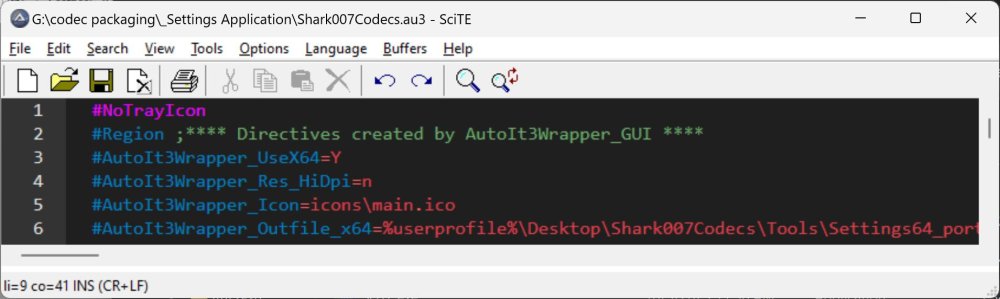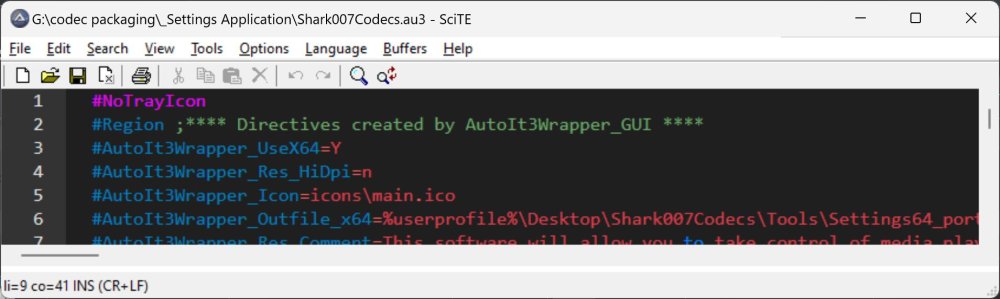Leaderboard
Popular Content
Showing content with the highest reputation on 10/04/2023 in all areas
-
I have updated the SciTEx86/x64.zip files with this test change in SciTE. toolbar.large=1 will show the default large Windows icons in an 32 pixel box. toolbar.large=20 will show the default large Windows icons in an 32+20-1=51 pixel box. So the current change is to enlarge the button when toolbar.large > 0 with this formula: 32 - 1 + toolbar.large-value. Give it a try and see if this would be helpful to keep this way.2 points
-
I can confirm that Both x86 and x64 ,have the tab highlighting working properly.2 points
-
Both x86 and x64 have the tab highlighting working properly. The tab bar visibility is perfect again. The icons are definitely large... Thanks Jos!2 points
-
Annoyingly, I don't see any difference between the x86 and x64 versions so making it hard for me to do any debugging/testing. Strange.... have looked in the source and can't find any reference to TCS_HOTTRACK in the sourcecode. Also there is no real difference in the source for x86 and x64 in any of the changes I made, so guess I need to look at the Compile/Link part of the project. I have made a couple of changes to the manifest which I now have made equal to the original build for testing. Could either of you you try these version of SciTEx86 and SciTEx64 and see whether that makes any change? ps: The issue I have with this test version is that when these standard lines are in the manifest: <dpiAware>true</dpiAware> <dpiAwareness xmlns="http://schemas.microsoft.com/SMI/2016/WindowsSettings">PerMonitorV2</dpiAwareness> The ICONS are tiny: PSS: Found the option: toolbar.large=1 to correct the small Iconbar Thanks Jos2 points
-

Which Debugger do you use?
Musashi reacted to seadoggie01 for a topic
I've written a couple of functions that I use everywhere, saved them as "CustomDebugging.au3" in my includes folder, and included them in every script. The basic idea was: ; Calls Debug with a custom message. Uses '!' as a prefix to make the text red in the debugger. ; I set mine up to let SciTE jump to the right line... like you see with a compile error Func ErrMsg($sMsg = "", $iError = @error, $iExtended = @extended, $iScriptLineNum = @ScriptLineNumber) ; If there is an error, then write the error message If $iError Then ; I also added this later to simplify the function call If IsFunc($sMsg) Then $sMsg = FuncName($sMsg) Local $sText = '"' & @ScriptFullPath & '" (' & $iScriptLineNum & ',5) : (See below for message)' & @CRLF $sText &= "! Error: " & $iError & " - " If $iExtended <> 0 Then $sText &= "Extended: " & $iExtended & " - " Debug($sText & $sMsg, "") EndIf ; Preserve the error Return SetError($iError, $iExtended, $iError) EndFunc ; a wrapper around ConsoleWrite... mostly because I always forget to add a newline Func Debug($sMsg, $sPrefix = "+") If $sPrefix <> "" Then $sPrefix &= " " ConsoleWrite($sPrefix & $sMsg & @CRLF) EndFunc Func Examples() Local $aFiles = _FileListToArray(@UserProfileDir) If ErrMsg(_FileListToArray) Then Exit Debug("Found " & $aFiles[0] & " files") EndFunc I (even) later added options to write messages to a log file (the name of the log and if it should write). I did a few things right and more than a couple wrong and it's a bit of a mess now because of my refusal to fix all my old scripts. I'd suggest writing your own and making it work for you. One thing I wish I'd done differently would be to use best practices in naming my functions: _<name of include>_<function name> I'd be much easier for me to fix some of my mistakes if I'd done that. So I would've named the include Debug.au3 and renamed the functions _Debug_Debug and _Debug_ErrMsg, but with the time I saved from not writing _Debug_ so many times, I wrote this post1 point -

_ScreenCapture_CaptureWnd in Windows 11
GHoSTiewicz reacted to Andreik for a topic
I suppose you are talking about Windows Aero that uses transparency effects to customize windows. Try to disable it and check if the problem persist.1 point -
It really does seem that there is no one size fits all here. The best we can hope for is to provide the user with easily accessable settings to toy with.1 point
-
New screenshots follow using 64bit release. setting of 1 setting of 0 It seems to have lost the DPI Awareness. I checked the EXE manifest to be sure I had the original and the manifest does have the correct info. I'm going to reboot my system to see if that makes any difference because turning off and on again is always step one.1 point
-
1 point
-
To cite @Nine your request is clear as mud.1 point
-
I just found out and want to share #include <MsgBoxConstants.au3> #include <Array.au3> ;~ ShellExecute(@WindowsDir & "\explorer.exe", ",") ;Open an Explorer window at 'the Computer ;~ ShellExecute(@WindowsDir & "\explorer.exe", "shell:MyComputerFolder") ;Open an Explorer window at 'the Computer ;~ ShellExecute(@WindowsDir & "\explorer.exe", "shell:AppUpdatesFolder") ;Display installed Windows Updates ;~ ShellExecute(@WindowsDir & "\explorer.exe", "shell:Cache") ;Open the Temporary Internet Files folder ;~ ShellExecute(@WindowsDir & "\explorer.exe", "shell:ControlPanelFolder") ;Display the Control Panel ;~ ShellExecute(@WindowsDir & "\explorer.exe", "shell:Desktop") ;Open the user’s desktop folder ;~ ShellExecute(@WindowsDir & "\explorer.exe", "shell:DpAPIKeys") ;Opens the user’s AppData\Roaming\Microsoft\Protect folder ;~ ShellExecute(@WindowsDir & "\explorer.exe", "Shell:AccountPictures") ;Account Pictures ;~ ShellExecute(@WindowsDir & "\explorer.exe", "shell:Profile") ;Open the user’s profile folder ;~ ShellExecute(@WindowsDir & "\explorer.exe", "shell:Links") ;Open the user’s Links folder ;~ ShellExecute(@WindowsDir & "\explorer.exe", "shell:User Pinned") ;Access shortcuts pinned to the Start menu or Taskbar ;~ ShellExecute(@WindowsDir & "\explorer.exe", "shell:Quick Launch") ;Open the Quick Launch folder (disabled by default) ;~ ShellExecute(@WindowsDir & "\explorer.exe", "shell:Recent") ;Open the user’s Recent Documents folder ;~ ShellExecute(@WindowsDir & "\explorer.exe", "shell:SendTo") ;Open the user’s Send To folder ShellExecute(@WindowsDir & "\explorer.exe", "shell:AppUpdatesFolder") ;Display installed Windows Updates ;~ More at https://ss64.com/nt/shell.html ;~ ShellExecute(@WindowsDir & "\explorer.exe", "ms-settings:autoplay") ;AutoPlay ;~ ShellExecute(@WindowsDir & "\explorer.exe", "ms-settings:privacy-email") ;Email & app accounts ;~ ShellExecute(@WindowsDir & "\explorer.exe", "ms-settings:yourinfo") ;Your info (Microsoft account) ShellExecute(@WindowsDir & "\explorer.exe", "ms-settings:windowsupdate-history") ;WinUpdate - Update history ;~ More at https://ss64.com/nt/syntax-settings.html ;~ _RestartExplorer() ;---------------------------------------------------------------------------------------- Func _RestartExplorer() ; Close a list of explorer.exe processes returned by ProcessList. Local $aProcessList = ProcessList("explorer.exe") For $i = 1 To $aProcessList[0][0] ConsoleWrite("- ProcessClose=" & ProcessClose($aProcessList[$i][1]) _ & ", PID:" & $aProcessList[$i][1] & ", " & $aProcessList[$i][0] & @CRLF) Next EndFunc ;==>Example ;----------------------------------------------------------------------------------------1 point
-
$filed = FileOpenDialog ("", "", "All (*.*)") MsgBox (0, "", GetFileExt($filed)) Func GetFileExt($file) Return StringRight($file, StringLen($file) - StringInStr($file, ".", 0, -1)) EndFunc ;==>GetFileExt1 point