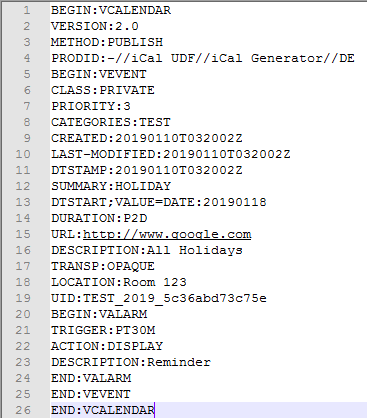Leaderboard
Popular Content
Showing content with the highest reputation on 08/05/2023 in all areas
-
Oracle Virtual Machine & script editor
argumentum and one other reacted to Jblz619 for a topic
Ty I resolved the issue. The Virtual machine was in need of updates. .net frameworks2 points -
Is that what you need? #include <ButtonConstants.au3> #include <GUIConstantsEx.au3> #include <StaticConstants.au3> #include <TabConstants.au3> #include <WindowsConstants.au3> #Region ### START Koda GUI section ### $Form1 = GUICreate("Form1", 341, 443, -1, -1) $Group1 = GUICtrlCreateGroup("", 8, 40, 323, 361, -1, $WS_EX_TRANSPARENT) $Tab1 = GUICtrlCreateTab(16, 64, 308, 329) $TabSheet1 = GUICtrlCreateTabItem("Tab1") Global $boxArray[5][5] For $line = 0 To 4 For $i = 0 To 4 $boxArray[$line][$i] = GUICtrlCreateCheckbox('Box ' & ($line + $line*4 + $i + 1), 25 + $i*60, 95+$line*60, 50, 50, BitOR($GUI_SS_DEFAULT_CHECKBOX,$BS_PUSHLIKE)) Next Next GUICtrlCreateGroup("", -99, -99, 1, 1) GUISetState(@SW_SHOW) #EndRegion ### END Koda GUI section ### While 1 $nMsg = GUIGetMsg() Switch $nMsg Case $GUI_EVENT_CLOSE Exit EndSwitch WEnd Or you can do it with a 1 dimensional array and a single loop like this: #include <ButtonConstants.au3> #include <GUIConstantsEx.au3> #include <StaticConstants.au3> #include <TabConstants.au3> #include <WindowsConstants.au3> #Region ### START Koda GUI section ### $Form1 = GUICreate("Form1", 341, 443, -1, -1) $Group1 = GUICtrlCreateGroup("", 8, 40, 323, 361, -1, $WS_EX_TRANSPARENT) $Tab1 = GUICtrlCreateTab(16, 64, 308, 329) $TabSheet1 = GUICtrlCreateTabItem("Tab1") Global $boxArray[25] For $index = 0 To 24 $boxArray[$index] = GUICtrlCreateCheckbox('Box ' & $index + 1, 25 + Mod($index, 5) * 60, 95 + Int($index/5) * 60, 50, 50, BitOR($GUI_SS_DEFAULT_CHECKBOX,$BS_PUSHLIKE)) Next GUICtrlCreateGroup("", -99, -99, 1, 1) GUISetState(@SW_SHOW) #EndRegion ### END Koda GUI section ### While 1 $nMsg = GUIGetMsg() Switch $nMsg Case $GUI_EVENT_CLOSE Exit EndSwitch WEnd1 point
-

"GuiCtrls_HiDpi" (UDF in progress)
argumentum reacted to Shark007 for a topic
@argumentum I just tested using the latest iteration of GuiCtrls_HiDpi.au3 and have nothing anomolous to report.1 point -
@UEZ The Latest UDF is working good for me without any modification except for one line which all are predefined in WinAPIsysinfoConstants.au3 So I commented the line Global Const $SPI_GETICONTITLELOGFONT = 0x001F, $SPI_GETICONMETRICS = 0x002D, $SPI_GETNONCLIENTMETRICS = 0x0029 And I have working and functional UDF.1 point
-

"GuiCtrls_HiDpi" (UDF in progress)
argumentum reacted to UEZ for a topic
Indeed, GUI / Ctrl resizing is another thing which must be tested...1 point -

"GuiCtrls_HiDpi" (UDF in progress)
UEZ reacted to argumentum for a topic
Since I'm still awake, here's the untouched script of "Resize Testbed": and a picture:1 point -

"GuiCtrls_HiDpi" (UDF in progress)
argumentum reacted to UEZ for a topic
I was in conversation Shark007 and the issue is not that part of function! The issue is using x64 and #AutoIt3Wrapper_Res_HiDpi=y disables the _WinAPI_SetProcessDpiAwarenessContext() function but an error will not be set. I updated the UDF and fixed some issue.1 point -
Wow, new update of 1.15, and now the GUI return of a mapped handles is official ! Very nice ! Ever since I used ISN AutoIt Studio, making big and complicated project with multiple GUIs became easy. The new GUI map feature will make it even more straightforward and useful. Congrats on the new update !!! Hope one day you will put your wonderful project on GitHub! You already showed all the source code. Why not just move one more step forward ? Btw, I think the most useful feature of ISN AutoIt Studio, is that you can simply include a GUI form .isf file in your program like this: ; ...Other Autoit lines Include "myGUI.isf" GUISetState() ; Now myGui is shown. Then you can change the GUI any time you want, and your program will be changed automatically. With the new 1.15, you can do things like this: ; ... Other AutoIt code lines ; include the gui code Include "myGui.isf" ; run the main declaration function then get a map variable, which contains all control handles. $mMyGUI = mygui() ; Manipulate the controls GUICtrlSetData( $mMyGUI.MyTextCtrl, "Text for my edit") GUICtrlSetData( $mMyGUI.MyList, "item1|item2|item3") ; Show the GUI by using gui handle. GuiSetState($mMyGUI.handle) This will greatly reduce a lot of back-and-forth for GUI control editing and changing. At the same time it organizes all the control handles within one GUI map variable. It's a pretty neat implementation of GUI generation.1 point
-

OutlookTools
falcontechnics reacted to water for a file
Version 0.6.0.0
1,752 downloads
Built on top of the OutlookEX UDF it offers some often needed extended functionality (import/export ics/vcf/csv files etc.) (former name: iCal UDF). Note: This is a beta version - script breaking changes may occur at any time! Prerequisite: OutlookEX UDF. Details about all functions can be found in the Wiki. ICS (iCalendar) import - Import iCal events from an ICS file to an Outlook calendar VCF (vCard) import - Import vCard contacts to an Outlook contacts folder CSV import - Import data from a CSV file and create Outlook items in a specified folder Export - Export Outlook items (contacts, appointments) in VCF, ICS, CSV or Excel format Links: https://tools.ietf.org/html/rfc5545 (ICS - iCalendar) https://tools.ietf.org/html/rfc6350 (VCF - vCard) Threads: General Help & Support Known Bugs: (last changed: 2019-01-22) None Things to come: (last changed: 2022-01-25) Support for EML mails (email contents as plain text in MIME format) will be added BTW: If you like this UDF please click the "I like this" button. This tells me where to next put my development effort1 point -
Is possible to monitoring a hash process? I'm using this function to calculate md5 hash of a file: Func _MD5ForFile($sFile) Local $a_hCall = DllCall("kernel32.dll", "hwnd", "CreateFileW", _ "wstr", $sFile, _ "dword", 0x80000000, _ ; GENERIC_READ "dword", 3, _ ; FILE_SHARE_READ|FILE_SHARE_WRITE "ptr", 0, _ "dword", 3, _ ; OPEN_EXISTING "dword", 0, _ ; SECURITY_ANONYMOUS "ptr", 0) If @error Or $a_hCall[0] = -1 Then Return SetError(1, 0, "") EndIf Local $hFile = $a_hCall[0] $a_hCall = DllCall("kernel32.dll", "ptr", "CreateFileMappingW", _ "hwnd", $hFile, _ "dword", 0, _ ; default security descriptor "dword", 2, _ ; PAGE_READONLY "dword", 0, _ "dword", 0, _ "ptr", 0) If @error Or Not $a_hCall[0] Then DllCall("kernel32.dll", "int", "CloseHandle", "hwnd", $hFile) Return SetError(2, 0, "") EndIf DllCall("kernel32.dll", "int", "CloseHandle", "hwnd", $hFile) Local $hFileMappingObject = $a_hCall[0] $a_hCall = DllCall("kernel32.dll", "ptr", "MapViewOfFile", _ "hwnd", $hFileMappingObject, _ "dword", 4, _ ; FILE_MAP_READ "dword", 0, _ "dword", 0, _ "dword", 0) If @error Or Not $a_hCall[0] Then DllCall("kernel32.dll", "int", "CloseHandle", "hwnd", $hFileMappingObject) Return SetError(3, 0, "") EndIf Local $pFile = $a_hCall[0] Local $iBufferSize = FileGetSize($sFile) Local $tMD5_CTX = DllStructCreate("dword i[2];" & _ "dword buf[4];" & _ "ubyte in[64];" & _ "ubyte digest[16]") DllCall("advapi32.dll", "none", "MD5Init", "ptr", DllStructGetPtr($tMD5_CTX)) If @error Then DllCall("kernel32.dll", "int", "UnmapViewOfFile", "ptr", $pFile) DllCall("kernel32.dll", "int", "CloseHandle", "hwnd", $hFileMappingObject) Return SetError(4, 0, "") EndIf DllCall("advapi32.dll", "none", "MD5Update", _ "ptr", DllStructGetPtr($tMD5_CTX), _ "ptr", $pFile, _ "dword", $iBufferSize) If @error Then DllCall("kernel32.dll", "int", "UnmapViewOfFile", "ptr", $pFile) DllCall("kernel32.dll", "int", "CloseHandle", "hwnd", $hFileMappingObject) Return SetError(5, 0, "") EndIf DllCall("advapi32.dll", "none", "MD5Final", "ptr", DllStructGetPtr($tMD5_CTX)) If @error Then DllCall("kernel32.dll", "int", "UnmapViewOfFile", "ptr", $pFile) DllCall("kernel32.dll", "int", "CloseHandle", "hwnd", $hFileMappingObject) Return SetError(6, 0, "") EndIf DllCall("kernel32.dll", "int", "UnmapViewOfFile", "ptr", $pFile) DllCall("kernel32.dll", "int", "CloseHandle", "hwnd", $hFileMappingObject) Local $sMD5 = Hex(DllStructGetData($tMD5_CTX, "digest")) Return SetError(0, 0, $sMD5) EndFunc ;==>_MD5ForFile there's a better way to calculate a md5 hash and with progress bar?1 point