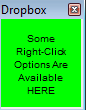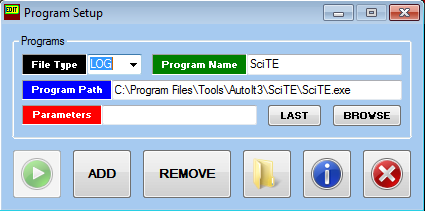Leaderboard
Popular Content
Showing content with the highest reputation on 06/19/2023 in all areas
-
For the Folder Runner program go to Post #4 Today first thing, I crafted a simple little program to address a long time annoyance with my PC. Basically I've gotten fed up waiting for my right-click menu to get populated, and also the same with the 'Open With' menu ... if that even has an entry I want for some files. Every day on my PC I am opening the same kind of files using that right-click menu. Whether that be an AU3 file I want to work with in SciTE or some other text based file I want to look at or work with in SciTE. I've no idea why I have put up with things for so long, but anyway I now have a dropbox program to make things better & quicker ... less slow & fiddly. Some of you might also find my program handy. Basic Usage is as follows. 1. Start the Open With Edit program using the desktop shortcut you create (recommended). shows initially, then changes to 2. Drag the text based file you want to use with it onto that floating Dropbox. 3. If you have already added settings for that file type to the program, it should just execute in the specified editor type program. If not, the Setup window will appear, where you can then apply settings for that file type ... using the BROWSE button to browse for the editor type program file etc. NOTE - The ShellExecute command is used. 4. You can also setup things manually by typing or copy & paste and then use the ADD button. 5. The LAST button retrieves that last added program detail. 6. The ADD button is not needed when you use the BROWSE button. 7. There is a TEST button at far left of the ADD button. This only works with the source file you dragged & dropped, to fine tune parameters etc if you need to with the specified program. 8. The REMOVE button should be self explanatory, but basically it removes (deletes) the selected file type and all settings related to it. 9. Program Information dialog has more information. 10. The Dropbox has various right-click options. One of which is to go straight to the Program Setup window, though you can just left click the drop zone to achieve the same thing. I added the following file types, and all use SciTE. I'll no doubt add others as the need arises AU3, HTML, INF, INI, LOG, OPF, TXT Other ones that come to mind are JSON and PY and M3U etc. WARNING Because none of the files I tested with so far (and programs) need any parameters, I've not tested that feature at all yet. It is also possible I guess, that another field might need to be added for working directory, but once again I did not need that, so did not add it. Those two things are easy enough to test and add if needed. Enjoy! Open With Edit.au3 Edit.ico1 point
-
1 point
-
#include <GUIConstantsEx.au3> #include <MsgBoxConstants.au3> HotKeySet("{END}", "_Test1") ; <---------- {END} TestGUI() Func TestGUI() GUICreate("TEST", 220, 100, 100, 200) GUISetBkColor(0x00E0FFFF) ; will change background color Local $idSlider1 = GUICtrlCreateSlider(10, 10, 200, 20) GUICtrlSetLimit(-1, 200, 0) ; change min/max value Local $idButton = GUICtrlCreateButton("Value?", 75, 70, 70, 20) GUISetState(@SW_SHOW) GUICtrlSetData($idSlider1, 40) ; set cursor Local $idMsg ; Loop until the user exits. While 1 $idMsg = GUIGetMsg() Switch $idMsg Case $GUI_EVENT_CLOSE ExitLoop Case $idButton ConsoleWrite("- slider1=" & GUICtrlRead($idSlider1) & @CRLF) EndSwitch WEnd EndFunc ;==>TestGUI ;---------------------------------------------------------------------------------------- Func _Test1() Local $hWnd = WinWait("TEST") WinActivate($hWnd) ControlClick($hWnd, "", "msctls_trackbar321", "left", 1, 10, 7) ControlClick($hWnd, "", "Button1") EndFunc ;==>_Test1 ;----------------------------------------------------------------------------------------1 point
-
No, but if you want to interact with a slider from a gui that you have not made look for _GUICtrlSlider... functions.1 point
-
NOTE: Run, Compile and Build Script functions require the full install of SciTE4AutoIt3 alongside AutoIt. https://marketplace.visualstudio.com/items?itemName=Damien.autoit1 point
-
Look for MouseCoordMode under AutoItSetOption.1 point
-
Hi. maybe this. #include <GUIConstantsEx.au3> #include <GUIListView.au3> #include <WindowsConstants.au3> Global $gToolExist=False ;just for avoid set tooltip to "" when not exist $hGUI = GUICreate("ToolTip test", 250, 200) $idListView = GUICtrlCreateListView("Column 0|Column 1|Column 2", 10, 10, 235, 175, $WS_VISIBLE, BitOR($LVS_EX_FULLROWSELECT, $LVS_EX_INFOTIP)) For $i = 0 To 5 GUICtrlCreateListViewItem(StringFormat("Item %s|abc%s|def%s", $i, $i, $i), $idListView) Next GUISetState(@SW_SHOW, $hGUI) GUIRegisterMsg($WM_NOTIFY, "WM_NOTIFY") Local $aInfo = 0 While 1 Switch GUIGetMsg() Case $GUI_EVENT_CLOSE ExitLoop Case $GUI_EVENT_MOUSEMOVE $aInfo = GUIGetCursorInfo() If $aInfo[4] <> $idListView and $gToolExist=True Then ToolTip("") $gToolExist=False EndIf EndSwitch WEnd Func WM_NOTIFY($hWnd, $IMsg, $iwParam, $ilParam) #forceref $hWnd, $IMsg, $iwParam Local $hwndFrom, $iIDFrom, $iCode, $tNMHDR, $hWndListView, $tInfo, $gText, $aPos $hWndListView = $idListView If Not IsHWnd($hWndListView) Then $hWndListView = GUICtrlGetHandle($hWndListView) $tNMHDR = DllStructCreate($tagNMHDR, $ilParam) $hwndFrom = HWnd(DllStructGetData($tNMHDR, "hwndFrom")) $iIDFrom = DllStructGetData($tNMHDR, "idFrom") $iCode = DllStructGetData($tNMHDR, "Code") Switch $hwndFrom Case $hWndListView Switch $iCode Case $LVN_HOTTRACK; Sent by a list-view control When the user moves the mouse over an item $tInfo = DllStructCreate($tagNMLISTVIEW, $ilParam) $iItem = DllStructGetData($tInfo, "Item") $iSubItem = DllStructGetData($tInfo, "SubItem") If Not ($iItem = -1 Or $iSubItem = -1) Then $sText = _GUICtrlListView_GetItemText($hwndFrom, $iItem, $iSubItem) ToolTip($sText) Else ToolTip("") EndIf $gToolExist=True Return 1; the item will not be selected. EndSwitch EndSwitch Return $GUI_RUNDEFMSG EndFunc ;==>WM_NOTIFY Saludos1 point
-

Is there a simple way to save an ArrayDisplay to a Text file or csv?
ThomasBennett reacted to Melba23 for a topic
Chimaera, As requested - and with the correct number of closing parentheses this time. #include <Array.au3> #include <MsgBoxConstants.au3> $sFile = @ScriptDir & "\Here_I_Am.csv" Local $aArray[][] = [[1, 2, 3], ["A", "B", "C"], [4, 5, 6], ["X", "Y", "Z"]] $sString = _ArrayToString($aArray, ",", Default, Default, @CRLF) FileWrite($sFile, $sString) Sleep(1000) $sData = FileRead($sFile) MsgBox($MB_SYSTEMMODAL, "File content", $sData & @CRLF & @CRLF & "Go and look for the file now!") FileDelete($sFile) MsgBox($MB_SYSTEMMODAL, "Oh dear", "Too late now!") M231 point -
My first time I'm seeing that it is possible to #include a DLL file directly in a script 👀. This code looks like it's generated by an AI with hallucinated context and you made it worse by just straight copy-paste it as a solution to others.0 points