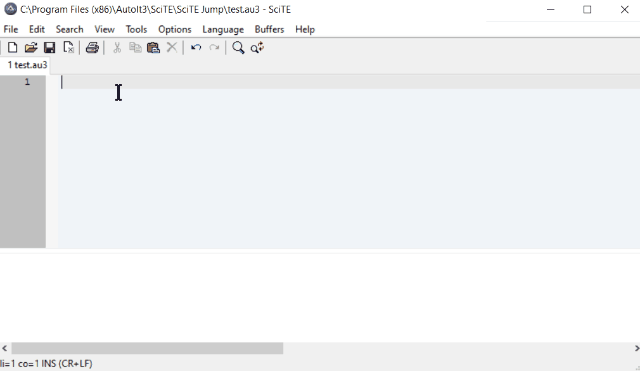Leaderboard
Popular Content
Showing content with the highest reputation on 06/08/2023 in all areas
-
This Beta version contains SciTE v 5.4.0 and a major change to the AutoComplete functionality and automatically addition of required #include lines at the top. Many LUA functions are updated. 2023-12-27 13:30 Merged SciTE Release 5.4.0 with the SciTE4AutoIt3 sources Many changes to the new LUA functions 2023-03-10 13:00 Merged SciTE Release 5.3.4 with the SciTE4AutoIt3 sources Added option to jump to the definition of a Variable when Ctrl+J is used with the caret placed with a variable name. Many other small changes... see this thread for details Move the zip into the Beta directory making it for more people available. Move this thread to AutoIt Technical discussions, so others can participate in testing when they want. 2023-03-14 20:00 Merged SciTE Release 5.3.5 with the SciTE4AutoIt3 sources Also show constant includes in #include<... dropdown. Fixed issue with portable directory duplicates due to improper case checking Fixed REGEX getting all possible *.au3 files when Dir returns a Timestamp in format hh:mm AM/PM How to test/install: Backup your current SciTE directory! Download the Beta SciTE4AutoIt3.exe installer or portable zip. Run installer or do your thing with the portable zip. Check below documentation on all possible configuration option via #Directive or in the SciTEUser.properties. Jos ============ Quick feature overview... check this Documentation for all details ======================================== This is how it looks with a basic example: Here I am using @Melba23's ExMsgBox include file which is located in my Private Include directory: This shown you in more details the basics of the changes: The announced change here has grown into a project on it own, which I feel is now at a stage where I could use some help from beta testers trying out these updated. I have created the initial documentation on all updates made and how the added functionality works, which is now part of the Helpfile available: AutoComplete & Dynamic Includes Previous Top Next Overview This LUA script functionality build in the SciTE4AutoIt3 version of SciTE will dynamically add #include statements required for the used UDFs or Global Const Variables. When dynamic.includes=1 you will be able to use Ctrl+Shift+z to process the whole file and scan it for missing Global Const Variables or UDFs. When dynamic.includes.whiletyping=1 is also set, the LUA functionality will add the required #include lines while typing. This only works when dynamic.includes=1. The AutoComplete functionality has also been changed and will now also search for partial matches in the names in stead of "Starting with", so you don't need to know the exact start of the funtion to be able to search for it. Changes to existing features Syntax Coloring All found Func's as defined here, not just the standard ones, will now immediately have their correct Font & formatting as defined for properties Styles 15-17. After you specified a none-standard known UDF, you will see it has Style 17 Color&Formatting when it is an UDF that exists in an Include file specifically for this Script. Selection for #include lines You can now use either < ' " as starting character to trigger the DropdownList with available include files. This list will now include all Standard, User defined and Dynamically found Include files. You can now type any part of the include name, not just the starting letters, to find the Include file you want. For example when you type: #include<apic this will be shown and we just press 2 times the Down key: .. then when you hit the Tab key, this will be the result: Smart AutoComplete function for Variables, Functions and Abbreviations The Dropdown will show al list of possible Variables or Functions and Abbreviation when you start typing. The match is done on the whole functionname now, not just the starting characters. The Starting $ or _ characters are ignored in this search and the results are shown in the order of the starting position in the found "words" of the typed characters: Example 1: When we type Find the below is returned: As you can see they are sorted in the order of starting position of "Find" and then Alphabetically Example 2: When you type $Yes, the result will be: New: How Dynamic #Include line insertion works Example1 When you type the following in your source: _ArrayAdd .. and then when you hit the Opening bracket or space key, the required #include<array.au3> line will be added within the existing or newly created #region: The same will happen when you use one of the Global Const variables from one of the *constants*.au3 includes in the defined include directories. This #region can be moved to any place in the script you prefer and will be used from here on as long as you do not change anything in those 2 #region lines. Any Subsequent added include file will be added to the end of the list with the Date&Time of the addition so you can easily see when/what was added. Example2 This is an Example for an new script in the SciTE_Jump Directory showing the use of the #SciTE4AutoIt3_Dynamic_Include_Path=; directive: The includes for this Utility are located in the Includes subdirectory, so aren't considered unless we specify it as follows: #SciTE4AutoIt3_Dynamic_Include_Path=;Includes; ... and then we start typing the name of one of the UDFs in a include in this directory and hit Tab on the first one shown: When we then hit the Opening bracket or Space key, the required #include"includes\_SciTE.au3" line will be added within the existing or newly created #region: Example3 This is an Example for a Global Const include file addition: We have just typed the last line of this script: .. and hit the Space key, the required #include<MsgBoxConstants.au3> line will be added within the existing #Region above the #EndRegion line: These are all the Func's (UDFs) that will be recognized by the dynamic include process: All Funcs in the default autoit/includes directory with format _ABC(), undocumented Funcs will be added to AutoComplete All Funcs except __*.au3 from all extra *.au3 Files in the openfile= paths that have a #include-once in it, are added to Style 16 (UserUDFs). All Funcs from the current script file are added to style 17 (InFIleUDFs) All Gobal Const Variables defined in any of the previous defined paths that are defined in a *constants*.au3 scriptfile which also includes #include-once. All Funcs except __*.au3 from all *.au3 Files in the current script directory are added to Style 16 (UserUDFs). All Funcs except __*.au3 from all *.au3 Files in the directories defined with Directive:#SciTE4AutoIt3_Dynamic_Include_Path=;Includes\relative\path;d;\includes\absolute\path Items 1-4 are read from those directories one time during the life of SciTE, but only when the first *.au3 files is opened. (slows it down ~0.5 sec one time to build all required tables) Items 5-6 are read each time an *au3 file is Opened or Switched to its Tab. (slows it down ~0.1 - 0.2 secs per change of tab and at Save time, to build all required current file tables) Configuration options for AutoComplete & Dynamic Includes This is the section in au3.properties where the autocomplete & dynamic includes config is defined. You can copy any of these lines into your SciTEUser.properties: ## ------------------------------------------------------------------------------------------------------------------------ ## dynamic.include Directives and properties reference ## ----------------------------------------------------- #SciTE4AutoIt3_Dynamic_Include=y ;dynamic.include=y/n #SciTE4AutoIt3_Dynamic_Include_whiletyping=y ;dynamic.include.whiletyping=y/n #SciTE4AutoIt3_Dynamic_Include_recursive_check=n ;dynamic.include.recursive.check=n/y #SciTE4AutoIt3_Dynamic_Include_use_local_cache=n ;dynamic.include.use.local.cache=n/y #SciTE4AutoIt3_Dynamic_Include_version=prod ;dynamic.include.version=prod/beta #SciTE4AutoIt3_Dynamic_Include_verboselevel=0 ;dynamic.include.verbose.level=0/1/2 #SciTE4AutoIt3_Dynamic_Include_Path= #SciTE4AutoIt3_AutoItDynamicIncludes_debug=n ;debug.autoitdynamicincludes=n/y #SciTE4AutoIt3_AutoItAutocomplete_debug=n ;debug.autoitautocomplet=n/y #SciTE4AutoIt3_AutoItGotoDefinition_debug=n ;debug.autoitgotodefinition=n/y #SciTE4AutoIt3_AutoItTools_debug=n ;debug.autoIttools=n/y ## ================================================ ## dynamic.include config ## ================================================ #> dynamic.include=y/n n=disabled y=will automatically build the func tables for coloring and autocomplete (requires restart SciTE!) dynamic.include=y #> whiletyping=y/n n=disabled y=will automatically add any required standard or USERincludefile for the current line, on the fly, when ) or enter ispressed !) dynamic.include.whiletyping=y #> use.local.cache=n/y n=disable y=Use cache file for local Include UDFs and VARs which could increase the speed when you have a lot of local includefiles which normally shouldn't be the case dynamic.include.use.local.cache=n #> version prod=Use AutoIt3 Production version beta=Use AutoIt3 Beta version dynamic.include.version=prod #> recursive.check=n/y n=disable y=When you like to only add an Include when it isn't included through another #included file yet. dynamic.include.recursive.check=n # level of debug messages 0/1/2 0=disabled; 1= Warnings & Timing per Function; 2=1+Total timing dynamic.include.verbose.level=0 #> Max number of includes files to read from the user directories in the list. This doesn't including the standard AutoIt3 includes. dynamic.max.includes=150 #> Max number total UDFs in the Userlist to handle by dynamic includes. This doesn't including the standard AutoIt3 includes-UDFs. dynamic.max.funcs=3000 #> Scriptlines longer that this value won't be looked at for Checking for required #Include statements. dynamic.max.line.length=300 ## ================================================ ## Autocomplete and call tip settings ## ================================================ autocomplete.au3.disable=0 autocomplete.au3.ignorecase=1 # Define minimum length before AutoComplete dropdown is shown- default=2 autocomplete.au3.min.length=2 # Include Abbrevs in AutoComplete dropdown (default=1/y) autocomplete.au3.include_abbrevs=1 # Don't show AutoItComplete with these styles (Internal only in SciTE4AutoIt3) autocomplete.ignore.styles.$(au3)=1;2;3;6;7;10;13 # Define which character will be added after Tab or Enter was entered and not on a Function/UDF: Can be \s \t \n for space;tab;newline autocomplete.au3.on.enter=\n autocomplete.au3.on.tab= # List of all AutoComplete API files used api.$(au3)=$(SciteDefaultHome)\api\au3.api;$(SciteDefaultHome)\api\au3.autoit3wrapper.api;$(SciteUserHome)\au3.std.dynamic.calltips.api;$(SciteUserHome)\au3.file.dynamic.calltips.api;$(SciteUserHome)\au3.usr.dynamic.calltips.api;$(SciteUserHome)\au3.user.calltips.api ## ================================================ ## Separate settings for debugging these Lua files ## ================================================ #> Enable debugging for these lua scripts: debug.autoitdynamicincludes=n debug.autoitautocomplete=n debug.autoitgotodefinition=n debug.autoitindentfix=n debug.autoittools=n #> when debug.tofile is defined, log records will be send to the log in stead of OutputPane: debug.tofile=$(SciteUserHome)\SciTE_LUA_Scripts_Debug.err # ------------------------------------------------------------------------------------------------------------------------1 point
-
If it's an "include" library you can also define the Global variable at the top of the include file itself. GDIPlus.au3 does something similar with $__g_hGDIPDll. Aalso you could test the variable with isobj() at the beginning of the single functions, and throw an error when false.1 point
-
I'm also satisfied that i could do it. also due to better understanding of autoit rather than javascript. I could also make the port of the same code for PHP Here Goes the code <?php $data=file_get_contents('abc.json') $xiv=substr($data,0,32); $xsalt=substr($data,32,32); $data64=substr($data,64); $data65=base64_encode($data64); $xiv=hex2bin($xiv); $xsalt1=hex2bin($xsalt); $derivedkey = openssl_pbkdf2($sPassword, $xsalt1, 32, 1000, 'sha256'); $decodeddata= openssl_decrypt($data64,'aes-256-cbc',$derivedkey,OPENSSL_ZERO_PADDING ,$xiv) return $decodeddata ?> Much thanks @TheXman1 point
-
You're welcome. I'm glad that you were able to develop a working decryption script for your JSON files.1 point
-
Sorry for the confusion. The Code that you provided is working flawlessly... the code snippet that i provided earlier still has problem after 33 and 65 changes in particular the functions of cryptoNG are Working flawlessly and I m able to decrypt the file successfully. Thanks once again for the help ,also for explaining and supporting ;and sorry for the trouble that i created ...1 point
-
How to check CRC32 value each other between two files?
argumentum reacted to jackylee0908 for a topic
Hi @argumentum Thanks and sorry, it is too profound for me lol. Anyway, I decided to ignore the launcher.exe for itself CRC32 file check when executing it, just only to check other files by launcher.exe thru .sfv list.1 point -

How to read Data from my GPS module?
littlebigman reacted to RTFC for a topic
Three observations: you're reviving a long-dead thread. Other than the final conversion from km to meters (actually 10m, given you round to two decimals instead of three, why?), the distance calculation is identical to the earlier-posted one. Suggesting accuracy to the meter (given your function's name) is misleading, not only because of the 10m fudge factor, but more importantly, because the calculation itself is inaccurate, in assuming a spherical Earth (its radius is ca. 21 kilometers less at the poles); GPS instead uses a reference ellipsoid such as WGS-84. If accuracy to the meter is required, you'll need a specific ellipsoid for a given part of the globe (for example, an Airy ellipsoid for mainland Britain); needless to say, such a computation is more involved. Finally, in the context of GPS usage, if you hold several commercial GPS devices next to one another, they often don't agree very well, so deriving a distance in meters from a (commerical-device's) GPS-produced output won't be accurate anyway (military-grade GPS devices are another story though...).1 point