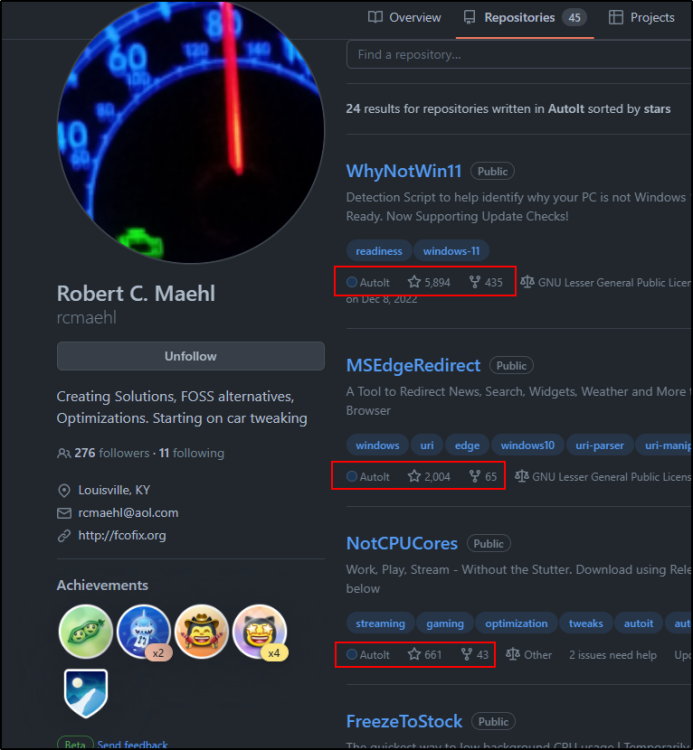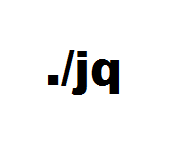Leaderboard
Popular Content
Showing content with the highest reputation on 01/18/2023 in all areas
-

Collection of GitHub users (with AutoIt projects)
seadoggie01 and 3 others reacted to rcmaehl for a topic
NOOOOOO. Now everyone can see my publicly available badly coded AutoIt4 points -

JSON UDF in pure AutoIt
pixelsearch and one other reacted to AspirinJunkie for a topic
Introduction JSON is a pure data exchange format. Basically you only have to deal with JSON in 2 places in a program: Once when reading JSON data and once when outputting data. In between it should not really matter that the data used to be JSON or should be converted to it. You should not need any special intermediate structures but only the elements that the respective programming language provides anyway. This is exactly the approach of this UDF: There is the function _JSON_Parse(), which converts an arbitrary JSON string into (nested) pure AutoIt data types (Arrays, Maps, Strings, Numbers, Null, True, False). And on the other side we have the function _JSON_Generate(), which generates a JSON string from arbitrary (nested) AutoIt data structures. Import and export JSON So how to use - let`s give an example: Handling nested data structures JSON is often very nested. The resulting AutoIt data is therefore naturally also nested, which makes it somewhat cumbersome to process with pure AutoIt on-board methods. For this reason, the UDF comes with a few helper functions that make life with this data easier. One of them is _JSON_Get(), which allows you to access deeply nested data with a simple query syntax. On the other hand there is the function _JSON_addChangeDelete() with which you can (the name already says it) change, add and delete data. You can even easily create deeply nested structures with a single call. Again, here is a small example of how to use it: Strictly speaking, these functions should not even have "JSON" in their names, since they are generally applied to data structures in AutoIt. However, since they are often used in the JSON environment, we allow ourselves this small inaccuracy. Why should i give it a try? Probably the most common method to deal with JSON in AutoIt is the variant via JSMN. My minor dissatisfactions with this approach led me to write this UDF in the first place a few years ago. So the incentives are quite JSMN related: Parsing and extraction of data is faster than in JSMN. (Only if the JSON string makes heavy use of JSON escapes should JSMN be a bit faster in parsing, since the escapes are resolved later.) Editing the data is easier, because you don't need special commands for the JSMN intermediate structure but deal directly with AutoIt structures. Generating JSON is also simple: build your structure in AutoIt as you like and then let it generate a JSON string for you with _JSON_Generate(). The UDF is smaller (28kb vs. 45kb) The UDF is in pure AutoIt. You can directly customize any behavior as you like. >>sourcecode and download on github<<2 points -

Collection of GitHub users (with AutoIt projects)
noellarkin and one other reacted to SOLVE-SMART for a topic
2 points -
your script code contains some characters that can not be run in autoit. can you repost it ? see "enquanto 1" ... should be "while" i guess.2 points
-
After a long hesitation about whether it would be fun to do or not, I finally did it. This UDF provides a way to use mediapipe in AutoIt The usage is similar to the python usage of mediapipe Prerequisites Download and extract autoit-mediapipe-0.10.26-opencv-4.12.0-com-v0.5.1.7z into a folder Download the opencv UDF from here Sources Here Documentation A generated documentation for functions is available here (v0.5.1) Examples More examples can be found here (v0.5.1) To run them, please follow these instructions (v0.5.1) Face Detection with MediaPipe Tasks #Region ;**** Directives created by AutoIt3Wrapper_GUI **** #AutoIt3Wrapper_UseX64=y #AutoIt3Wrapper_Change2CUI=y #AutoIt3Wrapper_Au3Check_Parameters=-d -w 1 -w 2 -w 3 -w 4 -w 5 -w 6 #AutoIt3Wrapper_AU3Check_Stop_OnWarning=y #EndRegion ;**** Directives created by AutoIt3Wrapper_GUI **** ;~ Sources: ;~ https://colab.research.google.com/github/google-ai-edge/mediapipe-samples/blob/88792a956f9996c728b92d19ef7fac99cef8a4fe/examples/face_detector/python/face_detector.ipynb ;~ https://github.com/google-ai-edge/mediapipe-samples/blob/88792a956f9996c728b92d19ef7fac99cef8a4fe/examples/face_detector/python/face_detector.ipynb ;~ Title: Face Detection with MediaPipe Tasks #include "autoit-mediapipe-com\udf\mediapipe_udf_utils.au3" #include "autoit-opencv-com\udf\opencv_udf_utils.au3" _Mediapipe_Open("opencv-4.12.0-windows\opencv\build\x64\vc16\bin\opencv_world4120.dll", "autoit-mediapipe-com\autoit_mediapipe_com-0.10.26-4120.dll") _OpenCV_Open("opencv-4.12.0-windows\opencv\build\x64\vc16\bin\opencv_world4120.dll", "autoit-opencv-com\autoit_opencv_com4120.dll") OnAutoItExitRegister("_OnAutoItExit") ; Tell mediapipe where to look its resource files _Mediapipe_SetResourceDir() ; Where to download data files Global Const $MEDIAPIPE_SAMPLES_DATA_PATH = @ScriptDir & "\examples\data" ; STEP 1: Import the necessary modules. Global $download_utils = _Mediapipe_ObjCreate("mediapipe.autoit.solutions.download_utils") _AssertIsObj($download_utils, "Failed to load mediapipe.autoit.solutions.download_utils") Global $mp = _Mediapipe_get() _AssertIsObj($mp, "Failed to load mediapipe") Global $cv = _OpenCV_get() _AssertIsObj($cv, "Failed to load opencv") Global $autoit = _Mediapipe_ObjCreate("mediapipe.tasks.autoit") _AssertIsObj($autoit, "Failed to load mediapipe.tasks.autoit") Global $vision = _Mediapipe_ObjCreate("mediapipe.tasks.autoit.vision") _AssertIsObj($vision, "Failed to load mediapipe.tasks.autoit.vision") Main() Func Main() Local $_IMAGE_FILE = $MEDIAPIPE_SAMPLES_DATA_PATH & "\brother-sister-girl-family-boy-977170.jpg" Local $_IMAGE_URL = "https://i.imgur.com/Vu2Nqwb.jpg" Local $_MODEL_FILE = $MEDIAPIPE_SAMPLES_DATA_PATH & "\blaze_face_short_range.tflite" Local $_MODEL_URL = "https://storage.googleapis.com/mediapipe-models/face_detector/blaze_face_short_range/float16/1/blaze_face_short_range.tflite" Local $url, $file_path Local $sample_files[] = [ _ _Mediapipe_Tuple($_IMAGE_FILE, $_IMAGE_URL), _ _Mediapipe_Tuple($_MODEL_FILE, $_MODEL_URL) _ ] For $config In $sample_files $file_path = $config[0] $url = $config[1] If Not FileExists($file_path) Then $download_utils.download($url, $file_path) EndIf Next ; Compute the scale to make drawn elements visible when the image is resized for display Local $scale = 1 / resize_and_show($cv.imread($_IMAGE_FILE), Default, False) ; STEP 2: Create an FaceDetector object. Local $base_options = $autoit.BaseOptions(_Mediapipe_Params("model_asset_path", $_MODEL_FILE)) Local $options = $vision.FaceDetectorOptions(_Mediapipe_Params("base_options", $base_options)) Local $detector = $vision.FaceDetector.create_from_options($options) ; STEP 3: Load the input image. Local $image = $mp.Image.create_from_file($_IMAGE_FILE) ; STEP 4: Detect faces in the input image. Local $detection_result = $detector.detect($image) ; STEP 5: Process the detection result. In this case, visualize it. Local $image_copy = $image.mat_view() Local $annotated_image = visualize($image_copy, $detection_result, $scale) Local $bgr_annotated_image = $cv.cvtColor($annotated_image, $CV_COLOR_RGB2BGR) resize_and_show($bgr_annotated_image, "face_detector") $cv.waitKey() ; STEP 6: Closes the detector explicitly when the detector is not used in a context. $detector.close() EndFunc ;==>Main Func isclose($a, $b) Return Abs($a - $b) <= 1E-6 EndFunc ;==>isclose ; Checks if the float value is between 0 and 1. Func is_valid_normalized_value($value) Return $value >= 0 And $value <= 1 Or isclose(0, $value) Or isclose(1, $value) EndFunc ;==>is_valid_normalized_value #cs Converts normalized value pair to pixel coordinates. #ce Func _normalized_to_pixel_coordinates($normalized_x, $normalized_y, $image_width, $image_height) If Not (is_valid_normalized_value($normalized_x) And is_valid_normalized_value($normalized_y)) Then ; TODO: Draw coordinates even if it's outside of the image bounds. Return Default EndIf Local $x_px = _Min(Floor($normalized_x * $image_width), $image_width - 1) Local $y_px = _Min(Floor($normalized_y * $image_height), $image_height - 1) Return _OpenCV_Point($x_px, $y_px) EndFunc ;==>_normalized_to_pixel_coordinates #cs Draws bounding boxes and keypoints on the input image and return it. Args: image: The input RGB image. detection_result: The list of all "Detection" entities to be visualize. Returns: Image with bounding boxes. #ce Func visualize($image, $detection_result, $scale = 1.0) Local $MARGIN = 10 * $scale ; pixels Local $ROW_SIZE = 10 ; pixels Local $FONT_SIZE = $scale Local $FONT_THICKNESS = 2 * $scale Local $TEXT_COLOR = _OpenCV_Scalar(255, 0, 0) ; red Local $bbox_thickness = 3 * $scale Local $keypoint_color = _OpenCV_Scalar(0, 255, 0) Local $keypoint_thickness = 2 * $scale Local $keypoint_radius = 2 * $scale Local $annotated_image = $image.copy() Local $width = $image.width Local $height = $image.height Local $bbox, $start_point, $end_point, $keypoint_px Local $category, $category_name, $probability, $result_text, $text_location For $detection In $detection_result.detections ; Draw bounding_box $bbox = $detection.bounding_box $start_point = _OpenCV_Point($bbox.origin_x, $bbox.origin_y) $end_point = _OpenCV_Point($bbox.origin_x + $bbox.width, $bbox.origin_y + $bbox.height) $cv.rectangle($annotated_image, $start_point, $end_point, $TEXT_COLOR, $bbox_thickness) ; Draw keypoints For $keypoint In $detection.keypoints $keypoint_px = _normalized_to_pixel_coordinates($keypoint.x, $keypoint.y, $width, $height) $cv.circle($annotated_image, $keypoint_px, $keypoint_thickness, $keypoint_color, $keypoint_radius) Next ; Draw label and score $category = $detection.categories(0) $category_name = $category.category_name $probability = Round($category.score, 2) $result_text = $category_name & ' (' & $probability & ')' $text_location = _OpenCV_Point($MARGIN + $bbox.origin_x, $MARGIN + $ROW_SIZE + $bbox.origin_y) $cv.putText($annotated_image, $result_text, $text_location, $CV_FONT_HERSHEY_PLAIN, $FONT_SIZE, $TEXT_COLOR, $FONT_THICKNESS) Next Return $annotated_image EndFunc ;==>visualize Func resize_and_show($image, $title = Default, $show = Default) If $title == Default Then $title = "" If $show == Default Then $show = True Local Const $DESIRED_HEIGHT = 480 Local Const $DESIRED_WIDTH = 480 Local $w = $image.width Local $h = $image.height If $h < $w Then $h = $h / ($w / $DESIRED_WIDTH) $w = $DESIRED_WIDTH Else $w = $w / ($h / $DESIRED_HEIGHT) $h = $DESIRED_HEIGHT EndIf Local $interpolation = ($DESIRED_WIDTH > $image.width Or $DESIRED_HEIGHT > $image.height) ? $CV_INTER_CUBIC : $CV_INTER_AREA If $show Then Local $img = $cv.resize($image, _OpenCV_Size($w, $h), _OpenCV_Params("interpolation", $interpolation)) $cv.imshow($title, $img.convertToShow()) EndIf Return $w / $image.width EndFunc ;==>resize_and_show Func _OnAutoItExit() _OpenCV_Close() _Mediapipe_Close() EndFunc ;==>_OnAutoItExit Func _AssertIsObj($vVal, $sMsg) If Not IsObj($vVal) Then ConsoleWriteError($sMsg & @CRLF) Exit 0x7FFFFFFF EndIf EndFunc ;==>_AssertIsObj Face Landmarks Detection with MediaPipe Tasks #Region ;**** Directives created by AutoIt3Wrapper_GUI **** #AutoIt3Wrapper_UseX64=y #AutoIt3Wrapper_Change2CUI=y #AutoIt3Wrapper_Au3Check_Parameters=-d -w 1 -w 2 -w 3 -w 4 -w 5 -w 6 #AutoIt3Wrapper_AU3Check_Stop_OnWarning=y #EndRegion ;**** Directives created by AutoIt3Wrapper_GUI **** ;~ Sources: ;~ https://colab.research.google.com/github/google-ai-edge/mediapipe-samples/blob/88792a956f9996c728b92d19ef7fac99cef8a4fe/examples/face_landmarker/python/[MediaPipe_Python_Tasks]_Face_Landmarker.ipynb ;~ https://github.com/google-ai-edge/mediapipe-samples/blob/88792a956f9996c728b92d19ef7fac99cef8a4fe/examples/face_landmarker/python/[MediaPipe_Python_Tasks]_Face_Landmarker.ipynb ;~ Title: Face Landmarks Detection with MediaPipe Tasks #include "autoit-mediapipe-com\udf\mediapipe_udf_utils.au3" #include "autoit-opencv-com\udf\opencv_udf_utils.au3" _Mediapipe_Open("opencv-4.12.0-windows\opencv\build\x64\vc16\bin\opencv_world4120.dll", "autoit-mediapipe-com\autoit_mediapipe_com-0.10.26-4120.dll") _OpenCV_Open("opencv-4.12.0-windows\opencv\build\x64\vc16\bin\opencv_world4120.dll", "autoit-opencv-com\autoit_opencv_com4120.dll") OnAutoItExitRegister("_OnAutoItExit") ; Tell mediapipe where to look its resource files _Mediapipe_SetResourceDir() ; Where to download data files Global Const $MEDIAPIPE_SAMPLES_DATA_PATH = @ScriptDir & "\examples\data" ; STEP 1: Import the necessary modules. Global $download_utils = _Mediapipe_ObjCreate("mediapipe.autoit.solutions.download_utils") _AssertIsObj($download_utils, "Failed to load mediapipe.autoit.solutions.download_utils") Global $solutions = _Mediapipe_ObjCreate("mediapipe.solutions") _AssertIsObj($solutions, "Failed to load mediapipe.solutions") Global $landmark_pb2 = _Mediapipe_ObjCreate("mediapipe.framework.formats.landmark_pb2") _AssertIsObj($landmark_pb2, "Failed to load mediapipe.framework.formats.landmark_pb2") Global $autoit = _Mediapipe_ObjCreate("mediapipe.tasks.autoit") _AssertIsObj($autoit, "Failed to load mediapipe.tasks.autoit") Global $vision = _Mediapipe_ObjCreate("mediapipe.tasks.autoit.vision") _AssertIsObj($vision, "Failed to load mediapipe.tasks.autoit.vision") Global $mp = _Mediapipe_get() _AssertIsObj($mp, "Failed to load mediapipe") Global $cv = _OpenCV_get() _AssertIsObj($cv, "Failed to load opencv") Main() Func Main() Local $_IMAGE_FILE = $MEDIAPIPE_SAMPLES_DATA_PATH & "\business-person.png" Local $_IMAGE_URL = "https://storage.googleapis.com/mediapipe-assets/business-person.png" Local $_MODEL_FILE = $MEDIAPIPE_SAMPLES_DATA_PATH & "\face_landmarker.task" Local $_MODEL_URL = "https://storage.googleapis.com/mediapipe-models/face_landmarker/face_landmarker/float16/1/face_landmarker.task" Local $url, $file_path Local $sample_files[] = [ _ _Mediapipe_Tuple($_IMAGE_FILE, $_IMAGE_URL), _ _Mediapipe_Tuple($_MODEL_FILE, $_MODEL_URL) _ ] For $config In $sample_files $file_path = $config[0] $url = $config[1] If Not FileExists($file_path) Then $download_utils.download($url, $file_path) EndIf Next ; STEP 2: Create an FaceLandmarker object. Local $base_options = $autoit.BaseOptions(_Mediapipe_Params("model_asset_path", $_MODEL_FILE)) Local $options = $vision.FaceLandmarkerOptions(_Mediapipe_Params("base_options", $base_options, _ "output_face_blendshapes", True, _ "output_facial_transformation_matrixes", True, _ "num_faces", 1)) Local $detector = $vision.FaceLandmarker.create_from_options($options) ; STEP 3: Load the input image. Local $image = $mp.Image.create_from_file($_IMAGE_FILE) ; STEP 4: Detect hand landmarks from the input image. Local $detection_result = $detector.detect($image) ; STEP 5: Process the classification result. In this case, visualize it. Local $annotated_image = draw_landmarks_on_image($image.mat_view(), $detection_result) resize_and_show($cv.cvtColor($annotated_image, $CV_COLOR_RGB2BGR)) $cv.waitKey() ; STEP 6: Closes the face detector explicitly when the face detector is not used in a context. $detector.close() EndFunc ;==>Main Func draw_landmarks_on_image($rgb_image, $detection_result) ; Compute the scale to make drawn elements visible when the image is resized for display Local $scale = 1 / resize_and_show($rgb_image, Default, False) Local $face_landmarks_list = $detection_result.face_landmarks Local $annotated_image = $rgb_image.copy() Local $face_landmarks_proto ; Loop through the detected faces to visualize. For $face_landmarks In $face_landmarks_list ; Draw the face landmarks. $face_landmarks_proto = $landmark_pb2.NormalizedLandmarkList() For $landmark In $face_landmarks $face_landmarks_proto.landmark.append($landmark_pb2.NormalizedLandmark(_Mediapipe_Params("x", $landmark.x, "y", $landmark.y, "z", $landmark.z))) Next $solutions.drawing_utils.draw_landmarks(_Mediapipe_Params( _ "image", $annotated_image, _ "landmark_list", $face_landmarks_proto, _ "connections", $solutions.face_mesh.FACEMESH_TESSELATION, _ "landmark_drawing_spec", Null, _ "connection_drawing_spec", $solutions.drawing_styles.get_default_face_mesh_tesselation_style($scale))) $solutions.drawing_utils.draw_landmarks(_Mediapipe_Params( _ "image", $annotated_image, _ "landmark_list", $face_landmarks_proto, _ "connections", $solutions.face_mesh.FACEMESH_CONTOURS, _ "landmark_drawing_spec", Null, _ "connection_drawing_spec", $solutions.drawing_styles.get_default_face_mesh_contours_style(0, $scale))) $solutions.drawing_utils.draw_landmarks(_Mediapipe_Params( _ "image", $annotated_image, _ "landmark_list", $face_landmarks_proto, _ "connections", $solutions.face_mesh.FACEMESH_IRISES, _ "landmark_drawing_spec", Null, _ "connection_drawing_spec", $solutions.drawing_styles.get_default_face_mesh_iris_connections_style($scale))) Next Return $annotated_image EndFunc ;==>draw_landmarks_on_image Func resize_and_show($image, $title = Default, $show = Default) If $title == Default Then $title = "" If $show == Default Then $show = True Local Const $DESIRED_HEIGHT = 480 Local Const $DESIRED_WIDTH = 480 Local $w = $image.width Local $h = $image.height If $h < $w Then $h = $h / ($w / $DESIRED_WIDTH) $w = $DESIRED_WIDTH Else $w = $w / ($h / $DESIRED_HEIGHT) $h = $DESIRED_HEIGHT EndIf Local $interpolation = ($DESIRED_WIDTH > $image.width Or $DESIRED_HEIGHT > $image.height) ? $CV_INTER_CUBIC : $CV_INTER_AREA If $show Then Local $img = $cv.resize($image, _OpenCV_Size($w, $h), _OpenCV_Params("interpolation", $interpolation)) $cv.imshow($title, $img.convertToShow()) EndIf Return $w / $image.width EndFunc ;==>resize_and_show Func _OnAutoItExit() _OpenCV_Close() _Mediapipe_Close() EndFunc ;==>_OnAutoItExit Func _AssertIsObj($vVal, $sMsg) If Not IsObj($vVal) Then ConsoleWriteError($sMsg & @CRLF) Exit 0x7FFFFFFF EndIf EndFunc ;==>_AssertIsObj Face Stylizer #Region ;**** Directives created by AutoIt3Wrapper_GUI **** #AutoIt3Wrapper_UseX64=y #AutoIt3Wrapper_Change2CUI=y #AutoIt3Wrapper_Au3Check_Parameters=-d -w 1 -w 2 -w 3 -w 4 -w 5 -w 6 #AutoIt3Wrapper_AU3Check_Stop_OnWarning=y #EndRegion ;**** Directives created by AutoIt3Wrapper_GUI **** ;~ Sources: ;~ https://colab.research.google.com/github/google-ai-edge/mediapipe-samples/blob/88792a956f9996c728b92d19ef7fac99cef8a4fe/examples/face_stylizer/python/face_stylizer.ipynb ;~ https://github.com/google-ai-edge/mediapipe-samples/blob/88792a956f9996c728b92d19ef7fac99cef8a4fe/examples/face_stylizer/python/face_stylizer.ipynb ;~ Title: Face Stylizer #include "autoit-mediapipe-com\udf\mediapipe_udf_utils.au3" #include "autoit-opencv-com\udf\opencv_udf_utils.au3" _Mediapipe_Open("opencv-4.12.0-windows\opencv\build\x64\vc16\bin\opencv_world4120.dll", "autoit-mediapipe-com\autoit_mediapipe_com-0.10.26-4120.dll") _OpenCV_Open("opencv-4.12.0-windows\opencv\build\x64\vc16\bin\opencv_world4120.dll", "autoit-opencv-com\autoit_opencv_com4120.dll") OnAutoItExitRegister("_OnAutoItExit") ; Tell mediapipe where to look its resource files _Mediapipe_SetResourceDir() ; Where to download data files Global Const $MEDIAPIPE_SAMPLES_DATA_PATH = @ScriptDir & "\examples\data" ; STEP 1: Import the necessary modules. Global $download_utils = _Mediapipe_ObjCreate("mediapipe.autoit.solutions.download_utils") _AssertIsObj($download_utils, "Failed to load mediapipe.autoit.solutions.download_utils") Global $autoit = _Mediapipe_ObjCreate("mediapipe.tasks.autoit") _AssertIsObj($autoit, "Failed to load mediapipe.tasks.autoit") Global $vision = _Mediapipe_ObjCreate("mediapipe.tasks.autoit.vision") _AssertIsObj($vision, "Failed to load mediapipe.tasks.autoit.vision") Global $mp = _Mediapipe_get() _AssertIsObj($mp, "Failed to load mediapipe") Global $cv = _OpenCV_get() _AssertIsObj($cv, "Failed to load opencv") Main() Func Main() Local $_IMAGE_FILE = $MEDIAPIPE_SAMPLES_DATA_PATH & "\business-person.png" Local $_IMAGE_URL = "https://storage.googleapis.com/mediapipe-assets/business-person.png" Local $_MODEL_FILE = $MEDIAPIPE_SAMPLES_DATA_PATH & "\face_stylizer_color_sketch.task" Local $_MODEL_URL = "https://storage.googleapis.com/mediapipe-models/face_stylizer/blaze_face_stylizer/float32/latest/face_stylizer_color_sketch.task" Local $url, $file_path Local $sample_files[] = [ _ _Mediapipe_Tuple($_IMAGE_FILE, $_IMAGE_URL), _ _Mediapipe_Tuple($_MODEL_FILE, $_MODEL_URL) _ ] For $config In $sample_files $file_path = $config[0] $url = $config[1] If Not FileExists($file_path) Then $download_utils.download($url, $file_path) EndIf Next ; Preview the images. resize_and_show($cv.imread($_IMAGE_FILE), "face_stylizer: preview") ; STEP 2: Create an FaceLandmarker object. Local $base_options = $autoit.BaseOptions(_Mediapipe_Params("model_asset_path", $_MODEL_FILE)) Local $options = $vision.FaceStylizerOptions(_Mediapipe_Params("base_options", $base_options)) Local $stylizer = $vision.FaceStylizer.create_from_options($options) ; STEP 3: Load the input image. Local $image = $mp.Image.create_from_file($_IMAGE_FILE) ; STEP 4: Retrieve the stylized image Local $stylized_image = $stylizer.stylize($image) ; STEP 5: Show the stylized image Local $rgb_stylized_image = $cv.cvtColor($stylized_image.mat_view(), $CV_COLOR_RGB2BGR) resize_and_show($rgb_stylized_image, "face_stylizer: stylized") $cv.waitKey() ; STEP 6: Closes the stylizer explicitly when the stylizer is not used in a context. $stylizer.close() EndFunc ;==>Main Func resize_and_show($image, $title = Default, $show = Default) If $title == Default Then $title = "" If $show == Default Then $show = True Local Const $DESIRED_HEIGHT = 480 Local Const $DESIRED_WIDTH = 480 Local $w = $image.width Local $h = $image.height If $h < $w Then $h = $h / ($w / $DESIRED_WIDTH) $w = $DESIRED_WIDTH Else $w = $w / ($h / $DESIRED_HEIGHT) $h = $DESIRED_HEIGHT EndIf Local $interpolation = ($DESIRED_WIDTH > $image.width Or $DESIRED_HEIGHT > $image.height) ? $CV_INTER_CUBIC : $CV_INTER_AREA If $show Then Local $img = $cv.resize($image, _OpenCV_Size($w, $h), _OpenCV_Params("interpolation", $interpolation)) $cv.imshow($title, $img.convertToShow()) EndIf Return $w / $image.width EndFunc ;==>resize_and_show Func _OnAutoItExit() _OpenCV_Close() _Mediapipe_Close() EndFunc ;==>_OnAutoItExit Func _AssertIsObj($vVal, $sMsg) If Not IsObj($vVal) Then ConsoleWriteError($sMsg & @CRLF) Exit 0x7FFFFFFF EndIf EndFunc ;==>_AssertIsObj Gesture Recognizer with MediaPipe Tasks #Region ;**** Directives created by AutoIt3Wrapper_GUI **** #AutoIt3Wrapper_UseX64=y #AutoIt3Wrapper_Change2CUI=y #AutoIt3Wrapper_Au3Check_Parameters=-d -w 1 -w 2 -w 3 -w 4 -w 5 -w 6 #AutoIt3Wrapper_AU3Check_Stop_OnWarning=y #EndRegion ;**** Directives created by AutoIt3Wrapper_GUI **** ;~ Sources: ;~ https://colab.research.google.com/github/google-ai-edge/mediapipe-samples/blob/88792a956f9996c728b92d19ef7fac99cef8a4fe/examples/gesture_recognizer/python/gesture_recognizer.ipynb ;~ https://github.com/google-ai-edge/mediapipe-samples/blob/88792a956f9996c728b92d19ef7fac99cef8a4fe/examples/gesture_recognizer/python/gesture_recognizer.ipynb ;~ Title: Gesture Recognizer with MediaPipe Tasks #include "autoit-mediapipe-com\udf\mediapipe_udf_utils.au3" #include "autoit-opencv-com\udf\opencv_udf_utils.au3" _Mediapipe_Open("opencv-4.12.0-windows\opencv\build\x64\vc16\bin\opencv_world4120.dll", "autoit-mediapipe-com\autoit_mediapipe_com-0.10.26-4120.dll") _OpenCV_Open("opencv-4.12.0-windows\opencv\build\x64\vc16\bin\opencv_world4120.dll", "autoit-opencv-com\autoit_opencv_com4120.dll") OnAutoItExitRegister("_OnAutoItExit") ; Tell mediapipe where to look its resource files _Mediapipe_SetResourceDir() ; Where to download data files Global Const $MEDIAPIPE_SAMPLES_DATA_PATH = @ScriptDir & "\examples\data" Global $download_utils = _Mediapipe_ObjCreate("mediapipe.autoit.solutions.download_utils") _AssertIsObj($download_utils, "Failed to load mediapipe.autoit.solutions.download_utils") ; STEP 1: Import the necessary modules. Global $mp = _Mediapipe_get() _AssertIsObj($mp, "Failed to load mediapipe") Global $cv = _OpenCV_get() _AssertIsObj($cv, "Failed to load opencv") Global $landmark_pb2 = _Mediapipe_ObjCreate("mediapipe.framework.formats.landmark_pb2") _AssertIsObj($landmark_pb2, "Failed to load mediapipe.framework.formats.landmark_pb2") Global $autoit = _Mediapipe_ObjCreate("mediapipe.tasks.autoit") _AssertIsObj($autoit, "Failed to load mediapipe.tasks.autoit") Global $vision = _Mediapipe_ObjCreate("mediapipe.tasks.autoit.vision") _AssertIsObj($vision, "Failed to load mediapipe.tasks.autoit.vision") Global $mp_hands = $mp.solutions.hands Global $mp_drawing = $mp.solutions.drawing_utils Global $mp_drawing_styles = $mp.solutions.drawing_styles Main() Func Main() Local $IMAGE_FILENAMES[] = ['thumbs_down.jpg', 'victory.jpg', 'thumbs_up.jpg', 'pointing_up.jpg'] Local $_MODEL_FILE = $MEDIAPIPE_SAMPLES_DATA_PATH & "\gesture_recognizer.task" Local $_MODEL_URL = "https://storage.googleapis.com/mediapipe-models/gesture_recognizer/gesture_recognizer/float16/1/gesture_recognizer.task" Local $sample_files[UBound($IMAGE_FILENAMES) + 1] $sample_files[0] = _Mediapipe_Tuple($_MODEL_FILE, $_MODEL_URL) Local $url, $file_path, $name For $i = 0 To UBound($IMAGE_FILENAMES) - 1 $name = $IMAGE_FILENAMES[$i] $file_path = $MEDIAPIPE_SAMPLES_DATA_PATH & "\" & $name $url = "https://storage.googleapis.com/mediapipe-tasks/gesture_recognizer/" & $name $sample_files[$i + 1] = _Mediapipe_Tuple($file_path, $url) Next For $config In $sample_files $file_path = $config[0] $url = $config[1] If Not FileExists($file_path) Then $download_utils.download($url, $file_path) EndIf Next ; STEP 2: Create an GestureRecognizer object. Local $base_options = $autoit.BaseOptions(_Mediapipe_Params("model_asset_path", $_MODEL_FILE)) Local $options = $vision.GestureRecognizerOptions(_Mediapipe_Params("base_options", $base_options)) Local $recognizer = $vision.GestureRecognizer.create_from_options($options) Local $image, $recognition_result, $top_gesture, $hands_landmarks For $image_file_name In $IMAGE_FILENAMES ; STEP 3: Load the input image. $image = $mp.Image.create_from_file($MEDIAPIPE_SAMPLES_DATA_PATH & "\" & $image_file_name) ; STEP 4: Recognize gestures in the input image. $recognition_result = $recognizer.recognize($image) ; STEP 5: Process the result. In this case, visualize it. $top_gesture = $recognition_result.gestures(0) (0) $hands_landmarks = $recognition_result.hand_landmarks display_image_with_gestures_and_hand_landmarks($image, $top_gesture, $hands_landmarks) Next $cv.waitKey() ; STEP 6: Closes the gesture recognizer explicitly when the gesture recognizer is not used in a context. $recognizer.close() EndFunc ;==>Main #cs Displays an image with the gesture category and its score along with the hand landmarks. #ce Func display_image_with_gestures_and_hand_landmarks($image, $gesture, $hands_landmarks) ; Display gestures and hand landmarks. Local $annotated_image = $cv.cvtColor($image.mat_view(), $CV_COLOR_RGB2BGR) Local $title = StringFormat("%s (%.2f)", $gesture.category_name, $gesture.score) ; Compute the scale to make drawn elements visible when the image is resized for display Local $scale = 1 / resize_and_show($annotated_image, Default, False) Local $hand_landmarks_proto For $hand_landmarks In $hands_landmarks $hand_landmarks_proto = $landmark_pb2.NormalizedLandmarkList() For $landmark In $hand_landmarks $hand_landmarks_proto.landmark.append($landmark_pb2.NormalizedLandmark(_Mediapipe_Params("x", $landmark.x, "y", $landmark.y, "z", $landmark.z))) Next $mp_drawing.draw_landmarks( _ $annotated_image, _ $hand_landmarks_proto, _ $mp_hands.HAND_CONNECTIONS, _ $mp_drawing_styles.get_default_hand_landmarks_style($scale), _ $mp_drawing_styles.get_default_hand_connections_style($scale)) Next resize_and_show($annotated_image, $title) EndFunc ;==>display_image_with_gestures_and_hand_landmarks Func resize_and_show($image, $title = Default, $show = Default) If $title == Default Then $title = "" If $show == Default Then $show = True Local Const $DESIRED_HEIGHT = 480 Local Const $DESIRED_WIDTH = 480 Local $w = $image.width Local $h = $image.height If $h < $w Then $h = $h / ($w / $DESIRED_WIDTH) $w = $DESIRED_WIDTH Else $w = $w / ($h / $DESIRED_HEIGHT) $h = $DESIRED_HEIGHT EndIf Local $interpolation = ($DESIRED_WIDTH > $image.width Or $DESIRED_HEIGHT > $image.height) ? $CV_INTER_CUBIC : $CV_INTER_AREA If $show Then Local $img = $cv.resize($image, _OpenCV_Size($w, $h), _OpenCV_Params("interpolation", $interpolation)) $cv.imshow($title, $img.convertToShow()) EndIf Return $w / $image.width EndFunc ;==>resize_and_show Func _OnAutoItExit() _OpenCV_Close() _Mediapipe_Close() EndFunc ;==>_OnAutoItExit Func _AssertIsObj($vVal, $sMsg) If Not IsObj($vVal) Then ConsoleWriteError($sMsg & @CRLF) Exit 0x7FFFFFFF EndIf EndFunc ;==>_AssertIsObj Hand Landmarks Detection with MediaPipe Tasks #Region ;**** Directives created by AutoIt3Wrapper_GUI **** #AutoIt3Wrapper_UseX64=y #AutoIt3Wrapper_Change2CUI=y #AutoIt3Wrapper_Au3Check_Parameters=-d -w 1 -w 2 -w 3 -w 4 -w 5 -w 6 #AutoIt3Wrapper_AU3Check_Stop_OnWarning=y #EndRegion ;**** Directives created by AutoIt3Wrapper_GUI **** ;~ Sources: ;~ https://colab.research.google.com/github/google-ai-edge/mediapipe-samples/blob/88792a956f9996c728b92d19ef7fac99cef8a4fe/examples/hand_landmarker/python/hand_landmarker.ipynb ;~ https://github.com/google-ai-edge/mediapipe-samples/blob/88792a956f9996c728b92d19ef7fac99cef8a4fe/examples/hand_landmarker/python/hand_landmarker.ipynb ;~ Title: Hand Landmarks Detection with MediaPipe Tasks #include "autoit-mediapipe-com\udf\mediapipe_udf_utils.au3" #include "autoit-opencv-com\udf\opencv_udf_utils.au3" _Mediapipe_Open("opencv-4.12.0-windows\opencv\build\x64\vc16\bin\opencv_world4120.dll", "autoit-mediapipe-com\autoit_mediapipe_com-0.10.26-4120.dll") _OpenCV_Open("opencv-4.12.0-windows\opencv\build\x64\vc16\bin\opencv_world4120.dll", "autoit-opencv-com\autoit_opencv_com4120.dll") OnAutoItExitRegister("_OnAutoItExit") ; Tell mediapipe where to look its resource files _Mediapipe_SetResourceDir() ; Where to download data files Global Const $MEDIAPIPE_SAMPLES_DATA_PATH = @ScriptDir & "\examples\data" Global $download_utils = _Mediapipe_ObjCreate("mediapipe.autoit.solutions.download_utils") _AssertIsObj($download_utils, "Failed to load mediapipe.autoit.solutions.download_utils") ; STEP 1: Import the necessary modules. Global $mp = _Mediapipe_get() _AssertIsObj($mp, "Failed to load mediapipe") Global $cv = _OpenCV_get() _AssertIsObj($cv, "Failed to load opencv") Global $solutions = _Mediapipe_ObjCreate("mediapipe.solutions") _AssertIsObj($solutions, "Failed to load mediapipe.solutions") Global $landmark_pb2 = _Mediapipe_ObjCreate("mediapipe.framework.formats.landmark_pb2") _AssertIsObj($landmark_pb2, "Failed to load mediapipe.framework.formats.landmark_pb2") Global $autoit = _Mediapipe_ObjCreate("mediapipe.tasks.autoit") _AssertIsObj($autoit, "Failed to load mediapipe.tasks.autoit") Global $vision = _Mediapipe_ObjCreate("mediapipe.tasks.autoit.vision") _AssertIsObj($vision, "Failed to load mediapipe.tasks.autoit.vision") Global $mp_hands = $mp.solutions.hands Global $mp_drawing = $mp.solutions.drawing_utils Global $mp_drawing_styles = $mp.solutions.drawing_styles Main() Func Main() Local $_IMAGE_FILE = $MEDIAPIPE_SAMPLES_DATA_PATH & "\woman_hands.jpg" Local $_IMAGE_URL = "https://storage.googleapis.com/mediapipe-tasks/hand_landmarker/woman_hands.jpg" Local $_MODEL_FILE = $MEDIAPIPE_SAMPLES_DATA_PATH & "\hand_landmarker.task" Local $_MODEL_URL = "https://storage.googleapis.com/mediapipe-models/hand_landmarker/hand_landmarker/float16/1/hand_landmarker.task" Local $url, $file_path Local $sample_files[] = [ _ _Mediapipe_Tuple($_IMAGE_FILE, $_IMAGE_URL), _ _Mediapipe_Tuple($_MODEL_FILE, $_MODEL_URL) _ ] For $config In $sample_files $file_path = $config[0] $url = $config[1] If Not FileExists($file_path) Then $download_utils.download($url, $file_path) EndIf Next ; STEP 2: Create an ImageClassifier object. Local $base_options = $autoit.BaseOptions(_Mediapipe_Params("model_asset_path", $_MODEL_FILE)) Local $options = $vision.HandLandmarkerOptions(_Mediapipe_Params("base_options", $base_options, _ "num_hands", 2)) Local $detector = $vision.HandLandmarker.create_from_options($options) ; STEP 3: Load the input image. Local $image = $mp.Image.create_from_file($_IMAGE_FILE) ; STEP 4: Detect hand landmarks from the input image. Local $detection_result = $detector.detect($image) ; STEP 5: Process the classification result. In this case, visualize it. Local $annotated_image = draw_landmarks_on_image($image.mat_view(), $detection_result) resize_and_show($cv.cvtColor($annotated_image, $CV_COLOR_RGB2BGR)) $cv.waitKey() ; STEP 6: Closes the hand detector explicitly when the hand detector is not used in a context. $detector.close() EndFunc ;==>Main Func draw_landmarks_on_image($rgb_image, $detection_result) ; Compute the scale to make drawn elements visible when the image is resized for display Local $scale = 1 / resize_and_show($rgb_image, Default, False) Local $MARGIN = 10 * $scale ; pixels Local $FONT_SIZE = $scale Local $FONT_THICKNESS = 2 * $scale Local $HANDEDNESS_TEXT_COLOR = _OpenCV_Scalar(88, 205, 54) ; vibrant green Local $hand_landmarks_list = $detection_result.hand_landmarks Local $handedness_list = $detection_result.handedness Local $annotated_image = $rgb_image.copy() Local $width = $annotated_image.width Local $height = $annotated_image.height Local $hand_landmarks, $handedness, $hand_landmarks_proto Local $min_x, $min_y, $text_x, $text_y ; Loop through the detected hands to visualize. For $idx = 0 To $hand_landmarks_list.size() - 1 $hand_landmarks = $hand_landmarks_list($idx) $handedness = $handedness_list($idx) $min_x = 1 $min_y = 1 ; Draw the hand landmarks. $hand_landmarks_proto = $landmark_pb2.NormalizedLandmarkList() For $landmark In $hand_landmarks $hand_landmarks_proto.landmark.append($landmark_pb2.NormalizedLandmark(_Mediapipe_Params("x", $landmark.x, "y", $landmark.y, "z", $landmark.z))) If $landmark.x < $min_x Then $min_x = $landmark.x If $landmark.y < $min_y Then $min_y = $landmark.y Next $solutions.drawing_utils.draw_landmarks( _ $annotated_image, _ $hand_landmarks_proto, _ $solutions.hands.HAND_CONNECTIONS, _ $solutions.drawing_styles.get_default_hand_landmarks_style($scale), _ $solutions.drawing_styles.get_default_hand_connections_style($scale)) ; Get the top left corner of the detected hand's bounding box. $text_x = $min_x * $width $text_y = $min_y * $height - $MARGIN ; Draw handedness (left or right hand) on the image. $cv.putText($annotated_image, $handedness(0).category_name, _ _OpenCV_Point($text_x, $text_y), $CV_FONT_HERSHEY_DUPLEX, _ $FONT_SIZE, $HANDEDNESS_TEXT_COLOR, $FONT_THICKNESS, $CV_LINE_AA) Next Return $annotated_image EndFunc ;==>draw_landmarks_on_image Func resize_and_show($image, $title = Default, $show = Default) If $title == Default Then $title = "image" If $show == Default Then $show = True Local Const $DESIRED_HEIGHT = 480 Local Const $DESIRED_WIDTH = 480 Local $w = $image.width Local $h = $image.height If $h < $w Then $h = $h / ($w / $DESIRED_WIDTH) $w = $DESIRED_WIDTH Else $w = $w / ($h / $DESIRED_HEIGHT) $h = $DESIRED_HEIGHT EndIf Local $interpolation = ($DESIRED_WIDTH > $image.width Or $DESIRED_HEIGHT > $image.height) ? $CV_INTER_CUBIC : $CV_INTER_AREA If $show Then Local $img = $cv.resize($image, _OpenCV_Size($w, $h), _OpenCV_Params("interpolation", $interpolation)) $cv.imshow($title, $img.convertToShow()) EndIf Return $w / $image.width EndFunc ;==>resize_and_show Func _OnAutoItExit() _OpenCV_Close() _Mediapipe_Close() EndFunc ;==>_OnAutoItExit Func _AssertIsObj($vVal, $sMsg) If Not IsObj($vVal) Then ConsoleWriteError($sMsg & @CRLF) Exit 0x7FFFFFFF EndIf EndFunc ;==>_AssertIsObj Image Classifier with MediaPipe Tasks #Region ;**** Directives created by AutoIt3Wrapper_GUI **** #AutoIt3Wrapper_UseX64=y #AutoIt3Wrapper_Change2CUI=y #AutoIt3Wrapper_Au3Check_Parameters=-d -w 1 -w 2 -w 3 -w 4 -w 5 -w 6 #AutoIt3Wrapper_AU3Check_Stop_OnWarning=y #EndRegion ;**** Directives created by AutoIt3Wrapper_GUI **** ;~ Sources: ;~ https://colab.research.google.com/github/google-ai-edge/mediapipe-samples/blob/88792a956f9996c728b92d19ef7fac99cef8a4fe/examples/image_classification/python/image_classifier.ipynb ;~ https://github.com/google-ai-edge/mediapipe-samples/blob/88792a956f9996c728b92d19ef7fac99cef8a4fe/examples/image_classification/python/image_classifier.ipynb ;~ Title: Image Classifier with MediaPipe Tasks #include "autoit-mediapipe-com\udf\mediapipe_udf_utils.au3" #include "autoit-opencv-com\udf\opencv_udf_utils.au3" _Mediapipe_Open("opencv-4.12.0-windows\opencv\build\x64\vc16\bin\opencv_world4120.dll", "autoit-mediapipe-com\autoit_mediapipe_com-0.10.26-4120.dll") _OpenCV_Open("opencv-4.12.0-windows\opencv\build\x64\vc16\bin\opencv_world4120.dll", "autoit-opencv-com\autoit_opencv_com4120.dll") OnAutoItExitRegister("_OnAutoItExit") ; Tell mediapipe where to look its resource files _Mediapipe_SetResourceDir() ; Where to download data files Global Const $MEDIAPIPE_SAMPLES_DATA_PATH = @ScriptDir & "\examples\data" Global $download_utils = _Mediapipe_ObjCreate("mediapipe.autoit.solutions.download_utils") _AssertIsObj($download_utils, "Failed to load mediapipe.autoit.solutions.download_utils") ; STEP 1: Import the necessary modules. Global $mp = _Mediapipe_get() _AssertIsObj($mp, "Failed to load mediapipe") Global $cv = _OpenCV_get() _AssertIsObj($cv, "Failed to load opencv") Global $autoit = _Mediapipe_ObjCreate("mediapipe.tasks.autoit") _AssertIsObj($autoit, "Failed to load mediapipe.tasks.autoit") Global $vision = _Mediapipe_ObjCreate("mediapipe.tasks.autoit.vision") _AssertIsObj($vision, "Failed to load mediapipe.tasks.autoit.vision") Main() Func Main() Local $IMAGE_FILENAMES[] = ['burger.jpg', 'cat.jpg'] Local $url, $file_path For $name In $IMAGE_FILENAMES $file_path = $MEDIAPIPE_SAMPLES_DATA_PATH & "\" & $name $url = "https://storage.googleapis.com/mediapipe-tasks/image_classifier/" & $name If Not FileExists($file_path) Then $download_utils.download($url, $file_path) EndIf Next Local $_MODEL_FILE = $MEDIAPIPE_SAMPLES_DATA_PATH & "\efficientnet_lite0.tflite" If Not FileExists($_MODEL_FILE) Then $download_utils.download("https://storage.googleapis.com/mediapipe-models/image_classifier/efficientnet_lite0/float32/1/efficientnet_lite0.tflite", $_MODEL_FILE) EndIf ; STEP 2: Create an ImageClassifier object. Local $base_options = $autoit.BaseOptions(_Mediapipe_Params("model_asset_path", $_MODEL_FILE)) Local $options = $vision.ImageClassifierOptions(_Mediapipe_Params("base_options", $base_options, "max_results", 4)) Local $classifier = $vision.ImageClassifier.create_from_options($options) Local $image, $classification_result, $top_category, $title For $image_name In $IMAGE_FILENAMES ; STEP 3: Load the input image. $image = $mp.Image.create_from_file($MEDIAPIPE_SAMPLES_DATA_PATH & "\" & $image_name) ; STEP 4: Classify the input image. $classification_result = $classifier.classify($image) ; STEP 5: Process the classification result. In this case, visualize it. $top_category = $classification_result.classifications(0).categories(0) $title = StringFormat("%s (%.2f)", $top_category.category_name, $top_category.score) resize_and_show($cv.cvtColor($image.mat_view(), $CV_COLOR_RGB2BGR), $title) Next $cv.waitKey() ; STEP 5: Closes the classifier explicitly when the classifier is not used in a context. $classifier.close() EndFunc ;==>Main Func resize_and_show($image, $title = Default, $show = Default) If $title == Default Then $title = "" If $show == Default Then $show = True Local Const $DESIRED_HEIGHT = 480 Local Const $DESIRED_WIDTH = 480 Local $w = $image.width Local $h = $image.height If $h < $w Then $h = $h / ($w / $DESIRED_WIDTH) $w = $DESIRED_WIDTH Else $w = $w / ($h / $DESIRED_HEIGHT) $h = $DESIRED_HEIGHT EndIf Local $interpolation = ($DESIRED_WIDTH > $image.width Or $DESIRED_HEIGHT > $image.height) ? $CV_INTER_CUBIC : $CV_INTER_AREA If $show Then Local $img = $cv.resize($image, _OpenCV_Size($w, $h), _OpenCV_Params("interpolation", $interpolation)) $cv.imshow($title, $img.convertToShow()) EndIf Return $w / $image.width EndFunc ;==>resize_and_show Func _OnAutoItExit() _OpenCV_Close() _Mediapipe_Close() EndFunc ;==>_OnAutoItExit Func _AssertIsObj($vVal, $sMsg) If Not IsObj($vVal) Then ConsoleWriteError($sMsg & @CRLF) Exit 0x7FFFFFFF EndIf EndFunc ;==>_AssertIsObj Image Embedding with MediaPipe Tasks #Region ;**** Directives created by AutoIt3Wrapper_GUI **** #AutoIt3Wrapper_UseX64=y #AutoIt3Wrapper_Change2CUI=y #AutoIt3Wrapper_Au3Check_Parameters=-d -w 1 -w 2 -w 3 -w 4 -w 5 -w 6 #AutoIt3Wrapper_AU3Check_Stop_OnWarning=y #EndRegion ;**** Directives created by AutoIt3Wrapper_GUI **** ;~ Sources: ;~ https://colab.research.google.com/github/google-ai-edge/mediapipe-samples/blob/88792a956f9996c728b92d19ef7fac99cef8a4fe/examples/image_embedder/python/image_embedder.ipynb ;~ https://github.com/google-ai-edge/mediapipe-samples/blob/88792a956f9996c728b92d19ef7fac99cef8a4fe/examples/image_embedder/python/image_embedder.ipynb ;~ Title: Image Embedding with MediaPipe Tasks #include "autoit-mediapipe-com\udf\mediapipe_udf_utils.au3" #include "autoit-opencv-com\udf\opencv_udf_utils.au3" _Mediapipe_Open("opencv-4.12.0-windows\opencv\build\x64\vc16\bin\opencv_world4120.dll", "autoit-mediapipe-com\autoit_mediapipe_com-0.10.26-4120.dll") _OpenCV_Open("opencv-4.12.0-windows\opencv\build\x64\vc16\bin\opencv_world4120.dll", "autoit-opencv-com\autoit_opencv_com4120.dll") OnAutoItExitRegister("_OnAutoItExit") ; Tell mediapipe where to look its resource files _Mediapipe_SetResourceDir() ; Where to download data files Global Const $MEDIAPIPE_SAMPLES_DATA_PATH = @ScriptDir & "\examples\data" Global $download_utils = _Mediapipe_ObjCreate("mediapipe.autoit.solutions.download_utils") _AssertIsObj($download_utils, "Failed to load mediapipe.autoit.solutions.download_utils") ; STEP 1: Import the necessary modules. Global $mp = _Mediapipe_get() _AssertIsObj($mp, "Failed to load mediapipe") Global $cv = _OpenCV_get() _AssertIsObj($cv, "Failed to load opencv") Global $autoit = _Mediapipe_ObjCreate("mediapipe.tasks.autoit") _AssertIsObj($autoit, "Failed to load mediapipe.tasks.autoit") Global $vision = _Mediapipe_ObjCreate("mediapipe.tasks.autoit.vision") _AssertIsObj($vision, "Failed to load mediapipe.tasks.autoit.vision") Global $cosine_similarity = _Mediapipe_ObjCreate("mediapipe.tasks.autoit.components.utils.cosine_similarity") _AssertIsObj($cosine_similarity, "Failed to load mediapipe.tasks.autoit.components.utils.cosine_similarity") Main() Func Main() Local $IMAGE_FILENAMES[] = ['burger.jpg', 'burger_crop.jpg'] Local $url, $file_path For $name In $IMAGE_FILENAMES $file_path = $MEDIAPIPE_SAMPLES_DATA_PATH & "\" & $name $url = "https://storage.googleapis.com/mediapipe-assets/" & $name If Not FileExists($file_path) Then $download_utils.download($url, $file_path) EndIf Next Local $_MODEL_FILE = $MEDIAPIPE_SAMPLES_DATA_PATH & "\mobilenet_v3_small.tflite" If Not FileExists($_MODEL_FILE) Then $download_utils.download("https://storage.googleapis.com/mediapipe-models/image_embedder/mobilenet_v3_small/float32/1/mobilenet_v3_small.tflite", $_MODEL_FILE) EndIf ; Create options for Image Embedder Local $base_options = $autoit.BaseOptions(_Mediapipe_Params("model_asset_path", $_MODEL_FILE)) Local $l2_normalize = True ;@param {type:"boolean"} Local $quantize = True ;@param {type:"boolean"} Local $options = $vision.ImageEmbedderOptions(_Mediapipe_Params( _ "base_options", $base_options, _ "l2_normalize", $l2_normalize, _ "quantize", $quantize)) ; Create Image Embedder Local $embedder = $vision.ImageEmbedder.create_from_options($options) ; Format images for MediaPipe Local $first_image = $mp.Image.create_from_file($MEDIAPIPE_SAMPLES_DATA_PATH & "\" & $IMAGE_FILENAMES[0]) Local $second_image = $mp.Image.create_from_file($MEDIAPIPE_SAMPLES_DATA_PATH & "\" & $IMAGE_FILENAMES[1]) Local $first_embedding_result = $embedder.embed($first_image) Local $second_embedding_result = $embedder.embed($second_image) Local $similarity = $cosine_similarity.cosine_similarity($first_embedding_result.embeddings(0), $second_embedding_result.embeddings(0)) ConsoleWrite('@@ Debug(' & @ScriptLineNumber & ') : $similarity = ' & $similarity & @CRLF) ;### Debug Console resize_and_show($cv.cvtColor($first_image.mat_view(), $CV_COLOR_RGB2BGR), $IMAGE_FILENAMES[0]) resize_and_show($cv.cvtColor($second_image.mat_view(), $CV_COLOR_RGB2BGR), $IMAGE_FILENAMES[1]) $cv.waitKey() ; Closes the embedder explicitly when the embedder is not used in a context. $embedder.close() EndFunc ;==>Main Func resize_and_show($image, $title = Default, $show = Default) If $title == Default Then $title = "" If $show == Default Then $show = True Local Const $DESIRED_HEIGHT = 480 Local Const $DESIRED_WIDTH = 480 Local $w = $image.width Local $h = $image.height If $h < $w Then $h = $h / ($w / $DESIRED_WIDTH) $w = $DESIRED_WIDTH Else $w = $w / ($h / $DESIRED_HEIGHT) $h = $DESIRED_HEIGHT EndIf Local $interpolation = ($DESIRED_WIDTH > $image.width Or $DESIRED_HEIGHT > $image.height) ? $CV_INTER_CUBIC : $CV_INTER_AREA If $show Then Local $img = $cv.resize($image, _OpenCV_Size($w, $h), _OpenCV_Params("interpolation", $interpolation)) $cv.imshow($title, $img.convertToShow()) EndIf Return $w / $image.width EndFunc ;==>resize_and_show Func _OnAutoItExit() _OpenCV_Close() _Mediapipe_Close() EndFunc ;==>_OnAutoItExit Func _AssertIsObj($vVal, $sMsg) If Not IsObj($vVal) Then ConsoleWriteError($sMsg & @CRLF) Exit 0x7FFFFFFF EndIf EndFunc ;==>_AssertIsObj Image Segmenter #Region ;**** Directives created by AutoIt3Wrapper_GUI **** #AutoIt3Wrapper_UseX64=y #AutoIt3Wrapper_Change2CUI=y #AutoIt3Wrapper_Au3Check_Parameters=-d -w 1 -w 2 -w 3 -w 4 -w 5 -w 6 #AutoIt3Wrapper_AU3Check_Stop_OnWarning=y #EndRegion ;**** Directives created by AutoIt3Wrapper_GUI **** ;~ Sources: ;~ https://colab.research.google.com/github/google-ai-edge/mediapipe-samples/blob/88792a956f9996c728b92d19ef7fac99cef8a4fe/examples/image_segmentation/python/image_segmentation.ipynb ;~ https://github.com/google-ai-edge/mediapipe-samples/blob/88792a956f9996c728b92d19ef7fac99cef8a4fe/examples/image_segmentation/python/image_segmentation.ipynb ;~ Title: Image Segmenter #include "autoit-mediapipe-com\udf\mediapipe_udf_utils.au3" #include "autoit-opencv-com\udf\opencv_udf_utils.au3" _Mediapipe_Open("opencv-4.12.0-windows\opencv\build\x64\vc16\bin\opencv_world4120.dll", "autoit-mediapipe-com\autoit_mediapipe_com-0.10.26-4120.dll") _OpenCV_Open("opencv-4.12.0-windows\opencv\build\x64\vc16\bin\opencv_world4120.dll", "autoit-opencv-com\autoit_opencv_com4120.dll") OnAutoItExitRegister("_OnAutoItExit") ; Tell mediapipe where to look its resource files _Mediapipe_SetResourceDir() ; Where to download data files Global Const $MEDIAPIPE_SAMPLES_DATA_PATH = @ScriptDir & "\examples\data" Global $download_utils = _Mediapipe_ObjCreate("mediapipe.autoit.solutions.download_utils") _AssertIsObj($download_utils, "Failed to load mediapipe.autoit.solutions.download_utils") ; STEP 1: Import the necessary modules. Global $mp = _Mediapipe_get() _AssertIsObj($mp, "Failed to load mediapipe") Global $cv = _OpenCV_get() _AssertIsObj($cv, "Failed to load opencv") Global $autoit = _Mediapipe_ObjCreate("mediapipe.tasks.autoit") _AssertIsObj($autoit, "Failed to load mediapipe.tasks.autoit") Global $vision = _Mediapipe_ObjCreate("mediapipe.tasks.autoit.vision") _AssertIsObj($vision, "Failed to load mediapipe.tasks.autoit.vision") Main() Func Main() Local $IMAGE_FILENAMES[] = ['segmentation_input_rotation0.jpg'] Local $url, $file_path For $name In $IMAGE_FILENAMES $file_path = $MEDIAPIPE_SAMPLES_DATA_PATH & "\" & $name $url = "https://storage.googleapis.com/mediapipe-assets/" & $name If Not FileExists($file_path) Then $download_utils.download($url, $file_path) EndIf Next Local $_MODEL_FILE = $MEDIAPIPE_SAMPLES_DATA_PATH & "\deeplab_v3.tflite" If Not FileExists($_MODEL_FILE) Then $download_utils.download("https://storage.googleapis.com/mediapipe-models/image_segmenter/deeplab_v3/float32/1/deeplab_v3.tflite", $_MODEL_FILE) EndIf Local $BG_COLOR = _OpenCV_Scalar(192, 192, 192) ; gray Local $MASK_COLOR = _OpenCV_Scalar(255, 255, 255) ; white ; Create the options that will be used for ImageSegmenter Local $base_options = $autoit.BaseOptions(_Mediapipe_Params("model_asset_path", $_MODEL_FILE)) Local $options = $vision.ImageSegmenterOptions(_Mediapipe_Params("base_options", $base_options, _ "output_category_mask", True)) ; Create the image segmenter Local $segmenter = $vision.ImageSegmenter.create_from_options($options) Local $image, $segmentation_result, $category_mask, $image_data Local $fg_image, $bg_image, $fg_mask Local $output_image, $blurred_image ; Loop through demo image(s) For $image_file_name In $IMAGE_FILENAMES ; Create the MediaPipe image file that will be segmented $image = $mp.Image.create_from_file($MEDIAPIPE_SAMPLES_DATA_PATH & "\" & $image_file_name) ; mediapipe uses RGB images while opencv uses BGR images ; Convert the BGR image to RGB $image_data = $cv.cvtColor($image.mat_view(), $CV_COLOR_RGB2BGR) ; Retrieve the masks for the segmented image $segmentation_result = $segmenter.segment($image) $category_mask = $segmentation_result.category_mask ; Generate solid color images for showing the output segmentation mask. $fg_image = $cv.Mat.create($image_data.size(), $CV_8UC3, $MASK_COLOR) $bg_image = $cv.Mat.create($image_data.size(), $CV_8UC3, $BG_COLOR) ; Foreground mask corresponds to all 'i' pixels where category_mask[i] > 0.2 $fg_mask = $cv.compare($category_mask.mat_view(), 0.2, $CV_CMP_GT) ; Draw fg_image on bg_image based on the segmentation mask. $output_image = $bg_image.copy() $fg_image.copyTo($fg_mask, $output_image) resize_and_show($output_image, 'Segmentation mask of ' & $image_file_name) ; Blur the image background based on the segmentation mask. $blurred_image = $cv.GaussianBlur($image_data, _OpenCV_Size(55, 55), 0) $image_data.copyTo($fg_mask, $blurred_image) resize_and_show($blurred_image, 'Blurred background of ' & $image_file_name) Next $cv.waitKey() ; Closes the segmenter explicitly when the segmenter is not used ina context. $segmenter.close() EndFunc ;==>Main Func resize_and_show($image, $title = Default, $show = Default) If $title == Default Then $title = "" If $show == Default Then $show = True Local Const $DESIRED_HEIGHT = 480 Local Const $DESIRED_WIDTH = 480 Local $w = $image.width Local $h = $image.height If $h < $w Then $h = $h / ($w / $DESIRED_WIDTH) $w = $DESIRED_WIDTH Else $w = $w / ($h / $DESIRED_HEIGHT) $h = $DESIRED_HEIGHT EndIf Local $interpolation = ($DESIRED_WIDTH > $image.width Or $DESIRED_HEIGHT > $image.height) ? $CV_INTER_CUBIC : $CV_INTER_AREA If $show Then Local $img = $cv.resize($image, _OpenCV_Size($w, $h), _OpenCV_Params("interpolation", $interpolation)) $cv.imshow($title, $img.convertToShow()) EndIf Return $w / $image.width EndFunc ;==>resize_and_show Func _OnAutoItExit() _OpenCV_Close() _Mediapipe_Close() EndFunc ;==>_OnAutoItExit Func _AssertIsObj($vVal, $sMsg) If Not IsObj($vVal) Then ConsoleWriteError($sMsg & @CRLF) Exit 0x7FFFFFFF EndIf EndFunc ;==>_AssertIsObj Interactive Image Segmenter #Region ;**** Directives created by AutoIt3Wrapper_GUI **** #AutoIt3Wrapper_UseX64=y #AutoIt3Wrapper_Change2CUI=y #AutoIt3Wrapper_Au3Check_Parameters=-d -w 1 -w 2 -w 3 -w 4 -w 5 -w 6 #AutoIt3Wrapper_AU3Check_Stop_OnWarning=y #EndRegion ;**** Directives created by AutoIt3Wrapper_GUI **** ;~ Sources: ;~ https://colab.research.google.com/github/google-ai-edge/mediapipe-samples/blob/88792a956f9996c728b92d19ef7fac99cef8a4fe/examples/interactive_segmentation/python/interactive_segmenter.ipynb ;~ https://github.com/google-ai-edge/mediapipe-samples/blob/88792a956f9996c728b92d19ef7fac99cef8a4fe/examples/interactive_segmentation/python/interactive_segmenter.ipynb ;~ Title: Interactive Image Segmenter #include "autoit-mediapipe-com\udf\mediapipe_udf_utils.au3" #include "autoit-opencv-com\udf\opencv_udf_utils.au3" _Mediapipe_Open("opencv-4.12.0-windows\opencv\build\x64\vc16\bin\opencv_world4120.dll", "autoit-mediapipe-com\autoit_mediapipe_com-0.10.26-4120.dll") _OpenCV_Open("opencv-4.12.0-windows\opencv\build\x64\vc16\bin\opencv_world4120.dll", "autoit-opencv-com\autoit_opencv_com4120.dll") OnAutoItExitRegister("_OnAutoItExit") ; Tell mediapipe where to look its resource files _Mediapipe_SetResourceDir() ; Where to download data files Global Const $MEDIAPIPE_SAMPLES_DATA_PATH = @ScriptDir & "\examples\data" Global $download_utils = _Mediapipe_ObjCreate("mediapipe.autoit.solutions.download_utils") _AssertIsObj($download_utils, "Failed to load mediapipe.autoit.solutions.download_utils") ; STEP 1: Import the necessary modules. Global $mp = _Mediapipe_get() _AssertIsObj($mp, "Failed to load mediapipe") Global $cv = _OpenCV_get() _AssertIsObj($cv, "Failed to load opencv") Global $autoit = _Mediapipe_ObjCreate("mediapipe.tasks.autoit") _AssertIsObj($autoit, "Failed to load mediapipe.tasks.autoit") Global $vision = _Mediapipe_ObjCreate("mediapipe.tasks.autoit.vision") _AssertIsObj($vision, "Failed to load mediapipe.tasks.autoit.vision") Global $containers = _Mediapipe_ObjCreate("mediapipe.tasks.autoit.components.containers") _AssertIsObj($containers, "Failed to load mediapipe.tasks.autoit.components.containers") Main() Func Main() Local $IMAGE_FILENAMES[] = ['cats_and_dogs.jpg'] Local $url, $file_path For $name In $IMAGE_FILENAMES $file_path = $MEDIAPIPE_SAMPLES_DATA_PATH & "\" & $name $url = "https://storage.googleapis.com/mediapipe-assets/" & $name If Not FileExists($file_path) Then $download_utils.download($url, $file_path) EndIf Next Local $_MODEL_FILE = $MEDIAPIPE_SAMPLES_DATA_PATH & "\magic_touch.tflite" If Not FileExists($_MODEL_FILE) Then $download_utils.download("https://storage.googleapis.com/mediapipe-models/interactive_segmenter/magic_touch/float32/1/magic_touch.tflite", $_MODEL_FILE) EndIf Local $x = 0.68 ;@param {type:"slider", min:0, max:1, step:0.01} Local $y = 0.68 ;@param {type:"slider", min:0, max:1, step:0.01} Local $BG_COLOR = _OpenCV_Scalar(192, 192, 192) ; gray Local $MASK_COLOR = _OpenCV_Scalar(255, 255, 255) ; white Local $OVERLAY_COLOR = _OpenCV_Scalar(100, 100, 0) ; cyan Local $RegionOfInterest_Format = $vision.InteractiveSegmenterRegionOfInterest_Format Local $RegionOfInterest = $vision.InteractiveSegmenterRegionOfInterest Local $NormalizedKeypoint = $containers.keypoint.NormalizedKeypoint ; Create the options that will be used for InteractiveSegmenter Local $base_options = $autoit.BaseOptions(_Mediapipe_Params("model_asset_path", $_MODEL_FILE)) Local $options = $vision.InteractiveSegmenterOptions(_Mediapipe_Params("base_options", $base_options, _ "output_category_mask", True)) ; Create the interactive segmenter Local $segmenter = $vision.InteractiveSegmenter.create_from_options($options) Local $image, $roi, $segmentation_result, $category_mask, $image_data Local $fg_image, $bg_image, $fg_mask Local $output_image, $blurred_image, $overlayed_image Local $keypoint_px, $alpha Local $color = _OpenCV_Scalar(255, 255, 0) Local $thickness = 10 Local $radius = 2 Local $scale ; Loop through demo image(s) For $image_file_name In $IMAGE_FILENAMES ; Create the MediaPipe image file that will be segmented $image = $mp.Image.create_from_file($MEDIAPIPE_SAMPLES_DATA_PATH & "\" & $image_file_name) ; Compute the scale to make drawn elements visible when the image is resized for display $scale = 1 / resize_and_show($image.mat_view(), Default, False) ; mediapipe uses RGB images while opencv uses BGR images ; Convert the BGR image to RGB $image_data = $cv.cvtColor($image.mat_view(), $CV_COLOR_RGB2BGR) ; Retrieve the masks for the segmented image $roi = $RegionOfInterest(_Mediapipe_Params("format", $RegionOfInterest_Format.KEYPOINT, _ "keypoint", $NormalizedKeypoint($x, $y))) $segmentation_result = $segmenter.segment($image, $roi) $category_mask = $segmentation_result.category_mask ; Generate solid color images for showing the output segmentation mask. $fg_image = $cv.Mat.create($image_data.size(), $CV_8UC3, $MASK_COLOR) $bg_image = $cv.Mat.create($image_data.size(), $CV_8UC3, $BG_COLOR) ; Foreground mask corresponds to all 'i' pixels where category_mask[i] > 0.1 $fg_mask = $cv.compare($category_mask.mat_view(), 0.1, $CV_CMP_GT) ; Draw fg_image on bg_image based on the segmentation mask. $output_image = $bg_image.copy() $fg_image.copyTo($fg_mask, $output_image) ; Compute the point of interest coordinates $keypoint_px = _normalized_to_pixel_coordinates($x, $y, $image.width, $image.height) ; Draw a circle to denote the point of interest $cv.circle($output_image, $keypoint_px, $thickness * $scale, $color, $radius * $scale) ; Display the segmented image resize_and_show($output_image, 'Segmentation mask of ' & $image_file_name) ; Blur the image background based on the segmentation mask. $blurred_image = $cv.GaussianBlur($image_data, _OpenCV_Size(55, 55), 0) $image_data.copyTo($fg_mask, $blurred_image) ; Draw a circle to denote the point of interest $cv.circle($blurred_image, $keypoint_px, $thickness * $scale, $color, $radius * $scale) ; Display the blurred image resize_and_show($blurred_image, 'Blurred background of ' & $image_file_name) ; Create an overlay image with the desired color (e.g., (255, 0, 0) for red) $overlayed_image = $cv.Mat.create($image_data.size(), $CV_8UC3, $OVERLAY_COLOR) ; Create an alpha channel based on the segmentation mask with the desired opacity (e.g., 0.7 for 70%) ; fg_mask values are 0 where the mask should not apply and 255 where it should ; multiplying by 0.7 / 255.0 gives values that are 0 where the mask should not apply and 0.7 where it should $alpha = $fg_mask.convertTo($CV_32F, Null, 0.7 / 255.0) ; repeat the alpha mask for each image channel color $alpha = $cv.merge(_OpenCV_Tuple($alpha, $alpha, $alpha)) ; Blend the original image and the overlay image based on the alpha channel $overlayed_image = $cv.add($cv.multiply($image_data, $cv.subtract(1.0, $alpha), Null, Default, $CV_32F), $cv.multiply($overlayed_image, $alpha, Null, Default, $CV_32F)) ; Draw a circle to denote the point of interest $cv.circle($overlayed_image, $keypoint_px, $thickness * $scale, $color, $radius * $scale) ; Display the overlayed image resize_and_show($overlayed_image, 'Overlayed foreground of ' & $image_file_name) Next $cv.waitKey() ; Closes the segmenter explicitly when the segmenter is not used ina context. $segmenter.close() EndFunc ;==>Main Func isclose($a, $b) Return Abs($a - $b) <= 1E-6 EndFunc ;==>isclose ; Checks if the float value is between 0 and 1. Func is_valid_normalized_value($value) Return ($value > 0 Or isclose(0, $value)) And ($value < 1 Or isclose(1, $value)) EndFunc ;==>is_valid_normalized_value #cs Converts normalized value pair to pixel coordinates. #ce Func _normalized_to_pixel_coordinates($normalized_x, $normalized_y, $image_width, $image_height) If Not (is_valid_normalized_value($normalized_x) And is_valid_normalized_value($normalized_y)) Then ; TODO: Draw coordinates even if it's outside of the image bounds. Return Default EndIf Local $x_px = _Min(Floor($normalized_x * $image_width), $image_width - 1) Local $y_px = _Min(Floor($normalized_y * $image_height), $image_height - 1) Return _OpenCV_Point($x_px, $y_px) EndFunc ;==>_normalized_to_pixel_coordinates Func resize_and_show($image, $title = Default, $show = Default) If $title == Default Then $title = "" If $show == Default Then $show = True Local Const $DESIRED_HEIGHT = 480 Local Const $DESIRED_WIDTH = 480 Local $w = $image.width Local $h = $image.height If $h < $w Then $h = $h / ($w / $DESIRED_WIDTH) $w = $DESIRED_WIDTH Else $w = $w / ($h / $DESIRED_HEIGHT) $h = $DESIRED_HEIGHT EndIf Local $interpolation = ($DESIRED_WIDTH > $image.width Or $DESIRED_HEIGHT > $image.height) ? $CV_INTER_CUBIC : $CV_INTER_AREA If $show Then Local $img = $cv.resize($image, _OpenCV_Size($w, $h), _OpenCV_Params("interpolation", $interpolation)) $cv.imshow($title, $img.convertToShow()) EndIf Return $w / $image.width EndFunc ;==>resize_and_show Func _OnAutoItExit() _OpenCV_Close() _Mediapipe_Close() EndFunc ;==>_OnAutoItExit Func _AssertIsObj($vVal, $sMsg) If Not IsObj($vVal) Then ConsoleWriteError($sMsg & @CRLF) Exit 0x7FFFFFFF EndIf EndFunc ;==>_AssertIsObj Language Detector with MediaPipe Tasks #Region ;**** Directives created by AutoIt3Wrapper_GUI **** #AutoIt3Wrapper_UseX64=y #AutoIt3Wrapper_Change2CUI=y #AutoIt3Wrapper_Au3Check_Parameters=-d -w 1 -w 2 -w 3 -w 4 -w 5 -w 6 #AutoIt3Wrapper_AU3Check_Stop_OnWarning=y #EndRegion ;**** Directives created by AutoIt3Wrapper_GUI **** ;~ Sources: ;~ https://colab.research.google.com/github/google-ai-edge/mediapipe-samples/blob/88792a956f9996c728b92d19ef7fac99cef8a4fe/examples/language_detector/python/[MediaPipe_Python_Tasks]_Language_Detector.ipynb ;~ https://github.com/google-ai-edge/mediapipe-samples/blob/88792a956f9996c728b92d19ef7fac99cef8a4fe/examples/language_detector/python/[MediaPipe_Python_Tasks]_Language_Detector.ipynb ;~ Title: Language Detector with MediaPipe Tasks #include "autoit-mediapipe-com\udf\mediapipe_udf_utils.au3" #include "autoit-opencv-com\udf\opencv_udf_utils.au3" _Mediapipe_Open("opencv-4.12.0-windows\opencv\build\x64\vc16\bin\opencv_world4120.dll", "autoit-mediapipe-com\autoit_mediapipe_com-0.10.26-4120.dll") OnAutoItExitRegister("_OnAutoItExit") ; Tell mediapipe where to look its resource files _Mediapipe_SetResourceDir() ; Where to download data files Global Const $MEDIAPIPE_SAMPLES_DATA_PATH = @ScriptDir & "\examples\data" ; STEP 1: Import the necessary modules. Global $download_utils = _Mediapipe_ObjCreate("mediapipe.autoit.solutions.download_utils") _AssertIsObj($download_utils, "Failed to load mediapipe.autoit.solutions.download_utils") Global $autoit = _Mediapipe_ObjCreate("mediapipe.tasks.autoit") _AssertIsObj($autoit, "Failed to load mediapipe.tasks.autoit") Global $text = _Mediapipe_ObjCreate("mediapipe.tasks.autoit.text") _AssertIsObj($text, "Failed to load mediapipe.tasks.autoit.text") Main() Func Main() Local $_MODEL_FILE = $MEDIAPIPE_SAMPLES_DATA_PATH & "\language_detector.tflite" Local $_MODEL_URL = "https://storage.googleapis.com/mediapipe-models/language_detector/language_detector/float32/latest/language_detector.tflite" Local $url, $file_path Local $sample_files[] = [ _ _Mediapipe_Tuple($_MODEL_FILE, $_MODEL_URL) _ ] For $config In $sample_files $file_path = $config[0] $url = $config[1] If Not FileExists($file_path) Then $download_utils.download($url, $file_path) EndIf Next ; Define the input text that you wants the model to classify. Local $INPUT_TEXT = "分久必合合久必分" ;@param {type:"string"} ; STEP 2: Create a LanguageDetector object. Local $base_options = $autoit.BaseOptions(_Mediapipe_Params("model_asset_path", $_MODEL_FILE)) Local $options = $text.LanguageDetectorOptions(_Mediapipe_Params("base_options", $base_options)) Local $detector = $text.LanguageDetector.create_from_options($options) ; STEP 3: Get the language detcetion result for the input text. Local $detection_result = $detector.detect($INPUT_TEXT) ; STEP 4: Process the detection result and print the languages detected and their scores. For $detection In $detection_result.detections ConsoleWrite(StringFormat("%s: (%.2f)", $detection.language_code, $detection.probability) & @CRLF) Next ; STEP 5: Closes the detector explicitly when the detector is not used ina context. $detector.close() EndFunc ;==>Main Func _OnAutoItExit() _Mediapipe_Close() EndFunc ;==>_OnAutoItExit Func _AssertIsObj($vVal, $sMsg) If Not IsObj($vVal) Then ConsoleWriteError($sMsg & @CRLF) Exit 0x7FFFFFFF EndIf EndFunc ;==>_AssertIsObj Object Detection with MediaPipe Tasks #Region ;**** Directives created by AutoIt3Wrapper_GUI **** #AutoIt3Wrapper_UseX64=y #AutoIt3Wrapper_Change2CUI=y #AutoIt3Wrapper_Au3Check_Parameters=-d -w 1 -w 2 -w 3 -w 4 -w 5 -w 6 #AutoIt3Wrapper_AU3Check_Stop_OnWarning=y #EndRegion ;**** Directives created by AutoIt3Wrapper_GUI **** ;~ Sources: ;~ https://colab.research.google.com/github/google-ai-edge/mediapipe-samples/blob/88792a956f9996c728b92d19ef7fac99cef8a4fe/examples/object_detection/python/object_detector.ipynb ;~ https://github.com/google-ai-edge/mediapipe-samples/blob/88792a956f9996c728b92d19ef7fac99cef8a4fe/examples/object_detection/python/object_detector.ipynb ;~ Title: Object Detection with MediaPipe Tasks #include "autoit-mediapipe-com\udf\mediapipe_udf_utils.au3" #include "autoit-opencv-com\udf\opencv_udf_utils.au3" _Mediapipe_Open("opencv-4.12.0-windows\opencv\build\x64\vc16\bin\opencv_world4120.dll", "autoit-mediapipe-com\autoit_mediapipe_com-0.10.26-4120.dll") _OpenCV_Open("opencv-4.12.0-windows\opencv\build\x64\vc16\bin\opencv_world4120.dll", "autoit-opencv-com\autoit_opencv_com4120.dll") OnAutoItExitRegister("_OnAutoItExit") ; Tell mediapipe where to look its resource files _Mediapipe_SetResourceDir() ; Where to download data files Global Const $MEDIAPIPE_SAMPLES_DATA_PATH = @ScriptDir & "\examples\data" Global $download_utils = _Mediapipe_ObjCreate("mediapipe.autoit.solutions.download_utils") _AssertIsObj($download_utils, "Failed to load mediapipe.autoit.solutions.download_utils") ; STEP 1: Import the necessary modules. Global $mp = _Mediapipe_get() _AssertIsObj($mp, "Failed to load mediapipe") Global $cv = _OpenCV_get() _AssertIsObj($cv, "Failed to load opencv") Global $autoit = _Mediapipe_ObjCreate("mediapipe.tasks.autoit") _AssertIsObj($autoit, "Failed to load mediapipe.tasks.autoit") Global $vision = _Mediapipe_ObjCreate("mediapipe.tasks.autoit.vision") _AssertIsObj($vision, "Failed to load mediapipe.tasks.autoit.vision") Main() Func Main() Local $_IMAGE_FILE = $MEDIAPIPE_SAMPLES_DATA_PATH & "\cat_and_dog.jpg" Local $_IMAGE_URL = "https://storage.googleapis.com/mediapipe-tasks/object_detector/cat_and_dog.jpg" Local $_MODEL_FILE = $MEDIAPIPE_SAMPLES_DATA_PATH & "\efficientdet_lite0.tflite" Local $_MODEL_URL = "https://storage.googleapis.com/mediapipe-models/object_detector/efficientdet_lite0/int8/1/efficientdet_lite0.tflite" Local $url, $file_path Local $sample_files[] = [ _ _Mediapipe_Tuple($_IMAGE_FILE, $_IMAGE_URL), _ _Mediapipe_Tuple($_MODEL_FILE, $_MODEL_URL) _ ] For $config In $sample_files $file_path = $config[0] $url = $config[1] If Not FileExists($file_path) Then $download_utils.download($url, $file_path) EndIf Next ; Compute the scale to make drawn elements visible when the image is resized for display Local $scale = 1 / resize_and_show($cv.imread($_IMAGE_FILE), Default, False) ; STEP 2: Create an ObjectDetector object. Local $base_options = $autoit.BaseOptions(_Mediapipe_Params("model_asset_path", $_MODEL_FILE)) Local $options = $vision.ObjectDetectorOptions(_Mediapipe_Params("base_options", $base_options, _ "score_threshold", 0.5)) Local $detector = $vision.ObjectDetector.create_from_options($options) ; STEP 3: Load the input image. Local $image = $mp.Image.create_from_file($_IMAGE_FILE) ; STEP 4: Detect objects in the input image. Local $detection_result = $detector.detect($image) ; STEP 5: Process the detection result. In this case, visualize it. Local $image_copy = $image.mat_view() Local $annotated_image = visualize($image_copy, $detection_result, $scale) Local $bgr_annotated_image = $cv.cvtColor($annotated_image, $CV_COLOR_RGB2BGR) resize_and_show($bgr_annotated_image, "object_detection") $cv.waitKey() ; STEP 6: Closes the detector explicitly when the detector is not used ina context. $detector.close() EndFunc ;==>Main #cs Draws bounding boxes and keypoints on the input image and return it. Args: image: The input RGB image. detection_result: The list of all "Detection" entities to be visualize. scale: Scale to keep drawing visible after resize Returns: Image with bounding boxes. #ce Func visualize($image, $detection_result, $scale = 1.0) Local $MARGIN = 10 * $scale ; pixels Local $ROW_SIZE = 10 ; pixels Local $FONT_SIZE = $scale Local $FONT_THICKNESS = $scale Local $TEXT_COLOR = _OpenCV_Scalar(255, 0, 0) ; red Local $bbox, $start_point, $end_point Local $category, $category_name, $probability, $result_text, $text_location For $detection In $detection_result.detections ; Draw bounding_box $bbox = $detection.bounding_box $start_point = _OpenCV_Point($bbox.origin_x, $bbox.origin_y) $end_point = _OpenCV_Point($bbox.origin_x + $bbox.width, $bbox.origin_y + $bbox.height) $cv.rectangle($image, $start_point, $end_point, $TEXT_COLOR, 3) ; Draw label and score $category = $detection.categories(0) $category_name = $category.category_name $probability = Round($category.score, 2) $result_text = $category_name & ' (' & $probability & ')' $text_location = _OpenCV_Point($MARGIN + $bbox.origin_x, $MARGIN + $ROW_SIZE + $bbox.origin_y) $cv.putText($image, $result_text, $text_location, $CV_FONT_HERSHEY_PLAIN, $FONT_SIZE, $TEXT_COLOR, $FONT_THICKNESS) Next Return $image EndFunc ;==>visualize Func resize_and_show($image, $title = Default, $show = Default) If $title == Default Then $title = "" If $show == Default Then $show = True Local Const $DESIRED_HEIGHT = 480 Local Const $DESIRED_WIDTH = 480 Local $w = $image.width Local $h = $image.height If $h < $w Then $h = $h / ($w / $DESIRED_WIDTH) $w = $DESIRED_WIDTH Else $w = $w / ($h / $DESIRED_HEIGHT) $h = $DESIRED_HEIGHT EndIf Local $interpolation = ($DESIRED_WIDTH > $image.width Or $DESIRED_HEIGHT > $image.height) ? $CV_INTER_CUBIC : $CV_INTER_AREA If $show Then Local $img = $cv.resize($image, _OpenCV_Size($w, $h), _OpenCV_Params("interpolation", $interpolation)) $cv.imshow($title, $img.convertToShow()) EndIf Return $w / $image.width EndFunc ;==>resize_and_show Func _OnAutoItExit() _OpenCV_Close() _Mediapipe_Close() EndFunc ;==>_OnAutoItExit Func _AssertIsObj($vVal, $sMsg) If Not IsObj($vVal) Then ConsoleWriteError($sMsg & @CRLF) Exit 0x7FFFFFFF EndIf EndFunc ;==>_AssertIsObj Pose Landmarks Detection with MediaPipe Tasks #Region ;**** Directives created by AutoIt3Wrapper_GUI **** #AutoIt3Wrapper_UseX64=y #AutoIt3Wrapper_Change2CUI=y #AutoIt3Wrapper_Au3Check_Parameters=-d -w 1 -w 2 -w 3 -w 4 -w 5 -w 6 #AutoIt3Wrapper_AU3Check_Stop_OnWarning=y #EndRegion ;**** Directives created by AutoIt3Wrapper_GUI **** ;~ Sources: ;~ https://colab.research.google.com/github/google-ai-edge/mediapipe-samples/blob/88792a956f9996c728b92d19ef7fac99cef8a4fe/examples/object_detection/python/object_detector.ipynb ;~ https://github.com/google-ai-edge/mediapipe-samples/blob/88792a956f9996c728b92d19ef7fac99cef8a4fe/examples/object_detection/python/object_detector.ipynb ;~ Title: Pose Landmarks Detection with MediaPipe Tasks #include "autoit-mediapipe-com\udf\mediapipe_udf_utils.au3" #include "autoit-opencv-com\udf\opencv_udf_utils.au3" _Mediapipe_Open("opencv-4.12.0-windows\opencv\build\x64\vc16\bin\opencv_world4120.dll", "autoit-mediapipe-com\autoit_mediapipe_com-0.10.26-4120.dll") _OpenCV_Open("opencv-4.12.0-windows\opencv\build\x64\vc16\bin\opencv_world4120.dll", "autoit-opencv-com\autoit_opencv_com4120.dll") OnAutoItExitRegister("_OnAutoItExit") ; Tell mediapipe where to look its resource files _Mediapipe_SetResourceDir() ; Where to download data files Global Const $MEDIAPIPE_SAMPLES_DATA_PATH = @ScriptDir & "\examples\data" ; STEP 1: Import the necessary modules. Global $mp = _Mediapipe_get() _AssertIsObj($mp, "Failed to load mediapipe") Global $cv = _OpenCV_get() _AssertIsObj($cv, "Failed to load opencv") Global $download_utils = _Mediapipe_ObjCreate("mediapipe.autoit.solutions.download_utils") _AssertIsObj($download_utils, "Failed to load mediapipe.autoit.solutions.download_utils") Global $solutions = _Mediapipe_ObjCreate("mediapipe.solutions") _AssertIsObj($solutions, "Failed to load mediapipe.solutions") Global $landmark_pb2 = _Mediapipe_ObjCreate("mediapipe.framework.formats.landmark_pb2") _AssertIsObj($landmark_pb2, "Failed to load mediapipe.framework.formats.landmark_pb2") Global $autoit = _Mediapipe_ObjCreate("mediapipe.tasks.autoit") _AssertIsObj($autoit, "Failed to load mediapipe.tasks.autoit") Global $vision = _Mediapipe_ObjCreate("mediapipe.tasks.autoit.vision") _AssertIsObj($vision, "Failed to load mediapipe.tasks.autoit.vision") Main() Func Main() Local $_IMAGE_FILE = $MEDIAPIPE_SAMPLES_DATA_PATH & "\girl-4051811_960_720.jpg" Local $_IMAGE_URL = "https://cdn.pixabay.com/photo/2019/03/12/20/39/girl-4051811_960_720.jpg" Local $_MODEL_FILE = $MEDIAPIPE_SAMPLES_DATA_PATH & "\pose_landmarker_heavy.task" Local $_MODEL_URL = "https://storage.googleapis.com/mediapipe-models/pose_landmarker/pose_landmarker_heavy/float16/1/pose_landmarker_heavy.task" Local $url, $file_path Local $sample_files[] = [ _ _Mediapipe_Tuple($_IMAGE_FILE, $_IMAGE_URL), _ _Mediapipe_Tuple($_MODEL_FILE, $_MODEL_URL) _ ] For $config In $sample_files $file_path = $config[0] $url = $config[1] If Not FileExists($file_path) Then $download_utils.download($url, $file_path) EndIf Next ; STEP 2: Create an PoseLandmarker object. Local $base_options = $autoit.BaseOptions(_Mediapipe_Params("model_asset_path", $_MODEL_FILE)) Local $options = $vision.PoseLandmarkerOptions(_Mediapipe_Params( _ "base_options", $base_options, _ "output_segmentation_masks", True)) Local $detector = $vision.PoseLandmarker.create_from_options($options) ; STEP 3: Load the input image. Local $image = $mp.Image.create_from_file($_IMAGE_FILE) ; STEP 4: Detect pose landmarks from the input image. Local $detection_result = $detector.detect($image) ; STEP 5: Process the detection result. In this case, visualize it. Local $annotated_image = draw_landmarks_on_image($image.mat_view(), $detection_result) ; Display the image resize_and_show($cv.cvtColor($annotated_image, $CV_COLOR_RGB2BGR), "Pose Landmarks Detection with MediaPipe Tasks : Image") ; Visualize the pose segmentation mask. Local $segmentation_mask = $detection_result.segmentation_masks(0).mat_view() resize_and_show($segmentation_mask, "Pose Landmarks Detection with MediaPipe Tasks : Mask") $cv.waitKey() ; STEP 6: Closes the detector explicitly when the detector is not used ina context. $detector.close() EndFunc ;==>Main Func draw_landmarks_on_image($rgb_image, $detection_result) ; Compute the scale to make drawn elements visible when the image is resized for display Local $scale = 1 / resize_and_show($rgb_image, Default, False) Local $pose_landmarks_list = $detection_result.pose_landmarks Local $annotated_image = $rgb_image Local $pose_landmarks_proto ; Loop through the detected poses to visualize. For $pose_landmarks In $pose_landmarks_list ; Draw the pose landmarks. $pose_landmarks_proto = $landmark_pb2.NormalizedLandmarkList() For $landmark In $pose_landmarks $pose_landmarks_proto.landmark.append($landmark_pb2.NormalizedLandmark(_Mediapipe_Params("x", $landmark.x, "y", $landmark.y, "z", $landmark.z))) Next $solutions.drawing_utils.draw_landmarks( _ $annotated_image, _ $pose_landmarks_proto, _ $solutions.pose.POSE_CONNECTIONS, _ $solutions.drawing_styles.get_default_pose_landmarks_style($scale)) Next Return $annotated_image EndFunc ;==>draw_landmarks_on_image Func resize_and_show($image, $title = Default, $show = Default) If $title == Default Then $title = "" If $show == Default Then $show = True Local Const $DESIRED_HEIGHT = 480 Local Const $DESIRED_WIDTH = 480 Local $w = $image.width Local $h = $image.height If $h < $w Then $h = $h / ($w / $DESIRED_WIDTH) $w = $DESIRED_WIDTH Else $w = $w / ($h / $DESIRED_HEIGHT) $h = $DESIRED_HEIGHT EndIf Local $interpolation = ($DESIRED_WIDTH > $image.width Or $DESIRED_HEIGHT > $image.height) ? $CV_INTER_CUBIC : $CV_INTER_AREA If $show Then Local $img = $cv.resize($image, _OpenCV_Size($w, $h), _OpenCV_Params("interpolation", $interpolation)) $cv.imshow($title, $img.convertToShow()) EndIf Return $w / $image.width EndFunc ;==>resize_and_show Func _OnAutoItExit() _OpenCV_Close() _Mediapipe_Close() EndFunc ;==>_OnAutoItExit Func _AssertIsObj($vVal, $sMsg) If Not IsObj($vVal) Then ConsoleWriteError($sMsg & @CRLF) Exit 0x7FFFFFFF EndIf EndFunc ;==>_AssertIsObj Text Classifier with MediaPipe Tasks #Region ;**** Directives created by AutoIt3Wrapper_GUI **** #AutoIt3Wrapper_UseX64=y #AutoIt3Wrapper_Change2CUI=y #AutoIt3Wrapper_Au3Check_Parameters=-d -w 1 -w 2 -w 3 -w 4 -w 5 -w 6 #AutoIt3Wrapper_AU3Check_Stop_OnWarning=y #EndRegion ;**** Directives created by AutoIt3Wrapper_GUI **** ;~ Sources: ;~ https://colab.research.google.com/github/google-ai-edge/mediapipe-samples/blob/88792a956f9996c728b92d19ef7fac99cef8a4fe/examples/text_classification/python/text_classifier.ipynb ;~ https://github.com/google-ai-edge/mediapipe-samples/blob/88792a956f9996c728b92d19ef7fac99cef8a4fe/examples/text_classification/python/text_classifier.ipynb ;~ Title: Text Classifier with MediaPipe Tasks #include "autoit-mediapipe-com\udf\mediapipe_udf_utils.au3" _Mediapipe_Open("opencv-4.12.0-windows\opencv\build\x64\vc16\bin\opencv_world4120.dll", "autoit-mediapipe-com\autoit_mediapipe_com-0.10.26-4120.dll") OnAutoItExitRegister("_OnAutoItExit") ; Tell mediapipe where to look its resource files _Mediapipe_SetResourceDir() ; Where to download data files Global Const $MEDIAPIPE_SAMPLES_DATA_PATH = @ScriptDir & "\examples\data" Global $download_utils = _Mediapipe_ObjCreate("mediapipe.autoit.solutions.download_utils") _AssertIsObj($download_utils, "Failed to load mediapipe.autoit.solutions.download_utils") ; STEP 1: Import the necessary modules. Global $mp = _Mediapipe_get() _AssertIsObj($mp, "Failed to load mediapipe") Global $autoit = _Mediapipe_ObjCreate("mediapipe.tasks.autoit") _AssertIsObj($autoit, "Failed to load mediapipe.tasks.autoit") Global $text = _Mediapipe_ObjCreate("mediapipe.tasks.autoit.text") _AssertIsObj($text, "Failed to load mediapipe.tasks.autoit.text") Main() Func Main() Local $_MODEL_FILE = $MEDIAPIPE_SAMPLES_DATA_PATH & "\bert_classifier.tflite" If Not FileExists($_MODEL_FILE) Then $download_utils.download("https://storage.googleapis.com/mediapipe-models/text_classifier/bert_classifier/float32/1/bert_classifier.tflite", $_MODEL_FILE) EndIf ; Define the input text that you want the model to classify. Local $INPUT_TEXT = "I'm looking forward to what will come next." ; STEP 2: Create a TextClassifier object. Local $base_options = $autoit.BaseOptions(_Mediapipe_Params("model_asset_path", $_MODEL_FILE)) Local $options = $text.TextClassifierOptions(_Mediapipe_Params("base_options", $base_options)) Local $classifier = $text.TextClassifier.create_from_options($options) ; STEP 3: Classify the input text. Local $classification_result = $classifier.classify($INPUT_TEXT) ; STEP 4: Process the classification result. In this case, print out the most likely category. Local $top_category = $classification_result.classifications(0).categories(0) ConsoleWrite('@@ Debug(' & @ScriptLineNumber & ') : ' & StringFormat('%s (%.2f)', $top_category.category_name, $top_category.score) & @CRLF) ;### Debug Console ; STEP 6: Closes the classifier explicitly when the classifier is not used ina context. $classifier.close() EndFunc ;==>Main Func _OnAutoItExit() _Mediapipe_Close() EndFunc ;==>_OnAutoItExit Func _AssertIsObj($vVal, $sMsg) If Not IsObj($vVal) Then ConsoleWriteError($sMsg & @CRLF) Exit 0x7FFFFFFF EndIf EndFunc ;==>_AssertIsObj Text Embedding with MediaPipe Tasks #Region ;**** Directives created by AutoIt3Wrapper_GUI **** #AutoIt3Wrapper_UseX64=y #AutoIt3Wrapper_Change2CUI=y #AutoIt3Wrapper_Au3Check_Parameters=-d -w 1 -w 2 -w 3 -w 4 -w 5 -w 6 #AutoIt3Wrapper_AU3Check_Stop_OnWarning=y #EndRegion ;**** Directives created by AutoIt3Wrapper_GUI **** ;~ Sources: ;~ https://colab.research.google.com/github/google-ai-edge/mediapipe-samples/blob/88792a956f9996c728b92d19ef7fac99cef8a4fe/examples/text_embedder/python/text_embedder.ipynb ;~ https://github.com/google-ai-edge/mediapipe-samples/blob/88792a956f9996c728b92d19ef7fac99cef8a4fe/examples/text_embedder/python/text_embedder.ipynb ;~ Title: Text Embedding with MediaPipe Tasks #include "autoit-mediapipe-com\udf\mediapipe_udf_utils.au3" #include "autoit-opencv-com\udf\opencv_udf_utils.au3" _Mediapipe_Open("opencv-4.12.0-windows\opencv\build\x64\vc16\bin\opencv_world4120.dll", "autoit-mediapipe-com\autoit_mediapipe_com-0.10.26-4120.dll") OnAutoItExitRegister("_OnAutoItExit") ; Tell mediapipe where to look its resource files _Mediapipe_SetResourceDir() ; Where to download data files Global Const $MEDIAPIPE_SAMPLES_DATA_PATH = @ScriptDir & "\examples\data" Global $download_utils = _Mediapipe_ObjCreate("mediapipe.autoit.solutions.download_utils") _AssertIsObj($download_utils, "Failed to load mediapipe.autoit.solutions.download_utils") ; STEP 1: Import the necessary modules. Global $mp = _Mediapipe_get() _AssertIsObj($mp, "Failed to load mediapipe") Global $autoit = _Mediapipe_ObjCreate("mediapipe.tasks.autoit") _AssertIsObj($autoit, "Failed to load mediapipe.tasks.autoit") Global $text = _Mediapipe_ObjCreate("mediapipe.tasks.autoit.text") _AssertIsObj($text, "Failed to load mediapipe.tasks.autoit.text") Main() Func Main() Local $_MODEL_FILE = $MEDIAPIPE_SAMPLES_DATA_PATH & "\bert_embedder.tflite" If Not FileExists($_MODEL_FILE) Then $download_utils.download("https://storage.googleapis.com/mediapipe-models/text_embedder/bert_embedder/float32/1/bert_embedder.tflite", $_MODEL_FILE) EndIf ; Create your base options with the model that was downloaded earlier Local $base_options = $autoit.BaseOptions(_Mediapipe_Params("model_asset_path", $_MODEL_FILE)) ; Set your values for using normalization and quantization Local $l2_normalize = True ;@param {type:"boolean"} Local $quantize = False ;@param {type:"boolean"} ; Create the final set of options for the Embedder Local $options = $text.TextEmbedderOptions(_Mediapipe_Params( _ "base_options", $base_options, "l2_normalize", $l2_normalize, "quantize", $quantize)) Local $embedder = $text.TextEmbedder.create_from_options($options) ; Retrieve the first and second sets of text that will be compared Local $first_text = "I'm feeling so good" ;@param {type:"string"} Local $second_text = "I'm okay I guess" ;@param {type:"string"} ; Convert both sets of text to embeddings Local $first_embedding_result = $embedder.embed($first_text) Local $second_embedding_result = $embedder.embed($second_text) ; Retrieve the cosine similarity value from both sets of text, then take the ; cosine of that value to receie a decimal similarity value. Local $similarity = $text.TextEmbedder.cosine_similarity($first_embedding_result.embeddings(0), _ $second_embedding_result.embeddings(0)) ConsoleWrite('@@ Debug(' & @ScriptLineNumber & ') : $similarity = ' & $similarity & @CRLF) ;### Debug Console EndFunc ;==>Main Func _OnAutoItExit() _Mediapipe_Close() EndFunc ;==>_OnAutoItExit Func _AssertIsObj($vVal, $sMsg) If Not IsObj($vVal) Then ConsoleWriteError($sMsg & @CRLF) Exit 0x7FFFFFFF EndIf EndFunc ;==>_AssertIsObj1 point
-
Hello Community, today I want to publish my very first AutoIt project... yup, in fact the reason I started AU for , I present to you the AMT - Auto-Movie-Thumbnailer Current Version: v15 (2024-Oct-13) AMT - Auto-Movie-Thumbnailer enables you to create ScreenCaps of any number of movies, located anywhere on your computer, manually or with a time-scheduler, with a free to choose number of caps, the ability to ignore already processed files, a customizable design and most important, it allows you to do it in Batch Mode! The Auto Movie-Thumbnailer is an automation GUI to batch create Screencaps, Thumbnail Index Pictures, Preview Pictures or Contact Sheets for any given number of movies. It supports many different input (AVI, MPG, Quicktime, Real-Media, Windows-Media,.) formats, in fact every input format that is supported by MPlayer. AMT works by remotely controlling the MPlayer, some applications of the ImageMagick Suite and a MediaInfo plugin to perform the screenshoting and Picture creation. Known Problems Short movies might not have enough key-frames (depending on format) for multiple screenshots. E.g. if you want to have 20 screenshots per movie, but the movie only has 10 Key-frames, will get duplicate screenshots. That's because the seek function of MPlayer is controlled by simple math. 20 screenshots means start at 2.5%, next shot 7.5%, 12.5% if now too few key-frames are defined in the movie (during creation process), 7.5% and 12.5% might point to the same key-frame, if for example the movie has a key-frame at 5% and the next at 15%. MPlayer is only capable of seeking key-frames for certain formats. License This program is freeware under Creative Commons License "by-nc-nd 3.0″, and this means, you are free to share, to copy, distribute and transmit the work under the following conditions: Attribution - You must attribute the work in the manner specified by the author or licensor (but not in any way that suggests that they endorse you or your use of the work). Noncommercial - You may not use this work for commercial purposes. No Derivative Works - You may not alter, transform, or build upon this work. See also http://creativecommons.org/licenses/by-nc-nd/3.0 for details. For any form of distribution of this software a link back to the authors website at http://www.amt.cc is required. It works fine at least on the XP-Pro 32-bit SP3 / Win7 / Win8.1 machines I tested it on. If you find bugs please let me know. Kudos to AdmiralAlkex, Richard Robertson, Draygoes, BrettF & Achilles for Beta-Testing! And to all other regular posters on this forum for sharing their knowledge and helping out! The AMT-Installer can be found under it's own domain at: http://www.amt.cc or at https://funk.eu/amt Enjoy AMT, and let me know what you think of it... Best Regards1 point
-
Version v1.7.4
1,062 downloads
This UDF brings the power and flexibility of jq to AutoIt scripts. jq is an open-source, powerful, and flexible command-line based JSON processor. As it says on their website, jq is like 'sed' for JSON. jq can be used for the simplest of tasks like retrieving JSON objects and values (parsing), to very advanced JSON processing using its numerous built-in functions and conditional processing. Its built-in functions can handle math, selection, conditional processing, mapping, object and array manipulation, flattening, reduction, grouping, and much more. You can even create your own jq functions. You can learn more about jq and even play with it in real-time, using jq's online jq playground, all on their website. Here and some helpful links to get you more familiar with jq, what can be done with it, its built-in functions, and its syntax. jq Home Page: https://jqlang.github.io/jq/ jq Manual: https://jqlang.github.io/jq/manual/ jqWiki (FAQ, Cookbook, Advanced Topics) https://github.com/jqlang/jq/wiki jq is a single 32 or 64 bit executable that has no other dependencies. Just like using the SQLite UDF, the only requirement to use this UDF is that the jq executable reside in a location in which the UDF can execute it. The latest win32 & win64 versions have been included in the UDF download. You can always get newer versions from the jq website. jq at a high level Like 'sed', jq reads JSON in, either through STDIN or one or more files, processes it thru one or more "filters", and outputs the results. You can, optionally, supply "options" that affect how it reads the input, where it gets its "filters", and how it writes its output. It looks a little like this: JSON ---> jq processor (using supplied filters and options) ---> Output So in jq lingo, you basically use "Filters" to tell jq what you want it to do. So in the UDF file, that is why the main functions ( _jqExec() and _jqExecFile() ) refer to filters and options. Please make note that jq works with relatively strict JSON. This means that all JSON read must be conform to the standard. Luckily, jq is pretty good at identifying where a format error exists in non standard JSON. The jq UDF There are 2 main funtions in the UDF file, _jqExec and jqExecFile. With these 2 functions, you can pretty much do anything that jq can do. The only difference between to two functions is whether the JSON is supplied by a string or a file. The 2 primary functions simply call the jq executable with the supplied information, after properly formatting the parameters. There are additional functions in the UDF to easily pretty-print your json, compact-print your json, dump the json data with its associated paths, and see if specific JSON keys exist, but they all just execute the _jqExec or _jqExecFile function with the proper filter. There are also a couple of extra functions to display what version of the UDF and jq executable you are currently using. There are also a couple of functions to enable and disable logging of jq information for debugging purposes. Most of the jq UDF file functions return an @error if unsuccessful. Some also include @extended info. Please see the actual function headers for more information on their usage and return values. The 2 primary functions below just format your jq request and pass it on the jq executable. The functions will also properly escape double quotes (") that are used in the filter. For most simple tasks, you just need to supply the JSON source and a filter. _jqExec($sJson, $sFilter, $sOptions = Default, $sWorkingDir = Default) Or _jqExecFile($sJsonFile, $sFilter, $sOptions = Default, $sWorkingDir = Default) Using jq in your script As stated earlier, the jq executable must reside somewhere where the script can locate and execute it. The _jqInit() function always has to be executed before any jq processing occurs. _jqInit() merely locates the executable or uses the supplied path. It also clears any previous debug log. The jq UDF folder contains a jq example script that has several examples to how to do some of the most common JSON processing tasks. Here are a few examples to get you started: How to pretty-print some JSON #include "jq.au3" ;Initialize jq environment _jqInit() If @error Then Exit ConsoleWrite("ERROR: Unable to initialize jq - @error = " & @error & @CRLF) $sJson = '{"fruits":[{"Apple":{"color":"Red","season":"Fall"}}, {"Banana":{"color":"Yellow","season":"Summer"}}]}' $sCmdOutput = _jqPrettyPrintJson($sJson) ConsoleWrite(@CRLF & "Pretty-Print JSON" & @CRLF & $sCmdOutput & @CRLF) How to compact-print some JSON #include "jq.au3" ;Initialize jq environment _jqInit() If @error Then Exit ConsoleWrite("ERROR: Unable to initialize jq - @error = " & @error & @CRLF) $sJson = '{ "fruits" : [{"Apple" : {"color":"Red","season":"Fall"}}, {"Banana":{"color":"Yellow","season":"Summer"}}]}' $sCmdOutput = _jqCompactPrintJson($sJson) ConsoleWrite(@CRLF & "Compact-Print JSON" & @CRLF & $sCmdOutput & @CRLF) Dump JSON data (paths and values) #include "jq.au3" ;Initialize jq environment _jqInit() If @error Then Exit ConsoleWrite("ERROR: Unable to initialize jq - @error = " & @error & @CRLF) $sJson = '{ "fruits" : [{"Apple" : {"color":"Red","season":"Fall"}}, {"Banana":{"color":"Yellow","season":"Summer"}}]}' $sCmdOutput = _jqDump($sJson) ConsoleWrite(@CRLF & "Dump JSON paths and values" & @CRLF & $sCmdOutput & @CRLF) How to GET JSON values #include "jq.au3" ;Initialize jq environment _jqInit() If @error Then Exit ConsoleWrite("ERROR: Unable to initialize jq - @error = " & @error & @CRLF) $sJson = '{"Apple" : {"color":"Red","season":"Fall"}, "Banana":{"color":"Yellow","season":"Summer"}}' $sFilter = '.Banana.color' $sCmdOutput = _jqExec($sJson, $sFilter) ConsoleWrite("Get color of banana" & @CRLF) ConsoleWrite("Input: : " & _jqCompactPrintJson($sJson) & @CRLF) ConsoleWrite("Filter : " & $sFilter & @CRLF) ConsoleWrite("Output : " & $sCmdOutput & @CRLF) or #include "jq.au3" ;Initialize jq environment _jqInit() If @error Then Exit ConsoleWrite("ERROR: Unable to initialize jq - @error = " & @error & @CRLF) $sJson = '{"Apple" : {"color":"Red","season":"Fall"}, "Banana":{"color":"Yellow","season":"Summer"}}' $sFilter = 'getpath(["Banana", "color"])' $sCmdOutput = _jqExec($sJson, $sFilter) ConsoleWrite("Get color of banana" & @CRLF) ConsoleWrite("Input: : " & _jqCompactPrintJson($sJson) & @CRLF) ConsoleWrite("Filter : " & $sFilter & @CRLF) ConsoleWrite("Output : " & $sCmdOutput & @CRLF) Check for the existence of a key #include "jq.au3" ;Initialize jq environment _jqInit() If @error Then Exit ConsoleWrite("ERROR: Unable to initialize jq - @error = " & @error & @CRLF) $sJson = '{"Apple":{"color":"Red","season":"Fall"}, "Banana":{"color":"Yellow","season":"Summer"}}' $sFilter = '.Banana | has("color")' $sCmdOutput = _jqExec($sJson, $sFilter) ConsoleWrite("Check for existence of color key within Banana object" & @CRLF) ConsoleWrite("Input: : " & _jqCompactPrintJson($sJson) & @CRLF) ConsoleWrite("Filter : " & $sFilter & @CRLF) ConsoleWrite("Output : " & $sCmdOutput & @CRLF) Count of how many Items in an object #include "jq.au3" ;Initialize jq environment _jqInit() If @error Then Exit ConsoleWrite("ERROR: Unable to initialize jq - @error = " & @error & @CRLF) $sJson = '{"Apple":{"color":"Red"}, "Banana":{"color":"Yellow","season":"Summer"}}' $sFilter = '.Banana | length' $sCmdOutput = _jqExec($sJson, $sFilter) ConsoleWrite("How many items in the Banana object" & @CRLF) ConsoleWrite("Input: : " & _jqCompactPrintJson($sJson) & @CRLF) ConsoleWrite("Filter : " & $sFilter & @CRLF) ConsoleWrite("Output : " & $sCmdOutput & @CRLF) How to PUT/Create/Modify JSON #include "jq.au3" ;Initialize jq environment _jqInit() If @error Then Exit ConsoleWrite("ERROR: Unable to initialize jq - @error = " & @error & @CRLF) $sInput = "" $sFilter = 'setpath(["Apple","color"];"Red") | setpath(["Banana","color"];"Yellow") | setpath(["Banana","season"];"Summer")' $sOptions = '-n' ;required if no input supplied $sCmdOutput = _jqExec($sInput, $sFilter, $sOptions) ConsoleWrite("Update/Create JSON" & @CRLF) ConsoleWrite("Filter : " & $sFilter & @CRLF) ConsoleWrite("Output : " & @CRLF & $sCmdOutput & @CRLF) List all of the fruits (top-level keys) #include "jq.au3" ;Initialize jq environment _jqInit() If @error Then Exit ConsoleWrite("ERROR: Unable to initialize jq - @error = " & @error & @CRLF) $sJson = '{"Apple":{"color":"Red"}, "Banana":{"color":"Yellow","season":"Summer"}}' $sFilter = 'keys | .[]' $sCmdOutput = _jqExec($sJson, $sFilter) ConsoleWrite("List all top-level keys (fruits)" & @CRLF) ConsoleWrite("Input : " & $sJson & @CRLF) ConsoleWrite("Filter : " & $sFilter & @CRLF) ConsoleWrite("Output : " & @CRLF & $sCmdOutput & @CRLF) Calculate the sum of all of the objects' price * qty #include "jq.au3" ;Initialize jq environment _jqInit() If @error Then Exit ConsoleWrite("ERROR: Unable to initialize jq - @error = " & @error & @CRLF) $sJson = '[{"id":1,"price":20.00,"qty":10},{"id":2,"price":15.00,"qty":20.25},{"id":3,"price":10.50,"qty":30}]' $sFilter = 'map(.price * .qty) | add' $sCmdOutput = _jqExec($sJson, $sFilter) ConsoleWrite("Calculate the sum of all of the objects' price * qty" & @CRLF) ConsoleWrite("Input : " & $sJson & @CRLF) ConsoleWrite("Filter : " & $sFilter & @CRLF) ConsoleWrite("Output : " & $sCmdOutput & @CRLF) The examples above, and the ones in the example files, merely scratch the surface of what jq can do. It may look intimidating at first but it really isn't that bad once you start playing with it. You can find several more examples and play around with them or create your own using jqPlayground. If you have any questions regarding the UDF, or how to perform a certain task using jq, I'll try my best to answer them. Since jq has been around for a while now, there's also several jq-related questions and answers on StackOverflow.1 point -
New version - 13 Jan 2019 - Added: 2 new functions to hide/show and existing marquee. New UDF and example script in zip format: Marquee.zip As always, ready for compliments and/or complaints! M231 point
-
OverviewFirst part First part of this example was published March/April 2021 and contains these main sections: Simple implementation of a virtual treeview created from data in a source file Multi-line treeview items and a discussion of an example in the help file Other sections about Item images, Performance tests and Treeview structure Second part Second part of the example has started up in January 2023: Updated all first part examples (item param offset, performance optimizations) Short summary of first part and further development of Real virtual treeviews TreeView posts Other posts and examples regarding treeviews: Saving/reading item levels and texts is the starting point for this example Use of colors and fonts in treeview items through custom draw code Virtual treeviews The basic idea behind implementing both a virtual treeview and a virtual listview is to store as much data as possible in the data source and as little data as possible in the treeview and listview. The purpose is especially to performance optimize creation of the treeview and listview. A virtual listview is created with the LVS_OWNERDATA style. To populate listview items and subitems, you respond to LVN_GETDISPINFO notifications contained in WM_NOTIFY messages. A virtual treeview isn't created based on a particular style of the treeview. A virtual treeview is created by setting LPSTR_TEXTCALLBACK and I_CHILDRENCALLBACK values in the TVITEM structure used to create the treeview items. The LPSTR_TEXTCALLBACK and I_CHILDRENCALLBACK values cause TVN_GETDISPINFO notifications (also contained in WM_NOTIFY messages) to be generated. To populate treeview items and child items, you respond to these TVN_GETDISPINFO notifications. Create treeview from data sourceIn the attempt to implement a virtual treeview, the first step is to create the treeview based on a data source e.g. a simple text file. This post demonstrates how to uniquely store a treeview in a text file and then uniquely restore the same treeview. It's sufficient to store treeview item levels and texts. This is a slightly modified version of TreeView.txt: 0|0 0|1 0|2 1|3 1|This 1|is 2|6 2|a 2|very 2|nice 3|10 3|TreeView 0|, (comma) 1|13 1|indeed. 0|15 And a slightly modified version of the code to recreate the treeview (1) Conventional TreeView.au3) #AutoIt3Wrapper_Au3Check_Parameters=-d -w- 1 -w 2 -w 3 -w 4 -w 5 -w 6 -w 7 #AutoIt3Wrapper_UseX64=Y Opt( "MustDeclareVars", 1 ) #include <GUIConstants.au3> #include <WindowsConstants.au3> #include <GuiTreeView.au3> Global $hTreeView Example() Func Example() ; Create GUI Local $hGui = GUICreate( "Create Conventional TreeView From File", 400, 300, 600, 300, $GUI_SS_DEFAULT_GUI ) ; Create TreeView Local $idTreeView = GUICtrlCreateTreeView( 4, 4, 392, 292, $GUI_SS_DEFAULT_TREEVIEW, $WS_EX_CLIENTEDGE ) $hTreeView = GUICtrlGetHandle( $idTreeView ) ; Read level and text of TreeView items and create TreeView CreateTreeView( FileReadToArray( "TreeView.txt" ) ) ; Show GUI GUISetState( @SW_SHOW, $hGui ) ; Loop While 1 Switch GUIGetMsg() Case $GUI_EVENT_CLOSE ExitLoop EndSwitch WEnd ; Cleanup GUIDelete( $hGui ) EndFunc ; Create conventional TreeView Func CreateTreeView( $aItems ) ; TreeView item information Local $aItem, $hItem ; TreeView level information Local $aLevels[100], $iLevel = 0, $iLevelPrev = 0 ; $aLevels[$iLevel] contains the last item of that level ; Add TreeView root $aItem = StringSplit( $aItems[0], "|", 2 ) $hItem = _GUICtrlTreeView_Add( $hTreeView, 0, $aItem[1] ) $aLevels[$iLevel] = $hItem ; Add TreeView items For $i = 1 To UBound( $aItems ) - 1 $aItem = StringSplit( $aItems[$i], "|", 2 ) $iLevel = $aItem[0] If $iLevel <> $iLevelPrev Then $hItem = $iLevel > $iLevelPrev ? _GUICtrlTreeView_AddChild( $hTreeView, $aLevels[$iLevelPrev], $aItem[1] ) _ ; A child of the previous level : _GUICtrlTreeView_Add( $hTreeView, $aLevels[$iLevel], $aItem[1] ) ; A sibling of the level $iLevelPrev = $iLevel Else ; $iLevel = $iLevelPrev $hItem = _GUICtrlTreeView_Add( $hTreeView, $aLevels[$iLevel], $aItem[1] ) ; A sibling of the level EndIf $aLevels[$iLevel] = $hItem Next ; $aLevels[$iLevel] contains the last item of that level ; Expand all child items _GUICtrlTreeView_Expand( $hTreeView ) EndFunc Reduced and optimized functionIn the CreateTreeView() function at bottom of the code above, the treeview is created using _GUICtrlTreeView_Add() and _GUICtrlTreeView_AddChild() from GuiTreeView.au3. Both of these functions executes __GUICtrlTreeView_AddItem(), which is an internal function. This internal function fills the TVITEM structures where you can set the LPSTR_TEXTCALLBACK and I_CHILDRENCALLBACK values. The second step is to reduce and optimize the code in CreateTreeView() so that the TVITEM structure is filled in directly in this function. This is the reduced and optimized function (2) Optimized TreeView.au3) ; Create TreeView with optimized code Func CreateTreeView( $aItems ) ; TreeView item information Local $aItem ; TreeView level information Local $aLevels[100][2], $iLevel = 0, $iLevelPrev = 0 ; $aLevels[$iLevel][0]/[1] contains the last item/parent of that level ; TreeView text buffer Local $iBuffer, $tBuffer = DllStructCreate( "wchar Text[50]" ), $pBuffer = DllStructGetPtr( $tBuffer ) ; TreeView insert structure Local $tInsert = DllStructCreate( $tagTVINSERTSTRUCT ), $pInsert = DllStructGetPtr( $tInsert ) DllStructSetData( $tInsert, "InsertAfter", $TVI_LAST ) DllStructSetData( $tInsert, "Mask", $TVIF_TEXT ) DllStructSetData( $tInsert, "Text", $pBuffer ) ; Add TreeView root $aItem = StringSplit( $aItems[0], "|", 2 ) $iBuffer = 2 * StringLen( $aItem[1] ) + 2 DllStructSetData( $tBuffer, "Text", $aItem[1] ) DllStructSetData( $tInsert, "TextMax", $iBuffer ) $aLevels[$iLevel][1] = NULL DllStructSetData( $tInsert, "Parent", $aLevels[$iLevel][1] ) $aLevels[$iLevel][0] = GUICtrlSendMsg( $idTreeView, $TVM_INSERTITEMW, 0, $pInsert ) ; Add TreeView items For $i = 1 To UBound( $aItems ) - 1 $aItem = StringSplit( $aItems[$i], "|", 2 ) $iBuffer = 2 * StringLen( $aItem[1] ) + 2 DllStructSetData( $tBuffer, "Text", $aItem[1] ) DllStructSetData( $tInsert, "TextMax", $iBuffer ) $iLevel = $aItem[0] If $iLevel <> $iLevelPrev Then $aLevels[$iLevel][1] = $iLevel > $iLevelPrev ? $aLevels[$iLevelPrev][0] _ ; A child of the previous level : GUICtrlSendMsg( $idTreeView, $TVM_GETNEXTITEM, $TVGN_PARENT, $aLevels[$iLevel][0] ) ; A sibling of the level $iLevelPrev = $iLevel EndIf DllStructSetData( $tInsert, "Parent", $aLevels[$iLevel][1] ) $aLevels[$iLevel][0] = GUICtrlSendMsg( $idTreeView, $TVM_INSERTITEMW, 0, $pInsert ) Next ; $aLevels[$iLevel][0]/[1] contains the last item/parent of that level ; Expand all child items _GUICtrlTreeView_Expand( $hTreeView ) EndFunc Semi-virtual treeviewThe third step is to implement a semi-virtual treeview, where only the tree structure itself but not the item texts are created in CreateTreeView(). Instead of filling in the texts, we set the LPSTR_TEXTCALLBACK value in the TVITEM structure. And then we fill in the texts as needed through a WM_NOTIFY message handler and TVN_GETDISPINFO notifications (3) Semi-Virtual TreeView.au3) ; Create TreeView structure Func CreateTreeView( $aItems ) ; TreeView level information Local $aLevels[100][2], $iLevel = 0, $iLevelPrev = 0 ; $aLevels[$iLevel][0]/[1] contains the last item/parent of that level ; TreeView insert structure Local $tInsert = DllStructCreate( $tagTVINSERTSTRUCT ), $pInsert = DllStructGetPtr( $tInsert ) DllStructSetData( $tInsert, "InsertAfter", $TVI_LAST ) DllStructSetData( $tInsert, "Mask", $TVIF_HANDLE+$TVIF_PARAM+$TVIF_TEXT ) DllStructSetData( $tInsert, "Text", -1 ) ; $LPSTR_TEXTCALLBACK ; Add TreeView root $aLevels[$iLevel][1] = Ptr(0) DllStructSetData( $tInsert, "Param", 0 ) DllStructSetData( $tInsert, "Parent", $aLevels[$iLevel][1] ) $aLevels[$iLevel][0] = GUICtrlSendMsg( $idTreeView, $TVM_INSERTITEMW, 0, $pInsert ) ; Add TreeView items For $i = 1 To UBound( $aItems ) - 1 $iLevel = StringSplit( $aItems[$i], "|", 2 )[0] If $iLevel <> $iLevelPrev Then $aLevels[$iLevel][1] = $iLevel > $iLevelPrev ? $aLevels[$iLevelPrev][0] _ ; A child of the previous level : GUICtrlSendMsg( $idTreeView, $TVM_GETNEXTITEM, $TVGN_PARENT, $aLevels[$iLevel][0] ) ; A sibling of the level $iLevelPrev = $iLevel EndIf DllStructSetData( $tInsert, "Param", $i ) DllStructSetData( $tInsert, "Parent", $aLevels[$iLevel][1] ) $aLevels[$iLevel][0] = GUICtrlSendMsg( $idTreeView, $TVM_INSERTITEMW, 0, $pInsert ) Next ; $aLevels[$iLevel][0]/[1] contains the last item/parent of that level ; Expand all child items _GUICtrlTreeView_Expand( $hTreeView ) EndFunc Func WM_NOTIFY( $hWnd, $iMsg, $wParam, $lParam ) Local $tNMHDR = DllStructCreate( $tagNMHDR, $lParam ) Switch HWnd( DllStructGetData( $tNMHDR, "hWndFrom" ) ) Case $hTreeView Switch DllStructGetData( $tNMHDR, "Code" ) Case $TVN_GETDISPINFOW ; Display TreeView item text Local Static $tBuffer = DllStructCreate( "wchar Text[50]" ), $pBuffer = DllStructGetPtr( $tBuffer ) Local $tDispInfo = DllStructCreate( $tagNMTVDISPINFO, $lParam ), $sText = StringSplit( $aItems[DllStructGetData($tDispInfo,"Param")], "|", 2 )[1] DllStructSetData( $tBuffer, "Text", $sText ) DllStructSetData( $tDispInfo, "Text", $pBuffer ) DllStructSetData( $tDispInfo, "TextMax", 2 * StringLen( $sText ) + 2 ) EndSwitch EndSwitch #forceref $hWnd, $iMsg, $wParam EndFunc Note that this reduces and optimizes the code in CreateTreeView() even more because the buffer for text strings is no longer needed. Instead, the buffer is populated in the WM_NOTIFY message handler. This technique has the great advantage that only visible treeview items are filled with text strings. Because item texts are only filled in when the items are visible in the treeview, it's necessary to establish a connection between the treeview items and the data source that contains the texts. The data source, which is a simple text file, is loaded into an array. The connection between a treeview item and the data source is the index in this array. Therefore, the array index is stored in the Param field of the TVITEM structure. Virtual treeviewTo make the treeview completely virtual, the fourth and final step is to create and display child items only when required. That is, when an end user clicks the expand button to the left of a treeview item that actually contains child items. And only direct children of this item will be created. If an end user doesn't click an expand button (because these child items are not the ones he's looking for), the child items in question will not be created in the tree structure at all. To make the treeview completely virtual only first level (level-0) items are created in CreateTreeView(). Instead of creating child items, we set the I_CHILDRENCALLBACK value in the TVITEM structure. And then we create child items as needed through a WM_NOTIFY message handler and TVN_GETDISPINFO and TVN_ITEMEXPANDING notifications (4) Virtual TreeView.au3) ; Create TreeView structure Func CreateTreeView( $aLevel0 ) ; TreeView insert structure Local $tInsert = DllStructCreate( $tagTVINSERTSTRUCT ), $pInsert = DllStructGetPtr( $tInsert ) DllStructSetData( $tInsert, "InsertAfter", $TVI_LAST ) DllStructSetData( $tInsert, "Mask", $TVIF_CHILDREN+$TVIF_HANDLE+$TVIF_PARAM+$TVIF_TEXT ) DllStructSetData( $tInsert, "Parent", NULL ) DllStructSetData( $tInsert, "Children", -1 ) ; $I_CHILDRENCALLBACK DllStructSetData( $tInsert, "Text", -1 ) ; $LPSTR_TEXTCALLBACK ; Add TreeView items For $i = 0 To UBound( $aLevel0 ) - 1 DllStructSetData( $tInsert, "Param", $aLevel0[$i] ) GUICtrlSendMsg( $idTreeView, $TVM_INSERTITEMW, 0, $pInsert ) Next EndFunc Func WM_NOTIFY( $hWnd, $iMsg, $wParam, $lParam ) Local $tNMHDR = DllStructCreate( $tagNMHDR, $lParam ) Switch HWnd( DllStructGetData( $tNMHDR, "hWndFrom" ) ) Case $hTreeView Switch DllStructGetData( $tNMHDR, "Code" ) Case $TVN_GETDISPINFOW ; Display TreeView item text Local Static $tBuffer = DllStructCreate( "wchar Text[50]" ), $pBuffer = DllStructGetPtr( $tBuffer ) Local $tDispInfo = DllStructCreate( $tagNMTVDISPINFO, $lParam ), $iIndex = DllStructGetData( $tDispInfo, "Param" ), $sText = StringSplit( $aItems[$iIndex], "|", 2 )[3] DllStructSetData( $tBuffer, "Text", $sText ) DllStructSetData( $tDispInfo, "Text", $pBuffer ) DllStructSetData( $tDispInfo, "TextMax", 2 * StringLen( $sText ) + 2 ) DllStructSetData( $tDispInfo, "Children", StringSplit( $aItems[$iIndex], "|", 2 )[1] = 0 ? 0 : 1 ) Case $TVN_ITEMEXPANDINGW ; Create TreeView structure for childs Local $tTreeView = DllStructCreate( $tagNMTREEVIEW, $lParam ) If BitAND( DllStructGetData( $tTreeView, "Action" ), $TVE_EXPAND ) <> $TVE_EXPAND _ Or Int( StringSplit( $aItems[DllStructGetData($tTreeView,"NewParam")], "|", 2 )[2] ) Then Return ; TreeView insert structure Local $tInsert = DllStructCreate( $tagTVINSERTSTRUCT ), $pInsert = DllStructGetPtr( $tInsert ) DllStructSetData( $tInsert, "InsertAfter", $TVI_LAST ) DllStructSetData( $tInsert, "Mask", $TVIF_CHILDREN+$TVIF_HANDLE+$TVIF_PARAM+$TVIF_TEXT ) DllStructSetData( $tInsert, "Parent", DllStructGetData( $tTreeView, "NewhItem" ) ) DllStructSetData( $tInsert, "Children", -1 ) ; $I_CHILDRENCALLBACK DllStructSetData( $tInsert, "Text", -1 ) ; $LPSTR_TEXTCALLBACK ; Add TreeView children Local $iNewIndex = DllStructGetData( $tTreeView, "NewParam" ) + 1 For $i = 0 To StringSplit( $aItems[$iNewIndex-1], "|", 2 )[1] - 1 DllStructSetData( $tInsert, "Param", $iNewIndex + $i ) GUICtrlSendMsg( $idTreeView, $TVM_INSERTITEMW, 0, $pInsert ) Next ; Indicate that children have been added $aItems[$iNewIndex-1] = StringReplace( $aItems[$iNewIndex-1], 7, "1" ) EndSwitch EndSwitch #forceref $hWnd, $iMsg, $wParam EndFunc Creating only first level (level-0) items in CreateTreeView() is the crucial step that truly optimizes creation of the treeview. CreateTreeView() in this version is very simple and fast. $aLevel0 is an index of first level (level-0) items. To handle TVN_GETDISPINFO and TVN_ITEMEXPANDING notifications regarding child items, more information is needed in the source file (TreeView-4.txt) 0|000|0|0 0|000|0|1 0|003|0|2 1|000|0|3 1|000|0|This 1|004|0|is 2|000|0|6 2|000|0|a 2|000|0|very 2|002|0|nice 3|000|0|10 3|000|0|TreeView 0|002|0|, (comma) 1|000|0|13 1|000|0|indeed. 0|000|0|15 It's the number of child items in the second field, and a flag to indicate whether child items have already been created in the third field. At top of the TVN_ITEMEXPANDING code section, it's checked if a treeview item with child items is expanded or collapsed and if these child items are already created: Case $TVN_ITEMEXPANDINGW ; Create TreeView structure for childs Local $tTreeView = DllStructCreate( $tagNMTREEVIEW, $lParam ) If BitAND( DllStructGetData( $tTreeView, "Action" ), $TVE_EXPAND ) <> $TVE_EXPAND _ Or Int( StringSplit( $aItems[DllStructGetData($tTreeView,"NewParam")], "|", 2 )[2] ) Then Return The rest of the code in the TVN_ITEMEXPANDING section creates the child items. This code is again very simple and fast. 100,000 items5) 100,000 Items.au3 creates a virtual treeview with 100,000 items based on the 100,000.txt source file. Of course, creating the treeview is lightning fast. 7z-fileThe 7z-file contains source code for UDFs and examples. You need AutoIt 3.3.12 or later. Tested on Windows 7 and Windows 10. Comments are welcome. Let me know if there are any issues. VirtualTreeView.7z1 point
-
To automatically run the ping on start (or by pressing a button) you have to run the code before the main loop. here are 2 functions which can be useful with checkboxes: Func _IsChecked($idControlID) ;Return BitAND(GUICtrlRead($idControlID), $GUI_CHECKED) = $GUI_CHECKED ;Returns true or false (oneliner) ;The lines below convert true and false to numbers - 1 and 0 local $x=BitAND(GUICtrlRead($idControlID), $GUI_CHECKED) = $GUI_CHECKED If $x = True Then Return 1 Return 0 EndFunc ;==>_IsChecked Func _CheckUncheck($id, $nr) If $nr = 0 Then GUICtrlSetState($id, $GUI_UNCHECKED) Else GUICtrlSetState($id, $GUI_CHECKED) EndIf EndFunc ;==>_CheckUncheck1 point
-
You can check the checkbox with GUICtrlSetState ($go,$GUI_CHECKED) You can hide the IP box with GUICtrlSetState ($IPin,$GUI_HIDE) But i guess you would want to disable it GUICtrlSetState ($IPin,$GUI_DISABlE)1 point
-
@youtuberWhat part of the following did you not understand? 🤨 FWIW, this simplified example works as I would expect -- #RequireAdmin $sStatus = _CheckService("DPS") ConsoleWrite('@@ Debug(' & @ScriptLineNumber & ') : $sStatus = ' & $sStatus & @CRLF & '>Error code: ' & @error & @CRLF) RunWait(@ComSpec & " /c " & 'net stop DPS') ; Recheck status <== This is the step you are missing $sStatus = _CheckService("DPS") ConsoleWrite('@@ Debug(' & @ScriptLineNumber & ') : $sStatus = ' & $sStatus & @CRLF & '>Error code: ' & @error & @CRLF) Func _CheckService($CheckServiceServiceName) Local $objWMIService = ObjGet("winmgmts:\\" & @ComputerName & "\root\CIMV2") Local $colItems = $objWMIService.ExecQuery('SELECT * FROM Win32_Service WHERE Name = "' & $CheckServiceServiceName & '"') If Not IsObj($colItems) Then Exit MsgBox(0, "", "Not an object : DPS", 5) If Not $colItems.count Then Return 0 ; Service not found For $oItem In $colItems If $oItem.State = "Running" Then Return 1 If $oItem.State = "Stopped" Then Return 2 If $oItem.State = "Not Installed" Then Return 3 If $oItem.State = "Stop Pending" Then Return 4 Next EndFunc1 point
-
anyway everything is in steps, it just runs. you can add more control take a look ; https://www.autoitscript.com/forum/topic/209362-compare-values-in-excel/page/2/?tab=comments#comment-1511933 Local $oExcel = ObjCreate("Excel.Application") ; Create an Excel Object $oExcel.Visible = 1 ; Let Excel show itself $oExcel.WorkBooks.open(@ScriptDir & "\test1.xlsx") ; open file Run("notepad.exe") ; Run Notepad Local $hNPad = WinWait("[CLASS:Notepad]") Local $OrderId, $OrderNext, $Reset = False, $index = 2 Local $iFrom = $index While 1 $OrderId = $oExcel.ActiveWorkBook.ActiveSheet.Cells($index, 3).Value If $OrderId = "" Then ExitLoop $OrderNext = $oExcel.ActiveWorkBook.ActiveSheet.Cells($index + 1, 3).Value To_ApplicationX($OrderId, $index) If $OrderId <> $OrderNext Then $Reset = True ConsoleWrite("-- " & $OrderId & " ;") WinActivate($hNPad) kSend($OrderId) ;Send 10 (as the orderID) <------- kSend("{TAB}") ;this is extra from me to nice output <------- Sleep(100) ;Then I need to add in waits, mouse clicks etc. <------- MouseClick("left", 0, $OrderId * 10, 1) ;Then I need to add in waits, mouse clicks etc. <------- WinActivate($hNPad) For $i = $iFrom to $index ConsoleWrite($oExcel.ActiveWorkBook.ActiveSheet.Cells($i, 4).Value & "; ") kSend($oExcel.ActiveWorkBook.ActiveSheet.Cells($i, 4).Value) ;Send 1496 if $i < $index or $i = $index Then kSend("{TAB}") ;tab <------- Next ;kSend("stop") ;stop ?? <------- kSend("{ENTER}") ;stop ?? <------- ConsoleWrite( "" & @CRLF) $iFrom = $i EndIf $index += 1 WEnd kSend("{ENTER}") kSend(" :) Happy? ") Exit ;---------------------------------------------------------------------------------------- Func To_ApplicationX($RepeatTimes, $Line) Local $Msg For $i = 1 To Int($RepeatTimes) $Msg &= $i & ", " Next ConsoleWrite("from line " & $Line & " [" & $RepeatTimes & "] " & $Msg & @CRLF) EndFunc ;==>To_ApplicationX ;---------------------------------------------------------------------------------------- Func kSend($sKey, $iDelay = 120) ;increase $iDelay if need more time <------- Send($sKey) Sleep($iDelay) EndFunc ;==>kSend ;----------------------------------------------------------------------------------------1 point
-
the best i know is by @Gianni I hope this helps1 point
-
AutoXenon, I will try again. This has nothing at all to do with "seven positional arguments" - whether zero-counted or not. As it stands there is absolutely no point in running your posted code snippet as it is blatantly incorrect to even the most cursory glance. You are applying the extended style you need to apply to the GUI to the control itself. The example to which you were twice referred makes it quite clear that both the GUI and the control need specific actions; an extended style applied to the GUI, and a specific state set for the control. When this is done, the drag'n'drop works correctly. M231 point
-
First things first: I DID google. I did read the helpfiles. I spent like 2 days straight on finding a solution to use a transparent image (.gif or whatever is supported doesnt matter) in a Gui! It's 2023 literally any programming language can do this, why do I have to use GDI+ in Autoit? Why is there not a style or extended style I can use to make my transparent image show up as it is in Autoit in a GUI Pic Control? It cant be that hard like really? I'm so dissapointed.. Maybe I'm just blind and missed something but I dont wanna use GDI+ for that purpose. So if anyone knows a way of doing it WITHOUT creating a separate transparent window above the control which is absolute bullsh_t then please let me know I need your help guys1 point
-
Ha... I was able to solve my problems with @Melba23 UDF: Here is finall script: #include <AutoItConstants.au3> #include <Array.au3> #include <ButtonConstants.au3> #include <GUIConstantsEx.au3> #include <GuiScrollBars.au3> #include <StringConstants.au3> #include <StructureConstants.au3> #include <WindowsConstants.au3> #include "GUIScrollbars_Ex.au3" _Example() Func _Example() Local $i_Count = 30 Local $a_Options_List[$i_Count + 1] $a_Options_List[0] = $i_Count For $i = 1 To $i_Count $a_Options_List[$i] = 'Test #' & $i Next ConsoleWrite("- " & _GUI__Choose_Options('Testing', $a_Options_List) & @CRLF) EndFunc ;==>_Example Func _GUI__Choose_Options($s_Description, $a_Options_List = "", $i_GUI_Left = Default, $i_GUI_Top = Default, $i_GUI_Width = Default, $hWnd_Parent = 0) If $i_GUI_Left = Default Then $i_GUI_Left = -1 If $i_GUI_Top = Default Then $i_GUI_Top = -1 If $i_GUI_Width = Default Then $i_GUI_Width = 400 Local $i_Left = 5 ; The distance of the labels from the left edge of the window Local $i_Label_Top = 10 Local $i_Label_Height = 80 Local $i_Button_Top = 5 Local $i_Button_Width = $i_GUI_Width - 35 Local $i_Button_Height = 25 Local $i_Spacing = 1 #Region _GUI__Choose_Options - GUI Creation Local $i_GUI_Height = 600 Local $hWND_DateForm = GUICreate("", $i_GUI_Width, $i_GUI_Height, $i_GUI_Left, $i_GUI_Top, -1, -1, $hWnd_Parent) WinSetOnTop($hWND_DateForm, "", $WINDOWS_ONTOP) GUICtrlCreateLabel("", $i_Left, $i_Label_Top, $i_GUI_Width - 10, $i_Label_Height) GUICtrlSetBkColor(-1, 0x88AABB) Local $id_Label1 = GUICtrlCreateLabel("", $i_Left + 5, $i_Label_Top + 5, $i_GUI_Width - 15, $i_Label_Height - 5) GUICtrlSetBkColor(-1, 0x88AABB) Local $i_Child_top = $i_Label_Height + 15 Local $hChild = GUICreate("Scroll area", $i_GUI_Width - 5, $i_GUI_Height - $i_Label_Height - 30, 0, $i_Child_top, $WS_POPUP, $WS_EX_MDICHILD, $hWND_DateForm) Local $i_bottom Local $a_List_of_Button_ID[$a_Options_List[0] + 1] Local $a_List_of_Dummy_ID = $a_List_of_Button_ID For $IDX_Item = 1 To $a_Options_List[0] GUISwitch($hWND_DateForm) $a_List_of_Dummy_ID[$IDX_Item] = GUICtrlCreateDummy() If $IDX_Item > 0 And $IDX_Item < 10 Then GUISwitch($hChild) $a_List_of_Button_ID[$IDX_Item] = GUICtrlCreateButton( _ $IDX_Item & ". " & $a_Options_List[$IDX_Item], _ $i_Left, $i_Button_Top, $i_Button_Width, $i_Button_Height, BitOR($BS_LEFT, $WS_GROUP)) Else GUISwitch($hChild) $a_List_of_Button_ID[$IDX_Item] = GUICtrlCreateButton( _ Chr(Asc('A') + $IDX_Item - 10) & ". " & $a_Options_List[$IDX_Item], _ $i_Left, $i_Button_Top, $i_Button_Width, $i_Button_Height, BitOR($BS_LEFT, $WS_GROUP)) EndIf $i_bottom = $i_Button_Top + $i_Button_Height ; Bottom edge of the last Button $i_Button_Top = $i_bottom + $i_Spacing ; Top of next Button Next Local $iMaxScrollHeight = $i_Button_Top _GUIScrollbars_Generate($hChild, 0, $iMaxScrollHeight) Local $temp_var = $a_Options_List[0] Local $a_accelerators_for_Buttons[($temp_var * 2) + 1][2] Local $a_accelerators_for_Dummy = $a_accelerators_for_Buttons Local $i_Accelerators_Counter = 0 Local $i_Accelerator_Upper_Char = '' Local $i_Accelerator_Lower_Char = '' For $IDX_Item = 1 To $a_Options_List[0] If $IDX_Item > 9 Then $i_Accelerator_Upper_Char = Chr(Asc('A') + $IDX_Item - 10) $i_Accelerator_Lower_Char = Chr(Asc('a') + $IDX_Item - 10) Else $i_Accelerator_Upper_Char = "{NUMPAD" & $IDX_Item & "}" $i_Accelerator_Lower_Char = $IDX_Item EndIf $a_accelerators_for_Buttons[($IDX_Item * 2) - 1][0] = $i_Accelerator_Lower_Char $a_accelerators_for_Buttons[($IDX_Item * 2) - 1][1] = $a_List_of_Button_ID[$IDX_Item] $a_accelerators_for_Buttons[($IDX_Item * 2)][0] = $i_Accelerator_Upper_Char $a_accelerators_for_Buttons[($IDX_Item * 2)][1] = $a_List_of_Button_ID[$IDX_Item] $a_accelerators_for_Dummy[($IDX_Item * 2) - 1][0] = $i_Accelerator_Lower_Char $a_accelerators_for_Dummy[($IDX_Item * 2) - 1][1] = $a_List_of_Dummy_ID[$IDX_Item] $a_accelerators_for_Dummy[($IDX_Item * 2)][0] = $i_Accelerator_Upper_Char $a_accelerators_for_Dummy[($IDX_Item * 2)][1] = $a_List_of_Dummy_ID[$IDX_Item] $i_Accelerators_Counter += 2 Next $a_accelerators_for_Buttons[0][0] = $i_Accelerators_Counter $a_accelerators_for_Dummy[0][0] = $i_Accelerators_Counter ;~ _ArrayDisplay($a_accelerators_for_Buttons, '$a_accelerators_for_Buttons') ;~ _ArrayDisplay($a_accelerators_for_Dummy, '$a_accelerators_for_Dummy') ; Accelerators must be set for both Main and Child window because when you drag Main window then Accelerators for Child window will not be fired GUISetAccelerators($a_accelerators_for_Buttons, $hChild) GUISetAccelerators($a_accelerators_for_Dummy, $hWND_DateForm) GUICtrlSetData($id_Label1, $s_Description) GUISetState(@SW_SHOW, $hWND_DateForm) GUISetState(@SW_SHOW, $hChild) #EndRegion _GUI__Choose_Options - GUI Creation #Region - _GUI__Choose_Options - Handling messages Local $i_Selected_item = 0 Local $v_Return_Value = "" Local $a_GUI_Messages While 1 $a_GUI_Messages = GUIGetMsg($GUI_EVENT_ARRAY) If $a_GUI_Messages[0] = $GUI_EVENT_NONE Then ; do nothing ElseIf $a_GUI_Messages[1] = $hWND_DateForm And $a_GUI_Messages[0] = $GUI_EVENT_CLOSE Then ExitLoop ;~ ElseIf $a_GUI_Messages[1] <> $hChild And $a_GUI_Messages[1] <> $hWND_DateForm Then ;~ ; .... Else For $IDX_Check = 1 To $a_Options_List[0] If $a_List_of_Button_ID[$IDX_Check] = $a_GUI_Messages[0] Or $a_List_of_Dummy_ID[$IDX_Check] = $a_GUI_Messages[0] Then $v_Return_Value = GUICtrlRead($a_List_of_Button_ID[$IDX_Check]) $i_Selected_item = $IDX_Check $v_Return_Value = _RegExpFirstMatch($v_Return_Value, '.+?\. (.+)') ExitLoop 2 ; exit from ForNext and also from WhileWend EndIf Next EndIf WEnd #EndRegion - _GUI__Choose_Options - Handling messages GUIDelete($hChild) GUIDelete($hWND_DateForm) Return SetError(0, $i_Selected_item, $v_Return_Value) EndFunc ;==>_GUI__Choose_Options Func _RegExpFirstMatch($s_Data, $s_Pattern) Local $a_Results = StringRegExp($s_Data, $s_Pattern, $STR_REGEXPARRAYGLOBALMATCH) If @error Then Return SetError(@error, @extended, '') Return SetError(0, UBound($a_Results), $a_Results[0]) EndFunc ;==>_RegExpFirstMatch1 point
-
provides .gif and .ani animation to AutoIt, now supports all gif formats (GIF87a and GIF89a). v1.6 now even displays dynamic gifs with GDIplus. Cute and nice additions to your scripts. i hope you like it. Please leave comments. This is another final and maybe last version, as far as i can see. The UDF: _Ani.au3 [autoit]#AutoIt3Wrapper_AU3Check_Parameters= -d -w 1 -w 2 -w 3 -w 4 -w 5 -w 6 #cs ;#=#INDEX#============================================================================================================================# ;# Title .........: _Ani.au3 ;# Description ...: Animated Controls (.ani/.gif) for AutoIt. ;# Date ..........: 31.05.09 ;# Version .......: 1.6 (some minor bugs fixed, added _Ani_SetGifExFrame) ;# History .......: 26.05.09 v 1.5 (added GDIplus based functions - now all GIFs should be working ! , using controlhandles instead of control IDs, bug fixing) ;# 23.05.05 v 1.4 (added _Ani_GetGifInfo(), some errors fixed, accelerated decoding, code cleaning) ;# 22.05.09 v 1.3 (GIF87a support, slow mode for problematic gifs, minor improvements) ;# 21.05.09 v 1.2 (improved timer handling, negative speed, immediate speed reaction, functions added, reduced number of callbacks, minor corrections, code designed) ;# 20.05.09 v 1.1 (added gif support, included timer functions, minor corrections) ;# 19.05.09 v 1.0 ;# Author ........: jennico (jennicoattminusonlinedotde)1 point
-
Converting decimal numbers to another base
FourLC reacted to WideBoyDixon for a topic
Could be used to convert to binary (for example). Also allows padding of the result. ConsoleWrite(_ToBase(15, 2, 8) & @CRLF) ConsoleWrite(_ToBase(257, 3) & @CRLF) ConsoleWrite(_ToBase(255, 4) & @CRLF) ConsoleWrite(_ToBase(932, 8) & @CRLF) ConsoleWrite(_ToBase(65535, 16, 8) & @CRLF) Exit Func _ToBase($iNumber, $iBase, $iPad = 1) Local $sRet = "", $iDigit Do $iDigit = Mod($iNumber, $iBase) If $iDigit < 10 Then $sRet = String($iDigit) & $sRet Else $sRet = Chr(55 + $iDigit) & $sRet EndIf $iNumber = Int($iNumber / $iBase) Until ($iNumber = 0) And (StringLen($sRet) >= $iPad) Return $sRet EndFunc WBD1 point -
Introduce a check for UBound($myArray). If the element number you want to access is larger than UBound($myArray)-1, it doesn't exist in the array. (FYI: the -1 because UBound always returns one more than the last element number since arrays are 0-based and the [0]'th element also counts.) Something like: If _elementExists($avArray, 11) Then _ArrayAdd($parArray, $avArray[11]) EndIf Func _elementExists($array, $element) If $element > UBound($array)-1 Then Return False ; element is out of the array bounds Return True ; element is in array bounds EndFunc1 point