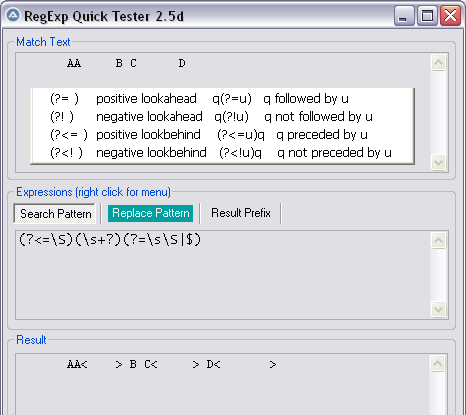Leaderboard
Popular Content
Showing content with the highest reputation on 01/06/2023 in all areas
-
@Danp2 Oh shjt. That acuatly works. Love you so much! 🤩😍2 points
-

Read data from html Tables from raw HTML source
hudsonhock reacted to Gianni for a topic
This is for extraction of data from HTML tables to an array. It uses an raw html source file as input, and does not relies on any browser. You can get the source of the html using commands like InetGet(), InetRead(), _INetGetSource(), _IEDocReadHTML() for example, or load an html file from disc as well. It also takes care of the data position in the table due to rowspan and colspan trying to keep the same layout in the generated array. It has the option to fill the cells in the array corresponding with the "span" zones all with the same value of the first "span" cell of the corresponding area. ; save this as _HtmlTable2Array.au3 #include-once #include <array.au3> ; ; #FUNCTION# ==================================================================================================================== ; Name ..........: _HtmlTableGetList ; Description ...: Finds and enumerates all the html tables contained in an html listing (even if nested). ; if the optional parameter $i_index is passed, then only that table is returned ; Syntax ........: _HtmlTableGetList($sHtml[, $i_index = -1]) ; Parameters ....: $sHtml - A string value containing an html page listing ; $i_index - [optional] An integer value indicating the number of the table to be returned (1 based) ; with the default value of -1 an array with all found tables is returned ; Return values .: Success; Returns an 1D 1 based array containing all or single html table found in the html. ; element [0] (and @extended as well) contains the number of tables found (or 0 if no tables are returned) ; if an error occurs then an ampty string is returned and the following @error code is setted ; @error: 1 - no tables are present in the passed HTML ; 2 - error while parsing tables, (opening and closing tags are not balanced) ; 3 - error while parsing tables, (open/close mismatch error) ; 4 - invalid table index request (requested table nr. is out of boundaries) ; =============================================================================================================================== Func _HtmlTableGetList($sHtml, $i_index = -1) Local $aTables = _ParseTags($sHtml, "<table", "</table>") If @error Then Return SetError(@error, 0, "") ElseIf $i_index = -1 Then Return SetError(0, $aTables[0], $aTables) Else If $i_index > 0 And $i_index <= $aTables[0] Then Local $aTemp[2] = [1, $aTables[$i_index]] Return SetError(0, 1, $aTemp) Else Return SetError(4, 0, "") ; bad index EndIf EndIf EndFunc ;==>_HtmlTableGetList ; #FUNCTION# ==================================================================================================================== ; Name ..........: _HtmlTableWriteToArray ; Description ...: It writes values from an html table to a 2D array. It tries to take care of the rowspan and colspan formats ; Syntax ........: _HtmlTableWriteToArray($sHtmlTable[, $bFillSpan = False[, $iFilter = 0]]) ; Parameters ....: $sHtmlTable - A string value containing the html code of the table to be parsed ; $bFillSpan - [optional] Default is False. If span areas have to be filled by repeating the data ; contained in the first cell of the span area ; $iFilter - [optional] Default is 0 (no filters) data extracted from cells is returned unchanged. ; - 0 = no filter ; - 1 = removes non ascii characters ; - 2 = removes all double whitespaces ; - 4 = removes all double linefeeds ; - 8 = removes all html-tags ; - 16 = simple html-tag / entities convertor ; Return values .: Success: 2D array containing data from the html table ; Faillure: An empty strimg and sets @error as following: ; @error: 1 - no table content is present in the passed HTML ; 2 - error while parsing rows and/or columns, (opening and closing tags are not balanced) ; 3 - error while parsing rows and/or columns, (open/close mismatch error) ; =============================================================================================================================== Func _HtmlTableWriteToArray($sHtmlTable, $bFillSpan = False, $iFilter = 0) $sHtmlTable = StringReplace(StringReplace($sHtmlTable, "<th", "<td"), "</th>", "</td>") ; th becomes td ; rows of the wanted table Local $iError, $aTempEmptyRow[2] = [1, ""] Local $aRows = _ParseTags($sHtmlTable, "<tr", "</tr>") ; $aRows[0] = nr. of rows If @error Then Return SetError(@error, 0, "") Local $aCols[$aRows[0] + 1], $aTemp For $i = 1 To $aRows[0] $aTemp = _ParseTags($aRows[$i], "<td", "</td>") $iError = @error If $iError = 1 Then ; check if it's an empty row $aTemp = $aTempEmptyRow ; Empty Row Else If $iError Then Return SetError($iError, 0, "") EndIf If $aCols[0] < $aTemp[0] Then $aCols[0] = $aTemp[0] ; $aTemp[0] = max nr. of columns in table $aCols[$i] = $aTemp Next Local $aResult[$aRows[0]][$aCols[0]], $iStart, $iEnd, $aRowspan, $aColspan, $iSpanY, $iSpanX, $iSpanRow, $iSpanCol, $iMarkerCode, $sCellContent Local $aMirror = $aResult For $i = 1 To $aRows[0] ; scan all rows in this table $aTemp = $aCols[$i] ; <td ..> xx </td> ..... For $ii = 1 To $aTemp[0] ; scan all cells in this row $iSpanY = 0 $iSpanX = 0 $iY = $i - 1 ; zero base index for vertical ref $iX = $ii - 1 ; zero based indexes for horizontal ref ; following RegExp kindly provided by SadBunny in this post: ; http://www.autoitscript.com/forum/topic/167174-how-to-get-a-number-located-after-a-name-from-within-a-string/?p=1222781 $aRowspan = StringRegExp($aTemp[$ii], "(?i)rowspan\s*=\s*[""']?\s*(\d+)", 1) ; check presence of rowspan If IsArray($aRowspan) Then $iSpanY = $aRowspan[0] - 1 If $iSpanY + $iY > $aRows[0] Then $iSpanY -= $iSpanY + $iY - $aRows[0] + 1 EndIf EndIf ; $aColspan = StringRegExp($aTemp[$ii], "(?i)colspan\s*=\s*[""']?\s*(\d+)", 1) ; check presence of colspan If IsArray($aColspan) Then $iSpanX = $aColspan[0] - 1 ; $iMarkerCode += 1 ; code to mark this span area or single cell If $iSpanY Or $iSpanX Then $iX1 = $iX For $iSpY = 0 To $iSpanY For $iSpX = 0 To $iSpanX $iSpanRow = $iY + $iSpY If $iSpanRow > UBound($aMirror, 1) - 1 Then $iSpanRow = UBound($aMirror, 1) - 1 EndIf $iSpanCol = $iX1 + $iSpX If $iSpanCol > UBound($aMirror, 2) - 1 Then ReDim $aResult[$aRows[0]][UBound($aResult, 2) + 1] ReDim $aMirror[$aRows[0]][UBound($aMirror, 2) + 1] EndIf ; While $aMirror[$iSpanRow][$iX1 + $iSpX] ; search first free column $iX1 += 1 ; $iSpanCol += 1 If $iX1 + $iSpX > UBound($aMirror, 2) - 1 Then ReDim $aResult[$aRows[0]][UBound($aResult, 2) + 1] ReDim $aMirror[$aRows[0]][UBound($aMirror, 2) + 1] EndIf WEnd Next Next EndIf ; $iX1 = $iX ; following RegExp kindly provided by mikell in this post: ; http://www.autoitscript.com/forum/topic/167309-how-to-remove-from-a-string-all-between-and-pairs/?p=1224207 $sCellContent = StringRegExpReplace($aTemp[$ii], '<[^>]+>', "") If $iFilter Then $sCellContent = _HTML_Filter($sCellContent, $iFilter) For $iSpX = 0 To $iSpanX For $iSpY = 0 To $iSpanY $iSpanRow = $iY + $iSpY If $iSpanRow > UBound($aMirror, 1) - 1 Then $iSpanRow = UBound($aMirror, 1) - 1 EndIf While $aMirror[$iSpanRow][$iX1 + $iSpX] $iX1 += 1 If $iX1 + $iSpX > UBound($aMirror, 2) - 1 Then ReDim $aResult[$aRows[0]][$iX1 + $iSpX + 1] ReDim $aMirror[$aRows[0]][$iX1 + $iSpX + 1] EndIf WEnd $aMirror[$iSpanRow][$iX1 + $iSpX] = $iMarkerCode ; 1 If $bFillSpan Then $aResult[$iSpanRow][$iX1 + $iSpX] = $sCellContent Next $aResult[$iY][$iX1] = $sCellContent Next Next Next ; _ArrayDisplay($aMirror, "Debug") Return SetError(0, $aResult[0][0], $aResult) EndFunc ;==>_HtmlTableWriteToArray ; ; #FUNCTION# ==================================================================================================================== ; Name ..........: _HtmlTableGetWriteToArray ; Description ...: extract the html code of the required table from the html listing and copy the data of the table to a 2D array ; Syntax ........: _HtmlTableGetWriteToArray($sHtml[, $iWantedTable = 1[, $bFillSpan = False[, $iFilter = 0]]]) ; Parameters ....: $sHtml - A string value containing the html listing ; $iWantedTable - [optional] An integer value. The nr. of the table to be parsed (default is first table) ; $bFillSpan - [optional] Default is False. If all span areas have to be filled by repeating the data ; contained in the first cell of the span area ; $iFilter - [optional] Default is 0 (no filters) data extracted from cells is returned unchanged. ; - 0 = no filter ; - 1 = removes non ascii characters ; - 2 = removes all double whitespaces ; - 4 = removes all double linefeeds ; - 8 = removes all html-tags ; - 16 = simple html-tag / entities convertor ; Return values .: success: 2D array containing data from the wanted html table. ; faillure: An empty string and sets @error as following: ; @error: 1 - no tables are present in the passed HTML ; 2 - error while parsing tables, (opening and closing tags are not balanced) ; 3 - error while parsing tables, (open/close mismatch error) ; 4 - invalid table index request (requested table nr. is out of boundaries) ; =============================================================================================================================== Func _HtmlTableGetWriteToArray($sHtml, $iWantedTable = 1, $bFillSpan = False, $iFilter = 0) Local $aSingleTable = _HtmlTableGetList($sHtml, $iWantedTable) If @error Then Return SetError(@error, 0, "") Local $aTableData = _HtmlTableWriteToArray($aSingleTable[1], $bFillSpan, $iFilter) If @error Then Return SetError(@error, 0, "") Return SetError(0, $aTableData[0][0], $aTableData) EndFunc ;==>_HtmlTableGetWriteToArray ; #FUNCTION# ==================================================================================================================== ; Name ..........: _ParseTags ; Description ...: searches and extract all portions of html code within opening and closing tags inclusive. ; Returns an array containing a collection of <tag ...... </tag> lines. one in each element (even if are nested) ; Syntax ........: _ParseTags($sHtml, $sOpening, $sClosing) ; Parameters ....: $sHtml - A string value containing the html listing ; $sOpening - A string value indicating the opening tag ; $sClosing - A string value indicating the closing tag ; Return values .: success: an 1D 1 based array containing all the portions of html code representing the element ; element [0] af the array (and @extended as well) contains the counter of found elements ; faillure: An empty string and sets @error as following: ; @error: 1 - no tables are present in the passed HTML ; 2 - error while parsing tables, (opening and closing tags are not balanced) ; 3 - error while parsing tables, (open/close mismatch error) ; 4 - invalid table index request (requested table nr. is out of boundaries) ; =============================================================================================================================== Func _ParseTags($sHtml, $sOpening, $sClosing) ; example: $sOpening = '<table', $sClosing = '</table>' ; it finds how many of such tags are on the HTML page StringReplace($sHtml, $sOpening, $sOpening) ; in @xtended nr. of occurences Local $iNrOfThisTag = @extended ; I assume that opening <tag and closing </tag> tags are balanced (as should be) ; (so NO check is made to see if they are actually balanced) If $iNrOfThisTag Then ; if there is at least one of this tag ; $aThisTagsPositions array will contain the positions of the ; starting <tag and ending </tag> tags within the HTML Local $aThisTagsPositions[$iNrOfThisTag * 2 + 1][3] ; 1 based (make room for all open and close tags) ; 2) find in the HTML the positions of the $sOpening <tag and $sClosing </tag> tags For $i = 1 To $iNrOfThisTag $aThisTagsPositions[$i][0] = StringInStr($sHtml, $sOpening, 0, $i) ; start position of $i occurrence of <tag opening tag $aThisTagsPositions[$i][1] = $sOpening ; it marks which kind of tag is this $aThisTagsPositions[$i][2] = $i ; nr of this tag $aThisTagsPositions[$iNrOfThisTag + $i][0] = StringInStr($sHtml, $sClosing, 0, $i) + StringLen($sClosing) - 1 ; end position of $i^ occurrence of </tag> closing tag $aThisTagsPositions[$iNrOfThisTag + $i][1] = $sClosing ; it marks which kind of tag is this Next _ArraySort($aThisTagsPositions, 0, 1) ; now all opening and closing tags are in the same sequence as them appears in the HTML Local $aStack[UBound($aThisTagsPositions)][2] Local $aTags[Ceiling(UBound($aThisTagsPositions) / 2)] ; will contains the collection of <tag ..... </tag> from the html For $i = 1 To UBound($aThisTagsPositions) - 1 If $aThisTagsPositions[$i][1] = $sOpening Then ; opening <tag $aStack[0][0] += 1 ; nr of tags in html $aStack[$aStack[0][0]][0] = $sOpening $aStack[$aStack[0][0]][1] = $i ElseIf $aThisTagsPositions[$i][1] = $sClosing Then ; a closing </tag> was found If Not $aStack[0][0] Or Not ($aStack[$aStack[0][0]][0] = $sOpening And $aThisTagsPositions[$i][1] = $sClosing) Then Return SetError(3, 0, "") ; Open/Close mismatch error Else ; pair detected (the reciprocal tag) ; now get coordinates of the 2 tags ; 1) extract this tag <tag ..... </tag> from the html to the array $aTags[$aThisTagsPositions[$aStack[$aStack[0][0]][1]][2]] = StringMid($sHtml, $aThisTagsPositions[$aStack[$aStack[0][0]][1]][0], 1 + $aThisTagsPositions[$i][0] - $aThisTagsPositions[$aStack[$aStack[0][0]][1]][0]) ; 2) remove that tag <tag ..... </tag> from the html $sHtml = StringLeft($sHtml, $aThisTagsPositions[$aStack[$aStack[0][0]][1]][0] - 1) & StringMid($sHtml, $aThisTagsPositions[$i][0] + 1) ; 3) adjust the references to the new positions of remaining tags For $ii = $i To UBound($aThisTagsPositions) - 1 $aThisTagsPositions[$ii][0] -= StringLen($aTags[$aThisTagsPositions[$aStack[$aStack[0][0]][1]][2]]) Next $aStack[0][0] -= 1 ; nr of tags still in html EndIf EndIf Next If Not $aStack[0][0] Then ; all tags where parsed correctly $aTags[0] = $iNrOfThisTag Return SetError(0, $iNrOfThisTag, $aTags) ; OK Else Return SetError(2, 0, "") ; opening and closing tags are not balanced EndIf Else Return SetError(1, 0, "") ; there are no of such tags on this HTML page EndIf EndFunc ;==>_ParseTags ; #============================================================================= ; Name ..........: _HTML_Filter ; Description ...: Filter for strings ; AutoIt Version : V3.3.0.0 ; Syntax ........: _HTML_Filter(ByRef $sString[, $iMode = 0]) ; Parameter(s): .: $sString - String to filter ; $iMode - Optional: (Default = 0) : removes nothing ; - 0 = no filter ; - 1 = removes non ascii characters ; - 2 = removes all double whitespaces ; - 4 = removes all double linefeeds ; - 8 = removes all html-tags ; - 16 = simple html-tag / entities convertor ; Return Value ..: Success - Filterd String ; Failure - Input String ; Author(s) .....: Thorsten Willert, Stephen Podhajecki {gehossafats at netmdc. com} _ConvertEntities ; Date ..........: Wed Jan 27 20:49:59 CET 2010 ; modified ......: by Chimp Removed a double " " entities declaration, ; replace it with char(160) instead of chr(32), ; declaration of the $aEntities array as Static instead of just Local ; ============================================================================== Func _HTML_Filter(ByRef $sString, $iMode = 0) If $iMode = 0 Then Return $sString ;16 simple HTML tag / entities converter If $iMode >= 16 And $iMode < 32 Then Static Local $aEntities[95][2] = [[""", 34],["&", 38],["<", 60],[">", 62],[" ", 160] _ ,["¡", 161],["¢", 162],["£", 163],["¤", 164],["¥", 165],["¦", 166] _ ,["§", 167],["¨", 168],["©", 169],["ª", 170],["¬", 172],["­", 173] _ ,["®", 174],["¯", 175],["°", 176],["±", 177],["²", 178],["³", 179] _ ,["´", 180],["µ", 181],["¶", 182],["·", 183],["¸", 184],["¹", 185] _ ,["º", 186],["»", 187],["¼", 188],["½", 189],["¾", 190],["¿", 191] _ ,["À", 192],["Á", 193],["Ã", 195],["Ä", 196],["Å", 197],["Æ", 198] _ ,["Ç", 199],["È", 200],["É", 201],["Ê", 202],["Ì", 204],["Í", 205] _ ,["Î", 206],["Ï", 207],["Ð", 208],["Ñ", 209],["Ò", 210],["Ó", 211] _ ,["Ô", 212],["Õ", 213],["Ö", 214],["×", 215],["Ø", 216],["Ù", 217] _ ,["Ú", 218],["Û", 219],["Ü", 220],["Ý", 221],["Þ", 222],["ß", 223] _ ,["à", 224],["á", 225],["â", 226],["ã", 227],["ä", 228],["å", 229] _ ,["æ", 230],["ç", 231],["è", 232],["é", 233],["ê", 234],["ë", 235] _ ,["ì", 236],["í", 237],["î", 238],["ï", 239],["ð", 240],["ñ", 241] _ ,["ò", 242],["ó", 243],["ô", 244],["õ", 245],["ö", 246],["÷", 247] _ ,["ø", 248],["ù", 249],["ú", 250],["û", 251],["ü", 252],["þ", 254]] $sString = StringRegExpReplace($sString, '(?i)<p.*?>', @CRLF & @CRLF) $sString = StringRegExpReplace($sString, '(?i)<br>', @CRLF) Local $iE = UBound($aEntities) - 1 For $x = 0 To $iE $sString = StringReplace($sString, $aEntities[$x][0], Chr($aEntities[$x][1]), 0, 2) Next For $x = 32 To 255 $sString = StringReplace($sString, "&#" & $x & ";", Chr($x)) Next $iMode -= 16 EndIf ;8 Tag filter If $iMode >= 8 And $iMode < 16 Then ;$sString = StringRegExpReplace($sString, '<script.*?>.*?</script>', "") $sString = StringRegExpReplace($sString, "<[^>]*>", "") $iMode -= 8 EndIf ; 4 remove all double cr, lf If $iMode >= 4 And $iMode < 8 Then $sString = StringRegExpReplace($sString, "([ \t]*[\n\r]+[ \t]*)", @CRLF) $sString = StringRegExpReplace($sString, "[\n\r]+", @CRLF) $iMode -= 4 EndIf ; 2 remove all double withespaces If $iMode = 2 Or $iMode = 3 Then $sString = StringRegExpReplace($sString, "[[:blank:]]+", " ") $sString = StringRegExpReplace($sString, "\n[[:blank:]]+", @CRLF) $sString = StringRegExpReplace($sString, "[[:blank:]]+\n", "") $iMode -= 2 EndIf ; 1 remove all non ASCII (remove all chars with ascii code > 127) If $iMode = 1 Then $sString = StringRegExpReplace($sString, "[^\x00-\x7F]", " ") EndIf Return $sString EndFunc ;==>_HTML_Filter This simple demo allow to test those functions, showing what it can extract from the html tables in a web page of your choice or loading the html file from the disc. ; #include <_HtmlTable2Array.au3> ; <--- udf already included (hard coded) at bottom of this demo #include <GUIConstantsEx.au3> #include <EditConstants.au3> #include <WindowsConstants.au3> #include <File.au3> ; needed for _FileWriteFromArray() #include <array.au3> #include <IE.au3> Local $oIE1 = _IECreateEmbedded(), $oIE2 = _IECreateEmbedded(), $iFilter = 0 Local $sHtml_File, $iIndex, $aTable, $aMyArray, $sFilePath GUICreate("Html tables to array demo", 1000, 450, (@DesktopWidth - 1000) / 2, (@DesktopHeight - 450) / 2 _ , $WS_OVERLAPPEDWINDOW + $WS_CLIPSIBLINGS + $WS_CLIPCHILDREN) GUICtrlCreateObj($oIE1, 010, 10, 480, 360) ; left browser GUICtrlCreateTab(500, 10, 480, 360) GUICtrlCreateTabItem("view table") GUICtrlCreateObj($oIE2, 502, 33, 474, 335) ; right browser GUICtrlCreateTabItem("view html") Local $idLabel_HtmlTable = GUICtrlCreateInput("", 502, 33, 474, 335, $ES_MULTILINE + $ES_AUTOVSCROLL) GUICtrlSetFont(-1, 10, 0, 0, "Courier new") GUICtrlCreateTabItem("") Local $idInputUrl = GUICtrlCreateInput("", 10, 380, 440, 20) Local $idButton_Go = GUICtrlCreateButton("Go", 455, 380, 25, 20) Local $idButton_Load = GUICtrlCreateButton("Load html from disk", 10, 410, 480, 30) Local $idButton_Prev = GUICtrlCreateButton("Prev <-", 510, 375, 50, 30) Local $idLabel_NunTable = GUICtrlCreateLabel("00 / 00", 570, 375, 40, 30) GUICtrlSetFont(-1, 9, 700) Local $idButton_Next = GUICtrlCreateButton("Next ->", 620, 375, 50, 30) GUICtrlCreateGroup("Fill Span", 680, 370, 80, 40) Local $iFillSpan = GUICtrlCreateCheckbox("", 715, 388, 15, 15) GUICtrlCreateGroup("", -99, -99, 1, 1) ;close group Local $idButton_Array0 = GUICtrlCreateButton("Preview array", 770, 375, 100, 30) Local $idButton_Array1 = GUICtrlCreateButton("Write array to file", 880, 375, 100, 30) ; options for filtering GUICtrlCreateGroup("Filters", 510, 410, 470, 35) Local $iFilter01 = GUICtrlCreateCheckbox("non ascii", 520, 425, 85, 15) Local $iFilter02 = GUICtrlCreateCheckbox("double spaces", 610, 425, 85, 15) Local $iFilter04 = GUICtrlCreateCheckbox("double @LF", 700, 425, 85, 15) Local $iFilter08 = GUICtrlCreateCheckbox("html-tags", 790, 425, 85, 15) Local $iFilter16 = GUICtrlCreateCheckbox("tags to entities", 880, 425, 85, 15) GUICtrlCreateGroup("", -99, -99, 1, 1) ;close group GUISetState(@SW_SHOW) ;Show GUI ; _IEDocWriteHTML($oIE2, "<HTML></HTML>") GUICtrlSetData($idInputUrl, "http://www.danshort.com/HTMLentities/") ; GUICtrlSetData($idInputUrl, "http://www.mojotoad.com/sisk/projects/HTML-TableExtract/tables.html") ; example page ControlClick("", "", $idButton_Go) ; _IEAction($oIE1, "stop") Do; Waiting for user to close the window $iMsg = GUIGetMsg() Select Case $iMsg = $idButton_Go _IENavigate($oIE1, GUICtrlRead($idInputUrl)) ; _IEAction($oIE1, "stop") $aTables = _HtmlTableGetList(_IEBodyReadHTML($oIE1)) If Not @error Then ; _ArrayDisplay($aTables, "Tables contained in this html") $iIndex = 1 _IEBodyWriteHTML($oIE2, "<html>" & $aTables[$iIndex] & "</html>") ControlClick("", "", $idButton_Prev) _IEAction($oIE2, "stop") Else MsgBox(0, 0, "@error " & @error) EndIf Case $iMsg = $idButton_Load ConsoleWrite("$idButton_Load" & @CRLF) $sHtml_File = FileOpenDialog("Choose an html file", @ScriptDir & "\", "html page (*.htm;*.html)") If Not @error Then GUICtrlSetData($idInputUrl, $sHtml_File) ControlClick("", "", $idButton_Go) EndIf Case $iMsg = $idButton_Next If IsArray($aTables) Then $iIndex += $iIndex < $aTables[0] GUICtrlSetData($idLabel_NunTable, "Table" & @CRLF & $iIndex & " / " & $aTables[0]) GUICtrlSetData($idLabel_HtmlTable, $aTables[$iIndex]) _IEBodyWriteHTML($oIE2, "<html>" & $aTables[$iIndex] & "</html>") _IEAction($oIE2, "stop") EndIf Case $iMsg = $idButton_Prev If IsArray($aTables) Then $iIndex -= $iIndex > 1 GUICtrlSetData($idLabel_NunTable, "Table" & @CRLF & $iIndex & " / " & $aTables[0]) GUICtrlSetData($idLabel_HtmlTable, $aTables[$iIndex]) _IEBodyWriteHTML($oIE2, "<html>" & $aTables[$iIndex] & "</html>") _IEAction($oIE2, "stop") EndIf Case $iMsg = $idButton_Array0 ; Preview Array If IsArray($aTables) Then $iFilter = 1 * _IsChecked($iFilter01) + 2 * _IsChecked($iFilter02) + 4 * _IsChecked($iFilter04) + 8 * _IsChecked($iFilter08) + 16 * _IsChecked($iFilter16) $aMyArray = _HtmlTableWriteToArray($aTables[$iIndex], _IsChecked($iFillSpan), $iFilter) If Not @error Then _ArrayDisplay($aMyArray) EndIf Case $iMsg = $idButton_Array1 ; Saves the array in a csv file of your choice If IsArray($aTables) Then $iFilter = 1 * _IsChecked($iFilter01) + 2 * _IsChecked($iFilter02) + 4 * _IsChecked($iFilter04) + 8 * _IsChecked($iFilter08) + 16 * _IsChecked($iFilter16) $aMyArray = _HtmlTableWriteToArray($aTables[$iIndex], _IsChecked($iFillSpan), $iFilter) If Not @error Then $sFilePath = FileSaveDialog("Choose a file to save to", @ScriptDir, "(*.csv)") If $sFilePath <> "" Then If Not _FileWriteFromArray($sFilePath, $aMyArray, 0, Default, ",") Then MsgBox(0, "Error on file write", "Error code is " & @error & @CRLF & @CRLF & "@error meaning:" & @CRLF & _ "1 - Error opening specified file" & @CRLF & _ "2 - $aArray is not an array" & @CRLF & _ "3 - Error writing to file" & @CRLF & _ "4 - $aArray is not a 1D or 2D array" & @CRLF & _ "5 - Start index is greater than the $iUbound parameter") EndIf EndIf EndIf EndIf EndSelect Until $iMsg = $GUI_EVENT_CLOSE GUIDelete() ; returns 1 if CheckBox is checked Func _IsChecked($idControlID) ; $GUI_CHECKED = 1 Return GUICtrlRead($idControlID) = $GUI_CHECKED EndFunc ;==>_IsChecked ; ------------------------------------------------------------------------ ; Following code should be included by the #include <_HtmlTable2Array.au3> ; hard coded here for easy load an run to try the example ; ------------------------------------------------------------------------ #include-once #include <array.au3> ; ; #FUNCTION# ==================================================================================================================== ; Name ..........: _HtmlTableGetList ; Description ...: Finds and enumerates all the html tables contained in an html listing (even if nested). ; if the optional parameter $i_index is passed, then only that table is returned ; Syntax ........: _HtmlTableGetList($sHtml[, $i_index = -1]) ; Parameters ....: $sHtml - A string value containing an html page listing ; $i_index - [optional] An integer value indicating the number of the table to be returned (1 based) ; with the default value of -1 an array with all found tables is returned ; Return values .: Success; Returns an 1D 1 based array containing all or single html table found in the html. ; element [0] (and @extended as well) contains the number of tables found (or 0 if no tables are returned) ; if an error occurs then an ampty string is returned and the following @error code is setted ; @error: 1 - no tables are present in the passed HTML ; 2 - error while parsing tables, (opening and closing tags are not balanced) ; 3 - error while parsing tables, (open/close mismatch error) ; 4 - invalid table index request (requested table nr. is out of boundaries) ; =============================================================================================================================== Func _HtmlTableGetList($sHtml, $i_index = -1) Local $aTables = _ParseTags($sHtml, "<table", "</table>") If @error Then Return SetError(@error, 0, "") ElseIf $i_index = -1 Then Return SetError(0, $aTables[0], $aTables) Else If $i_index > 0 And $i_index <= $aTables[0] Then Local $aTemp[2] = [1, $aTables[$i_index]] Return SetError(0, 1, $aTemp) Else Return SetError(4, 0, "") ; bad index EndIf EndIf EndFunc ;==>_HtmlTableGetList ; #FUNCTION# ==================================================================================================================== ; Name ..........: _HtmlTableWriteToArray ; Description ...: It writes values from an html table to a 2D array. It tries to take care of the rowspan and colspan formats ; Syntax ........: _HtmlTableWriteToArray($sHtmlTable[, $bFillSpan = False[, $iFilter = 0]]) ; Parameters ....: $sHtmlTable - A string value containing the html code of the table to be parsed ; $bFillSpan - [optional] Default is False. If span areas have to be filled by repeating the data ; contained in the first cell of the span area ; $iFilter - [optional] Default is 0 (no filters) data extracted from cells is returned unchanged. ; - 0 = no filter ; - 1 = removes non ascii characters ; - 2 = removes all double whitespaces ; - 4 = removes all double linefeeds ; - 8 = removes all html-tags ; - 16 = simple html-tag / entities convertor ; Return values .: Success: 2D array containing data from the html table ; Faillure: An empty strimg and sets @error as following: ; @error: 1 - no table content is present in the passed HTML ; 2 - error while parsing rows and/or columns, (opening and closing tags are not balanced) ; 3 - error while parsing rows and/or columns, (open/close mismatch error) ; =============================================================================================================================== Func _HtmlTableWriteToArray($sHtmlTable, $bFillSpan = False, $iFilter = 0) $sHtmlTable = StringReplace(StringReplace($sHtmlTable, "<th", "<td"), "</th>", "</td>") ; th becomes td ; rows of the wanted table Local $iError, $aTempEmptyRow[2] = [1, ""] Local $aRows = _ParseTags($sHtmlTable, "<tr", "</tr>") ; $aRows[0] = nr. of rows If @error Then Return SetError(@error, 0, "") Local $aCols[$aRows[0] + 1], $aTemp For $i = 1 To $aRows[0] $aTemp = _ParseTags($aRows[$i], "<td", "</td>") $iError = @error If $iError = 1 Then ; check if it's an empty row $aTemp = $aTempEmptyRow ; Empty Row Else If $iError Then Return SetError($iError, 0, "") EndIf If $aCols[0] < $aTemp[0] Then $aCols[0] = $aTemp[0] ; $aTemp[0] = max nr. of columns in table $aCols[$i] = $aTemp Next Local $aResult[$aRows[0]][$aCols[0]], $iStart, $iEnd, $aRowspan, $aColspan, $iSpanY, $iSpanX, $iSpanRow, $iSpanCol, $iMarkerCode, $sCellContent Local $aMirror = $aResult For $i = 1 To $aRows[0] ; scan all rows in this table $aTemp = $aCols[$i] ; <td ..> xx </td> ..... For $ii = 1 To $aTemp[0] ; scan all cells in this row $iSpanY = 0 $iSpanX = 0 $iY = $i - 1 ; zero base index for vertical ref $iX = $ii - 1 ; zero based indexes for horizontal ref ; following RegExp kindly provided by SadBunny in this post: ; http://www.autoitscript.com/forum/topic/167174-how-to-get-a-number-located-after-a-name-from-within-a-string/?p=1222781 $aRowspan = StringRegExp($aTemp[$ii], "(?i)rowspan\s*=\s*[""']?\s*(\d+)", 1) ; check presence of rowspan If IsArray($aRowspan) Then $iSpanY = $aRowspan[0] - 1 If $iSpanY + $iY > $aRows[0] Then $iSpanY -= $iSpanY + $iY - $aRows[0] + 1 EndIf EndIf ; $aColspan = StringRegExp($aTemp[$ii], "(?i)colspan\s*=\s*[""']?\s*(\d+)", 1) ; check presence of colspan If IsArray($aColspan) Then $iSpanX = $aColspan[0] - 1 ; $iMarkerCode += 1 ; code to mark this span area or single cell If $iSpanY Or $iSpanX Then $iX1 = $iX For $iSpY = 0 To $iSpanY For $iSpX = 0 To $iSpanX $iSpanRow = $iY + $iSpY If $iSpanRow > UBound($aMirror, 1) - 1 Then $iSpanRow = UBound($aMirror, 1) - 1 EndIf $iSpanCol = $iX1 + $iSpX If $iSpanCol > UBound($aMirror, 2) - 1 Then ReDim $aResult[$aRows[0]][UBound($aResult, 2) + 1] ReDim $aMirror[$aRows[0]][UBound($aMirror, 2) + 1] EndIf ; While $aMirror[$iSpanRow][$iX1 + $iSpX] ; search first free column $iX1 += 1 ; $iSpanCol += 1 If $iX1 + $iSpX > UBound($aMirror, 2) - 1 Then ReDim $aResult[$aRows[0]][UBound($aResult, 2) + 1] ReDim $aMirror[$aRows[0]][UBound($aMirror, 2) + 1] EndIf WEnd Next Next EndIf ; $iX1 = $iX ; following RegExp kindly provided by mikell in this post: ; http://www.autoitscript.com/forum/topic/167309-how-to-remove-from-a-string-all-between-and-pairs/?p=1224207 $sCellContent = StringRegExpReplace($aTemp[$ii], '<[^>]+>', "") If $iFilter Then $sCellContent = _HTML_Filter($sCellContent, $iFilter) For $iSpX = 0 To $iSpanX For $iSpY = 0 To $iSpanY $iSpanRow = $iY + $iSpY If $iSpanRow > UBound($aMirror, 1) - 1 Then $iSpanRow = UBound($aMirror, 1) - 1 EndIf While $aMirror[$iSpanRow][$iX1 + $iSpX] $iX1 += 1 If $iX1 + $iSpX > UBound($aMirror, 2) - 1 Then ReDim $aResult[$aRows[0]][$iX1 + $iSpX + 1] ReDim $aMirror[$aRows[0]][$iX1 + $iSpX + 1] EndIf WEnd $aMirror[$iSpanRow][$iX1 + $iSpX] = $iMarkerCode ; 1 If $bFillSpan Then $aResult[$iSpanRow][$iX1 + $iSpX] = $sCellContent Next $aResult[$iY][$iX1] = $sCellContent Next Next Next ; _ArrayDisplay($aMirror, "Debug") Return SetError(0, $aResult[0][0], $aResult) EndFunc ;==>_HtmlTableWriteToArray ; ; #FUNCTION# ==================================================================================================================== ; Name ..........: _HtmlTableGetWriteToArray ; Description ...: extract the html code of the required table from the html listing and copy the data of the table to a 2D array ; Syntax ........: _HtmlTableGetWriteToArray($sHtml[, $iWantedTable = 1[, $bFillSpan = False[, $iFilter = 0]]]) ; Parameters ....: $sHtml - A string value containing the html listing ; $iWantedTable - [optional] An integer value. The nr. of the table to be parsed (default is first table) ; $bFillSpan - [optional] Default is False. If all span areas have to be filled by repeating the data ; contained in the first cell of the span area ; $iFilter - [optional] Default is 0 (no filters) data extracted from cells is returned unchanged. ; - 0 = no filter ; - 1 = removes non ascii characters ; - 2 = removes all double whitespaces ; - 4 = removes all double linefeeds ; - 8 = removes all html-tags ; - 16 = simple html-tag / entities convertor ; Return values .: success: 2D array containing data from the wanted html table. ; faillure: An empty string and sets @error as following: ; @error: 1 - no tables are present in the passed HTML ; 2 - error while parsing tables, (opening and closing tags are not balanced) ; 3 - error while parsing tables, (open/close mismatch error) ; 4 - invalid table index request (requested table nr. is out of boundaries) ; =============================================================================================================================== Func _HtmlTableGetWriteToArray($sHtml, $iWantedTable = 1, $bFillSpan = False, $iFilter = 0) Local $aSingleTable = _HtmlTableGetList($sHtml, $iWantedTable) If @error Then Return SetError(@error, 0, "") Local $aTableData = _HtmlTableWriteToArray($aSingleTable[1], $bFillSpan, $iFilter) If @error Then Return SetError(@error, 0, "") Return SetError(0, $aTableData[0][0], $aTableData) EndFunc ;==>_HtmlTableGetWriteToArray ; #FUNCTION# ==================================================================================================================== ; Name ..........: _ParseTags ; Description ...: searches and extract all portions of html code within opening and closing tags inclusive. ; Returns an array containing a collection of <tag ...... </tag> lines. one in each element (even if are nested) ; Syntax ........: _ParseTags($sHtml, $sOpening, $sClosing) ; Parameters ....: $sHtml - A string value containing the html listing ; $sOpening - A string value indicating the opening tag ; $sClosing - A string value indicating the closing tag ; Return values .: success: an 1D 1 based array containing all the portions of html code representing the element ; element [0] af the array (and @extended as well) contains the counter of found elements ; faillure: An empty string and sets @error as following: ; @error: 1 - no tables are present in the passed HTML ; 2 - error while parsing tables, (opening and closing tags are not balanced) ; 3 - error while parsing tables, (open/close mismatch error) ; 4 - invalid table index request (requested table nr. is out of boundaries) ; =============================================================================================================================== Func _ParseTags($sHtml, $sOpening, $sClosing) ; example: $sOpening = '<table', $sClosing = '</table>' ; it finds how many of such tags are on the HTML page StringReplace($sHtml, $sOpening, $sOpening) ; in @xtended nr. of occurences Local $iNrOfThisTag = @extended ; I assume that opening <tag and closing </tag> tags are balanced (as should be) ; (so NO check is made to see if they are actually balanced) If $iNrOfThisTag Then ; if there is at least one of this tag ; $aThisTagsPositions array will contain the positions of the ; starting <tag and ending </tag> tags within the HTML Local $aThisTagsPositions[$iNrOfThisTag * 2 + 1][3] ; 1 based (make room for all open and close tags) ; 2) find in the HTML the positions of the $sOpening <tag and $sClosing </tag> tags For $i = 1 To $iNrOfThisTag $aThisTagsPositions[$i][0] = StringInStr($sHtml, $sOpening, 0, $i) ; start position of $i occurrence of <tag opening tag $aThisTagsPositions[$i][1] = $sOpening ; it marks which kind of tag is this $aThisTagsPositions[$i][2] = $i ; nr of this tag $aThisTagsPositions[$iNrOfThisTag + $i][0] = StringInStr($sHtml, $sClosing, 0, $i) + StringLen($sClosing) - 1 ; end position of $i^ occurrence of </tag> closing tag $aThisTagsPositions[$iNrOfThisTag + $i][1] = $sClosing ; it marks which kind of tag is this Next _ArraySort($aThisTagsPositions, 0, 1) ; now all opening and closing tags are in the same sequence as them appears in the HTML Local $aStack[UBound($aThisTagsPositions)][2] Local $aTags[Ceiling(UBound($aThisTagsPositions) / 2)] ; will contains the collection of <tag ..... </tag> from the html For $i = 1 To UBound($aThisTagsPositions) - 1 If $aThisTagsPositions[$i][1] = $sOpening Then ; opening <tag $aStack[0][0] += 1 ; nr of tags in html $aStack[$aStack[0][0]][0] = $sOpening $aStack[$aStack[0][0]][1] = $i ElseIf $aThisTagsPositions[$i][1] = $sClosing Then ; a closing </tag> was found If Not $aStack[0][0] Or Not ($aStack[$aStack[0][0]][0] = $sOpening And $aThisTagsPositions[$i][1] = $sClosing) Then Return SetError(3, 0, "") ; Open/Close mismatch error Else ; pair detected (the reciprocal tag) ; now get coordinates of the 2 tags ; 1) extract this tag <tag ..... </tag> from the html to the array $aTags[$aThisTagsPositions[$aStack[$aStack[0][0]][1]][2]] = StringMid($sHtml, $aThisTagsPositions[$aStack[$aStack[0][0]][1]][0], 1 + $aThisTagsPositions[$i][0] - $aThisTagsPositions[$aStack[$aStack[0][0]][1]][0]) ; 2) remove that tag <tag ..... </tag> from the html $sHtml = StringLeft($sHtml, $aThisTagsPositions[$aStack[$aStack[0][0]][1]][0] - 1) & StringMid($sHtml, $aThisTagsPositions[$i][0] + 1) ; 3) adjust the references to the new positions of remaining tags For $ii = $i To UBound($aThisTagsPositions) - 1 $aThisTagsPositions[$ii][0] -= StringLen($aTags[$aThisTagsPositions[$aStack[$aStack[0][0]][1]][2]]) Next $aStack[0][0] -= 1 ; nr of tags still in html EndIf EndIf Next If Not $aStack[0][0] Then ; all tags where parsed correctly $aTags[0] = $iNrOfThisTag Return SetError(0, $iNrOfThisTag, $aTags) ; OK Else Return SetError(2, 0, "") ; opening and closing tags are not balanced EndIf Else Return SetError(1, 0, "") ; there are no of such tags on this HTML page EndIf EndFunc ;==>_ParseTags ; #============================================================================= ; Name ..........: _HTML_Filter ; Description ...: Filter for strings ; AutoIt Version : V3.3.0.0 ; Syntax ........: _HTML_Filter(ByRef $sString[, $iMode = 0]) ; Parameter(s): .: $sString - String to filter ; $iMode - Optional: (Default = 0) : removes nothing ; - 0 = no filter ; - 1 = removes non ascii characters ; - 2 = removes all double whitespaces ; - 4 = removes all double linefeeds ; - 8 = removes all html-tags ; - 16 = simple html-tag / entities convertor ; Return Value ..: Success - Filterd String ; Failure - Input String ; Author(s) .....: Thorsten Willert, Stephen Podhajecki {gehossafats at netmdc. com} _ConvertEntities ; Date ..........: Wed Jan 27 20:49:59 CET 2010 ; modified ......: by Chimp Removed a double " " entities declaration, ; replace it with char(160) instead of chr(32), ; declaration of the $aEntities array as Static instead of just Local ; ============================================================================== Func _HTML_Filter(ByRef $sString, $iMode = 0) If $iMode = 0 Then Return $sString ;16 simple HTML tag / entities converter If $iMode >= 16 And $iMode < 32 Then Static Local $aEntities[95][2] = [[""", 34],["&", 38],["<", 60],[">", 62],[" ", 160] _ ,["¡", 161],["¢", 162],["£", 163],["¤", 164],["¥", 165],["¦", 166] _ ,["§", 167],["¨", 168],["©", 169],["ª", 170],["¬", 172],["­", 173] _ ,["®", 174],["¯", 175],["°", 176],["±", 177],["²", 178],["³", 179] _ ,["´", 180],["µ", 181],["¶", 182],["·", 183],["¸", 184],["¹", 185] _ ,["º", 186],["»", 187],["¼", 188],["½", 189],["¾", 190],["¿", 191] _ ,["À", 192],["Á", 193],["Ã", 195],["Ä", 196],["Å", 197],["Æ", 198] _ ,["Ç", 199],["È", 200],["É", 201],["Ê", 202],["Ì", 204],["Í", 205] _ ,["Î", 206],["Ï", 207],["Ð", 208],["Ñ", 209],["Ò", 210],["Ó", 211] _ ,["Ô", 212],["Õ", 213],["Ö", 214],["×", 215],["Ø", 216],["Ù", 217] _ ,["Ú", 218],["Û", 219],["Ü", 220],["Ý", 221],["Þ", 222],["ß", 223] _ ,["à", 224],["á", 225],["â", 226],["ã", 227],["ä", 228],["å", 229] _ ,["æ", 230],["ç", 231],["è", 232],["é", 233],["ê", 234],["ë", 235] _ ,["ì", 236],["í", 237],["î", 238],["ï", 239],["ð", 240],["ñ", 241] _ ,["ò", 242],["ó", 243],["ô", 244],["õ", 245],["ö", 246],["÷", 247] _ ,["ø", 248],["ù", 249],["ú", 250],["û", 251],["ü", 252],["þ", 254]] $sString = StringRegExpReplace($sString, '(?i)<p.*?>', @CRLF & @CRLF) $sString = StringRegExpReplace($sString, '(?i)<br>', @CRLF) Local $iE = UBound($aEntities) - 1 For $x = 0 To $iE $sString = StringReplace($sString, $aEntities[$x][0], Chr($aEntities[$x][1]), 0, 2) Next For $x = 32 To 255 $sString = StringReplace($sString, "&#" & $x & ";", Chr($x)) Next $iMode -= 16 EndIf ;8 Tag filter If $iMode >= 8 And $iMode < 16 Then ;$sString = StringRegExpReplace($sString, '<script.*?>.*?</script>', "") $sString = StringRegExpReplace($sString, "<[^>]*>", "") $iMode -= 8 EndIf ; 4 remove all double cr, lf If $iMode >= 4 And $iMode < 8 Then $sString = StringRegExpReplace($sString, "([ \t]*[\n\r]+[ \t]*)", @CRLF) $sString = StringRegExpReplace($sString, "[\n\r]+", @CRLF) $iMode -= 4 EndIf ; 2 remove all double withespaces If $iMode = 2 Or $iMode = 3 Then $sString = StringRegExpReplace($sString, "[[:blank:]]+", " ") $sString = StringRegExpReplace($sString, "\n[[:blank:]]+", @CRLF) $sString = StringRegExpReplace($sString, "[[:blank:]]+\n", "") $iMode -= 2 EndIf ; 1 remove all non ASCII (remove all chars with ascii code > 127) If $iMode = 1 Then $sString = StringRegExpReplace($sString, "[^\x00-\x7F]", " ") EndIf Return $sString EndFunc ;==>_HTML_Filter Any error reports or suggestions for enhancements are welcome1 point -

WebDriver UDF - Help & Support (IV)
SkysLastChance reacted to Danp2 for a topic
You should update both of these. Enter the following from the Windows' command prompt -- echo %temp% Make sure that it points to a directory that exists.1 point -
This is an example script on how to filter from an array: #include <Array.au3> Dim $tt[0] $words="test|teaser|teatime|tension|Best|beaser|beatime|bension" _ArrayAdd($tt,$words,0,"|") $words=StringReplace(StringReplace($words,"|B",@CRLF & "b",0,1),"|"," ") While 1 $in=InputBox ("Enter a text to show the available next chars","From these words:" & @CRLF &@CRLF & $words & @CRLF & @CRLF & "Enter end to stop","","",320) If $in="end" then Exit CW(@crlf & "******************" & @crlf & "Input string = " & $in & @CRLF) for $x=0 to UBound($tt)-1 if StringMid($tt[$x],1,StringLen($in))=$in Then $nl=StringMid($tt[$x],StringLen($in)+1,1) CW("Available next letter= '" & $nl & "' from " & $tt[$x],1) EndIf Next Wend Func CW($txt,$crlf=1) Local $nl="" if $crlf=1 then $nl=@CRLF ConsoleWrite ($txt & $nl) EndFunc it should give you an idea on how to proceed. p.s. the last 4 test words are the same as the 1st just with the t swapped with a b, for testing purpose.1 point
-
Ok, I think I now understand what you want. You have a list of keyword, and you want the user to enter only valid entry by disabling keys that cannot be part of the words left as the user enters characters in an input field. Is that it ?1 point
-

Autocomplete by filtering the results - (Moved)
mutleey reacted to SOLVE-SMART for a topic
I will later have a deeper look into it. Best regardsSven1 point -

Autocomplete by filtering the results - (Moved)
SOLVE-SMART reacted to mutleey for a topic
Keyboard layout.1 point -

Macro for AutoIt include Folder?
noellarkin reacted to Jos for a topic
This is probably close to get the default include directory for the current run: $IncludeDir= StringRegExpReplace(@AutoItExe,"(.*\\).*\.exe","$1") & "include"1 point -

Macro for AutoIt include Folder?
noellarkin reacted to Melba23 for a topic
noellarkin, If you installed AutoIt from the standard installer, using #include will automatically search for libraries in the correct folder. If you want to keep your own separate folder for downloaded UDFs (which is highly recommended) then take a look at this Wiki article. Otherwise, can you please explain the circumstances which require you to know the location. M231 point -

TrayTipGUI to send a message to the tray
SOLVE-SMART reacted to ioa747 for a topic
After some time of using it I realized that makes the title optional is more efficient Example2.au3 - makes the title optional ;https://www.autoitscript.com/forum/topic/209408-traytipgui-to-send-a-message-to-the-tray/ #AutoIt3Wrapper_AU3Check_Parameters=-d -w 1 -w 2 -w 3 -w- 4 -w 5 -w 6 -w- 7 ;Example2.au3 ; Example for using TrayTipGUI Tip("so You can present the messages easy" & @CRLF & " without title") Sleep(3000) Tip("as you see It is more efficient to write") Sleep(3000) Tip("in the sense that you don't need an icon and a title every time") Sleep(4000) Tip("Of course, if you need them, you can put them on","New Title...",5,2132) Sleep(4000) ;---------------------------------------------------------------------------------------- Func Tip($Msg, $Title = "info", $Timeout = 3, $Icon = 2060) Local $FilePath = @ScriptDir & "\TrayTipGUI.au3" Local $Param = '"' & $Title & '" "' & $Msg & '" "' & $Timeout & '" "' & $Icon & '"' Run(FileGetShortName(@AutoItExe) & " " & FileGetShortName($FilePath) & " " & $Param) EndFunc ;==>Tip ;----------------------------------------------------------------------------------------1 point -

How to remove more space in a string and keep space before string ?
Trong reacted to pixelsearch for a topic
@mikell I grouped in the following script the 3 ways we did it (Nine, you, me) then I'll ask a question at the end of this post Local $sInput = ' AA B C D ' ; expected result : ' AA B C D' (e.g. white spaces : keep all leading, remove all trailing, no doubling between words) ;============================================================================= ; Pixelsearch's way : Local $sPattern = '(\s*)(.*\S)' Local $aOutPut = StringRegExp($sInput, $sPattern, 3) ; 3 = array of global matches Local $sOutPut = $aOutPut[0] & StringStripWS($aOutPut[1], 4) ; 4 = strip double (or more) spaces between words ConsoleWrite("Pixel" & @TAB & "<" & $sOutPut & ">" & @crlf) ; delimiters < > during debug phase ;============================================================================= ; Nine's way : Local $sOutPut = StringStripWS(StringRegExpReplace($sInput, "(\S+)(\s*)", "$1 "), 2) ; Nine's original (variable names reworked for the script) ConsoleWrite("Nine" & @TAB & "<" & $sOutPut & ">" & @crlf) ;============================================================================= ; Mikell's way : Local $sOutPut = StringRegExpReplace($sInput, '(?<=\S)(\s+?)(?=\s\S|$)', "") ; Mikell's original (variable names reworked for the script) ConsoleWrite("Mikell" & @TAB & "<" & $sOutPut & ">" & @crlf) ;============================================================================= #cs Personal notes : mikell's way is a good way to learn RegEx Assertions, as described in AutoIt help file, topic StringRegExp : "Assertions : test the character(s) preceding (look-behind), at (word boundary) or following (look-ahead) the current matching point." Note: the following input (with additional @crlf and spaces) won't give the same result when using Mikell's original pattern (why ?) Local $sInput = ' AA B C D ' & @crlf ; & ' ' & @crlf #ce Console output is the same for the 3 of us : Pixel < AA B C D> Nine < AA B C D> Mikell < AA B C D> Your way is interesting because it teaches us Regex “lookaround” expressions, as described in AutoIt helpfile, topic Regex, for example the Positive look-behind and Positive look-ahead found in your pattern : (?<=\S)(\s+?)(?=\s\S|$) (?<=X) Positive look-behind: matches when the subpattern X matches characters preceding the current position. [...] (?=X) Positive look-ahead: matches when the subpattern X matches starting at the current position. I tried your pattern with "RegExpQuickTester.au3", explanations will follow : Nice explanation (directly in RegExpQuickTester right click help menu) for the 4 lookaround expressions, it helped me a lot to understand your pattern Now if I understood correctly, we're searching for : Whitespace character(s) in the capturing group (\s+?) ... only if they're preceded by a non-whitespace char, because of the Positive look-behind (?<=\S) ... only if they're followed by a whitespace char AND (a non-whitespace char OR if the end of string is reached), because of the Positive look-ahead (?=\s\S|$) In the precedent pic, the Replace Pattern Tab is green (thanks TCM_HIGHLIGHTITEM !) . This indicates that there is something typed in the edit control found in the Replace Pattern Tab. I typed <$1> in it, so we can see exactly the 3 groups that matched your pattern in the Result field (at the bottom of the pic) and everything seems correct. A question now : how should your pattern be modified so it gives a correct result with this $sInput code : Local $sInput = ' AA B C D ' & @crlf ; & ' ' & @crlf If we run the preceding script with this input line, then it outputs like this in the console : Pixel < AA B C D> Nine < AA B C D> Mikell < AA B C D > Nine's way (and mine) output correctly, so how should your pattern be amended to output correctly too ? Thanks Edit: maybe this is the answer to my question. Mikell's original group is scripted like this, with a lazy ? that inverts the greediness (why was the laziness required ?) (\s+?) When I try it without the question mark, then the greediness reappears and grabs everything at the end of the input string, including @CRLF and additional whitespaces. Also, the following greedy pattern seems to work fine when applied to the original input line : (\s+)1 point -
See _WD_LinkClickByText for an example of how to check for error after calling _WD_FindElement. Notice that it only proceeds with calling _WD_ElementAction if no error has occurred. Imagine doing this for lots of elements. It could make your script take twice as long to execute. Unfortunately, this doesn't help in this instance. Can you show us the results from plugging the URL into this link? That may help identify the framework being used. Another option is to use _WD_SetElementValue instead of _WD_ElementAction. Try changing the line -- _WD_ElementAction($sSession, $Element, 'value', $Value) to _WD_SetElementValue($sSession, $Element, $Value, $_WD_OPTION_Advanced)1 point
-
@iSanThere are a few potential problems with your custom functions -- Lack of error checking. You should check the result of _WD_WaitElement before blindly continuing to call additional functions. Your code is inefficient because it requires you to call _WD_WaitElement multiple times for the same xpath. Also, you haven't explained the result of running your code (2nd time posting this). How are we supposed to help when we don't fully understand the problem? Do you encounter any errors? If so, what are they? Does the value of input element change? If so, to what? Etc.1 point
-
A simple SRER does the job $in = ' AA B C D ' $out = StringRegExpReplace($in, '(?<=\S)(\s+?)(?=\s\S|$)', "") msgbox(0,"", "=" & $out & "=")1 point
-
Real-Time Object Detection using YOLOv3 wrapper
noellarkin reacted to Jonny37 for a topic
Hello, I have downloaded the DLL with the AutoIT library and the examples, plus everything needed to make it work. But I would like to know if there is a 32-bit version of the DLL for AutoIT from Yolo3. And in case it does not exist, if it would be possible that its author compiles it for 32 bits; or that he provides the code, with the instructions to make the compilation (I do not know if to compile the DLL for 32 bits will suppose much work of adaptation of the code). In case of being able to have the version of 32 bits of the DLL, would the same Yolo3 files that I already have work, or would I have to download others for 32 bits? And with those of OpenCV; would those that I already have work, or would I have to look for the equivalent ones for 32 bits? Best regards1 point -

the fastest way to find duplicate lines [solved]
ahmeddzcom reacted to KaFu for a topic
$oBuffer = ObjCreate('Scripting.Dictionary') $h_File_Source = FileOpen("source.txt") $h_File_Output = FileOpen("output.txt", 2) While 1 $sLine = FileReadLine($h_File_Source) If @error Then ExitLoop ; if in check buffer skip line If $oBuffer.Exists($sLine) Then ContinueLoop ; write line to output file FileWriteLine($h_File_Output, $sLine) ; Add to duplicate check buffer $oBuffer.Item($sLine) = 1 WEnd FileClose($h_File_Source) FileClose($h_File_Output)1 point