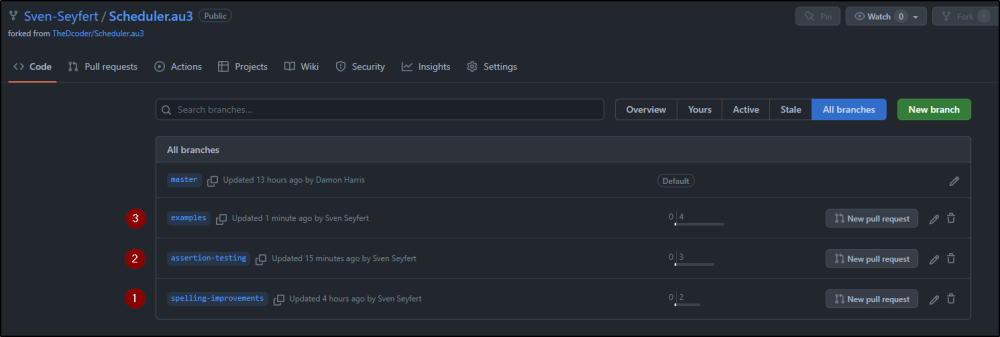Leaderboard
Popular Content
Showing content with the highest reputation on 01/05/2023 in all areas
-

A Non-Strict JSON UDF (JSMN)
SOLVE-SMART and one other reacted to Jos for a topic
No idea what you mean with these comments, but it is pretty strait forward: Use the one that is posted in the initial post and you have the latest version I've uploaded. All other links are what they are: other links.2 points -
Hi all, Attached below are two segments of this project. The first "Midi API" is a wrap of the windows functions below. https://docs.microsoft.com/en-us/windows/win32/multimedia/midi-functions The second "Midi UDF" library is built on the first, and aims to provide a user friendly code base for people working with midi. This UDF so far covers: Channel Voice and Mode Messaging Registered Parameters (Channel Tuning, Mod Wheel/Pitch Bend ranges) Some prolific Non-Registered Parameters. Drum editing Envelope control Vibrato control Filter control General SysEx messaging Roland Data Transfer (DT1/RQ1) Yamaha XG Data Transfer & SysEx Parameter Control Global parameter control (GM2 Reverb & Chorus control) Device Control (Master Volume/Balance/Tuning) Octive/Scale Tuning Controller Destination settings (aftertouch/cc modulation editing) Active Sensing for Output Devices 3D Sound Controllers Midi Show Control - General Commands Importing and exporting midi files (experimental) Recording midi event sequences. (experimental) Midi Machine Control is currently not supported. Thank yous A quick shoutout shoutout to Water and Mr_Creator for the Simple Library Docs Generator - which was the originaly the basis of the helpfiles. Also a double to Water for the advanced help example (f1 key integration with scite). A couple of notes on synths. I've based the UDF on a couple of different RPs published many years apart, so implementation can be quite instrument specific. Don't expect too much of the builtin MS Wavetable Synth! I've had some more joy with the coolsoft midisynth with the choriumRevA soundfont if anyone is looking for a free alternative to test with. The two software synths mentioned above are also very slow responding to midi messages. If you forward messages to a physical instrument you should be able to play in real time. Previous versions: If anyone is after a previous release, they are all available on the sourceforge page. midi.zip1 point
-
Moved to the appropriate AutoIt General Help and Support forum, as the AutoIt Example Scripts forum very clearly states: Moderation Team1 point
-
A simple SRER does the job $in = ' AA B C D ' $out = StringRegExpReplace($in, '(?<=\S)(\s+?)(?=\s\S|$)', "") msgbox(0,"", "=" & $out & "=")1 point
-

ClipPut("") no longer clearing my clipboard - (Moved)
Maverick2002 reacted to SOLVE-SMART for a topic
Hi @Maverick2002, definitely not nice, but please try this: HotKeySet("{ESC}", "_Terminate") Func _Terminate() Exit EndFunc Func _SendWithDelay($sKey, $iHowOften = 1, $iDelay = 120) For $i = 1 To $iHowOften Step 1 Send($sKey) Sleep($iDelay) Next EndFunc Global Const $sExcel = '279.xlsx - Excel' Global Const $sGenesis = 'Session A - Genesis' Global $i = 0 While $i < 2 ; Put total number of cells needing copied WinActivate($sExcel) ; Go to Excel ClipPut("") _SendWithDelay("^c") WinActivate($sGenesis) ; Go to Genesis _SendWithDelay("{I}") ; Inquire _SendWithDelay("^v") _SendWithDelay("{ENTER}") ; Paste _SendWithDelay("C") _SendWithDelay("{TAB}") WinActivate($sExcel) _SendWithDelay("{RIGHT}") ClipPut("") _SendWithDelay("^c") _SendWithDelay("{DOWN}{LEFT}") WinActivate($sGenesis) _SendWithDelay("^v") _SendWithDelay("{DOWN 2}{NUMPADADD}") _SendWithDelay("{ENTER 6}") $i = $i + 1 WEnd I just want to know if the following two lines, which are removed in my snippet above, cause your problem? Best regardsSven________________Stay innovative!1 point -

Transparent Black Over Desktop Area
SOLVE-SMART reacted to TheDcoder for a topic
I know that I'm not helping with the script but I'm curious, why not just decrease the brightness of the screen? Edit: I was stupid and didn't read this There might already be programs out there which can do this for you, perhaps they might be a better option.1 point -

Scheduler UDF - Run tasks according to a schedule in a day
SOLVE-SMART reacted to TheDcoder for a topic
Hi @SOLVE-SMART, Thanks for the PRs, I replied to all of them. At this point, no. It would just increase the friction between changes. I don't intend to push a lot of updates, and I don't think the users of the UDF (i.e. other developers) would need such neat versioning and change-logs anyway, they can just diff the changes to see what changed, at-least that's what I do I don't have any major plans for this UDF, there might be some small updates here and there but that's it.1 point -

Transparent Black Over Desktop Area
ioa747 reacted to SOLVE-SMART for a topic
Hi @NassauSky, I extended the code change of @ioa747 just a bit more: #include-once #include <WindowsConstants.au3> Global Const $iGuiCloseFlag = -3 Global Const $hGui = GUICreate('ghost_gui', 615, 437, 192, 124, $WS_POPUP, $WS_EX_TOPMOST + $WS_EX_TRANSPARENT) GUISetBkColor('0x0D1117') WinSetTrans($hGui, '', 80) GUISetState(@SW_SHOW, $hGui) While True Switch GUIGetMsg() Case $iGuiCloseFlag ExitLoop EndSwitch WEnd ➕ Advantage: You can click through the transparent GUI and control your windows behind it 😀 . Before adding $WS_EX_TRANSPARENT you couldn't do that. ➖ Disadvantage: If you want to close the transparent GUI and you have clicked somewhere, you have to get the focus back to your transparent GUI, by the taskbar or the TaskView button for example. Best regardsSven________________Stay innovative!1 point -

WebDriver UDF - Help & Support (IV)
iSan reacted to SOLVE-SMART for a topic
Hi @iSan, I totally agree with @Danp2, it's quite hard to follow your statements. Please do these things and we can help you: Share your whole code, not just such small snippets. Share either the website you try to automate or get data from. In case you can not, please share a website which is similar to your target one. Share more of the DOM instead only a single tag (<input> or <span> etc.). If you want to get answers about "[...] which XPath could/should I use to get this or that [...]" then it's necessary to see more of the DOM structure to suggest good XPath expressions. Share your error/failure output which appears in your console. With these actions you will get more help out of the discussions and you don't take up more of our time than necessary 🤝 . Best regardsSven________________Stay innovative!1 point -

WebDriver UDF - Help & Support (IV)
SOLVE-SMART reacted to Danp2 for a topic
@iSan If you are going to use custom functions (_WD_ClearElement, _WD_SetInputValue, etc), then you should include them in the code that you post. Also, you haven't explained the result of running your code. Finally, some issues are more complex and are best tackled by posting a reproducer script that we can run to observe the problem. Try to find a website that exhibits the same symptoms if the actual website isn't accessible. P.S. Your custom functions are likely calling _WD_FindElement multiple times for the same xpath, so your code is less efficient than using the UDF's functions.1 point -

Scheduler UDF - Run tasks according to a schedule in a day
TheDcoder reacted to SOLVE-SMART for a topic
Hi @TheDcoder, I am still working on the examples, but I do have a intermediate state which could be merged I think. The current state isn't working either, like you mentioned in a post above before. So I would like to come up with 1, 2 and 3 PRs as shown in the screenshot 🤝 . Would you like to have a CHANGELOG.md file? I could create one with the keepachangelog.com style and SemVer, if you want to? This would only make sense in my opinion, if you plan to extend the UDF more and more in the future? Best regardsSven________________Stay innovative!1 point -

Collection of GitHub users (with AutoIt projects)
TheSaint reacted to SOLVE-SMART for a topic
Hi @TheSaint, you're pretty funny 😅 . I already had a look of your work on GitHub (only few things), interesting stuff 👍 . 😂 Best regardsSven________________Stay innovative!1 point