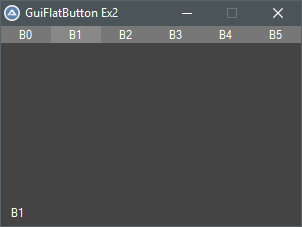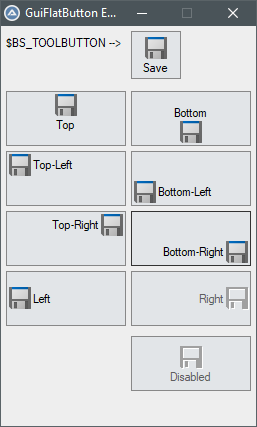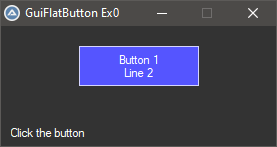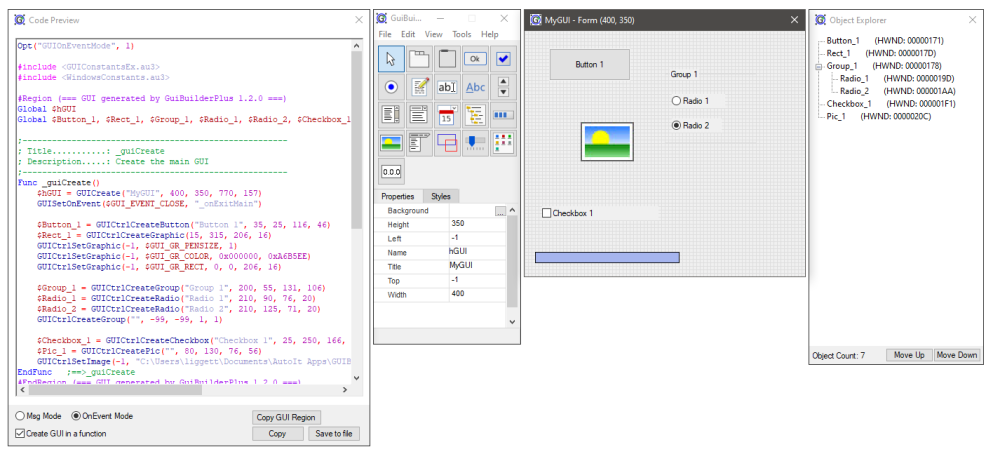Leaderboard
Popular Content
Showing content with the highest reputation on 09/13/2022 in all areas
-

GuiFlatButton UDF : Change Colors of Regular Buttons
mumpel and one other reacted to kurtykurtyboy for a topic
GuiFlatButton is a UDF to easily create regular buttons with different colors for background, foreground, border, hover, focus, etc.. This started as an effort to change the background color of a button and eventually grew into a full UDF. If you've looked around forums for changing button background colors, you have probably noticed that each proposed workaround has its own set of issues/side-effects. The answers usually circle back to 'use ownerdrawn buttons' and 'not worth it'. Well, now it is possible for anyone to easily create ownerdrawn buttons - totally worth it! Some issues with other workarounds such as drawing with GDI+ or using a colored label as a 'button': Not 'real' buttons so you lose built-in functionality that windows gives to buttons Messy / inefficient code in the main while loop to check for mouse position Slow to respond to click, paint, etc... Having to deal with GUIRegisterMsg messages Not straight-forward to implement GuiFlatButton is not a workaround; it is a technique to respond to Windows' built-in owner-drawn button events. With minimal effort, we can now create true simple colored buttons. The idea is to create an owner-drawn button using GUICtrlCreateButton then subclass the GUI and controls to handle the button-specific events to paint it however we want. This UDF magically does all of this for us! No need to worry about event handling or main while loop logic. How to use It couldn't be any easier! Simply create a new button using the familiar syntax. This creates an ownerdrawn button with default colors. $mybutton1 = GuiFlatButton_Create("Button 1", 78, 20, 120, 40) If you want to change the background and text colors: GuiFlatButton_SetBkColor(-1, 0x5555FF) GuiFlatButton_SetColor(-1, 0xFFFFFF) Advanced Usage Set background/text/border all at once GuiFlatButton_SetColors(-1, 0x0000FF, 0xFFFFFF, 0x9999FF) Set ALL colors for ALL button states! (normal, focus, hover, selected) Local $aColorsEx = [0x0000FF, 0xFFFFFF, -2, 0x4444FF, 0xFFFFFF, 0xAAAAFF, 0x6666FF, 0xFFFFFF, 0xCCCCFF, 0x0000EE, 0xFFFFFF, 0x7777EE] GuiFlatButton_SetColorsEx(-1, $aColorsEx) Set default colors to apply to any future buttons ;set colors GuiFlatButton_SetDefaultColors(0x0000FF, 0xFFFFFF, 0x9999FF) ;create buttons $mybutton1 = GuiFlatButton_Create("Button 1", 12, 20, 120, 40) $mybutton2 = GuiFlatButton_Create("Button 2", 143, 20, 120, 40) Set ALL color defaults ;set colors Local $aColorsEx = [0x0000FF, 0xFFFFFF, -2, 0x4444FF, 0xFFFFFF, 0xAAAAFF, 0x6666FF, 0xFFFFFF, 0xCCCCFF, 0x0000EE, 0xFFFFFF, 0x7777EE] GuiFlatButton_SetDefaultColorsEx($aColorsEx) ;create buttons $mybutton1 = GuiFlatButton_Create("Button 1", 12, 20, 120, 40) $mybutton2 = GuiFlatButton_Create("Button 2", 143, 20, 120, 40) Available Functions Simple Example #include <GUIConstantsEx.au3> #include <MsgBoxConstants.au3> #include "GuiFlatButton.au3" Example() ;GUI with one button Func Example() Local $hGUI, $mybutton1 $hGUI = GUICreate("GuiFlatButton Ex0", 275, 120) GUISetBkColor(0x333333) Local $idLabel = GUICtrlCreateLabel("Click the button", 10, 100, 150, 30) GUICtrlSetColor(-1, 0xFFFFFF) ;create new button then set the background and foreground colors $mybutton1 = GuiFlatButton_Create("Button 1" & @CRLF & "Line 2", 78, 20, 120, 40, $BS_MULTILINE) GuiFlatButton_SetBkColor(-1, 0x5555FF) GuiFlatButton_SetColor(-1, 0xFFFFFF) GUISetState(@SW_SHOW, $hGUI) Local $i = 0 Local $iMsg While 1 $iMsg = GUIGetMsg() Switch $iMsg Case $GUI_EVENT_CLOSE ExitLoop Case $mybutton1 $i += 1 GUICtrlSetData($idLabel, $i) ConsoleWrite($i & @CRLF) EndSwitch Sleep(10) WEnd GUIDelete() EndFunc ;==>Example Menu/Toolbar Example #include <GUIConstantsEx.au3> #include <MsgBoxConstants.au3> #include "GuiFlatButton.au3" Example() ;Example GUI with toolbar Func Example() Local $hGUI, $idLabel, $aButtons, $iTbSize $hGUI = GUICreate("GuiFlatButton Ex2", 300, 200) GUISetBkColor(0x444444) $idLabel = GUICtrlCreateLabel("Click a button", 10, 180, 150, 30) GUICtrlSetColor(-1, 0xFFFFFF) $aButtons = createToolbar() $iTbSize = UBound($aButtons) GUISetState(@SW_SHOW, $hGUI) Local $i = 0 Local $iMsg While 1 $iMsg = GUIGetMsg() Switch $iMsg Case $GUI_EVENT_CLOSE ExitLoop Case $aButtons[0] To $aButtons[$iTbSize - 1] ConsoleWrite("1") GUICtrlSetData($idLabel, GuiFlatButton_Read($iMsg)) EndSwitch Sleep(10) WEnd GUIDelete() EndFunc ;==>Example Func createToolbar() Local $aButtons[6] Local $bkColor = 0x777777 Local $textColor = 0xFFFFFF Local $borderColor = 0x999999 Local $aBtnClrs[12] = [0x777777, 0xFFFFFF, $GUI_BKCOLOR_TRANSPARENT, 0x888888, 0xFFFFFF, $GUI_BKCOLOR_TRANSPARENT, 0x999999, 0xFFFFFF, $GUI_BKCOLOR_TRANSPARENT, 0x666666, 0xFFFFFF, $GUI_BKCOLOR_TRANSPARENT] For $i = 0 To UBound($aButtons) - 1 $aButtons[$i] = GuiFlatButton_Create("B" & $i, $i * 50, 0, 50, 17) GuiFlatButton_SetColorsEx($aButtons[$i], $aBtnClrs) Next Return $aButtons EndFunc ;==>createToolbar Icon Example You can even easily add icons to your buttons -- just create a new button and send it an icon! #include <GDIPlus.au3> #include "GuiFlatButton.au3" Example() ;buttons with Icon images Func Example() ;get images for demonstration _GDIPlus_Startup() ;initialize GDI+ Local $hIcon = _WinAPI_ShellExtractIcon(@SystemDir & '\shell32.dll', 258, 24, 24) ;extract the 'Save' icon Local $hBitmap = _GDIPlus_BitmapCreateFromHICON($hIcon) ;Create Bitmap from Icon (for demonstration) Local $hHBitmap = _GDIPlus_BitmapCreateHBITMAPFromBitmap($hBitmap) ;Create HBitmap from Bitmap _GDIPlus_BitmapDispose($hBitmap) ;dispose the bitmap _GDIPlus_Shutdown() ;done with GDI+ Local $hGUI = GUICreate("GuiFlatButton Ex5", 255, 400) GUISetBkColor(0xEEEEEE) ;set default colors of future buttons Local $aColorsEx = _ [0xE2E5E8, 0X000000, 0x888888, _ ; normal : Background, Text, Border 0xE2E5E8, 0X000000, 0x333333, _ ; focus : Background, Text, Border 0xE8E8E8, 0X000000, 0x666666, _ ; hover : Background, Text, Border 0xDDDDDD, 0X000000, 0xAAAAAA] ; selected : Background, Text, Border GuiFlatButton_SetDefaultColorsEx($aColorsEx) ;normal button with icon $label1 = GUICtrlCreateLabel( "$BS_TOOLBUTTON -->", 5, 10) GUICtrlSetBkColor(-1, $GUI_BKCOLOR_TRANSPARENT) Local $mybutton1 = GuiFlatButton_Create("Save", 130, 5, 50, 48, $BS_TOOLBUTTON) _WinAPI_DeleteObject(_SendMessage(GUICtrlGetHandle($mybutton1), $BM_SETIMAGE, $IMAGE_ICON, $hIcon)) ;align top Local $mybuttonT = GuiFlatButton_Create("Top", 5, 65, 120, 55, $BS_TOP) _WinAPI_DeleteObject(_SendMessage(GUICtrlGetHandle($mybuttonT), $BM_SETIMAGE, $IMAGE_ICON, $hIcon)) ;align top-left Local $mybuttonTL = GuiFlatButton_Create("Top-Left", 5, 125, 120, 55, BITOR($BS_TOP, $BS_LEFT)) _WinAPI_DeleteObject(_SendMessage(GUICtrlGetHandle($mybuttonTL), $BM_SETIMAGE, $IMAGE_ICON, $hIcon)) ;align top-right Local $mybuttonTR = GuiFlatButton_Create("Top-Right", 5, 185, 120, 55, BITOR($BS_TOP, $BS_RIGHT)) _WinAPI_DeleteObject(_SendMessage(GUICtrlGetHandle($mybuttonTR), $BM_SETIMAGE, $IMAGE_ICON, $hIcon)) ;align left Local $mybuttonL = GuiFlatButton_Create("Left", 5, 245, 120, 55, $BS_LEFT) _WinAPI_DeleteObject(_SendMessage(GUICtrlGetHandle($mybuttonL), $BM_SETIMAGE, $IMAGE_ICON, $hIcon)) ;align bottom Local $mybuttonB = GuiFlatButton_Create("Bottom", 130, 65, 120, 55, $BS_BOTTOM) _WinAPI_DeleteObject(_SendMessage(GUICtrlGetHandle($mybuttonB), $BM_SETIMAGE, $IMAGE_ICON, $hIcon)) ;align bottom-left Local $mybuttonBL = GuiFlatButton_Create("Bottom-Left", 130, 125, 120, 55, BITOR($BS_BOTTOM, $BS_LEFT)) _WinAPI_DeleteObject(_SendMessage(GUICtrlGetHandle($mybuttonBL), $BM_SETIMAGE, $IMAGE_ICON, $hIcon)) ;align bottom-right Local $mybuttonBR = GuiFlatButton_Create("Bottom-Right", 130, 185, 120, 55, BITOR($BS_BOTTOM, $BS_RIGHT)) _WinAPI_DeleteObject(_SendMessage(GUICtrlGetHandle($mybuttonBR), $BM_SETIMAGE, $IMAGE_ICON, $hIcon)) ;align right Local $mybuttonR = GuiFlatButton_Create("Right", 130, 245, 120, 55, $BS_RIGHT) _WinAPI_DeleteObject(_SendMessage(GUICtrlGetHandle($mybuttonR), $BM_SETIMAGE, $IMAGE_ICON, $hIcon)) GuiFlatButton_SetState($mybuttonR, $GUI_DISABLE ) ;disabled Local $mybuttonDisable = GuiFlatButton_Create("Disabled", 130, 310, 120, 55, $BS_TOOLBUTTON) _WinAPI_DeleteObject(_SendMessage(GUICtrlGetHandle($mybuttonDisable), $BM_SETIMAGE, $IMAGE_BITMAP, $hHBitmap)) GuiFlatButton_SetState($mybuttonDisable, $GUI_DISABLE ) ;clean up! _WinAPI_DestroyIcon( $hIcon ) _WinAPI_DeleteObject( $hHBitmap ) GUISetState(@SW_SHOW, $hGUI) Local $iMsg While 1 $iMsg = GUIGetMsg() Switch $iMsg Case $GUI_EVENT_CLOSE ExitLoop EndSwitch Sleep(10) WEnd GUIDelete() EndFunc ;==>Example I'm sure there are some use-cases I've forgotten, so feedback is welcome! Download the latest UDF and several more examples: GuiFlatButton_20220919.zip (1,121) Update 2022-09-19 Added update from 05/25 back in after it was accidentally removed Update 2022-09-01 Added $BS_MULTILINE button style Added ellipses when text is longer than the button Fixed compatibility with Opt("MustDeclareVars", 1) Update 2022-05-25 Fixed issue, buttons disappear when a GUI containing a child window with WS_EX_MDICHILD extended style is moved Update 2022-05-24 Fixed issue releasing subclassing when GUI is deleted but program is not closed Fixed occasional white background flicker Added function GuiFlatButton_GetPos Update 2021-01-02 Fixed bug, not drawing correctly after deleting GUI with GUIDelete() Fixed bug, changing default colors changed all buttons, even previously created buttons Made some internal functions more efficient Update 2019-04-14 Fixed bug, not showing pressed down state when clicking rapidly Added Icon/Bitmap support! Added function GuiFlatButton_SetPos to change the position and/or size of a button Update 2019-02-09 Added 2 new functions to set the button colors globally for all future buttons. GuiFlatButton_SetDefaultColors GuiFlatButton_SetDefaultColorsEx Credits to: Melba23 (UDF template) LarsJ (general subclassing code) 4ggr35510n (TrackMouseEvent example) binhnx (disable dragging with $WS_EX_CONTROLPARENT) GUIRegisterMsg in AutoIt Help (owner-draw button example) funkey (_WinAPI_DrawState example)2 points -
What's New in Version v1.9.5 (and v1.9.6) - Added 2 new algorithm-specific functions. _CryptoNG_AES_GCM_EncryptData _CryptoNG_AES_GCM_DecryptData Added an AES GCM example to the examples file. Added AES GCM functions to the Help File. Optimized some internal functions Updated the supplied calltips and userudfs files. Misc function header corrections/modifications v1.9.6 _CryptoNG_AES_GCM_DecryptData Added an explicit Authorization Tag length validation. ( @error = 8 ) Updated the function's help file entry to reflect the new @error (8). Slightly modified the AES GCM encrypt/decrypt example to make the return values from the encryption, which is an array, more explicit and easier to understand.2 points
-
As many of you may not be aware, of much about AutoIt's humble beginnings, and aspects related to the first GUI version of AutoIt, I thought it might be nice to create a historical reference here for all the many GUI creators that have been created by various people over the years. NOTE - While one could argue, that this topic might be better placed in one of the Chat forums, I would argue, that it links to heaps of good code. While much may be redundant in that code, it is still interesting and forms a great perspective. Many are bound to find useful elements at the very least. Koda, is no doubt the most well-known GUI creator now, but there was a time, when CyberSlug's legendary GUIBuilder (first known as AutoBuilder) ruled the roost, and AutoIt coder's saw it as a Godsend. AutoIt coding was much simpler back then of course. Below, will be a timeline, of any AutoIt GUI creators listed in forum pages. It will be added to by myself as I find them or as others here find them and place a link in a subsequent post ... PLEASE HELP! Comments welcome too. (Also note, that this is also intended to include updates, branches etc by others) Apr 20 2004 - AutoBuilder by CyberSlug. Sep 27 2004 - An interesting topic, where CyberSlug talks about the future of AutoBuilder (etc) and renaming to GUIBuilder and you see the first mentions and links to updates by others (including myself & livewire). Nov 05 2004 - A topic where lookfar is working on a SciTE replacement, talks about starting a Form Designer. Aug 10 2005 - GuiBuilder first update by TheSaint. Sep 26 2005 - GUIBuilder updates by livewire (he also talks about transferring his efforts to Koda). Nov 02 2005 - KODA FormDesigner v1.3 by lookfar Nov 03 2005 - Seemingly interesting topic about forms by tonedeaf Dec 26 2005 - AutoIt Studio(beta) by BillLuvsU Jan 09 2006 - AutoBuilder update (or branch) by _^__darkbytez (livewire also posts). Feb 19 2006 - Koda v1.5 by lookfar Sep 07 2006 - Koda v1.7.3.0 by Lazycat Jan 07 2007 - Form/GUI Builder by FlintBrenick Jun 10 2007 - Gorganizer by _Kurt (more of an assister than actual GUI maker) Jun 27 2007 - Basic GUI Designer by Mast3rpyr0 May 03 2008 - Autoit Programmer's Desktop (APD) by Ealric Jul 11 2008 - Gui Designer by Alek Aug 11 2008 - Gorganizer update by _Kurt Jun 19 2009 - Easy GUI by Mat Aug 13 2009 - GUI Script Creator by Pandemic (not sure this qualifies, but it made me think of templates) Aug 16 2010 - Creation Gui by AZJIO Jan 22 2012 - ISN AutoIt Studio by ISI360 (includes ISN Form Studio 2, a GUI editor) Mar 19 2012 - Arduino GUI Programmer by nikosliapis (creates a specific type of GUI) Aug 01 2012 - GuiBuilder Resurrected update/branch to GUIBuilder by baroquebob Dec 01 2012 - Form Builder beta (v1.0.6) by BuckMaster Jan 12 2015 - GUIBuilderNxt update by jaberwacky of GUIBuilder v0.8 (as a new prototype, modified to work with latest AutoIt) (not a update to the Resurrected version) Aug 12 2016 - The GuiBuilder Return by DFerrato as an update to GUIBuilder, Jan 17 2017 - GUIBuilder Project by TheSaint (a work in progress based on CyberSlug's original ... and later versions, updated by Roy, TheSaint & others). May 29 2019 - The GuiBuilder Return by DFerrato as an update to GUIBuilder, His new and improved version. July 6, 2020 - ImGui in AutoIt - Advanced UI by thedemons May 9 2022 - GuiBuilderPlus by kurtykurtyboy as an update to GUIBuilder. A new an improved version with more to come. July 28 2025 - User Interface Builder - GUI Designer by 0xC0FFEE Oct 27 2025 - Guiscape -- A new GUI builder project! by jaberwacky ... seems he has been motivated to try again ... good on him. There are a significant number of creators/designers that have been started and never completed. +++++ STILL UNDER CONSTRUCTION +++++ P.S. Well that's it from me tonight. I know of at least one other major creator, but cannot recall it's name or the name of the coder, though I think it starts with 'L'. Bound to be a few I've missed, and some I cannot seem to find their first appearance here (Koda, Form Builder, etc), but there may be an obvious reason for that. Will probably rely on feedback from others now that I've got the ball rolling. NOTE - If anyone wants to discuss any of these programs above or give some background history, then by all means do so. I will cross-reference (link to) any important comments.1 point
-

GuiBuilderPlus [updated March 24, 2024]
yahaosoft reacted to kurtykurtyboy for a topic
GuiBuilderPlus GuiBuilderPlus is a small, easy to use GUI designer for AutoIt. Originally created long ago as AutoBuilder by the user CyberSlug, enhanced as GuiBuilder by TheSaint, and further enhanced and expanded as GuiBuilderNxt by jaberwacky, GuiBuilderPlus is a continuation of their great work, with a focus on increased stability and usability followed by new features. ------ Yes, I have decided to bring back our old friend the GuiBuilder. This utility has a long history, which you can read about in TheSaint's Gui Creators topic, starting all the back back with CyberSlug's AutoBuilder. Even though I've hacked the original code to pieces in order to document and better understand what is going on, the essence of GuiBuilder still lives on! I am using the awesome updates from GuiBuilderNxt by jaberwacky as a starting point since he already did a lot of the hard work of parsing and updating the original code, plus I really like the layout that came about from that update. Unfortunately development seems to have stopped in 2016. Not sure how much interest there is in this, but suggestions and bug reports are welcome. See Full Changelog: Download the latest version: v1.3.0 (2024-03-24) GuiBuilderPlus v1.3.0 - 2024-03-24.zip FIXED: Wrong line endings when copying from code preview window FIXED: Issue changing properties when Obect Explorer window is not open FIXED: Issue when selecting controls under certain other conditions FIXED: SaveAs keyboard shortcut FIXED: Undo/Redo for Global property ADDED: Auto-size property for Labels, Buttons, and Inputs GitHub Repository: https://github.com/KurtisLiggett/GuiBuilderPlus1 point -
It worked now, thanks to friends Kafu and CYCho for their help.1 point
-
The playlist seems to have 0-based index numbers. In order to remove the first item, I passed 0 to _MP_PlaylistRemoveItem() function.1 point
-
This part of your code decides the number of times your script loops. For $d = 0 To 4 Step 1 Once $d = 4, the loop exits. You could increase the number of loops or use a While Loop to create an endless loop.1 point
-
Try setting zoom to false: $workbook.sheets(1).pagesetup.Zoom=False $workbook.sheets(1).pagesetup.FitToPagesWide=1 $workbook.sheets(1).pagesetup.FitToPagesTall=11 point
-

_SQLite_Startup() 42 seconds to finish
pixelsearch reacted to Musashi for a topic
Then you should give the Solution flag to @BakedCakes , not to yourself .1 point -

how to sort this list
jacky998877 reacted to mikell for a topic
My 2 cents - for the fun #include <Array.au3> $a = ProcessList() _ArrayDisplay($a) $r = StringSplit(_ArrayToString($a, "|", 3, $a[0][0], @crlf, 1, 1), @crlf, 3) _ArrayDisplay($r) Just check before running if 3 is the right index to start on1 point -
roselpi, Having now read back a bit more in the thread, I feel I must comment on this phrase from your last post: I am afraid that I do not agree with you here. You cannot expect AutoIt to provide functions that do exactly as you expect/wish in every case - it gives you a good set of basic commands which allow you to do practically anything with a bit of imagination and hard work. The UDFs we include with the standard AutoIt install are a good example of that - as the main author of the current _ArrayDisplay code I can assure you that its present behaviour is the result of many requests for an auto-expanding dialog, rather then the old fixed size one that used to be offered. My personal ExtMsgBox UDF that I suggested to you above is another case where basic AutoIt commands are combined to give you something much more polished than the basic Windows dialog. So what you are actually asking is for someone else to do all the hard work so that you can write a simple one-line command in your script which produces exactly what you require. Well, if that is not lazy - then I do not know what is! However, you finish with this line: And this is exactly what I would recommend. Take the existing _ArrayDisplay code (you actually need to look at ArrayDisplayInternals.au3) and try to understand what is going on within it - the code is actually pretty well commented for a standard UDF which will help enormously. You should then be able to write your version, omitting or changing various sections to get precisely what you want. I am certain people here will offer help on any questions you might have - as long as you have done due diligence with the Help file and forum search facility beforehand. That is the best way to learn AutoIt - getting down and dirty with the code. M231 point