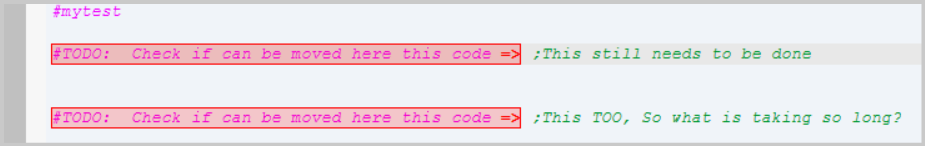Leaderboard
Popular Content
Showing content with the highest reputation on 05/25/2022 in all areas
-

Password Manager
kurtykurtyboy reacted to abberration for a topic
Version 1.1: Dec 15, 2022 Hello, everyone! I have been using this program for 6 months now and have added features, worked with making it more user friendly and making sure there are no bugs. I quite like how it has turned out. In my time, I discovered that I prefer sorting my list of websites A-Z instead of arranging them myself (user defined still available). I added a feature that allows you to minimize the program and not have to type the password to restore it for a few minutes (having to type it many times in one session became tiresome). You get to choose to have it prompt for password after 2, 5, or 10 minutes of being minimized (or every time or never prompt). I hope you like it as much as I do! Original description: I have wanted to create my own password manager for a while now. I finally did it and got it working pretty much how I envisioned it. It is portable and uses Windows' Crypt32.dll, which made it's debut with Windows XP SP3, so that is the minimum you need for this script to work. Also, if you want to use the feature to export your data to Excel, you must have that installed on your system or VM. The zip folder includes a help file, which you can move to any subfolder where the script is located. If you choose to have no help file, clicking on the Help section in the menu will bring up an online version from Google Docs. It does save data to an INI file in the same directory as the script, so it does need read/write access to that. The help file explains everything and the program is so user friendly, you probably won't even need to read it. The one thing that isn't obvious is when you have a list of items, to move them up/down in the list, hold down the CTRL button and press the up or down arrow. Hope everyone likes it! Password_Manager_V._1.1.zip1 point -
Probably the page was refreshed or updated behind the scenes. This is a decent read -- https://developer.mozilla.org/en-US/docs/Web/WebDriver/Errors/StaleElementReference1 point
-
1 point
-
Here is an adapted version that should be close to what you want: Cltrl+Alt+p toggles this On/Off: This in SciTEUser.Properties: command.name.49.*=Mark #ToDo's command.49.*=Mark_Todo() command.subsystem.49.*=3 command.mode.49.*=savebefore:no command.shortcut.49.*=Ctrl+Alt+p This is PersonalTools.lua: -------------------------------------------------------------------------------- -- Mark #TODO: parts -------------------------------------------------------------------------------- check_active = false indicator = 3; function Mark_Todo() --print(check_active) if (check_active ~= true) then check_active = true; find_specific_word("#TODO.*=>", SCFIND_WHOLEWORD+SCFIND_REGEXP) else check_active = false; clear_markers() end end -------------------------------------------------------------------------------- -- -------------------------------------------------------------------------------- function find_specific_word(word, fparams) -- print(word) -- Define what way to mark the found word scite.SendEditor(SCI_INDICSETSTYLE, indicator, INDIC_FULLBOX); scite.SendEditor(SCI_INDICSETFORE, indicator, 0x0000ff); -- (red) scite.SendEditor(SCI_INDICSETOUTLINEALPHA, indicator, 0xff); -- (red) scite.SendEditor(SCI_INDICSETALPHA, indicator, 0x30) -- Find first occurance s,e = editor:findtext(word, fparams, 0); while s do if (s ~= nil) then local line = editor:LineFromPosition(s); local line_contents = editor:GetLine(line); scite.SendEditor(SCI_SETINDICATORCURRENT, indicator); scite.SendEditor(SCI_INDICATORFILLRANGE, s, e - s) end -- Find next s,e = editor:findtext(word, fparams, e+1); end end -------------------------------------------------------------------------------- -- -------------------------------------------------------------------------------- function clear_markers() -- Clear the entire file scite.SendEditor(SCI_INDICATORCLEARRANGE, 0, editor.Length); s,e = editor:findtext("", SCFIND_REGEXP, 0); end1 point
-
Maybe try my monitor management example (see my signature).1 point
-
You're welcome! You did a great job of translating what I said into code. The fact that you were able to come up with a workable solution is what's most important when learning, not necessarily how pretty the code is. As you continue learning new things and techniques, you can always go back to sharpen & optimize your code. Things that you figure out on your own are usually retained longer, recalled quicker, and give you a better understanding of how things work. That's why I didn't just give you the code that I used.1 point
-

GuiBuilderPlus [updated March 24, 2024]
TheSaint reacted to kurtykurtyboy for a topic
Check out v0.24 in the first post! There are a number of improvements in this one. Test it, use it, break it, and report it please. Changes ADDED: Now you can set properties for the main GUI! ADDED; Added file menu item "Export to au3" for a more convenient and obvious way to save the generated code ADDED; Keyboard shortcuts to save to (Ctrl+S) or load from (Ctrl+O) definition file ADDED; Keyboard shortcut (Ctrl+A) and edit menu item to select all controls ADDED; Save window positions ADDED; Started implementation of main menu controls (no menu items yet) ADDED; Setting to generate code using OnEvent mode or Msg mode ADDED; Move control's creation order up or down the tree ADDED; Selecting a control will also highlight it in the object explorer (single select only, for now) FIXED: Wrong GUI width and height displayed in the titlebar at startup FIXED: Control names not applied when loading from agd definition file FIXED: Text looked slightly different in design vs runtime FIXED: Property Inspector window did not minimize/restore with the main GUI FIXED: Inconsistencies with displayed vs saved vs loaded GUI sizes FIXED: Controls not cleared when re-loading agd file FIXED: Sanitized some of the property inputs for invalid entry or removal (ex: -1 or "") UPDATE: More code generation improvements1 point -
Have you just tried to follow the description in the file? ..... that worked for me. Copied this part to the end of PersonalTools.lua: check_active = false indicator = 3; -------------------------------------------------------------------------------- -- -------------------------------------------------------------------------------- function find_specific_word() word = "TODO" scite.SendEditor(SCI_INDICSETSTYLE, indicator, INDIC_SQUIGGLE); scite.SendEditor(SCI_INDICSETFORE, indicator, 0x0000ff); -- (red) scite.SendEditor(SCI_INDICSETOUTLINEALPHA, indicator, 0xff); -- (red) scite.SendEditor(SCI_INDICSETALPHA, indicator, 0xff) s,e = editor:findtext(word, SCFIND_WHOLEWORD, 0); while s do if (s ~= nil) then local line = editor:LineFromPosition(s); local line_contents = editor:GetLine(line); scite.SendEditor(SCI_SETINDICATORCURRENT, indicator); scite.SendEditor(SCI_INDICATORFILLRANGE, s, e - s) end s,e = editor:findtext(word, SCFIND_WHOLEWORD, e+1) end end -------------------------------------------------------------------------------- -- TODO: -------------------------------------------------------------------------------- function clear_markers() -- Clear the entire file scite.SendEditor(SCI_INDICATORCLEARRANGE, 0, editor.Length); s,e = editor:findtext("", SCFIND_REGEXP, 0); end -------------------------------------------------------------------------------- -- -------------------------------------------------------------------------------- function switch_check() if (check_active ~= true) then check_active = true; find_specific_word() else check_active = false; clear_markers() end end Added this to sciteuser.properties: command.name.49.*=Find String command.49.*=switch_check() command.subsystem.49.*=3 command.mode.49.*=savebefore:no command.shortcut.49.*=Ctrl+Alt+P restarted SciTE and now Ctrl+Alt+P toggles a red line underneath the word "todo". Jos1 point