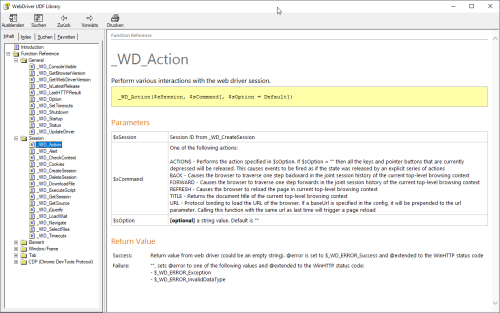Leaderboard
Popular Content
Showing content with the highest reputation on 04/10/2022 in all areas
-
@mLipok try with this Json_ObjExists modification Func Json_ObjExists(ByRef $Object, $Key) Local $DynObject = $Object Local $Keys = StringSplit($Key, ".") For $x = 1 To $Keys[0] If $DynObject.Exists($Keys[$x]) Then If $x = $Keys[0] Then Return True Else $DynObject = Json_ObjGet($DynObject, $Keys[$x]) If Not IsObj($DynObject) Then Return False ;~~~~ add this line to Check if $DynObject is object EndIf Else Return False EndIf Next Return False EndFunc ;==>Json_ObjExists2 points
-
Version 1.5.0.1
954 downloads
The F1 key in SciTE displays the documentation for the word on which the cursor is located. Up to now this was only available for AutoIt. But times change and we change with them Now with Advanced.Help ANY CHM help file (Compressed HTML Help) can be called with the F1 key. The only prerequisite: All function names have to start with the same identifier (like _AD_, _OL_ etc.). This tool, created by BugFix from the german forum and the help of Musashi, allows custom CHM help files to be included in SciTE. The existing help key is used to call either the AutoIt help or the corresponding custom help. Depending on which keyword the cursor is currently on. For unknown keywords the AutoIt help is called. For AutoIt a separate window is opened and for the user-defined UDFs another window is opened, so you can work with both helps at the same time. The ZIP file contains an installation guide in German (Install_Deutsch.txt) and English (Install_English.txt) in which the installation and configuration is described in detail. Most CHM help files come with UDFs you can download from this forum section (AD, OutlookEX, TaskScheduler). In addition we have added the preliminary release of the WebDriver help file. The most current CHM help file is now only distributed with the WebDriver UDF. BTW: If you like this UDF please click the "I like this" button. This tells me where to next put my development effort Known Bugs: (last changed: 2022-07-20) None1 point -
mesale0077 asked me whether I could code some CSS loading animations from different web sites. These are the results using GDI+ (AutoIt v3.3.12.0+ required!): _GDIPlus_MonochromaticBlinker.au3 / _GDIPlus_RotatingBokeh.au3 _GDIPlus_SpinningCandy.au3 / _GDIPlus_SteamPunkLoading.au3 _GDIPlus_IncreasingBalls.au3 / _GDIPlus_PacmanProgressbar.au3 _GDIPlus_StripProgressbar.au3 / _GDIPlus_RingProgressbar.au3 _GDIPlus_LineProgressbar.au3 / _GDIPlus_SimpleLoadingAnim.au3 _GDIPlus_TextFillingWithWater.au3 / _GDIPlus_MultiColorLoader.au3 _GDIPlus_LoadingSpinner.au3 / _GDIPlus_SpinningAndPulsing.au3 _GDIPlus_TogglingSphere.au3 / _GDIPlus_CloudySpiral.au3 _GDIPlus_GlowingText.au3 (thanks to Eukalyptus) / _GDIPlus_HypnoticLoader.au3 _GDIPlus_RotatingRectangles.au3 / _GDIPlus_TRONSpinner.au3 _GDIPlus_RotatingBars.au3 / _GDIPlus_AnotherText.au3 (thanks to Eukalyptus) _GDIPlus_CogWheels.au3 (thanks to Eukalyptus) / _GDIPlus_DrawingText.au3 (thanks to Eukalyptus) _GDIPlus_GearsAnim.au3 / _GDIPlus_LEDAnim.au3 _GDIPlus_LoadingTextAnim.au3 / _GDIPlus_MovingRectangles.au3 _GDIPlus_SpinningAndGlowing.au3 (thanks to Eukalyptus) / _GDIPlus_YetAnotherLoadingAnim.au3 _GDIPlus_AnimatedTypeLoader.au3 / _GDIPlus_Carousel.au3 Each animation function has a built-in example how it can be used. AiO download: GDI+ Animated Wait Loading Screens.7z (previous downloads: 1757) Big thanks to Eukalyptus for providing several examples. Maybe useful for some of you Br, UEZ PS: I don't understand CSS - everything is made out of my mind, so it might be different from original CSS examples1 point
-

I am looking for an SMS or email script
Earthshine reacted to Musashi for a topic
It would be a nice gesture and in the spirit of a forum, if you could share your solution. This would make life easier for other seekers (m,f,d) .1 point -
Hi AutoIters! Here is my new UDF about GUIs: it's an enhanced mixture of Advanced InputBox (deprecated) and KODA Parser (deprecated), with additional functions. What you can do with it: Parse KODA files and directly create GUIs (_GUIUtils_CreateFromKODA) Parse a simple JSON form definition to simply create advanced InputBoxes with any amount/type of input controls (_GUIUtils_CreateFromJSON) Created GUIs are returned as Scripting.Dictionary objects, and you have helper functions to access GUIs controls by their names (_GUIUtils_HWnd, _GUIUtils_CtrlID, _GUIUtils_HCtrl ...) A function that can make a GUI created from KODA/JSON (defined by it's $oForm object) and make it a modal InputDialogBox (just like InputBox, but returns all entered data as Scripting.Dictionary object) Functions are documented, and there are some examples. Consider this UDF as beta, but since I'm currently using it in a small commercial project, it should become production ready in near future. To always get the latest code version, get it from Github (more up to date than this topic). Update 04/02/2020: New simple application example Fixed focused control handling in _GUIUtils_InputDialog Reset input values before returning from _GUIUtils_InputDialog Fixed CloseOnEsc in _GUIUtils_InputDialog Fixed Input not reset Fixed all ListBox items are selected Project now on GitHub https://github.com/matwachich/autoit-guiutils/ Update 05/02/2020: Support for nodate for Date and Time input controls (pass null value) New handling of focused control _GUIUtils_InputDialog: Now, you can specify the focused control in $oInitialData by setting "controlName:focus" = True Updated documentation of _GUIUtils_InputDialog Update 07/02/2020: Bug corrected when setting Data input control Added: abillity to read a single input control New functions (_GUIUtils_GetInputs, _GUIUtils_WriteInputs), documentation completion. Readme file and screenshots on Github Page GUIUtils.zip1 point