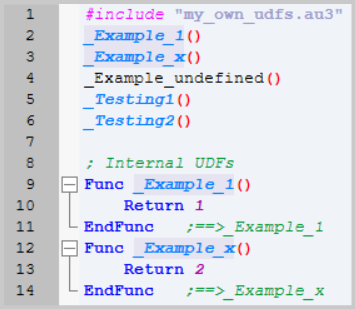Leaderboard
Popular Content
Showing content with the highest reputation on 03/18/2022 in all areas
-
What's New in Version v1.1.4 Corrected _HTTPAPI_HttpSendHttpResponse function header. Added the ability for _HTTPAPI_HttpSendHttpResponse() to recognize and process a redirect response. This is achieved by setting $iStatusCode to 301 or 302 and setting $sReason to the target location URL. ( @mrwilly, thanks for the suggestion ) Added a redirect example to the example script.2 points
-

Uploaded a new version of the SciTE4AutoIt3.exe v21.316.1639.1
argumentum reacted to Jos for a topic
The challenge is that SciLexer base code doesn't allow for more than 9 tables and guess what: The au3 lexer is the only one that is using them all, so that means that the Dynamic UDFs are still part of the Fixed UDF table but I add an # character to the end of the Dynamic UDF names, which allows me to distinguish between them in the lexr and assign the new Color Format definition. The Folding issue mentioned earlier is resolved in the latest Beta.1 point -
you can try to use $STDERR_MERGED instead of $STDOUT_CHILD + $STDERR_CHILD and then read the stream using only one $var &= StdoutRead($pid)1 point
-

HttpApi UDF - HTTP Server API
DonChunior reacted to TheXman for a topic
Thanks @DonChunior. I just corrected the $__HTTPAPI_UDF_VERSION constant and uploaded a new version of the UDF.1 point -
Few suggestions for your script : 1- Use _FileListToArray instead of FileFindFirstFile/FileFindNextFile. You can then use _ArrayDisplay to make sure you got all the files in the array. 2- Your second FileWriteLine should use $timestampArray instead of $textArray 3- FileClose on a named file is useless (see help file : it should be a handle) 4- You should add a consoleWrite warning when your stringBetween does not work 5- Adding traces to a script to understand what is going on is the best way to debug...1 point
-
Updated the Dynamic UDFs logic (SciLexer.dll & AutoItTools.lua) a bit which now also allows for a separate textformat with style.au3.17. it will use style.au3.16 when style.au3.17 isn't defined. EG: SciTEUser.properties: #User UDF's style.au3.16=fore:#0080FF,italics,bold,back:#F0F4F9 #CurrentFile UDF's style.au3.17=fore:#0080FF,italics,bold,back:#E5E4F0 au3.UserUdfs.properties: au3.keywords.user.udfs= \ _testing1 \ _testing2 Output: As you can see the hardcoded UDFs _Testing1 & _Testing2 have a different background color than the local (Dynamic) UDFs1 point
-
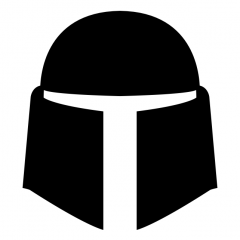
HttpApi UDF - HTTP Server API
TheXman reacted to DonChunior for a topic
You forgot to increase the version number of the $__HTTPAPI_UDF_VERSION constant: It's still "1.1.3".1 point -
Look at my signature for VirtualDesktopManager. I believe you could use IVirtualDesktopManager.GetWindowDesktopId to get what you want...1 point
-

Sign your exe with a Digital Signature / Signtool.exe
Skeletor reacted to argumentum for a topic
What's New in Version 0.2021.12.20 Rewrote the whole thing. The help/guide is in the generated cert.dat file. Now everything needed is a macro and the file is a list of commands, that way, you can experiment with different parameters. This is from the cert.dat file:1 point -

Sign your exe with a Digital Signature / Signtool.exe
Skeletor reacted to argumentum for a topic
What's New in Version 0.2021.12.10 Fixed: signing would not sign other than SHA1. It can now sign SHA256 and greater.1 point -

Sign your exe with a Digital Signature / Signtool.exe
Skeletor reacted to argumentum for a topic
What's New in Version 0.2021.4.22 Fixed: timestamp URL changed, so updated to a working URL, and moved the value from internally hard coded, to the INI file where it can be changed without having to recompile.1 point -

Sign your exe with a Digital Signature / Signtool.exe
Skeletor reacted to argumentum for a topic
2016.07.01b fixed the installer. At times the template on vista and newer goes to c:\users\All Users\.. ..\Templates 2016.07.01 ; https://www.autoitscript.com/forum/topic/149137-sign-your-exe-with-a-digital-signature-signtoolexe/?do=findComment&comment=1316935 after extensive testing, this is the best I can come up with, to simplify self signing the executable compiled with AutoIt3 from SciTE ( the editor ). Could have given the code more options but I felt at the time of coding that it was practical enough and if you ( the coder ) feel different, the code is in the file to tweak or just plain rewrite. In this ZIP are included the updated utility files from the original distribution of this package plus an installer of sorts called "copy all these to SciTE path.exe", to place the files in the path that the "#AutoIt3Wrapper_Run_After" command can find even if running as a portable setup. The path is %scitedir%\tools\SignThisFile\CertSigner.exe and it will also patch the Template.au3 ( if one is found ), to add the directive, with /NoPopup /NoLogfile ( therefore CertSigner.exe would otherwise write a log file and show a GUI with said log ), but the output is displayed at SciTE's console anyway, so what's the need for more bells and whistles. No need. Unless you run it in self standing mode, by dropping a file to it. Then you do want to have a feedback. In such case, a log is written and displayed. You may even add a shortcutr to "SendTo", to sign files from explorer. I tested the original code from Windows 2000 to Windows 10 and this compilation in english, spanish, french and korean, to assure uniform looks and functionality under every circumstance that I can think of at this moment. An ini file will be created as you first run CertSigner.exe, for you to edit and create your own self signed certificate. Do add the certificate to the store as trusted root ( otherwise what's the point ), and by doing so, the verification at the end of the signing will pass. Enjoy1 point