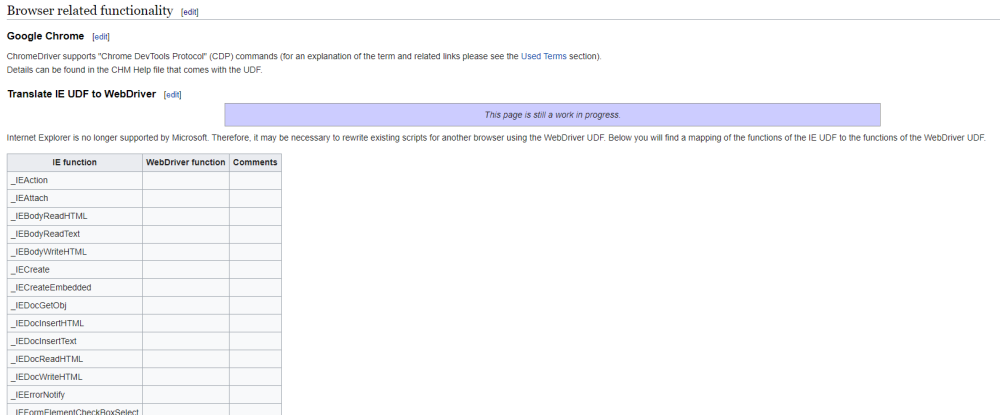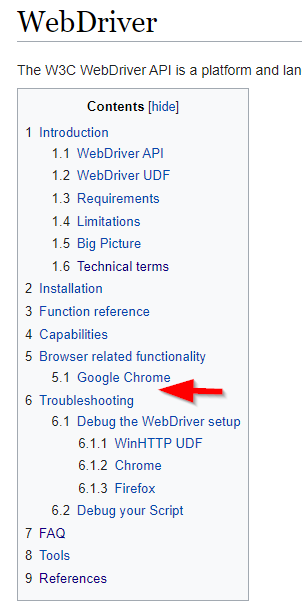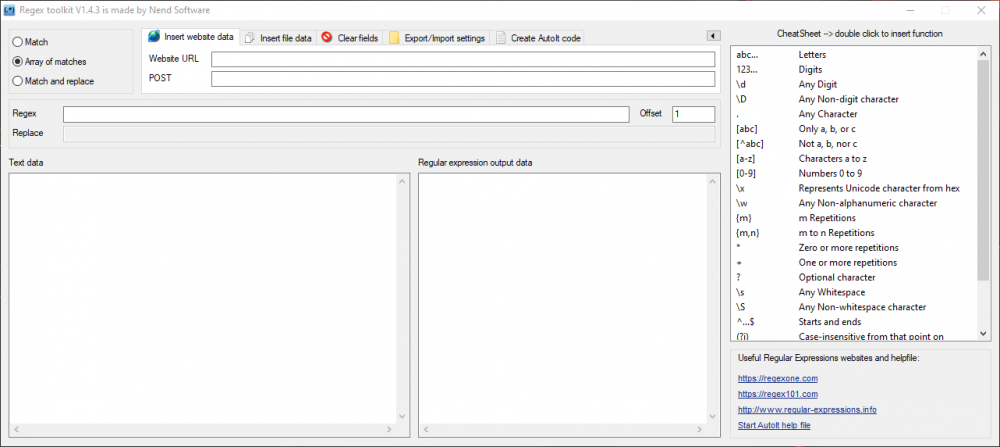Leaderboard
Popular Content
Showing content with the highest reputation on 03/07/2022 in all areas
-
AutoIt v3.3.16.0 has been released. Thanks to @jpm and the MVPs who were responsible for the majority of code in this version. Download it here. Complete list of changes: History11 points
-

WebDriver UDF - Help & Support (III)
SkysLastChance and one other reacted to water for a topic
2 points -
1 point
-

WebDriver UDF - Help & Support (III)
SkysLastChance reacted to mLipok for a topic
Thanks to @water we have this summary of functions from InternetExplorer UDF which I initially / partially supplemented with the indication of adequate functions from au3WebDriver UDF. Here is the link: https://www.autoitscript.com/wiki/WebDriver#Translate_IE_UDF_to_WebDriver1 point -

Default keyword
argumentum reacted to Danp2 for a topic
You can also do it like this -- If IsKeyword($iSortCol) = $KEYWORD_DEFAULT Then $iSortCol = 0 ;1 point -

Default keyword
argumentum reacted to seadoggie01 for a topic
@argumentum That's what the second half of my post talks about, see my DefaultValue function1 point -

Unexpected Ubound result
Musashi reacted to pixelsearch for a topic
Dmob, I understand you because it always frustrated me too. We see 1 column in both following cases, when creating an array with : Local $aArray[10] ; or Local $aArray[10][1] But in 1st case (the 1D case) number of cols = 0 And in 2nd case (the 2D case) number of cols = 1 @jpm simplified it when scripting the new ArrayDisplay, with this line : $_g_ArrayDisplay_nCols = ($_g_ArrayDisplay_iDims = 2) ? UBound($_g_ArrayDisplay_aArray, $UBOUND_COLUMNS) : 1 ; Jpm's 1D => 1 (new !) (comment at the end of line comes from my reworked version of ArrayDisplay) I think he did great, because it brought fresh air and simplified the whole function.1 point -

Sometimes HEX is not a number, its a Position for sensors
Earthshine reacted to seadoggie01 for a topic
I worked there as an intern, that's crazy. They were rebranded to Delphi and now Nexteer Automotive, but they still make steering components for GM, Ford, and Toyota. I wouldn't be surprised if your device was still in use today "If it ain't broke, don't fix it" gets tossed around there all the time1 point -
From the change log: Changing 'edge' to 'msedge' should resolve your issue.1 point
-

Default keyword
argumentum reacted to RTFC for a topic
Don't mind script-braking, as long as it's not script-breaking!1 point -

Default keyword
argumentum reacted to pixelsearch for a topic
You don't need to know that, and I never said the Default keyword should disappear. I often use it when calling a function, for example : _ArrayDisplay($aArray, "UNsorted", Default, Default, Default, _ "Strings|Integers|Floats|Dates|Times|R/C") But I wouldn't mind at all if the function was presented like the following (showing all Defaults parameters within the Func line) : Func _ArrayDisplay(Const ByRef $aArray, $sTitle = "ArrayDisplay", $sArrayRange = "", $iFlags = 0, $vUser_Separator = "", $sHeader = "", ... And now let AutoIt automatically match the Default keyword found in the calling line with the optional value found in the Func line, avoiding all the "If $iSortCol = Default Then..." we must script now (aren't they slowing the script speed ?) What's wrong for the user to read all Default values in the Func line itself ? Personally it suits me very fine. Now you'll ask : "but if you do this, how would we know the differents values for each parameter ?" Their description could be found : 1) In the help file (if your UDF is in the help file) 2) Before the function itself (like Melba23 does often, indicating the Default value for each optional param) ; #FUNCTION# ================================================================================ ; Name...........: SortAll ; Description ...: ... ; Syntax.........: SortAll(ByRef $aArray, [....]) ; Parameters ....: $aArray ... ; $iSortCol Default 0 (first column = 0) ; $iType Default 2 (0 = String sort, 1 = Numeric sort, 2 = Natural sort) ; $iSense Default 0 (0 = ascending, 1 = descending) ; $iStable Default 0 (0 = unstable sort, 1 = stable sort) 3) Within the function itself (at its very beginning) in commented lines, if you prefer to avoid 2) I never asked this question for changing anything. I simply wanted to know if it's a possibility that was considered at a certain moment and why it has been done differently, forcing scripters to write these superfluous lines inside each UDF, taking the risk of missing one optional parameter and good luck for the debug when the result is slightly different of what is expected. Edit: lol, just saw your edit "mitigated exaggerations", ty for that1 point -

AutoIt v3.3.16.0 - Doubles greater then of Len 10 break SRandom()
argumentum reacted to Jos for a topic
Nobody is stopping you/others from adding useful UDFs to the standard library. Happened before that a udf was added, similar to an internal function, with extended functionality. 😉1 point -

Help File/Documentation Issues. (Discussion Only)
argumentum reacted to mLipok for a topic
I'm not EN native speaker but want to ask if here: https://www.autoitscript.com/autoit3/docs/script_breaking_changes.htm Do there should be an additional space? And not duplicated "d" ? I mean "adapted to" instead "addaptedto" Google translates both forms `addaptedto` and `adapted to` as well. btw. There is one more lack of space1 point -
Checked few of them. For example: _GUICtrlComboBox_SetCueBanner example opens _GUICtrlComboBox_GetCueBanner.au3 file which shows in the same way (common for both functions) how to Set and Get CueBanner. Yes it was intentionall as far as I remember.1 point
-
1 point
-
This is a program that I made to help my self learn better regular expressions. There are a lot of other programs/website with the similar functions. The main advantage of this program is that you don't have to click a button after every changes. The program detected changes and react on it. Function: Match Match of arrays Match and replace Load source data from website Load source data from a website with GET/POST Load text data from file Clear fields Export and Import settings (you can finish the expression a other time, just export/import it) Cheat sheet DPI aware Generate AutoIt code example code The source code is not difficult and I think most user will understand it. In the zip file there is a export files (reg back example), you can drag and drop this files on the gui to import it. EDIT: Updated to version V1.2.0 Changes are: Expand and collapse of the cheat sheet (Thanks to Melba23 for the Guiextender UDF) Usefull regular expressions websites links included in the program Text data update time EDIT: Updated to version V1.3.0 Changes are: Automatic generate AutoIt code Icons on the tab Few minor bug fixes EDIT: Updated to version V1.4.0 Changes are: Link to AutoIt regex helpfile If the regular expression has a error than the text becomes red Option Offset with Match and array of Matches Option Count with Match and replace Some small minor bug fixed EDIT: Updated to version V1.4.1 Changes are: Small bug in "create AutoIt" code fixed EDIT: Updated to version V1.4.2 Changes are: Small bug in "create AutoIt" code fixed Bug with website data fixed EDIT: Updated to version V1.4.3 Changes are: DPI aware Click function on cheat sheet to insert function in the regex input field (Sourcode, example and compiled exe file) Regex toolkit.zip1 point
-
Hello @slvtn666 You can do this: local $sElement = _WD_FindElement($sSession, $_WD_LOCATOR_ByXPath, "//*[contains(text(),'hereyourtext')]") Saludos1 point
-

Solved - Combo Clear Only Selection String
xSunLighTx3 reacted to Xandy for a topic
Hi I'm struggling to clear the display text of of a GUI control combo selection string. I would like to clear the selection like it is clear after it is populated, but not remove any items from the list. Here is a small example. #include <GuiComboBox.au3> #include <ComboConstants.au3> #include <GUIConstantsEx.au3> ; Create GUI $hgui= guicreate("Clear ComboBox Edit Text", 320, 200) $control_combo= guictrlcreatecombo("", 10, 10, 250, 20, $CBS_DROPDOWNLIST) $control_clear_button= guictrlcreatebutton("Reset Blank Combo Selection String", 10, 40, 200, 20) guisetstate() guictrlsetdata($control_combo, "a|b|c"); Populate Combo while 1 switch guigetmsg() case $control_clear_button guictrlsetdata($control_combo, ""); This clears the entire list frustrating me case $gui_event_close exitloop endswitch;guigetmsg() wend;main loopDoes anyone one know how I can reset the selection to "", clear, empty set?I've tried SetEditText but doesn't work CBS_DROPDOWNLIST. SOLVED: Sorry I thought I had tried this: _GUICtrlComboBox_SetCurSel($control_combo, -1) is the solution.1 point