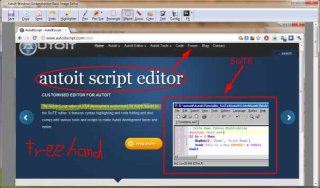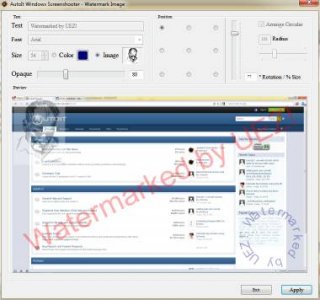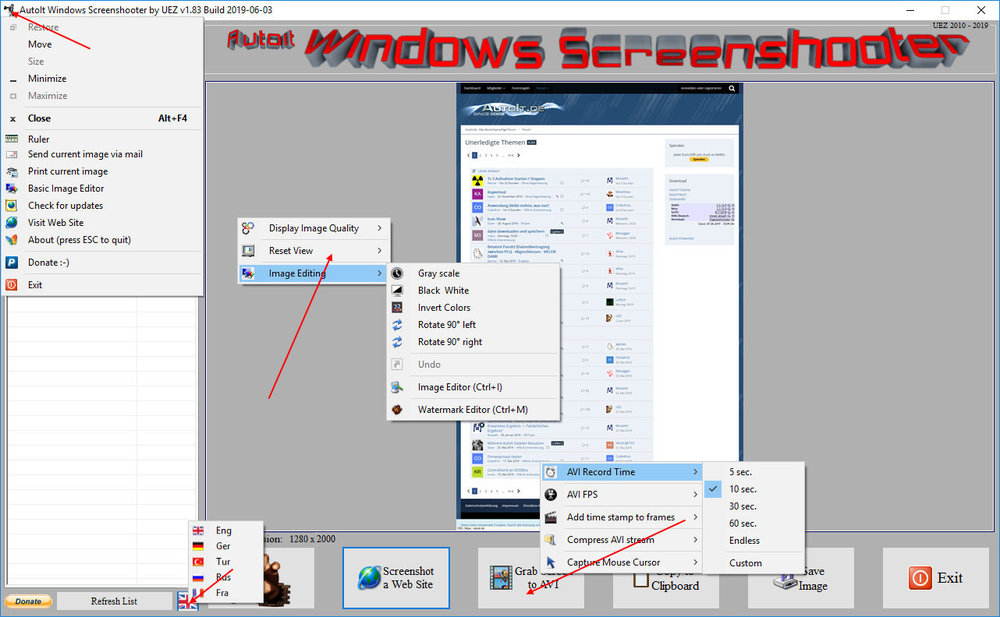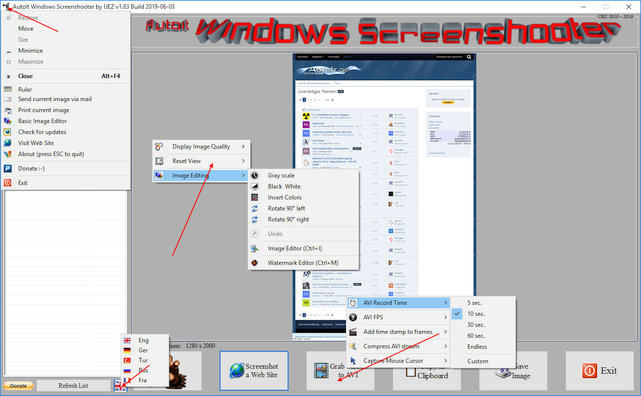Leaderboard
Popular Content
Showing content with the highest reputation on 03/06/2022 in all areas
-
AutoIt v3.3.16.0 has been released. Thanks to @jpm and the MVPs who were responsible for the majority of code in this version. Download it here. Complete list of changes: History9 points
-
Release Candidate 3 Win11 OSVersion nonsense fixed?? Installer: https://www.autoitscript.com/autoit3/files/beta/autoit/autoit-v3.3.16.0-setup-rc3.exe Zip: https://www.autoitscript.com/autoit3/files/beta/autoit/autoit-v3.3.16.0-rc3.zip2 points
-

AutoIt v3.3.15.5 Beta
Jon reacted to argumentum for a topic
Yes, the Win11 shows as should in 22000 and 21996. Also, Server 2022 verified ok.1 point -
1 point
-
1 point
-
Or something like: #include <Array.au3> Global $sText = '"text": "Some Youtube comment as example", "timestamp":346230, "text": "SomeSDGs example", "timestamp": 15833460, "text": "Some YoutFGNSFGJnt as example", "timestamp": 45634572800, "' Global $aText = StringRegExp($sText, '(?<=\"text\": \").*?(?=\", \"timestamp\")', 3) _ArrayDisplay($aText)1 point
-
I don't know how to use RegEx but you can use _StringBetween(): #include <String.au3> Local $InputData = '"text": "Some Youtube comment as example", "timestamp":346230, "text": "SomeSDGs example", "timestamp": 15833460, "text": "Some YoutFGNSFGJnt as example", "timestamp": 45634572800, "' $InputData = StringReplace($InputData, ', "', ',"') $InputData = StringReplace($InputData, '": ', '":') Local $textArray = _StringBetween($InputData, '"text":', ',"') If IsArray($textArray) Then For $i = 0 To UBound($textArray) - 1 ConsoleWrite($textArray[$i] & @CRLF) Next EndIf Local $timestampArray = _StringBetween($InputData, '"timestamp":', ',"') If IsArray($timestampArray) Then For $i = 0 To UBound($timestampArray) - 1 ConsoleWrite($timestampArray[$i] & @CRLF) Next EndIf1 point
-
Release Candidate 2 Reverted a reg exp fix that was causing issues. AutoIt v3.3.15.5 Beta issue with _pathsplit - AutoIt General Help and Support - AutoIt Forums (autoitscript.com) Installer: https://www.autoitscript.com/autoit3/files/beta/autoit/autoit-v3.3.16.0-setup-rc2.exe Zip: https://www.autoitscript.com/autoit3/files/beta/autoit/autoit-v3.3.16.0-rc2.zip1 point
-
Not looking at old bugs. This thing is going out the door. Reverted the string reg exp groups change and that looks to fix the crash. Will create a new installer.1 point
-
See, this is why I'm not blindly adding the alpha patches. It's really easy to mess up some of this codebase.1 point
-
Valik was such a character. When I initially read this, I thought that you were stating that Valik was a garbage collector. 😆1 point
-

AutoIt v3.3.15.5 Beta
TheDcoder reacted to pixelsearch for a topic
Valik was such a character. He answered that question a few years ago in this link... in his own words. Each of his answers is something to read. One of these days I'll have to read all his answers on the Forum. To retrieve this link, I googled "AutoIt Valik full stop", because I read his answer not so long ago and remembered the "full stop" part very well1 point -

AutoIt v3.3.15.5 Beta
HurleyShanabarger reacted to Jon for a topic
Release candidate 1 Installer: https://www.autoitscript.com/autoit3/files/beta/autoit/autoit-v3.3.16.0-setup-rc1.exe Zip: https://www.autoitscript.com/autoit3/files/beta/autoit/autoit-v3.3.16.0-rc1.zip Edit: I've noticed over the last few years, and at work, it's almost impossible in modern browsers to download .exe files. So I think I'm going to wrap the installer in a .zip as well. I'll probably have two installer versions up though so it doesn't break any updater type scripts.1 point -
Version 3.4
1,395 downloads
The CodeScannerCrypterBundle (ca. 2.9 MB unzipped) contains the following UDFs and utilities: CodeScanner: analyse AutoIt script structure and content, identify potential issues, generate MCF data files CodeCrypter: front-end GUI for the MCF library, for script encryption (without storing the decryption key(s) in the script!) MetaCodeFile UDF (MCF library): for analysis and user-defined alterations of AutoIt script structure and content MCFinclude.au3: #include this UDF in any AutoIt script that you wish CodeCrypter to process CryptoNG, by TheXman; encryption UDF using Bcrypt dll calls (32/64-bit; various algorithms) StoreCCprofile.au3/readCSdatadump.au3/helloworld.au3: auxiliary utilities and example script HowToCodeCrypt.pdf: a simple guide in five steps CodeCrypterFAQ.pdf: questions and answers, partly based upon exchanges in the CodeCrypter thread. MetaCodeTutorial.pdf: the MCF engine explained; useful for encryption, GUI translation, code translation, and much more... Please follow the links for additional information.1 point -
AutoIt Windows Screenshooter Key Features: takes easily a screenshot from any visible window capture any region of the desktop incl. freehand capturing capture GUI controls and GUI menus separately capture a marked area every x seconds for a duration of y seconds create a GIF animation from saved frames (Vista or higher os required) capture to AVI file (without audio!) takes a screenshot from web sites (available only on Win7+ os and when Aero is enabled) put images to clipboard to paste to other applications easily color picker save image in different formats and also to PDF! add timestamp to saved images simple image editing options: greyscale, b&w, invert, rotate +-90° send image to printer and default email client preview of captured screens incl. zoom option multi monitor support display pixel color under mouse ruler basic image editor (paint, highlight, ellipse, rectangle, text and some graphic FX) watermark captured image no 3rd party tools or DLLs used - pure AutoIt! fully portable - no installation is needed multi language feature (Eng, Ger, Tur, Fra and Rus only) drag'n'drop an image to the app for editing To do: capture content of scrollable window/control capture cascaded menus Due to DllCall("User32.dll", "int", "PrintWindow", "hwnd", $hWnd, "handle", $hMemDC, "int", 0) limitation some windows cannot be captured properly (GDI+, ProgDVB, etc.) but can take screenshots of hidden windows. One workaround is to use full screen capturing (F11/F12) or "Grab Screen" function! Or try double click with rmb on listview items (beta). Download source code (10489 downloads previously): AutoIt Windows Screenshooter v1.84 Build 2019-08-18.7z (version 3.3.12.0+ needed!) You are not allowed to sell this code or just parts of it in a commercial project or modify it and distribute it with a different name! Download compiled Exe only: 4shared / Media Fire / Softpedia (1.58mb) Distributing copies of the program in compiled format (exe) must be free of any fee! -----> click here to Donate! (Current donators: 1. Cuong N.) It is designed for Win7+ operating systems with AERO enabled! E.g. on WinXP machines some functions are not working properly and might crash the application! AV scanners may have a negative impact the execution of compiled exe and might report any malware. I guarantee that there is no malicious code in the source code / exe!!! Main GUI: About Intro: Basic Image Editor: Watermark: Click link for an enhanced version of Watermark Image. Credits: main code by UEZ additional code (alphabetical order) by Authenticity, AutoItObject Team, Eemuli, Eukalyptus, funkey, _Kurt, martin, monoceres, ProgAndy, taietel, trancexx, Ward, wolf9228 and Yashied! mesale0077 for turkish translation wakillon for french translation AZJIO for russian translation Keys: Main GUI: User your mouse to scroll preview window or Numpad 8: Scroll preview window up Numpad 2: Scroll preview window down Numpad 4: Scroll preview window left Numpad 6: Scroll preview window right Numpad +: zoom in preview window or mouse wheel down Numpad -: zoom out preview window or mouse wheel up F1: capture again on last position F5: refresh Windows Name list PRINTSCREEN: take screenshot from whole screen ALT+PRINTSCR: take a screenshot from active window F10: Undo made changes with Image Editing function F11: take screenshot from whole screen incl mouse cursor F12: take screenshot from whole screen Ctrl+Alt+F9 start "Grab Screen" mode Ctrl+Alt+F12: take a screenshot from active window using alternative screenshot functionality (beta)! Ctrl+r: call ruler Ctrl+s: save current displayed image Ctrl+x: exit program ctrl+w: call web grab input field (available only when Aero is enabled) Ctrl+i: call image editor Ctrl+m: call watermark editor Ctrl+z: undo Only available on Vista+ os: double click with rmb on list items to use alternative screenshot functionality (beta)! When 'Grab Screen' is clicked you can hold down the ctrl key to switch to 'grab controls' mode. Control under mouse will be framed red. ctrl + shift will take the screenshot of appropriate control. To capture GUI menus you can press rmb which simulates the lmb. When a menu is opened press shift additionally to capture it. Press and hold only the shift key to capture any region on the desktop using freehand capturing - release it so capture marked regions! Or just mark resize able area which you want to grab. Press CTRL key to grab marked area or right mouse button to capture the marked area every x seconds for a duration of y seconds. When saving the image just enter the extension you wish to use (*.jpg;*.png;*.bmp;*.gif;*.tif;*.pdf). Big thanks to taietel for his PDF UDF! Image Editor: s: save 😄 copy n: send h: highlighter p: pen r: rectangle e: ellipse a: arrow o: color t: text g: text config Ctrl+z: undo Watermark editor: Ctrl+z: undo To start the app minimized just call it "Windows Screenshooter.exe /min" Maybe it is useful for someone... Any kind of comment is welcome. Br, UEZ Change log:1 point
-
RaySS, Why do you insist on using FindFirst/NextFile when we have perfectly good functions (_FilListToArray/_FileListToArrayRec) which make coding so much easier? The latter of those functions will even let you search for multiple patterns within a single pass. This appears to do what you require when I test with dummy files in my system: #include <File.au3> #include <Array.au3> Local $sTopDirectory = "E:\Clif\DoublestarSAVED\" Global $aFilesFound[1] = [0] $aList = _FileListToArray($sTopDirectory, Default, $FLTA_FOLDERS) ;How many subdirectories in top directory? ;Allocate space for number of subdirectories. Local $aConCat[$aList[0]], $aDateTime[$aList[0] + 1], $aFiles[$aList[0] + 1], $aComment[$aList[0] + 1] If IsArray($aList) Then For $a = 1 To $aList[0] If StringInStr($aList[$a], "for lucky") Then ContinueLoop $sSubdirectoryName = $sTopDirectory & $aList[$a] ConsoleWrite(@CRLF & "Subdirectory Name: " & $sSubdirectoryName & @CRLF) $aFound = _FileListToArrayRec($sSubdirectoryName, "*_0000.fit;*_1999.fit;*-9999.fit", $FLTA_FILES) ; ;_ArrayDisplay($aFound, $aList[$a], Default, 8) ; Should you want to check If IsArray($aFound) Then ; Increase size of array $aFilesFound[0] += 1 ReDim $aFilesFound[$aFilesFound[0] + 1] ; Get time for each folder and add to array $aFilesFound[$aFilesFound[0]] = FileGetTime($sTopDirectory & $aList[$a], $FT_CREATED, $FT_STRING) & "|" & $aList[$a] & "|" & $aFound[0] EndIf Next EndIf _ArrayDisplay($aFilesFound, "Final", Default, 8)M231 point
-
I believe I know the game you are working with and I had the same problem. I found a solution using Microsofts DDK(Driver Development Kit). I used the sample code referred from here. This creates a simulated USB HUB and Keyboard. Then I added a little bit of code to make the sample work like a proxy keyboard driver. Now I send all my keystrokes to the proxy keyboard app which sends then to the target destination. I'm not a not the best coder and this was relatively easy. It was the research that took the most time. Hope that helps.1 point
-
Sort of not. AutoIt does not have a garbage collector. When an object is goes out of scope it's destroyed, full stop. There is no delayed/deferred/scheduled cleanup. A variable goes out of scope, it's gone. Return values are a special case, obviously. monoceres said it best. You don't need to worry about memory so stop worrying about it. I find it a little insulting that you think there is even potential we'd overlook such a glaring logic hole there.1 point