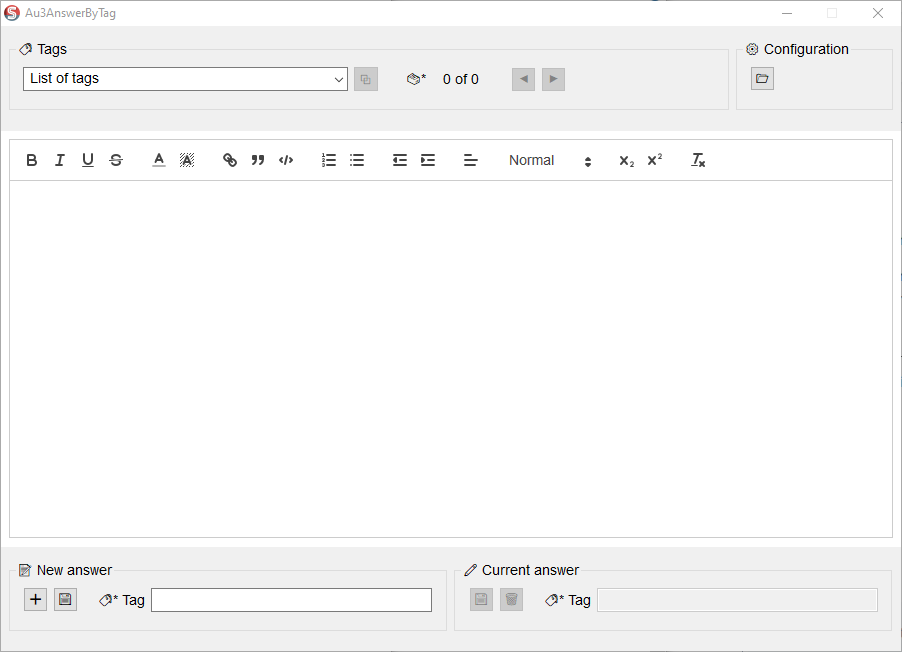Leaderboard
Popular Content
Showing content with the highest reputation on 03/03/2022 in all areas
-

[Auto Answers] Could use some help with script
Musashi and 2 others reacted to SOLVE-SMART for a topic
Hi folks, I completed a first version v0.1.0 of "Au3AnswerByTag". It can be visit and checked on GitHub. If you don't want to get the complete release package, just use the zip archive that is attached to this post 😉 . Only the program files are in the zip, no documents or other GitHub related stuff. Now it's time to do proper testing or at least just a review @Nine 😅 . But please keep in mind that I have to talk again with @barkeeper about the current features and possible upcoming changes. Best regards Sven ________________ Stay innovative! Au3AnswerByTag.zip3 points -
No problem. JP was creating alpha versions with all fixes that he did whilst I was absent, but I've been possibly overly risk averse in adding all those changes to the main code. I've been looking at the patches and doing a gut reaction on: Totally, that fixes something in an obvious way Ok, let me think about that...hmm... yep looks good This will take me more than 10 minutes to think about....no Only the first 2 are getting implemented. It's just down to the lack of time I have for testing - no reflection on the proposed changes1 point
-
You could just use a progress bar to display while it's installing, Unsure about your environment that you want to use this in, but ControlClick function can be problematic when deploying to end users. Normally when I deploy software I'll place a marquee type progress bar to show end users that the software is still installing. With regards to why I don't recommend adding external files to the script, find that more often than not that I get false/positives from A/V.1 point
-
Latest update just released. See below for change log.1 point
-
@Jos Nine has posted the script i just wanted to post too. His script crashes in the new autoit version. The error message is "D:\System\Programme\Portable\AutoIt\Current\Include\File.au3" (1012) : ==> Array variable has incorrect number of subscripts or subscript dimension range exceeded.: $sFileName = $aArray[$PATH_FILENAME] $sFileName = ^ ERROR1 point
-
@Jos I get also the problem on non-portable. #include <File.au3> #include <Array.au3> Local $sDrive, $sDir, $sFileName, $sExtension Local $arr = _PathSplit("", $sDrive, $sDir, $sFileName, $sExtension) _ArrayDisplay($arr, @AutoItVersion) Both SRE (current and beta) are identical. It might be the fix #2696: StringRegExp non-participating groups that causes the problem.1 point
-
@Jon It is part of alpha 3.3.15.5, if you run this script, you will see the problem : #AutoIt3Wrapper_UseX64=y #AutoIt3Wrapper_Add_Constants=n #AutoIt3Wrapper_Autoit3Dir=c:\Apps\Alpha\Install #include <MsgBoxConstants.au3> MsgBox ($MB_SYSTEMMODAL, @AutoItVersion, "Results from both calculation should be equal, but they are not") $varA = Dec(Hex(-3, 16)) ; create int64 var MsgBox ($MB_SYSTEMMODAL, VarGetType($varA), $varA) $varB64 = 0xFFFFFFFFFFFFFFFF $test = BitAND ($varA, $varB64) ; int64 vs int64 MsgBox($MB_SYSTEMMODAL, VarGetType($test), "Right result : " & Hex($test)) $varA = Dec(Hex(-3, 8)) ; create int32 var MsgBox ($MB_SYSTEMMODAL, VarGetType($varA), $varA) $varB64 = 0xFFFFFFFFFFFFFFFF $test = BitAND ($varA, $varB64) ;int32 vs int64 MsgBox($MB_SYSTEMMODAL, VarGetType($test), "Wrong result : " & Hex($test)) Edit : just tested with your link to beta 3.3.15.5 and it is not included (sorry for confusion, since it was same version number)1 point
-
What I mean by this is that it is good practice to include a link to the problem you are pointing to. And since you know where the problem is, you probably know where it is described. I just wanted to have a look at the problem and confirm it. I just won't check. Because I already have a lot of other work, also related to AutoIt. No offense, please. Regards mLipok1 point
-
Wouldn't add the source executables to the script, just use something like this (untested): InstallPath = @ScriptDir & "\dotnet-sdk-5.0.403-win-x64.exe" $InstallPath1 = @ScriptDir & "\HandBrake-1.5.1-x86_64-Win_GUI.exe" $RegPath = RegRead("HKLM64\SOFTWARE\Microsoft\Windows\CurrentVersion\Uninstall\{81aba691-7919-4e81-9d4a-e5df954b0b1d}", "DisplayName") If @error Then ;~ Unable to detect DotNet registry key item RunWait($InstallPath & " /install /norestart /quiet", "", @SW_HIDE) EndIf RunWait($InstallPath1 & " /S", "", @SW_HIDE)1 point
-
Hello people. For the past five years I have been using Autoit for all my programming needs, and the support from the forums has been the best I have ever experienced (apart from the odd mod wannabe troll) and I have always felt like I have taken so much, but given little in return. I have recently been looking at OCR, and trying to get a reliable system using 3rd party software, but have always found short comings in all the systems available. I beleive I have created the first OCR using JUST autoit script and UDF's. I will be adding the code here in the near future, but would be looking for someone who could help tidy my script and expand its capabilities, I always write the code just for myself, so it can often be a bit messy or longhanded, when a simplier function would work. So anyone with experience in OCR or UDF's who would like to help finish off this script, let me know and I will PM you what I have so far. Thanks Func _OCR($l,$t,$r,$b,$rad,$bkc,$font,$ocrlearn) $val = "" $glue1 = "" $glue2 = "" $glue3 = "" $glue4 = "" $glue5 = "" $glue6 = "" ;add preceding zeros, as pixelsearch doesnt always work without. If StringLen($l) = 1 Then $l = "0000"&$l If StringLen($l) = 2 Then $l = "000"&$l If StringLen($l) = 3 Then $l = "00"&$l If StringLen($l) = 4 Then $l = "0"&$l If StringLen($t) = 1 Then $t = "0000"&$t If StringLen($t) = 2 Then $t = "000"&$t If StringLen($t) = 3 Then $t = "00"&$t If StringLen($t) = 4 Then $t = "0"&$t If StringLen($r) = 1 Then $r = "0000"&$r If StringLen($r) = 2 Then $r = "000"&$r If StringLen($r) = 3 Then $r = "00"&$r If StringLen($r) = 4 Then $r = "0"&$r If StringLen($b ) = 1 Then $b = "0000"&$b If StringLen($b ) = 2 Then $b = "000"&$b If StringLen($b ) = 3 Then $b = "00"&$b If StringLen($b ) = 4 Then $b = "0"&$b05 ;create an array of vertical lines for the scan area local $array[$r-$l+1] ;arr = 'counter' $arr = 0 For $x = $l to $r $p =1 For $y = $t to $b ;scan each vertical line in the scan area looking for pixels different to the background colour PixelSearch($x,$y,$x,$y,$bkc,$rad) If @error = 1 Then $val = $val + ($p*1) ;create a value of the vertical line based on the pixels present $p = $p*2 Next $array[$arr] = $val ;load the value into the array $arr = $arr+1 ;increase the counter $val = 0 ;reset the value to zero for next vertical line Next For $a = UBound($array)-1 to 1 step -1 If $array[$a] = 0 and $array[$a-1] = 0 Then _ArrayDelete($array,$a) ;Delete multiple blank vertical lines from the array Next If $array[0] = 0 Then _ArrayDelete($array,0) ;if array is totally blank, delete it If Ubound($array) > 2 Then If $array[Ubound($array)-1] = 0 Then _ArrayDelete($array,Ubound($array)-1) ;delete last element EndIf $string = _ArrayToString($array) $string = StringSplit($string,"|0|",1) ;split string at blank verticals to create elements of each character $database = FileRead($font) ;read database $data = "" For $a = 1 to UBound($string)-1 If StringInStr($database,"@ "&$string[$a]&" @") Then ;check if value already exists in database $pos = StringInStr($database,$string[$a]&" @") $pos2 = StringInStr($database,"@",0,1,$pos-10) $data = $data&StringMid($database,$pos2,($pos-$pos2)) Else ;if not create an image and ask for an input $map = StringSplit($string[$a],"|") $pattern = $string[$a] Local $line[$b-$t+2] For $a = 0 to ($b-$t+1) $line[$a] = "" For $ml = 1 to $map[0] If StringIsInt($map[$ml]/2) = 1 Then $line[$a] = $line[$a]&"~" Else $line[$a] = $line[$a]&"#" EndIf $map[$ml] = Int($map[$ml]/2) Next Next $image = "" For $a = 0 to ($b-$t+1) $image = $image&$line[$a]&@CRLF Next If StringInStr($image,"#") Then $letter = InputBox("Unknown Character","Identify this pattern" & @cr & @cr &@cr & $image,"","",@DesktopWidth-200,@DesktopHeight-200) If $letter <> "" Then FileWriteLine($font,$letter & " @ " & $pattern & " @ ") EndIf EndIf Next $data = StringReplace($data,"@","") $data = StringReplace($data," ","") $data = StringReplace($data,@cr,"") $data = StringReplace($data,@crlf,"") $data = StringReplace($data,@lf,"") Return $data EndFunc1 point