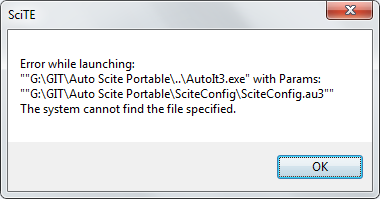Leaderboard
Popular Content
Showing content with the highest reputation on 02/26/2022 in all areas
-
Let's see if the problematic URL works with WinHTTP. If the script below fails, at least it should provide us with a little more information. Can you try running the script and posting your console results? Test script #AutoIt3Wrapper_AU3Check_Parameters=-w 3 -w 4 -w 5 -w 6 -d #include <Constants.au3> test() Func test() Local $oComErr = Null ;Set up local COM error handler $oComErr = ObjEvent("AutoIt.Error", com_error_handler) #forceref $oComErr With ObjCreate("winhttp.winhttprequest.5.1") ;Set up & send request .Open("GET", "https://www.britannica.com/dictionary/bum") .Send() ;Display response ConsoleWrite("HTTP Response Code: " & .status & " (" & .StatusText & ")" & @CRLF & @CRLF) ConsoleWrite("HTTP Response Headers:" & @CRLF) ConsoleWrite(.GetAllResponseHeaders()) ConsoleWrite("HTTP Response (First 500 bytes):" & @CRLF) ConsoleWrite(StringLeft(.ResponseText, 500) & @CRLF) ;First 500 bytes of response EndWith EndFunc Func com_error_handler($oError) With $oError ConsoleWrite(@CRLF & "COM ERROR DETECTED!" & @CRLF) ConsoleWrite(" Error ScriptLine....... " & .scriptline & @CRLF) ConsoleWrite(" Error Number........... " & "0x" & Hex(.number) & " (" & .number & ")" & @CRLF) ConsoleWrite(" Error WinDescription... " & StringStripWS(.windescription, $STR_STRIPTRAILING) & @CRLF) ConsoleWrite(" Error RetCode.......... " & "0x" & Hex(Number(.retcode)) & " (" & Number(.retcode) & ")" & @CRLF) ConsoleWrite(" Error Description...... " & StringStripWS(.description , $STR_STRIPTRAILING) & @CRLF) EndWith MsgBox($MB_ICONERROR + $MB_TOPMOST, "ERROR", "A COM error has occurred. See console for details.") Exit EndFunc My output (same on Win7 x64 & Win10 x64): HTTP Response Code: 200 (OK) HTTP Response Headers: Cache-Control: no-store, no-cache, must-revalidate Connection: keep-alive Date: Sat, 26 Feb 2022 00:52:01 GMT Pragma: no-cache Transfer-Encoding: chunked Content-Type: text/html; charset=UTF-8 Expires: Thu, 19 Nov 1981 08:52:00 GMT Server: cloudflare Set-Cookie: PHPSESSID=6ntp204l8k8qrn4odft5i5027l; path=/ Vary: Accept-Encoding CF-Cache-Status: DYNAMIC Expect-CT: max-age=604800, report-uri="https://report-uri.cloudflare.com/cdn-cgi/beacon/expect-ct" Report-To: {"endpoints":[{"url":"https:\/\/a.nel.cloudflare.com\/report\/v3?s=u9huK2Mw0pEiZx8JPIFGaG%2Fxh4IgcVEkSIIq5Fn1pucLfgd4A3lc8v0719dgaGDFoMWxpWoX9cdFLZcsQvT9euv9wDKQ9bMnhQFRkS1nv77VWbiY5QWha4YvrSNQxDTWoe0xvQ%3D%3D"}],"group":"cf-nel","max_age":604800} NEL: {"success_fraction":0,"report_to":"cf-nel","max_age":604800} CF-RAY: 6e353034bddc93ce-DFW alt-svc: h3=":443"; ma=86400, h3-29=":443"; ma=86400 HTTP Response (First 500 bytes): <!DOCTYPE html> <html lang="en_US"> <head> <!--SEO-related tags: title, keywords, description--> <title>Bum Definition & Meaning | Britannica Dictionary</title> <meta name="description" content="BUM meaning: 1 : a person who has no place to live and no job and who asks people for money; 2 : a person who is lazy or who does something badly"> <!--Static meta tags --> <meta charset="utf-8"> <me2 points
-

[Auto Answers] Could use some help with script
SOLVE-SMART reacted to Nine for a topic
That is a great idea. But I do not feel up to create such a thing. Especially if I would have to maintain it. Moreover in the long run... But I would be very interested to see and test your POC !1 point -
Piriform CCleaner (home use). Can no longer access child window controls. - (Moved)
Earthshine reacted to Shmoe for a topic
Yeah right. This was a waste of time. Thanks to Nine for the explanation. My OS has been running fine since I started using this, so it's not breaking anything Earthshine. Keep your comments to yourself since you have nothing to offer.1 point -
Thanks @mLipok for getting things corrected and helping find the error The issue was with typing of path to chrome driver in update parameter which led to the following error. The issue can be replicated by the following modified function in the wd_demo file with gecko /Firefox version. the main issue is because of the use of slash instead of backslash. Func SetupGecko($bHeadless) _WD_Option('Driver', 'geckodriver.exe') _WD_Option('DriverParams', '--log trace') _WD_Option('Port', 4444) Local $sDirectory = @ScriptDir & '/Dependencies/' DirCreate($sDirectory) ConsoleWrite("! " & FileExists($sDirectory) & @CRLF) ConsoleWrite("! " & $sDirectory & @CRLF) _WD_UpdateDriver('Firefox', $sDirectory, False, True) MsgBox(0, "", 'Testing') Exit ;~ Local $sCapabilities = '{"capabilities": {"alwaysMatch": {"browserName": "firefox", "acceptInsecureCerts":true}}}' _WD_CapabilitiesStartup() _WD_CapabilitiesAdd('alwaysMatch', 'firefox') _WD_CapabilitiesAdd('browserName', 'firefox') _WD_CapabilitiesAdd('acceptInsecureCerts', True) If $bHeadless Then _WD_CapabilitiesAdd('args', '--headless') _WD_CapabilitiesDump(@ScriptLineNumber) ; dump current Capabilities setting to console - only for testing in this demo Local $sCapabilities = _WD_CapabilitiesGet() Return $sCapabilities EndFunc ;==>SetupGecko While working with the file we tried to change the main core file to the following file to trace the error. we changed namespace to a different variable so as to ascertain the error. it might be a very specific issue with windows 7 64 Bit arch.. Local $oNameSpace_Install = $oShell.NameSpace($sInstallDir) ; delete webdriver from disk before unpacking to avoid potential problems FileDelete($sInstallDir & $sDriverEXE) Local $bEXEWasFound = False For $FileItem In $FilesInZip ; Check the files in the archive separately ; https://docs.microsoft.com/en-us/windows/win32/shell/folderitem If StringRight($FileItem.Name, 4) = ".exe" Or StringRight($FileItem.Path, 4) = ".exe" Then ; extract only EXE files $bEXEWasFound = True $oNameSpace_Install.CopyHere($FileItem, 20) ; 20 = (4) Do not display a progress dialog box. + (16) Respond with "Yes to All" for any dialog box that is displayed. EndIf Next Exit Thanks Once Again.1 point
-
@thegoodguy the output you have was Error = 13. this how you fix your TLS just to make sure you dont get error: check your TLS is checked from Internet Properties. Start -> Control Panel -> Network and internet -> Internet Options -> advanced and make sure TLS 1.0 and TLS 1.1 and TLS 1.2 is checked in Internet Properties.1 point
-
Not a direct answer to your problem, but I recommend using an open-source program called BleachBit instead of CCleaner, it has the same functionality but it's all open source and free without adware and spyware. BleachBit even has a command-line interface that you can use directly in your script to do the cleaning, entirely skipping the window automation part.1 point