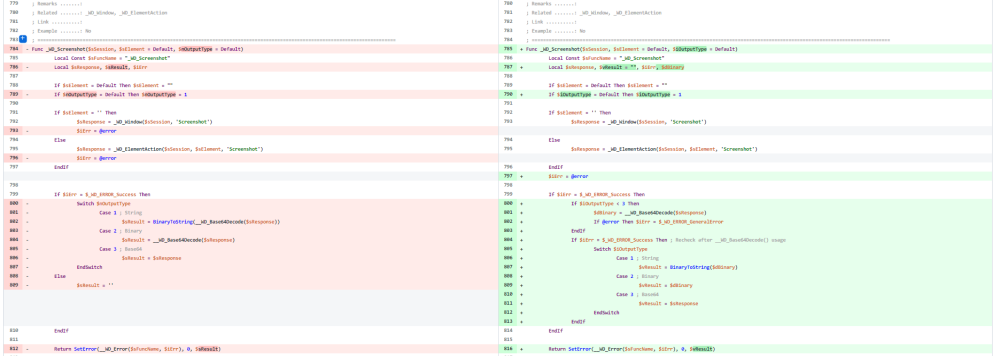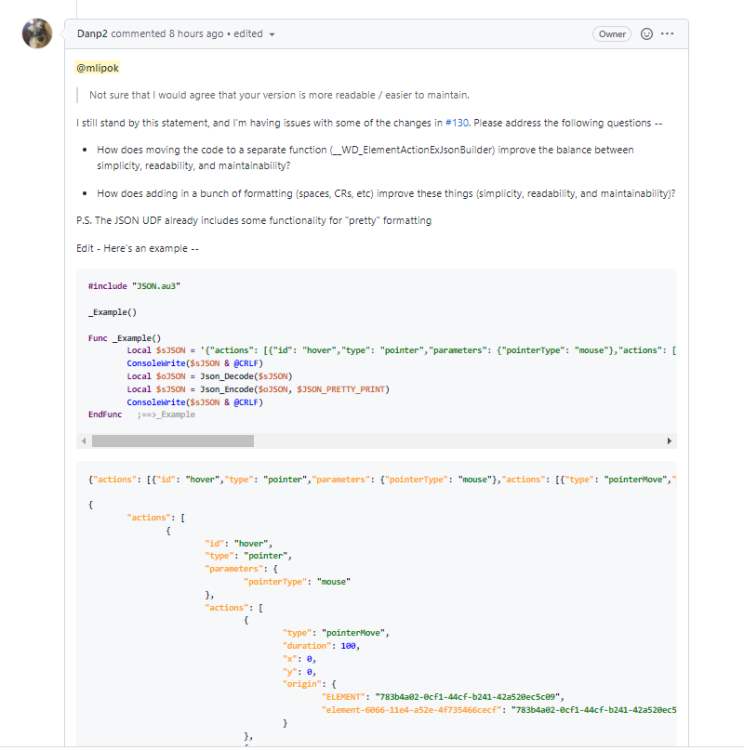Leaderboard
Popular Content
Showing content with the highest reputation on 01/21/2022 in all areas
-
Version 2025.5.25.5
11,526 downloads
High-Performance ImageSearch UDF & DLL for AutoIt This project provides a highly optimized UDF (User Defined Function) and two versions of a DLL (Dynamic-Link Library) for fast and flexible image searching on the screen using AutoIt. It serves as a powerful replacement for standard image search functions, delivering superior speed, especially on modern CPUs, by leveraging advanced SIMD instructions. ✨ Key Features Superior Speed: The modern version utilizes the AVX2 instruction set to accelerate the search speed by several factors compared to traditional methods. Two DLL Versions: Provides both a modern version (optimized for speed) and a legacy version (for Windows XP support). Multi-Image Search: Search for multiple image files in a single function call by separating paths with a pipe (|). Multi-Scale Searching: Automatically search for an image across a range of sizes (e.g., from 80% to 120% of its original size). Color Tolerance: Find images even with slight color variations by setting a tolerance value (0-255). Transparent Color Support: Specify a color in the source image to be ignored during the search. Flexible Result Handling: Find and return the first match. Find and return all matches on the screen. Limit the maximum number of results. Smart (Hybrid) DLL Loading: The UDF prioritizes an external DLL for maximum performance and automatically falls back to an embedded DLL to ensure the script always runs. Unicode Support: Works flawlessly with file paths containing Unicode characters. Thread-Safe: The DLL is designed to operate stably in multi-threaded scenarios. Debug Information: Provides an option to return a detailed debug string for easy troubleshooting. 🚀 The Two DLL Versions The project offers two DLL versions to meet different needs: 1. ImageSearch_x86.dll ImageSearch_x64.dll (Modern Version) (Attached in the same UDF folder - Because the DLL file with AVX2 support is large in size) This is the recommended version for most users. Strengths: AVX2 Support: Leverages Advanced Vector Extensions 2 on modern CPUs to process multiple pixels in parallel, resulting in extremely fast search speeds. Built with modern C++, ensuring stability and efficiency. Limitations: Not compatible with Windows XP. When to use: When you need maximum performance on Windows 7, 8, 10, 11, and newer. 2. ImageSearch_XP.dll (Legacy Version) (Embedded in UDF code) This version is created for backward compatibility. Strengths: Windows XP Compatibility: Works well on the Windows XP (SP3) operating system. Limitations: No AVX2 Support: Search speed will be significantly slower than the modern version on AVX2-supported CPUs. When to use: When your script must run in a Windows XP environment. ⚙️ How the UDF Works The ImageSearch_UDF.au3 file uses a very smart "hybrid" DLL loading mechanism: Prioritize External DLL: When the _ImageSearch function is called, the UDF first looks for ImageSearch_x86.dll and ImageSearch_x64.dll in the same directory as the script (@ScriptDir). If found, it uses this file to achieve the best performance (with AVX2 if available). Fallback to Embedded DLL: If the external DLL is not found, the UDF will automatically extract and use a legacy (non-AVX2) compatible DLL version that is embedded within it as a hex string. ➡️ This ensures that your script can always run, even if you forget to copy the DLL file. However, for the highest speed, always place the modern ImageSearch_x86.dll and ImageSearch_x64.dll next to your script. 📦 Setup Place the DLL file: Copy ImageSearch_x86.dll and ImageSearch_x64.dll (the modern version) into the same directory as your AutoIt script file. Include the UDF in your script: Use the line #include <ImageSearch_UDF.au3> in your script. 📖 API Reference The main function for performing an image search. _ImageSearch($sImageFile, [$iLeft = 0], [$iTop = 0], [$iRight = 0], [$iBottom = 0], [$iTolerance = 10], [$iTransparent = 0xFFFFFFFF], [$iMultiResults = 0], [$iCenterPOS = 1], [$iReturnDebug = 0], [$fMinScale = 1.0], [$fMaxScale = 1.0], [$fScaleStep = 0.1], [$iFindAllOccurrences = 0]) Parameters Parameter Type Default Description $sImageFile String - Path to the image file. To search for multiple images, separate paths with a pipe (` $iLeft Int 0 The left coordinate of the search area. 0 defaults to the entire screen. $iTop Int 0 The top coordinate of the search area. 0 defaults to the entire screen. $iRight Int 0 The right coordinate of the search area. 0 defaults to the entire screen. $iBottom Int 0 The bottom coordinate of the search area. 0 defaults to the entire screen. $iTolerance Int 10 Color tolerance (0-255). A higher value allows for greater color variation. $iTransparent Int 0xFFFFFFFF The color (in 0xRRGGBB format) to be ignored in the source image. 0xFFFFFFFF means no transparency. $iMultiResults Int 0 The maximum number of results to return. 0 means no limit. $iCenterPOS Bool 1 (True) If True, the returned X/Y coordinates will be the center of the found image. If False, they will be the top-left corner. $iReturnDebug Bool 0 (False) If True, the function returns a debug string instead of the results array. $fMinScale Float 1.0 The minimum scaling factor for the search (e.g., 0.8 for 80%). Must be >= 0.1. $fMaxScale Float 1.0 The maximum scaling factor for the search (e.g., 1.2 for 120%). $fScaleStep Float 0.1 The increment to use when searching between min and max scales. Must be >= 0.01. $iFindAllOccurrences Bool 0 (False) If False, the search stops after the first match. If True, it finds all possible matches. Return Value On Success: Returns a 2D array containing the coordinates of the found images. $aResult[0][0] = The number of matches found. $aResult[1] to $aResult[$aResult[0][0]] = An array for each match. $aResult[$i][0] = X coordinate $aResult[$i][1] = Y coordinate $aResult[$i][2] = Width of the found image $aResult[$i][3] = Height of the found image On Failure / No Match: Sets @error to 1 and returns 0. In Debug Mode: If $iReturnDebug is True, returns a string containing detailed information about the last search operation. 💻 Examples Example 1: Basic Search Find the first occurrence of button.png on the screen. #include <ImageSearch_UDF.au3> Local $aResult = _ImageSearch("C:\images\button.png") If @error Then MsgBox(48, "Error", "Image not found on screen.") Else Local $iCount = $aResult[0][0] Local $iX = $aResult[1][0] Local $iY = $aResult[1][1] MsgBox(64, "Success", "Found " & $iCount & " image(s). First match is at: " & $iX & ", " & $iY) MouseMove($iX, $iY, 20) ; Move mouse to the center of the found image EndIf Example 2: Advanced Search (Multiple Images, Tolerance, Scaling) Search for icon1.png or icon2.png within a specific region, with a tolerance of 20 and scaling from 90% to 110%. Find all occurrences. #include <ImageSearch_UDF.au3> Local $sImages = "icon1.png|icon2.png" Local $iTolerance = 20 Local $fMinScale = 0.9 Local $fMaxScale = 1.1 Local $fStep = 0.05 Local $aResult = _ImageSearch($sImages, 500, 300, 1200, 800, $iTolerance, 0xFFFFFFFF, 0, True, False, $fMinScale, $fMaxScale, $fStep, True) If @error Then MsgBox(48, "Error", "No matching images found in the specified region.") Else Local $iCount = $aResult[0][0] ConsoleWrite("Found " & $iCount & " total matches." & @CRLF) For $i = 1 To $iCount ConsoleWrite("Match #" & $i & ": X=" & $aResult[$i][0] & ", Y=" & $aResult[$i][1] & ", W=" & $aResult[$i][2] & ", H=" & $aResult[$i][3] & @CRLF) Next EndIf Example 3: Using Debug Mode To diagnose issues, use the $iReturnDebug parameter. #include <ImageSearch_UDF.au3> Local $2dDLLResult = _ImageSearch("image_not_exist.png", 0, 0, 0, 0, 10, 0xFFFFFFFF, 0, True, True) ConsoleWrite(">> DLL Return: " & $g_sLastDllReturn & @CRLF) ; Example output: {0}[No Match Found] | DEBUG: File=image_not_exist.png, Rect=(0,0,1920,1080), Tol=10, Trans=0xffffffff, Multi=0, Center=1, FindAll=0, AVX2=true, Scale=(1.00,1.00,0.10) SPECIAL NOTE: The function always returns a 2D array for both results and errors. Credits Author: Dao Van Trong - TRONG.PRO Source Dll on GitHub: daovantrong/ImageSearchDLL: A DLL for finding an image on the screen1 point -
[New Version] - 16 Apr 2022 Added: A new function _GUIExtender_Hidden_Control which allows you to specify which controls should not be automatically reshown when it redraws the GUI. You no longer need to hide/show the control within the script - this function does that as well as telling the UDF whether or not to show it on redraw. New UDF and an additional example in the zip below. Previous changes: Changelog.txt ........................................................................... The GUIExtender UDF allows you to have multiple sections within your GUIs which can be either static or extendable. The extendable sections can be extended and retracted either by UDF created buttons or programmatically by other controls or HotKeys. The controls on the sections are fully functional and there is no overlap problem when retracted (see the details section if you want to know how). The UDF can be used in both MessageLoop and OnEvent modes and with both native and UDF created controls, as well as embedded objects and child GUIs. -------------------------------------------------------------- Note: This is a new recoded and (I hope) simplified version of my earlier UDF of the same name. If you move to this new version there are several script-breaking changes, so please look carefully at the included example scripts to see where things have changed. Here is a quick guide to how the UDF function list has been altered: Old function New function Comment _Init _Init Unchanged _Clear _Clear Unchanged _Section_Start _Section_Create New default parameters for position and size _Section_End Deprecated _Section_Create used to end all section creation _Section_Action _Section_Activate Simple rename _Action _EventMonitor Simple rename _Section_Extend _Section_Action Simple rename, but now uses integer parameter for required state _Section_State _Section_State Unchanged _Restore Deprecated Now automatic _ActionCheck Deprecated Now automatic _HandleCheck Deprecated Now automatic _Obj_Data _Obj_Data Unchanged - _Handle_Data Single call on creation replaces multiple _HandleCheck calls Note: The _EventMonitor function must be added to the idle loop for the automatic actions above to occur -------------------------------------------------------------- Details of how the UDF works for those who are interested: The UDF and plenty of commented examples are in the attached zip: GUIExtender.zip M231 point
-
mesale0077 asked me whether I could code some CSS loading animations from different web sites. These are the results using GDI+ (AutoIt v3.3.12.0+ required!): _GDIPlus_MonochromaticBlinker.au3 / _GDIPlus_RotatingBokeh.au3 _GDIPlus_SpinningCandy.au3 / _GDIPlus_SteamPunkLoading.au3 _GDIPlus_IncreasingBalls.au3 / _GDIPlus_PacmanProgressbar.au3 _GDIPlus_StripProgressbar.au3 / _GDIPlus_RingProgressbar.au3 _GDIPlus_LineProgressbar.au3 / _GDIPlus_SimpleLoadingAnim.au3 _GDIPlus_TextFillingWithWater.au3 / _GDIPlus_MultiColorLoader.au3 _GDIPlus_LoadingSpinner.au3 / _GDIPlus_SpinningAndPulsing.au3 _GDIPlus_TogglingSphere.au3 / _GDIPlus_CloudySpiral.au3 _GDIPlus_GlowingText.au3 (thanks to Eukalyptus) / _GDIPlus_HypnoticLoader.au3 _GDIPlus_RotatingRectangles.au3 / _GDIPlus_TRONSpinner.au3 _GDIPlus_RotatingBars.au3 / _GDIPlus_AnotherText.au3 (thanks to Eukalyptus) _GDIPlus_CogWheels.au3 (thanks to Eukalyptus) / _GDIPlus_DrawingText.au3 (thanks to Eukalyptus) _GDIPlus_GearsAnim.au3 / _GDIPlus_LEDAnim.au3 _GDIPlus_LoadingTextAnim.au3 / _GDIPlus_MovingRectangles.au3 _GDIPlus_SpinningAndGlowing.au3 (thanks to Eukalyptus) / _GDIPlus_YetAnotherLoadingAnim.au3 _GDIPlus_AnimatedTypeLoader.au3 / _GDIPlus_Carousel.au3 Each animation function has a built-in example how it can be used. AiO download: GDI+ Animated Wait Loading Screens.7z (previous downloads: 1757) Big thanks to Eukalyptus for providing several examples. Maybe useful for some of you Br, UEZ PS: I don't understand CSS - everything is made out of my mind, so it might be different from original CSS examples1 point
-
For the fun, a one-liner Edit : I saw 'challenge' in the title so I played the game. Obviously I don't recommend such a convoluted way #include <Array.au3> $sVar = @LF & @CRLF _ & 'MainWindowHandle : 132730' _ & @LF & 'Id : 8808' _ & @LF & 'ProcessName : SciTE' _ & @LF & 'CPU : 112.15625' _ & @LF & 'Handles : 512' & @LF & @CRLF $sVar &= 'MainWindowHandle : 656932' _ & @LF & 'Id : 4268' _ & @LF & 'ProcessName : iexplore' _ & @LF & 'CPU : 0.15625' _ & @LF & 'Handles : 400' & @LF & @CRLF $sVar &= 'MainWindowHandle : 1182078' _ & @LF & 'Id : 6748' _ & @LF & 'ProcessName : explorer' _ & @LF & 'CPU : 12.09375' _ & @LF & 'Handles : 1230' & @LF & @CRLF $sVar &= 'MainWindowHandle : 1837220' _ & @LF & 'Id : 6868' _ & @LF & 'ProcessName : explorer' _ & @LF & 'CPU : 6.171875' _ & @LF & 'Handles : 552' & @LF & @CRLF $s = StringTrimRight(StringRegExpReplace(StringSplit(StringStripWS($sVar, 3), @cr)[1], '\h*:\N+\n', "\|"), 1) &@cr& StringRegExpReplace(StringRegExpReplace(StringStripWS($sVar, 3), '(?m)^.+?:\h', "\|"), '((?<=\A|\v\v)\|)|\n', "") Msgbox(0,"", $s) Local $a[0][5] _ArrayAdd($a, $s, 0, "|", @cr) _ArrayDisplay($a)1 point
-
what does 'SRER' mean? ... here my bark belch... #include <String.au3> #include <Array.au3> $sVar = @LF & @CRLF _ & 'MainWindowHandle : 132730' _ & @LF & 'Id : 8808' _ & @LF & 'ProcessName : SciTE' _ & @LF & 'CPU : 112.15625' _ & @LF & 'Handles : 512' & @LF & @CRLF $sVar &= 'MainWindowHandle : 656932' _ & @LF & 'Id : 4268' _ & @LF & 'ProcessName : iexplore' _ & @LF & 'CPU : 0.15625' _ & @LF & 'Handles : 400' & @LF & @CRLF $sVar &= 'MainWindowHandle : 1182078' _ & @LF & 'Id : 6748' _ & @LF & 'ProcessName : explorer' _ & @LF & 'CPU : 12.09375' _ & @LF & 'Handles : 1230' & @LF & @CRLF $sVar &= 'MainWindowHandle : 1837220' _ & @LF & 'Id : 6868' _ & @LF & 'ProcessName : explorer' _ & @LF & 'CPU : 6.171875' _ & @LF & 'Handles : 552' & @LF & @CRLF ; ---------------- $sVar = StringReplace($sVar, @LF & @CR, @CR) Local $aHeaders = _ArrayUnique(_StringBetween($sVar, @LF, ':'), 0, 0, 0, 0) Local $s = _ArrayToString($aHeaders) & @LF ; _ArrayDisplay($aHeaders) For $i = 0 To UBound($aHeaders) - 1 $sVar = StringReplace($sVar, $aHeaders[$i] & ": ", "") Next $sVar = StringReplace($sVar, @LF, '|') Local $aRecords = _StringBetween($sVar, @CR, @CR) For $i = 0 To UBound($aRecords) - 1 $s &= StringTrimLeft($aRecords[$i], 1) & @LF Next $s = StringTrimRight($s, 1) ConsoleWrite($s & @LF) ; goal ; ---------------- _ArrayDisplay(_VarTo2D($s, "|")) Func _VarTo2D($var, $sSeparator = @TAB) Local $aRows = StringSplit(StringStripCR($var), @LF), $aColumns, $aResult[$aRows[0]][1] For $iRow = 1 To $aRows[0] $aColumns = StringSplit($aRows[$iRow], $sSeparator) If $aColumns[0] > UBound($aResult, 2) Then ReDim $aResult[$aRows[0]][$aColumns[0]] For $iColumn = 1 To $aColumns[0] $aResult[$iRow - 1][$iColumn - 1] = $aColumns[$iColumn] Next Next Return $aResult EndFunc ;==>_VarTo2D1 point
-
Now finally I can normally work with github1 point
-

Why is _ArraySort so broken? Updated 1/9/22 630pm g2g
JLogan3o13 reacted to Melba23 for a topic
markyrocks, You just keep on feeling embarrassed for us - no-one else here does. Could it be the two things are connected? A point worth pondering...... Or could it be the fact that: Anyway I am out of here - enjoy your coding. M231 point -

Sending text to an active window in RDP
SOLVE-SMART reacted to argumentum for a topic
The clear way to understand this would be: Treat the RDP screen as a BMP graphic. There is no "access to the controls of the remote as controls", but as an image. If you wanna do something on the remote session like "access to the controls of the remote as controls", you'll have to run from within that PC/session. There is no way around that, that I have ever seen, anywhere. I hope this post save you time into looking for a way to get it done, as there is none.1 point -
Another way, if you want or need to run 32-bit is to turn off file system redirection. #include <WinAPIFiles.au3> ;Turn off redirection for a 32-bit script on 64-bit system. If @OSArch = "X64" And Not @AutoItX64 Then _WinAPI_Wow64EnableWow64FsRedirection(False) Global $sFile = "C:\WINDOWS\system32\SnippingTool.exe" If FileExists($sFile) Then Run($sFile) Else MsgBox(0,'File Error', "The Windows snipping tool was not found") EndIf Adam1 point
-
A simple endless kaleidoscope made on a RichEdit control (hit esc to exit) Idea is from this link: http://www.calormen.com/jsbasic/ select the "Rod's Color Pattern" demo and run it on the Apple 2 emulator on that web page to see the original Apple II version. ; Idea from this link: http://www.calormen.com/jsbasic/ ; get the "Rod's Color Pattern" from the "Select a sample..." combo and run it ; #include <GuiRichEdit.au3> #include <GUIConstants.au3> HotKeySet("{ESC}", "_TheEnd") ; Global $iHwidth = 40, $iVheight = 40; width and height of screen Global $sBuffer = _StringReplay(_StringReplay(" ", $iHwidth + 1) & @CRLF, $iVheight) ;to fill the RichEdit Global $sChar = " " Global Const $aApplesoft_color[16] = [ _ ; LoRes colors in Applesoft basic 0x000000, _ ; 0x0 = 00 = Black 0XFF00FF, _ ; 0x1 = 01 = Magenta 0X0000A0, _ ; 0x2 = 02 = Dark Blue 0X800080, _ ; 0x3 = 03 = Purple 0X006400, _ ; 0x4 = 04 = Dark Green 0X808080, _ ; 0x5 = 05 = Grey 0X0000CD, _ ; 0x6 = 06 = Medium Blue 0XADD8E6, _ ; 0x7 = 07 = Light Blue 0XA52A2A, _ ; 0x8 = 08 = Brown 0XFFA500, _ ; 0x9 = 09 = Orange 0XD3D3D3, _ ; 0xA = 10 = Light Grey 0XFFC0CB, _ ; 0xB = 11 = Pink 0X008000, _ ; 0xC = 12 = Green 0XFFFF00, _ ; 0xD = 13 = Yellow 0X00FFFF, _ ; 0xE = 14 = Aqua 0xFFFFFF]; ; 0xF = 15 = White Global $MyGui = GUICreate("", 335, 630, -1, -1, $WS_POPUPWINDOW, BitOR($WS_EX_DLGMODALFRAME, $WS_EX_CLIENTEDGE, $WS_EX_COMPOSITED, $WS_EX_LAYERED)) $hGlass = GUICtrlCreateLabel("", 0, 0, 335, 630, -1, $GUI_WS_EX_PARENTDRAG) ; Protect the RichEdit and allows to drag the GUI around GUICtrlSetBkColor(-1, $GUI_BKCOLOR_TRANSPARENT) ; This is like a glass over the underlying RichEdit GUICtrlSetCursor(-1, 2) ; Cursor is an arrow (instead of the default I-beam) ; ; This RichEdit is used to simulate the LoRes Graphic of tha Apple 2 (40x40 pixels) Global $hGR = _GUICtrlRichEdit_Create($MyGui, $sBuffer, 0, 0, 335, 630, BitOR($ES_READONLY, $ES_MULTILINE)) _GUICtrlRichEdit_SetSel($hGR, 0, -1) _GUICtrlRichEdit_SetFont($hGR, 10, "Courier new") _GUICtrlRichEdit_SetBkColor($hGR, 0xffffff) GUISetState() ; Main loop ; --------- While 1 For $W = 3 To 50 For $x = 19 To 1 Step -1 For $y = 19 To 0 Step -1 $xy = $x + $y $iColor = Mod(Int($y * 3 / ($x + 3) + $x * $W / 12), 16) $sChar = ChrW(32 + $iColor) ; comment this if you don't want chars (only color) If $iColor > 15 Then $iColor = 15 Print($sChar, $x, $xy, $iColor) Print($sChar, $xy, $x, $iColor) Print($sChar, 40 - $x, 40 - $xy, $iColor) Print($sChar, 40 - $xy, 40 - $x, $iColor) Print($sChar, $xy, 40 - $x, $iColor) Print($sChar, 40 - $x, $xy, $iColor) Print($sChar, $x, 40 - $xy, $iColor) Print($sChar, 40 - $xy, $x, $iColor) Next Next Next WEnd ; Print a char to Htab (Horiz. pos), Vtab (Vert pos) on the RichEdit ; ------------------------------------------------------------------ Func Print($sChar = "", $iHtab = 1, $iVtab = 1, $iColor = 0xffffff) _GUICtrlRichEdit_SetSel($hGR, GetAbsPos($iHtab, $iVtab), GetAbsPos($iHtab, $iVtab) + 1, True) _GUICtrlRichEdit_SetCharBkColor($hGR, $aApplesoft_color[$iColor]) _GUICtrlRichEdit_ReplaceText($hGR, $sChar, False) EndFunc ;==>Print ; From Htab Vtab (1 based) to Absolute position within the RichEdit ; ----------------------------------------------------------------- Func GetAbsPos($iHtab = 1, $iVtab = 1, $iScreenWidth = $iHwidth) Return ($iVtab - 1) * ($iScreenWidth + 2) + $iHtab EndFunc ;==>GetAbsPos ; returns one or more chars replicated n times ; Example: ConsoleWrite(_StringReplay('*', 5) & @CRLF) Func _StringReplay($sChars = "", $iRepeats = 0) $sChars = String($sChars) $iRepeats = Int(Abs(Number($iRepeats))) Return StringReplace(StringFormat('%' & $iRepeats & 's', ""), " ", $sChars) EndFunc ;==>_StringReplay Func _TheEnd() If WinActive("[ACTIVE]") = $MyGui Then _GUICtrlRichEdit_Destroy($hGR) Exit EndIf EndFunc ;==>_TheEnd1 point