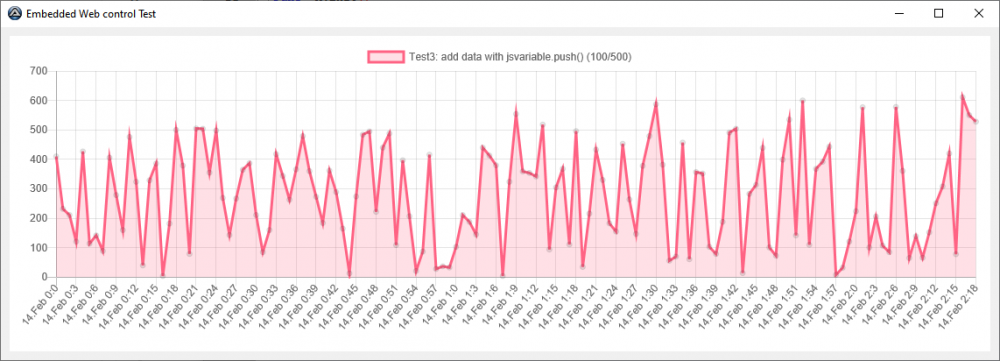Leaderboard
Popular Content
Showing content with the highest reputation on 09/15/2021 in all areas
-

How to embed HTML into a GUI
danylarson and one other reacted to Gianni for a topic
If you are only interested in "chromium", the above tip is the way to go (although sadly this topic is still in an "early stage"). If, on the other hand, you are interested in "I m looking to embed html with javascript code on a autoit Gui " then you might also be interested in this other topic, https://www.autoitscript.com/forum/topic/200338-browsercontrol-companion/, and probably for some time to come... Even if the "BrowserControl" is used by IE (but not only) and even if IE is no longer up to date and is in a dead end, this does not mean that the "BrowserControl" has to suffer the same fate. In fact, the "browser Control" is also used in other contexts, for example by the Windows Help (see here for a test about it: https://www.autoitscript.com/forum/topic/205843-non-control-buttons-and-mouse-clicks/?do=findComment&comment=1482182) and also by independent programs as it is supplied as a system component. It is also part, for example, of the WebBrowser .NET class "System.Windows.Controls" (https://docs.microsoft.com/en-us/dotnet/api/system.windows.controls.webbrowser?view= net- 5.0). ... Again, if it's okay with you to use the Browser Control (ObjCreate("Shell.Explorer.2") and not Chromium), here is just a nice example ready for your purpose ...2 points -

Generate interactive line graphics, pie charts and much more with IE and chart.js
argumentum reacted to qsek for a topic
Just wanted to share a quick proof of concept with some performance testing. GraphGDIPlus lacked performance and interactivity for me so i searched new way to generate graphs. Potential is huge especially when you consider using d3.js instead of chart.js #include <WindowsConstants.au3> #include <GUIConstantsEx.au3> #include <Array.au3> #include <File.au3> #include <Date.au3> #include <IE.au3> Opt("GuiOnEventMode", 1) $oIE = ObjCreate("Shell.Explorer.2") $Form1 = GUICreate("Embedded Web control Test", 1140, 380, _ (@DesktopWidth - 1140) / 2, (@DesktopHeight - 380) / 2, _ $WS_OVERLAPPEDWINDOW + $WS_CLIPSIBLINGS + $WS_CLIPCHILDREN) GUICtrlCreateObj($oIE, 10, 10, 1120, 360) GUICtrlSetResizing ( -1, 1 ) GUISetOnEvent(-3, "_MyExit", $Form1) GUISetState() Func _MyExit() Exit EndFunc ConsoleWrite("generating dataset..." & @CRLF) ; generate a 5k line dataset ; string $datastr = "" For $i = 0 To 2000 $date = _DateAdd("n", $i, "2021/02/14 00:00:00") $datastr &= $date&","&Random(1,500,1)& @CRLF next $datastr = StringTrimRight($datastr, 2) ; array Dim $dataarr[0][2] _ArrayAdd ( $dataarr, $datastr, 0, ",", @CRLF) ConsoleWrite("finished." & @CRLF& @CRLF) $oIE.navigate( "about:blank") $html = "" Sethtml() _IEDocWriteHTML($oIE, $html) _IEAction ( $oIE, "refresh" ) _IELoadWait($oIE) ;~ ; watch your variable/function case with that notation! $ohJS = $oIE.document.parentwindow.JSglobal ;~ ; need to eval [0], javascript arrays are not compatible with autoit arrays or object collections $dset = $ohJS.eval("myChart.data.datasets[0]") $dset.label = "Test1: init dataset with jsvariable.push()" $ohJS.myChart.update() ConsoleWrite("Test1: init dataset with jsvariable.push()"& @CRLF) $ti = TimerInit() ; Test1 $glabels = $ohJS.myChart.data.labels For $i = 0 To UBound($dataarr)-1 If Mod($i,1000) = 0 then ConsoleWrite($i & @CRLF) $glabels.push($dataarr[$i][0]) $dset.data.push($dataarr[$i][1]) next $ohJS.myChart.update() ConsoleWrite("Test1: "&Round(TimerDiff($ti),1)&" ms"& @CRLF) Sleep(2000) $ohJS.GraphClearData() Sleep(1000) ConsoleWrite("Test2: init dataset with passing datastring to js function"& @CRLF) $ti = TimerInit() ; Test2 $ohJS.InitGraphWithData($datastr) $ohJS.myChart.update() ConsoleWrite("Test2: "&Round(TimerDiff($ti),1)&" ms"& @CRLF) Sleep(2000) $ohJS.GraphClearData() $dset.label = "Test3: add data with jsvariable.push()" $ohJS.myChart.update() ConsoleWrite("Test3: add data with jsvariable.push()"& @CRLF) $ti = TimerInit() ; Test3 $glabels = $ohJS.myChart.data.labels For $i = 0 To 500 If Mod($i,100) = 0 then $dset.label = "Test3: add data with jsvariable.push() ("&$i&"/500)" $date = _DateAdd("n", $i, "2021/02/14 00:00:00") $glabels.push($date) $dset.data.push(Random(1,500+$i,1)) $ohJS.myChart.update() Next ConsoleWrite("Test3: "&Round(TimerDiff($ti),1)&" ms"& @CRLF) $ohJS.GraphClearData() ConsoleWrite("Test4: add data with passing datastring to js function" & @CRLF) $ti = TimerInit() ; Test4 For $i = 0 To 500 If Mod($i,100) = 0 then $dset.label = "Test4: add data with passing datastring to js function ("&$i&"/500)" $date = _DateAdd("n", $i, "2021/02/14 00:00:00") $ohJS.GraphAddData($date&","&Random(1,500+$i,1)) If Mod($i,100) = 0 then $dset.label = "Test4: add data with passing datastring to js function ("&$i&"/500)" Next ConsoleWrite("Test4: "&Round(TimerDiff($ti),1)&" ms"& @CRLF) ConsoleWrite("testing ended" & @CRLF) $dset.label = "You can click on points" $ohJS.myChart.update() While 1 For $i = 0 To $ohJS.clickedPoints.length -1 $label = $ohJS.eval("myChart.data.labels[clickedPoints["&$i&"]._index].format('YYYY/MM/DD hh:mm:ss');") $value = $ohJS.eval("myChart.data.datasets[clickedPoints["&$i&"]._datasetIndex].data[clickedPoints["&$i&"]._index];") ConsoleWrite("You clicked at " & $label & ", "&$value & @CRLF) Next $ohJS.clickedPoints = "" Sleep(10) WEnd exit Func Sethtml() $html = "<!DOCTYPE html>" & @CRLF & _ "<html lang='en'>" & @CRLF & _ "" & @CRLF & _ "<head>" & @CRLF & _ " <meta charset='UTF-8'>" & @CRLF & _ " <meta http-equiv='X-UA-Compatible' content='IE=edge' >" & @CRLF & _ " <script src='https://ajax.googleapis.com/ajax/libs/jquery/2.1.1/jquery.min.js'></script>" & @CRLF & _ " <script src='https://cdnjs.cloudflare.com/ajax/libs/moment.js/2.29.1/moment.min.js'></script>" & @CRLF & _ " <script src='https://cdnjs.cloudflare.com/ajax/libs/Chart.js/2.9.4/Chart.min.js'></script>" & @CRLF & _ " <title>My Chart</title>" & @CRLF & _ "</head>" & @CRLF & _ "" & @CRLF & _ "<body>" & @CRLF & _ " <div class='container'> <canvas id='myChart' width='100' height='30'></canvas></div>" & @CRLF & _ "" & @CRLF & _ " <script>" & @CRLF & _ " var JSglobal = (1,eval)('this');" & @CRLF & _ " var au3data = ['test','123'];" & @CRLF & _ " var clickedPoints = '';" & @CRLF & _ " Chart.defaults.global.animation.duration = 0;" & @CRLF & _ " Chart.defaults.global.hover.animationDuration = 0;" & @CRLF & _ " Chart.defaults.global.animation.easing = 'linear';" & @CRLF & _ " Chart.defaults.global.elements.line.tension = 0;" & @CRLF & _ " Chart.defaults.global.elements.line.backgroundColor = 'rgba(255, 99, 132, 0.2)';" & @CRLF & _ " Chart.defaults.global.elements.line.borderColor = 'rgba(255, 99, 132, 1)';" & @CRLF & _ "" & @CRLF & _ " Chart.defaults.global.responsiveAnimationDuration = 0;" & @CRLF & _ " //Chart.defaults.line.showLines = false;" & @CRLF & _ " Chart.defaults.line.spanGaps = false;" & @CRLF & _ "" & @CRLF & _ " function GraphClearData() {" & @CRLF & _ " myChart.data.datasets[0].data = [];" & @CRLF & _ " myChart.data.labels = [];" & @CRLF & _ " myChart.update(0);" & @CRLF & _ " }" & @CRLF & _ "" & @CRLF & _ " function InitGraphWithData(datastring, rowdelim, coldelim) {" & @CRLF & _ " rowdelim = typeof rowdelim !== 'undefined' ? rowdelim : '\n';" & @CRLF & _ " coldelim = typeof coldelim !== 'undefined' ? coldelim : ',';" & @CRLF & _ " GraphClearData();" & @CRLF & _ "" & @CRLF & _ " var allLinesArray = datastring.split('\n');" & @CRLF & _ " if (allLinesArray.length > 0) {" & @CRLF & _ " for (var i = 0; i < allLinesArray.length; i++) {" & @CRLF & _ " var rowData = allLinesArray[i].split(',');" & @CRLF & _ " if (rowData[0] != '') {" & @CRLF & _ " myChart.data.labels.push(moment(rowData[0], 'YYYY/MM/DD hh:mm:ss'));" & @CRLF & _ " myChart.data.datasets[0].data.push(rowData[1]);" & @CRLF & _ " }" & @CRLF & _ " }" & @CRLF & _ " }" & @CRLF & _ " myChart.update();" & @CRLF & _ " }" & @CRLF & _ "" & @CRLF & _ "" & @CRLF & _ " function GraphAddData(datastring, rowdelim, coldelim) {" & @CRLF & _ " rowdelim = typeof rowdelim !== 'undefined' ? rowdelim : '\n';" & @CRLF & _ " coldelim = typeof coldelim !== 'undefined' ? coldelim : ',';" & @CRLF & _ "" & @CRLF & _ " var allLinesArray = datastring.split('\n');" & @CRLF & _ " if (allLinesArray.length > 0) {" & @CRLF & _ " for (var i = 0; i < allLinesArray.length; i++) {" & @CRLF & _ " var rowData = allLinesArray[i].split(',');" & @CRLF & _ " if (rowData[0] != '') {" & @CRLF & _ " //alert('adding '+rowData[0]+', '+rowData[1]);" & @CRLF & _ " myChart.data.labels.push(moment(rowData[0], 'YYYY/MM/DD hh:mm:ss'));" & @CRLF & _ " myChart.data.datasets[0].data.push(rowData[1]);" & @CRLF & _ " }" & @CRLF & _ " }" & @CRLF & _ " }" & @CRLF & _ " myChart.update();" & @CRLF & _ " }" & @CRLF & _ "" & @CRLF & _ " var ctx = document.getElementById('myChart').getContext('2d');" & @CRLF & _ "" & @CRLF & _ " document.getElementById('myChart').onclick = function(evt) {" & @CRLF & _ " clickedPoints = myChart.getElementsAtEvent(evt);" & @CRLF & _ " };" & @CRLF & _ "" & @CRLF & _ " var myChart = new Chart(ctx, {" & @CRLF & _ " type: 'line'," & @CRLF & _ " data: {" & @CRLF & _ " datasets: [{" & @CRLF & _ " label: ''," & @CRLF & _ " }]" & @CRLF & _ " }," & @CRLF & _ " options: {" & @CRLF & _ " responsive: 'true'," & @CRLF & _ " scales: {" & @CRLF & _ " xAxes: [{" & @CRLF & _ " type: 'time'," & @CRLF & _ " time: {" & @CRLF & _ " displayFormats: {" & @CRLF & _ " minute: 'DD.MMM H:m'" & @CRLF & _ " }" & @CRLF & _ " }," & @CRLF & _ " distribution: 'linear'," & @CRLF & _ " ticks: {" & @CRLF & _ " source: 'auto'" & @CRLF & _ " }," & @CRLF & _ " bounds: 'bounds'" & @CRLF & _ " }]" & @CRLF & _ " }" & @CRLF & _ " }" & @CRLF & _ " });" & @CRLF & _ "" & @CRLF & _ " myChart.update();" & @CRLF & _ "" & @CRLF & _ " <!-- setInterval(function() { -->" & @CRLF & _ " <!-- updateChart() -->" & @CRLF & _ " <!-- }, 5000); -->" & @CRLF & _ " </script>" & @CRLF & _ "</body>" & @CRLF & _ "" & @CRLF & _ "</html>" & @CRLF EndFunc1 point -

How to embed HTML into a GUI
danylarson reacted to mikell for a topic
Guy told me once : "I tried, it hurts"1 point -
Using Xpdf tools : ; #FUNCTION# ==================================================================================================================== ; Name...........: _XFDF_Info ; Description....: Retrives informations from a PDF file ; Syntax.........: _XFDF_Info ( "File" [, "Info"] ) ; Parameters.....: File - PDF File. ; Info - The information to retrieve ; Return values..: Success - If the Info parameter is not empty, returns the desired information for the specified Info parameter ; - If the Info parameter is empty, returns an array with all available informations ; Failure - 0, and sets @error to : ; 1 - PDF File not found ; 2 - Unable to find the external programm ; Remarks........: The array returned is two-dimensional and is made up as follows: ; $array[1][0] = Label of the first information (title, author, pages...) ; $array[1][1] = value of the first information ; ... ; =============================================================================================================================== Func _XFDF_Info($sPDFFile, $sInfo = "") Local $sXPDFInfo = @ScriptDir & "\pdfinfo.exe" If NOT FileExists($sPDFFile) Then Return SetError(1, 0, 0) If NOT FileExists($sXPDFInfo) Then Return SetError(2, 0, 0) Local $iPid = Run(@ComSpec & ' /c "' & $sXPDFInfo & ' "' & $sPDFFile & '"', @ScriptDir, @SW_HIDE, 2) Local $sResult While 1 $sResult &= StdoutRead($iPid) If @error Then ExitLoop WEnd Local $aInfos = StringRegExp($sResult, "(?m)^(.*?): +(.*)$", 3) If Mod( UBound($aInfos, 1), 2) = 1 Then Return SetError(3, 0, 0) Local $aResult [ UBound($aInfos, 1) / 2][2] For $i = 0 To UBound($aInfos) - 1 Step 2 If $sInfo <> "" AND $aInfos[$i] = $sInfo Then Return $aInfos[$i + 1] $aResult[$i / 2][0] = $aInfos[$i] $aResult[$i / 2][1] = $aInfos[$i + 1] Next If $sInfo <> "" Then Return "" Return $aResult EndFunc ; ---> _XFDF_Info ; #FUNCTION# ==================================================================================================================== ; Name...........: _XPDF_Search ; Description....: Retrives informations from a PDF file ; Syntax.........: _XFDF_Info ( "File" [, "String" [, Case = 0 [, Flag = 0 [, FirstPage = 1 [, LastPage = 0]]]]] ) ; Parameters.....: File - PDF File. ; String - String to search for ; Case - If set to 1, search is case sensitive (default is 0) ; Flag - A number to indicate how the function behaves. See below for details. The default is 0. ; FirstPage - First page to convert (default is 1) ; LastPage - Last page to convert (default is 0 = last page of the document) ; Return values..: Success - ; Flag = 0 - Returns 1 if the search string was found, or 0 if not ; Flag = 1 - Returns the number of occcurrences found in the whole PDF File ; Flag = 2 - Returns an array containing the number of occurrences found for each page ; (only pages containing the search string are returned) ; $array[0][0] - Number of matching pages ; $array[0][1] - Number of occcurrences found in the whole PDF File ; $array[n][0] - Page number ; $array[n][1] - Number of occcurrences found for the page ; Failure - 0, and sets @error to : ; 1 - PDF File not found ; 2 - Unable to find the external programm ; =============================================================================================================================== Func _XPDF_Search($sPDFFile, $sSearch, $iCase = 0, $iFlag = 0, $iStart = 1, $iEnd = 0) Local $sXPDFToText = @ScriptDir & "\pdftotext.exe" Local $sOptions = " -layout -f " & $iStart Local $iCount = 0, $aResult[1][2] = [[0, 0]], $aSearch, $sContent, $iPageOccCount If NOT FileExists($sPDFFile) Then Return SetError(1, 0, 0) If NOT FileExists($sXPDFToText) Then Return SetError(2, 0, 0) If $iEnd > 0 Then $sOptions &= " -l " & $iEnd Local $iPid = Run($sXPDFToText & $sOptions & ' "' & $sPDFFile & '" -', @ScriptDir, @SW_HIDE, 2) While 1 $sContent &= StdoutRead($iPid) If @error Then ExitLoop WEnd Local $aPages = StringSplit($sContent, chr(12) ) For $i = 1 To $aPages[0] $iPageOccCount = 0 While StringInStr($aPages[$i], $sSearch, $iCase, $iPageOccCount + 1) If $iFlag <> 1 AND $iFlag <> 2 Then $aResult[0][1] = 1 ExitLoop EndIf $iPageOccCount += 1 WEnd If $iPageOccCount Then Redim $aResult[ UBound($aResult, 1) + 1][2] $aResult[0][1] += $iPageOccCount $aResult[0][0] = UBound($aResult) - 1 $aResult[ UBound($aResult, 1) - 1 ][0] = $i + $iStart - 1 $aResult[ UBound($aResult, 1) - 1 ][1] = $iPageOccCount EndIf Next If $iFlag = 2 Then Return $aResult Return $aResult[0][1] EndFunc ; ---> _XPDF_Search ; #FUNCTION# ==================================================================================================================== ; Name...........: _XPDF_ToText ; Description....: Converts a PDF file to plain text. ; Syntax.........: _XPDF_ToText ( "PDFFile" , "TxtFile" [ , FirstPage [, LastPage [, Layout ]]] ) ; Parameters.....: PDFFile - PDF Input File. ; TxtFile - Plain text file to convert to ; FirstPage - First page to convert (default is 1) ; LastPage - Last page to convert (default is last page of the document) ; Layout - If true, maintains (as best as possible) the original physical layout of the text ; If false, the behavior is to 'undo' physical layout (columns, hyphenation, etc.) ; and output the text in reading order. ; Default is True ; Return values..: Success - 1 ; Failure - 0, and sets @error to : ; 1 - PDF File not found ; 2 - Unable to find the external program ; =============================================================================================================================== Func _XPDF_ToText($sPDFFile, $sTXTFile, $iFirstPage = 1, $iLastPage = 0, $bLayout = True) Local $sXPDFToText = @ScriptDir & "\pdftotext.exe" Local $sOptions If NOT FileExists($sPDFFile) Then Return SetError(1, 0, 0) If NOT FileExists($sXPDFToText) Then Return SetError(2, 0, 0) If $iFirstPage <> 1 Then $sOptions &= " -f " & $iFirstPage If $iLastPage <> 0 Then $sOptions &= " -l " & $iLastPage If $bLayout = True Then $sOptions &= " -layout" Local $iReturn = ShellExecuteWait ( $sXPDFToText , $sOptions & ' "' & $sPDFFile & '" "' & $sTXTFile & '"', @ScriptDir, "", @SW_HIDE) If $iReturn = 0 Then Return 1 Return 0 EndFunc ; ---> _XPDF_ToText1 point