Leaderboard
Popular Content
Showing content with the highest reputation on 08/10/2021 in all areas
-
After very hard working for two days, the FAST AES UDF finally here. These functions use the embedding DLL technique and the codes are almost all written in low-level language, so it is PURE SCRIPT but run very fast. For general user, the interface is quite simple: ; To encrypt/decrypt memory block or string: $Encrypted = _AesEncrypt("Key", "Plantext") $Decrypted = _AesDecrypt("Key", $Encrypted) $Result = BinaryToString($Decrypted) ; To encrypt/decrypt file _AesEncryptFile("Key", $PlantextFilename, $ChipertextFilename) _AesDecryptFile("Key", $ChipertextFilename, $PlantextFilename) For advanced user, here are some technical details. The exactly key type of the functions should be 16, 24, or 32 bytes binary. If a string is used, the script just convert it into binary and pad 0x00. To use the binary keys, my MD5 and SHA1/SHA2 hash UDF may be helpful (here and here). For both memory and file functions, there are three block cipher modes include "CBC", "CFB", "OFB" can be specified. For example: (See "What is block cipher modes". BTW, CBC mode use the ciphertext stealing method internally.) _AesEncrypt("Key", "Plantext", "CFB") _AesDecrypt("Key", $Encrypted, "CFB") _AesEncryptFile("Key", $PlantextFilename, $ChipertextFilename, "CFB") _AesDecryptFile("Key", $ChipertextFilename, $PlantextFilename, "CFB") _AesEncrypt/_AesDecrypt operate on only one block of memory. If the data to encrypt/decrypt are not continuous, you have to handle all the work by yourself. For example: $IV = Binary("0x00000000000000000000000000000000") $Ctx = _AesEncryptKey($Key) $Ret = _AesCryptOFB($Ctx, $IV, "The quick brown fox ") $Ret &= _AesCryptOFB($Ctx, $IV, "jumps over the lazy dog") MsgBox(0, '', $Ret) $IV = Binary("0x00000000000000000000000000000000") $Ctx = _AesEncryptKey($Key) $Ret = _AesCryptOFB($Ctx, $IV, $Ret) MsgBox(0, '', BinaryToString($Ret)) CBC/CFB/OFB are different. To use the correct CTX generator and set the correct IV are important. Dig the source in AESTest.au3 may get some inspiration. Here is a summary: CBC mode uses _AesEncryptKey/_AesEncryptCBC to encrpyt and _AesDecryptKey/_AesDecryptCBC to decrypt. But if the length of source < 16 bytes, the IV returned by _AesEncryptCBC should be used. Otherwise, use the same IV as _AesEncryptCBC.CFB mode always uses _AesEncryptKey to generate a CTX, but uses _AesEncryptCFB/_AesDecryptCFB to encrypt/decrypt. However, it always uses the same IV to start.OFB mode is the simplest one. Encryption and decryption are exactly the same. See the example.Notice: Although CFB/OFB only use the _AesEncryptKey() to generate a CTX of key, but always regenerate a new CTX before starting to encrypt or decrypt. This library should pass both Known Answer Test and Monte Carlo Test. To try it, download the test vectors from here and remove the comment in AESTest.au3. Have fun!AES.zip 2008/12/06 Update Note: Update MemoryDllCall.au3 AES.zip ECB encrypt/decrypt code in asm by Brian Gladman, other parts by Ward.1 point
-
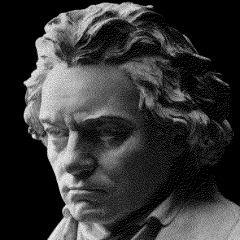
Is it possible to improve the search speed in this code?
Loc reacted to 636C65616E for a topic
As stated by @Nine, i guess what's making your script slow is the fact that you are calling your functions on each condtions test (i looked realy quickly the code, but as far as i saw you're fetching the same colors each time). Just fetch the data/colors/we once, and then check/compare them. In a more general way, and that's valid in nearly any programming case and based on some elementary logic: if the data you want to test are constant on some period of time, compute them once. For instance : we suppose we get some function called PredictWeather (self explenatory) that takes a fair 5h computation time if PredictWeather() == 'Tempest' then ; do some stuff elseif PredictWeather() == 'Sunny' then ; do some other stuff endif If the prediction is "Sunny" it will take 10h to run (because you call the function 2 times), instead compute once and check : local $prediction = PredictWeather() if $predition == 'Tempest' then ; do some stuff elseif $prediction == 'Sunny' then ; do some stuff endif ; an other way: because switch evaluate once switch PredictWeather() case 'Tempest' ; ... case 'Sunny' ; ... endswitch EDIT: Futhermore: On each call you are Allocating and Releasing lot of memory that doesn't need to be done that many time: GDI_StartUp should be called one at start, and ShuDown once at end, CreateYour objects onces, etc, etc if not _WinAPI_DwmIsCompositionEnabled() then MsgBox(0x30,"Error","Error") endif _GDIPlus_Startup() func FetchColors() local $aPos = WinGetPos($WinHandle) $iWidth = $aPos[2] $iHeight = $aPos[3] local $hDDC = _WinAPI_GetDC($WinHandle) local $hCDC = _WinAPI_CreateCompatibleDC($hDDC) $hBMP = _WinAPI_CreateCompatibleBitmap($hDDC,$iWidth,$iHeight) _WinAPI_SelectObject($hCDC, $hBMP) DllCall("User32.dll","int","PrintWindow","hwnd",$WinHandle,"hwnd",$hCDC,"int",0) _WinAPI_BitBlt($hCDC,0,0,$iWidth,$iHeight,$hDDC,0,0,0x00CC0020) $BMP = _GDIPlus_BitmapCreateFromHBITMAP($hBMP) ; local $aPixelColor = _GDIPlus_BitmapGetPixel($BMP,$iX,$iY) ; HERE FETCH EVERYTHING ONCE ; one dirty trick: haha local $ret = ObjCreate('scripting.dictionary') for $x in $OX for $y in $OY $ret.Add($x & ':' & $y, _GDIPlus_BitmapGetPixel($BMP,$x,$y)) next next _WinAPI_ReleaseDC($WinHandle,$hDDC) _WinAPI_DeleteDC($hCDC) _WinAPI_DeleteObject($hBMP) _GDIPlus_ImageDispose($BMP) return $ret endfunc local $cols = FetchColors() ; you can access each coords likes that ; _GetColor($hwnd, $OX[0], $OY[1]) = $cols.Item($OX[0] & ':' & $OY[1]) ; anyway that's not the 'good' way to do it, accessing any of the dictionary items takes something like log(n) operations ; and you need to compute a string key, etc ; also accessing an unknown key will return an empty string so you need to take that in consideration ; so just for example purpose _GDIPlus_Shutdown() EDIT2: fetching the raw pixel array + some sidenotes might be one of the best solution ... (note: idk why _WinAPI_CopyStruct "fail") #include <GDIPlus.au3> #include <GDIPlusConstants.au3> #include <WinAPIMisc.au3> ; just for testing purpose, you shouldn't deploy with this kind of stuff ; when ragequiting the script, windows should release the process mem and allocated handles (thanks Microsoft) func assert($check, $line = @SCRIPTLINENUMBER) if not $check then MsgBox(0x10, 'ERROR', 'Assert failed at line ' & $line) Exit endif endfunc func GetBPP($type) switch $type ; $GDIP_PXF01INDEXED ; 1 bpp, indexed ; $GDIP_PXF04INDEXED ; 4 bpp, indexed case $GDIP_PXF08INDEXED return 'BYTE' case $GDIP_PXF16GRAYSCALE, $GDIP_PXF16RGB555, $GDIP_PXF16RGB565, $GDIP_PXF16ARGB1555 return 'WORD' ; $GDIP_PXF24RGB ; 24 bpp - 8 bits for each RGB case $GDIP_PXF32RGB, $GDIP_PXF32ARGB, $GDIP_PXF32PARGB return 'DWORD' case else MsgBox(0x10, 'ERROR', 'Unsupported bpp') Exit endswitch endfunc func GetRawBitmap($aWinHandle, $type = $GDIP_PXF32RGB) local $str = GetBPP($type) local $tmp = WinGetPos($aWinHandle) assert(@ERROR = 0) local $width = $tmp[2] local $height = $tmp[3] local $hDDC = _WinAPI_GetDC($aWinHandle) assert($hDDC <> 0) local $hCDC = _WinAPI_CreateCompatibleDC($hDDC) assert($hCDC <> 0) local $hBMP = _WinAPI_CreateCompatibleBitmap($hDDC, $width, $height) assert($hBMP <> 0) $tmp = _WinAPI_SelectObject($hCDC, $hBMP) assert($tmp <> 0) $tmp = _WinAPI_PrintWindow($aWinHandle, $hCDC) assert($tmp = True) $tmp = _WinAPI_BitBlt($hCDC, 0, 0, $width, $height, $hDDC, 0, 0, 0x00CC0020) assert($tmp = True) local $BMP = _GDIPlus_BitmapCreateFromHBITMAP($hBMP) assert(@ERROR = 0) local $data = _GDIPlus_BitmapLockBits($BMP, 0, 0, $width, $height, $GDIP_ILMREAD, $type) assert(@ERROR = 0) $str &= '[' & ($width * $height) & ']' $tmp = DllStructCreate($str, $data.Scan0) ; weirdly zero memory ; local $raw = _WinAPI_CopyStruct($tmp, $str) ; assert(@ERROR = 0) local $raw = DllStructCreate($str) DllStructSetData($raw, 1, Binary(DllStructGetData($tmp, 1))) _GDIPlus_BitmapUnlockBits($BMP, $data) assert(@ERROR = 0) ; a good practice: dispose/release/free objects in reverse order of instantiation/allocation, as it is common one may rely on a precedent ; no assert on release because w/e _GDIPlus_BitmapDispose($BMP) _WinAPI_DeleteObject($hBMP) _WinAPI_DeleteDC($hCDC) _WinAPI_ReleaseDC($aWinHandle, $hDDC) ; to keep ref and prevent deallocation of the raw buffer local $ret = [$width,$height,$raw] return $ret endfunc func GetPixel(byref $raw, $x, $y) ; , $line = @SCRIPTLINENUMBER) ; assert(0 <= $y and $y < $raw[1], $line) ; assert(0 <= $x and $x < $raw[0], $line) local $ind = $y * $raw[0] + $x ; this is a normalized/flattened array return DllStructGetData($raw[2], 1, 1 + $ind) endfunc if not _WinAPI_DwmIsCompositionEnabled() then MsgBox(0x10, 'ERROR', 'DWM not enabled') Exit endif _GDIPlus_Startup() local $pid = Run('notepad.exe', '') local $hwnd = WinWait('[CLASS:Notepad]', '', 10) local $time = TimerInit() local $raw = GetRawBitmap($hwnd) ConsoleWrite('GetRawBitmap exec time: ' & Round(TimerDiff($time)) & ' ms' & @CRLF) MsgBox(0, 'Info', '[0,0] = 0x' & hex(GetPixel($raw,0,0),6)) ProcessClose($pid) _GDIPlus_Shutdown()1 point -
Look example of _GDIPlus_BitmapLockBits to get an idea how to parse your $BMP into a 2D array.1 point
-
Replace MsgBox(0, '', 'Number X') with Return 'X' Where X is the number found. And then : Local $RoomNumber = _RoomNumber($handle, $OX1, $OY) & _RoomNumber($handle, $OX2, $OY) & _RoomNumber($handle, $OX3, $OY) MsgBox (0, "", $RoomNumber) Error handling should be added (of course). BTW, you should only read the screen once, and put it in an array (or structure). Then you can get the colors from the array, would be a lot faster this way...1 point
-
Cannot tell for sure, but using those macro are probably calling EnableWindow behind the scene...1 point
-

Using FF.au3 + MozRepl in 2021
TammyJBassett reacted to robertocm for a topic
Here my backup files: FF_my_backups.zip1 point -
Try using this Telegram.au3 temporarily to show you the returned information from Telegram. #cs ------------------------------------------------------------------------------ About: Author: Luca (@LinkOut) Description: Control Telegram Bot with AutoIt Documentation: Telegram API: https://core.telegram.org/bots/api GitHub Page: https://github.com/xLinkOut/telegram-udf-autoit/ Author Information: GitHub: https://github.com/xLinkOut #ce ------------------------------------------------------------------------------ #include-once #include "include/WinHttp.au3" #include "include/JSON.au3" #include <String.au3> #include <Array.au3> ;@GLOBAL Global $TOKEN = "" Global $URL = "https://api.telegram.org/bot" Global $OFFSET = 0 ;@CONST Const $BOT_CRLF = __UrlEncode(@CRLF) Const $INVALID_TOKEN_ERROR = 1 Const $FILE_NOT_DOWNLOADED = 2 Const $OFFSET_GRATER_THAN_TOTAL = 3 Const $INVALID_JSON_RESPONSE = 4 #Region "@ENDPOINT FUNCTIONS" #cs =============================================================================== Function Name..: _GetUpdates Description....: Used by _Polling() to get new messages Parameter(s)...: None Return Value(s): Return string with information encoded in JSON format #ce =============================================================================== Func _GetUpdates() Return __HttpGet($URL & "/getUpdates?offset=" & $OFFSET) EndFunc ;==> _GetUpdates #cs =============================================================================== Function Name..: _GetMe Description....: Get information about the bot (ID,Username,Name) Parameter(s)...: None Return Value(s): Return an array with information #ce =============================================================================== Func _GetMe() Local $json = Json_Decode(__HttpGet($URL & "/getMe")) If Not (Json_IsObject($json)) Then Return SetError($INVALID_JSON_RESPONSE,0,False) ;Check if json is valid Local $data[3] = [Json_Get($json,'[result][id]'), _ Json_Get($json,'[result][username]'), _ Json_Get($json,'[result][first_name]')] Return $data EndFunc ;==>_GetMe #cs =============================================================================== Function Name..: _SendMsg Description....: Send a text message Parameter(s)...: $ChatID: Unique identifier for the target chat $Text: Text of the message $ParseMode (optional): Markdown/HTML (optional)- https://core.telegram.org/bots/api#sendmessage $ReplyMarkup (optional): Custom keyboard markup; $ReplyToMessage (optional): If the message is a reply, ID of the original message $DisableWebPreview (optional): Disables link previews for links in this message $DisableNotification (optional): Sends the message silently. User will receive a notification with no sound Return Value(s): Return the Message ID if no error encountered, False otherwise #ce =============================================================================== Func _SendMsg($ChatID,$Text,$ParseMode = Default,$ReplyMarkup = Default,$ReplyToMessage = '',$DisableWebPreview = False,$DisableNotification = False) Local $Query = $URL & "/sendMessage?chat_id=" & $ChatID & "&text=" & $Text If StringLower($ParseMode) = "markdown" Then $Query &= "&parse_mode=markdown" If StringLower($ParseMode) = "html" Then $Query &= "&parse_mode=html" If $DisableWebPreview = True Then $Query &= "&disable_web_page_preview=True" If $DisableNotification = True Then $Query &= "&disable_notification=True" If $ReplyToMessage <> '' Then $Query &= "&reply_to_message_id=" & $ReplyToMessage If $ReplyMarkup <> Default Then $Query &= "&reply_markup=" & $ReplyMarkup Local $Result = __HttpPost($Query) Local $Json = Json_Decode($Result) If Not (Json_IsObject($Json)) Then ConsoleWrite('! $Query = ' & $Query & @CRLF & '>Error code: ' & @error & @CRLF) ;### Debug Console ConsoleWrite('! $result = ' & $Result & @CRLF ) Return SetError($INVALID_JSON_RESPONSE,0,False) ;Check if json is valid EndIf If Not (Json_Get($Json,'[ok]') = 'true') Then ConsoleWrite('! $Query = ' & $Query & @CRLF & '>Error code: ' & @error & @CRLF) ;### Debug Console ConsoleWrite('! $Result = ' & $Result & @CRLF ) ConsoleWrite('! Description = ' & Json_Get($Json,'[description]') & @CRLF ) Return SetError(2,0,False) ;Return false if send message faild EndIf Return Json_Get($Json,'[result][message_id]') ;Return message_id instead EndFunc ;==> _SendMsg #cs =============================================================================== Function Name..: _ForwardMessage Description....: Forward a message from a chat to another Parameter(s)...: $ChatID: Unique identifier for the target chat $OriginalChatID: Unique identifier for the chat where the original message was sent $MsgID: Message identifier in the chat specified in from_chat_id $DisableNotification (optional): Sends the message silently. User will receive a notification with no sound Return Value(s): Return the new Message ID if no error encountered, False otherwise #ce =============================================================================== Func _ForwardMessage($ChatID,$OriginalChatID,$MsgID,$DisableNotification = False) Local $Query = $URL & "/forwardMessage?chat_id=" & $ChatID & "&from_chat_id=" & $OriginalChatID & "&message_id=" & $MsgID If $DisableNotification Then $Query &= "&disable_notification=True" Local $Json = Json_Decode(__HttpPost($Query)) If Not (Json_IsObject($Json)) Then Return SetError($INVALID_JSON_RESPONSE,0,False) ;Check if json is valid If Not (Json_Get($Json,'[ok]') = 'true') Then Return SetError(2,0,False) Return Json_Get($Json,'[result][message_id]') ;Return message_id instead EndFunc ;==> _ForwardMessage #cs =============================================================================== Function Name..: _SendPhoto Description....: Send a photo Parameter(s)...: $ChatID: Unique identifier for the target chat $Photo: Path to a local file, a File ID as string or an HTTP URL $Caption (optional): Caption to send with photo $ReplyMarkup (optional): Custom keyboard markup; $ReplyToMessage (optional): If the message is a reply, ID of the original message $DisableNotification (optional): Sends the message silently. User will receive a notification with no sound Return Value(s): Return the File ID of the photo as string #ce =============================================================================== Func _SendPhoto($ChatID,$Photo,$Caption = '',$ReplyMarkup = Default,$ReplyToMessage = '',$DisableNotification = False) Local $Query = $URL & '/sendPhoto' Local $hOpen = _WinHttpOpen() Local $Form = '<form action="' & $Query & '" method="post" enctype="multipart/form-data">' & _ '<input type="text" name="chat_id"/>' & _ '<input type="file" name="photo"/>' & _ '<input type="text" name="caption"/>' If $ReplyMarkup <> Default Then $Form &= '<input type="text" name="reply_markup"/>' If $ReplyToMessage <> '' Then $Query &= '<input type="text" name="reply_to_message_id"/>' If $DisableNotification Then $Form &= '<input type="text" name="disable_notification"/>' $Form &= '</form>' Local $Response = _WinHttpSimpleFormFill($Form,$hOpen,Default, _ "name:chat_id", $ChatID, _ "name:photo" , $Photo, _ "name:caption", $Caption, _ "name:reply_markup", $ReplyMarkup, _ "name:reply_to_message_id", $ReplyToMessage, _ "name:disable_notification", $DisableNotification) _WinHttpCloseHandle($hOpen) Local $Json = Json_Decode($Response) If Not (Json_IsObject($Json)) Then Return SetError($INVALID_JSON_RESPONSE,0,False) ; JSON Check Return __GetFileID($Json,'photo') EndFunc ;==> _SendPhoto #cs =============================================================================== Function Name..: _SendAudio Description....: Send an audio Parameter(s)...: $ChatID: Unique identifier for the target chat $Audio: Path to a local file, a File ID as string or an HTTP URL $Caption (optional): Caption to send with audio $ReplyMarkup (optional): Custom keyboard markup; $ReplyToMessage (optional): If the message is a reply, ID of the original message $DisableNotification (optional): Sends the message silently. User will receive a notification with no sound Return Value(s): Return the File ID of the audio as string #ce =============================================================================== Func _SendAudio($ChatID,$Audio,$Caption = '',$ReplyMarkup = Default,$ReplyToMessage = '',$DisableNotification = False) Local $Query = $URL & '/sendAudio' Local $hOpen = _WinHttpOpen() Local $Form = '<form action="' & $Query & '" method="post" enctype="multipart/form-data">' & _ '<input type="text" name="chat_id"/>' & _ '<input type="file" name="audio"/>' & _ '<input type="text" name="caption"/>' If $ReplyMarkup <> Default Then $Form &= ' <input type="text" name="reply_markup"/>' If $ReplyToMessage <> '' Then $Query &= '<input type="text" name="reply_to_message_id"/>' If $DisableNotification Then $Form &= ' <input type="text" name="disable_notification"/>' $Form &= '</form>' Local $Response = _WinHttpSimpleFormFill($Form,$hOpen,Default, _ "name:chat_id", $ChatID, _ "name:audio" , $Audio, _ "name:caption", $Caption, _ "name:reply_markup", $ReplyMarkup, _ "name:reply_to_message_id", $ReplyToMessage, _ "name:disable_notification", $DisableNotification) _WinHttpCloseHandle($hOpen) Local $Json = Json_Decode($Response) If Not (Json_IsObject($Json)) Then Return SetError($INVALID_JSON_RESPONSE,0,False) ; JSON Check Return __GetFileID($Json,'audio') EndFunc ;==> _SendAudio #cs =============================================================================== Function Name..: _SendDocument Description....: Send a document Parameter(s)...: $ChatID: Unique identifier for the target chat $Document: Path to a local file, a File ID as string or an HTTP URL $Caption (optional): Caption to send with document $ReplyMarkup (optional): Custom keyboard markup; $ReplyToMessage (optional): If the message is a reply, ID of the original message $DisableNotification (optional): Sends the message silently. User will receive a notification with no sound Return Value(s): Return the File ID of the document as string #ce =============================================================================== Func _SendDocument($ChatID,$Document,$Caption = '',$ReplyMarkup = Default,$ReplyToMessage = '',$DisableNotification = False) Local $Query = $URL & '/sendDocument' Local $hOpen = _WinHttpOpen() Local $Form = '<form action="' & $Query & '" method="post" enctype="multipart/form-data">' & _ '<input type="text" name="chat_id"/>' & _ '<input type="file" name="document"/>' & _ '<input type="text" name="caption"/>' If $ReplyMarkup <> Default Then $Form &= ' <input type="text" name="reply_markup"/>' If $ReplyToMessage <> '' Then $Query &= '<input type="text" name="reply_to_message_id"/>' If $DisableNotification Then $Form &= ' <input type="text" name="disable_notification"/>' $Form &= '</form>' Local $Response = _WinHttpSimpleFormFill($Form,$hOpen,Default, _ "name:chat_id", $ChatID, _ "name:document", $Document, _ "name:caption", $Caption, _ "name:reply_markup", $ReplyMarkup, _ "name:reply_to_message_id", $ReplyToMessage, _ "name:disable_notification", $DisableNotification) _WinHttpCloseHandle($hOpen) Local $Json = Json_Decode($Response) If Not (Json_IsObject($Json)) Then Return SetError($INVALID_JSON_RESPONSE,0,False) ; JSON Check Return __GetFileID($Json,'document') EndFunc ;==> _SendDocument #cs =============================================================================== Function Name..: _SendVideo Description....: Send a video Parameter(s)...: $ChatID: Unique identifier for the target chat $Video: Path to a local file, a File ID as string or an HTTP URL $Caption (optional): Caption to send with video $ReplyMarkup (optional): Custom keyboard markup; $ReplyToMessage (optional): If the message is a reply, ID of the original message $DisableNotification (optional): Sends the message silently. User will receive a notification with no sound Return Value(s): Return the File ID of the video as string #ce =============================================================================== Func _SendVideo($ChatID,$Video,$Caption = '',$ReplyMarkup = Default,$ReplyToMessage = '',$DisableNotification = False) Local $Query = $URL & '/sendVideo' Local $hOpen = _WinHttpOpen() Local $Form = '<form action="' & $Query & '" method="post" enctype="multipart/form-data">' & _ '<input type="text" name="chat_id"/>' & _ '<input type="file" name="video"/>' & _ '<input type="text" name="caption"/>' If $ReplyMarkup <> Default Then $Form &= ' <input type="text" name="reply_markup"/>' If $ReplyToMessage <> '' Then $Query &= '<input type="text" name="reply_to_message_id"/>' If $DisableNotification Then $Form &= ' <input type="text" name="disable_notification"/>' $Form &= '</form>' Local $Response = _WinHttpSimpleFormFill($Form,$hOpen,Default, _ "name:chat_id", $ChatID, _ "name:video" , $Video, _ "name:caption", $Caption, _ "name:reply_markup", $ReplyMarkup, _ "name:reply_to_message_id", $ReplyToMessage, _ "name:disable_notification", $DisableNotification) _WinHttpCloseHandle($hOpen) Local $Json = Json_Decode($Response) If Not (Json_IsObject($Json)) Then Return SetError($INVALID_JSON_RESPONSE,0,False) ; JSON Check Return __GetFileID($Json,'video') EndFunc ;==> _SendVideo #cs =============================================================================== Function Name..: _SendAnimation Description....: Send animation file (GIF or video without sound) Parameter(s)...: $ChatID: Unique identifier for the target chat $Animation: Path to a local file, a File ID as string or an HTTP URL $Caption (optional): Caption to send with; $ReplyMarkup (optional): Custom keyboard markup; $ReplyToMessage (optional): If the message is a reply, ID of the original message $DisableNotification (optional): Sends the message silently. User will receive a notification with no sound Return Value(s): Return the File ID of the video as string #ce =============================================================================== Func _SendAnimation($ChatID,$Animation,$Caption = '',$ReplyMarkup = Default,$ReplyToMessage = '',$DisableNotification = False) Local $Query = $URL & '/sendAnimation' Local $hOpen = _WinHttpOpen() Local $Form = '<form action="' & $Query & '" method="post" enctype="multipart/form-data">' & _ '<input type="text" name="chat_id"/>' & _ '<input type="file" name="animation"/>' & _ '<input type="text" name="caption"/>' If $ReplyMarkup <> Default Then $Form &= ' <input type="text" name="reply_markup"/>' If $ReplyToMessage <> '' Then $Query &= '<input type="text" name="reply_to_message_id"/>' If $DisableNotification Then $Form &= ' <input type="text" name="disable_notification"/>' $Form &= '</form>' Local $Response = _WinHttpSimpleFormFill($Form,$hOpen,Default, _ "name:chat_id", $ChatID, _ "name:animation", $Animation, _ "name:caption", $Caption, _ "name:reply_markup", $ReplyMarkup, _ "name:reply_to_message_id", $ReplyToMessage, _ "name:disable_notification", $DisableNotification) _WinHttpCloseHandle($hOpen) Local $Json = Json_Decode($Response) If Not (Json_IsObject($Json)) Then Return SetError($INVALID_JSON_RESPONSE,0,False) ; JSON Check Return __GetFileID($Json,'animation') EndFunc ;==> _SendAnimation #cs =============================================================================== Function Name..: _SendVoice Description....: Send a voice file Parameter(s)...: $ChatID: Unique identifier for the target chat $Path: Path to a local file (format: .ogg) $Caption (optional): Caption to send with voice $ReplyMarkup (optional): Custom keyboard markup; $ReplyToMessage (optional): If the message is a reply, ID of the original message $DisableNotification (optional): Sends the message silently. User will receive a notification with no sound Return Value(s): Return the File ID of the voice as string #ce =============================================================================== Func _SendVoice($ChatID,$Path,$Caption = '',$ReplyMarkup = Default,$ReplyToMessage = '',$DisableNotification = False) Local $Query = $URL & '/sendVoice' Local $hOpen = _WinHttpOpen() Local $Form = '<form action="' & $Query & '" method="post" enctype="multipart/form-data">' & _ '<input type="text" name="chat_id"/>' & _ '<input type="file" name="voice"/>' & _ '<input type="text" name="caption"/>' If $ReplyMarkup <> Default Then $Form &= ' <input type="text" name="reply_markup"/>' If $ReplyToMessage <> '' Then $Query &= '<input type="text" name="reply_to_message_id"/>' If $DisableNotification Then $Form &= ' <input type="text" name="disable_notification"/>' $Form &= '</form>' Local $Response = _WinHttpSimpleFormFill($Form,$hOpen,Default, _ "name:chat_id", $ChatID, _ "name:voice" , $Path, _ "name:caption", $Caption, _ "name:reply_markup", $ReplyMarkup, _ "name:reply_to_message_id", $ReplyToMessage, _ "name:disable_notification", $DisableNotification) _WinHttpCloseHandle($hOpen) Local $Json = Json_Decode($Response) If Not (Json_IsObject($Json)) Then Return SetError($INVALID_JSON_RESPONSE,0,False) ; JSON Check Return __GetFileID($Json,'voice') EndFunc ;==> _SendVoice #cs =============================================================================== Function Name..: _SendVideoNote Description....: Send a voice file Parameter(s)...: $ChatID: Unique identifier for the target chat $VideoNote: Path to a local file, a File ID as string or an HTTP URL $ReplyMarkup (optional): Custom keyboard markup; $ReplyToMessage (optional): If the message is a reply, ID of the original message $DisableNotification (optional): Sends the message silently. User will receive a notification with no sound Return Value(s): Return the File ID of the videonote as string #ce =============================================================================== Func _SendVideoNote($ChatID,$VideoNote,$ReplyMarkup = Default,$ReplyToMessage = '',$DisableNotification = False) Local $Query = $URL & '/sendVideoNote' Local $hOpen = _WinHttpOpen() Local $Form = '<form action="' & $Query & '" method="post" enctype="multipart/form-data">' & _ '<input type="text" name="chat_id"/>' & _ '<input type="file" name="video_note"/>' If $ReplyMarkup <> Default Then $Form &= ' <input type="text" name="reply_markup"/>' If $ReplyToMessage <> '' Then $Query &= '<input type="text" name="reply_to_message_id"/>' If $DisableNotification Then $Form &= ' <input type="text" name="disable_notification"/>' $Form &= '</form>' Local $Response = _WinHttpSimpleFormFill($Form,$hOpen,Default, _ "name:chat_id", $ChatID, _ "name:video_note" , $VideoNote, _ "name:reply_markup", $ReplyMarkup, _ "name:reply_to_message_id", $ReplyToMessage, _ "name:disable_notification", $DisableNotification) _WinHttpCloseHandle($hOpen) Local $Json = Json_Decode($Response) If Not (Json_IsObject($Json)) Then Return SetError($INVALID_JSON_RESPONSE,0,False) ; JSON Check Return __GetFileID($Json,'videonote') EndFunc ;==> _SendVideoNote #cs =============================================================================== Function Name..: _SendMediaGroup Description....: Send a voice file Parameter(s)...: $ChatID: Unique identifier for the target chat $Media: JSON-serialized array describing photos and videos to be sent, must include 2–10 items $ReplyToMessage (optional): If the message is a reply, ID of the original message $DisableNotification (optional): Sends the message silently. User will receive a notification with no sound Return Value(s): Return an array with all File IDs of the medias sent #ce =============================================================================== Func _SendMediaGroup($ChatID,$Media,$ReplyToMessage = '',$DisableNotification = False) Local $Query = $URL & '/sendMediaGroup' Local $hOpen = _WinHttpOpen() Local $Form = '<form action="' & $Query & '" method="post" enctype="multipart/form-data">' & _ '<input type="text" name="chat_id"/>' & _ '<input type="file" name="mediagroup"/>' If $ReplyToMessage <> '' Then $Query &= '<input type="text" name="reply_to_message_id"/>' If $DisableNotification Then $Form &= ' <input type="text" name="disable_notification"/>' $Form &= '</form>' Local $Response = _WinHttpSimpleFormFill($Form,$hOpen,Default, _ "name:chat_id", $ChatID, _ "name:media", $Media, _ "name:reply_to_message_id", $ReplyToMessage, _ "name:disable_notification", $DisableNotification) _WinHttpCloseHandle($hOpen) Local $Json = Json_Decode($Response) If Not (Json_IsObject($Json)) Then Return SetError($INVALID_JSON_RESPONSE,0,False) ; JSON Check Return __GetFileID($Json,'mediagroup') EndFunc ;==> _SendMediaGroup #cs =============================================================================== ; DEPRECATED? Function Name..: _SendSticker Description....: Send a sticker Parameter(s)...: $ChatID: Unique identifier for the target chat $Path: Path to a local file (format: .webp) $ReplyMarkup (optional): Custom keyboard markup; $ReplyToMessage (optional): If the message is a reply, ID of the original message $DisableNotification (optional): Sends the message silently. User will receive a notification with no sound Return Value(s): Return the File ID of the sticker as string #ce =============================================================================== Func _SendSticker($ChatID,$Path,$ReplyMarkup = Default,$ReplyToMessage = '',$DisableNotification = False) Local $Query = $URL & '/sendSticker' Local $hOpen = _WinHttpOpen() Local $Form = '<form action="' & $Query & '" method="post" enctype="multipart/form-data">' & _ '<input type="text" name="chat_id"/>' & _ '<input type="file" name="sticker"/>' If $ReplyMarkup <> Default Then $Form &= ' <input type="text" name="reply_markup"/>' If $ReplyToMessage <> '' Then $Query &= '<input type="text" name="reply_to_message_id"/>' If $DisableNotification Then $Form &= ' <input type="text" name="disable_notification"/>' $Form &= '</form>' Local $Response = _WinHttpSimpleFormFill($Form,$hOpen,Default, _ "name:chat_id", $ChatID, _ "name:sticker", $Path, _ "name:reply_markup", $ReplyMarkup, _ "name:reply_to_message_id", $ReplyToMessage, _ "name:disable_notification", $DisableNotification) _WinHttpCloseHandle($hOpen) Local $Json = Json_Decode($Response) If Not (Json_IsObject($Json)) Then Return SetError($INVALID_JSON_RESPONSE,0,False) ; JSON Check Return __GetFileID($Json,'sticker') EndFunc ;==> _SendSticker #cs =============================================================================== Function Name..: _SendLocation Description....: Send a location object Parameter(s)...: $ChatID: Unique identifier for the target chat $Latitude: Latitute of the location $Longitude: Longitude of the location $LivePeriod : Period in seconds for which the location will be updated, should be between 60 and 86400 $ReplyMarkup (optional): Custom keyboard markup; $ReplyToMessage (optional): If the message is a reply, ID of the original message $DisableNotification (optional): Sends the message silently. User will receive a notification with no sound Return Value(s): Return True if no error encountered, False otherwise #ce =============================================================================== Func _SendLocation($ChatID,$Latitude,$Longitude,$LivePeriod = '',$ReplyMarkup = Default,$ReplyToMessage = '',$DisableNotification = False) Local $Query = $URL & "/sendLocation?chat_id=" & $ChatID & "&latitude=" & $Latitude & "&longitude=" & $Longitude If $LivePeriod <> '' Then $Query &= "&live_period=" & $LivePeriod If $ReplyMarkup <> Default Then $Query &= "&reply_markup=" & $ReplyMarkup If $ReplyToMessage <> '' Then $Query &= "&reply_to_message_id=" & $ReplyToMessage If $DisableNotification Then $Query &= "&disable_notification=true" Local $Json = Json_Decode(__HttpPost($Query)) If Not (Json_IsObject($Json)) Then Return SetError($INVALID_JSON_RESPONSE,0,False) ; JSON Check If Not (Json_Get($Json,'[ok]') = 'true') Then Return SetError(2,0,False) Return True EndFunc ;==> _SendLocation ; TODO: Comments Func _EditMessageLiveLocation($ChatID,$Latitude,$Longitude,$ReplyMarkup = Default) $Query = $URL & "/editMessageLiveLocation?chat_id=" & $ChatID & "&latitude=" & $Latitude & "&longitude=" & $Longitude If $ReplyMarkup <> Default Then $Query &= "&reply_markup=" & $ReplyMarkup Local $Json = Json_Decode(__HttpPost($Query)) If Not (Json_IsObject($Json)) Then Return SetError($INVALID_JSON_RESPONSE,0,False) ; JSON Check If Not (Json_Get($Json,'[ok]') = 'true') Then Return SetError(2,0,False) Return True EndFunc ;==> _EditMessageLiveLocation ; TODO: Comments Func _StopMessageLiveLocation($ChatID,$ReplyMarkup = Default) $Query = $URL & "/stopMessageLiveLocation?chat_id=" & $ChatID If $ReplyMarkup <> Default Then $Query &= "&reply_markup=" & $ReplyMarkup Local $Json = Json_Decode(__HttpPost($Query)) If Not (Json_IsObject($Json)) Then Return SetError($INVALID_JSON_RESPONSE,0,False) ; JSON Check If Not (Json_Get($Json,'[ok]') = 'true') Then Return SetError(2,0,False) Return True EndFunc ;==> _StopMessageLiveLocation ;@TODO Comment Func _SendVenue($ChatID,$Latitude,$Longitude,$Title,$Address,$Foursquare = '',$ReplyMarkup = Default,$ReplyToMessage = '',$DisableNotification = False) Local $Query = $URL & "/sendVenue?chat_id=" & $ChatID & "&latitude=" & $Latitude & "&longitude=" & $Longitude & "&title=" & $Title & "&address=" & $Address If $Foursquare <> '' Then $Query &= "&foursquare=" & $Foursquare If $ReplyMarkup <> Default Then $Query &= "&reply_markup=" & $ReplyMarkup If $ReplyToMessage <> '' Then $Query &= "&reply_to_message_id=" & $ReplyToMessage If $DisableNotification Then $Query &= "&disable_notification=true" Local $Json = Json_Decode(__HttpPost($Query)) If Not (Json_IsObject($Json)) Then Return SetError($INVALID_JSON_RESPONSE,0,False) ; JSON Check If Not (Json_Get($Json,'[ok]') = 'true') Then Return SetError(2,0,False) Return True EndFunc ;==> _SendVenue #cs =============================================================================== Function Name..: _SendContact Description....: Send a contact object Parameter(s)...: $ChatID: Unique identifier for the target chat $Phone: Phone number of the contact; $FirstName: First name of the contact; $LastName (optional): Last name of the contact; $ReplyMarkup (optional): Custom keyboard markup; $ReplyToMessage (optional): If is a reply to another user's message; $DisableNotification (optional): Sends the message silently. User will receive a notification with no sound Return Value(s): Return True if no error encountered, False otherwise #ce =============================================================================== Func _SendContact($ChatID,$Phone,$FirstName,$LastName = '',$ReplyMarkup = Default,$ReplyToMessage = '',$DisableNotification = False) Local $Query = $URL & "/sendContact?chat_id=" & $ChatID & "&phone_number=" & $Phone & "&first_name=" & $FirstName If $LastName <> '' Then $Query &= "&last_name=" & $LastName If $ReplyMarkup <> Default Then $Query &= "&reply_markup=" & $ReplyMarkup If $ReplyToMessage <> '' Then $Query &= "&reply_to_message_id=" & $ReplyToMessage If $DisableNotification = True Then $Query &= "&disable_notification=True" Local $Json = Json_Decode(__HttpPost($Query)) If Not (Json_IsObject($Json)) Then Return SetError($INVALID_JSON_RESPONSE,0,False) ; JSON Check If Not (Json_Get($Json,'[ok]') = 'true') Then Return SetError(2,0,False) Return True EndFunc ;==> _SendContact ; TODO: sendPoll #cs =============================================================================== Function Name..: _SendChatAction Description....: tell the user that something is happening on the bot's side (Bot is typing...) Parameter(s)...: $ChatID: Unique identifier for the target chat $Action: Type of the action: typing for text messages, upload_photo for photos, record_video or upload_video for videos, record_audio or upload_audio for audio files, upload_document for general files, find_location for location data, record_video_note or upload_video_note for video notes. Return Value(s): Return True if no error encountered, False otherwise #ce =============================================================================== Func _SendChatAction($ChatID,$Action) Local $Query = $URL & "/sendChatAction?chat_id=" & $ChatID & "&action=" & $Action Local $Json = Json_Decode(__HttpPost($Query)) If Not (Json_IsObject($Json)) Then Return SetError($INVALID_JSON_RESPONSE,0,False) ; JSON Check If Not (Json_Get($Json,'[ok]') = 'true') Then Return SetError(2,0,False) Return True EndFunc ;==> _SendChatAction #cs =============================================================================== Function Name..: _GetUserProfilePhotos Description....: Get (all) the profile pictures of an user Parameter(s)...: $ChatID: Unique identifier for the target chat $Offset (optional): if you want a specific photo $Limit (optional): if you want only an x number of photos ;@TODO Return Value(s): Return an array with photo's count and File ID of the photos #ce =============================================================================== Func _GetUserProfilePhotos($ChatID,$Offset = '',$Limit = '') $Query = $URL & "/getUserProfilePhotos?user_id=" & $ChatID If $Offset <> '' Then $Query &= "&offset=" & $Offset If $Limit <> '' Then $Query &= "&limit=" & $Limit Local $Json = Json_Decode(__HttpPost($Query)) If Not (Json_IsObject($Json)) Then Return SetError(2,0,False) Local $count = Json_Get($Json,'[result][total_count]') If $Offset >= $count Then Return SetError($OFFSET_GRATER_THAN_TOTAL,0,False) If $Limit <> '' And $Limit < $count Then Local $photoArray[$Limit+1] $photoArray[0] = $Limit Else Local $photoArray[$count + 1] $photoArray[0] = $count EndIf For $i=1 to $photoArray[0] $photoArray[$i] = Json_Get($Json,'[result][photos]['& $i-1 &'][2][file_id]') If $photoArray[$i] == '' Then $photoArray[$i] = Json_Get($Json,'[result][photos]['& $i-1 &'][1][file_id]') If $photoArray[$i] == '' Then $photoArray[$i] = Json_Get($Json,'[result][photos]['& $i-1 &'][0][file_id]') EndIf EndIf ;A way like pythonic len([result][photos]) to know the lenght of this sub-array? Next Return $photoArray EndFunc ;==> _GetUserProfilePhotos ; TODO: getFile ; TODO: comment Func _KickChatMember($ChatID,$UserID,$UntilDate = '') $Query = $URL & "/kickChatMember?chat_id=" & $ChatID & "&user_id=" & $UserID If $UntilDate <> '' Then $Query &= "&until_date=" & $UntilDate Local $Json = Json_Decode(__HttpPost($Query)) If Not (Json_IsObject($Json)) Then Return SetError($INVALID_JSON_RESPONSE,0,False) ; JSON Check If Not (Json_Get($Json,'[ok]') = 'true') Then Return SetError(2,0,False) Return True EndFunc ;==> _KickChatMember ; TODO: comment Func _UnbanChatMember($ChatID,$UserID) $Query = $URL & "/unbanChatMember?chat_id=" & $ChatID & "&user_id=" & $UserID Local $Json = Json_Decode(__HttpPost($Query)) If Not (Json_IsObject($Json)) Then Return SetError($INVALID_JSON_RESPONSE,0,False) ; JSON Check If Not (Json_Get($Json,'[ok]') = 'true') Then Return SetError(2,0,False) Return True EndFunc ;==> _UnbanChatMember ; TODO: restrictChatMember ; TODO: promoteChatMember ; TODO: setChatPermission ; TODO: comment Func _ExportChatInviteLink($ChatID) $Query = $URL & "/exportChatInviteLink?chat_id=" & $ChatID Local $Json = Json_Decode(__HttpGet($Query)) If Not (Json_IsObject($Json)) Then Return SetError($INVALID_JSON_RESPONSE,0,False) ; JSON Check If Not (Json_Get($Json,'[ok]') = 'true') Then Return SetError(2,0,False) Return Json_Get($Json,'[result]') EndFunc ;==> _ExportChatInviteLink ; TODO: comment Func _SetChatPhoto($ChatID,$Path) Local $Query = $URL & '/setChatPhoto' Local $hOpen = _WinHttpOpen() Local $Form = '<form action="' & $Query & '" method="post" enctype="multipart/form-data">' & _ '<input type="text" name="chat_id"/>' & _ '<input type="file" name="photo"/>' & _ '</form>' Local $Response = _WinHttpSimpleFormFill($Form,$hOpen,Default, _ "name:chat_id", $ChatID, _ "name:photo" , $Path) _WinHttpCloseHandle($hOpen) Local $Json = Json_Decode($Response) If Not (Json_IsObject($Json)) Then Return SetError($INVALID_JSON_RESPONSE,0,False) ; JSON Check If Not (Json_Get($Json,'[ok]') = 'true') Then Return SetError(2,0,False) Return True EndFunc ;==> _SetChatPhoto ; TODO: comment Func _DeleteChatPhoto($ChatID) $Query = $URL & "/deleteChatPhoto?chat_id=" & $ChatID Local $Json = Json_Decode(__HttpPost($Query)) If Not (Json_IsObject($Json)) Then Return SetError($INVALID_JSON_RESPONSE,0,False) ; JSON Check If Not (Json_Get($Json,'[ok]') = 'true') Then Return SetError(2,0,False) Return True EndFunc ;==> _DeleteChatPhoto ; TODO: comment Func _SetChatTitle($ChatID,$Title) $Query = $URL & "/setChatTitle?chat_id=" & $ChatID & "&title=" & $Title Local $Json = Json_Decode(__HttpPost($Query)) If Not (Json_IsObject($Json)) Then Return SetError($INVALID_JSON_RESPONSE,0,False) ; JSON Check If Not (Json_Get($Json,'[ok]') = 'true') Then Return SetError(2,0,False) Return True EndFunc ;==> _SetChatTitle ; TODO: comment Func _SetChatDescription($ChatID,$Description) $Query = $URL & "/setChatDescription?chat_id=" & $ChatID & "&description=" & $Description Local $Json = Json_Decode(__HttpPost($Query)) If Not (Json_IsObject($Json)) Then Return SetError($INVALID_JSON_RESPONSE,0,False) ; JSON Check If Not (Json_Get($Json,'[ok]') = 'true') Then Return SetError(2,0,False) Return True EndFunc ;==> _SetChatDescription ; TODO: comment Func _PinChatMessage($ChatID,$MsgID,$DisableNotification = False) $Query = $URL & "/pinChatMessage?chat_id=" & $ChatID & "&message_id=" & $MsgID If $DisableNotification Then $Query &= "&disable_notification=true" Local $Json = Json_Decode(__HttpPost($Query)) If Not (Json_IsObject($Json)) Then Return SetError($INVALID_JSON_RESPONSE,0,False) ; JSON Check If Not (Json_Get($Json,'[ok]') = 'true') Then Return SetError(2,0,False) Return True EndFunc ;==> _PinChatMessage ; TODO: comment Func _UnpinChatMessage($ChatID) $Query = $URL & "/unpinChatMessage?chat_id=" & $ChatID Local $Json = Json_Decode(__HttpPost($Query)) If Not (Json_IsObject($Json)) Then Return SetError($INVALID_JSON_RESPONSE,0,False) ; JSON Check If Not (Json_Get($Json,'[ok]') = 'true') Then Return SetError(2,0,False) Return True EndFunc ;==> _UnpinChatMessage ; TODO: comment Func _LeaveChat($ChatID) $Query = $URL & "/leaveChat?chat_id=" & $ChatID Local $Json = Json_Decode(__HttpPost($Query)) If Not (Json_IsObject($Json)) Then Return SetError($INVALID_JSON_RESPONSE,0,False) ; JSON Check If Not (Json_Get($Json,'[ok]') = 'true') Then Return SetError(2,0,False) Return True EndFunc ;==> _LeaveChat #cs =============================================================================== Function Name..: _GetChat Description....: Get information about the specified chat, like username and id of the user, or group name for group chat Parameter(s)...: $ChatID: Unique identifier for the target chat Return Value(s): Return an array ;@TODO group support #ce =============================================================================== Func _GetChat($ChatID) Local $Query = $URL & "/getChat?chat_id=" & $ChatID Local $Json = Json_Decode(__HttpGet($Query)) If Not (Json_IsObject($Json)) Then Return SetError($INVALID_JSON_RESPONSE,0,False) ; JSON Check If Not (Json_Get($Json,'[ok]') = 'true') Then Return SetError(2,0,False) Local $chatData[4] = [ Json_Get($Json,'[result][id]'), _ Json_Get($Json,'[result][username]'), _ Json_Get($Json,'[result][first_name]'), _ Json_Get($Json,'[result][photo][big_file_id]')] Return $chatData EndFunc ;==> _GetChat ; TODO: getChatAdministrators Func _getChatAdministrators($ChatID) Local $Query = $URL & "/getChatAdministrators?chat_id=" & $ChatID ConsoleWrite(__HttpGet($Query)) EndFunc ;==> _getChatAdministrators ; TODO: getChatMembersCount Func _getChatMembersCount($ChatID) Local $Query = $URL & "/getChatMembersCount?chat_id=" & $ChatID ConsoleWrite(__HttpGet($Query)) EndFunc ;==> _getChatMembersCount ; TODO: getchatmember Func _getChatMember($ChatID) Local $Query = $URL & "/getChatMember?chat_id=" & $ChatID ConsoleWrite(__HttpGet($Query)) EndFunc ;==> _getChatMember ; TODO: sertchatstrickerset Func _setChatStickerSet($ChatID) Local $Query = $URL & "/setChatStickerSet?chat_id=" & $ChatID ConsoleWrite(__HttpGet($Query)) EndFunc ;==> _setChatStickerSet ; TODO: deletechatstrickerset Func _deleteChatStickerSet($ChatID) Local $Query = $URL & "/deleteChatStickerSet?chat_id=" & $ChatID ConsoleWrite(__HttpGet($Query)) EndFunc ;==> _deleteChatStickerSet ; TODO: comment Func _answerCallbackQuery($CallbackID,$Text = '',$cbURL = '',$ShowAlert = False,$CacheTime = '') ;In Callback context, there's a URL validation/restriction on the Telegram side ;Telegram Docs: https://core.telegram.org/bots/api#answercallbackquery ;cbURL can be a Game's URL or something like "t.me/your_bot?start=XXXX" ;that open your bot with a parameter. Local $Query = $URL & "/answerCallbackQuery?callback_query_id=" & $CallbackID If $Text <> '' Then $Query &= "&text=" & $Text If $cbURL <> '' Then $Query &= "&url=" & $cbURL If $ShowAlert Then $Query &= "&show_alert=true" If $CacheTime <> '' Then $Query &= "&cache_time=" & $CacheTime Local $Json = Json_Decode(__HttpPost($Query)) If Not (Json_IsObject($Json)) Then Return SetError($INVALID_JSON_RESPONSE,0,False) ; JSON Check If Not (Json_Get($Json,'[ok]') = 'true') Then Return SetError(2,0,False) Return True EndFunc ;==> _answerCallbackQuery ; TODO: deletemessage Func _deleteMessage($ChatID, $MsgID) Local $Query = $URL & "/deleteMessage?chat_id=" & $ChatID & "&message_id=" & $MsgID ConsoleWrite(__HttpGet($Query)) EndFunc ;==> _deleteMessage ; TODO: editmessagetext ; TODO: editmessagecaption ; TODO: editmessagemedia ; TODO: editmessagereplymarkup ; TODO: stoppoll ; TODO: sendsticker ; TODO: getsticketset ; TODO: uploadstickerfile ; TODO: createnewstickerset ; TODO: addstickertoset ; TODO: setstickerpositioninset ; TODO: deletestickerfromset ; TODO: Inline mode ; TODO: Payments mode ; TODO: Game mode ; TODO: Passport #EndRegion #Region "@EXTRA FUNCTIONS" #cs =============================================================================== Function Name..: _InitBot Description....: Initialize the bot Parameter(s)...: $Token: Bot's token (123456789:AbCdEf...) Return Value(s): Return True if success, False otherwise #ce =============================================================================== Func _InitBot($Token) $TOKEN = $Token $URL &= $TOKEN If IsArray(_GetMe()) Then Return True Else ;ConsoleWrite("Ops! Error: reason may be invalid token, webhook active, internet connection..." & @CRLF) Return SetError($INVALID_TOKEN_ERROR,0,False) EndIf EndFunc ;==> _InitBot #cs =============================================================================== Function Name..: _Polling Description....: Wait for incoming messages Parameter(s)...: None Return Value(s): Return an array with information about the messages #ce =============================================================================== Func _Polling() While 1 Sleep(1000) ;Prevent CPU Overloading $newUpdates = _GetUpdates() ;ConsoleWrite($newUpdates & @CRLF) If Not StringInStr($newUpdates,'update_id') Then ContinueLoop $msgData = __MsgDecode($newUpdates) $OFFSET = $msgData[0] + 1 ;ConsoleWrite(_ArrayToString($msgData) & @CRLF) Return $msgData WEnd EndFunc ;==> _Polling #cs =============================================================================== Function Name..: _CreateKeyboard Description....: Create and return a custom keyboard markup Parameter(s)...: $Keyboard: an array with the keyboard. Use an empty position for line break. Example: Local $Keyboard[4] = ['Top Left','Top Right','','Second Row'] $Resize: Set true if you want to resize the buttons of the keyboard $OneTime: Set true if you want to use the keyboard once Return Value(s): Return custom markup as string, encoded in JSON #ce =============================================================================== Func _CreateKeyboard(ByRef $Keyboard,$Resize = False,$OneTime = False) ;reply_markup={"keyboard":[["Yes","No"],["Maybe"],["1","2","3"]],"one_time_keyboard":true,"resize_keyboard":true} Local $jsonKeyboard = '{"keyboard":[' For $i=0 to UBound($Keyboard)-1 If($Keyboard[$i] <> '') Then If(StringRight($jsonKeyboard,1) = '"') Then $jsonKeyboard &= ',"'&$Keyboard[$i]&'"' Else $jsonKeyboard &= '["'&$Keyboard[$i]&'"' EndIf Else $jsonKeyboard &= '],' EndIf Next $jsonKeyboard &= ']]' If $Resize = True Then $jsonKeyboard &= ',"resize_keyboard":true' If $OneTime = True Then $jsonKeyboard &= ',"one_time_keyboard":true' $jsonKeyboard &= '}' Return $jsonKeyboard EndFunc ;==> _CreateKeyboard #cs =============================================================================== Function Name..: _CreateInlineKeyboard Description....: Create and return a custom inline keyboard markup Parameter(s)...: $Keyboard: an array with the keyboard. Use an empty position for line break. Example: Local $InlineKeyboard[5] = ['Button1_Text','Button1_Data','','Button2_Text','Button2_Data'] Return Value(s): Return custom inline markup as string, encoded in JSON #ce =============================================================================== Func _CreateInlineKeyboard(ByRef $Keyboard) ;reply_markup={"inline_keyboard":[[['text':'Yes','callback_data':'pressed_yes'],['text':'No','callback_data':'pressed_no']]]} Local $jsonKeyboard = '{"inline_keyboard":[[' For $i=0 to UBound($Keyboard)-1 If($Keyboard[$i] <> '') Then If(StringRight($jsonKeyboard,2) = '[[') Then ;First button $jsonKeyboard &= '{"text":"' & $Keyboard[$i] & '",' ElseIf(StringRight($jsonKeyboard,2) = '",') Then ;CallbackData of a button $jsonKeyboard &= '"callback_data":"' & $Keyboard[$i] & '"}' ElseIf(StringRight($jsonKeyboard,2) = '"}') Then $jsonKeyboard &= ',{"text":"' & $Keyboard[$i] & '",' ElseIf(StringRight($jsonKeyboard,2) = '],') Then $jsonKeyboard &= '[{"text":"' & $Keyboard[$i] & '",' EndIf Else $jsonKeyboard &= '],' EndIf Next $jsonKeyboard &= ']]}' Return $jsonKeyboard EndFunc #EndRegion #Region "@INTERNAL FUNCTIONS" #cs =============================================================================== Function Name..: __GetFileID Description....: Get the 'File ID' of the last sent file Parameter(s)...: $Json: JSON response from Telegram Server; $type: File type, like photo, video, document... Return Value(s): Return the File ID as a string #ce =============================================================================== Func __GetFileID(ByRef $Json,$type) ;If($type = 'photo') Then Return Json_Get($Json,'[result][photo][0][file_id]') If($type = 'photo') Then If(Json_Get($Json,'[result][photo][3][file_id]')) Then Return Json_Get($Json,'[result][photo][3][file_id]') If(Json_Get($Json,'[result][photo][2][file_id]')) Then Return Json_Get($Json,'[result][photo][2][file_id]') If(Json_Get($Json,'[result][photo][1][file_id]')) Then Return Json_Get($Json,'[result][photo][1][file_id]') If(Json_Get($Json,'[result][photo][0][file_id]')) Then Return Json_Get($Json,'[result][photo][0][file_id]') EndIf If($type = 'video') Then Return Json_Get($Json,'[result][animation][file_id]') If($type = 'audio') Then Return Json_Get($Json,'[result][audio][file_id]') If($type = 'document') Then Return Json_Get($Json,'[result][document][file_id]') If($type = 'voice') Then Return Json_Get($Json,'[result][voice][file_id]') If($type = 'sticker') Then Return Json_Get($Json,'[result][sticker][file_id]') If($type = 'videonote') Then Return Json_Get($Json,'[result][document][file_id]') EndFunc ;==> __GetFileID #cs =============================================================================== Function Name..: __GetFilePath() Description....: Get the path of a file on Telegram Server by its File ID Parameter(s)...: $FileID: Unique identifier for the file Return Value(s): Return the file path as a string #ce =============================================================================== Func __GetFilePath($FileID) Local $Query = $URL & "/getFile?file_id=" & $FileID Local $Json = Json_Decode(__HttpPost($Query)) Return Json_Get($Json,'[result][file_path]') EndFunc ;==> __GetFilePath #cs =============================================================================== Function Name..: __DownloadFile Description....: Download and save a file from Telegram Server Parameter(s)...: $filePath: Path of the file on Telegram Server (Get this from __GetFilePath) Return Value(s): Return file name if success, False otherwise #ce =============================================================================== Func __DownloadFile($filePath) Local $fileName = StringSplit($filePath,'/')[2] Local $query = "https://api.telegram.org/file/bot" & $TOKEN & "/" & $filePath Local $result = InetGet($query,$fileName) If $result And Not @error And FileExists($fileName) Then Return $fileName Else Return SetError($FILE_NOT_DOWNLOADED,0,False) EndIf EndFunc ;==> __DownloadFile #cs =============================================================================== Function Name..: __UrlEncode Description....: Encode text in url format Parameter(s)...: $string: Text to encode Return Value(s): Return the encoded string #ce =============================================================================== Func __UrlEncode($string) $string = StringSplit($string, "") For $i=1 To $string[0] If AscW($string[$i]) < 48 Or AscW($string[$i]) > 122 Then $string[$i] = "%"&_StringToHex($string[$i]) EndIf Next $string = _ArrayToString($string, "", 1) Return $string EndFunc #cs =============================================================================== Function Name..: __MsgDecode Description....: Decode message information from JSON string to an Array Parameter(s)...: $Update: JSON Response from Telegram Server Return Value(s): Return an array with information about a message (check docs) #ce =============================================================================== Func __MsgDecode($Update) Local $Json = Json_Decode($Update) ;@PRIVATE CHAT MESSAGE If(Json_Get($Json,'[result][0][message][chat][type]') = 'private') Then Local $msgData[10] = [ _ Json_Get($Json,'[result][0][update_id]'), _ Json_Get($Json,'[result][0][message][message_id]'), _ Json_Get($Json,'[result][0][message][from][id]'), _ Json_Get($Json,'[result][0][message][from][username]'), _ Json_Get($Json,'[result][0][message][from][first_name]') _ ] If(Json_Get($Json,'[result][0][message][text]')) Then $msgData[5] = Json_Get($Json,'[result][0][message][text]') ; TODO: Media recognition Return $msgData ;@GROUP CHAT MESSAGE (Inlude left/new member events) ElseIf(Json_Get($Json,'[result][0][message][chat][type]') = 'group') or (Json_Get($Json,'[result][0][message][chat][type]') = 'supergroup') Then Local $msgData[10] = [ _ Json_Get($Json,'[result][0][update_id]'), _ ;[0] = Offset Json_Get($Json,'[result][0][message][message_id]'), _ ;[1] = Message ID Json_Get($Json,'[result][0][message][from][id]'), _ ;[2] = User ID Json_Get($Json,'[result][0][message][from][username]'), _ ;[3] = Username Json_Get($Json,'[result][0][message][from][first_name]'), _ ;[4] = Firstname Json_Get($Json,'[result][0][message][chat][id]'), _ ;[5] = Group ID Json_Get($Json,'[result][0][message][chat][title]') _ ;[6] = Group Name ] If(Json_Get($Json,'[result][0][message][left_chat_member]')) Then $msgData[7] = 'left' ;[7] = Event $msgData[8] = Json_Get($Json,'[result][0][message][from][id]') ;[8] = Left member ID $msgData[9] = Json_Get($Json,'[result][0][message][from][username]') ;[9] = Left member Username $msgData[10] = Json_Get($Json,'[result][0][message][from][first_name]') ;[10] = Left member Firstname ElseIf(Json_Get($Json,'[result][0][message][new_chat_member]')) Then $msgData[7] = 'new' ;[7] = Event $msgData[8] = Json_Get($Json,'[result][0][message][from][id]') ;[8] = New member ID $msgData[9] = Json_Get($Json,'[result][0][message][from][username]') ;[9] = New member Username $msgData[10] = Json_Get($Json,'[result][0][message][from][first_name]') ;[10] = New member Firstname Else $msgData[7] = Json_Get($Json,'[result][0][message][text]') ;[7] = Text EndIf Return $msgData ;@EDITED PRIVATE CHAT MESSAGE ElseIf(Json_Get($Json,'[result][0][edited_message][chat][type]') = 'private') Then Local $msgData[10] = [ _ Json_Get($Json,'[result][0][update_id]'), _ ;[0] = Offset Json_Get($Json,'[result][0][edited_message][message_id]'), _ ;[1] = Message ID Json_Get($Json,'[result][0][edited_message][from][id]'), _ ;[2] = Chat ID Json_Get($Json,'[result][0][edited_message][from][username]'), _ ;[3] = Username Json_Get($Json,'[result][0][edited_message][from][first_name]') _ ;[4] = Firstname ] If(Json_Get($Json,'[result][0][edited_message][text]')) Then $msgData[5] = Json_Get($Json,'[result][0][edited_message][text]') ;[5] = Text (eventually) ;Insert media recognition here Return $msgData ;@EDITED GROUP CHAT MESSAGE ElseIf(Json_Get($Json,'[result][0][edited_message][chat][type]') = 'group') Then Local $msgData[10] = [ _ Json_Get($Json,'[result][0][update_id]'), _ ;[0] = Offset Json_Get($Json,'[result][0][edited_message][message_id]'), _ ;[1] = Message ID Json_Get($Json,'[result][0][edited_message][from][id]'), _ ;[2] = Chat ID Json_Get($Json,'[result][0][edited_message][from][username]'), _ ;[3] = Username Json_Get($Json,'[result][0][edited_message][from][first_name]') _ ;[4] = Firstname ] If(Json_Get($Json,'[result][0][edited_message][text]')) Then $msgData[5] = Json_Get($Json,'[result][0][edited_message][text]') ;[5] = Text (eventually) ;Insert media recognition here Return $msgData ;@CALLBACK QUERY ElseIf(Json_Get($Json,'[result][0][callback_query][id]') <> '') Then Local $msgData[10] = [ _ Json_Get($Json,'[result][0][update_id]'), _ ;[0] = Offset Json_Get($Json,'[result][0][callback_query][id]'), _ ;[1] = Callback ID Json_Get($Json,'[result][0][callback_query][from][id]'), _ ;[2] = Chat ID Json_Get($Json,'[result][0][callback_query][from][username]'), _ ;[3] = Username Json_Get($Json,'[result][0][callback_query][from][first_name]'), _ ;[4] = Firstname Json_Get($Json,'[result][0][callback_query][data]') _ ;[5] = Callback Data ] Return $msgData ;@INLINE QUERY ElseIf(Json_Get($Json,'[result][0][inline_query][id]') <> '') Then Local $msgData[10] = [ _ Json_Get($Json,'[result][0][update_id]'), _ ;[0] = Offset Json_Get($Json,'[result][0][inline_query][id]'), _ ;[1] = Inline Query ID Json_Get($Json,'[result][0][inline_query][from][id]'), _ ;[2] = Chat ID Json_Get($Json,'[result][0][inline_query][from][username]'), _ ;[3] = Username Json_Get($Json,'[result][0][inline_query][from][first_name]'), _ ;[4] = Firstname Json_Get($Json,'[result][0][inline_query][query]') _ ;[5] = Inline Query Data ] Return $msgData ;@CHANNEL MESSAGE (Where bot is admin) ; Sample JSON: #comments-start {"ok":true,"result":[{ "update_id":<int>, "channel_post":{ "message_id":<int>, "chat":{ "id":<int>, "title":"<string>", "type":"channel"}, "date":<int>, "text":"<string>" }}]} #comments-end ElseIf(Json_Get($Json,'[result][0][channel_post][message_id]') <> '') Then Local $msgData[5] = [ _ Json_Get($Json,'[result][0][update_id]'), _ ;[0] = Offset Json_Get($Json,'[result][0][channel_post][message_id]'), _ ;[1] = Message ID Json_Get($Json,'[result][0][channel_post][chat][id]'), _ ;[2] = Chat ID Json_Get($Json,'[result][0][channel_post][chat][title]') _ ;[3] = Firstname ] If(Json_Get($Json,'[result][0][channel_post][text]')) Then $msgData[4] = Json_Get($Json,'[result][0][channel_post][text]') ;[4] = Text (eventually) EndIf Return $msgData ;@EDITED CHANNEL CHAT MESSAGE ElseIf(Json_Get($Json,'[result][0][edited_channel_post][chat][type]') = 'channel') Then Local $msgData[10] = [ _ Json_Get($Json,'[result][0][update_id]'), _ ;[0] = Offset Json_Get($Json,'[result][0][edited_message][message_id]'), _ ;[1] = Message ID Json_Get($Json,'[result][0][edited_message][from][id]'), _ ;[2] = Chat ID Json_Get($Json,'[result][0][edited_message][from][username]'), _ ;[3] = Username Json_Get($Json,'[result][0][edited_message][from][first_name]') _ ;[4] = Firstname ] If(Json_Get($Json,'[result][0][edited_message][text]')) Then $msgData[5] = Json_Get($Json,'[result][0][edited_message][text]') ;[5] = Text (eventually) ;Insert media recognition here Return $msgData EndIf EndFunc ;==> __MsgDecode #EndRegion #Region "@HTTP Request" Func __HttpGet($sURL,$sData = '') Local $oHTTP = ObjCreate("WinHttp.WinHttpRequest.5.1") $oHTTP.Open("GET",$sURL & "?" & $sData,False) If (@error) Then Return SetError(1,0,0) $oHTTP.Send() If (@error) Then Return SetError(2,0,0) If ($oHTTP.Status <> $HTTP_STATUS_OK) Then Return SetError(3,0,0) Return SetError(0,0,$oHTTP.ResponseText) EndFunc ;==> __HttpGet Func __HttpPost($sURL,$sData = '') Local $oHTTP = ObjCreate("WinHttp.WinHttpRequest.5.1") $oHTTP.Open("POST",$sURL,False) If (@error) Then Return SetError(1,0,0) $oHTTP.SetRequestHeader("Content-Type","application/x-www-form-urlencoded") $oHTTP.Send($sData) If (@error) Then Return SetError(2,0,0) If ($oHTTP.Status <> $HTTP_STATUS_OK) Then Return SetError(3,0,$oHTTP.ResponseText) Return SetError(0,0,$oHTTP.ResponseText) EndFunc ;==> __HttpPost #EndRegion It should give something like this when an error occurs: @@ Debug(7) : $rc = True >Error code: 0 ! $Query = https://api.telegram.org/bot11111111:aaaaaaaaaaaaaaa/sendMessage?chat_id=-1111111111&text=This is a message . >Error code: 0 ! $Result = {"ok":false,"error_code":403,"description":"Forbidden: bot was kicked from the group chat"} ! Description = Forbidden: bot was kicked from the group chat @@ Debug(9) : $rc = False >Error code: 2 Jos1 point
-
jimmy123j, OK, I can reproduce the problem and know what is happening. Now I need to see why it happens! M23 I think I have found the solution - try this code and see if it works for you too: GUIListViewEx_Test.au31 point
-
Thankyou water for this! I thought that having Outlook Window visible in screen would be enough and a proof of it running. When I added Winactivate("Inbox") before intiating Outlook Object it started to work!1 point
-
1 point
-
Here is another link for combining images. http://www.autoitscript.com/forum/index.ph...st&p=517195 This is an example of combining images using GDI+. _GDIPlus_DrawImagePoints(), _GDIPlus_GraphicsDrawImageRectRect(), and, _GDIPlus_GraphicsDrawImageRect are used as three ways of drawing the image to the graphics. Hope it helps. If this is too difficult, go with Zedna's recommendation. #include <GDIPlus.au3> #include <WinAPI.au3> #include <GuiConstants.au3> #include <WindowsConstants.au3> Opt("GUIOnEventMode", 1) ;0=disabled, 1=OnEvent mode enabled Global $GuiSizeX = 600, $GuiSizeY = 600 Global $iX1, $iY1, $iX2, $iY2, $iX3, $iY3, $iX4, $iY4, $hImage1, $hImage2, $hImage3, $hImage4 $hGui = GUICreate("GDIPlus Example", $GuiSizeX, $GuiSizeY) GUISetOnEvent(-3, "_Quit") GUISetState() _GDIPlus_Startup() $hImage1 = _GDIPlus_ImageLoadFromFile(@WindowsDir & "\Web\Wallpaper\Autumn.jpg") $iX1 = _GDIPlus_ImageGetWidth($hImage1) $iY1 = _GDIPlus_ImageGetHeight($hImage1) $hImage2 = _GDIPlus_ImageLoadFromFile(@WindowsDir & "\Web\Wallpaper\Azul.jpg") $iX2 = _GDIPlus_ImageGetWidth($hImage2) $iY2 = _GDIPlus_ImageGetHeight($hImage2) $hImage3 = _GDIPlus_ImageLoadFromFile(@WindowsDir & "\Web\Wallpaper\Home.jpg") $iX3 = _GDIPlus_ImageGetWidth($hImage3) $iY3 = _GDIPlus_ImageGetHeight($hImage3) $hImage4 = _GDIPlus_ImageLoadFromFile(@WindowsDir & "\Web\Wallpaper\Tulips.jpg") $iX4 = _GDIPlus_ImageGetWidth($hImage4) $iY4 = _GDIPlus_ImageGetHeight($hImage4) ; Create Double Buffer, so the doesn't need to be repainted on PAINT-Event $hGraphicGUI = _GDIPlus_GraphicsCreateFromHWND($hGui) ;Draw to this graphics, $hGraphicGUI, to display on GUI $hBMPBuff = _GDIPlus_BitmapCreateFromGraphics($GuiSizeX, $GuiSizeY, $hGraphicGUI); $hBMPBuff is a bitmap in memory $hGraphic = _GDIPlus_ImageGetGraphicsContext($hBMPBuff); Draw to this graphics, $hGraphic, being the graphics of $hBMPBuff ;End Double Buffer add-in 1 of 3 ;Graphics here _GDIPlus_GraphicsClear($hGraphic, 0xFFE8FFE8) ;$hBrush = _GDIPlus_BrushCreateSolid(0xFF0080FF) ;_GDIPlus_GraphicsFillEllipse($hGraphic, 3, 3, 50, 90, $hBrush) $hPen = _GDIPlus_PenCreate(0xFFFF0000, 3) ;_GDIPlus_GraphicsDrawLine($hGraphic, 0, $GuiSizeX, $GuiSizeY, 0, $hPen) ;====== Draw images to the $hBMPBuff bitmap's graphics, $hGraphic. ============== _GDIPlus_DrawImagePoints($hGraphic, $hImage1, 0, 0, 280, 20, 20, 280); Skewed ;_GDIPlus_GraphicsDrawImageRectRect($hGraphic, $hImage1, 0, 0, $iX1, $iY1, 0, 0,300, 300) _GDIPlus_GraphicsDrawImageRect($hGraphic, $hImage2, 305, 5, 290, 290); <== Easiest to use ;_GDIPlus_GraphicsDrawImageRectRect($hGraphic, $hImage2, 0, 0, $iX2, $iY2, 305, 5, 290, 290) _GDIPlus_DrawImagePoints($hGraphic, $hImage3, 0, 600, 300, 600, 0, 300) ; Upside down ;_GDIPlus_GraphicsDrawImageRectRect($hGraphic, $hImage3, 0, 0, $iX3, $iY3, 0, 310, 300, 300) _GDIPlus_GraphicsDrawImageRect($hGraphic, $hImage4, 290, 290, 300, 300); <== Easiest to use ;_GDIPlus_GraphicsDrawImageRectRect($hGraphic, $hImage4, $iX4/2, $iY4/2, $iX4/2, $iY4/2, 290, 290, 300, 300);Zoom in ;_GDIPlus_GraphicsDrawImageRectRect($hGraphic, $hImage4, 0, 0, $iX4*2, $iY4*2, 290, 290, 300, 300);Zoom out ; Draw text _GDIPlus_GraphicsDrawString($hGraphic, "Image #1", 10, 140) _GDIPlus_GraphicsDrawString($hGraphic, "Image #2", 310, 140) _GDIPlus_GraphicsDrawString($hGraphic, "Image #3", 10, 440) _GDIPlus_GraphicsDrawString($hGraphic, "Image #4", 310, 440) _GDIPlus_GraphicsDrawRect($hGraphic, 290 - 2, 290 - 2, 300 + 3, 300 + 3, $hPen); $hPen 3 pixels thick ;End of graphics GUIRegisterMsg(0xF, "MY_PAINT"); Register PAINT-Event 0x000F = $WM_PAINT (WindowsConstants.au3) GUIRegisterMsg(0x85, "MY_PAINT") ; $WM_NCPAINT = 0x0085 (WindowsConstants.au3)Restore after Minimize. _GDIPlus_GraphicsDrawImage($hGraphicGUI, $hBMPBuff, 0, 0); Draw bitmap, $hBMPBuff, to the GUI's graphics, $hGraphicGUI. ;Save composite image Local $sNewName = @DesktopDir & "\ImageCombine.png" _GDIPlus_ImageSaveToFile($hBMPBuff, $sNewName) ; $hBMPBuff the bitmap ShellExecute($sNewName) While 1 Sleep(20) WEnd ;Func to auto-redraw on Windows internal PAINT messages. Func MY_PAINT($hWnd, $msg, $wParam, $lParam) _GDIPlus_GraphicsDrawImage($hGraphicGUI, $hBMPBuff, 0, 0) ;_WinAPI_RedrawWindow($hGui, "", "", BitOR($RDW_INVALIDATE, $RDW_UPDATENOW, $RDW_FRAME)) ; , $RDW_ALLCHILDREN Return $GUI_RUNDEFMSG EndFunc ;==>MY_PAINT Func _Quit() ;_GDIPlus_BrushDispose($hBrush) _GDIPlus_PenDispose($hPen) _GDIPlus_ImageDispose($hImage1) _GDIPlus_ImageDispose($hImage2) _GDIPlus_ImageDispose($hImage3) _GDIPlus_ImageDispose($hImage4) _GDIPlus_GraphicsDispose($hGraphic) _GDIPlus_GraphicsDispose($hGraphicGUI) _WinAPI_DeleteObject($hBMPBuff) _GDIPlus_Shutdown() Exit EndFunc ;==>_Quit1 point








