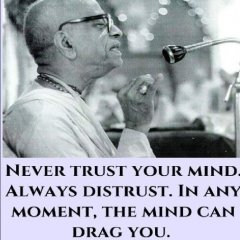Leaderboard
Popular Content
Showing content with the highest reputation on 07/01/2021 in all areas
-

Using BinarytoString
JockoDundee and one other reacted to RTFC for a topic
Agree with @TheXman, DllStructs are absolutely the way to access and (re)interpret binary data. However, an important caveat is the alignment of its data members. By default, AutoIt uses 8 bytes with #pragma pack directive, which can produce all manner of unexpected misinterpretations due to undesired/unexpected shifts (note that member type size may change depending on processor architecture, e.g., ptrs and handles in x86 vs x64). To prevent this, I always explicitly align in any struct definition (simply add "align #;" prior to the first data member definition, with # = number of bytes to align each member on), which serves as a note to self (and others reading the code) and may significantly speed up I/O when dealing with large binary data sets.2 points -
zPlayer is the name I used when I introduced the early version of this player in my blog back in early 2009 and, therefore, has nothing to do with the mobile media player of the same name which started marketing in 2015. After I retired from active duty in 2002 I spent much time listening to music. First I started with CD's and LP's, then quickly moved on to mp3 files. I converted many of my CD's to mp3 and I collected many more from various sources which were freely available at the time. As the number of my mp3 files grew, I put them in folders according to their genres and my favorite classifications. I mainly used Windows Media Player to listen to them and I slowly began to dislike wmp because it had massive user interface while I just wanted to listen to music in the background while I was doing other work in the foreground, hopping between folders from time to time. It was the time I was beginning to learn AutoIt and I thought I should make my own player with AutoIt. Coming from a sales career with no experience in programming, it was not an easy task. Somehow, after about 2 years of learning and trying, I had my own audio player which worked with only hotkeys without any graphical interface. I gave it to some of my friends who were not as computer-savvy as I. They liked it but definitely wanted something to clcik with mouse. So I came up with very rude gui which took a form similar to what it is now. The attached source files include one au3 file, one icon file and 14 jpg files. The jpg files are used for drawing a graphical player and are fileinstalled in @DocumentsCommonDir folder. This player uses WMPlayer.OCX as its engine and supports all audio file formats supported by wmp and additional codecs installed. I would like to thank many forum members for kind answers to my questions and would appreciate it if anyone could review the code and give me any suggestion. This player works for me, but I don't know whether the code is presentable as an example. I am posting this here with a hope to learn much from AutoIt community. Edit: August 4, 2020: Video function was added. July 23, 2023: 1. Changed playback engine from IE-embdded WMPlayer.ocx to Winmm.dll. 2. Further reduced main GUI to bare minimum. 3. Eliminated fileinstalls. Media control icon files were replaced with unicode characters Please see Downloads section of this forum for the latest version of this player.1 point
-

Using BinarytoString
JockoDundee reacted to RTFC for a topic
Sure. One way to think of structs is as a single database record with named fields containing a fixed-order, fixed-width combination of desired variable types. Dot notation would be one way of accessing the contents of a specific field (DllStructGet/SetData being another). I guess I was thinking more of (numeric) offset-based access from a pointer to the struct. Another cool feature of structs is that any part (or the entire struct) can be remapped (by parsing the 2nd, optional ptr parameter (obtained with DllStructGetPtr) to a second DllStructCreate call) using a different struct definition, which can for example be used to achieve the equivalent of reinterpret_cast<new type> in C++.1 point -

Using BinarytoString
JockoDundee reacted to TheXman for a topic
I don't associate DllStructs with DllCalls. I only associate DllStructs with binary data/records. If I need to work with well-defined binary data/records, then I usually use DllStructs. Sometimes I will just parse out the fields with BinaryMid() functions, but I find it cleaner and easier to maintain structs. At the moment, I can't think of any downsides to using structs to work with binary data. On the other hand, I can think of at least a couple on downsides to using BinaryMid() instead of DllStructs, which mostly involve having to calculate and manage offsets as well as the additional functions necessary to do some of the data type conversions. I forgot to mention that I also think of DllStructs if I need to work with data pointers.1 point -

Using BinarytoString
JockoDundee reacted to TheXman for a topic
Since you didn't provide the record layout of the binary data, which would ordinarily be required, the script below makes the following assumptions: The name of the vessel is a null-terminated char string, starting at offset 0x00 (0), and is no longer than 32 bytes. The serial number is a little-endian uint (32-bit unsigned integer), starting at offset 0x20 (32) If the script doesn't work with other records/files, then you need to supply a record layout or make the necessary modifications yourself. Finally, this is just one of many ways that it could be done. #include <Constants.au3> example() Func example() Local $hFile Local $tByteBuffer = DllStructCreate("byte data[128]"), _ $tRecord = DllStructCreate("char vessel[32]; uint serialNo", DllStructGetPtr($tByteBuffer)) ;Open the file $hFile = FileOpen("__ ADVANTAGE.128", $FO_BINARY) If $hfile = -1 Then Exit MsgBox($MB_ICONERROR + $MB_TOPMOST, "ERROR", "Unable to open file") ;Read the binary data from the file & close the file $tByteBuffer.data = FileRead($hfile) FileClose($hfile) ;Display fields ConsoleWrite("Vessel = " & $tRecord.vessel & @CRLF) ConsoleWrite("Serial = " & $tRecord.serialNo & @CRLF) EndFunc Console output: Vessel = __ ADVANTAGE Serial = 2851 point -
yes i download this, and now everything fine1 point
-
I suspect that you did not fully understand the workflow with the .a3x scripts. Maybe you should take a second look at it .The customer himself does not have to copy the interpreter (i.e. the AutoIt3.exe) from somewhere. You provide the interpreter, together with the script (or scripts), and a .cmd file to start it. BTW : The AutoIt interpreter (AutoIt3.exe / AutoIt3_x64) can be provided as stand-alone, even for commercial projects. Put everything into a .zip file if you like, and send it to the customer. A third option for you could be the solution from @Exit , see : au3tocmd-avoid-false-positives1 point
-
Per the requirements listed, yes. As a good security practice, a minimum length is also advised; for example, 8 characters. *built from @Nine's example $Input = InputBox("Title","Type password","") If @error Then Exit If StringRegExp($Input, "(?=^.{8,}$)(?=.*[A-Z])(?=.*[0-9])(?=.*[[:punct:]])") Then MsgBox(0,"password","password is OK") Else MsgBox(0,"okay","password not okay") EndIf1 point
-
Try this : #include <Excel.au3> #include <File.au3> Local $aFile = _FileListToArrayRec(@ScriptDir, "*.xls;*.xlsx", $FLTA_FILES, Default, Default, $FLTAR_FULLPATH) If @error Then Exit ;_ArrayDisplay($aFile) Local $oExcel = _Excel_Open(False) Local $oWB, $sW57 For $i = 1 To $aFile[0] $oWB = _Excel_BookOpen($oExcel, $aFile[$i]) $sW57 = _Excel_RangeRead($oWB, Default, "W57") If StringStripWS($sW57, $STR_STRIPLEADING+$STR_STRIPTRAILING) <> "" Then ConsoleWrite($aFile[$i] & @CRLF) EndIf _Excel_BookClose($oWB) Next _Excel_Close($oExcel)1 point
-
Ever wondered how to interact with your compiled .NET assembly and AutoIt script using COM? Then look no further, as I try to explain in simple terms the approach at which to achieve this. The code (AutoIt): As quite a few of you know, I am against the use of Global variables, as more often than not a simple approach such as encapsulating a Local Static variable in a wrapper function is just as good. Some may point out the use of the enumeration, but this is only for the purposes of doing away with "magic numbers", with the chances to expand in the future and not having to remember which number represents what etc... To create the .NET dll: In Visual Studio select a new project and class library. From there, go ahead and rename the namespace and class to something meaningful as you will need it later on when you connect to the COM interface of your .NET assembly. Add [ComVisible(true)] above the class declaration line << IMPORTANT. Once you've added all your wonderful C# related code, build the assembly and copy the .dll file to the location of your AutoIt script. Then it's just as simple as calling the _DotNet_Load() function with the filename of the .dll and voila, you have the power of AutoIt and .NET in one script. Example use of Functions: #include <File.au3> Global Const $DOTNET_PATHS_INDEX = 0, $DOTNET_REGASM_OK = 0 Global Enum $DOTNET_LOADDLL, $DOTNET_UNLOADDLL, $DOTNET_UNLOADDLLALL ; Enumeration used for the _DotNet_* functions. Global Enum $DOTNET_PATHS_FILEPATH, $DOTNET_PATHS_GUID, $DOTNET_PATHS_MAX ; Enumeration used for the internal filepath array. #cs NOTE: Don't forget to add [ComVisible(true)] to the top of the class in the class library. Otherwise it won't work. #ce Example() ; A simple example of registering and unregistering the AutoIt.dll Func Example() If _DotNet_Load('AutoIt.dll') Then ; Load the .NET compiled dll. Local $oPerson = ObjCreate('AutoIt.Person') ; Namespace.Class. If IsObj($oPerson) Then $oPerson.Name = "guinness" $oPerson.Age = Random(18, 99, 1) ConsoleWrite('Person''s age => ' & $oPerson.Age & @CRLF) $oPerson.IncreaseAge() ; A silly method to show the encapsulation of the object around the Age property. ConsoleWrite('Person''s new age => ' & $oPerson.Age & @CRLF) ConsoleWrite($oPerson.ToString() & @CRLF) ; Call the ToString() method which was overriden. Else ConsoleWrite('An error occurred when registering the Dll.' & @CRLF) EndIf Else ConsoleWrite('An error occurred when registering the Dll.' & @CRLF) EndIf ; The dll is automatically unloaded when the application closes. EndFunc ;==>Example ; #FUNCTION# ==================================================================================================================== ; Name ..........: _DotNet_Load ; Description ...: Load a .NET compiled dll assembly. ; Syntax ........: _DotNet_Load($sDllPath) ; Parameters ....: $sDllPath - A .NET compiled dll assembly located in the @ScriptDir directory. ; $bAddAsCurrentUser - [optional] True or false to add to the current user (supresses UAC). Default is False, all users. ; Return values .: Success: True ; Failure: False and sets @error to non-zero: ; 1 = Incorrect filetype aka not a dll. ; 2 = Dll does not exist in the @ScriptDir location. ; 3 = .NET RegAsm.exe file not found. ; 4 = Dll already registered. ; 5 = Unable to retrieve the GUID for registering as a current user. ; Author ........: guinness ; Remarks .......: With ideas by funkey for running under the current user. ; Example .......: Yes ; =============================================================================================================================== Func _DotNet_Load($sDllPath, $bAddAsCurrentUser = Default) If $bAddAsCurrentUser = Default Then $bAddAsCurrentUser = False Local $bReturn = __DotNet_Wrapper($sDllPath, $DOTNET_LOADDLL, $bAddAsCurrentUser) Return SetError(@error, @extended, $bReturn) EndFunc ;==>_DotNet_Load ; #FUNCTION# ==================================================================================================================== ; Name ..........: _DotNet_Unload ; Description ...: Unload a previously registered .NET compiled dll assembly. ; Syntax ........: _DotNet_Unload($sDllPath) ; Parameters ....: $sDllPath - A .NET compiled dll assembly located in the @ScriptDir directory. ; Return values .: Success: True ; Failure: False and sets @error to non-zero: ; 1 = Incorrect filetype aka not a dll. ; 2 = Dll does not exist in the @ScriptDir location. ; 3 = .NET RegAsm.exe file not found. ; Author ........: guinness ; Remarks .......: With ideas by funkey for running under the current user. ; Example .......: Yes ; =============================================================================================================================== Func _DotNet_Unload($sDllPath) Local $bReturn = __DotNet_Wrapper($sDllPath, $DOTNET_UNLOADDLL, Default) Return SetError(@error, @extended, $bReturn) EndFunc ;==>_DotNet_Unload ; #FUNCTION# ==================================================================================================================== ; Name ..........: _DotNet_UnloadAll ; Description ...: Unload all previously registered .NET compiled dll assemblies. ; Syntax ........: _DotNet_UnloadAll() ; Parameters ....: None ; Return values .: Success: True ; Failure: False and sets @error to non-zero: ; 1 = Incorrect filetype aka not a dll. ; 2 = Dll does not exist in the @ScriptDir location. ; 3 = .NET RegAsm.exe file not found. ; 4 = Dll already registered. ; 5 = Unable to retrieve the GUID for registering as a current user. ; Author ........: guinness ; Remarks .......: With ideas by funkey for running under the current user. ; Example .......: Yes ; =============================================================================================================================== Func _DotNet_UnloadAll() Local $bReturn = __DotNet_Wrapper(Null, $DOTNET_UNLOADDLLALL, Default) Return SetError(@error, @extended, $bReturn) EndFunc ;==>_DotNet_UnloadAll ; #INTERNAL_USE_ONLY# =========================================================================================================== ; Name ..........: __DotNet_Wrapper ; Description ...: A wrapper for the _DotNet_* functions. ; Syntax ........: __DotNet_Wrapper($sDllPath, $iType) ; Parameters ....: $sDllPath - A .NET compiled dll assembly located in the @ScriptDir directory. ; $iType - A $DOTNET_* constant. ; Return values .: Success: True ; Failure: False and sets @error to non-zero: ; 1 = Incorrect filetype aka not a dll. ; 2 = Dll does not exist in the @ScriptDir location. ; 3 = .NET RegAsm.exe file not found. ; 4 = Dll already registered. ; 5 = Unable to retrieve the GUID for registering as current user. ; Author ........: guinness ; Remarks .......: ### DO NOT INVOKE, AS THIS IS A WRAPPER FOR THE ABOVE FUNCTIONS. ### ; Remarks .......: With ideas by funkey for running under the current user. ; Related .......: Thanks to Bugfix for the initial idea: http://www.autoitscript.com/forum/topic/129164-create-a-net-class-and-run-it-as-object-from-your-autoit-script/?p=938459 ; Example .......: Yes ; =============================================================================================================================== Func __DotNet_Wrapper($sDllPath, $iType, $bAddAsCurrentUser) Local Static $aDllPaths[Ceiling($DOTNET_PATHS_MAX * 1.3)][$DOTNET_PATHS_MAX] = [[0, 0]], _ $sRegAsmPath = Null If Not ($iType = $DOTNET_UNLOADDLLALL) Then If Not (StringRight($sDllPath, StringLen('dll')) == 'dll') Then ; Check the correct filetype was passed. Return SetError(1, 0, False) ; Incorrect filetype. EndIf If Not FileExists($sDllPath) Then ; Check the filepath exists in @ScriptDir. Return SetError(2, 0, False) ; Filepath does not exist. EndIf EndIf If $sRegAsmPath == Null Then $sRegAsmPath = RegRead('HKEY_LOCAL_MACHINE\SOFTWARE\Microsoft\.NETFramework', 'InstallRoot') If @error Then $sRegAsmPath = '' ; Set to an empty string to acknowledge that searching for the path happened. Else Local $aFilePaths = _FileListToArray($sRegAsmPath, '*', $FLTA_FOLDERS), _ $sNETFolder = '' If Not @error Then For $i = UBound($aFilePaths) - 1 To 1 Step -1 If StringRegExp($aFilePaths[$i], '(?:[vV]4\.0\.\d+)') Then $sNETFolder = $aFilePaths[$i] ExitLoop ElseIf StringRegExp($aFilePaths[$i], '(?:[vV]2\.0\.\d+)') Then $sNETFolder = $aFilePaths[$i] ExitLoop EndIf Next EndIf $sRegAsmPath &= $sNETFolder & '\RegAsm.exe' If FileExists($sRegAsmPath) Then OnAutoItExitRegister(_DotNet_UnloadAll) ; Register when the AutoIt executable is closed. Else $sRegAsmPath = '' ; Set to an empty string to acknowledge that searching for the path happened. EndIf EndIf EndIf If $sRegAsmPath == '' Then Return SetError(3, 0, False) ; .NET Framework 2.0 or 4.0 required. EndIf Switch $iType Case $DOTNET_LOADDLL Local $iIndex = -1 For $i = $DOTNET_PATHS_MAX To $aDllPaths[$DOTNET_PATHS_INDEX][$DOTNET_PATHS_FILEPATH] If $sDllPath = $aDllPaths[$i][$DOTNET_PATHS_FILEPATH] Then Return SetError(4, 0, False) ; Dll already registered. EndIf If $iIndex = -1 And $aDllPaths[$i][$DOTNET_PATHS_FILEPATH] == '' Then $iIndex = $i ExitLoop EndIf Next If $iIndex = -1 Then $aDllPaths[$DOTNET_PATHS_INDEX][$DOTNET_PATHS_FILEPATH] += 1 $iIndex = $aDllPaths[$DOTNET_PATHS_INDEX][$DOTNET_PATHS_FILEPATH] EndIf Local Const $iUBound = UBound($aDllPaths) If $aDllPaths[$DOTNET_PATHS_INDEX][$DOTNET_PATHS_FILEPATH] >= $iUBound Then ReDim $aDllPaths[Ceiling($iUBound * 1.3)][$DOTNET_PATHS_MAX] EndIf $aDllPaths[$iIndex][$DOTNET_PATHS_FILEPATH] = $sDllPath $aDllPaths[$iIndex][$DOTNET_PATHS_GUID] = Null If $bAddAsCurrentUser Then ; Idea by funkey, with modification by guinness. Local $sTempDllPath = @TempDir & '\' & $sDllPath & '.reg' If Not (RunWait($sRegAsmPath & ' /s /codebase ' & $sDllPath & ' /regfile:"' & $sTempDllPath & '"', @ScriptDir, @SW_HIDE) = $DOTNET_REGASM_OK) Then Return SetError(5, 0, False) ; Unable to retrieve the GUID for registering as current user. EndIf Local Const $hFileOpen = FileOpen($sTempDllPath, BitOR($FO_READ, $FO_APPEND)) If $hFileOpen > -1 Then FileSetPos($hFileOpen, 0, $FILE_BEGIN) Local $sData = FileRead($hFileOpen) If @error Then $aDllPaths[$DOTNET_PATHS_INDEX][$DOTNET_PATHS_FILEPATH] -= 1 ; Decrease the index due to failure. Return SetError(5, 0, False) ; Unable to retrieve the GUID for registering as current user. EndIf $sData = StringReplace($sData, 'HKEY_CLASSES_ROOT', 'HKEY_CURRENT_USER\Software\Classes') FileSetPos($hFileOpen, 0, $FILE_BEGIN) If Not FileWrite($hFileOpen, $sData) Then $aDllPaths[$DOTNET_PATHS_INDEX][$DOTNET_PATHS_FILEPATH] -= 1 ; Decrease the index due to failure. Return SetError(5, 0, False) ; Unable to retrieve the GUID for registering as current user. EndIf FileClose($hFileOpen) Local $aSRE = StringRegExp($sData, '(?:\R@="{([[:xdigit:]\-]{36})}"\R)', $STR_REGEXPARRAYGLOBALMATCH) If @error Then $aDllPaths[$DOTNET_PATHS_INDEX][$DOTNET_PATHS_FILEPATH] -= 1 ; Decrease the index due to failure. Return SetError(5, 0, False) ; Unable to retrieve the GUID for registering as current user. EndIf $aDllPaths[$iIndex][$DOTNET_PATHS_GUID] = $aSRE[0] ; GUID of the registry key. RunWait('reg import "' & $sTempDllPath & '"', @ScriptDir, @SW_HIDE) ; Import to current users' classes FileDelete($sTempDllPath) EndIf Else Return RunWait($sRegAsmPath & ' /codebase ' & $sDllPath, @ScriptDir, @SW_HIDE) = $DOTNET_REGASM_OK ; Register the .NET Dll. EndIf Case $DOTNET_UNLOADDLL For $i = $DOTNET_PATHS_MAX To $aDllPaths[$DOTNET_PATHS_INDEX][$DOTNET_PATHS_FILEPATH] If $sDllPath = $aDllPaths[$i][$DOTNET_PATHS_FILEPATH] And Not ($aDllPaths[$i][$DOTNET_PATHS_FILEPATH] == Null) Then Return __DotNet_Unregister($sRegAsmPath, $aDllPaths[$i][$DOTNET_PATHS_FILEPATH], $aDllPaths[$iIndex][$DOTNET_PATHS_GUID]) EndIf Next Case $DOTNET_UNLOADDLLALL Local $iCount = 0 If $sDllPath == Null And $aDllPaths[$DOTNET_PATHS_INDEX][$DOTNET_PATHS_FILEPATH] > 0 Then For $i = $DOTNET_PATHS_MAX To $aDllPaths[$DOTNET_PATHS_INDEX][$DOTNET_PATHS_FILEPATH] If Not ($aDllPaths[$i][$DOTNET_PATHS_FILEPATH] == Null) Then $iCount += (__DotNet_Unregister($sRegAsmPath, $aDllPaths[$i][$DOTNET_PATHS_FILEPATH], $aDllPaths[$iIndex][$DOTNET_PATHS_GUID]) ? 1 : 0) EndIf Next $aDllPaths[$DOTNET_PATHS_INDEX][$DOTNET_PATHS_FILEPATH] = 0 ; Reset the count. Return $iCount == $aDllPaths[$DOTNET_PATHS_INDEX][$DOTNET_PATHS_FILEPATH] EndIf EndSwitch Return True EndFunc ;==>__DotNet_Wrapper Func __DotNet_Unregister($sRegAsmPath, ByRef $sDllPath, ByRef $sGUID) Local $bReturn = RunWait($sRegAsmPath & ' /unregister ' & $sDllPath, @ScriptDir, @SW_HIDE) = $DOTNET_REGASM_OK ; Unregister the .NET Dll. If $bReturn Then If Not ($sGUID == Null) Then RegDelete('HKEY_CURRENT_USER\Software\Classes\CLSID\' & $sGUID) ; 32-bit path. RegDelete('HKEY_CLASSES_ROOT\Wow6432Node\CLSID\' & $sGUID) ; 64-bit path. $sGUID = Null ; Remove item. EndIf $sDllPath = Null ; Remove item. EndIf Return $bReturn EndFunc ;==>__DotNet_UnregisterI look forward to the comments and questions people have on this interesting subject, as well as any suggestions of improvement people might have. The ZIP file contains all related source code for both AutoIt and .NET. Dot-NET Assembly in AutoIt.zip1 point