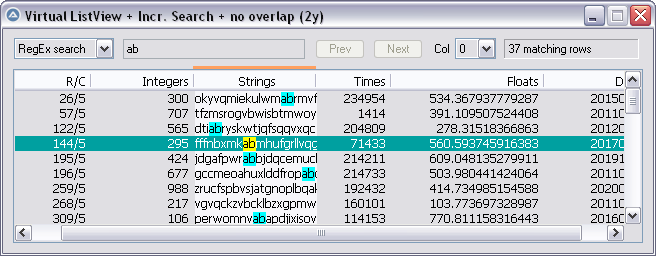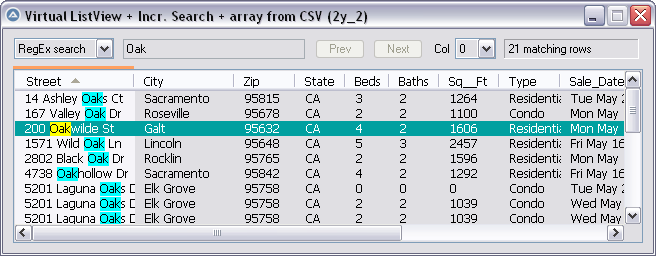Leaderboard
Popular Content
Showing content with the highest reputation on 06/22/2021 in all areas
-
Version 1.6.3.0
17,285 downloads
Extensive library to control and manipulate Microsoft Active Directory. Threads: Development - General Help & Support - Example Scripts - Wiki Previous downloads: 30467 Known Bugs: (last changed: 2020-10-05) None Things to come: (last changed: 2020-07-21) None BTW: If you like this UDF please click the "I like this" button. This tells me where to next put my development effort1 point -
Version 1.7.0.1
10,047 downloads
Extensive library to control and manipulate Microsoft Outlook. This UDF holds the functions to automate items (folders, mails, contacts ...) in the background. Can be seen like an API. There are other UDFs available to automate Outlook: OutlookEX_GUI: This UDF holds the functions to automate the Outlook GUI. OutlookTools: Allows to import/export contacts and events to VCF/ICS files and much more. Threads: Development - General Help & Support - Example Scripts - Wiki BTW: If you like this UDF please click the "I like this" button. This tells me where to next put my development effort KNOWN BUGS (last changed: 2020-02-09) None1 point -

AutoIt v3.3.15.4 Beta
coffeeturtle reacted to Jon for a topic
AutoIt v3.3.15.4 Beta View File AutoIt: - Changed: PCRE regular expression engine updated to 8.44. - Added: doc pages about ControlID/Handle and String/Encoding. - Added #2375: SetError(), SetExtended() doc precision. - Added #3780: WinSetTitle() on notepad.exe is reverted when the windows get focus starting Windows 19H1 !!! - Added #3222: Doc precision for statement with 2 FileInstall(). - Added: ConsoleWrite() preserves the @error and @extended. - Added: ConsoleWriteError() preserves the @error and @extended. - Added #2938: Add "GetCount" to ControlCommand() - Added #3539: FileGetTime() UTC. - Added #3808: ProgressOn()/ProgressSet() - size of the progress window - Fixed: Missing Opt("SetExitCode", 1) and AutoIt3 Exit codes in doc. - Fixed #3211: Doc precision for hwnd parameter in Pixel*() functions. - Fixed #3774: Doc precision about Null keyword comparison. - Fixed #3579: DllStructGetData() doc precision. - Fixed #3823: Language Reference - Variables typo. - Fixed #3021: bad obj calling. - Fixed #3106: StringIsFloat() doesn't accept a valid FP exponent. - Fixed #3135: StdioClose memory leak. - Fixed #3165: Call UBound Array[0] AutoIt Crash. - Fixed #3167: Com error handler not called. - Fixed #3179: Number() failure with lower case hex. - Fixed #3182: MouseMove() on multiple screens. - Fixed #3232: Issue when parsing scientific notation literals. - Fixed #3659: InetClose() always false. - Fixed #3682: GuiCtrlCreatePic() with h=0 and w=0. - Fixed #3701: Crash with array 2^24. - Fixed #3710: @OSVersion for Server 2019. - Fixed #3743: [LAST] and WinWaitClose(), WinExists(), WinGetHandle(), etc. - Fixed #3772: int64 = -9223372036854775808 not handled properly. - Fixed #3778: ToolTip() position. - Fixed #3789: FileRead() on big ANSI file (1Gb). - Fixed #3790: UCS2 compare empty string. - Fixed #3807: GUISetIcon() in taskbar. - Fixed #3809: WinGetTitle() on windows created with _WinAPI_CreateWindowEx(). - Fixed #3817: Double to Int64 conversion. AutoItX: - Fixed: run*() showflag default SW_SHOWNORMAL. Aut2Exe: - Fixed #2383: Aut2exe GUI dropped files. - Added #3684: Aut2exe title with version. Au3Check: - Fixed #3785: Crash if too many includes. Au3info: - Added #3938: DPI scaling Support. UDFs: - Changed: Updated used Excel constant enumerations in ExcelConstants.au3 to Excel 2016. - Added #3514: _GUICtrlTreeView_GetLastItem() (Thanks Crazzy). - Added #3611: _GUICtrlListView_SetBkHBITMAP() (Thanks Alofa). - Added #3695: _SQLite_Display2DResult() 2 additional parameters $sDelim_Col and $sDelim_Row. - Added #3675: WinNET.au3 $tagNETRESOURCE: Add constants. - Added #3740: _ChooseColor() support Custom colors (Thanks argumentum). - Added #3547: _FormatAutoItExitCode() and _FormatAutoItExitMethod(). - Added #3696: _ArrayFromString(). - Added #3771: ColorConstants.au3 now include all W3C extended colors. THIS IS A small SCRIPT BREAKING CHANGE - Added #3739: _Array2DCreate(). - Added #3550: _Date_Time_SystemTimeToDateTimeStr() support 2 new formats to return GMT or ISO8601 format. - Added: _WinAPI_CreateProcess() example. - Added #3804: _GUICtrlMenu_CreateMenu() example to demonstrate menuclick non blocking. - Added #3806: _GDIPlus_GraphicsDrawString() with AlphaColor font. - Added #3811: _SQLite_Startup() new parameter to allow return AutoIt Type variables by _SQLite_FetchData(). - Added: _GUICtrlListView_GetSelectedIndices() optimisation (Thanks pixelsearch). - Added: _WinAPI_GetProcessName() and _WinAPI_GetParentProcessName() doc example (Thanks argumentum). - Added #3813: _MemGlobalRealloc(). - Added #3816: _WinAPI_ReadDirectoryChanges() example with magic number. - Fixed #3819: _FileCountLines() can use file handle. - Added: SpeedUp display and sorting of ArrayDisplay() and _DebugArrayDisplay() (Thanks LarsJ). - Fixed #3647: _GDIPlus_ImageResize() ghost border. - Fixed #3650: _GDIPlus_ImageResize() off by one. - Fixed #3633: _GUICtrlRichEdit_GotoCharPos() does not detect end of text. - Fixed #3765: _FileWriteLog() using Handle Cannot insert atvthe beginning, just set @extended. - Fixed #3776: __EventLog_DecodeDesc(). - Fixed: _GUICtrlListView_SetItemChecked() regression and more GUIListview.au3 functions. - Fixed: _WinAPI_CreateEvent() return error on already define $sName. - Fixed: use "wstr" for "ptr" with Null value. - Fixed #3791: _ArrayDisplay() sort arrow. - Fixed #3805: $tagRID_DEVICE_INFO_KEYBOARD definition. - Fixed #3810: _ArrayUnique not handling "Default" for Parameter $iIntType. - Fixed: _WinAPI_DragQueryFileEx() $iflag behavior when mix drag (Thanks pixelsearch). - Fixed #3812: _DateTimeSplit() returning @error. - Fixed #3814: $PAGE_ connstants for _WinAPI_CreateFileMapping(). - Fixed #3821: _WinAPI_OemToChar() with string greater than 65536 crash. - Fixed: _Now(), _NowCalc(), ... date time coherency when call just on hour change. (Thanks argumentum). - Fixed #3824: _GUICtrlRichEdit_StreamToFile(), _GUICtrlRichEdit_StreamFromFile() default encoding doc. - Fixed #3825: beta regression for $tagEDITSTREAM in x64. Submitter Jon Submitted 06/12/2021 Category Beta1 point -
TCP UDF 41 MB/s - Is this Fast or can i improve? - (Moved)
TheDcoder reacted to JockoDundee for a topic
If you post the code for your test and the process you followed to get your benchmark, who knows maybe someone will look for speed improvements and someone might even run your program on their hardware and give you a reference. Since you haven’t done this, I’m assuming you just want some ad hoc ‘gut check’ statement on your 41MB/s figure, so here it is: ”Probably reasonable.”1 point -
This is the same error as before. Also, the HTML you posted earlier doesn't appear to belong to a standard Select element. Can you save the entire webpage to a file and post it here? The solution is probably going to require making a jQuery call with _WD_ExecuteScript.1 point
-
I would always break this into two separate commands so that you can detect errors, etc. Hard to say why it didn't work since you didn't include the debugging output. Some of the Javascript libraries use hidden elements that aren't the one you should be targeting. Based on your description above, it sounds like you were targeting the hidden element instead of the visible one. This would explain why you received the element not interactable message earlier.1 point
-
This is a limitation of the Chromium-based browsers. Hopefully the will resolve it at some point. Check out the function header for _WD_PrintToPDF for a link to the open issue. I don't believe that this is needed. You should be able to write the string to a file using standard Autoit functions. Unfortunately, this isn't something that I've needed to do yet. Simplest solution would be to output it to a file and then print the file with ShellExecute.1 point
-
Moved to the appropriate forum. Moderation Team1 point
-
I would first try to click on the main Select element using _WD_FindElement and _WD_ElementAction. If that doesn't work, then we will need to know more details about the website to help.1 point
-
Hi Musashi I wish I could mix my both scripts into one : csv-file-editor and Incremental search (2y), that would be fun ! But it would be a lot of work... though I started a bit yesterday. If you look at the pic in the link, pic named "Virtual ListView + Incremental Search + Array from CSV (2y_2)", then you'll recognize some of the data.1 point
-
You can run the web browser in headless mode so that the browser window isn't shown. You can use _WD_Window or _WD_PrintToPDF to generate a PDF version of the web page. Have you searched for a solution for actually printing the page? I imagine that you aren't the first person to attempt it. 😀1 point
-
@gtatsSo it found the elements, but wasn't able to click on the desired one. This could be because it isn't visible. Have you tried triggering the dropdown menu beforehand?1 point
-
AutoIt v3.3.15.4 Beta
pixelsearch reacted to JockoDundee for a topic
Ironic, 1 bug beaten by 4 beatles1 point -
Can you post the details from the Scite output panel? Make sure that you haven't changed the value of $_WD_DEBUG so that you get the most detailed output. The syntax for _WD_ElementOptionSelect is similar to what you posted above for _WD_FindElement, except that the selector should be for the exact option that you want selected and there's no ability for selecting multiple elements and that wouldn't have sense here. P.S. Search the forum and you should find some example code1 point
-

Can't get value from Stdout
66Gramms reacted to oli_the_true_one for a topic
Forget what I said about "#AutoIt3Wrapper_Change2CUI=y", it is irrelevant in your case. It's a compiler directive to display the ConsoleWrite output in windows command prompt which you are not doing. There is a missing parameter in the Run command. This is working for me: #include "AutoItConstants.au3" RunAU3("externalScript.au3") Func RunAU3($scriptName, $absolutePath = @ScriptDir & "\Tests") Local $exitCode = 0 Local $pid = Run(@AutoItExe & ' "' & $absolutePath & "\" & $scriptName & '"',"",@SW_HIDE, $STDOUT_CHILD) Sleep(1000) ConsoleWrite("$pid: " & $pid & @CRLF) Local $sOutput While ProcessExists($pid) $sOutput = StdoutRead($pid) if @extended <> 0 Then ConsoleWrite("$sOutput: " & $sOutput) EndIf WEnd return $exitCode EndFunc externalScript.au3: ;MsgBox(0,"external script","external script") For $i=0 To 10 ConsoleWrite("Lefut a viewertest;0" & @CRLF) Sleep(500) Next Exit 1 Console output of the main script: +>Setting Hotkeys...--> Press Ctrl+Alt+Break to Restart or Ctrl+BREAK to Stop. $pid: 1808 $sOutput: Lefut a viewertest;0 Lefut a viewertest;0 $sOutput: Lefut a viewertest;0 $sOutput: Lefut a viewertest;0 $sOutput: Lefut a viewertest;0 $sOutput: Lefut a viewertest;0 $sOutput: Lefut a viewertest;0 $sOutput: Lefut a viewertest;0 $sOutput: Lefut a viewertest;0 $sOutput: Lefut a viewertest;0 $sOutput: Lefut a viewertest;0 +>22:07:55 AutoIt3.exe ended.rc:0 +>22:07:55 AutoIt3Wrapper Finished. >Exit code: 0 Time: 7.1561 point -
@gtatsYou have to locate the element with _WDFindElement and then use the returned element as a parameter to _WD_ElementAction. An alternative would be to use _WD_ElementOptionSelect instead.1 point
-
Maybe something like this ? :1 point
-

Incremental search in owner and custom drawn ListViews
Norm73 reacted to pixelsearch for a topic
Hi everybody, The attached script (version 2y) allows to drag and resize any column (even column 0) without having characters overlap other columns Well... this is the end of my "journey through incremental search" as all functionalities have been added. Thanks to all contributors and a special thanks to LarsJ Edit: June 22, 2021 * minor update (less code for computing col 0 coords, in Func WM_DRAWITEM, after an horizontal scrolling has been performed) * added functionality : do not draw actual non-visible column(s), this makes a big difference when LV got many columns : the scrolling stays smooth (tested) Edit: June 25, 2021 * Fixed issue with left-aligned columns in Func WM_DRAWITEM (thanks Norm73) Incremental Search (2y).au31 point -
Version 1.4.0.0
1,675 downloads
Extensive library to control and manipulate Microsoft Outlook. This UDF holds the functions to automate the Outlook GUI. There are other UDFs available to automate Outlook: OutlookEX: Automates the processing of items (folders, mails, contacts ...) in the background. Can be seen like an API. OutlookTools: Allows to import/export contacts and events to VCF/ICS files. Theads: Development - General Help & Support - Example Scripts - Wiki Known Bugs: (last changed: 2020-03-27) None Things to come: (last changed: 2020-03-27) None BTW: If you like this UDF please click the "I like this" button. This tells me where to next put my development effort1 point -

Select Item in Listview
66Gramms reacted to InunoTaishou for a topic
_GUICtrlListView_SetItemFocused1 point