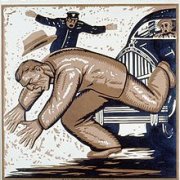Leaderboard
Popular Content
Showing content with the highest reputation on 03/04/2021 in all areas
-

Pal, Peter's AutoIt functions Library
ioa747 reacted to PeterVerbeek for a topic
This topic give you access to an AutoIt functions library I maintain which is called PAL, Peter's AutoIt Library. The latest version 1.29 contains 231 functions divided into these topics: window, desktop and monitor GUI, mouse and color GUI controls including graphical buttons (jpg, png) GUI numberbox controls for integer, real, binary and hexadecimal input logics and mathematics include constants string, xml string and file string dialogues and progress bars data lists: lists, stacks, shift registers and key maps (a.ka. dictionaries) miscellaneous: logging/debugging, process and system info Change log and files section on the PAL website (SourceForge). A lot of these functions were created in the development of Peace, Peter's Equalizer APO Configuration Extension which is a user interface for the system-wide audio driver called Equalizer APO.1 point -
You could do it like this : #include <Constants.au3> Local $variable1 = 1 Local $variable2 = 2 Local $tmp For $i = 1 to 2 $tmp = Eval("variable" & $i) MsgBox ($MB_SYSTEMMODAL, eval("tmp"), $tmp) Next But we usually discourage using this type of assignment. You would probably be better with an array. Local $aArray[2] = [3, 4], $tmp For $i = 0 to UBound($aArray) - 1 $tmp = $aArray[$i] MsgBox ($MB_SYSTEMMODAL, $aArray[$i], $tmp) Next1 point
-
It now works for me also on Win7 without the binary option. @rkskaras You got a really old version of WD. Download the latest version...1 point
-

EasyCodeIt - cross-platform AutoIt implementation
seadoggie01 reacted to TheDcoder for a topic
Hi everyone, I have been busy with taxes so I have not done much coding work recently, it is currently the last month of the financial year in India (and in many countries around the world), so I need to go through accounting and do my taxes, fun stuff... NOT In the meanwhile, I thought I could do some research and interact with you guys on the new forum, so I created a topic about "Non-Windows Experiences" where you guys can share your experience with Non-Windows systems, this project is about getting freedom from Windows after all! Do check it out and reply if you would like to participate in the discussion. Oh, and you can also use Discord, Google, GitHub etc. to login into the forum without having to manually create an account! In any case, for those who are not aware, I am planning to post short and frequent updates on the dedicated forum, see my previous posts for more info. I'll keep you guys updated, hopefully we will have a major update soon once I do my taxes.1 point -
blumi, On the contrary it is quite helpful - if you used Au3Stripper on your script before compiling. And if you ran your script through Au3Check you would probably find out that you had an undeclared variable before you compiled your script. Both of those utilities are included in the SciTE4AutoIt3 package, which also gives you lots of other useful aids to your AutoIt programming. As to the proximate problem - you find a comprehensive example of COM error handling in the ObjEvent page of the Help file, as water told you above. Finally if you do not like AutoIt then there are plenty of other languages out there for you to try. M231 point
-

[Solved] StringRegExp zero-length match and no match at all
FrancescoDiMuro reacted to mikell for a topic
There is a workaround using non-capturing group with reset (?|...) Raw example #include <Array.au3> $strFileContent = FileRead(@ScriptDir & "\Test.txt") $s = "User|Login-name|CaseSensitive|NTSecurity|NO|Domain|Timeout|Member" $arrResult = StringRegExp($strFileContent, '((?|' & $s & ')):\h(.*)', 3) Local $n = UBound($arrResult), $k = 2, $res2D[Ceiling($n/$k)][$k] For $i = 0 To $n - 1 $res2D[Int($i / $k)][Mod($i, $k)] = $arrResult[$i] Next _ArrayDisplay($res2D)1 point -
Close GUI and Stop Script
AnonymousX reacted to SlackerAl for a topic
Here is a simple example to add a close event to your close button: #include <GUIConstantsEx.au3> Opt("GUIOnEventMode", 1) GUICreate("Test", 300, 200) GUISetOnEvent($GUI_EVENT_CLOSE, "MenuExit") GUISetState(@SW_SHOW) While 1 Sleep(10) WEnd Exit Func MenuExit() GUIDelete() Exit EndFunc You must have Opt("GUIOnEventMode", 1) in your script or the event traps will not work. Hope that helps.1 point -
RunAs + EnableBitlocker.vbs
mLipok reacted to jmwilson5685 for a topic
I actually thought about doing that, but given my lack of experience and knowledge of VBScript and AutoIT as well as the size of the VBScript, I figured it would be easier to do a RunAs.exe that calls on the script with it's arguments and runs as the local Administrator. I'll let you be the judge - I'm posting the contents of EnableBitlocker.vbs below: '=============================================================================== ' ' This sample script can be used to automate the deployment of BitLocker using the BitLocker WMI interfaces. ' ' Last Updated: 7/1/2006 ' Microsoft Corporation ' ' Disclaimer ' ' The sample scripts are not supported under any Microsoft standard support program or service. The sample scripts are provided AS IS without warranty of any kind. ' Microsoft further disclaims all implied warranties including, without limitation, any implied warranties of merchantability or of fitness for a particular purpose. ' The entire risk arising out of the use or performance of the sample scripts and documentation remains with you. In no event shall Microsoft, its authors, or anyone else involved in the creation, production, or delivery of the scripts be liable for any damages whatsoever (including, without limitation, damages for loss of business profits, business interruption, loss of business information, or other pecuniary loss) arising out of the use of or inability to use the sample scripts or documentation, even if Microsoft has been advised of the possibility of such damages. ' 'Version 1.2 - Updates '1 - Removed infinate loop potential in the FindRemoveableDrive function. Three attempts are valid. '2 - Added saving RK to the /USB option. '3 - Will not look at local evet log if no policy key present. '4 - Minor loging and text changes. '5 - Fixed PIN input cancel button use. ' ' '=============================================================================================================== 'Script arguments '/on:<tpm,tp,tsk,usb> used to specify options for turning on BitLocker (tpm,tp,tsk) REQUIRED '/l:<location> specify to create a log file and it's location REQUIRED '/em:<128d,256d,128,256> used to specify encryption algorithm (aes128d, aes256d, aes128, aes256) OPTIONAL '/rk create a recovery key and store in a particular location OPTIONAL '/promptuser causes script to prompt user for TPM PIN or to insert USB drive OPTIONAL '/sms creates an SMS status MIF for software distribution OPTIONAL '/ro:"<existingTPMownerpassword>" changes the TPM ownership password (password must be placed between "") OPTIONAL '---------------------------------------------------------------------------------------- 'Constants And Variables '---------------------------------------------------------------------------------------- On Error Resume Next Const ForAppending = 8 Const SetPres = 10 const HKEY_LOCAL_MACHINE = &H80000002 const REG_SZ = 1 const REG_EXPAND_SZ = 2 const REG_BINARY = 3 const REG_DWORD = 4 const REG_MULTI_SZ = 7 Dim bIsEnabled,bIsActivated,bIsOwned,bIsOwnershipAllowed,objTPM,objLog,TakeOwnership,Enable,objEnVol,strStatusTPM,strStatusBDE,strStatusTPMState Dim objGPPT,strOwnerPassword,strPassword,objWMIBDE,nProtStatus,ProtectVar,objOSSysDriv,objSWbemServices,objOS,coloperatingsystem,sProtID,strOldOwnerPassword Dim argProtect,argRK,argEM,argSMS,argLOG,argRO,argPrompt,strCurrentUser,argValid,i,strPIN,objRemovableDrive,strStatusCode,strStatusData,MIF,strEKP,strEK Dim ActiveDirectoryBackup,ActiveDirectoryInfoToStore,RequireActiveDirectoryBackup,EncryptionMethod,BackupMandatory,strStartDate,strStartTime,strRetry,strPolicy '---------------------------------------------------------------------------------------- 'General 1 - Get ready to run, create objects, create log file, parse command line arguments '---------------------------------------------------------------------------------------- Set objFSO = CreateObject("Scripting.FileSystemObject") Set WSHShell = WScript.CreateObject("WScript.Shell") 'Parse command line arguments Set args = WScript.Arguments Argument1 = args.Item(0) Argument2 = args.Item(1) NumberofArgs = WScript.Arguments.Count Set colNamedArgs = WScript.Arguments.Named 'Get all command line arguments and set them to lower Case argProtect = LCase(colNamedArgs.Item("on")) argRK = LCase(colNamedArgs.Item("rk")) argEM = LCase(colNamedArgs.Item("em")) argLOG = LCase(colNamedArgs.Item("l")) argPrompt = LCase(colNamedArgs.Item("promptuser")) argSMS = LCase(colNamedArgs.Item("sms")) strOldOwnerPassword = LCase(colNamedArgs.Item("ro")) 'Evaluate named optional arguments If colNamedArgs.Exists("rk") Then argRK = "1" Else argRK = "No recovery key use specified" End If If colNamedArgs.Exists("sms") Then argSMS = "1" Else argSMS = "No SMS status MIF's will be created" End If If colNamedArgs.Exists("ro") Then argRO = "1" Else argRO = "TPM ownership information will not be cleared" End If If colNamedArgs.Exists("promptuser") Then argPrompt = "1" Else argPrompt = "Users will not be prompted for PIN or to insert USB key" End If 'Evaluate emcyption method if on command line If Not colNamedArgs.Exists("em") Then argEM = "1" Else If argEM = "" Then argEM = "1" Else If argEM = "128d" Then argEM = "1" Else If argEM = "256d" Then argEM = "2" Else If argEM = "128" Then argEM = "3" Else If argEM = "256" Then argEM = "4" End If End If End If End If End If End If 'Create log file Set objLog = objFSO.OpenTextFile(argLOG,ForAppending,True) objlog.writeline "Script processing started " & Date & " " & Time strStartDate = Date strStartTime = Time 'Set the SMS default status exit code strStatusCode = 1 'Check arguments for requiered options If Not colNamedArgs.Exists("on") Then strStatusData = "No /on option was specified on the command line." objLog.Writeline strStatusData Wscript.Echo strStatusData strStatusCode = 0 CreateStatusMIF strStatusData ShowHelp Else If Not colNamedArgs.Exists("l") Then strStatusData = "No /l option specified on the command line." objLog.Writeline strStatusData Wscript.Echo strStatusData strStatusCode = 1 CreateStatusMIF strStatusData ShowHelp Else If NumberofArgs < 2 Then strStatusData = "The required number of arguments of 2 was not met." objLog.Writeline strStatusData Wscript.Echo strStatusData strStatusCode = 1 CreateStatusMIF strStatusData ShowHelp Else If ((argProtect = "tp") Or (argProtect = "tsk")) And argPrompt <> "1" Then strStatusData = "Using the options /on:tp or /on:tsk and not using /promptuser is not allowed." objLog.Writeline strStatusData Wscript.Echo strStatusData strStatusCode = 1 CreateStatusMIF strStatusData ShowHelp Else If argProtect = "usb" And argPrompt <> "1" Then strStatusData = "Using the options /on:usb and not using /promptuser is not allowed." objLog.Writeline strStatusData Wscript.Echo strStatusData strStatusCode = 1 CreateStatusMIF strStatusData ShowHelp Else If argRK = "1" And argPrompt <> "1" Then objLog.Writeline "Using the option /rk and not using /promptuser is not allowed." Wscript.Echo "Using the option /rk and not using /promptuser is not allowed." ShowHelp Else If argProtect = "tp" Or argProtect = "tpm" Or argProtect = "tsk" Or argProtect = "usb" Then objLog.Writeline "Proper number of command line arguments passed to the script" Else objLog.Writeline "The /on option does not match one of the required options." Wscript.Echo "The /on option does not match one of the required options." ShowHelp End If End If End If End If End If End If End If 'Output command arguments to log file objLog.Writeline "-----------------------------------------------------------------------" objLog.Writeline "---------------Executing with the following arguments------------------" objLog.Writeline "-----------------------------------------------------------------------" objLog.Writeline "Enable parameters: " & argProtect objLog.Writeline "Logging location: " & argLOG objLog.Writeline "Create recovery key: " & argRK objLog.Writeline "Encryption method: " & argEM objLog.Writeline "Create SMS status MIF's: " & argSMS objLog.Writeline "Reset TPM ownership: " & argRO objLog.Writeline "User prompting: " & argPrompt objLog.Writeline "-----------------------------------------------------------------------" '---------------------------------------------------------------------------------------- 'General 2 - Main script processing area '---------------------------------------------------------------------------------------- ConnectTPMProv() 'Connect to the TPM WMI provider If argProtect = "usb" Then ConnectBDEProv() 'Connect to the volume encryption WMI provider EvalGPO() GetBDEStatus() Else GetTPMStatus() 'Get the current status of the TPM to determine action ConnectBDEProv() 'Connect to the volume encryption WMI provider 'The following If statements cause the script to react differently depending on the TPM state If bIsEnabled = "True" and bIsActivated = "True" and bIsOwned = "True" Then objlog.writeline "TPM is in a ready state to enable BitLocker." If argRO = "1" Then objlog.writeline "Change TPM owner password specified on the command line." DenTPMPassword ChangeOwnerAuth strOldOwnerPassword,strOwnerPassword EvalGPO() GetBDEStatus() Else EvalGPO() GetBDEStatus() End If Else If bIsEnabled = "True" and bIsActivated = "True" and bIsOwned = "False" Then objlog.writeline "TPM ownership is not taken...will take ownership." DenTPMPassword OwnTPM EvalGPO() GetBDEStatus() Else If bIsEnabled = "False" And bIsActivated = "False" and bIsOwned = "False" Then objlog.writeline "TPM is not turned on...will Enable and Activate TPM and force a reboot." EnableActivateTPM() Else If bIsEnabled = "False" and bIsActivated = "False" and bIsOwned = "True" Then objlog.writeline "TPM is not turned on...will Enable and Activate TPM and force a reboot." EnableActivateTPM() Else If bIsEnabled = "True" and bIsActivated = "False" and bIsOwned = "False" Then objlog.writeline "TPM is turned but not activated...will Activate TPM and force a reboot." EnableActivateTPM() End If End If End If End If End If End If If strStatusCode = 1 then strStatusData = strStatusTPMState & ". " & strStatusTPM & " " & "The volume has a protection status of: " & nProtStatus & ". " & strStatusBDE & ". " & "Script Completed Successfully" objLog.writeline strstatusdata CreateStatusMIF strStatusData End if objlog.writeline "Script ended " & Date & " " & Time '---------------------------------------------------------------------------------------- 'Functions and subs '---------------------------------------------------------------------------------------- 'Function 1 - Connect to TPM WMI provider '---------------------------------------------------------------------------------------- Function ConnectTPMProv() strConnectionStr1 = "winmgmts:{impersonationLevel=impersonate,authenticationLevel=pktPrivacy}!root\cimv2\Security\MicrosoftTpm" err.clear Set objWMITPM = GetObject(strConnectionStr1) If Err.Number <> 0 Then strStatusData = "ERROR - Failed to connect to the MicrosoftTPM provider. Script is exiting..." objLog.Writeline strStatusData strStatusCode = 0 CreateStatusMIF strStatusData Wscript.Quit -1 Else objLog.Writeline "Connection succeeded to MicrosoftTPM" End If err.clear ' There should either be 0 or 1 instance of the TPM provider class Set colTpm = objWMITPM.InstancesOf("Win32_Tpm") If colTpm.Count = 1 And argProtect = "usb" Then strStatusData = "Successfully retieved a TPM from the provider class. USB only protection was chosen and cannot be used when a TPM is present. Script is exiting...(Error: " & Err.Number & ")" objLog.Writeline strStatusData strStatusCode = 0 CreateStatusMIF strStatusData WScript.Quit -1 Else If colTpm.Count = 0 And argProtect = "usb" Then objLog.Writeline "Protect option is set for USB only. Will continue with USB only protection..." Exit Function Else If colTpm.Count = 0 And argProtect <> "usb" Then strStatusData = "ERROR - Failed get a TPM instance in the provider class. Script is exiting..." objLog.Writeline strStatusData strStatusCode = 0 CreateStatusMIF strStatusData WScript.Quit -1 End If End If End If Err.Clear 'Get a single instance of the TPM provider class Set objTpm = objWMITPM.Get("Win32_Tpm=@") If Err.Number <> 0 Then strStatusData = "ERROR - Failed get a TPM instance in the provider class. Script is exiting...(Error: " & Err.Number & ")" objLog.Writeline strStatusData strStatusCode = 0 CreateStatusMIF strStatusData WScript.Quit -1 Else objLog.Writeline "Successfully retrieved a TPM instance from the Win32_TPM provider class" End If Err.Clear End Function '---------------------------------------------------------------------------------------- 'Function 2 - Connect to BDE WMI provider '---------------------------------------------------------------------------------------- Function ConnectBDEProv() strConnectionStr2 = "winmgmts:{impersonationLevel=impersonate,authenticationLevel=pktPrivacy}!root\cimv2\Security\MicrosoftVolumeEncryption" err.clear Set objWMIBDE = GetObject(strConnectionStr2) If Err.Number <> 0 Then strStatusData = "ERROR - Failed to connect to the MicrosoftVolumeEncryption provider. Script is exiting...(Error " & Err.Number & ")" objLog.Writeline strStatusData strStatusCode = 0 CreateStatusMIF strStatusData WScript.Quit -1 Else objLog.Writeline "Connection succeeded to MicrosoftVolumeEncryption" End If err.clear End Function '----------------------------------------------------------------------------------------- 'Function 3 - Get BDE status data and enable encryption '----------------------------------------------------------------------------------------- Function GetBDEStatus() Set colEnVol = objWMIBDE.ExecQuery("Select * from Win32_EncryptableVolume") objlog.writeline "EncryptableVolumes count is: " & colEnVol.count If colEnVol.count < 1 then strStatusData = "ERROR - EncryptableVolumes is null and count is: " & colEnVol.count & " Script is quitting..." objLog.Writeline strStatusData strStatusCode = 0 CreateStatusMIF strStatusData WScript.Quit -1 Else strConnectionStr3 = "winmgmts:{impersonationLevel=impersonate,authenticationLevel=pktPrivacy}!root\cimv2" Set objSWbemServices = GetObject(strConnectionStr3) Set coloperatingsystem = objSWbemServices.ExecQuery("Select * from Win32_OperatingSystem") For each objOperatingSystem in colOperatingSystem strWin32SysDrive = objOperatingSystem.SystemDrive Next For Each objEnVol in colEnVol objlog.writeline "The EncryptableVolume(s) found: " & objEnVol.DeviceID strEncDriveLetter = objEnVol.DriveLetter If strEncDriveLetter = strWin32SysDrive then objlog.writeline "EncryptableVolume used for encryption is: " & strEncDriveLetter intRC = objEnVol.GetProtectionStatus(nProtStatus) objlog.writeline "The volume has a protection status of: " & nProtStatus If nProtStatus = 1 then strStatusData = "BitLocker Protection is already enabled. Check log file for more details. Process is quitting..." objLog.Writeline strStatusData strStatusCode = 0 CreateStatusMIF strStatusData Wscript.quit -1 Else If nProtStatus = 0 then objlog.writeline "BitLocker Protection is Off" nRC = objEnVol.GetConversionStatus(strCS) objlog.writeline "Get conversion status is: " & strCS If strCS = 0 Then err.Clear objlog.writeline "The volume has a status of fully decrypted" If argProtect = "tpm" Then intRC = objEnVol.ProtectKeyWithTPM("TPM Protection",Empty,sProtID) objLog.Writeline "Attempting to enable BitLocker TPM" If intRC <> 0 Then CheckError intRC strStatusData = "ERROR - the ProtectKeyWithTPM Method failed with the exit code: " & Hex(intRC) objLog.Writeline strStatusData strStatusCode = 0 CreateStatusMIF strStatusData Else strStatusData = "Successfully initiated ProtectKeyWithTPM Method with an exit code of: " & Hex(intRC) objlog.writeline strStatusData strStatusBDE = strStatusData CheckUser CreateRP objEnVol EnableBitlocker objEnVol CreateRK sProtID End If err.clear Else If argProtect = "tp" Then CheckUser GetPIN If argPrompt = "1" and strCurrentUser = "1" and argValid = "1" Then intRC = objEnVol.ProtectKeyWithTPMAndPIN("TPM and PIN Protection",Empty,strPIN,sProtID) objLog.Writeline "Attempting to enable BitLocker TPM + Pin" If intRC <> 0 Then CheckError intRC strStatusData = "ERROR - the ProtectKeyWithTPMAndPIN Method failed with the exit code: " & Hex(intRC) objLog.Writeline strStatusData strStatusCode = 0 CreateStatusMIF strStatusData Else strStatusData = "Successfully initiated ProtectKeyWithTPMAndPIN Method with an exit code of: " & Hex(intRC) objlog.writeline strStatusData strStatusBDE = strStatusData CreateRP objEnVol EnableBitlocker objEnVol CreateRK sProtID End If err.clear Else strStatusData = "ERROR - TPM and PIN Protection failed. One of the following conditions was not met: Command line switch /promptuser not used, No logged on User, or PIN was not of a valid format" objlog.writeline strStatusData strStatusBDE = strStatusData Exit Function End If Else If argProtect = "tsk" Then CheckUser If argPrompt = "1" Then FindRemovableDrive() Else objLog.WriteLine "TPM and StarupKey option is chosen and user prompting for USB device is disabled. Script is exiting..." FindRemovableDrive() Exit Function End If intRC = objEnVol.ProtectKeyWithTPMAndStartupKey("TPM and Startup Key Protection",Empty,Empty,sProtID) objLog.Writeline "Attempting to enable BitLocker TPM + StartupKey" If intRC <> 0 Then CheckError intRC strStatusData = "ERROR - the ProtectKeyWithTPMAndStartupKey Method failed with the exit code: " & Hex(intRC) objLog.Writeline strStatusData strStatusCode = 0 CreateStatusMIF strStatusData Else objlog.writeline "Successfully initiated ProtectKeyWithTPMAndStartupKey Method with an exit code of: " & Hex(intRC) objLog.Writeline "Attempting to save startup key..." intRC = objEnVol.SaveExternalKeyToFile(sProtID,objRemovableDrive) If intRC <> 0 Then strStatusData = "ERROR - Failed to save the startup key to a USB drive with the following exit code: " & Hex(intRC) objLog.Writeline strStatusData strStatusCode = 0 CreateStatusMIF strStatusData Else strStatusData = "Successfully completed ProtectKeyWithTPMAndStartupKey Method and saved the startup key to USB drive with an exit code of: " & Hex(intRC) objlog.writeline strStatusData strStatusBDE = strStatusData CreateRP objEnVol EnableBitlocker objEnVol CreateRK sProtID End If err.clear End If err.clear Else If argProtect = "usb" then CheckUser FindRemovableDrive() intRC = objEnVol.ProtectKeyWithExternalKey("USB Key Protection",Empty,sProtID) objLog.Writeline "Attempting to enable BitLocker with External Key only" If intRC <> 0 Then CheckError intRC strStatusData = "ERROR - the ProtectKeyWithExternalKey Method failed with the exit code: " & Hex(intRC) objLog.Writeline strStatusData strStatusCode = 0 CreateStatusMIF strStatusData Else objlog.writeline "Successfully initiated ProtectKeyWithExternalKey Method with an exit code of: " & Hex(intRC) objLog.Writeline "Attempting to save USB key..." intRC = objEnVol.SaveExternalKeyToFile(sProtID,objRemovableDrive) If intRC <> 0 Then strStatusData = "ERROR - Failed to save the startup key to a USB drive with the following exit code: " & Hex(intRC) objLog.Writeline strStatusData strStatusCode = 0 CreateStatusMIF strStatusData Else strStatusData = "Successfully completed ProtectKeyWithExternalKey Method and saved the startup key to USB drive with an exit code of: " & Hex(intRC) objlog.writeline strStatusData strStatusBDE = strStatusData CreateRP objEnVol EnableBitlocker objEnVol CreateRK sProtID End If err.clear End If End If End If End If End If End if End if End if End if Next If strCS = "" Then strStatusData = "ERROR - The available encyptable volumes must match the operating system volume and this did not occur. Operating system drive found - " & strWin32SysDrive objLog.Writeline strStatusData strStatusCode = 0 CreateStatusMIF strStatusData Else GetConversionStatus strCS End If End If End Function '----------------------------------------------------------------------------------------- 'Function 4 - Get TPM status data to determine if TPM is enabled, activated, and owned '----------------------------------------------------------------------------------------- Function GetTPMStatus() nRC = objTpm.IsEnabled(bIsEnabled) If nRC <> 0 Then strStatusData = "ERROR - The method IsEnabled failed with return code 0x" & Hex(nRC) objLog.Writeline strStatusData strStatusCode = 0 CreateStatusMIF strStatusData End If nRC = objTpm.IsActivated(bIsActivated) If nRC <> 0 Then strStatusData = "ERROR - The method IsActivated failed with return code 0x" & Hex(nRC) objLog.Writeline strStatusData strStatusCode = 0 CreateStatusMIF strStatusData End If nRC = objTpm.IsOwned(bIsOwned) If nRC <> 0 Then strStatusData = "ERROR - The method IsOwned failed with return code 0x" & Hex(nRC) objLog.Writeline strStatusData strStatusCode = 0 CreateStatusMIF strStatusData End If 'Output TPM status information to the log file objLog.WriteLine "TPM found in the following state:" objLog.WriteLine "Enabled - " & bIsEnabled objLog.WriteLine "Activated - " & bIsActivated objLog.WriteLine "Owned - " & bIsOwned strStatusTPMState = "TPM found in the following state: Enabled - " & bIsEnabled & ", Activated - " & bIsActivated & ", Owned - " & bIsOwned End Function '----------------------------------------------------------------------------------------- 'Function 5 - Enable and Activate TPM '----------------------------------------------------------------------------------------- Function EnableActivateTPM Err.clear 'Enable and activate TPM device intRC = objTPM.SetPhysicalPresenceRequest(SetPres) objLog.Writeline "Attempting to enable and activate the TPM" If intRC <> 0 Then strStatusData = "ERROR - failed to enable and activate the TPM with the following exit code: " & Hex(intRC) objLog.Writeline strStatusData strStatusCode = 0 CreateStatusMIF strStatusData Else objlog.writeline "Completed enabling and activating the TPM with an exit code of: " & Hex(intRC) End If intRC = objTPM.GetPhysicalPresenceTransition(strPT) objlog.writeline "Presence Transition = " & strPT If intRC <> 0 Then strStatusData = "ERROR - failed to get PhysicalPresenceTransition with the following exit code: " & Hex(intRC) objLog.Writeline strStatusData strStatusCode = 0 CreateStatusMIF strStatusData Else objlog.writeline "Completed PhysicalPresenceTransition with an exit code of: " & Hex(intRC) End If If strPT = 0 then objlog.writeline "The platform does not need to transition" Else If strPT = 1 then strStatusData = "Shutting down system to finish enabling the TPM" objlog.writeline strStatusData strStatusTPM = strStatusData oReboot = WSHShell.Run("shutdown.exe /s /t 5",2,True) '***** Add status code??? Else If strPT = 2 then objlog.writeline "Rebooting system to finish enabling the TPM" oReboot = WSHShell.Run("shutdown.exe /r /t 5",2,True) '***** Add status code??? Else If strPT = 3 Then strStatusData = "The TPM transition is vendor-specific cannot continue. Contact your vendor for instructions. Script is quitting..." objLog.Writeline strStatusData strStatusCode = 0 CreateStatusMIF strStatusData WScript.Quit -1 End if End if End if End if End Function '----------------------------------------------------------------------------------------- 'Function 6 - Create a recovery key if specified on command line '----------------------------------------------------------------------------------------- Function CreateRK(sProtID) If argRK = "1" Then FindRemovableDrive() intRC = objEnVol.ProtectKeyWithExternalKey("Recovery Protection",Empty,sProtID) objLog.Writeline "Attempting to create BitLocker Recovery Key." If intRC <> 0 Then objlog.writeline "ERROR - Failed generating Recovery Key with the exit code: " & Hex(intRC) Else objlog.writeline "Successfully generated Recovery key with an exit code of: " & Hex(intRC) objLog.Writeline "Attempting to save Recovery Key to USB..." intRC = objEnVol.SaveExternalKeyToFile(sProtID,objRemovableDrive) If intRC <> 0 Then objlog.writeline "ERROR - Failed to save the recovery key to a USB drive with the following exit code: " & Hex(intRC) Else objlog.writeline "Successfully saved the recovery key to USB drive with an exit code of: " & Hex(intRC) End If err.clear End If End If End Function '----------------------------------------------------------------------------------------- 'Function 7 - Changing TPM owner information '----------------------------------------------------------------------------------------- Function ChangeOwnerAuth(strOldOwnerPassword,strOwnerPassword) err.clear ' Convert the owner password to owner authorization by using SHA-1 hashing intRC = objTpm.ConvertToOwnerAuth(strOldOwnerPassword, OldOwnerAuthDigest) If intRC <> 0 Then objlog.writeline "ERROR - Failed to converting old owner password to owner authorization: " & Hex(intRC) Else objlog.writeline "Completed converting old owner password to owner authorization: " & Hex(intRC) End If err.clear intRC = objTpm.ConvertToOwnerAuth(strOwnerPassword, OwnerAuthDigest) If intRC <> 0 Then objlog.writeline "ERROR - Failed to converting owner password to owner authorization: " & Hex(intRC) Else objlog.writeline "Completed converting owner password to owner authorization: " & Hex(intRC) End If err.clear ' Change owner authorization on the TPM intRC = objTpm.ChangeOwnerAuth(OldOwnerAuthDigest,OwnerAuthDigest) objlog.writeline "Starting to change owner authorization process on the TPM" If intRC <> 0 Then objlog.writeline "ERROR - Failed to change owner authorization on the TPM with the following exit code: " & Hex(intRC) Else objlog.writeline "Completed change owner authorization process on the TPM with the following exit code: " & Hex(intRC) End If err.clear 'Wait for TPM to finish ownership process Wscript.Sleep(10000) End Function '----------------------------------------------------------------------------------------- 'Function 8 - Generate random string for TPM owner password. This password will range 'from 7-14 characters and will contain numbers and letters. '----------------------------------------------------------------------------------------- Function DenTPMPassword 'Upper and lower limits for TPM owner password intUpperLimit = 14 intLowerLimit = 7 Randomize intCharacters = Int(((intUpperLimit - intLowerLimit + 1) * Rnd) + intUpperLimit) intUpperLimit = 126 intLowerLimit = 33 For i = 1 to intCharacters Randomize intASCIIValue = Int(((intUpperLimit - intLowerLimit + 1) * Rnd) + intLowerLimit) strPassword = strPassword & Chr(intASCIIValue) Next strOwnerPassword = strPassword objLog.WriteLine "Random TPM owner password is: " & strOwnerPassword End Function '----------------------------------------------------------------------------------------- ' Function 9 - Check for endoresement key and take ownership of TPM '----------------------------------------------------------------------------------------- Function OwnTPM err.clear 'Check for the presence of Endorsement Key Pair and create one if not found intRC = objTpm.IsEndorsementKeyPairPresent(strEK) If intRC <> 0 Then strStatusData = "ERROR - Failed to determine if Endorsement Key Pair is present with the following exit code: " & Hex(intRC) objLog.Writeline strStatusData strStatusCode = 0 CreateStatusMIF strStatusData Else objlog.writeline "Successfully determined if Endorsement Key Pair is present with an exit code of: " & Hex(intRC) objlog.writeline "IsEndorsementKeyPairPresent returned a value of: " & strEK End If err.clear If strEK = "True" then objlog.writeline "Endorsement Key Pair is present." Else objlog.writeline "Attempting to create Endorsement Key Pair" intRC = objTpm.CreateEndorsementKeyPair(strEKP) If intRC <> 0 Then strStatusData = "ERROR - Failed to create Endorsement Key Pair with the following exit code: " & Hex(intRC) objLog.Writeline strStatusData strStatusCode = 0 CreateStatusMIF strStatusData Wscript.quit -1 Else objlog.writeline "Successfully created Endorsement Key Pair with an exit code of: " & Hex(intRC) End If End if err.clear ' Convert the owner password to owner authorization by using SHA-1 hashing intRC = objTpm.ConvertToOwnerAuth(strOwnerPassword, OwnerAuthDigest) If intRC <> 0 Then strStatusData = "ERROR - Failed to hash TPM owner password with the following exit code: " & Hex(intRC) objLog.Writeline strStatusData strStatusCode = 0 CreateStatusMIF strStatusData Wscript.quit -1 Else objlog.writeline "Successfully hashed TPM owner password with an exit code of: " & Hex(intRC) End If ' Take ownership of the TPM - two string values to be hashed using SHA-1 intRC = objTpm.TakeOwnership(OwnerAuthDigest) objlog.writeline "Starting to take ownership of the TPM" If intRC <> 0 Then strStatusData = "ERROR - Failed to take ownership of the TPM with the following exit code: " & Hex(intRC) objLog.Writeline strStatusData strStatusCode = 0 CreateStatusMIF strStatusData Else objlog.writeline "Completed taking ownership of the TPM with an exit code of: " & Hex(intRC) End If err.clear 'Wait for TPM to finish ownership process Wscript.Sleep(10000) End Function '----------------------------------------------------------------------------------------- 'Function 10 - Enable Bitlocker '----------------------------------------------------------------------------------------- Function EnableBitlocker(objEnVol) Err.clear intRC = objEnVol.Encrypt(argEM) objLog.Writeline "Attempting to enable BitLocker..." If intRC <> 0 Then strStatusData = "ERROR - failed to initiate drive encryption with the following exit code: " & Hex(intRC) objLog.Writeline strStatusData strStatusCode = 0 CreateStatusMIF strStatusData objLog.Writeline "Deleting previously created key protectors..." intRC = objEnVol.DeleteKeyProtectors() If intRC <> 0 Then strStatusData = "ERROR - failed to remove key protectors with the following exit code: " & Hex(intRC) & " Script is quitting..." objLog.Writeline strStatusData Else objlog.writeline "Successfully removed key protectors with the following exit code: " & Hex(intRC) & " Script is quitting..." End If Else objlog.writeline "Successfully initiated BitLocker drive encryption with an exit code of: " & Hex(intRC) End If err.clear End Function '-------------------------------------------------------------- 'Function 11 - Find the removeable drive in WMI '-------------------------------------------------------------- Function FindRemovableDrive() strRetry = strRetry + 1 If strRetry > 3 Then strStatusData = "ERROR - User did not input a valid USB device within the 3 attempts allowed. Script is quitting..." objLog.Writeline strStatusData strStatusCode = 0 CreateStatusMIF strStatusData Wscript.Quit -1 End If Err.Clear Set colDrives = objSWbemServices.ExecQuery("Select * from Win32_Volume where DriveType = '2'") If Err.Number = 0 Then objLog.Writeline "Successfully completed the search for a USB drive with the following exit code: " & Err.Number Else strStatusData = "ERROR - the search for a USB drive failed with the following exit code: " & Err.Number objLog.Writeline strStatusData strStatusCode = 0 CreateStatusMIF strStatusData End If err.clear If argPrompt = "1" and strCurrentUser = "1" Then If colDrives.count = 1 Then For Each objDrive in colDrives objRemovableDrive = objDrive.DriveLetter objLog.WriteLine "Found USB drive in the system at the following drive letter: " & objDrive.DriveLetter Next Else If colDrives.count > 1 Then strStatusData = "ERROR - More then one USB device was found in your system cannot determine where to save key. Script is quitting..." objLog.Writeline strStatusData strStatusCode = 0 CreateStatusMIF strStatusData Wscript.Quit -1 Else If colDrives.count = 0 Then objLog.WriteLine "Warning - Did not find USB device to save your startup key. Waiting for user will retry....." Wscript.Echo "No removeable USB device was found in your system. To complete the BitLocker configuration please insert a USB removeable drive to save your Startup or Recovery Key." WScript.Sleep(10000) FindRemovableDrive() End If End If End If Else If colDrives.count = 1 Then For Each objDrive in colDrives objRemovableDrive = objDrive.DriveLetter Next Else strStatusData = "ERROR - No USB device available to save key. Script is quitting..." objLog.Writeline strStatusData strStatusCode = 0 CreateStatusMIF strStatusData WScript.Quit -1 End If End If End Function '---------------------------------------------------------------------------------------- 'Function 12 - Function used to interogate Group Policy and determine successfully backup of recovery data '---------------------------------------------------------------------------------------- Function EvalGPO strComputer = "." strPolicy = "0" err.Clear Set objReg=GetObject("winmgmts:{impersonationLevel=impersonate}!\\" & strComputer & "\root\default:StdRegProv") If Not Err.number=0 Then strStatusData = "ERROR - Could not connect to WMI StdRegProv" & Err.Description objLog.Writeline strStatusData strStatusCode = 0 CreateStatusMIF strStatusData Else objLog.Writeline "Successfully connected to WMI StdRegProv" End If err.Clear objLog.WriteLine "Checking if Group Policy encryption method is set..." strKeyPath = "SOFTWARE\Policies\Microsoft\FVE" objReg.EnumValues HKEY_LOCAL_MACHINE, strKeyPath, arrValueNames, arrValueTypes If IsEmpty(arrValueNames) = True or IsNull(arrValueNames) = True Then strPolicy = "1" strStatusData = "No FVE policy registry key found" & Err.Description objLog.Writeline strStatusData strStatusCode = 0 CreateStatusMIF strStatusData Else err.clear For R=0 To UBound(arrValueNames) If arrValueNames(R) = "EncryptionMethod" Then objReg.GetDWORDValue HKEY_LOCAL_MACHINE,strKeyPath,arrValueNames(R),dwValue EncryptionMethod = dwValue objLog.Writeline "Found EncryptionMethod with value: " & dwValue objLog.Writeline "Found EncryptionMethod policy registry key ignoring any /em options on command line" argEM = "0" End If If arrValueNames(R) = "RequireActiveDirectoryBackup" Then objReg.GetDWORDValue HKEY_LOCAL_MACHINE,strKeyPath,arrValueNames(R),dwValue RequireActiveDirectoryBackup = dwValue objLog.Writeline "Found RequireActiveDirectoryBackup with value: " & dwValue End if If arrValueNames(R) = "ActiveDirectoryBackup" Then objReg.GetDWORDValue HKEY_LOCAL_MACHINE,strKeyPath,arrValueNames(R),dwValue ActiveDirectoryBackup = dwvalue objLog.Writeline "Found ActiveDirectoryBackup with value: " & dwValue End if Next End If 'Process local policy to see what BDE settings are available If ActiveDirectoryBackup = 1 and RequireActiveDirectoryBackup = 1 Then objLog.WriteLine "Determined client Group Policy configured to require AD escrow of recovery password" BackupMandatory = "1" Else If ActiveDirectoryBackup = 1 and RequireActiveDirectoryBackup = 0 Then objLog.WriteLine "Warning - Determined client Group Policy is configured to require AD escrow of recovery password but is not mandatory. If AD was not available when BitLocker was enabled recovery data may not be escrowed but BitLocker will be enabled." BackupMandatory = "0" End If End If End Function '---------------------------------------------------------------------------------------- 'Function 13 - Function used by the EvalGPO function to scan event logs for BitLocker recovery events '---------------------------------------------------------------------------------------- Function getBDEEvents() If strPolicy = "1" Then Exit Function End If Set objWMIService = GetObject("winmgmts:{impersonationLevel=impersonate}!\root\cimv2") Set colBDEEvents = objWMIService.ExecQuery("Select * from Win32_NTLogEvent Where Logfile = 'System' and EventCode = '514' or EventCode = '513'") If colBDEEvents.Count >= 1 Then For Each objBDEEvent in colBDEEvents If objBDEEvent.EventCode = "514" Then objLog.Writeline "---------------------------------------------------------------------------------" strStatusCode = "WARNING - Found event log entry showing unsuccessful recovery information backup." objLog.Writeline strStatusData objLog.WriteLine "Event log ID: " & objBDEEvent.EventCode objLog.WriteLine "Event log message: " & objBDEEvent.Message objLog.Writeline "---------------------------------------------------------------------------------" strStatusCode = 0 CreateStatusMIF strStatusData ElseIf objBDEEvent.EventCode = "513" Then objLog.Writeline "---------------------------------------------------------------------------------" objLog.Writeline "Found event log entry showing successfull recovery information backup." objLog.Writeline "Event log ID: " & objBDEEvent.EventCode objLog.Writeline "Event log message: " & objBDEEvent.Message objLog.Writeline "---------------------------------------------------------------------------------" End If Next Else objLog.WriteLine "Did not find a local event log entry for BitLocker AD backup." End If End Function '---------------------------------------------------------------------------------------- 'Function 14 - Used to create SMS status MIF's '---------------------------------------------------------------------------------------- Function CreateStatusMIF(strStatusData) err.clear If argSMS = "1" then Set MIF=CreateObject("ISMIFCOM.InstallStatusMIF") Mif.Create "BitLocker","Microsoft","BitLocker.vbs","1.0","","",strStatusData,strStatusCode If Err.number <> 0 Then objLog.Writeline "Failed to create the SMS status MIF." Else objLog.WriteLine "Successfully created the SMS status MIF." End If End if err.clear End Function '---------------------------------------------------------------------------------------- 'Function 15 - Check for logged on User '---------------------------------------------------------------------------------------- Function CheckUser Set colComputer = objSWbemServices.ExecQuery("Select * from Win32_ComputerSystem") For Each objComputer in colComputer If not objComputer.UserName = "" Then objlog.writeline "The following user is logged on: " & objComputer.UserName strCurrentUser = "1" Else objlog.writeline "There is no user currently logged on to this computer" strCurrentUser = "0" End If Next End Function '----------------------------------------------------------------------------------------- 'Function 16 - Create a Protect Key With Numerical Password '----------------------------------------------------------------------------------------- Function CreateRP(objEnVol) On Error Resume Next Err.clear intRC = objEnVol.ProtectKeyWithNumericalPassword("Recovery Password",Empty,vProtID) objLog.Writeline "Attempting to create a recovery password..." If intRC <> 0 Then strStatusData = "WARNING - failed to create recovery password with the following exit code: " & Hex(intRC) objLog.Writeline strStatusData strStatusCode = 0 CreateStatusMIF strStatusData If Hex(intRC) = "8007054B" and BackupMandatory = "1" Then strStatusData = "ERROR - failed to save recovery password to active directory with the following exit code: " & Hex(intRC) objlog.writeline "Group Policy is requiring AD backup of the recovery password but AD could not be contacted." objLog.Writeline strStatusData strStatusCode = 0 CreateStatusMIF strStatusData Err.Clear objLog.Writeline "Deleting previously created key protectors..." intRC = objEnVol.DeleteKeyProtectors() If intRC <> 0 Then strStatusData = "ERROR - failed to remove key protectors with the following exit code: " & Hex(intRC) & " Script is quitting..." objLog.Writeline strStatusData strStatusCode = 0 CreateStatusMIF strStatusData Wscript.Quit -1 Else objlog.writeline "Successfully removed key protectors with the following exit code: " & Hex(intRC) & " Script is quitting..." Wscript.Quit -1 End If End If Else objlog.writeline "Successfully created recovery password with the following exit code: " & Hex(intRC) If BackupMandatory = 0 Then Wscript.Sleep(5000) getBDEEvents End If Exit Function End If err.clear End Function '---------------------------------------------------------------------------------------- 'Function 17 - Request PIN from User '---------------------------------------------------------------------------------------- Function GetPIN strPIN=InputBox("Enter your new PIN number. The PIN must consist of a sequence of 4 to 20 digits.") If strPIN = "" Then strStatusData = "ERROR - User canceled the PIN input operation. Script is quitting..." objLog.Writeline strStatusData strStatusCode = 0 CreateStatusMIF strStatusData Wscript.Quit -1 End If If IsNumeric(strPIN) Then iLen = Len(strPIN) If iLen > 3 and iLen < 21 Then argValid = "1" Else i = i + 1 If i < 3 Then Wscript.Echo "The PIN you entered was not 4 to 20 digits please re-enter a valid PIN." objLog.writeline "WARNING - User did not enter a PIN that was not 4 to 20 digits." GetPIN Else strStatusData = "ERROR - The PIN was not 4 to 20 digits. You have exceeded your maximum attempts." Wscript.Echo "You exceeded the maximum number of attempts(3) to enter a PIN. The process is quitting." objLog.Writeline strStatusData strStatusCode = 0 CreateStatusMIF strStatusData argValid = "0" End If End If Else Wscript.Echo "The PIN you entered contained letters or symbols. The PIN must only contain numbers please re-enter a valid PIN." objlog.writeline "WARNING - User did not enter a PIN as a number." i = i + 1 If i < 3 Then GetPIN Else Wscript.Echo "You exceeded the maximum number of attempts(3) to enter a PIN. The process is quitting." strStatusData = "ERROR - The PIN was not entered as a number. You have exceeded your maximum attempts." objLog.Writeline strStatusData strStatusCode = 0 CreateStatusMIF strStatusData argValid = "0" End If End If End Function '---------------------------------------------------------------------------------------- 'Function 18 - Determine conversion status '---------------------------------------------------------------------------------------- Function GetConversionStatus(strCS) If strCS = 1 Then objlog.writeline "The volume has a status of fully encrypted but a clear key is present" intRC = objWMIBDE.EnableKeyProtectors() If intRC <> 0 Then strStatusData = "ERROR - failed to enable key protector with the following exit code: " & Hex(intRC) objLog.Writeline strStatusData strStatusCode = 0 CreateStatusMIF strStatusData Else strStatusData = "Completed method EnableKeyProtectors with an exit code of: " & Hex(intRC) objlog.writeline strStatusData strStatusBDE = strStatusData End If Else If strCS = 2 Then strStatusData = "The volume has a status of encryption in progress" objLog.Writeline strStatusData strStatusCode = 0 CreateStatusMIF strStatusData Wscript.Quit -1 Else If strCS = 3 Then strStatusData = "The volume has a status of decryption in progress" objLog.Writeline strStatusData strStatusCode = 0 CreateStatusMIF strStatusData Wscript.Quit -1 Else If strCS = 4 Then strStatusData = "The volume has a status of encryption paused" objLog.Writeline strStatusData strStatusCode = 0 CreateStatusMIF strStatusData Wscript.Quit -1 Else If strCS = 5 then strStatusData = "The volume has a status of decryption paused" objLog.Writeline strStatusData strStatusCode = 0 CreateStatusMIF strStatusData Wscript.Quit -1 End If End If End if End if End if End Function '---------------------------------------------------------------------------------------- 'Function 19 - Check protect errors for any know problems '---------------------------------------------------------------------------------------- Function CheckError(intRC) If Hex(initRC) = "80310030" Then strStatusData = "ERROR - There is a boot CD/DVD or USB device in the system please remove and restart script. Script is quitting..." objLog.Writeline strStatusData strStatusCode = 0 CreateStatusMIF strStatusData Wscript.Quit -1 End If End Function '---------------------------------------------------------------------------------------- 'Function 20 - Shows help for the script '---------------------------------------------------------------------------------------- Function ShowHelp On Error Resume Next WScript.echo "************************************************************************************************************************************" & vbCr & _ "Example: EnableBitLocker.vbs /on:tpm /l:c:\bitlocker.log," & vbCr & vbCr & _ "/on:<tpm,tp,tsk,usb>" & vbTab & "used to specify options for turning on BitLocker (tpm,tp,tsk) REQUIRED" & vbCr & _ "/l:<location>" & vbTab & vbTab & "specify to create a log file and it's location REQUIRED" & vbCr & _ "/rk:<location>" & vbTab & vbTab & "create a recovery key and store in a particular location OPTIONAL" & vbCr & _ "/em:<128d,256d,128,256>" & vbTab & "used to specify encryption algorithm if left out aes128d is used (aes128d, aes256d, aes128, aes256) OPTIONAL" & vbCr & _ "/promptuser" & vbTab & vbTab & "causes script to prompt user for TPM PIN or to insert USB drive OPTIONAL" & vbCr & _ "/sms" & vbTab & vbTab & vbTab & "creates an SMS status MIF for software distribution OPTIONAL" & vbCr & _ "/ro:" & chr(34) & "<oldownerpassword>" & chr(34) & " " & vbTab & "reset the TPM ownership using the existing owner password (password must be placed between quotes) OPTIONAL" & vbCr & vbCr & _ "************************************************************************************************************************************" & vbCr & _ WScript.quit End Function1 point -
1 point