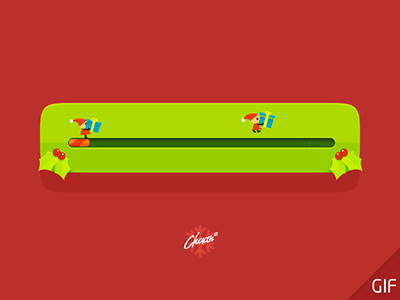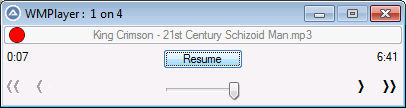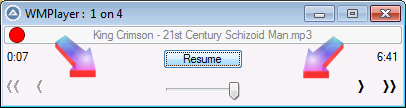Leaderboard
Popular Content
Showing content with the highest reputation on 02/19/2021 in all areas
-
I have got some issues using winhttp in an old OS too and it worked super nice using curl Edit: example of use #include <AutoItConstants.au3> Func __INetRead($url) Local $cmd = "curl -L -s -k -A 'Mozilla/4.0(compatible;MSIE7.0;WindowsNT5.1)' " & $url Local $iPID = Run($cmd, "", @SW_HIDE, $STDOUT_CHILD) ProcessWaitClose($iPID) Local $output = StdoutRead($iPID) Return $output EndFunc2 points
-

WebDriver Image Download
seadoggie01 reacted to Danp2 for a topic
I was just getting ready to repost it because I figured you missed it the first go around. 😉 Another option would be to use _WD_ElementActionEx to rightclick on the element and then manipulate the context menu to copy the image, save it to a file, etc.1 point -

WebDriver Image Download
Danp2 reacted to seadoggie01 for a topic
Missed this first time around, sorry. No, I haven't previously. I suppose if I passed the img element to it, it would be good enough (for who it's for anyways ) I'll try this out and let you know! Thank you for your help!!1 point -

WebDriver Image Download
seadoggie01 reacted to Danp2 for a topic
Looks like you are getting the webpage's URL. To get the image's URL, you need to -- Locate the IMG element Retrieve its src attribute Have you considered using _WD_Screenshot to grab the image? Can you describe what this function does beyond the standard _WD_Window?1 point -
To search for properties without a value you need to use a DASL query. JET does not support this. https://docs.microsoft.com/en-us/office/vba/outlook/how-to/search-and-filter/filter-items-that-do-not-have-categories _OL_ItemSearch supports DASL-queries as the following example shows: Global $sFilter = "@SQL=" & Chr(34) & "urn:schemas-microsoft-com:office:office#Keywords" & Chr(34) & " is null" $aResult = _OL_ItemSearch($oOutlook, "*\InBox", $sFilter, "Subject") The query returns the subject for all items from your inbox without a set category.1 point
-
In such a slightly strange situation, the best thing you can do is print the entire control structure in the window. Print the control structure when the "Summary" tab is selected and print the control structure again when the "Prices" tab is selected. Then you can compare the two control structures and try to find out why the Excel button is only correctly identified in one of the two situations. You print the entire control structure this way: Right-click the application top window in the tree view in UIASpy and select "Update all childs of element". Right-click the application top window again and select "Create element tree structure". Then the entire control structure should be shown in the list view. Right-click the list view and select "Copy all items". Now you can Paste the entire control structure into your Editor.1 point
-

Reading data from web - https on Windows 7
FrancescoDiMuro reacted to TheXman for a topic
Can you post your script or at least an example that produces the error? Also, have you tried rerunning the standalone Windows Update? I have also attached the original, signed, EasyFix from Microsoft just in case it did more than set the registry keys that I listed. The EasyFix needs to be run after the Windows Update.1 point -
We had similar issue and we have it fixed, do not remeber how but I think that I have solution in my office. I would be able to check at monday.1 point
-
Good, that one is easier to resolve. Attached are the registry keys that are updated by the MS EasyFix app. These keys assume that the host machine is Win7 x64. It is a .reg file so, after confirming the values are the ones you want, you can merge them by double-clicking on the file or you can manually confirm the values of each key. Can you see if these entries work for you?1 point
-
I have the same issue as you OP. Didn't find a way to make it work. But gladly, most of the site works well with InetGet and InetRead.1 point
-
This is an automated job running during nighttime (onboarding process). So time isn't an issue1 point
-

Stdout Output in GUI Stalls Out Due to Number of Entries
FrancescoDiMuro reacted to Musashi for a topic
Possibly the text limit of the edit control is too small and needs to be increased. Example : #include <GUIConstantsEx.au3> #include <GuiEdit.au3> _Example() Func _Example() Local $idEdit, $sRead , $sFilename ; Example : Read GDIPlus.au3 and show the code in an Edit control : $sFilename = StringRegExpReplace(@AutoItExe, "(?i)AutoIt3.exe$", "") & "Include\GDIPlus.au3" $sRead = FileRead($sFilename) GUICreate("Test : Huge Edit Control", 1200, 600) $idEdit = GUICtrlCreateEdit("", 2, 2, 1194, 568) ; Gets the current text limit for an edit control : MsgBox(BitOR(4096, 64), "Info :", "Limit : Edit Control (Chars) = " & _GUICtrlEdit_GetLimitText($idEdit) & @CRLF) ; Sets a new text limit : _GUICtrlEdit_SetLimitText($idEdit, 1500000) MsgBox(BitOR(4096, 64), "Info :", "New Limit : Edit Control (Chars) = " & _GUICtrlEdit_GetLimitText($idEdit) & @CRLF) GUISetState(@SW_SHOW) _GUICtrlEdit_AppendText($idEdit, $sRead) Do Until GUIGetMsg() = $GUI_EVENT_CLOSE GUIDelete() EndFunc ;==>_Example (It could also be due to the buffer size of the CMD console) Maybe a stupid question, but couldn't you use the file -outputLog=C:\Temp\DellCommandUpdater.log straight away?1 point -

Fastest Click Detection?
argumentum reacted to jchd for a topic
1 point -
GIF Animation (cached)
mLipok reacted to Letraindusoir for a topic
Very good UDF, it works very well., Thank Nine for your hard work! If can realize the image Zoom function further, as the web page shows the picture to Zoom (in or out) automatically according to the given Area(width and height). Or cut automatically so that the center of Gif is always at the center of a given area if so ,it will be more perfect #include <GUIConstantsEx.au3> #include <WindowsConstants.au3> #include "Cached GIF Animation.au3" Example() Func Example() GUICreate("GUI", 350, 300, -1, -1, $WS_SIZEBOX + $WS_SYSMENU) GUISetBkColor(0xE0FFFF) Local $IMG_Ctrl = _GUICtrlCreateAnimGIF("9.gif", 10, 10, 330, 172, -1, $GUI_WS_EX_PARENTDRAG) Local $idButton_Close = GUICtrlCreateButton("close", 255, 190, 85, 25) GUISetState(@SW_SHOW) While 1 Switch GUIGetMsg() Case $GUI_EVENT_CLOSE,$idButton_Close ExitLoop EndSwitch WEnd GUIDelete() EndFunc ;==>Example1 point -
@junkew. They define a class that implements IRtdServer IRtdServer is indeed a COM Object ALL COM Objects (to my knowledge) inherits from IUnknown. When a COM object is recived, IUnknown::QueryInterface is called to receive the pointer for the requested Interface, specified by a IID. A COM Object can have many interfaces associated. So if you use my code as is, Excel would call the IUnknown::QueryInterface with IID for IRtdServer and since the default QueryInterface function in my code does not support that IID, it would return 0x80004002 (E_NOINTERFACE) and Excel would do nothing else with the Object.1 point
-

GUICtrlCreatePic in WMPlayer.ocx
Emanoel reacted to pixelsearch for a topic
@Nine : good design ! I like these "chevrons" (angle brackets ?) Glad you kept the original size in your last pic (406 x 108), it's much better for tests on the pic. I guess your client size didn't change, it's still 400 x 75 when mine became 400 x 80, no big deal. I had a dream (lol) while napping, which will probably lead to something like this (for the visible part) : The goal is to keep the code as shorter as possible, while having basic useful functionalities without reinventing the wheel. As modifying the script constantly to change the playlist isn't really user friendly, I'll probably add soon the following changes in the script I use : * 4 buttons (1st, prec, next, last) as shown in the pic * Ability to drag and drop one music file in any of the 2 empty rectangular zones at the left or right of the "Resume" button, even if there's no indication where to drop them : The drop zones will be 2 "big" rectangular label controls (the bigger, the best), no captions on them, so there won't be additional colored dropped zones, we'll see. *I won't go with WM_DROPFILES message (multi files drag & drop) but stick with a simple @GUI_DragFile (one file), rejecting the file if its extension doesn't suit. * The file dropped will be added at the end of the already existing $aPlayList array, updating the GUI title at the same time (for example "WMPlayer : 1 on 4" will become "WMPlayer : 1 on 5") * The file dropped won't be played immediately in case another music file is playing (we'll have to push the ">>" button if we want to listen to the dropped file) * When the script is exited, all the $aPlayList array will be written to a txt file (same name as the script, extension ".txt") * A minimal $aPlayList array should remain in the script, at least with one title, because... * ...the ".txt" file containing a playlist isn't mandatory when we run the script : 1) If the .txt file exists, then it will immediately populate the $aPlayList array 2) If the .txt file doesn't exist, then the "hard-coded" $aPlayList array (containing at least 1 title) will be used. That's all for today... until the next nap1 point -
1 point
-
Hi everyone, I have a quick interim update on the project, as usual life pushed me in all other directions despite my attempts to speed up development... However I have managed to complete the expression parsing code, and I have just pushed it to GitHub: https://github.com/DcodingTheWeb/EasyCodeIt/commit/920ff107634b5ef2e6b584b189d3732e5d8df995 The next step is to parse the statements to construct the final syntax tree, and that should be the finale for the "frontend" part which takes in the code and makes sense of it. I'll keep you guys updated. But wait! There is another major-ish annoucement, I have created a new forum at my website (forum.dtw.tools) and I intend to post more frequent shorter updates there as I plan, investigate and code. I don't want to spam the AutoIt forum with that stuff so a dedicated forum should be a good place! The forum is effectively in alpha stage at this moment so there isn't a particular theme to it, so you can post questions, chat discussions, memes and pretty much anything else. I'll be waiting for you there1 point
-

Fastest Click Detection?
FrancescoDiMuro reacted to argumentum for a topic
$180+ hardware. And if you are a bad gamer, no expensive mouse will help you win i know from personal experience1 point