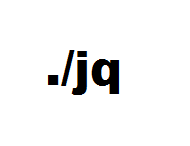Leaderboard
Popular Content
Showing content with the highest reputation on 09/22/2020 in all areas
-

jq UDF - A Powerful & Flexible JSON Processor
mistersquirrle reacted to TheXman for a topic
This UDF brings the power and flexibility of jq to AutoIt scripts. jq is an open-source, powerful, and flexible command-line based JSON processor. As it says on their website, jq is like 'sed' for JSON. jq can be used for the simplest of tasks like retrieving JSON objects and values (parsing), to very advanced JSON processing using its numerous built-in functions and conditional processing. Its built-in functions can handle math, selection, conditional processing, mapping, object and array manipulation, flattening, reduction, grouping, and much more. You can even create your own jq functions. You can learn more about jq and even play with it in real-time, using jq's online jq playground, all on their website. Here and some helpful links to get you more familiar with jq, what can be done with it, its built-in functions, and its syntax. jq Website: https://jqlang.github.io/jq/ jq Manual: https://jqlang.github.io/jq/manual/ jqWiki (FAQ, Cookbook, Advanced Topics) https://github.com/jqlang/jq/wiki jq is a single 32 or 64 bit executable that has no other dependencies. Just like using the SQLite UDF, the only requirement to use this UDF is that the jq executable reside in a location in which the UDF can execute it. The latest win32 & win64 versions have been included in the UDF download. You can always get newer versions from the jq website. jq at a high level Like 'sed', jq reads JSON in, either through STDIN or one or more files, processes it thru one or more "filters", and outputs the results. You can, optionally, supply "options" that affect how it reads the input, where it gets its "filters", and how it writes its output. It looks a little like this: JSON ---> jq processor (using supplied filters and options) ---> Output So in jq lingo, you basically use "Filters" to tell jq what you want it to do. So in the UDF file, that is why the main functions ( _jqExec() and _jqExecFile() ) refer to filters and options. Please make note that jq works with relatively strict JSON. This means that all JSON read must be conform to the standard. Luckily, jq is pretty good at identifying where a format error exists in non standard JSON. The jq UDF There are 2 main funtions in the UDF file, _jqExec and jqExecFile. With these 2 functions, you can pretty much do anything that jq can do. The only difference between to two functions is whether the JSON is supplied by a string or a file. The 2 primary functions simply call the jq executable with the supplied information, after properly formatting the parameters. There are additional functions in the UDF to easily pretty-print your json, compact-print your json, dump the json data with its associated paths, and see if specific JSON keys exist, but they all just execute the _jqExec or _jqExecFile function with the proper filter. There are also a couple of extra functions to display what version of the UDF and jq executable you are currently using. There are also a couple of functions to enable and disable logging of jq information for debugging purposes. Most of the jq UDF file functions return an @error if unsuccessful. Some also include @extended info. Please see the actual function headers for more information on their usage and return values. The 2 primary functions below just format your jq request and pass it on the jq executable. The functions will also properly escape double quotes (") that are used in the filter. For most simple tasks, you just need to supply the JSON source and a filter. _jqExec($sJson, $sFilter, $sOptions = Default, $sWorkingDir = Default) Or _jqExecFile($sJsonFile, $sFilter, $sOptions = Default, $sWorkingDir = Default) Using jq in your script As stated earlier, the jq executable must reside somewhere where the script can locate and execute it. The _jqInit() function always has to be executed before any jq processing occurs. _jqInit() merely locates the executable or uses the supplied path. It also clears any previous debug log. The jq UDF folder contains a jq example script that has several examples to how to do some of the most common JSON processing tasks. Here are a few examples to get you started: How to pretty-print some JSON #include "jq.au3" ;_jqInit is only needed if the jq executale is not in the PATH or @ScriptDir _jqInit() If @error Then Exit ConsoleWrite("ERROR: Unable to initialize jq - @error = " & @error & @CRLF) $sJson = '{"fruits":[{"Apple":{"color":"Red","season":"Fall"}}, {"Banana":{"color":"Yellow","season":"Summer"}}]}' $sCmdOutput = _jqPrettyPrintJson($sJson) ConsoleWrite(@CRLF & "Pretty-Print JSON" & @CRLF & $sCmdOutput & @CRLF) How to compact-print some JSON #include "jq.au3" ;Initialize jq environment _jqInit() If @error Then Exit ConsoleWrite("ERROR: Unable to initialize jq - @error = " & @error & @CRLF) $sJson = '{ "fruits" : [{"Apple" : {"color":"Red","season":"Fall"}}, {"Banana":{"color":"Yellow","season":"Summer"}}]}' $sCmdOutput = _jqCompactPrintJson($sJson) ConsoleWrite(@CRLF & "Compact-Print JSON" & @CRLF & $sCmdOutput & @CRLF) Dump JSON data (paths and values) #include "jq.au3" ;Initialize jq environment _jqInit() If @error Then Exit ConsoleWrite("ERROR: Unable to initialize jq - @error = " & @error & @CRLF) $sJson = '{ "fruits" : [{"Apple" : {"color":"Red","season":"Fall"}}, {"Banana":{"color":"Yellow","season":"Summer"}}]}' $sCmdOutput = _jqDump($sJson) ConsoleWrite(@CRLF & "Dump JSON paths and values" & @CRLF & $sCmdOutput & @CRLF) How to GET JSON values #include "jq.au3" ;Initialize jq environment _jqInit() If @error Then Exit ConsoleWrite("ERROR: Unable to initialize jq - @error = " & @error & @CRLF) $sJson = '{"Apple" : {"color":"Red","season":"Fall"}, "Banana":{"color":"Yellow","season":"Summer"}}' $sFilter = '.Banana.color' $sCmdOutput = _jqExec($sJson, $sFilter) ConsoleWrite("Get color of banana" & @CRLF) ConsoleWrite("Input: : " & _jqCompactPrintJson($sJson) & @CRLF) ConsoleWrite("Filter : " & $sFilter & @CRLF) ConsoleWrite("Output : " & $sCmdOutput & @CRLF) or #include "jq.au3" ;Initialize jq environment _jqInit() If @error Then Exit ConsoleWrite("ERROR: Unable to initialize jq - @error = " & @error & @CRLF) $sJson = '{"Apple" : {"color":"Red","season":"Fall"}, "Banana":{"color":"Yellow","season":"Summer"}}' $sFilter = 'getpath(["Banana", "color"])' $sCmdOutput = _jqExec($sJson, $sFilter) ConsoleWrite("Get color of banana" & @CRLF) ConsoleWrite("Input: : " & _jqCompactPrintJson($sJson) & @CRLF) ConsoleWrite("Filter : " & $sFilter & @CRLF) ConsoleWrite("Output : " & $sCmdOutput & @CRLF) Check for the existence of a key #include "jq.au3" ;Initialize jq environment _jqInit() If @error Then Exit ConsoleWrite("ERROR: Unable to initialize jq - @error = " & @error & @CRLF) $sJson = '{"Apple":{"color":"Red","season":"Fall"}, "Banana":{"color":"Yellow","season":"Summer"}}' $sFilter = '.Banana | has("color")' $sCmdOutput = _jqExec($sJson, $sFilter) ConsoleWrite("Check for existence of color key within Banana object" & @CRLF) ConsoleWrite("Input: : " & _jqCompactPrintJson($sJson) & @CRLF) ConsoleWrite("Filter : " & $sFilter & @CRLF) ConsoleWrite("Output : " & $sCmdOutput & @CRLF) Count of how many Items in an object #include "jq.au3" ;Initialize jq environment _jqInit() If @error Then Exit ConsoleWrite("ERROR: Unable to initialize jq - @error = " & @error & @CRLF) $sJson = '{"Apple":{"color":"Red"}, "Banana":{"color":"Yellow","season":"Summer"}}' $sFilter = '.Banana | length' $sCmdOutput = _jqExec($sJson, $sFilter) ConsoleWrite("How many items in the Banana object" & @CRLF) ConsoleWrite("Input: : " & _jqCompactPrintJson($sJson) & @CRLF) ConsoleWrite("Filter : " & $sFilter & @CRLF) ConsoleWrite("Output : " & $sCmdOutput & @CRLF) How to PUT/Create/Modify JSON #include "jq.au3" ;Initialize jq environment _jqInit() If @error Then Exit ConsoleWrite("ERROR: Unable to initialize jq - @error = " & @error & @CRLF) $sInput = "" $sFilter = 'setpath(["Apple","color"];"Red") | setpath(["Banana","color"];"Yellow") | setpath(["Banana","season"];"Summer")' $sOptions = '-n' ;required if no input supplied $sCmdOutput = _jqExec($sInput, $sFilter, $sOptions) ConsoleWrite("Update/Create JSON" & @CRLF) ConsoleWrite("Filter : " & $sFilter & @CRLF) ConsoleWrite("Output : " & @CRLF & $sCmdOutput & @CRLF) List all of the fruits (top-level keys) #include "jq.au3" ;Initialize jq environment _jqInit() If @error Then Exit ConsoleWrite("ERROR: Unable to initialize jq - @error = " & @error & @CRLF) $sJson = '{"Apple":{"color":"Red"}, "Banana":{"color":"Yellow","season":"Summer"}}' $sFilter = 'keys | .[]' $sCmdOutput = _jqExec($sJson, $sFilter) ConsoleWrite("List all top-level keys (fruits)" & @CRLF) ConsoleWrite("Input : " & $sJson & @CRLF) ConsoleWrite("Filter : " & $sFilter & @CRLF) ConsoleWrite("Output : " & @CRLF & $sCmdOutput & @CRLF) Calculate the sum of all of the objects' price * qty #include "jq.au3" ;Initialize jq environment _jqInit() If @error Then Exit ConsoleWrite("ERROR: Unable to initialize jq - @error = " & @error & @CRLF) $sJson = '[{"id":1,"price":20.00,"qty":10},{"id":2,"price":15.00,"qty":20.25},{"id":3,"price":10.50,"qty":30}]' $sFilter = 'map(.price * .qty) | add' $sCmdOutput = _jqExec($sJson, $sFilter) ConsoleWrite("Calculate the sum of all of the objects' price * qty" & @CRLF) ConsoleWrite("Input : " & $sJson & @CRLF) ConsoleWrite("Filter : " & $sFilter & @CRLF) ConsoleWrite("Output : " & $sCmdOutput & @CRLF) The examples above, and the ones in the example files, merely scratch the surface of what jq can do. It may look intimidating at first but it really isn't that bad once you start playing with it. You can find several more examples and play around with them or create your own using jqPlayground. jqPlayground is a separate, stand alone, interactive tool for creating, testing and learning JSON processing using jq. If you have any questions regarding the UDF, or how to perform a certain task using jq, I'll try my best to answer them. Since jq has been around for a while now, there's also several jq-related questions and answers on StackOverflow. >>> Download the UDF in the Files Section <<<1 point -
Testing with: #include <IE.au3> ;~ https://www.autoitscript.com/forum/topic/203844-compilation-error ;#AutoIt3Wrapper_AutoIt3Dir="z:\AutoItPortable\AutoIt_3_3_14_2" ;#AutoIt3Wrapper_Aut2exe="z:\AutoItPortable\AutoIt_3_3_14_2\Aut2Exe\Aut2exe.exe" ;#AutoIt3Wrapper_AutoIt3="z:\AutoItPortable\AutoIt_3_3_14_2\AutoIt3.exe" #AutoIt3Wrapper_Run_AU3Check=Y #AutoIt3Wrapper_Au3Check_Parameters=-d -w 1 -w 2 -w 3 -w 4 -w 5 -w 6 -w 7 #AutoIt3Wrapper_Run_Au3Stripper=Y #Au3Stripper_Parameters=/RM /SO /RSLN /PE #Au3Stripper_Ignore_Variables=$__g_sIEUserErrorHandler _Example() Func _Example() ; Create a browser window and navigate to a website _IECreate("www.autoitscript.com") EndFunc The same problem .... in IE.au3 change line # from: $__g_oIEErrorHandler = ObjEvent("AutoIt.Error", "__IEInternalErrorHandler") to: $__g_oIEErrorHandler = ObjEvent("AutoIt.Error", __IEInternalErrorHandler) Check this above example and fix, then check your code again, and back with feedback1 point
-

_ValidUserPass - when password has %
seadoggie01 reacted to gcue for a topic
other passwords work fine. i do have the right password for sure1 point -
The most likely reason in this case is because, in AutoIt, bit operations are performed as 32-bit integers. Your result will definitely be outside the range of a 32-bit integer. The highlighted information was taken from the BitShift function entry in the AutoIt Help File. This should illustrate the issue. Const $INT = 1600707826 ConsoleWrite(StringFormat("Value in hex = %X (%i)", $INT, $INT) & @CRLF) ConsoleWrite(StringFormat("Value << 24 in hex = %X (%i)", BitShift($INT, -24), BitShift($INT, -24)) & @CRLF) Output Value in hex = 5F68DCF2 (1600707826) Value << 24 in hex = F2000000 (-234881024) Of course the correct answer is: 005F 68DC F200 0000 (26,855,420,949,692,416) If you want to do 64-bit bit operations, you may want to check out the topic below...1 point
-
There are a few major issues with your script: As @Dan_555 said, GUICtrlCreateLabel returns a control ID, not the value of the control. GuiCtrlRead() returns the value of a input control. The Win32_Process class returns process information not computer system information. Also, "model" is not a valid property of Win32_Process. The Win32_ComputerSystem class has a "Model" property. I think that is what you may have been wanting to use. Your script only attempts to execute the retrieval of the model once, right after showing the form. If you want to be able to get the model each time you hit the send button, then that logic needs to be called or executed when you receive the message that button has been pressed. I have suggested putting it a function so that you can easily reuse the function in other scripts. However, you could have also put the logic in the message loop where the button message is processed. Here is a reworked, over-simplified, well-documented example with error-checking for you to compare & contrast: #AutoIt3Wrapper_AU3Check_Parameters=-w 3 -w 4 -w 5 -w 6 -d #include <Constants.au3> #include <GUIConstantsEx.au3> #include <ButtonConstants.au3> Global $Form1 = GUICreate("", 360, 150, 192, 124) Global $lblHost = GUICtrlCreateLabel("Enter the IP or Hostname", 10, 10, 140, 100) Global $inpHost = GUICtrlCreateInput("the IP or Hostname", 200, 10, 150, 20, 0x00020000) Global $lblModel = GUICtrlCreateLabel("The Model you computer is: ", 10, 31, 140,100) Global $inpModel = GUICtrlCreateInput("Result", 200, 31, 150, 20, 0x00020000) Global $btnSend = GUICtrlCreateButton("Send", 200, 60, -1, -1, $BS_DEFPUSHBUTTON) example() Func example() Local $sHost = "", $sModel = "" ;Initialize host field with the current computer name GUICtrlSetData($inpHost, @ComputerName) ;Show form and process messages GUISetState(@SW_SHOW, $Form1) While 1 Switch GUIGetMsg() Case $GUI_EVENT_CLOSE ExitLoop Case $btnSend ;Get model and update form field $sHost = GUICtrlRead($inpHost) $sModel = get_computer_model($sHost) GUICtrlSetData($inpModel, $sModel) EndSwitch WEnd EndFunc Func get_computer_model($sHost = @ComputerName) Local $oWmi, $oCollection ObjEvent("AutoIt.Error", com_error_handler) ;Create WMI object $oWmi = ObjGet("winmgmts:\\" & $sHost & "\root\cimv2") If Not IsObj($oWmi) Then MsgBox($MB_ICONERROR, "ERROR", "Error creating WMI object for " & $sHost) Return "" EndIf ;Get computer info instance $oCollection = $oWmi.ExecQuery("SELECT model FROM Win32_ComputerSystem") If Not IsObj($oCollection) Then MsgBox($MB_ICONERROR, "ERROR", "Error retrieving computer information.") Return "" EndIf ;Return model Return $oCollection.ItemIndex(0).Model ;Only 1 instance so no need for ForNext. EndFunc Func com_error_handler($oComErr) Local $sErrMsg With $oComErr $sErrMsg = @CRLF $sErrMsg &= ">>> COM ERROR <<<" & @CRLF $sErrMsg &= StringFormat("Script Line Number : %s", .ScriptLine) & @CRLF $sErrMsg &= StringFormat("HRESULT : 0x%x (%s)", .Number, .Number) & @CRLF $sErrMsg &= StringFormat("Windows Error : %s", StringStripWS(.WinDescription, $STR_STRIPTRAILING)) & @CRLF $sErrMsg &= StringFormat("Object Description : %s", StringStripWS(.Description, $STR_STRIPTRAILING)) & @CRLF ConsoleWrite($sErrMsg) EndWith Exit EndFunc1 point
-
This is one of the most stupidest post ik have ever seen here... And I've seen a lot You probably have no idea why I said this until you figure it out somehow.1 point
-
All are very good points. But the most important purpose of a tutorial is to start you up with easy problems (like installation, Hello World first script), and then move on to higher difficulties of issues. What I like about tutorial is also the explanation of the concepts, like what is the difference between absolute xPath and relative. Sorry if I am too simplistic.1 point