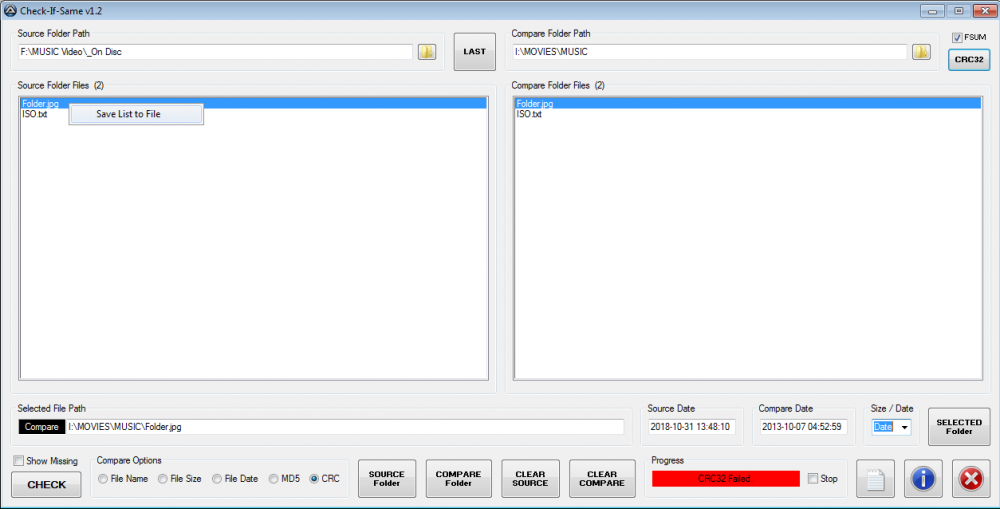Leaderboard
Popular Content
Showing content with the highest reputation on 09/05/2020 in all areas
-
After watching this movie (https://www.youtube.com/watch?v=cPiDHXtM0VA) I wanted to try the test to see how much i could compete with that chimpanzee so i created this script. well, actually passing that test is a lot harder than it sounds. With the difficulty set to seven numbers and a display time of one second, I can only remember 2 or 3 numbers ... (what a disappointment) I can only do better if I reduce the slider to 5 numbers and increase the storage time to 2 seconds (the easyest level), a very poor performance. That chimpanzee is great. The script offers you a sequence of 10 random quizzes. At the end it gives you the percentage of your "level". The chimpanzee resolves on average 8 out of 10 (80%), so you can compare your performance to that of the chimpanzee. How to play: Run the script. At the beginning there are 2 sliders at the bottom of the screen where you can set the difficulty level by varying the memorization time and the amount of numbers to memorize as you like. After setting the difficulty, click the circle on the bottom left to get started. after the first move the sliders are no longer displayed until the next game, (the game lasts 10 attempts, there is a progress bar at the bottom of the screen to see where you are) between one test and the other of the ten, click on the circle to move on to the next test have fun. (here a related interesting video: https://www.youtube.com/watch?v=ktkjUjcZid0 ) #include <GUIConstants.au3> #include <MsgBoxConstants.au3> #include <Array.au3> #include <WinAPIMisc.au3> ; HotKeySet("{ESC}", "_EndOfGame") Global $iNumbersToGuess = 7, $iExpositionTime = 1000, $iMatches = 10, $iMatchesWon Global $aNumbers[10] = [1, 2, 3, 4, 5, 6, 7, 8, 9, 10] Global $aButtons[10], $aControls[5] Global $iWinWidth = @DesktopWidth / 2, $iWinHeight = @DesktopHeight / 2, $iButtonXSide = Int($iWinWidth / UBound($aNumbers)), $iButtonYSide = Int($iWinHeight / UBound($aNumbers)), $sWinTitle = "Beat the Chimp" Global $aX[Int($iWinWidth / $iButtonXSide)], $aY[Int($iWinHeight / $iButtonYSide)], $iNdx = 0, $aPoints[3], $score, $GUIGetMsg, $iDockHeight = 50, $iProgrssHeight = 5 For $i = 0 To (Int($iWinWidth / $iButtonXSide) - 1) * $iButtonXSide Step $iButtonXSide $aX[$iNdx] = $i $iNdx += 1 Next $iNdx = 0 For $i = 0 To (Int($iWinHeight / $iButtonYSide) - 1) * $iButtonYSide Step $iButtonYSide $aY[$iNdx] = $i $iNdx += 1 Next Global Const $iDockLeftBorder = 200, $iForeColor = 0xFFFFFF, $iBackColor = 0x000000 Global $hGUI = GUICreate($sWinTitle, $iWinWidth, $iWinHeight + $iDockHeight + $iProgrssHeight, @DesktopWidth / 4, @DesktopHeight / 5) GUISetBkColor($iBackColor, $hGUI) ; the circle to continue playing $aControls[0] = GUICtrlCreateLabel(ChrW(0x25EF), 0, $iWinHeight + 1, 100, $iDockHeight, 0x01) ; GUICtrlSetTip(-1, "Click the circle," & @CRLF & "then click the squares" & @CRLF & "in numeric order.") GUICtrlSetFont(-1, 24, 900) GUICtrlSetColor(-1, $iForeColor) GUICtrlSetBkColor(-1, $iBackColor) ; slider for the amount of numbers to guess $aControls[2] = GUICtrlCreateSlider($iDockLeftBorder, $iWinHeight, $iWinWidth - $iDockLeftBorder, Int($iDockHeight / 2)) GUICtrlSetLimit(-1, 10, 5) ; 5 steps 5 (easy) to 10 (hard) GUICtrlSetData(-1, $iNumbersToGuess) ; label for the amount of quizzes $aControls[1] = GUICtrlCreateLabel("Numbers : " & GUICtrlRead($aControls[2]), 100, $iWinHeight + 1, 100) GUICtrlSetColor(-1, $iForeColor) ; slider for the exposition time $aControls[4] = GUICtrlCreateSlider($iDockLeftBorder, $iWinHeight + (Int($iDockHeight / 2)), $iWinWidth - $iDockLeftBorder, $iDockHeight / 2) GUICtrlSetLimit(-1, 8, 1) ; 8 steps (0f 250ms each) GUICtrlSetData(-1, $iExpositionTime / 250) ; label for the exposition time $aControls[3] = GUICtrlCreateLabel("ms to show : " & GUICtrlRead($aControls[4]) * 250, 100, $iWinHeight + 1 + (Int($iDockHeight / 2)), 100) GUICtrlSetColor(-1, $iForeColor) ; progress bar of the match Global $idProgressbar = GUICtrlCreateProgress(0, $iWinHeight + $iDockHeight, $iWinWidth, $iProgrssHeight) ; Create buttons For $i = 0 To 9 $aButtons[$i] = GUICtrlCreateLabel($i + 1, $iWinWidth + 5, $iWinHeight + $iDockHeight + $iProgrssHeight + 5, $iButtonXSide, $iButtonYSide, 0x01) GUICtrlSetFont($aButtons[$i], 24) GUICtrlSetColor($aButtons[$i], $iForeColor) GUICtrlSetBkColor($aButtons[$i], $iBackColor) Next GUISetState(@SW_SHOW) ; --- Main loop --- Do ; New game $iMatchesWon = 0 GUICtrlSetData($idProgressbar, 0) For $iRound = 1 To $iMatches ; the game lasts $iMatches rounds $iNdx = 0 ; reset pointer (index to the next correct answer) _HideControls(__get_IDs_by_indexes($aButtons, $aNumbers)) ; remove the numbers from the screen ; show the dock and wait (only in the first round are also shown the sliders) _ShowControls($iRound = 1 ? $aControls : $aControls[0]) ; display the dock's control(s) While 1 Switch GUIGetMsg() Case $aControls[0] ; The circle (play a new quiz) ExitLoop Case $aControls[2] ; slider to choose how many numbers to guess $iNumbersToGuess = GUICtrlRead($aControls[2]) GUICtrlSetData($aControls[1], "Numbers : " & $iNumbersToGuess) Case $aControls[4] ; slider to choose how long (milliseconds) to show the numbers $iExpositionTime = GUICtrlRead($aControls[4]) * 250 ; 8 steps of 250 milliseconds each GUICtrlSetData($aControls[3], "ms to show : " & $iExpositionTime) Case $GUI_EVENT_CLOSE _EndOfGame() EndSwitch WEnd _HideControls($aControls) ; hide the dock Sleep(750) ; wait a bit $aQuiz = _GenerateQuiz($iNumbersToGuess) ; generate random elements to guess _SpreadControls(__get_IDs_by_indexes($aButtons, $aQuiz)) ; scatter the numbers on the GUI _ShowControls(__get_IDs_by_indexes($aButtons, $aQuiz)) ; display the numbers Sleep($iExpositionTime) ; leave numbers visible for a short time _MaskControls(__get_IDs_by_indexes($aButtons, $aQuiz)) ; mask the numbers GUICtrlSetData($idProgressbar, Round($iRound / $iMatches * 100)) ; _ShowControls(__get_IDs_by_indexes($aButtons, $aQuiz)) ; <------------- keep numbers visible FOR DEBUG PURPOSE ONLY! While 1 ; wait for a move $GUIGetMsg = GUIGetMsg() If $GUIGetMsg = $GUI_EVENT_CLOSE Then _EndOfGame() ; scan all quiz buttons to check if one was pressed For $i = 0 To UBound($aQuiz) - 1 ; $aButtons) - 1 If $GUIGetMsg = $aButtons[$aQuiz[$i] - 1] Then If $i = $iNdx Then ; -------------------------- ; actions for a right move ; -------------------------- ; hide the guessed number _HideControls($aButtons[$aQuiz[$i] - 1]) ; --------------------------------- ; check if this round is complete ; --------------------------------- If $iNdx = (UBound($aQuiz) - 1) Then _WinAPI_PlaySound("SystemExclamation", Null, BitOR($SND_ALIAS, $SND_ASYNC)) $iMatchesWon += 1 ExitLoop 2 EndIf ; play a short ok sound ; _WinAPI_PlaySound("FaxBeep", Null, BitOR($SND_ALIAS, $SND_ASYNC)) ; "SystemAsterisk" $iNdx += 1 ; set index to next correct answer Else ; -------------------------- ; actions for a wrong move ; -------------------------- ; show all the right sequence _ShowControls(__get_IDs_by_indexes($aButtons, $aQuiz)) _WinAPI_PlaySound("DeviceFail", Null, BitOR($SND_ALIAS, $SND_ASYNC)) ; give a little time to the user to control it Sleep(1500) ; go to next step ExitLoop 2 EndIf EndIf Next WEnd ; loop till end of match $score = Round($iMatchesWon / $iMatches * 100, 2) ; percentage Select Case $score < 80 $sResult = "The chimp beat you!" Case $score > 80 $sResult = "You beat the chimp!" Case $score = 80 $sResult = "You tied the chimp." EndSelect Next ; next round ; game over? Until MsgBox($MB_YESNO + $MB_ICONINFORMATION + $MB_TASKMODAL + $MB_SETFOREGROUND, _ "Game over", _ "You got " & $score & "% correct." & @CRLF & _ "Ayumu averages 80% correct." & @CRLF & $sResult & @CRLF & @CRLF & _ "do you want to try again?") <> 6 Func _SpreadControls($aTemp) ; place the required numbers scattered on the GUI SRandom(@YEAR + @MON + @MDAY + @HOUR + @MIN + @SEC) _ArrayShuffle($aX) _ArrayShuffle($aY) ; first, place all buttons out of GUI For $i = 0 To UBound($aButtons) - 1 GUICtrlSetPos($aButtons[$i], $iWinWidth + 5, $iWinHeight + $iDockHeight + $iProgrssHeight + 5) GUICtrlSetState($aButtons[$i], $GUI_DISABLE) Next ; Then place only the numbers of this quiz in visible area For $i = 0 To UBound($aTemp) - 1 GUICtrlSetPos($aTemp[$i], $aX[$i], $aY[$i]) GUICtrlSetState($aTemp[$i], $GUI_ENABLE) Next EndFunc ;==>_SpreadControls Func _GenerateQuiz($iNumElements) ; generate an array of required random numbers SRandom(@YEAR + @MON + @MDAY + @HOUR + @MIN + @SEC) Local $aTemp[$iNumElements] _ArrayShuffle($aNumbers) For $i = 0 To $iNumElements - 1 $aTemp[$i] = $aNumbers[$i] Next _ArraySort($aTemp) Return $aTemp EndFunc ;==>_GenerateQuiz Func _ShowControls($aTemp) ; render controls visible (and enabled) $aTemp = _EnforceArray($aTemp) For $i = 0 To UBound($aTemp) - 1 GUICtrlSetState($aTemp[$i], $GUI_SHOW) GUICtrlSetColor($aTemp[$i], $iForeColor) GUICtrlSetBkColor($aTemp[$i], $iBackColor) Next EndFunc ;==>_ShowControls Func _MaskControls($aTemp) ; mask the controls $aTemp = _EnforceArray($aTemp) For $i = 0 To UBound($aTemp) - 1 GUICtrlSetColor($aTemp[$i], $iForeColor) GUICtrlSetBkColor($aTemp[$i], $iForeColor) Next EndFunc ;==>_MaskControls Func _HideControls($aTemp) ; hide the controls (implies disable) $aTemp = _EnforceArray($aTemp) For $i = 0 To UBound($aTemp) - 1 GUICtrlSetState($aTemp[$i], $GUI_HIDE) ; $GUI_DISABLE) ; GUICtrlSetColor($aButtons[$aTemp[$i] - 1], $iBackColor) ; GUICtrlSetBkColor($aButtons[$aTemp[$i] - 1], $iBackColor) Next EndFunc ;==>_HideControls Func _EnforceArray($vParam) ; if only one value is passed, turn it into an array of only 1 element If Not IsArray($vParam) Then Local $aTemp[1] = [$vParam] Return $aTemp EndIf Return $vParam EndFunc ;==>_EnforceArray Func __get_IDs_by_indexes(ByRef $aCtrls, ByRef $aNdxs) ; returns the handles of the controls pointed to by the indexes Local $aTemp[UBound($aNdxs)] For $i = 0 To UBound($aNdxs) - 1 $aTemp[$i] = $aCtrls[$aNdxs[$i] - 1] Next Return $aTemp EndFunc ;==>__get_IDs_by_indexes Func _EndOfGame() ; _WinAPI_PlaySound ("SystemExit" , Null, $SND_ALIAS) GUIDelete() Exit EndFunc ;==>_EndOfGame P.S. At this link (https://web.archive.org/web/20131006161544/http://games.lumosity.com/chimp.html) there is a Flash version of this game.1 point
-

how to determine is a file is open by another program
markyrocks reacted to seadoggie01 for a topic
I think this is because text files don't have a file lock on them. You can edit and delete text files even when they are open in other applications. Try doing this with a different type of file, surely your final goal isn't to determine if a text file is open, right?1 point -

Automate Gmail Creation.
Earthshine reacted to markyrocks for a topic
this brings a smile to my face. If you're attempting to automate google account creation then you're in for a hellofa uphill battle. I'd say for one its more than likely against their tos. The second issue becomes after you make a handful they will start making you verify with a phone number, that's a whole different can of worms. if this is your intention they have teams of people that do everything in their power to make this task as difficult as possible. I'm going to leave it at that bc i'm honestly shocked that this thread hasn't been shutdown already.1 point -
In this situation, you have to pass the attribute or property name using the proper case. The process is returning a Null because it can't find an attribute named "innerhtml". Change this to "innerHTML" and it should give you the desired result.1 point
-
Ok, I gave into CRC32 pressure. Enjoy the addition. See first post for the v1.2 update download. Here's an alternate screenshot with the changes ... doing an individual check with the newly (optional) named CRC32 button. As you can see the Progress Bar area also gets re-purposed. Dates are also shown instead of sizes. I did some tests ... of course, and yes it seems that CRC32 is a bit faster. I got the following results with a (not shown) 3.7 Gb ISO file. Note that each result is for two files (source & compare), so divide by 2 to get how long it takes for one 3.7 Gb ISO file on my low powered PC. Using the AutoIt crypt hashing, the MD5 process clearly takes much longer. The CRC32 process with FSUM is marginally faster than its MD5 process. Of course, repeated tests with same file would show variations on all three I imagine.1 point
-
Gawd, that means shortening the Progress Bar yet again ... already done that a few times. Or I could reduce the size of the font on some of the buttons as well.1 point
-

FF.au3 (v0.6.0.1b-15) [End of life]
Earthshine reacted to Danp2 for a topic
So, you are saying it's beyond compare? 😆1 point -

working on this problem looking for some input
markyrocks reacted to jchd for a topic
Oops, you're right. I was considering sums of more than 2 modulii. It was late (3h30 AM).1 point -
I have a few users outside the network that need to run a locally installed sql client but need to connect to one of the network servers with the sql database. what I have done is attempt to automate the process to make it as seamless as possible for the end user. The script as is works fine but it means I have to touch the PC's to setup the initial VPN connection: Opt("TrayAutoPause",0) Opt("TrayMenuMode",1) $cmd = "c:\windows\notepad.exe" TrayTip("Connecting to Sql Server", "one moment...", 1,1) Sleep(2000) Runwait(@ComSpec & " /c " & "rasdial MyVPNConnection myusername mypassword", @WindowsDir & "\System32",@SW_HIDE) Sleep(2000) Runwait($cmd) ; map drives or whatever.. TrayTip("Sql Session", "Finished", 1, 1) Sleep(1000) Run(@ComSpec & " /c " & "rasdial /disconnect",@WindowsDir & "\System32", @SW_HIDE); Disconnect I replaced the original sql client app with notepad.exe for testing purposes, but drives may be mapped etc at that point or access to any of the resources on the network by IP address's (no netbios) here is what I have to setup the initial VPN connection: Send("#r") ClipPut("rasphone") Send("^v") WinWaitActive ( "Run", "" , 100 ) Send("{enter}") WinWaitActive ( "Network Connections", "" , 100 ) send("!N") WinWaitActive ( "New Connection Wizard", "" , 100) Send("!t") Send("!N") ;Sleep(300) Send("!D") Send("!N") ;Sleep(300) ClipPut("192.168.1.100") Send("^v") Send("!N") ;Sleep(300) ClipPut("MyVPNConnection") Send("^v") Send("{enter}") ControlClick("Network Connections", "", "", "center") Send("{Esc}") Question is: how can I determine if the VPN connection already exists? and if not to run the above and just carry on and connect. Is there an easier or more graceful way to create the VPN connection without running the wizard (it flashes dialogs) perhaps using rasphone -a (add entry) ? any ideas?1 point