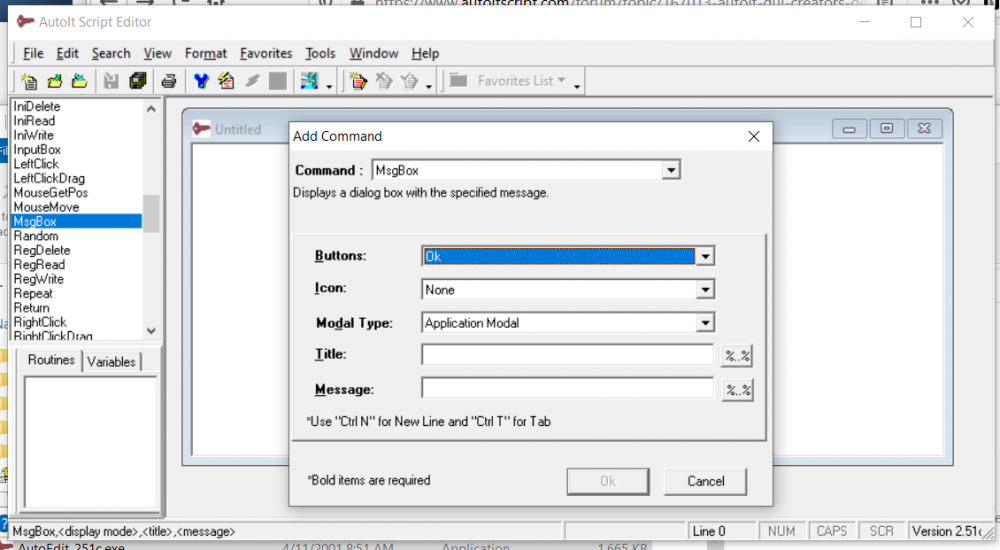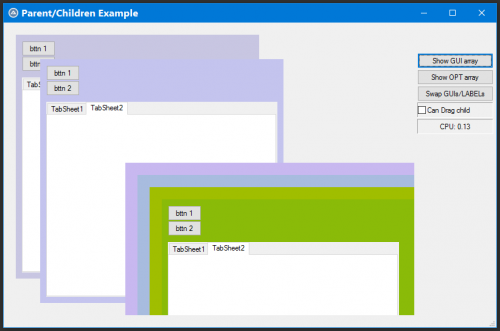Leaderboard
Popular Content
Showing content with the highest reputation on 08/06/2020 in all areas
-
2020/08/16 New Version CropTool.au3 I've made some changes and fixes to this function: I added the possibility to vary both the thickness of the selector and its color. to customize the appearance and behavior of the tool, you can change the values of some variables in the function listing. See comments on lines 140-170 You can also vary the look of the border by setting a custom dash/space length pattern. Thanks to @UEZ for that. See here for reference. Hope it is free of bugs. (i don't know how to test it to see if it is also DPI aware??) Suggestions for improvements and bug reports are welcome. How to use this demo of use: hit Ctrl+PrintScreen to activate the tool LeftClick and drag on the borders of the tool to resize the area you can also Leftclick and drag within the area to move it around RightClick within the area to shot a screenshot of only the delimited area to the clipboard. in short "how to use the function" outside this demo in your programs: including the following 4 standard udf #include <Windowsconstants.au3> #include <WinAPISys.au3> #include <Misc.au3> #include <GDIPlus.au3> and pasting the _Crop function in your listing is all what you need, then: call the _Crop() function; the 'selector' appears around the mouse hovering the mouse over any side or corner the cursor should change accordingly; LeftClick on the edges and drag to redim the area, also LeftClick within the area and drag to move the selection around. When you are done with the selection, RightClick within the area or also hit the ESC key, the 4 element 1D array is returned to the caller and the 'selector' disappears from the screen Thank you ... below original post ... A function that allows you to freely and visually select an area of the screen Yes I know, there are already some in the forum, however here is yet another cropping tool. I collected some snippets from the forum and merged in a simple and quick cropping tool implemented as a single standalone function. The _Crop() function simply returns a 4-element 1D array with the x-y coordinates of the upper left and the width and height of the selected area, respectively in the elements [0] [1] [2] [3]. So it's up to you to make good use of these parameters An example of use: Since Windows already has both a screenprint functionkey to copy the whole screen to the clipboard and the Alt-printscreen shortkut to copy only the active window to the clipboard, I'm goinmg to bind this _crop() function combined with the Control-printscreen hotkey to create a "partial" screenshot of the delimited area of the screen. The captured screenshot of that area is copied to the clipboard, so you can paste it wherever you want. How to use it: after running the script, use the Control+Printscreen keys to activate the crop tool that appears around the mouse position; then use the mouse to visually resize and move the area and when you have delimited the desired area click with the right mouse button inside the area to copy it to the clipboard. Suggestions, improvements and finally error reports are welcome Happy cropping #AutoIt3Wrapper_Res_HiDpi=y #include <Windowsconstants.au3> #include <WinAPISys.au3> #include <Misc.au3> #include <GDIPlus.au3> #include <Clipboard.au3> ; ---------------------- ; -- Demo start -------- ; ---------------------- #include <ScreenCapture.au3> ; needed only For this demo Global $user32 = DllOpen("user32.dll") While 1 ; hit Control+Printscreen to call the _Crop Function If _IsPressed("11", $user32) And _IsPressed("2C", $user32) Then _example() ; 11 CTRL key + 2C PRINTSCREEN key ; hit Control + c to exit this script (can be castomized with other keys) If _IsPressed("11", $user32) And _IsPressed("43", $user32) Then ExitLoop ; 11 CTRL key + 43 C key Sleep(150) WEnd DllClose($user32) TrayTip("Crop demo", "End of the 'TSR' crop demo", 3, 1) ; (1) = Info icon Sleep(3000) Exit Func _example() $aRect = _Crop() ; mark the area If Not @extended Then ; if the ESC key was pressed within the _Crop function the @extended is set to 1 _GDIPlus_Startup() Local $hGui = GUICreate("", $aRect[2], $aRect[3], $aRect[0] - 1, $aRect[1] - 1, $WS_POPUPWINDOW) Local $idPic = GUICtrlCreatePic('', 0, 0, $aRect[2], $aRect[3]) Local $hTimer = TimerInit() Local $hBmp = _ScreenCapture_Capture('', $aRect[0], $aRect[1], $aRect[0] + $aRect[2] - 1, $aRect[1] + $aRect[3] - 1, False) Local $hBitmap = _GDIPlus_BitmapCreateFromHBITMAP($hBmp) Local $iMidX = $aRect[0] + $aRect[2] / 2 Local $iMidY = $aRect[1] + $aRect[3] / 2 ; snippet by UEZ ; https://www.autoitscript.com/forum/topic/129333-screen-capture-to-clipboard/?do=findComment&comment=898287 Local $bResult = _ClipBoard_Open(0) + _ClipBoard_Empty() + Not _ClipBoard_SetDataEx($hBmp, $CF_BITMAP) _ClipBoard_Close() If $bResult = 2 Then ToolTip("the area was copied to the clipboard", $iMidX, $iMidY, 'Info', 1, 6) Else ToolTip("Something went wrong", $iMidX, $iMidY, 'Error', 3, 6) EndIf ; snippet by Malkey ; https://www.autoitscript.com/forum/topic/191425-capturing-image-without-saving/?do=findComment&comment=1373088 Local $STM_SETIMAGE = 0x0172 GUICtrlSendMsg($idPic, $STM_SETIMAGE, $IMAGE_BITMAP, $hBmp) _WinAPI_DeleteObject($hBmp) GUISetState() DllCall("User32.dll", "int", "AnimateWindow", "hwnd", $hGui, "int", 750, "long", "0x00050002") ; Right-Left GUIDelete($hGui) Sleep(250) ToolTip('') ; #ce ; GUIDelete($hGui) _WinAPI_DeleteObject($hBmp) _GDIPlus_BitmapDispose($hBitmap) _GDIPlus_Shutdown() EndIf EndFunc ;==>_example ; ---------------------- ; -- Demo end ---------- ; ---------------------- ; #FUNCTION# ==================================================================================================================== ; Name ..........: _Crop ; Description ...: A function that allows you to freely and visually select an area of the screen ; Syntax ........: _Crop([$i_X = Default[, $i_Y = Default[, $i_W = Default[, $i_H = Default[, $iMinW = -1[, $iMaxW = -1[, ; $iMinH = -1[, $iMaxH = -1]]]]]]]]) ; ; - To resize the area click the left mouse button and drag on any of the moving colored edges of the tool. ; You can also LeftClick within the selected area and drag to move the whole selection. ; ; - To terminate the selection operation RightClick within the selected area. ; ; You can alse terminate the selection operation by hitting the ESC key; ; in that case the @extended macro will be setted to true ; ; Parameters ....: All parameters are optional: ; $i_X - [optional] an integer value. Default is MouseGetPos(0) - 50. ; The upper left X coordinate where you want the cropping tool to appear ; ; $i_Y - [optional] an integer value. Default is MouseGetPos(1) - 50. ; The upper left Y coordinate where you want the cropping tool to appear ; ; $i_W - [optional] an integer value. Default is 100. ; The initial width of the selection area ; ; $i_H - [optional] an integer value. Default is 100. ; The initial height of the selection area ; ; $iMinW - [optional] an integer value. Default is 1 (minimum allowed is 1). ; The minimum selectable width ; ; $iMaxW - [optional] an integer value. Default is -1 (no limit). ; The maximum selectable width ; ; $iMinH - [optional] an integer value. Default is 1 (minimum allowed is 1). ; The minimum selectable height ; ; $iMaxH - [optional] an integer value. Default is -1 (no limit). ; The maximum selectable height ; ; Return values .: - A 4 element 1D array where: ; element [0] the upperLeft X coordinate of the selected area ; element [1] the upperLeft Y coordinate of the selected area ; element [2] the width of the selected area ; element [3] the height of the selected area ; ; @extended is set to True if you exit from the _crop() function by pressing the ESC key ; ; Author ........: Chimp (Gianni Addiego) ; Modified ......: ; Remarks .......: ; Related .......: ; Link ..........: ; Example .......: ; =============================================================================================================================== ; Func _Crop($i_X = MouseGetPos(0) - 50, $i_Y = MouseGetPos(1) - 50, $i_W = 100, $i_H = 100, $iMinW = -1, $iMaxW = -1, $iMinH = -1, $iMaxH = -1) Func _Crop($i_X = Default, $i_Y = Default, $i_W = Default, $i_H = Default, $iMinW = 1, $iMaxW = -1, $iMinH = 1, $iMaxH = -1) _GDIPlus_Startup() If ($i_X = '') Or ($i_X = Default) Then $i_X = MouseGetPos(0) - 50 If ($i_Y = '') Or ($i_Y = Default) Then $i_Y = MouseGetPos(1) - 50 If ($i_W = '') Or ($i_W = Default) Then $i_W = 100 If ($i_H = '') Or ($i_H = Default) Then $i_H = 100 If ($iMinW < 1) Or ($iMinW = Default) Then $iMinW = 1 If ($iMaxW < 1) Or ($iMaxW = Default) Then $iMaxW = 65535 If ($iMinH < 1) Or ($iMinH = Default) Then $iMinH = 1 If ($iMaxH < 1) Or ($iMaxH = Default) Then $iMaxH = 65535 ; used local variables Local $hGUI2, $hGUI3, $aWinPos2, $aPrevPos2[4], $aClientSize Local $iX, $iY, $iW, $iH Local Enum $x, $y Local $iOuterTolerance, $iBorder, $iInnerTolerance Local $hGraphic, $hPen, $AlphaKey = 0xFF000000, $RectColor, $RectBgColor Local $hDLL = DllOpen("user32.dll") Local $fOffset, $iDelay, $iTimerID = TimerInit() Local $iCursorID, $iBorderID, $aMousePointer, $iSide, $iTopBot, $iInner, $iRightEdge, $iBottomEdge, $iMouseOffsetX, $iMouseOffsetY Local $bEscape ; ================================================================================== ; Set the appearance and behaviour of the tool ; ================================================================================== $iBorder = 2 ; the width of the colored border (minimum 1) ; since with a very thin border it is difficult to click on it to drag it ; it is possible to set an external courtesy area authorized to click on the border ; even if the mouse is not exactly on it (it can also be set to 0 to disable it) $iOuterTolerance = 4 ; 'courtesy' external area allowed to click on the border ; same as above but for the inside of the edge $iInnerTolerance = 3 ; 'courtesy' internal area allowed to click on the border $RectColor = 0xFFFF0000 ; The color of the colored moving edge $RectBgColor = 0xFFFFFF00 ; The Background color of the colored moving edge $iDelay = 50 ; this value determines the rotation speed of the moving colored border. The lower it is, the faster it is ; here the pattern of the moving edge can be customized ; Thanks to @UEZ for this snippet. See Here for reference: https://www.autoitscript.com/forum/topic/185769-moving-dash-rectangle/?do=findComment&comment=1343856 Local $iCount = 4, $tArray = DllStructCreate("float;float;float;float") DllStructSetData($tArray, 1, 2) ; dash length DllStructSetData($tArray, 2, 4) ; space length DllStructSetData($tArray, 3, 2) ; dash length DllStructSetData($tArray, 4, 4) ; space length ; Important!: also set the below variable as the sum of all the above dash/space values ; ========== Local $iDotsDashesTotLen = 2 + 4 + 2 + 4 ; <--- adapt this variable to the above values ; ================================================================================== ; Create a transparent window where to draw the moving colored edge effect using the $iBorder variable ; X and Y coordinates refers to where will be placed the client crop area (not the draggable outer colored border) $hGUI2 = GUICreate('', $i_W + $iBorder * 2, $i_H + $iBorder * 2, $i_X - $iBorder, $i_Y - $iBorder, $WS_POPUP, BitOR($WS_EX_LAYERED, $WS_EX_TOPMOST)) ; make sure $AlphaKey color is different from both $RectColor and $RectBgColor While ($AlphaKey = $RectColor) Or ($AlphaKey = $RectBgColor) $AlphaKey += 1 WEnd GUISetBkColor($AlphaKey, $hGUI2) _WinAPI_SetLayeredWindowAttributes($hGUI2, $AlphaKey, 0, $LWA_COLORKEY) ; Create a transparent window wider than the main one to allow the custom mouse cursor to be displayed even beyond the colored border (Tolerance) ; also, since this window is not "passthrough", it prevents mouse clicks from passing underneath. $hGUI3 = GUICreate('', $i_W + $iBorder * 2 + $iOuterTolerance * 2, $i_H + $iBorder * 2 + $iOuterTolerance * 2, $i_X - $iBorder - $iOuterTolerance, $i_Y - $iBorder - $iOuterTolerance, $WS_POPUP, BitOR($WS_EX_LAYERED, $WS_EX_TOPMOST)) WinSetTrans($hGUI3, "", 1) WinSetOnTop($hGUI3, "", $WINDOWS_ONTOP) GUISetState(@SW_SHOW, $hGUI2) GUISetState(@SW_SHOW, $hGUI3) $hPen = _GDIPlus_PenCreate($RectColor, $iBorder * 2) ; why * 2 ?? _GDIPlus_PenSetColor($hPen, $RectColor) $hGraphic = _GDIPlus_GraphicsCreateFromHWND($hGUI2) Do $iSide = 0 $iTopBot = 0 $iInner = 0 $bEscape = False $aMousePointer = GUIGetCursorInfo($hGUI2) ; zero based $aWinPos2 = WinGetPos($hGUI2) $aClientSize = WinGetClientSize($hGUI2) ; ----------------------- ; check pointer position ; -------------------------------------------------------------------------------------------------------------------------------------------------------- If _ ; Pointer is on the left border (($aMousePointer[$x] >= -$iOuterTolerance) And ($aMousePointer[$x] < ($iBorder + $iInnerTolerance))) And _ (($aMousePointer[$y] >= -$iOuterTolerance) And ($aMousePointer[$y] < ($aClientSize[1] + $iOuterTolerance))) Then $iSide = 1 If _ ; Pointer is on the right border (($aMousePointer[$x] >= ($aClientSize[0] - $iBorder - $iInnerTolerance)) And ($aMousePointer[$x] < ($aClientSize[0] + $iOuterTolerance))) And _ (($aMousePointer[$y] >= -$iOuterTolerance) And ($aMousePointer[$y] < ($aClientSize[1] + $iOuterTolerance))) Then $iSide = 2 If _ ; Pointer is on the top border (($aMousePointer[$y] >= -$iOuterTolerance) And ($aMousePointer[$y] < ($iBorder + $iInnerTolerance))) And _ (($aMousePointer[$x] >= -$iOuterTolerance) And ($aMousePointer[$x] < ($aClientSize[0] + $iOuterTolerance))) Then $iTopBot = 3 If _ ; Pointer is on the bottom border (($aMousePointer[$y] >= ($aClientSize[1] - $iBorder - $iInnerTolerance)) And ($aMousePointer[$y] < $aClientSize[1] + $iOuterTolerance)) And _ (($aMousePointer[$x] >= -$iOuterTolerance) And ($aMousePointer[$x] < ($aClientSize[0] + $iOuterTolerance))) Then $iTopBot = 6 If _ ; Pointer is within the client area (($aMousePointer[$x] >= ($iBorder + $iInnerTolerance)) And $aMousePointer[$x] < ($aClientSize[0] - $iBorder - $iInnerTolerance)) And _ (($aMousePointer[$y] >= ($iBorder + $iInnerTolerance)) And $aMousePointer[$y] < ($aClientSize[1] - $iBorder - $iInnerTolerance)) Then $iInner = 9 ; -------------------------------------------------------------------------------------------------------------------------------------------------------- $iBorderID = $iSide + $iTopBot + $iInner ; ; SetCursor ; --------- $iCursorID = 0 Switch $iBorderID Case 0 $iCursorID = 2 ; ARROW Case 1, 2 ; 1 left ; 2 right $iCursorID = 13 ; SIZEWE Case 3, 6 ; 3 top ; 6 bottom $iCursorID = 11 ; SIZENS Case 5, 7 ; 5 TopRight ; 7 BottomLeft $iCursorID = 10 ; SIZENESW Case 4, 8 ; 4 TopLeft ; 8 BottomRight $iCursorID = 12 ; SIZENWSE Case 9 ; 9 Inside $iCursorID = 0 ; HAND - or SIZEALL (9) EndSwitch GUISetCursor($iCursorID, 1) ; ------------------------------------------------------- ; If LeftClick on the tool then Drag or redimm selector ; ------------------------------------------------------- If _IsPressed("1", $hDLL) And $iBorderID And (WinActive($hGUI2) Or WinActive($hGUI3)) Then ; Left clicked $aWinPos2 = WinGetPos($hGUI2) Switch $iBorderID Case 0 Case 1 ; Pointer is on the left border $iMouseOffsetX = $aWinPos2[0] - MouseGetPos(0) $iRightEdge = $aWinPos2[0] + WinGetClientSize($hGUI2)[0] Case 2 ; Pointer is on the right border $iMouseOffsetX = $aWinPos2[0] + $aWinPos2[2] - MouseGetPos(0) Case 3 ; Pointer is on the top border $iMouseOffsetY = $aWinPos2[1] - MouseGetPos(1) $iBottomEdge = $aWinPos2[1] + $aWinPos2[3] Case 4 ; Pointer is on the top-left corner $iMouseOffsetY = $aWinPos2[1] - MouseGetPos(1) $iMouseOffsetX = $aWinPos2[0] - MouseGetPos(0) $iRightEdge = $aWinPos2[0] + WinGetClientSize($hGUI2)[0] $iBottomEdge = $aWinPos2[1] + $aWinPos2[3] Case 5 ; Pointer is on the top-right corner $iMouseOffsetX = $aWinPos2[0] + $aWinPos2[2] - MouseGetPos(0) $iMouseOffsetY = $aWinPos2[1] - MouseGetPos(1) $iBottomEdge = $aWinPos2[1] + $aWinPos2[3] Case 6 ; Pointer is on the bottom border $iMouseOffsetY = $aWinPos2[1] + $aWinPos2[3] - MouseGetPos(1) Case 7 ; Pointer is on the bottom-left $iMouseOffsetY = $aWinPos2[1] + $aWinPos2[3] - MouseGetPos(1) $iMouseOffsetX = $aWinPos2[0] - MouseGetPos(0) $iRightEdge = $aWinPos2[0] + WinGetClientSize($hGUI2)[0] Case 8 ; Pointer is on the bottom-right $iMouseOffsetY = $aWinPos2[1] + $aWinPos2[3] - MouseGetPos(1) $iMouseOffsetX = $aWinPos2[0] + $aWinPos2[2] - MouseGetPos(0) Case 9 $iMouseOffsetY = $aWinPos2[1] - MouseGetPos(1) $iMouseOffsetX = $aWinPos2[0] - MouseGetPos(0) EndSwitch Do $iX = Default $iY = Default $iW = Default $iH = Default Switch $iBorderID Case 1 ; Pointer is on the left border $iX = MouseGetPos(0) + $iMouseOffsetX $iW = $iRightEdge - MouseGetPos(0) + -$iMouseOffsetX Case 2 ; Pointer is on the right border $iW = (MouseGetPos(0) - $aWinPos2[0]) + $iMouseOffsetX Case 3 ; Pointer is on the top border $iY = MouseGetPos(1) + $iMouseOffsetY $iH = $iBottomEdge - MouseGetPos(1) + -$iMouseOffsetY Case 4 ; Pointer is on the top-left corner $iX = MouseGetPos(0) + $iMouseOffsetX $iY = MouseGetPos(1) + $iMouseOffsetY $iW = $iRightEdge - MouseGetPos(0) + -$iMouseOffsetX $iH = $iBottomEdge - MouseGetPos(1) + -$iMouseOffsetY Case 5 ; Pointer is on the top-right corner $iY = MouseGetPos(1) + $iMouseOffsetY $iW = (MouseGetPos(0) - $aWinPos2[0]) + $iMouseOffsetX $iH = $iBottomEdge - MouseGetPos(1) + -$iMouseOffsetY Case 6 ; Pointer is on the bottom border $iH = (MouseGetPos(1) - $aWinPos2[1]) + $iMouseOffsetY Case 7 ; Pointer is on the bottom-left corner $iX = MouseGetPos(0) + $iMouseOffsetX $iW = $iRightEdge - MouseGetPos(0) + -$iMouseOffsetX $iH = (MouseGetPos(1) - $aWinPos2[1]) + $iMouseOffsetY Case 8 ; Pointer is on the bottom-right corner $iW = (MouseGetPos(0) - $aWinPos2[0]) + $iMouseOffsetX $iH = (MouseGetPos(1) - $aWinPos2[1]) + $iMouseOffsetY Case 9 ; Pointer is inside the client area $iX = MouseGetPos(0) + $iMouseOffsetX $iY = MouseGetPos(1) + $iMouseOffsetY EndSwitch If $iW > ($iMaxW + $iBorder * 2) Then $iW = $iMaxW + $iBorder * 2 $iX = Default EndIf If $iW < ($iMinW + $iBorder * 2) Then $iW = $iMinW + $iBorder * 2 $iX = Default EndIf If $iH > ($iMaxH + $iBorder * 2) Then $iH = $iMaxH + $iBorder * 2 $iY = Default EndIf If $iH < ($iMinH + $iBorder * 2) Then $iH = $iMinH + $iBorder * 2 $iY = Default EndIf WinMove($hGUI2, '', $iX, $iY, $iW, $iH) GUISetCursor($iCursorID, 1) $aWinPos2 = WinGetPos($hGUI2) $aClientSize = WinGetClientSize($hGUI2) ; If GUI2 moved or resized then redraw the colored border and reposition also GUI3 If $aPrevPos2[0] <> $aWinPos2[0] Or $aPrevPos2[1] <> $aWinPos2[1] Or $aPrevPos2[2] <> $aWinPos2[2] Or $aPrevPos2[3] <> $aWinPos2[3] Then ; store new position/size $aPrevPos2[0] = $aWinPos2[0] $aPrevPos2[1] = $aWinPos2[1] $aPrevPos2[2] = $aWinPos2[2] $aPrevPos2[3] = $aWinPos2[3] _GDIPlus_GraphicsDispose($hGraphic) WinMove($hGUI3, '', $aWinPos2[0] - $iOuterTolerance, $aWinPos2[1] - $iOuterTolerance, $aWinPos2[2] + $iOuterTolerance * 2, $aWinPos2[3] + $iOuterTolerance * 2) $hGraphic = _GDIPlus_GraphicsCreateFromHWND($hGUI2) _GDIPlus_GraphicsClear($hGraphic, $AlphaKey) ; erase rect _GDIPlus_PenSetDashStyle($hPen, $GDIP_DASHSTYLESOLID) _GDIPlus_PenSetColor($hPen, $RectBgColor) _GDIPlus_GraphicsDrawRect($hGraphic, 0, 0, $aWinPos2[2], $aWinPos2[3], $hPen) ; _GDIPlus_PenSetDashStyle($hPen, $GDIP_DASHSTYLEDOT) DllCall($__g_hGDIPDll, "int", "GdipSetPenDashArray", "handle", $hPen, "struct*", $tArray, "long", $iCount) _GDIPlus_PenSetColor($hPen, $RectColor) _GDIPlus_GraphicsDrawRect($hGraphic, 0, 0, $aWinPos2[2], $aWinPos2[3], $hPen) ; draw again rect EndIf If TimerDiff($iTimerID) > $iDelay Then $fOffset = Mod($fOffset + .5, $iDotsDashesTotLen) ; this is the key for the animated dotted line ;-) by UEZ ; https://www.autoitscript.com/forum/topic/185769-moving-dash-rectangle/?do=findComment&comment=1343851 DllCall($__g_hGDIPDll, "int", "GdipSetPenDashOffset", "handle", $hPen, "float", $fOffset) _GDIPlus_GraphicsClear($hGraphic, $AlphaKey) ; erase rect _GDIPlus_PenSetDashStyle($hPen, $GDIP_DASHSTYLESOLID) _GDIPlus_PenSetColor($hPen, $RectBgColor) _GDIPlus_GraphicsDrawRect($hGraphic, 0, 0, $aWinPos2[2], $aWinPos2[3], $hPen) ; _GDIPlus_PenSetDashStyle($hPen, $GDIP_DASHSTYLEDOT) DllCall($__g_hGDIPDll, "int", "GdipSetPenDashArray", "handle", $hPen, "struct*", $tArray, "long", $iCount) _GDIPlus_PenSetColor($hPen, $RectColor) _GDIPlus_GraphicsDrawRect($hGraphic, 0, 0, $aWinPos2[2], $aWinPos2[3], $hPen) ; draw again rect $iTimerID = TimerInit() EndIf Until Not _IsPressed("1", $hDLL) ; Right click released EndIf If TimerDiff($iTimerID) > $iDelay Then $fOffset = Mod($fOffset + .5, $iDotsDashesTotLen) DllCall($__g_hGDIPDll, "int", "GdipSetPenDashOffset", "handle", $hPen, "float", $fOffset) ; this is the key for the animated dotted line ;-) by UEZ _GDIPlus_GraphicsClear($hGraphic, $AlphaKey) ; erase rect _GDIPlus_PenSetDashStyle($hPen, $GDIP_DASHSTYLESOLID) _GDIPlus_PenSetColor($hPen, $RectBgColor) _GDIPlus_GraphicsDrawRect($hGraphic, 0, 0, $aWinPos2[2], $aWinPos2[3], $hPen) ; _GDIPlus_PenSetDashStyle($hPen, $GDIP_DASHSTYLEDOT) DllCall($__g_hGDIPDll, "int", "GdipSetPenDashArray", "handle", $hPen, "struct*", $tArray, "long", $iCount) _GDIPlus_PenSetColor($hPen, $RectColor) _GDIPlus_GraphicsDrawRect($hGraphic, 0, 0, $aWinPos2[2], $aWinPos2[3], $hPen) ; draw again rect $iTimerID = TimerInit() EndIf If _IsPressed('1B', $hDLL) Then $bEscape = True ; 1B ESC key Until ((_IsPressed('2', $hDLL) Or $bEscape) And (WinActive($hGUI2) Or WinActive($hGUI3))) ; RightClick means I'm done with selection Do ; neutralize the RightClick persistency Until Not _IsPressed('2', $hDLL) Local $aGotRect[4] = [ _ $aWinPos2[0] + $iBorder, _ ; ....... UpperLeft X of window's client area $aWinPos2[1] + $iBorder, _ ; ....... UpperLeft Y of window's client area $aWinPos2[2] - $iBorder * 2, _ ; ... Width of window's client area $aWinPos2[3] - $iBorder * 2 _ ; .... Height of window's client area ] _GDIPlus_PenDispose($hPen) _GDIPlus_GraphicsDispose($hGraphic) _GDIPlus_Shutdown() DllClose($hDLL) $tArray = 0 GUIDelete($hGUI3) GUIDelete($hGUI2) Return SetError(0, $bEscape, $aGotRect) EndFunc ;==>_Crop CropTool.au32 points
-
I use mediainfo as presented in the function below, Func Misc_btn2() ; make use of the MediaInfo.dll Local $hDLL = DllOpen("MediaInfo.dll") Local $aMediaInfo = DllCall($hDLL, "ptr", "MediaInfo_New") Local $hMediaInfo = $aMediaInfo[0] Local $file = FileOpenDialog("Select a media file to analyze", "", "All files (*.*)") If @error Then Return FileChangeDir(@ScriptDir) DllCall($hDLL, "dword", "MediaInfo_Open", "ptr", $hMediaInfo, "wstr", $file) Local $aMediaInfoInform = DllCall($hDLL, "wstr", "MediaInfo_Inform", "ptr", $hMediaInfo, "int", 0) Local $sMediaInfoInform = $aMediaInfoInform[0] ClipPut($sMediaInfoInform) Run("notepad.exe", @SystemDir) Sleep(300) Send("^v") Sleep(100) ClipPut("") DllCall($hDLL, "none", "MediaInfo_Close", "ptr", $hMediaInfo) DllClose($hDLL) EndFunc ;==>Misc_btn2 and the results are presented in notepad as such, I hope some of this is useful for you.2 points
-
Ticket #2778 is asking for an implementation. I don't believe there is a common need for inclusion of such feature in the standard delivery. I compiled the regex.c source from the official SQLite 3.8.5 distribution and tested it. It works decently well but don't expect it to be fast compared to built-in possibilities. Please refer to the official source where you'll find details about supported pattern elements. For those who want to try it, you can download a 32-bit extension DLL. It has been compiled with x86 tcc so it's not highly optimized (which doesn't matter much in this case). You'll find >in this post support to manage SQLite extensions. EDIT: Dropbox once again decided to kill old links. Files are there: sqlite3-pcre.zip sqlite3-pcre-src.zip1 point
-
How is someone supposed to know what is "too complicated" for you to understand? Why don't you show us what you have come up with so far so we can see and understand where you are in your AutoIt abilities and understanding. If you haven't come up with anything yet, then come back when you've taken the time to learn more about the basics and have something to build upon. As far as having someone write it for you, as someone new to AutoIt, that's just plain disrespectful to all of the people who have not taken such shortcuts and have taken the time to learn the language and become proficient at it. Although there are some in this forum that will probably write it for you, I certainly am not one of them. However, if you are truly interested in learning the language, I would be more than happy to assist you.1 point
-
1 point
-
OK, so it's not an Autoit issue, it's a reverse DNS issue. What kind of host is it ? an internal host or public host ? If it's an internal host, ask to your IT best friend to add an entry in the reverse lookup zone on your internal DNS server1 point
-
Just record a macro performing the tasks and then convert the vb as Nine suggested, for example: #include <Excel.au3> Global Const $xlSrcRange = 1 $oExcel = _Excel_Open() $oWorkbook = _Excel_BookNew($oExcel) $oWorkbook.ActiveSheet.ListObjects.Add($xlSrcRange, $oWorkbook.ActiveSheet.Range("$A$1:$H$3"),"",$xlYes).Name = "Table1" $oRange = $oWorkbook.ActiveSheet.Range("Table1[#All]").Select $oWorkbook.ActiveSheet.ListObjects("Table1").TableStyle = "TableStyleLight3"1 point
-
The purpose of this forum is to help beginners, not to do their job . In the download you will find a detailed help (WinHttp.chm) with examples for all functions. This is where you should start. Explore the examples yourself and if you encounter problems, post your script (even if it doesn't work) and then ask your questions.1 point
-
You were correct. I downloaded a sample webM file from https://www.webmfiles.org/ and even my Shell.Application object could get duration and bitrate data of this file. I would consider my question SOLVED. Thanks everyone for your kind inputs.1 point
-
I produce both 32bit and 64bit AutoIt exe's using the corresponding bitness of the mediainfo DLL giving me identical results in either bitness. My current assumption is that your testfile simply lacks the information as the information you seek is presented with my webm testfile.1 point
-
On the programs download page are specific links to just get the 20.03 DLL (without installer) pay attention to bitness - 32 vs 64it https://mediaarea.net/en/MediaInfo/Download/Windows1 point
-

GuiChildTabUDF
AutoBert reacted to argumentum for a file
1 point -

Child GUI example
Professor_Bernd reacted to argumentum for a topic
#AutoIt3Wrapper_AU3Check_Parameters=-q -d -w 1 -w 2 -w 3 -w 4 -w 5 -w 6 -w 7 #include "GuiChildTabUDF.au3" Global $__iFlashWindowEx = 0 ; ..see _WM_SETCURSOR() tabGUI_OPTs("RandomColor", 1) ; ..to add coloring to the GUIs, for debug. ( Default is 0 ) tabGUI_OPTs("SetCtrlDbgCreateWidth", 1) ; tells the UDF to leave some space for the debug buttons ( see tabGUI_CtrlDbgCreate() ). ( Default is 0 ) tabGUI_Example() Func tabGUI_Example() ; tabGUI_Create() has the same parameters as GUICreate() ; ..just skip the styles, as those are handled by the function. tabGUI_Create("Parent/Children Example") ; the first GUI will have to be the parent tabGUI_CtrlDbgCreate("Show GUI array") ; All these are tabGUI_CtrlDbgCreate("Show OPT array") ; for debug and tabGUI_CtrlDbgCreate("Swap GUIs/LABELs") ; are not needed tabGUI_CtrlDbgCreate("Can Drag child") ; to use the UDF tabGUI_CtrlDbgCreate("Self CPU usage") ; These are called after a GUI is present. ; search for "SetResizing:" to understand the TITLE modification ( used for tabGUI_DockStr2Int() ) tabGUI_Create("SetResizing:LBWH;1", 400, 400, 20, 20) ; all other GUI will be child addSomeControls() tabGUI_Create("2", 400, 400, 60, 60) addSomeControls() ; multiple child in child example ; ..skip the width and heigth, to have the function calculate the values. tabGUI_Create("3", Default, Default, 200, 230) tabGUI_Create("4", Default, Default, 20, 20, Default, Default, $__a_tabGUI[@extended][$eGui_HWindowSelf]) tabGUI_Create("5", Default, Default, 20, 20, Default, Default, $__a_tabGUI[@extended][$eGui_HWindowSelf]) Local $hGUI = tabGUI_Create("6", Default, Default, 20, 20, Default, Default, $__a_tabGUI[@extended][$eGui_HWindowSelf]) ; ..the function returns the windows handle, just like GUICreate() would. ConsoleWrite('$hGUI = ' & $hGUI & ' - @extended: ' & @extended & ' ( @extended returns the GUI index in the array )' & @CRLF) addSomeControls() GUISetState(@SW_SHOW, $__a_tabGUI[1][$eGui_HWindowSelf]) ; Time to show the parent GUI GUISwitch($__a_tabGUI[1][$eGui_HWindowSelf]) ; and get focus. GUIRegisterMsg($WM_SETCURSOR, "_WM_SETCURSOR") ; for _WinAPI_FlashWindowEx() While 1 Sleep(1000000) ; ..no need to sleep() a minimum in this loop, as is just there to not close the script in this example. WEnd EndFunc ;==>tabGUI_Example Func addSomeControls() ; ..some controls to add to the example GUICtrlCreateButton("bttn 1", 10, 10, 55, 25) GUICtrlSetOnEvent(-1, "addSomeEvents") GUICtrlSetResizing(-1, $GUI_DOCKLEFT + $GUI_DOCKTOP + $GUI_DOCKWIDTH + $GUI_DOCKHEIGHT) GUICtrlCreateButton("bttn 2", 10, 35, 55, 25) GUICtrlSetOnEvent(-1, "addSomeEvents") GUICtrlSetResizing(-1, $GUI_DOCKLEFT + $GUI_DOCKTOP + $GUI_DOCKWIDTH + $GUI_DOCKHEIGHT) GUICtrlCreateTab(10, 70, 380, 320) GUICtrlSetOnEvent(-1, "addSomeEvents") GUICtrlSetResizing(-1, $GUI_DOCKRIGHT + $GUI_DOCKTOP + $GUI_DOCKLEFT + $GUI_DOCKBOTTOM) GUICtrlCreateTabItem("TabSheet1") GUICtrlCreateTabItem("TabSheet2") GUICtrlCreateTabItem("") EndFunc ;==>addSomeControls Func addSomeEvents() ;~ $__iFlashWindowEx = TimerInit() MsgBox(0, "your ""OnEvent""", "@GUI_CtrlId = " & @GUI_CtrlId, 1, $__a_tabGUI[1][$eGui_HWindowSelf]) ;~ $__iFlashWindowEx = 0 EndFunc ;==>addSomeEvents Func _WM_SETCURSOR($hWnd, $iMsg, $wParam, $lParam) #forceref $hWnd, $iMsg, $wParam ; FYI: this is meant to flash the Parent GUI of a MsgBox(), ; so the MsgBox() needs a Parent GUI declaration. ; If the 0xFFFE guess don't work, or just wanna save CPU cycles, then you'll need a trigger. ; Maybe something like this below. ;~ If $__iFlashWindowEx = 0 Then Return $GUI_RUNDEFMSG ;~ If TimerDiff($__iFlashWindowEx) < 100 Then Return $GUI_RUNDEFMSG Local Static $hTimerTooSoon = TimerInit(), $hTimerWaitAMoment = TimerInit() If _WinAPI_LoWord($lParam) <> 0xFFFE Then $hTimerWaitAMoment = TimerInit() Return $GUI_RUNDEFMSG EndIf If TimerDiff($hTimerWaitAMoment) < 200 Then Return $GUI_RUNDEFMSG If TimerDiff($hTimerTooSoon) < 500 Then Return $GUI_RUNDEFMSG Local $mouse = _WinAPI_HiWord($lParam) ; https://docs.microsoft.com/en-us/windows/win32/menurc/wm-setcursor ; https://docs.microsoft.com/en-us/windows/win32/inputdev/wm-mousemove Local Const $MK_LBUTTON = 0x0001 Local Const $MK_RBUTTON = 0x0002 Local Const $MK_MBUTTON = 0x0010 Local Const $MK_XBUTTON1 = 0x0020 Local Const $MK_XBUTTON2 = 0x0040 ;~ If BitAND($mouse, $MK_LBUTTON) Then ConsoleWrite('- clicked MK_LBUTTON' & @CRLF) ;~ If BitAND($mouse, $MK_RBUTTON) Then ConsoleWrite('- clicked MK_RBUTTON' & @CRLF) ;~ If BitAND($mouse, $MK_MBUTTON) Then ConsoleWrite('- clicked MK_MBUTTON' & @CRLF) ;~ If BitAND($mouse, $MK_XBUTTON1) Then ConsoleWrite('- clicked MK_XBUTTON1' & @CRLF) ;~ If BitAND($mouse, $MK_XBUTTON2) Then ConsoleWrite('- clicked MK_XBUTTON2' & @CRLF) If BitAND($mouse, $MK_LBUTTON) Or BitAND($mouse, $MK_RBUTTON) Or _ BitAND($mouse, $MK_MBUTTON) Or BitAND($mouse, $MK_XBUTTON1) Or _ BitAND($mouse, $MK_XBUTTON2) Then $hTimerTooSoon = TimerInit() _WinAPI_MessageBeep(4) ; mimic what windows does by default when _WinAPI_FlashWindowEx($hWnd, 3, 6, 50) ; clicking the title. _WinAPI_FlashWindowEx(WinGetHandle("[CLASS:#32770;]"), 3, 6, 50) ; ..this works on the MsgBox() because is the "on top" in the Z order ; as the code just created it ( and it *is* on top ). EndIf Return $GUI_RUNDEFMSG EndFunc ;==>_WM_SETCURSOR This is a post of example(s). The code started due to the observation that controls don't look the same when in a tab control. Digging thru the forum I found chunks of code so I smash them together to solve my issues. The "UDF" is more of an useful include than an UDF, but it shows how to use Child GUIs instead of a TAB control. In each child GUI you can have a GUICtrlCreateTab(). ( something that I did not realize until I browse the Wiki ) Working on the code I found myself having to GUIRegisterMsg(). Then why not register more and do more. Took me about a month to discover how to put it together. Then I'm like "this would make a good example". So try it out, use what you need ( or as is ). Hopefully it'll save you the learning curve. The code is in the downloads section. ( I'm a copy and paste kind of coder, so racking my brain is not my forte. But at times, is what it takes to get working code ) PS: if you find a better way to do something or a gross misinterpretation in the code, do share. ( so I can copy and paste )1 point -
I use this template in my projects: #include <GuiConstants.au3> #include <EditConstants.au3> #include <WindowsConstants.au3> #include <StaticConstants.au3> #region GLOBAL VARIABLES Global $iW = 600, $iH = 400, $iT = 52, $iB = 52, $iLeftWidth = 150, $iGap = 10, $hMainGUI #endregion GLOBAL VARIABLES _MainGui() Func _MainGui() Local $hFooter, $nMsg, $aPos Local $iLinks = 5 Local $sMainGuiTitle = "Sample Title" Local $sHeader = "Sample GUI" Local $sFooter = "2012 © AutoIt" Local $aLink[$iLinks], $aPanel[$iLinks] $aLink[0] = $iLinks - 1 $aPanel[0] = $iLinks - 1 $hMainGUI = GUICreate($sMainGuiTitle, $iW, $iH, -1, -1, BitOR($GUI_SS_DEFAULT_GUI, $WS_MAXIMIZEBOX, $WS_TABSTOP)) GUISetIcon("shell32.dll", -58, $hMainGUI) GUICtrlCreateLabel($sHeader, 48, 8, $iW - 56, 32, $SS_CENTERIMAGE) GUICtrlSetFont(-1, 14, 800, 0, "Arial", 5) GUICtrlSetResizing(-1, $GUI_DOCKLEFT + $GUI_DOCKTOP + $GUI_DOCKWIDTH + $GUI_DOCKHEIGHT) GUICtrlCreateIcon("shell32.dll", -131, 8, 8, 32, 32) GUICtrlSetResizing(-1, $GUI_DOCKLEFT + $GUI_DOCKTOP + $GUI_DOCKWIDTH + $GUI_DOCKHEIGHT) GUICtrlCreateLabel("", 0, $iT, $iW, 2, $SS_SUNKEN);separator GUICtrlSetResizing(-1, $GUI_DOCKTOP + $GUI_DOCKLEFT + $GUI_DOCKRIGHT + $GUI_DOCKHEIGHT) GUICtrlCreateLabel("", $iLeftWidth, $iT + 2, 2, $iH - $iT - $iB - 2, $SS_SUNKEN);separator GUICtrlSetResizing(-1, $GUI_DOCKTOP + $GUI_DOCKLEFT + $GUI_DOCKBOTTOM + $GUI_DOCKWIDTH) GUICtrlCreateLabel("", 0, $iH - $iB, $iW, 2, $SS_SUNKEN);separator GUICtrlSetResizing(-1, $GUI_DOCKBOTTOM + $GUI_DOCKLEFT + $GUI_DOCKRIGHT + $GUI_DOCKHEIGHT) $hFooter = GUICtrlCreateLabel($sFooter, 10, $iH - 34, $iW - 20, 17, BitOR($SS_LEFT, $SS_CENTERIMAGE)) GUICtrlSetTip(-1, "AutoIt Forum", "Click to open...") GUICtrlSetCursor(-1, 0) GUICtrlSetResizing(-1, $GUI_DOCKLEFT + $GUI_DOCKRIGHT + $GUI_DOCKBOTTOM + $GUI_DOCKHEIGHT) ;add links to the left side $aLink[1] = _AddNewLink("Link 1") $aLink[2] = _AddNewLink("Link 2", -167) $aLink[3] = _AddNewLink("Link 3", -222) $aLink[4] = _AddNewLink("Link 4", -22) ;and the corresponding GUI's $aPanel[1] = _AddNewPanel("Title for the panel 1") $aPanel[2] = _AddNewPanel("Title for the panel 2") $aPanel[3] = _AddNewPanel("Title for the panel 3") $aPanel[4] = _AddNewPanel("Title for the panel 4") ;add some controls to the panels _AddControlsToPanel($aPanel[1]) GUICtrlCreateEdit("", 10, 37, $iW - $iLeftWidth + 2 - 20 - 5, $iH - $iT - $iB - 40, BitOR($ES_AUTOVSCROLL, $ES_NOHIDESEL, $ES_WANTRETURN, $WS_VSCROLL), $WS_EX_STATICEDGE) Local $sTestTxt = "" For $i = 1 To 10 $sTestTxt &= @TAB & "Lorem ipsum dolor sit amet, consectetur adipiscing elit. Vestibulum felis lectus, pharetra vel laoreet nec, pulvinar nec justo. Donec malesuada, nunc eu faucibus sodales, diam sem tempor neque, id condimentum turpis nunc vel lacus. Nulla a nulla libero, eget eleifend dolor. Vivamus volutpat tincidunt ultricies. Vestibulum eu libero nisi, quis tincidunt nisi. Proin tincidunt, ipsum ullamcorper posuere venenatis, libero nulla venenatis enim, ultrices tincidunt ipsum arcu nec turpis. In at erat sed ipsum gravida mattis in at felis. Vivamus diam purus, dictum ut luctus vitae, sollicitudin ut velit. Maecenas velit mauris, fringilla ut condimentum bibendum, aliquam a neque. Nulla metus eros, commodo id dictum in, interdum sed ipsum. Vivamus feugiat, mi at auctor fringilla, libero lectus vulputate tortor, eu sollicitudin nulla lacus at neque." & @CRLF $sTestTxt &= @TAB & "Sed vel ante magna. Curabitur porttitor ante in tellus bibendum non tristique diam volutpat. Class aptent taciti sociosqu ad litora torquent per conubia nostra, per inceptos himenaeos. In tellus lectus, ultrices in tempus eget, sollicitudin quis eros. Curabitur at arcu bibendum massa feugiat euismod at a felis. Nunc molestie, enim non ornare tincidunt, ipsum nisi tempus sapien, quis elementum elit velit ut neque. Suspendisse eu adipiscing risus. Nam tempor odio ut elit auctor rhoncus. Etiam viverra elit id felis feugiat pellentesque pretium porttitor dui. Vivamus eu quam non ante suscipit vehicula a nec eros. Phasellus congue massa sed libero interdum ullamcorper. Quisque fringilla massa ut lorem fringilla pulvinar eget ullamcorper eros. Praesent faucibus, erat at consequat tempus, nulla erat sodales mi, eget sagittis nibh erat nec nunc. Phasellus risus nibh, porta viverra pretium nec, vehicula eget nisi." & @CRLF $sTestTxt &= @TAB & "Sed vel neque vel urna elementum accumsan feugiat quis mauris. Sed mi nisl, consequat dapibus molestie ac, rutrum ut elit. Praesent sed risus sem. Mauris rutrum blandit magna nec tristique. Vestibulum ante ipsum primis in faucibus orci luctus et ultrices posuere cubilia Curae; Suspendisse consequat iaculis odio nec cursus. Duis varius tincidunt ligula ac ultricies. Ut eget magna in nulla vulputate dapibus ut vel sem. Integer ac tempor risus." & @CRLF $sTestTxt &= @TAB & "Maecenas molestie semper turpis, id tristique nibh pharetra eget. Aliquam erat volutpat. In egestas, lorem quis varius vestibulum, enim diam porta lorem, quis dictum arcu ante a diam. Nullam vel nisi mauris. Cum sociis natoque penatibus et magnis dis parturient montes, nascetur ridiculus mus. Aliquam ut leo purus, eget vulputate augue. Fusce et est sagittis felis accumsan sollicitudin eget a lectus. Cras sapien sapien, rutrum eu tempor non, tempor nec velit. Vivamus interdum adipiscing felis in malesuada. Fusce quis purus est, eget molestie turpis. In hac habitasse platea dictumst." & @CRLF $sTestTxt &= @TAB & "Aenean eleifend risus vitae lorem laoreet facilisis. Suspendisse ac urna quam, vel rutrum sem. Sed bibendum porta tellus malesuada scelerisque. Vestibulum at ligula sed nulla sollicitudin tincidunt. Pellentesque mi magna, vulputate et aliquam a, auctor et nunc. Phasellus feugiat fringilla accumsan. Donec ultrices, elit id dapibus auctor, nunc odio viverra lorem, non commodo mi libero a libero. Cras vitae felis venenatis augue laoreet tincidunt scelerisque id odio. Proin lorem purus, molestie feugiat pretium nec, ornare aliquam turpis. " Next GUICtrlSetData(-1, $sTestTxt) GUICtrlSetResizing(-1, $GUI_DOCKTOP + $GUI_DOCKLEFT + $GUI_DOCKRIGHT + $GUI_DOCKBOTTOM) _AddControlsToPanel($aPanel[2]) GUICtrlCreateLabel("Label1", 8, 38, 36, 17) GUICtrlSetResizing(-1, $GUI_DOCKTOP + $GUI_DOCKLEFT + $GUI_DOCKWIDTH + $GUI_DOCKHEIGHT) Local $hInput1 = GUICtrlCreateInput("Input1", 56, 35, 121, 21) GUICtrlSetResizing(-1, $GUI_DOCKTOP + $GUI_DOCKLEFT + $GUI_DOCKWIDTH + $GUI_DOCKHEIGHT) Local $hButton1 = GUICtrlCreateButton("Button1", 200, 33, 75, 25) GUICtrlSetResizing(-1, $GUI_DOCKTOP + $GUI_DOCKLEFT + $GUI_DOCKWIDTH + $GUI_DOCKHEIGHT) _AddControlsToPanel($aPanel[3]) GUICtrlCreateList("", 8, 37, 121, 93, -1, 0) GUICtrlSetData(-1, "dfgdfg|ertert|kljlkj|poipoi|qweqwe") GUICtrlSetResizing(-1, $GUI_DOCKTOP + $GUI_DOCKLEFT + $GUI_DOCKWIDTH + $GUI_DOCKHEIGHT) _AddControlsToPanel($aPanel[4]) GUICtrlCreateGroup("Group1", 8, 35, 129, 90) GUICtrlSetResizing(-1, $GUI_DOCKTOP + $GUI_DOCKLEFT + $GUI_DOCKWIDTH + $GUI_DOCKHEIGHT) Local $aChkBox[4] For $i = 1 To 3 $aChkBox[$i] = GUICtrlCreateRadio("Some radio " & $i, 16, 56 + ($i - 1) * 20, 113, 17) GUICtrlSetResizing(-1, $GUI_DOCKTOP + $GUI_DOCKLEFT + $GUI_DOCKWIDTH + $GUI_DOCKHEIGHT) Next GUICtrlSetState(-1, $GUI_CHECKED) GUICtrlCreateGroup("", -99, -99, 1, 1) ;set default to Panel1 GUISwitch($aPanel[1]) ;show the main GUI GUISetState(@SW_SHOW, $hMainGUI) While 1 Sleep(10) $nMsg = GUIGetMsg(1) Switch $nMsg[1] Case $hMainGUI Switch $nMsg[0] Case $GUI_EVENT_CLOSE Exit Case $GUI_EVENT_MINIMIZE, $GUI_EVENT_MAXIMIZE, $GUI_EVENT_RESTORE $aPos = WinGetPos($hMainGUI) $iW = $aPos[2] $iH = $aPos[3] For $i = 0 To $aPanel[0] WinMove($aPanel[$i], "", $iLeftWidth + 2, $iT, $iW - $iLeftWidth + 2, $iH - $iT - $iB - 20) Next Case $aLink[1], $aLink[2], $aLink[3], $aLink[4] For $i = 1 To $aLink[0] If $nMsg[0] = $aLink[$i] Then GUISetState(@SW_SHOW, $aPanel[$i]) Else GUISetState(@SW_HIDE, $aPanel[$i]) EndIf Next Case $hFooter ShellExecute("http://www.autoitscript.com/forum/topic/146952-gui-design-concepts/") EndSwitch Case $aPanel[2] Switch $nMsg[0] Case $hButton1 MsgBox(32, "Test", "You have " & GUICtrlRead($hInput1) & "?") EndSwitch Case $aPanel[4] Switch $nMsg[0] Case $aChkBox[1], $aChkBox[2], $aChkBox[3] For $i = 1 To 3 If GUICtrlRead($aChkBox[$i]) = $GUI_CHECKED Then MsgBox(64, "Test", "You checked nr. " & $i & "!") Next EndSwitch EndSwitch WEnd EndFunc ;==>_MainGui Func _AddNewLink($sTxt, $iIcon = -44) Local $hLink = GUICtrlCreateLabel($sTxt, 36, $iT + $iGap, $iLeftWidth - 46, 17) GUICtrlSetCursor(-1, 0) GUICtrlSetResizing(-1, $GUI_DOCKLEFT + $GUI_DOCKTOP + $GUI_DOCKWIDTH + $GUI_DOCKHEIGHT) GUICtrlCreateIcon("shell32.dll", $iIcon, 10, $iT + $iGap, 16, 16) GUICtrlSetResizing(-1, $GUI_DOCKLEFT + $GUI_DOCKTOP + $GUI_DOCKWIDTH + $GUI_DOCKHEIGHT) $iGap += 22 Return $hLink EndFunc ;==>_AddNewLink Func _AddNewPanel($sTxt) Local $gui = GUICreate("", $iW - $iLeftWidth + 2, $iH - $iT - $iB, $iLeftWidth + 2, $iT, $WS_CHILD + $WS_VISIBLE, -1, $hMainGUI) GUICtrlCreateLabel($sTxt, 10, 10, $iW - $iLeftWidth - 20, 17, $SS_CENTERIMAGE) GUICtrlSetFont(-1, 9, 800, 4, "Arial", 5) GUICtrlSetResizing(-1, $GUI_DOCKTOP + $GUI_DOCKLEFT + $GUI_DOCKWIDTH + $GUI_DOCKHEIGHT) Return $gui EndFunc ;==>_AddNewPanel Func _AddControlsToPanel($hPanel) GUISwitch($hPanel) EndFunc ;==>_AddControlsToPanel1 point