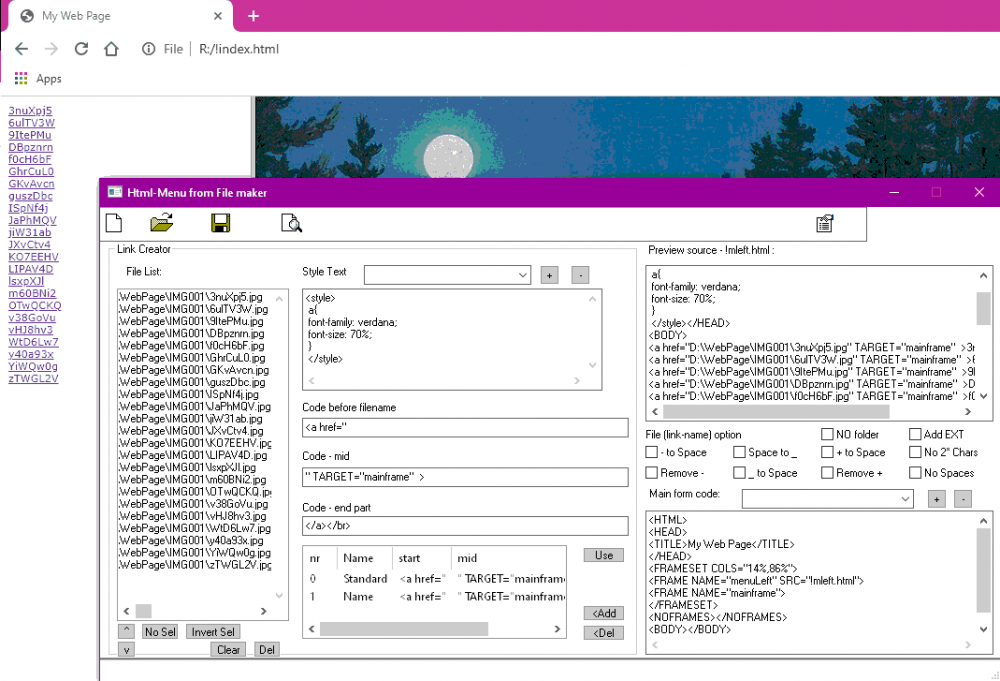Leaderboard
Popular Content
Showing content with the highest reputation on 07/30/2020 in all areas
-
Hi here's another UDF for the serial port. It is very similar to CommAPI using kernel32.dll, but all code is packed into a single file without any dependencies, not even using WinAPI.au3. It differs from existing UDF that it doesn't allow a timeout when reading, instead it always returns immediately, either with the requested amount ob bytes read or with a failure status. And of course there is a function provided to query the amount of available bytes in the receive buffer. The reason behind this design decision: You can do 1000 other things in the main loop while checking from time to time if enough data bytes arrived. There's no point to block the program waiting for the serial port. It is currently a work-in-progress, as I didn't test all functions yet. The code was developed and tested on Windows 7 64 bit. The ComUDF-Tests.au3 shows some tests and basic usage of the UDF. Maybe there's no reason to use this UDF, given the existence of the others UDFs, but I did it to get to know DllCall better - I use structs no only to pass but also to get data back (I don't use the array returned by DllCall to read that data, unless required). You're welcome to test it on older and newer Windows versions. Here's a list of the implemented functions: ; _ComListPorts ; _ComOpenPort ; _ComSetTimeouts ; _ComClosePort ; ; _ComSetBreak ; _ComClearBreak ; _ComGetInputcount ; _ComGetOutputcount ; _ComClearOutputBuffer ; _ComClearInputBuffer ; ; _ComSendByte ; _ComReadByte ; _ComSendBinary ; _ComReadBinary ; ; _ComSendChar ; _ComReadChar ; _ComSendCharArray ; _ComReadCharArray ; _ComSendString ; _ComReadString ; ; __ComClearCommError ; __PurgeComm Maze ComUDF.au3 ComUDF-Tests.au31 point
-
1 point
-
Just an info: : The help text regarding #RequireAdmin in the 3.3.15.3 beta is identical to the 3.3.14.51 point
-
Ok, i think it's working now: #include <String.au3> ;#include <Array.au3> Opt("TrayIconDebug", 1) $S_running = "find-copy-photos" ;name the script If WinExists($S_running) Then MsgBox(0, "AutoIt", "The script to find and copy photos is already running") Exit EndIf AutoItWinSetTitle($S_running) ;$FileName = "r:\Picturename.txt" $FileName = FileOpenDialog("Select the file that contains the list of photos to find & copy", "C:\temp\", "Text File (*.txt)") If @error Then Exit $FileNameArray = StringSplit(FileRead($FileName), @CRLF, 1) $PhotoFolder = FileSelectFolder("Select the top level folder that contains the photos.", "") ;$PhotoFolder = "r:\input\" If @error Then Exit $search = FileFindFirstFile($PhotoFolder & "\*.*") If $search = -1 Then MsgBox(0, "Error", "No files/directories matched the search pattern") Exit EndIf While 1 Local $file = FileFindNextFile($search) $tmperr=@error If $tmperr Then ExitLoop For $i = 1 To $FileNameArray[0] If $file = $FileNameArray[$i] Then Local $tmpnr = 0 Local $tmpf = _StringSearchSplit($file, ".", "R", "L", 0) ;Extract the filename Local $tmpe = _StringSearchSplit($file, ".", "R", "R", 1) ;Extract the extension Local $loop = 1 Local $file1=$file Do If FileExists("r:" & "\output\" & $file1) Then $tmpnr = $tmpnr + 1 $file1 = $tmpf & "_(" & _StringRepeat("0", 4-StringLen($tmpnr)) & $tmpnr &")" & $tmpe If StringLen($tmpnr)>=5 then $loop=0 Else $loop = 0 EndIf Until $loop = 0 FileCopy($PhotoFolder & "\" & $file, "r:" & "\output\" & $file1, 0) $FileNameArray[$i] = "" EndIf Next WEnd ;_ArrayDisplay($FileNameArray) For $i = 1 To $FileNameArray[0] If $FileNameArray[$i] <> "" Then InputBox("Error", "Could not find:", $FileNameArray[$i]) If @error = 1 Then Exit EndIf Next ;Run("explorer.exe " & "r:" & "\output\") Run("explorer.exe " & @DesktopDir & "\output\") Func _StringSearchSplit($str, $delimiter, $dir = "L", $ret = "R", $incdel = -1) ; #FUNCTION# ==================================================================================================================== ; Name ..........: _StringSearchSplit ; Description ...: Search for the first delimiter in a string, with searching direction, Case Sensitive search ; Syntax ........: _StringSearchSplit( $String, $delimiter [, $dir ] [, $ret ] [, $incdel ]) ; Parameters ....: $String - String to be checked. ; $delimiter - 1 char delimiter, has to be defined ; $dir - Search from direction (Left/Right), use "L" or "R" - Left is default ; The first letter will be used for direction, if multiple letters are entered e.g "Lab" = "L" ; $ret - Return side, Left or Right - Right is default. see above for valid entries. ; $incdel - Include delimiter 0 = No, 1 = Yes ; ; Return values .: Success - String ; ; e.g. 1: _StringSearch("c:\bat\test.bb","\","L","L") returns "c:" ; e.g. 2: _StringSearch("c:\bat\test.bb","\","L","L",1) returns "c:\" ; e.g. 3: _StringSearch("c:\bat\test.bb","\","L","R") returns "bat\test.bb" ; e.g. 4: _StringSearch("c:\bat\test.bb","\","L","R",1) returns "\bat\test.bb" ; e.g. 5: _StringSearch("c:\bat\test.bb","\","R","R") returns "test.bb" ; e.g. 6: _StringSearch("c:\bat\test.bb","\","R","R",1) returns "\test.bb" ; ; Failure - Empty string and @error flag as follows: ; @error : 1 - Empty String ; 2 - Delimiter should have a length of 1 char ; 3 - Should not happen, but if it does, search the PANIC button ! ; Author ........: Dan_555 (Autoitscript.com forum) ; =============================================================================================================================== Local $y Local $tmptxt = "" $dir = StringLeft(StringUpper($dir), 1) $ret = StringLeft(StringUpper($ret), 1) SetError(0) If StringLen($str) = 0 Then SetError(1) ;empty string Return "" EndIf If (StringInStr($str, $delimiter) = 0) Or (StringLen($delimiter) <> 1) Then SetError(2) ;invalid delimiter Return "" EndIf If $dir <> "L" And $dir <> "R" Then $dir = "L" ;Set default values If $ret <> "L" And $ret <> "R" Then $ret = "R" If $dir = "L" Then $y = StringInStr($str, $delimiter, 1) ;Search for the delimiter If $dir = "R" Then $y = StringInStr($str, $delimiter, 1, -1) If $incdel = 0 Then $incdel = -1 ;Tricky calculations ;) If $incdel <> -1 Then $incdel = 0 If $ret = "L" Then Return StringMid($str, 1, $y + $incdel) ;DisAssemble the string If $ret = "R" Then Return StringMid($str, $y - $incdel) SetError(3) Return "" EndFunc ;==>_StringSearchSplit Func CW($txt) ConsoleWrite($txt & @crlf) EndFunc1 point
-
WebDriver UDF (W3C compliant version) - 2025/09/01
Danp2 reacted to danylarson for a topic
Hi @danp2 You included my code I m proud of this1 point -
@Danp2 Seems to work now. Thank you for the quick fix. 👍1 point
-
@_Ace_ Please retry with v0.3.0.5 just released on Github.1 point
-
Yes there is possibly a glitch somewhere in your installation. I would suggest you uninstall and clear the whole autoit folder. Then proceed with a fresh install along with the beta version and the full version of Scite.1 point
-
Hi, here is my "HtmlMenuMaker" app. It helps me to create a Webpage menu (for local usage), containing multiple files (pictures/music/JS examples etc etc). This could be made in few lines, but i wanted to make it a bit more flexible, so it ended up having around 800+ lines of code. (not counting the includes ) The full readme file is included in the source code, but here is the basic usage: Start the app, add files (no drag'n'drop ...), sort them around (optionally), press preview, then click on save to generate 2 html files (!index.html, !mleft.html). The Save button will ask you to select a folder in which the 2 files will be saved. Attached is a screenshot of the app, and in the background you can see an example of the generated file: On the left side is the menu (of pictures, in this example but can be used for other displayable media), which are displayed in the right side (the picture is covered by the app window) You can save the changes of the style, the Link creating text and the main form code to the HtmlMenuMaker.ini file. A knowledge of HTML is required to make these changes. #Region ;**** Directives created by AutoIt3Wrapper_GUI **** #AutoIt3Wrapper_Outfile=HtmlMenuMaker.exe #AutoIt3Wrapper_Outfile_x64=HtmlMenuMaker_x64.exe #EndRegion ;**** Directives created by AutoIt3Wrapper_GUI **** #include <Array.au3> #include <ButtonConstants.au3> #include <GuiComboBox.au3> #include <ComboConstants.au3> #include <EditConstants.au3> #include <GuiEdit.au3> #include <File.au3> #include <GUIConstantsEx.au3> #include <GUIListBox.au3> #include <GuiListView.au3> #include <GuiStatusBar.au3> #include <GuiToolbar.au3> #include <ToolbarConstants.au3> #include <GuiToolTip.au3> #include <ScrollBarsConstants.au3> #include <StaticConstants.au3> #include <String.au3> #include <WindowsConstants.au3> #include <WinAPIConstants.au3> #include <WinAPIDlg.au3> Global $formTitle = "Html-Menu from File(s) maker" Global $ReadmeEdit1, $readmeEditflag = 0, $AboutForm1 #Region ### START Koda GUI section ### Form= Global $Form1 = GUICreate($formTitle, 819, 487, 220, 213, BitOR($GUI_SS_DEFAULT_GUI, $WS_SIZEBOX, $WS_THICKFRAME), $WS_EX_ACCEPTFILES) $L_File = GUICtrlCreateList("", 16, 84, 157, 344, BitOR($LBS_NOTIFY, $LBS_MULTIPLESEL, $WS_HSCROLL, $WS_VSCROLL, $LBS_DISABLENOSCROLL)) Global $ToolBar1 = _GUICtrlToolbar_Create($Form1, BitOR($TBSTYLE_LIST, $WS_VISIBLE, $WS_CHILD, $WS_BORDER, $WS_CLIPSIBLINGS)) GUICtrlCreateLabel("File List:", 24, 60, 42, 17) Global $Edit1 = GUICtrlCreateEdit("", 184, 84, 273, 105) $Label1 = GUICtrlCreateLabel("Style Text", 184, 60, 51, 17) $Label2 = GUICtrlCreateLabel("Code before filename", 184, 200, 115, 13) $Label3 = GUICtrlCreateLabel("Code - mid", 184, 250, 90, 17) $Label4 = GUICtrlCreateLabel("Code - end part", 184, 303, 77, 13) Global $StatusBar1 = _GUICtrlStatusBar_Create($Form1, -1, "", -1, $WS_EX_CLIENTEDGE) $Group1 = GUICtrlCreateGroup("Link Creator", 8, 37, 481, 425) $L_preset = GUICtrlCreateListView("nr|Name|start|mid|end", 184, 348, 241, 97) $Button5 = GUICtrlCreateButton("<Add", 432, 408, 45, 17) GUICtrlSetTip(-1, "Add the Code Before, Mid and End part to the listview and to the ini file") $Button6 = GUICtrlCreateButton("<Del", 432, 428, 45, 17) GUICtrlSetTip(-1, "Deletes the selection from the listview and from the ini file.") $Button7 = GUICtrlCreateButton("Use", 432, 348, 45, 17) GUICtrlSetTip(-1, "Select an item from the listview (to the left)" & @CRLF & " then click use to copy the contents to the edit areas above.") $Combo1 = GUICtrlCreateCombo("Combo1", 240, 60, 153, 25, BitOR($CBS_DROPDOWN, $CBS_AUTOHSCROLL)) $Button8 = GUICtrlCreateButton("+", 400, 60, 21, 21) GUICtrlSetTip(-1, "Add new item or overwrites selected item.") $Button9 = GUICtrlCreateButton("-", 424, 60, 21, 21) GUICtrlSetTip(-1, "Delete a selected item.") GUICtrlCreateGroup("", -99, -99, 1, 1) Global $Edit2 = GUICtrlCreateEdit("", 496, 60, 317, 161) $Label5 = GUICtrlCreateLabel(" Preview source - !mleft.html :", 496, 38, 180, 15) $Button1 = GUICtrlCreateButton("^", 16, 426, 20, 18) GUICtrlSetTip(-1, "Move selection Up") $Button2 = GUICtrlCreateButton("v", 16, 444, 20, 18) GUICtrlSetTip(-1, "Move selection down") $Button3 = GUICtrlCreateButton("Del", 140, 444, 29, 18) GUICtrlSetTip(-1, "Delete selected items") $button4 = GUICtrlCreateButton("Clear", 100, 444, 40, 18) GUICtrlSetTip(-1, "Empty the list") $button13 = GUICtrlCreateButton("No Sel", 38, 426, 40, 18) GUICtrlSetTip(-1, "Clear selection") $button14 = GUICtrlCreateButton("Invert Sel", 78, 426, 60, 18) GUICtrlSetTip(-1, "Invert selection") Global $Input1 = GUICtrlCreateInput("", 184, 217, 297, 21) Global $Input2 = GUICtrlCreateInput("", 184, 266, 297, 21) Global $Input3 = GUICtrlCreateInput("", 184, 316, 297, 21) Global $Edit3 = GUICtrlCreateEdit("", 496, 312, 317, 149) GUICtrlCreateLabel("Main form code:", 500, 288, 80, 17) $Combo2 = GUICtrlCreateCombo("Combo2", 584, 288, 157, 25, BitOR($CBS_DROPDOWN, $CBS_AUTOHSCROLL)) $Button10 = GUICtrlCreateButton("+", 748, 288, 21, 21) GUICtrlSetTip(-1, "Add new item or overwrites selected item.") $Button11 = GUICtrlCreateButton("-", 772, 288, 21, 21) GUICtrlSetTip(-1, "Delete a selected item.") GUICtrlCreateLabel("File (link-name) option", 496, 228, 119, 17) GUICtrlSetTip(-1, "Convert + to Space") Global $Checkbox1 = GUICtrlCreateCheckbox("No Spaces", 736, 264, 77, 17) GUICtrlSetTip(-1, "Do not use any space char !" & @CRLF & "Converted spaces will be removed") Global $Checkbox2 = GUICtrlCreateCheckbox("Remove -", 496, 264, 77, 17) GUICtrlSetTip(-1, "Remove - chars") Global $Checkbox3 = GUICtrlCreateCheckbox("Space to _", 576, 244, 77, 17) GUICtrlSetTip(-1, "Convert Space to _") Global $Checkbox4 = GUICtrlCreateCheckbox("Remove +", 656, 264, 77, 17) GUICtrlSetTip(-1, "Remove + chars") Global $Checkbox5 = GUICtrlCreateCheckbox("+ to Space", 656, 244, 77, 17) GUICtrlSetTip(-1, "Convert + to Space") Global $Checkbox6 = GUICtrlCreateCheckbox("- to Space", 496, 244, 77, 17) GUICtrlSetTip(-1, "Convert - to Space") Global $Checkbox7 = GUICtrlCreateCheckbox("No 2* Chars", 736, 244, 77, 17) GUICtrlSetTip(-1, "If previous options have made 2 chars" & @CRLF & "near each other, this option will make single char of them") Global $Checkbox8 = GUICtrlCreateCheckbox("_ to Space", 576, 264, 77, 17) GUICtrlSetTip(-1, "Convert _ to Space") Global $Checkbox9 = GUICtrlCreateCheckbox("NO folder", 656, 226, 65, 17) GUICtrlSetTip(-1, "Do not use folder as link" & @CRLF & " if selected, then the files have to be" & @CRLF & " in the same directory as !mleft.html! ") Global $Checkbox10 = GUICtrlCreateCheckbox("Add EXT", 736, 226, 65, 17) GUICtrlSetTip(-1, "Add extension as a link name.") GUISetState(@SW_SHOW) #EndRegion ### END Koda GUI section ### Global $folder = @ScriptDir, $fname = "" If $CmdLine[0] > 0 Then If FileExists($CmdLine[1]) And IsDir($CmdLine[1]) Then $folder = $CmdLine[1] If StringRight($folder, 1) <> "\" Then $folder = $folder & "\" EndIf EndIf Global $g_iItem ; Command identifier of the button associated with the notification. Global Enum $e_idNew = 1000, $e_idOpen = 1001, $e_idSave = 1002, $e_idHelp = 1003, $e_idPreview = 1004, $e_idAbout = 1005 Local $x, $y, $z, $t, $t1 Const $inifile = @ScriptDir & "\HtmlMenuMaker.ini" ;Const $inifile = "r:mytest.ini" Const $inilinkentriesmax = 10 Const $inistyleentriesmax = 10 Const $inimainformentriesmax = 10 Const $c1 = Chr(34) Const $sMessage = "Hold down Ctrl or Shift to choose multiple files. (Do not add link files !)" Const $2crlf = @CRLF & @CRLF Global $txt_mainform = "|", $txt_styleform = "|", $nr_mainform = -2, $nr_styleform = -2 Global $a_mainform[$inimainformentriesmax], $a_style[$inistyleentriesmax] Global $closingdelay = 1000, $closecounter = 0, $TimeHandle = TimerInit(), $TimeDiff = TimerDiff($TimeHandle) ; Add standard system bitmaps _GUICtrlToolbar_AddBitmap($ToolBar1, 1, -1, $IDB_STD_LARGE_COLOR) ; Add buttons _GUICtrlToolbar_AddButton($ToolBar1, $e_idNew, $STD_FILENEW) _GUICtrlToolbar_AddButton($ToolBar1, $e_idOpen, $STD_FILEOPEN) _GUICtrlToolbar_AddButtonSep($ToolBar1, 12) _GUICtrlToolbar_AddButton($ToolBar1, $e_idSave, $STD_FILESAVE) _GUICtrlToolbar_AddButtonSep($ToolBar1, 24) _GUICtrlToolbar_AddButton($ToolBar1, $e_idPreview, $STD_PRINTPRE) _GUICtrlToolbar_AddButtonSep($ToolBar1, 520) _GUICtrlToolbar_AddButton($ToolBar1, $e_idAbout, $STD_PROPERTIES) GUICtrlSetLimit($L_File, 1500) ; to limit horizontal scrolling MemoWrite($Input1, "<a href=" & $c1, 1) MemoWrite($Input2, $c1 & " TARGET=" & $c1 & "mainframe" & $c1 & " >", 1) MemoWrite($Input3, "</a></br>", 1) MemoWrite($Edit1, "<style>" & @CRLF & " a{" & @CRLF & " font-family: verdana;" & @CRLF & " font-size: 70%;" & @CRLF & " }" & @CRLF & " </style>", 1) MemoWrite($Edit3, "<HTML>" & @CRLF & "<HEAD>" & @CRLF & "<TITLE>My Web Page</TITLE>" & @CRLF & "</HEAD>" & @CRLF & "<FRAMESET COLS=" & $c1 & "14%,86%" & $c1 & ">" & @CRLF & "<FRAME NAME=" & $c1 & "menuLeft" & $c1 & " SRC=" & $c1 & "!mleft.html" & $c1 & ">" & @CRLF & "<FRAME NAME=" & $c1 & "mainframe" & $c1 & ">" & @CRLF & "</FRAMESET>" & @CRLF & "<NOFRAMES></NOFRAMES>" & @CRLF & "<BODY></BODY>" & @CRLF & "</HTML>", 1) readlinkini2list() IniGet("mainform") IniGet("style") ;Register function for the toolbar and the statusbar GUIRegisterMsg($WM_NOTIFY, "_WM_NOTIFY") ; For the Toolbar buttons GUIRegisterMsg($WM_SIZE, "WM_SIZE") _GUICtrlEdit_SetLimitText($Edit2, 256000) ; MsgBox(0, "Information", "Text Limit: " & _GUICtrlEdit_GetLimitText($Edit2)) While 1 CloseGuiOnDoubleClick("loop") $nMsg = GUIGetMsg() Switch $nMsg Case $GUI_EVENT_CLOSE CloseGuiOnDoubleClick("button") Case $Checkbox6 ; - to Space CheckUncheck($Checkbox6, $Checkbox2) Case $Checkbox2 ;Rem - CheckUncheck($Checkbox2, $Checkbox6) Case $Checkbox4 ; Rem + CheckUncheck($Checkbox4, $Checkbox5) Case $Checkbox5 ; + to Space CheckUncheck($Checkbox5, $Checkbox4) Case $Checkbox3 ; Space to _ CheckUncheck($Checkbox3, $Checkbox8) Case $Checkbox8 ; _ to Space CheckUncheck($Checkbox8, $Checkbox3) Case $Button1 ;Up ^ Listbox_ItemMoveUD($L_File, -1) Case $Button2 ;Down v Listbox_ItemMoveUD($L_File, 1) Case $Button3 Listbox_DeleteSelectedItems($L_File) Case $button4 ;Clear the listbox GUICtrlSetData($L_File, "") Case $button13 ;Clear selection from the listbox Listbox_ClearSelection($L_File) Case $button14 ;Reverse selection from the listbox Listbox_ReverseSelection($L_File) Case $Button5 ;<add Do_AddBtn() Case $Button6 ;<Del $t = GUICtrlRead(GUICtrlRead($L_preset)) Local $ssp = StringSplit($t, "\|") If @error = 0 Then $t = $ssp[1] $t1 = $ssp[2] StatusWrite("Deleting item number " & $t & " : " & $t1) If MsgBox(1, "Confirm delete", $t & ": " & $t1) = 1 Then IniWrite($inifile, "link", $t & "0", "") EmptyListView($L_preset) readlinkini2list() StatusWrite("Item deleted " & $t & " : " & $t1) Else StatusWrite("Cancelled") EndIf Else StatusWrite("Nothing to delete") EndIf Case $Button7 ;Use button $t = GUICtrlRead(GUICtrlRead($L_preset)) Local $ssp = StringSplit($t, "\|") If @error = 0 Then StatusWrite("Copied the selected item (" & $ssp[1] & ") into the edit fields.") If $ssp[0] >= 4 Then MemoWrite($Input1, $ssp[3], 1) If $ssp[0] >= 5 Then MemoWrite($Input2, $ssp[4], 1) If $ssp[0] == 6 Then MemoWrite($Input3, $ssp[5], 1) Else StatusWrite("Listview: Nothing is selected") EndIf Case $Button8 ; + Styleform IniAddButton("style") ;IniUpdateCombo Case $Button9 ;- Styleform If _GUICtrlComboBox_GetEditText($Combo1) = $txt_styleform Then $x = IniUpdateCombo("style", "", $nr_styleform) If $x > 0 Then IniGet("style") EndIf Case $Button10 ; + Mainform IniAddButton("mainform") Case $Button11 ; - Mainform StatusWrite("") If _GUICtrlComboBox_GetEditText($Combo2) = $txt_mainform Then $x = IniUpdateCombo("mainform", "", $nr_mainform) If $x > 0 Then StatusWrite("Deleted #" & $nr_mainform & " : " & $txt_mainform) IniGet("mainform") Else StatusWrite("Mainform: User cancelled the deletion") EndIf Else StatusWrite("Mainform: Nothing is selected") EndIf Case $Combo1 $nr_styleform = $a_style[_GUICtrlComboBox_GetCurSel($Combo1)] $txt_styleform = GUICtrlRead($Combo1) StringIniToEdit($Edit1, "style", $nr_styleform) StatusWrite("Style, Selected item #" & $nr_styleform) Case $Combo2 $nr_mainform = $a_mainform[_GUICtrlComboBox_GetCurSel($Combo2)] $txt_mainform = GUICtrlRead($Combo2) StringIniToEdit($Edit3, "mainform", $nr_mainform) StatusWrite("Mainform, selected item #" & $nr_mainform) EndSwitch WEnd Func Do_AddBtn() StatusWrite("Adding Items to the list") $t = GUICtrlRead(GUICtrlRead($L_preset)) Local $ssp = StringSplit($t, "\|") If @error = 0 Then ;There is an item selected, ask if it shall be replaced ! Local $btn = MsgBox(35, "Overwrite", "item # " & $ssp[1] & @CRLF & "Name: " & $ssp[2] & @CRLF & "Yes: Overwrite; No: Add new; Cancel: Stop") If $btn = 6 Then ;overwrite StatusWrite("Listview: Overwriting item (" & $ssp[1] & ") ") EnterANameAndWrite($ssp[1]) EndIf Else ;No selection - create new item Local $btn = 7 EndIf If $btn = 7 Then ;;No selection - start creating new item Local $tst = -1 $x = 0 Do $t = IniRead($inifile, "link", ($x & "0"), "") If $t = "" Then $tst = $x $x = $inilinkentriesmax EndIf $x = $x + 1 Until $x >= $inilinkentriesmax If $tst > -1 Then EnterANameAndWrite($tst) Else StatusWrite("Error - No free slots, maximum is " & $inilinkentriesmax) EndIf EndIf EndFunc ;==>Do_AddBtn Func EnterANameAndWrite($it) Local $sInputBoxAnswer = InputBox("Enter a new name", "Please enter a name for this entry.", "Name") If $sInputBoxAnswer = "" Then $sInputBoxAnswer = "Name" If @error = 0 Then IniWrite($inifile, "link", $it & "0", $sInputBoxAnswer) WriteInputToIni($it) EmptyListView($L_preset) readlinkini2list() StatusWrite("Done") Else StatusWrite("User cancelled the operation") EndIf EndFunc ;==>EnterANameAndWrite ; WM_NOTIFY event handler Func _WM_NOTIFY($hWndGUI, $iMsgID, $wParam, $lParam) #forceref $hWndGUI, $iMsgID, $wParam Local $tNMHDR, $hWndFrom, $iCode, $iNew, $iFlags, $iOld, $x Local $tNMTBHOTITEM $tNMHDR = DllStructCreate($tagNMHDR, $lParam) $hWndFrom = DllStructGetData($tNMHDR, "hWndFrom") $iCode = DllStructGetData($tNMHDR, "Code") Switch $hWndFrom Case $ToolBar1 Switch $iCode Case $NM_LDOWN ;---------------------------------------------------------------------------------------------- If $g_iItem > 0 Then Switch _GUICtrlToolbar_CommandToIndex($ToolBar1, $g_iItem) Case 0 ;new If MsgBox(8500, "Start anew ?", "This will reset the file list and the preview text." & $2crlf & "Do you want to continue ?") = 6 Then GUICtrlSetData($L_File, "") GUICtrlSetData($Edit2, "") EndIf Case 1 ;open GetFileWF() $g_iItem = 0 ;Set to 0 to prevent unwanted behavior when clicking on the empty space of the toolbar Case 3 ;save Local $LC = _GUICtrlEdit_GetTextLen($Edit2) Local $LC1 = _GUICtrlEdit_GetTextLen($Edit3) If $LC = 0 Or $LC1 = 0 Then StatusWrite("One of the edit boxes is empty ! (Preview or Main form)") Else Local $chfolder = FileSelectFolder("Choose a folder to save the html files.", $folder) If $chfolder <> "" Then $folder = $chfolder If SaveEditToFile($Edit2, $folder, "!mleft", ".html", 2) = 0 Then StatusWrite("Saved file: " & $fname) If SaveEditToFile($Edit3, $folder, "!index", ".html", 2) = 0 Then StatusWrite("Saved file: " & $fname) EndIf EndIf Case 5 ;Preview doPreview() Case 7 StatusWrite("Displaying Readme text") If $readmeEditflag = 0 Then DisplayReadMe() Else WinActivate($AboutForm1) EndIf EndSwitch EndIf ;---------------------------------------------------------------------------------------------- Case $TBN_HOTITEMCHANGE $tNMTBHOTITEM = DllStructCreate($tagNMTBHOTITEM, $lParam) $iOld = DllStructGetData($tNMTBHOTITEM, "idOld") $iNew = DllStructGetData($tNMTBHOTITEM, "idNew") $g_iItem = $iNew $iFlags = DllStructGetData($tNMTBHOTITEM, "dwFlags") If BitAND($iFlags, $HICF_LEAVING) = $HICF_LEAVING Then StatusWrite("") Else Switch $iNew Case $e_idNew StatusWrite("NEW: Clear the file list, and preview Source text.") Case $e_idOpen StatusWrite("Open: Select multiple files per one folder ! Do not choose too many files at once.") Case $e_idSave StatusWrite("Save: Save the HTML pages. (Press preview button to generate the code.)") Case $e_idPreview StatusWrite("Preview: Generate the HTML-Page") Case $e_idAbout StatusWrite("Displays about dialog.") EndSwitch EndIf EndSwitch EndSwitch Return $GUI_RUNDEFMSG EndFunc ;==>_WM_NOTIFY Func SaveEditToFile($idEdit, $folder, $fna, $extension = "", $savetype = 1) ;Savetype 1=Append, 2=overwrite Local $skip = 0, $e = 0, $x, $y $fname = $fna & $extension If $savetype = 2 Then ;Ask to overwrite or to rename ! Do If FileExists($folder & $fname) Then If Not IsDeclared("iMsgBoxAnswer") Then Local $iMsgBoxAnswer $iMsgBoxAnswer = MsgBox(51, "File exists", $fname & $2crlf & "Click Yes to overwrite it" & @CRLF & "No to enter new name" & @CRLF & "Cancel to Stop !") Select Case $iMsgBoxAnswer = 6 ;yes $e = 1 Case $iMsgBoxAnswer = 7 ;No $y = $extension & " will be added, if not typed in." If StringLen($extension) <= 1 Then $y = "please enter an extension, if needed." $fname = InputBox("New Filename required ", "Please enter a new filename" & @CRLF & "for " & $fna & @CRLF & $y) If @error > 0 Or $fname = "" Then $e = 1 $skip = 1 EndIf $x = StringLen($fname) $y = StringLen($extension) If $y > 0 Then If $x > 6 Then If StringLower(StringRight($fname, $y)) <> $extension Then $fname = $fname & $extension ElseIf $x > 0 And $x <= 6 Then $fname = $fname & $extension EndIf EndIf Case $iMsgBoxAnswer = 2 ;Cancel $e = 1 $skip = 1 EndSelect Else $e = 1 EndIf Until $e > 0 EndIf If $skip = 0 Then If StringRight($folder, 1) <> "\" Then $folder = $folder & "\" Local $hFile = FileOpen($folder & $fname, $savetype) Local $LC = _GUICtrlEdit_GetLineCount($idEdit) _GUICtrlEdit_BeginUpdate($idEdit) For $x = 0 To $LC FileWriteLine($hFile, _GUICtrlEdit_GetLine($idEdit, $x)) Next _GUICtrlEdit_EndUpdate($idEdit) FileClose($hFile) EndIf Return $skip EndFunc ;==>SaveEditToFile Func doPreview() GUICtrlSetData($Edit2, "") MemoWrite($Edit2, "<HTML>" & @CRLF & "<HEAD>" & @CRLF, 0) MemoWrite($Edit2, _GUICtrlEdit_GetText($Edit1), 0) MemoWrite($Edit2, "</HEAD>" & @CRLF & "<BODY>" & @CRLF, 0) Local $aCou = _GUICtrlListBox_GetCount($L_File) Local $TB, $TM, $TE, $FT, $FTL $TB = ControlGetText("", "", $Input1) $TM = ControlGetText("", "", $Input2) $TE = ControlGetText("", "", $Input3) _GUICtrlEdit_BeginUpdate($Edit2) For $i = 0 To $aCou - 1 $FT = _GUICtrlListBox_GetText($L_File, $i) Local $sDrive = "", $sDir = "", $sFileName = "", $sExtension = "" Local $aPathSplit = _PathSplit($FT, $sDrive, $sDir, $sFileName, $sExtension) $FTL = $aPathSplit[3] ;Filename in to $FTL If _IsChecked($Checkbox2) Then $FTL = StringReplace($FTL, "-", "") If _IsChecked($Checkbox3) Then $FTL = StringReplace($FTL, " ", "_") If _IsChecked($Checkbox4) Then $FTL = StringReplace($FTL, "+", "") If _IsChecked($Checkbox5) Then $FTL = StringReplace($FTL, "+", " ") If _IsChecked($Checkbox6) Then $FTL = StringReplace($FTL, "-", " ") If _IsChecked($Checkbox7) Then ;No double chars $FTL = StringReplace($FTL, "++", "+") $FTL = StringReplace($FTL, "--", "-") $FTL = StringReplace($FTL, "__", "_") $FTL = StringReplace($FTL, " ", " ") EndIf If _IsChecked($Checkbox8) Then $FTL = StringReplace($FTL, "_", " ") If _IsChecked($Checkbox9) Then $FT = $aPathSplit[3] & $aPathSplit[4] Else $FT = $aPathSplit[0] EndIf If _IsChecked($Checkbox1) Then $FTL = StringReplace($FTL, " ", "") ; No Spaces !!! If _IsChecked($Checkbox10) Then $FTL = $FTL & $aPathSplit[4] MemoWrite($Edit2, $TB & $FT & $TM & $FTL & $TE & @CRLF, 0) Next MemoWrite($Edit2, @CRLF & "</BODY>" & @CRLF & "</HTML>", 0) _GUICtrlEdit_EndUpdate($Edit2) EndFunc ;==>doPreview Func StatusWrite($sMessage) _GUICtrlStatusBar_SetText($StatusBar1, $sMessage) EndFunc ;==>StatusWrite Func MemoWrite($ed, $sMessage = "", $clear = 1) If $clear = 1 Then GUICtrlSetData($ed, "") GUICtrlSetData($ed, $sMessage, $clear) EndFunc ;==>MemoWrite Func CheckUncheck($chb_id1, $chb_id2) ;Check Checkbox, uncheck if checked ! cheekmate ! If _IsChecked($chb_id1) Then GUICtrlSetState($chb_id2, 4) EndIf EndFunc ;==>CheckUncheck Func _IsChecked($idControlID) Return BitAND(GUICtrlRead($idControlID), $GUI_CHECKED) = $GUI_CHECKED EndFunc ;==>_IsChecked Func GetFileWF() ;Get File with Folder in the filename Local $tmp = "" ;Local $fs = _WinAPI_GetOpenFileName($sMessage, "All Files (*.*)|Images (*.jpg;*.bmp;*.png;*.gif)|Videos (*.avi;*.mpg;*.mp4)|Sound (*.wav;*.ogg;*.mp3)", ".", "", "", 1, BitOR($OFN_ALLOWMULTISELECT, $OFN_EXPLORER), 0) Local $fs = _WinAPI_GetOpenFileName("Select (multiple) File(s)", "All Files (*.*)|Graphics (*.png;*.bmp;*.jpg;*.tif;*.tiff;*.gif;*.tga;*.webp;*.jpeg;*.psd)|Sound (*.wav;*.mp3;*.ogg;*.mid;*.mod;*.mdz)|Video (*.avi;*.mp4;*.mpg;*.wmv;*.mov;*.flv;*.mpeg)|Flash (*.swf;*.flv)|Text (*.txt;*.au3;*.bas;*.bb;*.ahk;*.c;*.lua;*.rtf;*.doc;*.pdf;*.guide;*.log;*.ini)|Archive (*.zip;*.7z;*.rar;*.lha;*.lzx;*.lhx)", $folder, @ScriptName, "", 1, BitOR($OFN_ALLOWMULTISELECT, $OFN_EXPLORER), 0) If Not @error Then Local $entry = "file" If StringLen($fs[1]) = 3 Then $fs[1] = StringLeft($fs[1], 2) EndIf $folder = $fs[1] For $x = 2 To $fs[0] MemoWrite($L_File, $fs[1] & "\" & $fs[$x], 0) Next EndIf EndFunc ;==>GetFileWF ; Resize the status bar when GUI size changes Func WM_SIZE($hWnd, $iMsg, $wParam, $lParam) #forceref $hWnd, $iMsg, $wParam, $lParam _GUICtrlStatusBar_Resize($StatusBar1) Return $GUI_RUNDEFMSG EndFunc ;==>WM_SIZE Func Listbox_DeleteSelectedItems($hLB_ID) Local $aSel = _GUICtrlListBox_GetSelItems($hLB_ID) Local $i For $i = $aSel[0] To 1 Step -1 _GUICtrlListBox_DeleteString($hLB_ID, $aSel[$i]) Next EndFunc ;==>Listbox_DeleteSelectedItems Func Listbox_ClearSelection($hLB_ID) Local $aSel = _GUICtrlListBox_GetSelItems($hLB_ID) ;Code from Melba23 - Autoit Forum For $i = 1 To $aSel[0] _GUICtrlListBox_SetSel($hLB_ID, $aSel[$i], False) Next EndFunc ;==>Listbox_ClearSelection Func Listbox_ReverseSelection($hLB_ID) Local $i Local $aCou = _GUICtrlListBox_GetCount($hLB_ID) Local $cSel = _GUICtrlListBox_GetCaretIndex($hLB_ID) ;Save the caret For $i = 0 To $aCou _GUICtrlListBox_SetSel($hLB_ID, $i, Not (_GUICtrlListBox_GetSel($hLB_ID, $i))) Next _GUICtrlListBox_SetCaretIndex($hLB_ID, $cSel) ;Restore the caret EndFunc ;==>Listbox_ReverseSelection Func Listbox_ItemMoveUD($hLB_ID, $iDir = -1) ;$iDir: -1 up, 1 down Local $iCur, $iNxt, $aCou, $aSel, $i ;Current, next, Count, Selection, loop $aSel = _GUICtrlListBox_GetSelItems($hLB_ID) $aCou = _GUICtrlListBox_GetCount($hLB_ID) Select Case $iDir = -1 For $i = 1 To $aSel[0] If $aSel[$i] > 0 Then $iNxt = _GUICtrlListBox_GetText($hLB_ID, $aSel[$i] - 1) ;$iNxt means $i_previous _GUICtrlListBox_ReplaceString($hLB_ID, $aSel[$i] - 1, _GUICtrlListBox_GetText($hLB_ID, $aSel[$i])) _GUICtrlListBox_ReplaceString($hLB_ID, $aSel[$i], $iNxt) EndIf Next For $i = 1 To $aSel[0] If $aSel[$i] > 0 Then _GUICtrlListBox_SetSel($hLB_ID, $aSel[$i] - 1, 1) EndIf Next Case $iDir = 1 If $aSel[0] > 0 Then For $i = $aSel[0] To 1 Step -1 If $aSel[$i] < $aCou - 1 Then $iNxt = _GUICtrlListBox_GetText($hLB_ID, $aSel[$i] + 1) ;$iNxt means $i_previous _GUICtrlListBox_ReplaceString($hLB_ID, $aSel[$i] + 1, _GUICtrlListBox_GetText($hLB_ID, $aSel[$i])) _GUICtrlListBox_ReplaceString($hLB_ID, $aSel[$i], $iNxt) EndIf Next EndIf For $i = $aSel[0] To 1 Step -1 If $aSel[$i] < $aCou - 1 Then _GUICtrlListBox_SetSel($hLB_ID, $aSel[$i] + 1, 1) EndIf Next EndSelect EndFunc ;==>Listbox_ItemMoveUD Func EmptyListView($id) _GUICtrlListView_BeginUpdate($id) _GUICtrlListView_DeleteAllItems($id) _GUICtrlListView_EndUpdate($id) EndFunc ;==>EmptyListView Func readlinkini2list($free = 0) ;$free=0 read ini $free=1 return a free spot to write! Local $y, $t0, $t1, $t2, $t3 For $y = 0 To $inilinkentriesmax $t0 = IniRead($inifile, "link", ($y & "0"), "") $t1 = IniRead($inifile, "link", ($y & "1"), "") $t2 = IniRead($inifile, "link", ($y & "2"), "") $t3 = IniRead($inifile, "link", ($y & "3"), "") If $t0 <> "" Then GUICtrlCreateListViewItem($y & "|" & $t0 & "|" & $t1 & "|" & $t2 & "|" & $t3, $L_preset) EndIf Next EndFunc ;==>readlinkini2list Func WriteInputToIni($nr) IniWrite($inifile, "link", $nr & "1", GUICtrlRead($Input1)) IniWrite($inifile, "link", $nr & "2", GUICtrlRead($Input2)) IniWrite($inifile, "link", $nr & "3", GUICtrlRead($Input3)) EndFunc ;==>WriteInputToIni Func IniAddButton($section) Local $ctxt = "", $t, $x, $txt, $Combo, $Edit, $nr If $section = "mainform" Then $Combo = $Combo2 $Edit = $Edit3 $txt = $txt_mainform $nr = $nr_mainform EndIf If $section = "style" Then $Combo = $Combo1 $Edit = $Edit1 $txt = $txt_styleform $nr = $nr_styleform EndIf $ctxt = _GUICtrlComboBox_GetEditText($Combo) If $ctxt = $txt Then $t = EditToIniString($Edit) $x = 0 If $t <> "" Then $x = IniUpdateCombo($section, $t, $nr) If $x > 0 Then IniGet($section) ElseIf $ctxt <> "" Then $t = EditToIniString($Edit) $x = 0 If $t <> "" Then $x = IniUpdateCombo($section, $t, -1, $ctxt) If $x > 0 Then IniGet($section) EndIf EndFunc ;==>IniAddButton Func IniUpdateCombo($section, $txt, $nr = -1, $newname = "") ;if $txt="" delete, if $txt<>"" add Local $x, $y, $t, $z = 0, $cmbox, $t1, $t2, $done = 0 If $section = "mainform" Then $cmbox = $Combo2 $y = $inimainformentriesmax - 1 $t1 = $txt_mainform $t2 = $nr_mainform EndIf If $section = "style" Then $cmbox = $Combo1 $y = $inistyleentriesmax - 1 $t1 = $txt_styleform $t2 = $nr_styleform EndIf If $txt = "" Then If $nr > -1 Then StatusWrite($section & ": Trying to delete item #" & $t2 & " : " & $t1) If MsgBox(1, "Delete", "Delete the #" & $t2 & @CRLF & $t1) = 1 Then IniWrite($inifile, $section, $nr & "0", "") $done = 1 EndIf EndIf Else If $nr = -1 Then $z = 1 Else If MsgBox(1, "Overwrite ?", "Do you want to overwrite" & @CRLF & $t2 & ": " & $t1 & @CRLF & "p.s. under the same name! ") = 1 Then IniWrite($inifile, $section, $nr & "1", $txt) $done = 1 Else $z = 2 EndIf EndIf If $z > 0 Then $x = 0 Do $t = IniRead($inifile, $section, $x & "0", "") If $t = "" Then If $z = 2 Then $newname = InputBox("Name entry", "Please enter a new name", "New Name") If $newname = "" And @error = 0 Then $newname = "Auto renamed" If @error = 1 And $newname = "" Then $z = 5 EndIf If $z < 5 Then IniWrite($inifile, $section, $x & "0", $newname) IniWrite($inifile, $section, $x & "1", $txt) $done = 1 EndIf $x = $y EndIf $x = $x + 1 Until $x > $y EndIf StatusWrite("Operation successful!") If $done = 0 Then StatusWrite("Error - Could not save - Full slots or cancelled") EndIf Return $done EndFunc ;==>IniUpdateCombo Func IniGet($section) Local $x, $y, $t, $txt, $z = 0, $cmbox If $section = "mainform" Then $cmbox = $Combo2 $y = $inimainformentriesmax - 1 For $x = 0 To $y $a_mainform[$x] = "" Next EndIf If $section = "style" Then $cmbox = $Combo1 $y = $inistyleentriesmax - 1 For $x = 0 To $y $a_style[$x] = "" Next EndIf _GUICtrlComboBox_ResetContent($cmbox) For $x = 0 To $y $t = IniRead($inifile, $section, $x & "0", "") If $t <> "" Then $txt = IniRead($inifile, $section, $x & "1", "") If $txt <> "" Then If $section = "mainform" Then $a_mainform[$z] = $x If $section = "style" Then $a_style[$z] = $x _GUICtrlComboBox_AddString($cmbox, $t) $z = $z + 1 EndIf EndIf Next EndFunc ;==>IniGet Func StringIniToEdit($ed, $section, $nr = -1) ;Local $txt="<HTML>~n<HEAD>~n<TITLE>My Web Page</TITLE>~n</HEAD>~n<FRAMESET COLS=" & $c1 & "14%,86%" & $c1 & ">~n<FRAME NAME=" & $c1 & "menuLeft" & $c1 & " SRC=" & $c1 & "!mleft.html" & $c1 & ">~n<FRAME NAME=" & $c1 & "mainframe" & $c1 & ">~n</FRAMESET>~n<NOFRAMES></NOFRAMES>~n<BODY></BODY>~n</HTML>~n" Local $txt $txt = IniRead($inifile, $section, $nr & "1", "") Local $str = StringReplace($txt, "~n", @CRLF) _GUICtrlEdit_BeginUpdate($ed) MemoWrite($ed, $str, 1) _GUICtrlEdit_EndUpdate($ed) EndFunc ;==>StringIniToEdit Func EditToIniString($id) Local $LC = _GUICtrlEdit_GetLineCount($id), $t = "", $n = "" _GUICtrlEdit_BeginUpdate($id) For $x = 0 To $LC - 1 If $x < ($LC - 1) Then $n = "~n" Else $n = "" EndIf $t = $t & _GUICtrlEdit_GetLine($id, $x) & $n Next _GUICtrlEdit_EndUpdate($id) Return $t EndFunc ;==>EditToIniString Func CloseGuiOnDoubleClick($typ) $typ = StringLower($typ) Select Case $typ = "button" If $closecounter = 1 And TimerDiff($TimeHandle) <= $closingdelay Then GUIDelete() Exit EndIf If $closecounter = 0 Then $closecounter = 1 $TimeHandle = TimerInit() WinSetTitle($Form1, "", "To close, use Slow doubleclick on the X ! Or (2* Alt F4) or (2*Esc)") EndIf Case $typ = "loop" If $closecounter = 1 And TimerDiff($TimeHandle) > $closingdelay Then $closecounter = 0 WinSetTitle($Form1, "", $formTitle) EndIf EndSelect EndFunc ;==>CloseGuiOnDoubleClick Func DisplayReadMe() $readmeEditflag = 1 $AboutForm1 = GUICreate("Read Me", 550, 400, 10, 10, BitOR($WS_CAPTION, $WS_THICKFRAME, $WS_MAXIMIZEBOX)) $ReadmeEdit1 = GUICtrlCreateEdit("", 0, 0, 549, 399) GUICtrlSetData(-1, "") GUISetState(@SW_SHOW) AddText("Written by Dan in 2020." & $2crlf & "How to use:" & @CRLF & " 1. Click on the open button from the toolbar. " & @CRLF & " 2. Select multiple files from a folder. " & @CRLF & " 3. Use checkboxes to change the appearance of the filename." & @CRLF & " 4. Then click on preview." & $2crlf) AddText("If you are satisfied with the code in the Preview Source edit box, then click on the disc icon (save). " & @CRLF & "If not, repeat the steps 3 and 4." & $2crlf) AddText("Before saving, you can manually edit the preview source. " & $2crlf & " You can only choose a folder where the files are saved. " & @CRLF & "The saved filenames are !index.html and !mleft.html" & @CRLF) AddText("If the files exists, you will be asked to overwrite them, or to enter a new name. The new name does not need to have an extension but:" & @CRLF & " The new index.html may not find the correct file for the !mleft.html, which is defined in the main form code text ! (if using the default settings)" & $2crlf) AddText("- Style Text and Main form code usage:" & @CRLF & " Change the text in the edit boxes. " & @CRLF & " Enter a name in the combo box and click on + to save it." & @CRLF & " Choose an existing entry in the combo box, then click - to delete it." & $2crlf & " To overwrite a specific entry in the combo box, choose one, and click on + and you will be asked to overwrite under the same name. ") AddText(" Yes will overwrite it, No will ask you for a new name and save it (but only if there are free slots, else it would do nothing !) " & $2crlf & "- Link construction:" & @CRLF & " Enter the desired html code in the 3 edit boxes (code before, mid, end part)" & $2crlf & " Click on Add to save them for later usage." & @CRLF & " If an entry is selected, you will be asked to overwite it. " & @CRLF & " (yes to overwrite, no to add a new entry (if free slots are available) no to cancel)" & @CRLF) AddText(" Add button will ask for a name if nothing is selected, or ask to overwrite the selection." & @CRLF & " Overwriting here will always ask for a name. If cancel is selected (on the name selection, it will not be saved." & $2crlf) AddText("P.S." & @CRLF & "Check the status bar for error messages or additional information !" & @CRLF & "Changes are saved in the HtmlMenuMaker.ini file, in the same folder from which the .exe was started.(at least this app is trying to write there, if it has the writing permissions to do so!)" & @CRLF & "(checkbox states are not saved )" & $2crlf & "Deleting operation does not delete the code, it sets the name to an empty string ! " & @CRLF & "If something is accidentally deleted, then editing the .ini file and adding a text to the x0= entry will undelete it. ") AddText("(where x is the deleted number, e.g. 10= or 20= or 30=)(restarting the app is required after the ini change.)" & $2crlf & "To close the app, double click on the X 2 times, slowly." & @CRLF & "You can pass a folder to the .exe file as a parameter, and the opening folder will start there" & @CRLF & "e.g. HtmlMenuMaker.exe c:\games\") _GUICtrlEdit_SetSel($ReadmeEdit1, 0, 0) _GUICtrlEdit_Scroll($ReadmeEdit1, $SB_SCROLLCARET) While 1 $nMsg = GUIGetMsg(1) Switch $nMsg[0] Case $GUI_EVENT_CLOSE If $nMsg[1] = $AboutForm1 Then GUIDelete($AboutForm1) $readmeEditflag = 0 ExitLoop EndIf EndSwitch WEnd EndFunc ;==>DisplayReadMe Func AddText($edittxt) _GUICtrlEdit_AppendText($ReadmeEdit1, $edittxt & @CRLF) EndFunc ;==>AddText ; Check if the filepath is a directory/folder. Does not validate if the directory/folder exists. Func IsDir($sFilePath) Return StringInStr(FileGetAttrib($sFilePath), "D") > 0 EndFunc ;==>IsDir1 point