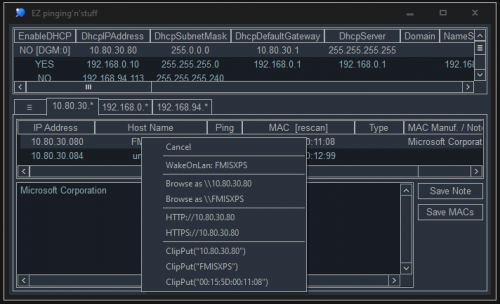Leaderboard
Popular Content
Showing content with the highest reputation on 06/14/2020 in all areas
-

Help with removing X line in text
FrancescoDiMuro and one other reacted to jchd for a topic
Fair point mi\Kell2 points -
Why can't I open the autohotkey-specific scite editor?
argumentum and one other reacted to JeffAllenNJ for a topic
Thanks so much. I read that post before but didn't notice the answer was kind of buried. The solution involved shutting down SciTE and then executing the AHK-specific version of SciTE, open "options=>user properties" and add the line "check.if.already.open=0". Save the file and ... voila ... AHK files now open with the AHK-specific version of SciTE and au3 opens with the AutoIt version. In actuality, I think none of this has anything to do with AutoIt or AHK but, rather SciTE itself. Alas, there does not seem to be an SciTE forum. Further, I think there might be a better solution by merging the files (global.properties, ahk.api, etc...) from both installation directories. Unfortunately, I don't know how exactly but I think it's just a matter of teaching whatever version of SciTE you choose to run how to handle different languages ... kind of like Eclipse. For now, I think I'll just stick to the "check.if.already.open=0" solution.2 points -
1 point
-

Get title window from RDP
TheXman reacted to argumentum for a topic
yes, obviously. You are getting the info from your PC. If you copy your script to the remote PC ( via \\tsclient\c\ maybe ), you can run it from the remote PC, within the remote PC environment1 point -

27 November 2019: Uploaded a new SciTE4AutoIt3.exe v19.1127.1402.0 installer.
argumentum reacted to Jos for a topic
I never use that directive myself either .... but it should be fixed again in the current Beta. Jos1 point -

27 November 2019: Uploaded a new SciTE4AutoIt3.exe v19.1127.1402.0 installer.
argumentum reacted to Jos for a topic
You mean that the directive is updated when you change it in the GUI (Ctrl+F7) but it still compiles with its previous setting? It only works when you run it the second time right now. Jos1 point -
Foto? This means Picture in Dutch, but I am sure that is not what you meant.1 point
-

27 November 2019: Uploaded a new SciTE4AutoIt3.exe v19.1127.1402.0 installer.
argumentum reacted to Jos for a topic
Of course not ... it was added for the shear fact I stopped compiling, thus using "#AutoIt3Wrapper_Res_Fileversion=" had no purpose anymore! So yes, I guess you can see it as an Feature as well in that respect. EDIT: I did restore a couple of directives as these are (of course) needed for the versioning and versionnumber.1 point -
Maybe something like this?: Local $sLCleanBody=StringRegExpReplace($sGBodyHtml ,'(?m)(?s)<div.*?PurchaseHistoryOrdersContaine','') Jos1 point
-
Hi, i decided to take on a personal challenge: To enable drag and drop of items and subitems, and to allow editing of any item in the default listview with a double click. #include <GUIConstantsEx.au3> #include <GuiImageList.au3> #include <GuiListView.au3> #include <GuiStatusBar.au3> #include <WindowsConstants.au3> #include <Misc.au3> ;============================================================================= OnAutoItExitRegister("Quit") Opt("TrayMenuMode", 1) Opt("TrayIconHide", 0) Opt("GUICoordMode", 0) Opt("GUIResizeMode", 1) Opt("TrayIconDebug", 1) Opt("TrayAutoPause", 0) Opt("MouseCoordMode", 2) Opt("GUIOnEventMode", 1) Opt("MustDeclareVars", 1) Opt("GUIEventOptions", 1) Opt("TrayOnEventMode", 1) Opt("ExpandEnvStrings", 1) Opt("WinTitleMatchMode", 3) Opt("WinDetectHiddenText", 1) ;============================================================================= GUISetOnEvent($GUI_EVENT_CLOSE, "Quit") Global $g_idListView, $g_hStatusBar, $g_iIndex = -1, $g_iSubIndex = -1 Global $hImage, $hGUI, $LVGui, $lvedit, $aHit, $WPos, $subrect, $Window, $WE = 0 Global $CursorInfo, $Drag0Based, $DragSub, $Drop0Based, $DropSub, $idMsg, $GetDragTxt, $GetDropTxt Global $hDLL = DllOpen("user32.dll") ;============================================================================= ; Create GUI $hGUI = GUICreate("ListView SubItem Hit Test", 400, 300) $g_idListView = GUICtrlCreateListView("", 2, 2, 394, 268, $LVS_SINGLESEL, $LVS_EX_GRIDLINES+$LVS_EX_SUBITEMIMAGES+$LVS_EX_FULLROWSELECT) $g_idListView = GUICtrlGetHandle($g_idListView) ; get the handle for use in the notify events GUISetState(@SW_SHOW) GUISetOnEvent($GUI_EVENT_CLOSE, "Quit") GUIRegisterMsg($WM_NOTIFY, "WM_NOTIFY") GUISetOnEvent($GUI_EVENT_PRIMARYDOWN, "Drag", $hGUI) GUISetOnEvent($GUI_EVENT_PRIMARYUP, "Drop", $hGUI) ;============================================================================= ; Load images $hImage = _GUIImageList_Create() _GUIImageList_Add($hImage, _GUICtrlListView_CreateSolidBitMap($g_idListView, 0xFF0000, 16, 16)) _GUIImageList_Add($hImage, _GUICtrlListView_CreateSolidBitMap($g_idListView, 0x00FF00, 16, 16)) _GUIImageList_Add($hImage, _GUICtrlListView_CreateSolidBitMap($g_idListView, 0x0000FF, 16, 16)) _GUICtrlListView_SetImageList($g_idListView, $hImage, 1) ; Add columns _GUICtrlListView_AddColumn($g_idListView, "Column 1", 100) _GUICtrlListView_AddColumn($g_idListView, "Column 2", 100) _GUICtrlListView_AddColumn($g_idListView, "Column 3", 100) ; Add items _GUICtrlListView_AddItem($g_idListView, "Row 1: Col 1", 0) _GUICtrlListView_AddSubItem($g_idListView, 0, "Row 1: Col 2", 1, 1) _GUICtrlListView_AddSubItem($g_idListView, 0, "Row 1: Col 3", 2, 2) _GUICtrlListView_AddItem($g_idListView, "Row 2: Col 1", 1) _GUICtrlListView_AddSubItem($g_idListView, 1, "Row 2: Col 2", 1, 2) _GUICtrlListView_AddItem($g_idListView, "Row 3: Col 1", 2) For $i = 4 To 30 _GUICtrlListView_AddItem($g_idListView, "Row "&$i&": Col 1", Random(0, 2, 1)) Next ;============================================================================= While 1 If WinActive($LVGui) Then If _IsPressed('0D', $hDLL) Then _GUICtrlListView_SetItemText($g_idListView, $aHit[0], GUICtrlRead($lvedit), $aHit[1]) GUICtrlDelete($lvedit) GUIDelete($LVGui) EndIf Else If WinExists($LVGui) Then GUICtrlDelete($lvedit) GUIDelete($LVGui) EndIf EndIf Sleep(100) WEnd ;============================================================================= Func Drag() $aHit = _GUICtrlListView_SubItemHitTest($g_idListView) If $aHit[0] <> -1 Then $Drag0Based = $aHit[0] $DragSub = $aHit[1] ConsoleWrite('# '&$Drag0Based&' - '& $DragSub&@CRLF) Else $Drag0Based = -1 $DragSub = -1 EndIf EndFunc ;==>ListView_Click ;============================================================================= Func Drop() $aHit = _GUICtrlListView_SubItemHitTest($g_idListView) If $aHit[0] <> -1 Then $Drop0Based = $aHit[0] $DropSub = $aHit[1] ConsoleWrite('# '&$Drop0Based&' - '& $DropSub&@CRLF) If $Drag0Based <> -1 And $DragSub <> -1 Then ;============================================================================= $GetDragTxt = _GUICtrlListView_GetItemText($g_idListView, $Drag0Based, $DragSub) $GetDropTxt = _GUICtrlListView_GetItemText($g_idListView, $Drop0Based, $DropSub) _GUICtrlListView_SetItemText($g_idListView, $Drop0Based, $GetDragTxt, $DropSub) _GUICtrlListView_SetItemText($g_idListView, $Drag0Based, $GetDropTxt, $DragSub) EndIf EndIf EndFunc ;==>ListView_Click ;============================================================================= Func ListView_Click() $aHit = _GUICtrlListView_SubItemHitTest($g_idListView) If $aHit[0] <> -1 Then $WPos = WinGetPos($hGUI) $subrect = _GUICtrlListView_GetSubItemRect($g_idListView, $aHit[0], $aHit[1], 0) $LVGui = GUICreate('input', 100, 20, $subrect[0] + $WPos[0], $subrect[1] + $WPos[1] + 30, $WS_POPUP, $WS_EX_TOPMOST) $lvedit = GUICtrlCreateInput(_GUICtrlListView_GetItemText($g_idListView, $aHit[0], $aHit[1]), 0, 0, $subrect[2] - $subrect[0], $subrect[3] - $subrect[1]) GUISetState(@SW_SHOW, $LVGui) EndIf EndFunc ;==>ListView_Click ;============================================================================= Func WM_NOTIFY($hWnd, $iMsg, $wParam, $lParam) #forceref $hWnd, $iMsg, $wParam Local $hWndFrom, $iIDFrom, $iCode, $tNMHDR, $hWndListView, $tInfo $hWndListView = $g_idListView If Not IsHWnd($g_idListView) Then $hWndListView = GUICtrlGetHandle($g_idListView) $tNMHDR = DllStructCreate($tagNMHDR, $lParam) $hWndFrom = HWnd(DllStructGetData($tNMHDR, "hWndFrom")) $iIDFrom = DllStructGetData($tNMHDR, "IDFrom") $iCode = DllStructGetData($tNMHDR, "Code") Switch $hWndFrom Case $hWndListView Switch $iCode Case $NM_DBLCLK ; Sent by a list-view control when the user double-clicks an item with the left mouse button $tInfo = DllStructCreate($tagNMITEMACTIVATE, $lParam) ListView_Click() EndSwitch EndSwitch Return $GUI_RUNDEFMSG EndFunc ;==>WM_NOTIFY ;============================================================================= Func Quit() Exit EndFunc ;==>Quit ;============================================================================= So, the functions are: Double click any item to edit it's text, enter to confirm. Drag any cell and drop in any other to replace it.1 point
-
1 point
-
[BUGFIX VERSION] - 14 Jun 20 Fixed: A bug in the Load function and one I introduced in the fix for an earlier bug (mea culpa!). New zip containing new UDF and several example scripts in first post. M231 point
-
@Dan_555 Nice function, reminds me of a similar function (strseg) that I wrote, but in C It basically does the same thing, search for the next delimiter and return the string. It doesn't have support for the different directions though!1 point
-
Hi, here is a small function, which i wrote to avoid the StringSplit and its array usage. It searches (directional search - from Left or Right) a String for the delimiter, and returns the remainder of the String with direction (left side/right side) including or excluding the delimiter char. The delimiter is limited to 1 char. ;Example is at the bottom ! Func _StringSearchSplit($str, $delimiter, $dir = "L", $ret = "R", $incdel = -1) ; #FUNCTION# ==================================================================================================================== ; Name ..........: _StringSearchSplit ; Description ...: Search for the first delimiter in a string, with searching direction, Case Sensitive search ; Syntax ........: _StringSearchSplit( $String, $delimiter [, $dir ] [, $ret ] [, $incdel ]) ; Parameters ....: $String - String to be checked. ; $delimiter - 1 char delimiter, has to be defined ; $dir - Search from direction (Left/Right), use "L" or "R" - Left is default ; The first letter will be used for direction, if multiple letters are entered e.g "Lab" = "L" ; $ret - Return side, Left or Right - Right is default. see above for valid entries. ; $incdel - Include delimiter 0 = No, 1 = Yes ; ; Return values .: Success - String ; ; e.g. 1: _StringSearch("c:\bat\test.bb","\","L","L") returns "c:" ; e.g. 2: _StringSearch("c:\bat\test.bb","\","L","L",1) returns "c:\" ; e.g. 3: _StringSearch("c:\bat\test.bb","\","L","R") returns "bat\test.bb" ; e.g. 4: _StringSearch("c:\bat\test.bb","\","L","R",1) returns "\bat\test.bb" ; e.g. 5: _StringSearch("c:\bat\test.bb","\","R","R") returns "test.bb" ; e.g. 6: _StringSearch("c:\bat\test.bb","\","R","R",1) returns "\test.bb" ; ; Failure - Empty string and @error flag as follows: ; @error : 1 - Empty String ; 2 - Delimiter should have a length of 1 char ; 3 - Should not happen, but if it does, search the PANIC button ! ; Author ........: Dan_555 (Autoitscript.com forum) ; =============================================================================================================================== Local $y Local $tmptxt = "" $dir = StringLeft(StringUpper($dir),1) $ret = StringLeft(StringUpper($ret),1) SetError(0) If StringLen($str) = 0 Then SetError(1) ;empty string Return "" EndIf If (StringInStr($str, $delimiter) = 0) Or (StringLen($delimiter) <> 1) Then SetError(2) ;invalid delimiter Return "" EndIf If $dir <> "L" And $dir <> "R" Then $dir = "L" ;Set default values If $ret <> "L" And $ret <> "R" Then $ret = "R" If $dir = "L" Then $y = StringInStr($str, $delimiter, 1) ;Search for the delimiter If $dir = "R" Then $y = StringInStr($str, $delimiter, 1, -1) If $incdel = 0 Then $incdel = -1 ;Tricky calculations ;) If $incdel <> -1 Then $incdel = 0 If $ret = "L" Then Return StringMid($str, 1, $y + $incdel) ;DisAssemble the string If $ret = "R" Then Return StringMid($str, $y - $incdel) SetError (3) Return "" EndFunc ;==>_StringSearchSplit ;~ ;Example ;~ $tmptxt = "c:\bAt\man\mobile.cAll" ;~ $s1 = "a" ;~ $s2 = "\" ;~ $s3="-----------------------------------" ;~ CW("Search string: " & $tmptxt) ;~ CW($s3 & "<") ;~ CW("LL" & $s1 & "0 " & _StringSearchSplit($tmptxt, $s1, "L", "L")) ;~ CW("LL" & $s1 & "1 " & _StringSearchSplit($tmptxt, $s1, "L", "L", 1)) ;~ CW($s3 & "<") ;~ CW("LR" & $s1 & "0 " & _StringSearchSplit($tmptxt, $s1, "L", "R")) ;~ CW("LR" & $s1 & "1 " & _StringSearchSplit($tmptxt, $s1, "L", "R", 1)) ;~ CW($s3 & "<") ;~ CW("RR" & $s1 & "0 " & _StringSearchSplit($tmptxt, $s1, "R", "R")) ;~ CW("RR" & $s1 & "1 " & _StringSearchSplit($tmptxt, $s1, "R", "R", 1)) ;~ CW($s3 & "<") ;~ CW("RL" & $s1 & "0 " & _StringSearchSplit($tmptxt, $s1, "R", "L")) ;~ CW("RL" & $s1 & "1 " & _StringSearchSplit($tmptxt, $s1, "R", "L", 1)) ;~ CW($s3 & "<" & " Second Example :") ;~ CW("LL" & $s2 & "0 " & _StringSearchSplit($tmptxt, $s2, "L", "L")) ;~ CW("LL" & $s2 & "1 " & _StringSearchSplit($tmptxt, $s2, "L", "L", 1)) ;~ CW($s3 & "<") ;~ CW("LR" & $s2 & "0 " & _StringSearchSplit($tmptxt, $s2, "L", "R")) ;~ CW("LR" & $s2 & "1 " & _StringSearchSplit($tmptxt, $s2, "L", "R", 1)) ;~ CW($s3 & "<") ;~ CW("RR" & $s2 & "0 " & _StringSearchSplit($tmptxt, $s2, "R", "R")) ;~ CW("RR" & $s2 & "1 " & _StringSearchSplit($tmptxt, $s2, "R", "R", 1)) ;~ CW($s3 & "<") ;~ CW("RL" & $s2 & "0 " & _StringSearchSplit($tmptxt, $s2, "R", "L")) ;~ CW("RL" & $s2 & "1 " & _StringSearchSplit($tmptxt, $s2, "R", "L", 1)) ;~ Func CW($txt) ;~ ConsoleWrite(" > " & $txt & @CRLF) ;~ EndFunc ;==>CW ;~ ;- End of the example1 point
-
This if GUICtrlRead($eintragen_Angelmethode_input) = "Grundfischen" Or "Posenfischen" Then must be if GUICtrlRead($eintragen_Angelmethode_input) = "Grundfischen" Or GUICtrlRead($eintragen_Angelmethode_input) = "Posenfischen" Then or $sAngelmethode = GUICtrlRead($eintragen_Angelmethode_input) If $sAngelmethode = "Grundfischen" Or $sAngelmethode = "Posenfischen" Then1 point
-

Why can't I open the autohotkey-specific scite editor?
JeffAllenNJ reacted to Musashi for a topic
You should better ask this question in the appropriate forumarea of SciTE or AutoHotKey -> https://www.autohotkey.com/boards/ It looks like you have AutoIt and AutoHotKey installed in parallel. Possibly a reinstallation of SciTE4AutoHotkey may help (without guarantee) . EDIT : Have a look e.g. at : using-scite-for-both-autoit-and-autohotkey Since I do not work with AHK, I am sorry that I cannot offer you any further solutions .1 point -

EZ pinging'n'stuff
TheXman reacted to argumentum for a file
Version 0.2020.5.18
411 downloads
In the ZIP is the code and the compiled script. This is yet another ping the LAN utility. Is quite fast, as gathering the info. is forked. The Save Note, saves a note for the given MAC ( you may find it handy ) The Save MACs, saves the listview to an INI file that can be later use for the WakeOnLAN Right click will bring a context menu to do stuff. DClick will refresh the Ping. That's it. Comes in handy to have in the USB toolbox1 point -
I used this in my project to automatize PatchMaker application. There is no other way to add folder to ListView only by Button which populates standard Windows FileSelectFolder dialog. So I did this helper function which parse desired path to be selected and goes through TreeView control and selects/expands path parts and finally click on OK button. So I share it here for other users. ; note: "Vyhledat složku" is localized standard dialog title on Czech Windows ; on English Windows it will be probably "Select folder" #include <GuiTreeView.au3> ; test code with FileSelectFolder (simulation of another process) Run(@AutoItExe & ' /AutoIt3ExecuteLine "FileSelectFolder(''Select folder test'', '''')"') _SelectFolder("Vyhledat složku", "Select folder test", 'C:\Program Files\Autoit3') Func _SelectFolder($title, $text, $path_to_select) ; last char musn't be '\' If StringRight($path_to_select,1) = '\' Then $path_to_select = StringTrimRight($path_to_select,1) WinActivate($title, $text) WinWaitActive($title, $text) $hTree = ControlGetHandle($title, $text, "SysTreeView321") _ParsePath($hTree, $path_to_select) If @error Then ControlClick($title, $text, "Button2") ; Cancel Exit EndIf ; only test of final selection (not needed) ; uncomment to see final selection ;~ $hNode = _GUICtrlTreeView_GetSelection($hTree) ;~ $path_return = _GUICtrlTreeView_GetText($hTree, $hNode) ;~ MsgBox(0,'Selected node text',$path_return) ControlClick($title, $text, "Button1") ; OK WinWaitClose($title, $text) EndFunc ; parse path to parts and goes through TreeView and selects/expands path parts Func _ParsePath($hTree, $path) $path2 = StringSplit($path, '\') ; first part searching is little nonstandard $tmp = '(' & $path2[1] & ')' ; (C:) $hNext = _GUICtrlTreeView_FindItem($hTree, $tmp, True) If $hNext = 0 Then MsgBox(48,'Error','Not found TreeView node! path=' & $path & ' part=' & $tmp) SetError(1) Return EndIf ; for remaining parts searching is the same For $i = 2 To $path2[0] $found = False _GUICtrlTreeView_Expand($hTree, $hNext) $hNext = _GUICtrlTreeView_GetFirstChild($hTree, $hNext) While $hNext <> 0 If _GUICtrlTreeView_GetText($hTree, $hNext) = $path2[$i] Then $found = True ExitLoop EndIf $hNext = _GUICtrlTreeView_GetNextSibling($hTree, $hNext) WEnd If Not $found Then MsgBox(48,'Error','Not found TreeView node! path=' & $path & ' part=' & $path2[$i]) SetError(1) Return EndIf Next _GUICtrlTreeView_SelectItem($hTree, $hNext) EndFunc EDIT: - 26.8.2008: updated from #include <A3LTreeView.au3> to #include <GuiTreeView.au3>1 point