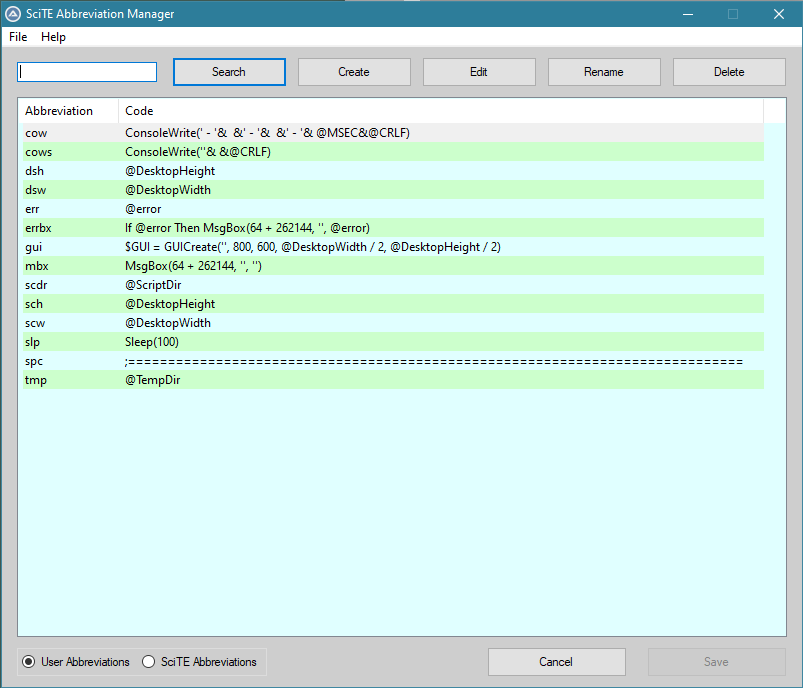Leaderboard
Popular Content
Showing content with the highest reputation on 05/31/2020 in all areas
-
2 points
-
Do like with life: give birth to the baby and only then give him a name. In the mean time use the placeholder XXX to keep excitation at high level.2 points
-
@Danyfirex You are awesome! I kept trying to find the issue last night until I couldn't keep my eyes open any longer and just fell asleep. Then I woke up this morning and saw your post. I felt like a little kid on Christmas morning seeing all the gifts under the tree, I'm going to put your fix in and post a new version now (or as soon as I can get a cup of coffee in me). Your efforts are greatly appreciated!2 points
-
Hello. I checked deeply. The issue in x86 mode is in the $__HTTPAPI_gtagHTTP_DATA_CHUNK_FROM_MEMORY structure. I just patched it with this. (I didn't want to look into that messed union structure🤣) Global $__HTTPAPI_gtagHTTP_DATA_CHUNK_FROM_MEMORY = _ $__HTTPAPI_gtagHTTP_DATA_CHUNK & _ "struct;" & (@AutoItX64 ? "" : "ptr;") & _ "ptr pBuffer;" & _ "ulong pBufferLength;" & _ "endstruct;" It also works running under x86 OS. (Tested in Windows 7x86) Saludos2 points
-
Purpose (from Microsoft's website) The HTTP Server API enables applications to communicate over HTTP without using Microsoft Internet Information Server (IIS). Applications can register to receive HTTP requests for particular URLs, receive HTTP requests, and send HTTP responses. The HTTP Server API includes SSL support so that applications can exchange data over secure HTTP connections without IIS. Description There have been several times in the past that I wanted to either retrieve information from one of my PCs or execute commands on one of my PCs, whether it was from across the world or sitting on my couch. Since AutoIt is one of my favorite tools for automating just about anything on my PC, I looked for ways to make to make it happen. Setting up a full blown IIS server seemed like overkill so I looked for lighter weight solutions. I thought about creating my own AutoIt UDP or TCP servers but that just wasn't robust enough, Then I found Microsoft's HTTP Server API and it looked very promising. After doing a little research into the APIs, I found that it was flexible & robust enough to handle just about any of the tasks that I required now and in the future. So a while back I decided to wrap the API functionality that I needed into an AutoIt UDF file to allow me to easily create the functionality I needed at the time. It has come in very handy over the years. Of course it wasn't all wrapped up with a nice little bow like it is now. That only happened when I decided to share it with anyone else who could use it or learn from it. The example file that I included is a very granular example of the steps required to get a lightweight HTTP Server up and listening for GET requests. The UDF is a wrapper for the Microsoft APIs. That means to do anything over and above what I show in the example, one would probably have to have at least a general knowledge of APIs or the ability to figure out which APIs/functions to use, what structures and data is needed to be passed to them, and in what order. However, the UDF gives a very solid foundation on which to build upon. Of course, if anyone has questions about the UDF or how to implement any particular functionality, I would probably help to the extent that I could or point you in the right direction so that you can figure out how to implement your own solution. Being that this is basically an AutoIt wrapper for the Microsoft API functions, there's no need to create AutoIt-specific documentation. All of the UDF functions, structures, constants, and enumerations are named after their Microsoft API counterparts. Therefore, you can refer to Microsoft's extensive documentation of their HTTP Server API. The APIs included in the UDF are the only ones that I have needed in the past to do what I needed to do. If you would like any additional APIs to be added to the UDF file, please suggestion them. Related Links Microsoft HTTP Server API - Start Page Microsoft HTTP Server API - API v2 Reference Microsoft HTTP Server API - Programming Model >>> See screen shots and DOWNLOAD in the Files section <<<1 point
-
Version v1.4.0
827 downloads
Purpose (from Microsoft's website) The HTTP Server API enables applications to communicate over HTTP without using Microsoft Internet Information Server (IIS). Applications can register to receive HTTP requests for particular URLs, receive HTTP requests, and send HTTP responses. The HTTP Server API includes SSL support so that applications can exchange data over secure HTTP connections without IIS. Description There have been several times in the past that I wanted to either retrieve information from one of my PCs or execute commands on one of my PCs, whether it was from across the world or sitting on my couch. Since AutoIt is one of my favorite tools for automating just about anything on my PC, I looked for ways to make to make it happen. Setting up a full blown IIS server seemed like overkill so I looked for lighter weight solutions. I thought about creating my own AutoIt UDP or TCP server but that just wasn't robust enough, Then I found Microsoft's HTTP Server API and it looked very promising. After doing a little research into the APIs, I found that it was flexible & robust enough to handle just about any of the tasks that I required now and in the future. So a while back I decided to wrap the API functionality that I needed into an AutoIt UDF file to allow me to easily create the functionality I needed at the time. It has come in very handy over the years. Of course it wasn't all wrapped up with a nice little bow like it is now. That only happened when I decided to share it with anyone else who could use it or learn from it. The example file that I included is a very granular example of the steps required to get a lightweight HTTP Server up and listening for GET requests. The UDF is a wrapper for the Microsoft APIs. That means to do anything over and above what I show in the example, one would probably have to have at least a general knowledge of APIs or the ability to figure out which APIs/functions to use, what structures and data is needed to be passed to them, and in what order. However, the UDF gives a very solid foundation on which to build upon. Of course, if anyone has questions about the UDF or how to implement any particular functionality, I would probably help to the extent that I could or point you in the right direction so that you can figure out how to implement your own solution. The APIs included in the UDF are the ones that I needed in the past to do what I needed to do. If any additional APIs need to be added to the UDF file, please make those suggestions in the related forum topic. Being that this is basically an AutoIt wrapper for the Microsoft API functions, there's no need to create AutoIt-specific documentation. All of the UDF functions, structures, constants, and enumerations are named after their Microsoft API counterparts. Therefore, you can refer to Microsoft's extensive documentation of their HTTP Server API. As stated earlier, if there is one or more APIs that you find yourself needing for your particular solution, please suggest it in the related Example Scripts forum topic. Related Links Microsoft HTTP Server API - Start Page Microsoft HTTP Server API - API v2 Reference Microsoft HTTP Server API - Programming Model1 point -

A cross-platform implementation of the AutoIt language
TheDcoder reacted to argumentum for a topic
Baby names: CPA = Cross Platform Automator. JSD = JavaScript for Desktops. S = Sulfate ( Lightweight vs. Heavyweight / Aluminum vs. Iron / Sulfate vs. Rust ) G = the next language, because C,D,E,F names are taken1 point -
HttpApi UDF v1.1.1 was just published to the Files section. v1.1.1 (2020-05-31) Optimized the fix made by @Danyfirex so that it works for all of the union'd DATA_CHUNK structs.1 point
-
HttpApi UDF v1.1.0 was just published to the Files section.1 point
-
Totaly missed your post, what a waste of time.1 point
-

Singleton using Atom / Semaphore
TheXman reacted to argumentum for a topic
The semaphore one better fit my coding style**. A note on the advantages of one over the other at the first post will be welcomed by those that code like me. **good luck running this unstructured thoughtless rambling called code1 point -
You can't use the javascript I posted with Curl. You may be able to use it with Autoit, but it would require launching IE, navigating to the desired URL, then attempting to access the data within the browser. Maybe this discussion will help you. You really should contact the company to inquire about their API.1 point
-

A cross-platform implementation of the AutoIt language
JLogan3o13 reacted to Exit for a topic
It's 4 days too late for an april joke.1 point -
Hi every body. Today I want to share this small aplication(source code only) to check Hash in virustotal. (it is not a best coding practices example lol) VirusTotal Hash Checker Allow you to check hash and files in virustotal.com using its Public API service. Aplication Information. -Add one or more Files -Add all files in a folder -Add a MD5 -Add a MD5 File List -Automatic verification -Check Single File -Show Scan -Show Scan in Web -Open in Folder -Clear List Capture: Files in the rar file. VirusTotal Hash Checker.au3 Detected.ico ok.ico wait.ico nofound.ico VirusTotal Hash Checker.rar Saludos1 point
-

Change mousespeed via AutoIt (like in System Settings)
tarretarretarre reacted to funkey for a topic
#Include <WinAPIEx.au3> Global $SpeedOrig = RegRead("HKCU\Control Panel\Mouse", "MouseSensitivity") _WinAPI_SystemParametersInfo(113, 0, 1, 2) ; 1 = slowest Sleep(2000) _WinAPI_SystemParametersInfo(113, 0, 20, 2) ; 20 = fastest Sleep(2000) _WinAPI_SystemParametersInfo(113, 0, $SpeedOrig, 2) Edit: 113 = SPI_SETMOUSESPEED = 0x00711 point