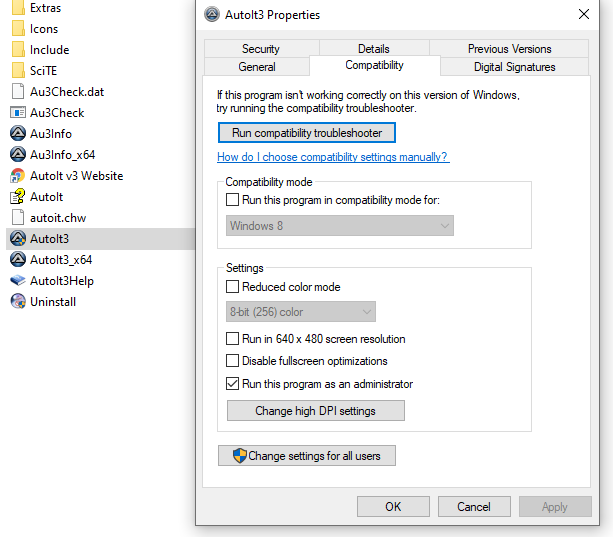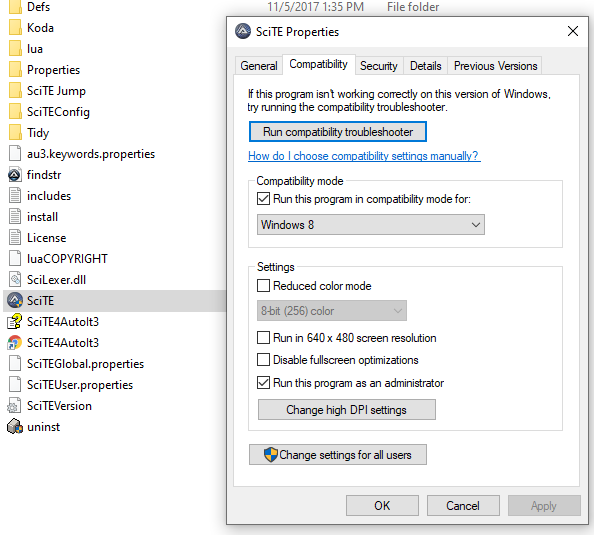Leaderboard
Popular Content
Showing content with the highest reputation on 04/10/2020 in all areas
-

File doesnt run - i cant find no error in it, wheres the bug in it?
FrancescoDiMuro reacted to Jos for a topic
... and again a new thread on this mysterious topic.. So what about you tell us now what you are really doing and why you again felt the need to create a new Topic while you had one going already? It is much easier when you continue a exiting thread when a extra question pops up as it then contains the full story. .. but lets start with a proper explanation what is it you are trying to do here as it feels you are trying to hide you real goals! Jos PS: Everybody else: Please stay out until the thread is cleared!1 point -
Can't get process command line with _WinAPI_GetProcessCommandLine
toasterking reacted to sulfur for a topic
looks like it's the right answer I added #AutoIt3Wrapper_UseX64=Y to the script and now it works well. Problem solved, thanks!1 point -
1 point
-

Can't get process command line with _WinAPI_GetProcessCommandLine
sulfur reacted to markyrocks for a topic
my thought process had went down this path but i retracted my statement bc i wan't 100% sure that was the issue and didn't want to throw too many things out at once i had originally wrote a wall of text. Where did you find the bit about 86 not being able to read from a 64bit process? I know that certain functions have 32 and 64bit versions but it doesn't appear that readprocessmemory does. I'd assume the difference is how the data is interpreted after its retrieved(or the required args variable types and sizes) . Like when a function is called and bytes sent back a 64bit version is written to handle specific types of variables and buffer sizes associated with them. With readprocessmemory the only difference would be the values of the memory addresses which should just be bytes from previously executed function call unless your entering them in manually which either way i don't think that windows would care as long as the address is valid and readable. The only real hitch i could see with this is on the return. if autoit would be able to make the conversion or not automatically. it really just depends on what the returned bytes are supposed to be after the fact. I guess if they were just regular chars it would be fine if it was unicode....idk but it should still return something even if it was gibberish instead of erroring out. Anyway this is probably way beyond the scope. @sulfur are you 100% certain that both the autoit3.exe and the scite.exe are checked as run as admin in the core autoit directory? Probably even hit up the 64 bit versions when you are in there. Im speaking from experience bc i actually tested this out in different configurations in regards to mem reads and it won't work right unless this is setup correctly regardless if its an x86 trying to read a 64 bit process or whatever, that may be the issue but i know for a fact if both of these are not both set to run as admin you can't read memory from another process ESPECIALLY if that process is running as administrator and autoit is running at lesser privileges. I've tested this out in a variety of ways a few months ago and it will either just return random gibberish or it will fail entirely. I can't remember exactly but it may have even spit out a access denied error from windows. Use a message box that looks like this after the call..... ;call for command line etc... MsgBox('','WinLastError',_WinAPI_GetLastErrorMessage()) this is what that call is for, gives more insight into what is happening.1 point -
I was also getting error 40 on some processes after _WinAPI_GetProcessCommandLine. It means that some part of the processReadMemory was out of reach. After debugging the WinAPI function I found on MSDN that x64 process cannot be read from another x86 process. In order to have a successful return you must run your script x64 (or use WMI like I did). Don't know if that will solve your issue though...But it is a crucial information that is not documented in help file.1 point
-

Forum Rules
edenwheeler reacted to Jon for a topic
We want the forum to be a pleasant place for everyone to discuss AutoIt scripting, and we also want to protect the reputation of AutoIt. So we ask you to respect these simple rules while you are here: Forum Posting 1. Do not ask for help with AutoIt scripts, post links to, or start discussion topics on the following subjects: Malware of any form - trojan, virus, keylogger, spam tool, "joke/spoof" script, etc. Bypassing of security measures - log-in and security dialogs, CAPTCHAs, anti-bot agents, software activation, etc. Automation of software/sites contrary to their EULA (see Reporting bullet below). Launching, automation or script interaction with games or game servers, regardless of the game. Running or injecting any code (in any form) intended to alter the original functionality of another process. Decompilation of AutoIt scripts or details of decompiler software. This list is non-exhaustive - the Moderating team reserve the right to close any thread that they feel is contrary to the ethos of the forum. 2. Do not post material that could be considered pornographic, violent or explicit - or express personal opinions that would not be acceptable in a civilized society. Do not post any copyrighted material unless the copyright is owned by you or by this site. 3. To protect this community, any files posted by you are subject to checks to ensure that they do not contain malware. This includes, but is not limited to, decompilation and reverse engineering. 4. Do not flame or insult other members - and just report the thread to a Moderator (see below) if you are so attacked. 5. Do not PM other users asking for support - that is why the forum exists, so post there instead. 6. Do not create multiple accounts - if you inadvertently created multiple accounts then contact a Moderator to close the unwanted ones. 7. Do not repost the same question if the previous thread has been locked - particularly if you merely reword the question to get around one of the prohibitions listed above. 8. Do not delete your posts, nor completely remove their content, if doing so will interrupt the flow of the thread. 9. Do not post in a thread while the Moderating team are actively trying to determine whether it is legal. The Moderation team will do their best to act in fair and reasonable manner. Sanctions will only be applied as a last resort and any action taken will be explained in the relevant thread. If moderation action is taken, you will need to acknowledge this through a dialog or you will be unable to post further in the forum. Please note that this dialog is not an agreement that the warning was justified - it is only there so that members are aware that moderation action has been taken and that they may have certain restrictions applied to their account. If you feel that you have been unfairly moderated then contact the Moderator concerned - using a PM or the "Report" button is preferable to opening a new thread (although new members may have to do this). But do be aware that the Moderation team has the final word - the rules are set out by the site owner and you are only welcome here if you respect his wishes. Signatures and Avatars There is no formal policy for the use of signatures but if a moderator thinks it is too big and/or distracting then you may be asked to tone it down. No-one likes wading through signatures that are a page high. Similarly for avatars, expect distracting flashing and animated gifs to be removed. Reporting If you feel a post needs Moderator attention, please use the "Report" button next to the post date at the top. You can then enter details of why you have reported the post - but there is no need to include the content of the post as that is done automatically. The Moderating team will be alerted to the post and will deal with it as soon as they can. If you suspect a EULA violation, do not expect the Moderating team to do all the work - please provide some evidence in the report such as a copy of (or link to) the EULA in question, as well as the section you believe has been violated. Finally, please do not enter into an argument with the original poster - that is why we have Moderators. Spam Please do not react to spam in any way other than reporting it. Multiple reports are combined by the forum software, so there is no need to announce that you have reported the spam - in fact doing so only increases the work for the Moderator who deals with it. Interacting with this website Anyone found abusing the website is subject to harsh punishment without warning. A non-exhaustive list of potential abuses include: Automated forum registration or login. Automated posting or sending messages on the forum. Automated manipulation of polls, user reputation or other forum features. Automated creation or comments on issue tracker tickets. Automated creation or editing of wiki pages. Other abuses which are either examples of excessive bandwidth usage or automation of the site. Use common sense. If you do not have common sense, don't do anything. Do not automate the forum, wiki or issue tracker in any way at all. Scripts which automatically update AutoIt such as AutoUpdateIt are acceptable as long as they are not abused and do not generate excessive bandwidth usage.1 point