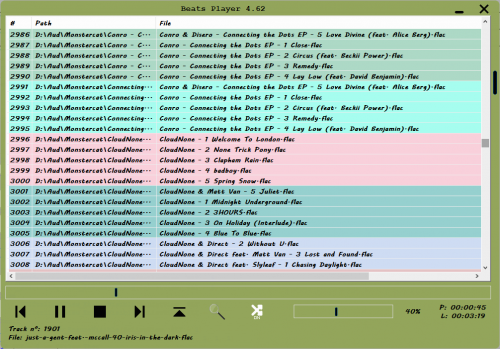Leaderboard
Popular Content
Showing content with the highest reputation on 04/02/2020 in all areas
-
I found a new, simpler way of encoding URI. $sText = ClipGet() $sText = StringReplace($sText, Chr(13), "") $s1 = StringToBinary($sText, 4) $sSource = "" For $j = 1 To BinaryLen($s1) $sSource &= "%" & StringTrimLeft(BinaryMid($s1, $j, 1), 2) Next $sFrom = "en" $sTo = "ko" $sUrl = "https://translate.googleapis.com/translate_a/single?client=gtx&sl=" & $sFrom & "&tl=" & $sTo & "&dt=t&q=" & $sSource $sData = BinaryToString(InetRead($sUrl), 4) $aData = StringSplit($sData, "]", 1) $sResult = "" For $i = 1 To $aData[0] $s1 = StringStripWS($aData[$i], 3) If StringLeft($s1, 4) = '[[["' Or StringLeft($s1, 3) = ',["' Then $s1 = StringMid($s1, StringInStr($s1, '"')+1) $s1 = StringLeft($s1, StringInStr($s1, '","')-1) $n1 = 0 While StringInStr($s1, "\n") $s1 = StringReplace($s1, "\n", "") $n1 += 1 WEnd For $j = 1 To $n1 $s1 = $s1 & " " & @CRLF Next $sResult &= $s1 & " " & @CRLF EndIf Next $sResult = StringReplace(StringLeft($sResult, StringLen($sResult)-3), '\"', '"') ConsoleWrite("+ Source : " & $sText & @CRLF) ConsoleWrite("> Result : " & $sResult & @CRLF) ClipPut($sResult)2 points
-
Version v2.4.0
1,747 downloads
Encryption / Decryption / Hashing / Signing Purpose Cryptography API: Next Generation (CNG) is Microsoft's long-term replacement for their CryptoAPI. Microsoft's CNG is designed to be extensible at many levels and cryptography agnostic in behavior. Although the Crypt.au3 UDF lib that is installed with AutoIt3 still works well, the advapi32.dll functions that it uses have been deprecated. In addition the Crypt.au3 UDF lib, as it is currently written, has a very limited ability to decrypt AES data that was not encrypted using Crypt.au3 functions. That is because Crypt.au3 functions do not allow you to specify an actual key or initialization vector (IV). It only lets you specify data to be used to derive a key and uses a static IV. This UDF was created to offer a replacement for the deprecated functions used by Crypt.au3. According to Microsoft, deprecated functions may be removed in future release. It was also created to allow more flexibility and functionality in encryption/decryption/hashing/signing and to expand the ability for users to implement cryptography in their scripts. Description This UDF implements some of Microsoft's Cryptography API: Next Generation (CNG) Win32 API functions. It implements functions to encrypt/decrypt text and files, generate hashes, derive keys using Password-Based Key Derivation Function 2 (PBKDF2), create and verify signatures, and has several cryptography-related helper functions. The UDF can implement any encryption/decryption algorithms and hashing algorithms that are supported by the installed cryptography providers on the PC in which it is running. Most, if not all, of the "magic number" values that you would commonly use to specify that desired algorithms, key bit lengths, and other magic number type values, are already defined as constants or enums in the UDF file. To flatten the learning curve, there is an example file that shows examples of all of the major functionality. This example file is not created to be an exhaustive set of how to implement each feature and parameter. It is designed to give you a template or guide to help you hit the ground running in terms of using the functions. I have tried to fully document the headers of all of the functions as well as the code within the functions themselves. As of v1.4.0, there is also a Help file that includes all of the functions, with examples. Current UDF Functions Algorithm-Specific Symmetric Encryption/Decryption Functions _CryptoNG_AES_CBC_EncryptData _CryptoNG_AES_CBC_DecryptData _CryptoNG_AES_CBC_EncryptFile _CryptoNG_AES_CBC_DecryptFile _CryptoNG_AES_ECB_EncryptData _CryptoNG_AES_ECB_DecryptData _CryptoNG_AES_GCM_EncryptData _CryptoNG_AES_GCM_DecryptData _CryptoNG_3DES_CBC_EncryptData _CryptoNG_3DES_CBC_DecryptData _CryptoNG_3DES_CBC_EncryptFile _CryptoNG_3DES_CBC_DecryptFile Generic Symmetric Encryption/Decryption Functions _CryptoNG_EncryptData _CryptoNG_DecryptData _CryptoNG_EncryptFile _CryptoNG_DecryptFile Hashing Functions _CryptoNG_HashData _CryptoNG_HashFile _CryptoNG_PBKDF2 Asymmetric (Public/Private Key) Cryptography Functions _CryptoNG_ECDSA_CreateKeyPair _CryptoNG_ECDSA_SignHash _CryptoNG_ECDSA_VerifySignature _CryptoNG_RSA_CreateKeyPair _CryptoNG_RSA_CreateKeyPairEx _CryptoNG_RSA_EncryptData _CryptoNG_RSA_DecryptData _CryptoNG_RSA_SignHash _CryptoNG_RSA_VerifySignature Misc / Helper Functions _CryptoNG_CryptBinaryToString _CryptoNG_CryptStringToBinary _CryptoNG_GenerateRandom _CryptoNG_EnumAlgorithms _CryptoNG_EnumRegisteredProviders _CryptoNG_EnumKeyStorageProviders _CryptoNG_LastErrorMessage _CryptoNG_Version Related Links Cryptography API: Next Generation - Main Page Cryptography API: Next Generation - Reference Cryptography API: Next Generation - Primitives Cryptography API: Next Generation - Cryptographic Algorithm Providers1 point -
This is a simple and practical way to start and manage many processes. I use it to quickly query many remote clients for varyous informations. For processes I mean external programs that can run autonomously and that allows I/O redirection. Here the advantage is that when you start a process, you can also determine which function in your main program should receive results when the external process finishes executing. So you can have different processes and different "callback" functions. The whole works nearly autonomously and asynchronously. While spawned processes works, you can perform other tasks in the main script and leave the worry of receiving and managing the results, to the pre-established functions. As I sayd, everything is almost completely automatic and the processes do their work asynchronously and independently of the flow of the main script. To check and manage processes status, you have only to call as often as possible the _TasksCheckStatus() function that will quickly handle the running processes. AdlibRegister() could be used for this ripetitive "polling". In short: 1) setup single commandlines that will "generate" your wanted result 2) establish wich function of your main script should receive the above result 3) an optional Timeout in seconds is allowed (task from point 1 will be killed at timeout) see function header for details. The provided example of use, needs to be executed in a network environment with preferably many clients, and you have to be administrator. Populate the $aIPList[] array with ClientNames (or ip addresses), and this example script will query all the clients about some informations by running many processes asincronously. Then it will collect results from the processes as soon as "answers" are available and will populate the ListView with that data. I used a ListView so that you can see that all the cells will fill (quite quickly) in an asynchronous way. If you are not in a network with many clients, then this example is nearly useless... (sorry) Hope it can be of use... (suggestions, bug reports and emrovements are welcome) MultiTask.udf #include-once ; #include "Array.au3" ; #INDEX# ======================================================================================================================= ; Title .........: Multi Task Management (tasks spawned by the user via the _TaskRun function of this udf) ; AutoIt Version : ; Language ......: ; Description ...: Functions that assists to execute and manage user's spawned tasks. ; Author(s) .....: Chimp ; =============================================================================================================================== ; #CURRENT# ===================================================================================================================== ; _TaskRun Run a new task and stacks its references for later use ; _TasksCheckStatus Check the status of all running tasks and call the CallBack function when a task completed ; =============================================================================================================================== ; #INTERNAL_USE_ONLY#============================================================================================================ ; __TaskRemove frees task's stacked references ; __NOP No OPeration function ; =============================================================================================================================== Global $aTasks[1][7] = [[0]] ; Create and initialize the task reference stack to 0 ; #FUNCTION# ==================================================================================================================== ; Name ..........: _TaskRun ; Description ...: Runs a new task as specified in $sCommand ; Syntax ........: _TaskRun($vIndex, $sCommand[, $sParser = "__NOP"[, $vTimeout = False]]) ; Parameters ....: $vIndex - A variant value passed by the caller as a reference to this task. ; this value will be returned to the callback function along with results. ; ; $sCommand - A string value containing the full command to be executed ; ; $sParser - [optional] The name of the function to be called at the end of this task. ; Default is __NOP that is a "do nothing" function. ; P.S. ; the $aParser function will be called by the _TasksCheckStatus() function when ; this task will finish to run: ; an 1D array with 4 elements will be passed to the called function: ; element [0] the caller's index reference of this task ; element [1] the StdOut result of this task ; element [2] the StdErr result of this task ; element [3] the time spent by this task ; ; $vTimeout - [optional] A variant value. Default is False. ; if specified is the number of seconds for the Timeout. ; After this amount of seconds, if this task is still running, it is killed ; ; Return values .: the total number of stacked tasks ; Author ........: Chimp ; Modified ......: ; Remarks .......: ; Related .......: ; Link ..........: ; Example .......: ; =============================================================================================================================== Func _TaskRun($vIndex, $sCommand, $sParser = "__NOP", $vTimeout = False) ; ; Stack structure: ; ; +-----+ ; 0 | nr. | <-- [0][0] number of running tasks ; +-----+-----+-----+-----+-----+-----+-----+ ; 1 | 0 | 1 | 2 | 3 | 4 | 5 | 6 | ; +-----+-----+-----+-----+-----+-----+-----+ ; n | * | * | * | * | * | * | * | ; | | | | | | | ; | | | | | | [n][6] setted with the TimerInit() value at the start of this task. ; | | | | | | ; | | | | | [n][5] contains the required Timeout in seconds (Default is set to False = no timeout) ; | | | | | ; | | | | [n][4] The CallBack function name that will receive the results of this task ; | | | | ; | | | [n][3] the error message returned by the StdErr stream of this task ; | | | ; | | [n][2] the result of the command returned by the StdOut stream of this task ; | | ; | [n][1] the reference of this task passed by the user (will be passed back to the caller along with results) ; | ; [n][0] the PID of this running task ; ReDim $aTasks[$aTasks[0][0] + 2][7] ; add a new element to the stack $aTasks[0][0] += 1 ; add 1 to the number of running tasks ; Run the passed command with the I/O streams redirected $aTasks[$aTasks[0][0]][0] = Run($sCommand, "", @SW_HIDE, 6) ; 6 -> $STDOUT_CHILD (0x2) + $STDERR_CHILD (0x4) ; store references of this task to the stack $aTasks[$aTasks[0][0]][1] = $vIndex $aTasks[$aTasks[0][0]][4] = $sParser $aTasks[$aTasks[0][0]][5] = $vTimeout ; can be False or the number of seconds for the timeout of this task $aTasks[$aTasks[0][0]][6] = TimerInit() ; store the TimerInit() value for this task Return $aTasks[0][0] ; return the total number of running tasks EndFunc ;==>_TaskRun ; #FUNCTION# ==================================================================================================================== ; Name ..........: _TasksCheckStatus ; Description ...: Scans the status of all active tasks and checks if some task has finished its job ; This function should be called as aften as possible ; Syntax ........: _TaskCheckStatus() ; Parameters ....: None ; Return values .: number of still running tasks; * see remarks ; Author ........: Chimp ; Modified ......: ; Remarks .......: When a task finish, it is removed from the stack and results are passed to the callback function. ; An 1D array with 4 elements will be passed to the called function: ; element [0] the caller's index reference of this task ; element [1] the StdOut result of this task ; element [2] the StdErr result of this task ; element [3] the time spent by this task (approximative time) ; is an approximate datum because it also includes the delay ; added by the main loop before calling _TasksCheckStatus() ; Related .......: ; Link ..........: ; Example .......: ; =============================================================================================================================== Func _TasksCheckStatus() If $aTasks[0][0] = 0 Then Return 0 ; if no tasks then return Local $bEndTask ; will be setted to True if the checked task has finished or is killed by timeout Local $iPointer = 1 ; start checking from first task in the stack Local $aResults[4] ; this Array will be loaded with the results of the task Local $sCallBack ; the name of the function to call when a task ends its job Local $aArgs[2] = ["CallArgArray", ""] ; "special" array will be loaded with parameters for the CallBack function While $iPointer <= $aTasks[0][0] $bEndTask = False $aTasks[$iPointer][2] &= StdoutRead($aTasks[$iPointer][0]) ; read and store the StdOut stream $aTasks[$iPointer][3] &= StderrRead($aTasks[$iPointer][0]) ; read and store the StdErr stream ; If @error Then ; if there is an @error is because this task has finished its job If Not ProcessExists($aTasks[$iPointer][0]) Then ; if this task has finished its job $bEndTask = True ; flag the end of the work ElseIf $aTasks[$iPointer][5] <> False Then ; if task is still running see if a Timeout check was rquired and if so if is been reached If Int(TimerDiff($aTasks[$iPointer][6]) / 1000) >= $aTasks[$iPointer][5] Then ; timeout reached or exceeded!! $aTasks[$iPointer][3] = "@error Timeout " & $aTasks[$iPointer][3] ; insert an error message at the beginning of the StdErr stream StdioClose($aTasks[$iPointer][0]) ; close I/O streams ProcessClose($aTasks[$iPointer][0]) ; kill this process $bEndTask = True ; flag the end of this task EndIf EndIf If $bEndTask Then ; if this task has finished, get its results and send to the CallBack function $aResults[0] = $aTasks[$iPointer][1] ; ............. Index (the caller reference) $aResults[1] = $aTasks[$iPointer][2] ; ............. the StdOut generated by this task $aResults[2] = $aTasks[$iPointer][3] ; ............. the StdErr generated by this task $aResults[3] = TimerDiff($aTasks[$iPointer][6]) ; .. time spent by this task $sCallBack = $aTasks[$iPointer][4] ; the name of the function to be called $aArgs[1] = $aResults ; second element of the "CallArgArray" special array contains the $aResults array ; loaded with the parameters to be send to the CallBack function. (array in array) ; (the CallBack function will receive only the 1D 4 elements array $aResults) __TaskRemove($iPointer) ; remove references of this task from the stack ; call the CallBack function and pass the results of this task. ; (CallBack function should return as soon as possible because it stops the CheckStatus for the other tasks) ; Call($sCallBack, $aArgs) ; Call CallBack function --->---+ ; | ; <--- and return here ---------------------------------+ EndIf $iPointer += 1 ; check next task WEnd Return $aTasks[0][0] EndFunc ;==>_TasksCheckStatus ; Internal use. Remove the task references from the stack Func __TaskRemove($iElement) #cs If $iElement > $aTasks[0][0] Or $iElement < 1 Then Return StdioClose($aTasks[$iElement][0]) _ArrayDelete($aTasks, $iElement) #ce ; - new -------------------------------------------------- ; remove element without the _Array* udf If $iElement > 0 And $iElement <= $aTasks[0][0] Then StdioClose($aTasks[$iElement][0]) If $aTasks[0][0] > 1 Then For $i = 0 To UBound($aTasks, 2) - 1 $aTasks[$iElement][$i] = $aTasks[$aTasks[0][0]][$i] Next EndIf Else Return ; queue is empty or the required element is out of bound EndIf $aTasks[0][0] -= 1 ReDim $aTasks[$aTasks[0][0] + 1][UBound($aTasks, 2)] Return $aTasks[0][0] ; returns the number of tasks still running EndFunc ;==>__TaskRemove ; Internal use. An empty function Func __NOP($aDummy) ; NOP (No OPeration) EndFunc ;==>__NOP Example of use ; #RequireAdmin #include <GUIConstantsEx.au3> #include <WindowsConstants.au3> #include <GuiListView.au3> #include '.\MultiTask.au3' ; ; IMPORTANT following array should be populated with many real HostNames ; here are just nonsense items used as placeholders Global $aIPList[] = [@ComputerName, @IPAddress1, @ComputerName, @ComputerName, 'InexistentClient', @ComputerName] Global $hGrid ; The ListView Handle Global $ahGrid[1] ; An array to keep handles of any listview row Example() MsgBox(0, "Debug:", "Done" & @CRLF & "Hit OK to exit") Func Example() Local $Form1 = GUICreate("Clients status", 760, 400) ; ; Create the ListView $hGrid = GUICtrlCreateListView("HostName|IP|Info|Last reboot|CPU|Last logon|Current logon", 0, 0, 760, 400) _GUICtrlListView_SetColumnWidth($hGrid, 0, 140) ; HostName _GUICtrlListView_SetColumnWidth($hGrid, 1, 100) ; IP _GUICtrlListView_SetColumnWidth($hGrid, 2, 80) ; Ping info ms or Off or Unknown or Timeout) _GUICtrlListView_SetColumnWidth($hGrid, 3, 120) ; Last Reboot _GUICtrlListView_SetColumnWidth($hGrid, 4, 40) ; cpu load ; last 2 columns a mutually exclusive. If there is a user logged it's shown on the last column ; if there is not a user logged then the last user that was logged is shown on column 4 instead _GUICtrlListView_SetColumnWidth($hGrid, 5, 140) ; Last logged UserId (if nobody is logged now) _GUICtrlListView_SetColumnWidth($hGrid, 6, 140) ; Currently logged UserId _GUICtrlListView_SetExtendedListViewStyle($hGrid, BitOR($LVS_EX_GRIDLINES, $LVS_EX_FULLROWSELECT)) ; show grid; select whole row ; GUISetState(@SW_SHOW) ; following line is needed if you have to refill the listview ; _GUICtrlListView_DeleteAllItems(GUICtrlGetHandle($hGrid)) ; empty the listview ReDim $ahGrid[UBound($aIPList)] ; this loop will run all needed tasks at once. ; The results of the tasks will be managed by the callback functions (nearly) autonomously and asynchronously For $i = 0 To UBound($aIPList) - 1 $ahGrid[$i] = _GUICtrlListView_AddItem($hGrid, "") ; create a listview row ; ; ... for each client ... ; ; spawn ping commands. result will be send to the _PingParse() function _TaskRun($i, "Ping -a -n 1 -4 " & $aIPList[$i], "_PingParse") ; spawn commands to recall LoggedOn User. Result will be send to the _LoggedOn() function _TaskRun($i, "wmic /node:" & $aIPList[$i] & " computersystem get username /value", "_LoggedOn", 5) ; 5 = timeout in 5 seconds ; spawn commands to recall Last reboot time. result will be send to the _LastReboot() function _TaskRun($i, "wmic /node:" & $aIPList[$i] & " os get lastbootuptime /value", "_LastReboot", 5) ; spawn commands to recall % of CPU load. result will be send to the _CPU_load() function _TaskRun($i, "wmic /node:" & $aIPList[$i] & " cpu get loadpercentage /value", "_CPU_load", 7) Next ; now, while all tasks are running ; we could perform other activities in the meantime ; or we can wait the end of all the tasks Do Sleep(250) ; you could perform other jobs here while waiting for the tasks to finish Until Not _TasksCheckStatus() ; <-- this function performs management of running tasks ; and should be called as often as possible EndFunc ;==>Example ; below are CallBack functions ; #FUNCTION# ==================================================================================================================== ; Name ..........: _PingParse (a callback function) ; Description ...: this function analize the output of a ping command and "extract" needed infos ; it fills columns 0 1 and 2 of the list view ($aTarget[0] is the line number of the listview to be filled) ; Syntax ........: _PingParse($aTarget[, $bDomain = True]) ; Parameters ....: $sTarget - An array with Ping results passed by the MultiTasks as soon as any ping task ends ; the passed array contains following data: ; $aTarget[0] Index for this task ; $aTarget[1] StdOut from ping (the whole output of the ping) ; $aTarget[2] StdErr from ping ; $aTarget[3] Time spent by this task to complete (is NOT the ping roundtrip time) ; $bDomain - [optional] A binary value. Default is True. (keep domain info in host name) ; ; Return values .: None. It Fills Listview columns 0, 1 and 2 ; column 0 : resolved HostName or "" ; column 1 : IP address or "" (this can contain last known IP even if now is offline) ; column 2 : roundtrip time or "Unknown" or "timeout" or "Off" ; ; Author ........: Chimp ; =============================================================================================================================== Func _PingParse($aTarget, $bDomain = True) ; $aTarget contains 4 elements: [0] Index, [1] StdOut, [2] StdErr, [3] time spent by this task Local $sOutput = $aTarget[1] ; stdout Local $0, $1, $2, $3, $aMs ; Local $iAnswer = -1, $iName = -1 Local $aResult[3] = ["", "", ""] ; [0]ms, [1]HostName, [2]IP $aMs = StringRegExp($sOutput, "([0-9]*)ms", 3) If Not @error Then ; Ping replayed $aResult[0] = $aMs[UBound($aMs) - 1] ; average ms Else ; $aResult[0] = "off" EndIf $0 = StringInStr($sOutput, "Ping") $1 = StringInStr($sOutput, "[") ; HostName decoded? If $1 Then ; HostName decoded $2 = StringInStr($sOutput, "]") $3 = StringInStr($sOutput, " ", 0, -2, $1) $aResult[1] = StringMid($sOutput, $3 + 1, $1 - $3 - 1) ; HostName $aResult[2] = StringMid($sOutput, $1 + 1, $2 - $1 - 1) ; IP Else If $0 Then ; pinging an IP address? ; $aResult[1] = "" ; no HostName Local $aFindIP = StringRegExp($sOutput, "\b\d{1,3}\.\d{1,3}\.\d{1,3}\.\d{1,3}\b", 3) If Not @error Then $aResult[2] = $aFindIP[0] Else ; unknown HostName $aResult[0] = "Unknown" $aResult[1] = $aIPList[$aTarget[0]] ; retrieve HostName from the $aIPList array EndIf EndIf If $bDomain = False Then Local $aSplit = StringSplit($aResult[1], ".", 2) ; 2 = $STR_NOCOUNT $aResult[1] = $aSplit[0] ; romove .domain part from the HostName EndIf If StringLeft($aTarget[2], 14) = "@error Timeout" Then $aResult[0] = "Timeout" ; Now that we have the infos, we compile related cells in ListView ; grid row-handle data column _GUICtrlListView_SetItemText($hGrid, $ahGrid[$aTarget[0]], $aResult[1], 0) ; first column "HostName" _GUICtrlListView_SetItemText($hGrid, $ahGrid[$aTarget[0]], $aResult[2], 1) ; second column "IP address" _GUICtrlListView_SetItemText($hGrid, $ahGrid[$aTarget[0]], $aResult[0], 2) ; third column "Infos about the ping" ; ConsoleWrite("Debug: " & "-> " & $aResult[0] & @TAB & $aResult[1] & @TAB & $aResult[2] & @CRLF) EndFunc ;==>_PingParse Func _LastReboot($aParameters) ; Last reboot DateTime $aParameters[1] = StringStripWS($aParameters[1], 8) Local $equal = StringInStr($aParameters[1], "=") If $equal Then _GUICtrlListView_AddSubItem($hGrid, $ahGrid[$aParameters[0]], WMIDateStringToDate(StringMid($aParameters[1], $equal + 1)), 3) ; column 3 EndIf EndFunc ;==>_LastReboot Func _CPU_load($aParameters) ; % of CPU load $aParameters[1] = StringStripWS($aParameters[1], 8) Local $equal = StringInStr($aParameters[1], "=") If $equal Then _GUICtrlListView_AddSubItem($hGrid, $ahGrid[$aParameters[0]], StringMid($aParameters[1], $equal + 1), 4) ; column 4 EndIf EndFunc ;==>_CPU_load Func _LoggedOn($aParameters) ; User now logged $aParameters[1] = StringStripWS($aParameters[1], 8) ; if none is logged, then find the user that was last logged (also using _TaskRun) If $aParameters[1] = "" Or $aParameters[1] = "UserName=" Then ; following syntax is by @iamtheky (thanks) ; https://www.autoitscript.com/forum/topic/189845-regexp-pattern-in-findstr-dos-command/?do=findComment&comment=1363106 Local $sCmd = 'cmd /c FOR /F "usebackq skip=2 tokens=1-3" %A IN (`REG QUERY ' & '"\\' & $aIPList[$aParameters[0]] & _ '\HKEY_LOCAL_MACHINE\SOFTWARE\Microsoft\Windows\CurrentVersion\Authentication\LogonUI" /REG:64 /v LastLoggedOnUser 2^>nul`) Do @echo %C' _TaskRun($aParameters[0], $sCmd, "_LastLogged", 5) ; find last logged user and, when ready, send result to _LastLogged() Else ; if someone is logged then write username to column 6 Local $aUser = StringSplit($aParameters[1], "=", 2) ; 2 = $STR_NOCOUNT _GUICtrlListView_AddSubItem($hGrid, $ahGrid[$aParameters[0]], $aUser[UBound($aUser) - 1], 6) ; column 6 EndIf EndFunc ;==>_LoggedOn Func _LastLogged($aParameters) _GUICtrlListView_AddSubItem($hGrid, $ahGrid[$aParameters[0]], $aParameters[1], 5) ; column 5 EndFunc ;==>_LastLogged Func WMIDateStringToDate($dtmDate) ; thanks to @kylomas ; https://www.autoitscript.com/forum/topic/169252-wmi-password-age-issue/?do=findComment&comment=1236082 ; reformat date to mm/dd/yyyy hh:mm:ss and zero fill single digit values Return StringRegExpReplace(StringRegExpReplace($dtmDate, '(\d{4})(\d{2})(\d{2})(\d{2})(\d{2})(\d{2}).*', '$2/$3/$1 $4:$5:$6'), '(?<!\d)(\d/)', '0$1') EndFunc ;==>WMIDateStringToDate1 point
-
Note: This is the continuation thread from the original one of 2012. The old one growed over 50 pages...so to make the overview better i created a new main thread for the ISN AutoIt Studio. You can find the old original thread here. The ISN AutoIt Studio is a complete IDE made with AutoIt, for AutoIt! It includes a GUI designer, a code editor (with syntax highlighting, auto complete & intelisense), a file viewer, a backup system and a lot more features!! Here are some screenshots: Here are some higlights: Easy to create/manage/public your AutoIt projects! Integrated GUI-Editor (ISN Form Studio 2) Integrated file & projectmanager Auto backupfunction for your Projects Extendable with plugins! Available in several languages Trophies Syntax highlighting /Autocomplete / Intelisense Macros Changelog manager for your project Detailed overview of the project (total working hours, total size...) Am integrated To-Do List for your project Open Source (You can download the source code from my website) And much much more!!! -> -> Click here to download ISN AutoIt Studio <- <- Here is the link to the german autoit forum where I posted ISN AutoIt Studio the first time: Link For more information visit my Homepage: https://www.isnetwork.at So, have fun with the ISN AutoIt Studio! And feel free to post your feedback, bugreports or ideas for this project here in this thread!1 point
-

Beats Player
parsisnotebook2 reacted to careca for a file
Version 4.66
2,329 downloads
Music player, supports most known filetypes and flac, with a low memory and processor usage, designed to be used in the traybar, drag-drop files/folders to listview, save and load playlists, 5 recent folders (stores last imported folders), playback available with media keys, 1 click in tray icon to hide/show, double click title bar to hide to tray, and much more. It was made for me, and my needs, but im open to sugestions. Modifier key: +Arrows Up/Down Change volume, +P Pause/Resume, Play from start if stopped, +S Stops playback, +Arrows Left/Right Jump to previous/next track, +numbers 1,2,3.. being 1=10%, 2=20% etc and 0 being 100% volume of the player, (not numpad) (modifier key can be changed in the menu.) None of this would be possible without the help of the community! Coment or send PM for suggestions of improvement or issues you have. Thank ya'll.1 point -

Script becomes way slower after a msgbox - (Moved)
seadoggie01 reacted to Nine for a topic
Yes, I know but I found it interesting to notice, that the process is not corrupted by the appearance of a GUI, but it is intrinsic to its own process.1 point -

Script becomes way slower after a msgbox - (Moved)
seadoggie01 reacted to TheXman for a topic
LOL, yes I just noticed that. I see the same discrepancies, as the original post, when I execute the script with MsgBox,1 point -
Do not forget that there is Local Static $Variables. If you only need that var in a single function, but wants it to act like a global, think of it. I believe it is one of the underestimated and underused feature of AutoIt...1 point
-
Sers, while working on another project I was in need of desktop notifications. I wanted an own implementation and from time to time the code grew and I thought about sharing it with the world. I know that there is a similar UDF out there but when my project got bigger an UDF was the best choice for me. As you can see the UDF's differ in usage and style of notifications. So, what do we have? The UDF offers the usage of permanent desktop notifications for your own script in a very easy way. Notifications are starting in the bottom right corner of your main screen and will be shown on top until there is no more space. Further notifications will be shown if previous ones are closed. The notifications have a nice minimalistic design in two colors. By default they match the look of the dark taskbar in Windows 10, but colors and other things can be set differently if wished (see example scripts). The UDF works for GUIOnEventMode activated and deactivated and detects it automatically. Show me! Each notification has its GUI, a title, the message, a seperating line, date label, time label and a closing button (and if activated, a border around the notification). The color of the title, message, seperating line, date, time and closing button (+ border if activated) have all the text color. Right now notifications have a fixed size. I thought about variable sizes but did not add it because I didn't need it so far. Some people may notice the shorter seperating line when border is activated, thats just because of better looks Notifications will be colored as the following: Windows 10: they match the design of the taskbar Windows 8/8.1: On most designs: they match the border color of active windows, else they are black with transparency (see screenshot) Windows 7 and earlier: black with transparency (sry aero) How do I use notifications in my script? include UDF call _Notifications_Startup() (after you determined if you want to use GUIOnEventMode or not) If GUIOneventMode deactivated: call _Notifications_CheckGUIMsg($__GUIMsg) in your main loop create a notification using _Notifications_Create($__title, $__message) Between step 2 and 3 you can set various options: _Notifications_SetAnimationTime _Notifications_SetBorder _Notifications_SetButtonText _Notifications_SetBkColor _Notifications_SetColor _Notifications_SetDateFormat _Notifications_SetSound _Notifications_SetTextAlign _Notifications_SetTimeFormat _Notifications_SetTransparency You can also set own functions to be called when notifications are clicked (see advanced example). And now? You can find more information in the UDF. There also are two example scripts to show the usage for GUIOnEventMode activated and deactivated. Another advanced example shows the usage of the Set-Functions. Thats it? Yup, have fun. Changelog Notifications.au3 ( v1.2) Notifications GUIMsg Example.au3 Notifications OnEvent Example.au3 Notifications Advanced Example.au31 point
-

Advanced Search
parsisnotebook2 reacted to AZJIO for a topic
Advanced Search - Internet search indicating domain. Download1 point -
A new version (v1.3.0) was just published to the Downloads section of the forum. Added _CryptoNG_GenerateRandom and supporting internal function. Added an example of how to implement the new function to the examples file.1 point
-
If you are using AES encryption with a text-based password, then the password is most likely being hashed to the required bit length (128, 192, or 256). So you need to make sure that everything is correct to decrypt. That means that you need to make sure that you have the correct decryption key and initialization vector. If you are encrypting with AutoIt, using the USERKEY constant, with the Crypt_DeriveKey function, then by default, the password is being hashed using MD5, which will create a 128-bit encryption key. Show the au3 code that you use to encrypt and I can probably show you what you need to decrypt. Also, many encrypt/decrypt sites use a base64 string to represent the binary data instead of hex. The site that you referenced is one of them. There are some out there that will let you see the hex representation. You just need to make sure that you are comparing equivalent values. I like this SITE for confirming/comparing AES encryption/decryption. If you are not familiar with encryption/decryption, it can be a little intimidating at first. There are other sites out there that are a little more cipher-noob friendly.1 point
-

Check RDP's valid user and password
Colduction reacted to tarretarretarre for a topic
Take a look at MsTscAx here is an example in autoit1 point -

RDP Session In AutoIT Gui
Colduction reacted to UEZ for a topic
Try this uncomplete version: #include <GUIConstantsEx.au3> #include <WinAPI.au3> #include <WindowsConstants.au3> $host = "" ;<<<<<<< enter here the host name or ip address ;Remote Desktop ActiveX Control Interfaces -> http://msdn.microsoft.com/en-us/library/aa383022(v=VS.85).aspx $hGUI = GUICreate("RDP Embedded Sessions", 952, 675, -1, -1, $WS_OVERLAPPEDWINDOW + $WS_CLIPSIBLINGS + $WS_CLIPCHILDREN) $oRDP = ObjCreate("MsTscAx.MsTscAx.2") ;http://msdn.microsoft.com/en-us/library/aa381344(v=VS.85).aspx $oRDP_Ctrl = GUICtrlCreateObj($oRDP, 64, 44, 800, 600) GUICtrlSetResizing(-1, $GUI_DOCKALL) GUICtrlSetStyle($oRDP_Ctrl , $WS_VISIBLE) $oRDP.DesktopWidth = 800 $oRDP.DesktopHeight = 600 $oRDP.Fullscreen = False $oRDP.ColorDepth = 16 $oRDP.AdvancedSettings3.SmartSizing = True $oRDP.Server = $host $oRDP.UserName = "" ;<<<<<<< enter here the user name $oRDP.Domain = "" $oRDP.AdvancedSettings2.ClearTextPassword = "" $oRDP.ConnectingText = "Connecting to " & $host $oRDP.DisconnectedText = "Disconnected from " & $host $oRDP.StartConnected = True $oRDP.Connect() GUISetState(@SW_SHOW, $hGUI) ;~ ConsoleWrite($oRDP.GetErrorDescription() & @CRLF) While 1 $nMsg = GUIGetMsg() Switch $nMsg Case $GUI_EVENT_CLOSE $oRDP.Disconnect() Exit EndSwitch WEnd It will open a RDP session embedded in the GUI. Br, UEZ1 point