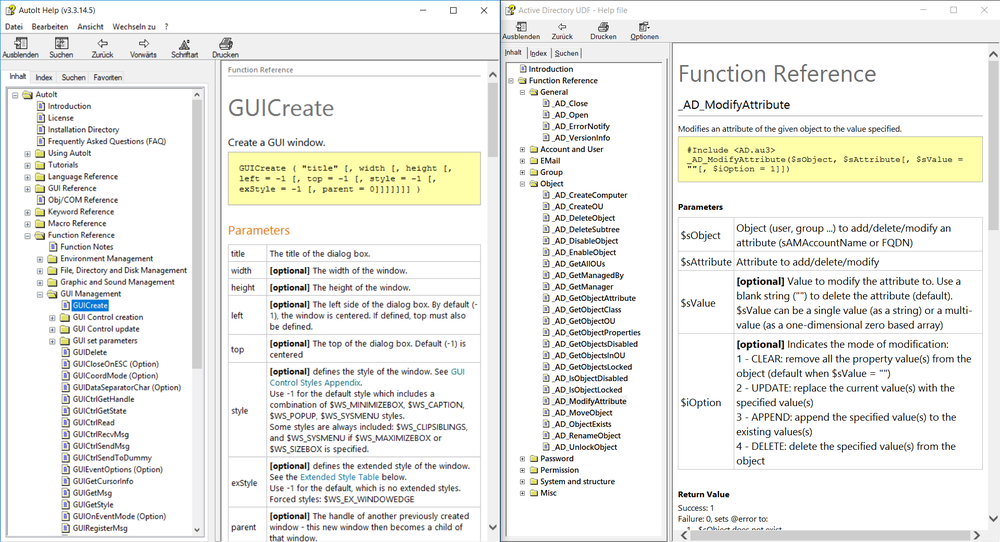Leaderboard
Popular Content
Showing content with the highest reputation on 03/30/2020 in all areas
-
Due to corona I have a lot of spare time at the moment. So I started to create a "real" help file fo the AD UDF (MS Active Directory). This help file should look/work like the AutoIt help file. Attached you find the first beta of the AD help file. Done so far: Similar functions have been assigned to a group (example: mail, mailbox and Exchange related functions have been assigned to the "EMail" group) Content, Search and Index tabs work Formatting is similar to the AutoIt help file Introduction page ToDo: Fill index tab Use folder icons Set the correct font size for the TOC Enhance the CSS to fully match the formatting of the AutoIt help file Create a documentation so you can create CHM files for other homegrown UDFs Create pages for the chapters - return an error message at the moment Upgrade to the latest version of Microsoft HTML Workshop Seems 1.3 is the latest What do you think? Is something still missing on the ToDo-list? Comments please AD.chm3 points
-

27 November 2019: Uploaded a new SciTE4AutoIt3.exe v19.1127.1402.0 installer.
argumentum and one other reacted to Jos for a topic
Try the latest Beta which should now skip any literal string replacement of @ScriptLineNumber. Jos2 points -
Hello all, I have some experience with Autoit, but almost none for Android. I work for a healthcare organization and as part of their Covid response, we are attempting to check on patients remotely. The idea here is that we would put android tablets in the rooms and use Cisco Jabber to call into the room. I would like to deliver an APK to the tablet that could detect an incoming call from Cisco Jabber, and then tap the answer button. I realize this is probably not the appropriate use for this forum, so I apologize in advance. However, if someone would be willing to help with this code, we could save lives. Thanks2 points
-
wisem2540, Excellent use of the forum. I will post a link to this thread in GH&S M232 points
-
You need to run it x64, and you may also need to use #RequireAdmin. Add this line at beginning of script : #AutoIt3Wrapper_UseX64=y Should work now...1 point
-
You may like to use something like this instead : #include <Constants.au3> #include <GUIConstants.au3> #include <WinAPI.au3> #include <WinAPIDlg.au3> Global $show_panel_1[1][21] Global $hGUI = GUICreate("", 300, 800, -1, -1) Global $show_input = False Global $wProcHandle = DllCallbackRegister("_WindowProc", "ptr", "hwnd;uint;wparam;lparam") $show_panel_1[0][1] = GUICtrlCreateLabel("test1", 10, 10, 200, 30) Global $wProcOld = _WinAPI_SetWindowLong(GUICtrlGetHandle($show_panel_1[0][1]), $GWL_WNDPROC, DllCallbackGetPtr($wProcHandle)) For $i = 2 To 20 $show_panel_1[0][$i] = GUICtrlCreateLabel("test" & $i, 10, 10 + (($i - 1) * 40), 200, 30) _WinAPI_SetWindowLong(GUICtrlGetHandle($show_panel_1[0][$i]), $GWL_WNDPROC, DllCallbackGetPtr($wProcHandle)) Next GUISetState() While 1 $nMsg = GUIGetMsg(1) Switch $nMsg[1] Case $hGUI Switch $nMsg[0] Case $GUI_EVENT_CLOSE ExitLoop EndSwitch EndSwitch WEnd GUIDelete($hGUI) DllCallbackFree($wProcHandle) Func _WindowProc($hWnd, $iMsg, $wParam, $lParam) Local Static $iPrev, $iInput Local $sLabel, $iId, $aPos Switch $iMsg Case $WM_LBUTTONDOWN $iId = _WinAPI_GetDlgCtrlID($hWnd) $show_input = Not $show_input If $show_input Then $aPos = ControlGetPos ($hGUI, "", $iId) $sLabel = GUICtrlRead ($iId) GUICtrlSetState ($iId, $GUI_HIDE) $iPrev = $iId $iInput = GUICtrlCreateInput ($sLabel, $aPos[0], $aPos[1], $aPos[2], $aPos[3]) Else GUICtrlSetData ($iPrev, GUICtrlRead ($iInput)) GUICtrlDelete ($iInput) GUICtrlSetState ($iPrev, $GUI_SHOW) EndIf EndSwitch Return _WinAPI_CallWindowProc($wProcOld, $hWnd, $iMsg, $wParam, $lParam) EndFunc ;==>_WindowProc1 point
-
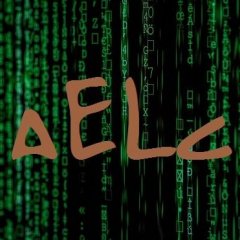
^c Don't works fine
FrancescoDiMuro reacted to Aelc for a topic
@FrancescoDiMuro yes i tried but couldnt make it work it was a bit creepy i have never seen before... they safed the data because you have to pay to export it i guess but you can copy it anyway... i just could figure out a html code where i couldnt secure the raw data of the listview... i was hyped to finish it without Clipget anyway we got a solution by modifying his own script already done with PNs here the solution again: WinActivate ( $tenChuongTrinh ) WinWaitActive ( $tenChuongTrinh ) $so_Lan_Lap = ControlGetText($tenChuongTrinh, "", '[CLASS:Static; INSTANCE:21]') FileDelete(@ScriptDir&'\text.txt') ControlFocus ( $tenChuongTrinh, "",'[CLASS:RB_Pane; INSTANCE:7]' ) Send ("{CTRLDOWN}" ) For $i = 1 To $so_Lan_Lap Step + 1 Send ( "c" ) Sleep(30) Send("{DOWN}") FileWrite(@ScriptDir&'\text.txt',ClipGet() & @CRLF) Next Send ("{CTRLUP}" ) but you are right practice is necessary to improve1 point -
#include <GuiTab.au3> $Window = "Backup Properties" $searchTAB = "Compatibility" $hWnd = ControlGetHandle ( $Window,"",'[CLASS:SysTabControl32; INSTANCE:1]' ) For $i = 0 To _GUICtrlTab_GetItemCount ( $hWnd ) - 1 $txt = _GUICtrlTab_GetItemText ( $hWnd,$i ) If $txt = $searchTAB Then _GUICtrlTab_SetCurSel ( $hWnd, $i) Next something like this?1 point
-

Personal Function Documentation
seadoggie01 reacted to water for a topic
How to format an UDF header is described here.1 point -
wrapping shit in execute like this doesnt work either, it gets past the compiler but the resulting script fails. This might entertain while we find a fun way to pull it off without too much maneuvering. *Also, i feel that there is a long thread on this topic somewhere on the forum, but i cant find it yet. ftr, gets past compiler, does not work once compiled: ;----------------------------------------------------- ;#Local Variables Local $Check_EE ;----------------------------------------------------- ;----------------------------------------------------- $Check_EE = "A" ;--- IF $Check_EE == "A" Then assign("filename" , "A.exe") ElseIF $Check_EE == "B" Then assign("filename" , "B.exe") ElseIF $Check_EE == "C" Then assign("filename" , "B.exe") EndIF ;--- execute('FileInstall (@ScriptDir & "\" & eval("filename"), @ScriptDir & "\test\" & eval("filename"), 1)')1 point
-
I second what @RTFC said. Depending on the nature of the problem you have to solve, some norm may be completely misleading or unsignificant, while another (more or less unintuitive) will provide enlightning results. It often boils down to which mathematical property your problem requires or implies, which some norm(s) satisfy while other(s) destroy. Digging further into this for the general case needs non-trivial background as you can imagine. Clearly, stepping into higher dimensions makes things less simple. The distance between two points in 1D, 2D, 3D, ... nD is pretty intuitive. But even in as low as 2D, deciding what means the "distance" between two closed curves (say shadows projected on a paper of two different patatoes) is something open to very different interpretations. Is the distance between the closest points of the two curves more meaningful for your problem than the distance of their center of gravity, or distance between the most distant points, or whatelse? Just with this example you can see the answer can't be unique and fit every problem involving two closed curves in 2D plane. Going into higher dimensions generally breaks down intuition because "usual" (everyday life) properties don't hold anymore. Even stepping from 2D to 3D can be tricky: for instance, rotations in 3D aren't commutative anymore (the result depends on the order of applying two or more of them), but they are in 2D. Nonetheless you can very often rely on results published in the huge freely available academic litterature, as well as practical implementations easy to use provided by computational packages like the one @RTFC has wrapped into his useful UDF.1 point
-
Update on this. In record time, Cisco released a custom version of the client for us that will auto-answer every call. Thanks - this can be closed. Stay safe everyone1 point
-
Verssuss, Case $button_copy ;_GUICtrlListView_CopyItems($ListView, $ListView) $aSelected = _GUICtrlListView_GetSelectedIndices($ListView, True) If $aSelected[0] <> 0 Then For $i = $aSelected[0] To 1 Step -1 $vData = _GUICtrlListView_GetItemTextString($ListView, $aSelected[$i]) _GUIListViewEx_Insert($vData) Next EndIf M231 point
-
you can, but not like that ;----------------------------------------------------- ;#Local Variables Local $Check_EE ;----------------------------------------------------- ;----------------------------------------------------- $Check_EE = "A" ;--- IF $Check_EE == "A" Then assign("filename" , "A.exe") ElseIF $Check_EE == "B" Then assign("filename" , "B.exe") ElseIF $Check_EE == "C" Then assign("filename" , "B.exe") EndIF ;--- FileInstall (@ScriptDir & "\" & eval("filename"), @ScriptDir & "\test\" & eval("filename"), 1)1 point
-

Invalid FileInstall() function
r2du-soft reacted to alienclone for a topic
you cant use variables, you already know that.1 point -

Invalid FileInstall() function
r2du-soft reacted to alienclone for a topic
replace @ScriptDir & "\Files\A.exe" with ".\Files\A.exe"1 point