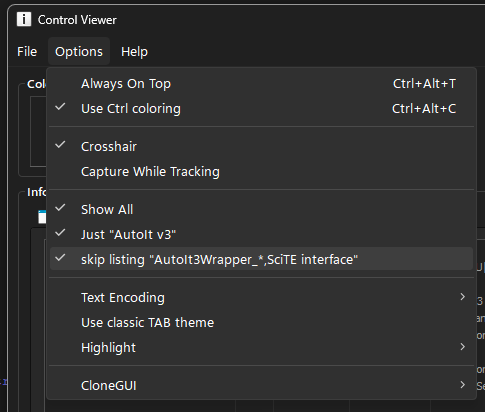Leaderboard
Popular Content
Showing content with the highest reputation on 03/15/2020 in all areas
-

Control Viewer (mod.)
robertocm reacted to argumentum for a file
Version 0.2024.9.16
5,392 downloads
This is @Yashied's most excellent control viewer, modified by me, based on the code @boomingranny posted. There are 2 forum entries, one shows active and the other depreciated, and not seen @Yashied since March 2016, so I feel is OK to post this, tho, i'd take it down upon request. PS: Do run as Admin if available, as it may not do what you need without the rights.1 point -
This UDF allows to set an events handler for Mouse device. The beginning... I searched for a way to disable the Mouse Primary click, and be able to call some function when the click event is received... Big thanks to amel27 for this one, i only organized the whole stuff to UDF style. Example: #include <GUIConstantsEx.au3> #include "MouseOnEvent.au3" HotKeySet("{ESC}", "_Quit") _Example_Intro() _Example_Limit_Window() Func _Example_Intro() MsgBox(64, "Attention!", "Let's set event function for mouse wheel *scrolling* up and down", 5) ;Set event function for mouse wheel *scrolling* up/down and primary button *down* action (call our function when the events recieved) _MouseSetOnEvent($MOUSE_WHEELSCROLLDOWN_EVENT, "_MouseWheel_Events") _MouseSetOnEvent($MOUSE_WHEELSCROLLUP_EVENT, "_MouseWheel_Events") _MouseSetOnEvent($MOUSE_PRIMARYDOWN_EVENT, "_MousePrimaryDown_Event") Sleep(3000) ;UnSet the events _MouseSetOnEvent($MOUSE_WHEELSCROLLDOWN_EVENT) _MouseSetOnEvent($MOUSE_WHEELSCROLLUP_EVENT) _MouseSetOnEvent($MOUSE_PRIMARYDOWN_EVENT) ToolTip("") MsgBox(64, "Attention!", "Now let's disable Secondary mouse button up action, and call our event function.", 5) _MouseSetOnEvent($MOUSE_SECONDARYUP_EVENT, "_MouseSecondaryUp_Event", 0, 1) Sleep(5000) _MouseSetOnEvent($MOUSE_SECONDARYUP_EVENT) ToolTip("") EndFunc Func _Example_Limit_Window() Local $hGUI = GUICreate("MouseOnEvent UDF Example - Restrict events on specific window") GUICtrlCreateLabel("Try to click on that specific GUI window", 40, 40, 300, 30) GUICtrlSetFont(-1, 12, 800) GUICtrlCreateLabel("Press <ESC> to exit", 10, 10) GUISetState() _MouseSetOnEvent($MOUSE_PRIMARYDOWN_EVENT, "_MousePrimaryDown_Event", $hGUI) ;A little(?) bugie when you mix different events :( ;_MouseSetOnEvent($MOUSE_SECONDARYUP_EVENT, "_MouseSecondaryUp_Event", $hGUI) While 1 Switch GUIGetMsg() Case $GUI_EVENT_CLOSE ExitLoop Case $GUI_EVENT_PRIMARYDOWN MsgBox(0, "", "Should not be shown ;)") EndSwitch WEnd _MouseSetOnEvent($MOUSE_PRIMARYDOWN_EVENT) ;_MouseSetOnEvent($MOUSE_SECONDARYUP_EVENT) EndFunc Func _MouseWheel_Events($iEvent) Switch $iEvent Case $MOUSE_WHEELSCROLLDOWN_EVENT ToolTip("Wheel Mouse Button (scrolling) DOWN Blocked") Case $MOUSE_WHEELSCROLLUP_EVENT ToolTip("Wheel Mouse Button (scrolling) UP Blocked") EndSwitch Return $MOE_BLOCKDEFPROC ;Block EndFunc Func _MousePrimaryDown_Event() ToolTip("Primary Mouse Button Down Blocked") Return $MOE_BLOCKDEFPROC ;Block EndFunc Func _MouseSecondaryUp_Event() ToolTip("Secondary Mouse Button Up Blocked") EndFunc Func _Quit() Exit EndFunc Available Events Constants: ------------------------------------------ CHANGELOG: Download: Attached: MouseOnEvent_2.4.zip Old version: MouseOnEvent.zip - v2.3 MouseOnEvent_2.1.zip MouseOnEvent_2.0.zip MouseOnEvent_UDF_1.9.zip MouseSetOnEvent_UDF_1.8.zip MouseSetOnEvent_UDF_1.7.zip MouseSetOnEvent_UDF_1.6.zip MouseSetOnEvent_UDF_1.5.zip MouseSetOnEvent_UDF_1.4.zip MouseSetOnEvent_UDF_1.3.zip Previous downloads: 146 + 200 + 804 MouseOnEvent.zip MouseOnEvent.zip1 point
-

Button Deck
obiwanceleri reacted to Gianni for a topic
This roundup of "virtual keyboards" (https://www.buttoncommander.com/en/input-devices/difference-between-hotkeyboard-devices-and-keyboard-devices/) inspired me to create this simple "LaunchPad" script. with this script you can easily create panels with buttons for starting programs, but not only, you can also associate macros, shortcuts, functions with the buttons ... In short, the $aTools 2D array contains the settings that determine the behavior of each "Button", namely 4 parameters for each row (for each button); [n][0] the tooltip of the button [n][1] path of an icon or a file containing icons [n][2] the number of the icon (if the previous parameter is a collection) [n][3] AutoIt command(s) to be executed directly on button click (or also the name of a function) (see the script for some examples of use) If you have ideas for new records for that array you are encouraged to post it here (thanks) You can easily change the buttons dimensions and the shape of the initial deck by changing the $iStep and $iNrPerLine variables in the script (deck is resizeable as well) Credits: This script makes use of some useful snippets kindly provided by @KaFu, @Danyfirex and @mikell (see the comments in the script for references) Tips (or ready made modifications) for improvements are as always welcome. have fun ; =============================================================================================================================== ; Title .........: LaunchPad ; Description ...: button deck to be used as an applications launcher (and not only) ; Author(s) .....: Chimp (Gianni Addiego) ; credits to @KaFu, @Danyfirex, @mikell (see comments for references) ; =============================================================================================================================== #include <WindowsConstants.au3> #include <GUIConstantsEx.au3> #include <WinAPI.au3> ; <WinAPISysWin.au3> #include <SendMessage.au3> #include <WinAPIFiles.au3> ;Turn off redirection for a 32-bit script on 64-bit system. If @OSArch = "X64" And Not @AutoItX64 Then _WinAPI_Wow64EnableWow64FsRedirection(False) ; https://docs.microsoft.com/en-us/windows/win32/winmsg/wm-sizing Global Const $WMSZ_LEFT = 1 Global Const $WMSZ_RIGHT = 2 Global Const $WMSZ_TOP = 3 Global Const $WMSZ_TOPLEFT = 4 Global Const $WMSZ_TOPRIGHT = 5 Global Const $WMSZ_BOTTOM = 6 Global Const $WMSZ_BOTTOMLEFT = 7 Global Const $WMSZ_BOTTOMRIGHT = 8 Global Enum $vButton_Tip = 0, $vButton_IconPath, $vButton_IconNumber, $vButton_Command #cs The following 2D array contains the settings that determine the behavior of each "Button" namely 4 parameters for each row (for each button); [n][0] the tooltip of the button [n][1] path of an icon or a file containing icons [n][2] the number of the icon (if the previous parameter is a collection) [n][3] AutoIt command(s) to be executed directly on button click (or also the name of a function) #ce Global Const $aTools[][] = [ _ ['Settings', 'SHELL32.dll', 177, 'run("explorer.exe shell:::{D20EA4E1-3957-11d2-A40B-0C5020524153}")'], _ ; 'Test()'], _ ; call a function 'Test()' ['Windows version', 'winver.exe', 1, 'run("explorer.exe shell:::{BB06C0E4-D293-4f75-8A90-CB05B6477EEE}")'], _ ; or "Run('winver.exe')" ['This computer', 'netcenter.dll', 6, 'run("explorer.exe shell:::{20D04FE0-3AEA-1069-A2D8-08002B30309D}")'], _ ['Devices and Printers', 'SHELL32.dll', 272, 'run("explorer.exe shell:::{A8A91A66-3A7D-4424-8D24-04E180695C7A}")'], _ ['Folder options', 'SHELL32.dll', 210, 'run("explorer.exe shell:::{6DFD7C5C-2451-11d3-A299-00C04F8EF6AF}")'], _ ['Command Prompt', @ComSpec, 1, 'Run(@ComSpec)'], _ ['Internet Explorer', @ProgramFilesDir & '\Internet Explorer\iexplore.exe', 1, "Run(@ProgramFilesDir & '\Internet Explorer\iexplore.exe')"], _ ['Media Player', @ProgramFilesDir & '\Windows media player\wmplayer.exe', 1, "Run(@ProgramFilesDir & '\Windows media player\wmplayer.exe')"], _ ['File browser', @WindowsDir & '\explorer.exe', 1, "Run(@WindowsDir & '\explorer.exe')"], _ ['Notepad', @SystemDir & '\notepad.exe', 1, "Run(@SystemDir & '\notepad.exe')"], _ ['Wordpad', @SystemDir & '\write.exe', 1, "Run(@SystemDir & '\write.exe')"], _ ['Registry editor', @SystemDir & '\regedit.exe', 1, "ShellExecute('regedit.exe')"], _ ['Connect to', 'netcenter.dll', 19, 'run("explorer.exe shell:::{38A98528-6CBF-4CA9-8DC0-B1E1D10F7B1B}")'], _ ['Calculator', @SystemDir & '\Calc.exe', 1, "Run(@SystemDir & '\calc.exe')"], _ ['Control panel', 'control.exe', 1, 'run("explorer.exe shell:::{5399E694-6CE5-4D6C-8FCE-1D8870FDCBA0}")'], _ ['Users manager', @SystemDir & '\Netplwiz.exe', 1, "ShellExecute('Netplwiz.exe')"], _ ; {7A9D77BD-5403-11d2-8785-2E0420524153} ['Run', 'SHELL32.dll', 25, 'Run("explorer.exe Shell:::{2559a1f3-21d7-11d4-bdaf-00c04f60b9f0}")'], _ ['Search files', 'SHELL32.dll', 135, 'run("explorer.exe shell:::{9343812e-1c37-4a49-a12e-4b2d810d956b}")'], _ ['On screen Magnifier', @SystemDir & '\Magnify.exe', 1, "ShellExecute('Magnify.exe')"], _ ['Paint', @SystemDir & '\mspaint.exe', 1, "Run(@SystemDir & '\mspaint.exe')"], _ ['Remote desktop', @SystemDir & '\mstsc.exe', 1, " Run('mstsc.exe')"], _ ['Resource monitoring', @SystemDir & '\resmon.exe', 1, "Run('resmon.exe')"], _ ['Device manager', 'SHELL32.dll', 13, 'Run("explorer.exe Shell:::{74246bfc-4c96-11d0-abef-0020af6b0b7a}")'], _ ['Audio', 'SndVol.exe', 1, 'Run("explorer.exe Shell:::{F2DDFC82-8F12-4CDD-B7DC-D4FE1425AA4D}")'], _ ; or 'run(@SystemDir & "\SndVol.exe")'] ['Task view', 'SHELL32.dll', 133, 'Run("explorer.exe shell:::{3080F90E-D7AD-11D9-BD98-0000947B0257}")'], _ ['Task Manager', @SystemDir & '\taskmgr.exe', 1, 'Send("^+{ESC}")'], _ ; "Run(@SystemDir & '\taskmgr.exe')"], _ ['On Screen Keyboard', 'osk.exe', 1, 'ProcessExists("osc.exe") ? False : ShellExecute("osk.exe")'], _ ; <-- ternary example ['... if Notepad is running' & @CRLF & 'Send F5 to it', 'SHELL32.dll', 167, ' WinExists("[CLASS:Notepad]") ? ControlSend("[CLASS:Notepad]", "", "", "{F5}") : MsgBox(16, ":(", "Notepad not found", 2)'] _ ; Check if Notepad is currently running ] ; Show desktop {3080F90D-D7AD-11D9-BD98-0000947B0257} ; Desktop Background {ED834ED6-4B5A-4bfe-8F11-A626DCB6A921} ; IE internet option {A3DD4F92-658A-410F-84FD-6FBBBEF2FFFE} ; ['Notes', 'StikyNot.exe', 1, "ShellExecute('StikyNot')"], _ Global $iStep = 38 ; button size Global $iNrPerLine = 2 Global $iNrOfLines = Ceiling(UBound($aTools) / $iNrPerLine) Global $GUI = GUICreate('LaunchPad', 10, 10, 20, 20, BitOR($WS_THICKFRAME, 0), BitOR($WS_EX_TOOLWINDOW, $WS_EX_TOPMOST)) Global $aMyMatrix = _GuiControlPanel("Button", $iNrPerLine, $iNrOfLines, $iStep, $iStep, BitOR(0x40, 0x1000), -1, 0, 0, 0, 0, 0, 0, False, "") Global $iPreviousX = ($aMyMatrix[0])[1], $iPreviousY = ($aMyMatrix[0])[2] For $i = 1 To UBound($aMyMatrix) - 1 GUICtrlSetResizing($aMyMatrix[$i], $GUI_DOCKALL) ; (2+32+256+512) so the control will not move during resizing If $i <= UBound($aTools) Then GUICtrlSetImage($aMyMatrix[$i], $aTools[$i - 1][$vButton_IconPath], $aTools[$i - 1][$vButton_IconNumber]) GUICtrlSetTip($aMyMatrix[$i], $aTools[$i - 1][$vButton_Tip]) EndIf Next _WinSetClientSize($GUI, ($aMyMatrix[0])[11], ($aMyMatrix[0])[12]) ; thanks to KaFu GUISetState() ; https://devblogs.microsoft.com/oldnewthing/20110218-00/?p=11453 GUIRegisterMsg($WM_NCHITTEST, "WM_NCHITTEST") GUIRegisterMsg($WM_SIZING, "WM_SIZING") _MainLoop() Exit Func _MainLoop() Local $iDeltaX, $iDeltaY, $row, $col, $left, $top While 1 $Msg = GUIGetMsg() Switch $Msg Case -3 ; end Exit Case Else For $i = 1 To UBound($aMyMatrix) - 1 If $Msg = $aMyMatrix[$i] Then If $i <= UBound($aTools) Then $dummy = Execute($aTools[$i - 1][3]) EndIf EndIf Next EndSwitch ; check if any size has changed If $iPreviousX <> ($aMyMatrix[0])[1] Or $iPreviousY <> ($aMyMatrix[0])[2] Then ; calculate the variations $iDeltaX = Abs($iPreviousX - ($aMyMatrix[0])[1]) $iDeltaY = Abs($iPreviousY - ($aMyMatrix[0])[2]) ; if both dimensions changed at the same time, the largest variation prevails over the other If $iDeltaX >= $iDeltaY Then ; keep the new number of columns ; calculate and set the correct number of lines accordingly _SubArraySet($aMyMatrix[0], 2, Ceiling((UBound($aMyMatrix) - 1) / ($aMyMatrix[0])[1])) Else ; otherwise keep the new number of rows ; calculate and set the correct number of columns accordingly _SubArraySet($aMyMatrix[0], 1, Ceiling((UBound($aMyMatrix) - 1) / ($aMyMatrix[0])[2])) EndIf ; set client area new sizes _WinSetClientSize($GUI, ($aMyMatrix[0])[1] * $iStep, ($aMyMatrix[0])[2] * $iStep) ; remember the new panel settings $iPreviousX = ($aMyMatrix[0])[1] $iPreviousY = ($aMyMatrix[0])[2] ; rearrange the controls inside the panel For $i = 0 To UBound($aMyMatrix) - 2 ; coordinates 1 based $col = Mod($i, $iPreviousX) + 1 ; Horizontal position within the grid (column) $row = Int($i / $iPreviousX) + 1 ; Vertical position within the grid (row number) $left = ($aMyMatrix[0])[5] + (((($aMyMatrix[0])[3] + ($aMyMatrix[0])[9]) * $col) - ($aMyMatrix[0])[9]) - ($aMyMatrix[0])[3] + ($aMyMatrix[0])[7] $top = ($aMyMatrix[0])[6] + (((($aMyMatrix[0])[4] + ($aMyMatrix[0])[10]) * $row) - ($aMyMatrix[0])[10]) - ($aMyMatrix[0])[4] + ($aMyMatrix[0])[8] GUICtrlSetPos($aMyMatrix[$i + 1], $left, $top) Next EndIf WEnd EndFunc ;==>_MainLoop ; Allow/Disallow specific borders resizing ; thanks to Danyfirex ; --------- ; https://www.autoitscript.com/forum/topic/201464-partially-resizable-window-how-solved-by-danyfirex-%F0%9F%91%8D/?do=findComment&comment=1445748 Func WM_NCHITTEST($hwnd, $iMsg, $iwParam, $ilParam) If $hwnd = $GUI Then Local $iRet = _WinAPI_DefWindowProc($hwnd, $iMsg, $iwParam, $ilParam) ; https://docs.microsoft.com/en-us/windows/win32/inputdev/wm-nchittest If $iRet = $HTBOTTOM Or $iRet = $HTRIGHT Or $iRet = $HTBOTTOMRIGHT Then ; allowed resizing Return $iRet ; default process of border resizing Else ; resizing not allowed Return $HTCLIENT ; do like if cursor is in the client area EndIf EndIf Return $GUI_RUNDEFMSG EndFunc ;==>WM_NCHITTEST ; controls and process resizing operations in real time ; thanks to mikell ; ------ ; https://www.autoitscript.com/forum/topic/201464-partially-resizable-window-how-solved-by-danyfirex-%F0%9F%91%8D/?do=findComment&comment=1445754 Func WM_SIZING($hwnd, $iMsg, $wparam, $lparam) ; https://docs.microsoft.com/en-us/windows/win32/winmsg/wm-sizing Local $iCols = ($aMyMatrix[0])[1] Local $iRows = ($aMyMatrix[0])[2] Local $xClientSizeNew, $yClientSizeNew #cs $wparam The edge of the window that is being sized. $lparam A pointer to a RECT structure with the screen coordinates of the drag rectangle. To change the size or position of the drag rectangle, an application must change the members of this structure. Return value Type: LRESULT #ce $wparam $aPos = WinGetPos($GUI) #cs Success : a 4 - element array containing the following information : $aArray[0] = X position $aArray[1] = Y position $aArray[2] = Width #ce Success : a 4 - element array containing the following information : $aPos2 = WinGetClientSize($GUI) #cs Success: a 2-element array containing the following information: $aArray[0] = Width of window's client area #ce Success: a 2-element array containing the following information: ; https://docs.microsoft.com/en-us/previous-versions//dd162897(v=vs.85) Local $sRect = DllStructCreate("Int[4]", $lparam) ; outer dimensions (includes borders) Local $left = DllStructGetData($sRect, 1, 1) Local $top = DllStructGetData($sRect, 1, 2) Local $Right = DllStructGetData($sRect, 1, 3) Local $bottom = DllStructGetData($sRect, 1, 4) ; border width Local $iEdgeWidth = ($aPos[2] - $aPos2[0]) / 2 Local $iHeadHeigth = $aPos[3] - $aPos2[1] - $iEdgeWidth * 2 Local $aEdges[2] $aEdges[0] = $aPos[2] - $aPos2[0] ; x $aEdges[1] = $aPos[3] - $aPos2[1] ; y $xClientSizeNew = $Right - $left - $aEdges[0] $xClientSizeNew = Round($xClientSizeNew / $iStep) * $iStep $yClientSizeNew = $bottom - $top - $aEdges[1] $yClientSizeNew = Round($yClientSizeNew / $iStep) * $iStep Switch $wparam Case $WMSZ_RIGHT ; calculate the new position of the right border DllStructSetData($sRect, 1, $left + $xClientSizeNew + $aEdges[0], 3) Case $WMSZ_BOTTOM ; calculate the new position of the bottom border DllStructSetData($sRect, 1, $top + $yClientSizeNew + $aEdges[1], 4) Case $WMSZ_BOTTOMRIGHT ; calculate the new position of both borders DllStructSetData($sRect, 1, $left + $xClientSizeNew + $aEdges[0], 3) DllStructSetData($sRect, 1, $top + $yClientSizeNew + $aEdges[1], 4) EndSwitch #cs If DllStructGetData($sRect, 1, 3) > @DesktopWidth Then ; $Right DllStructSetData($sRect, 1, DllStructGetData($sRect, 1, 3) - $iStep, 3) $xClientSizeNew -= $iStep EndIf If DllStructGetData($sRect, 1, 4) > @DesktopHeight Then ; $bottom DllStructSetData($sRect, 1, DllStructGetData($sRect, 1, 4), 4) $yClientSizeNew -= $iStep #ce If DllStructGetData($sRect, 1, 3) > @DesktopWidth Then ; $Right ; check if number of rows has changed If $iRows <> $yClientSizeNew / $iStep Then _SubArraySet($aMyMatrix[0], 2, $yClientSizeNew / $iStep) EndIf ; check if number of columns has changed If $iCols <> $xClientSizeNew / $iStep Then _SubArraySet($aMyMatrix[0], 1, $xClientSizeNew / $iStep) EndIf Return $GUI_RUNDEFMSG EndFunc ;==>WM_SIZING ; set client area new sizes ; thanks to KaFu ; ---- ; https://www.autoitscript.com/forum/topic/201524-guicreate-and-wingetclientsize-mismatch/?do=findComment&comment=1446141 Func _WinSetClientSize($hwnd, $iW, $iH) Local $aWinPos = WinGetPos($hwnd) Local $sRect = DllStructCreate("int;int;int;int;") DllStructSetData($sRect, 3, $iW) DllStructSetData($sRect, 4, $iH) _WinAPI_AdjustWindowRectEx($sRect, _WinAPI_GetWindowLong($hwnd, $GWL_STYLE), _WinAPI_GetWindowLong($hwnd, $GWL_EXSTYLE)) WinMove($hwnd, "", $aWinPos[0], $aWinPos[1], $aWinPos[2] + (DllStructGetData($sRect, 3) - $aWinPos[2]) - DllStructGetData($sRect, 1), $aWinPos[3] + (DllStructGetData($sRect, 4) - $aWinPos[3]) - DllStructGetData($sRect, 2)) EndFunc ;==>_WinSetClientSize ; ; #FUNCTION# ==================================================================================================================== ; Name...........: _GuiControlPanel ; Description ...: Creates a rectangular panel with adequate size to contain the required amount of controls ; and then fills it with the same controls by placing them according to the parameters ; Syntax.........: _GuiControlPanel($ControlType, $nrPerLine, $nrOfLines, $ctrlWidth, $ctrlHeight, $style, $exStyle, $xPos = 0, $yPos = 0, $xBorder, $yBorder, $xSpace = 1, $ySpace = 1, $Group = false, , $sGrpTitle = "") ; Parameters ....: $ControlType - Type of controls to be generated ("Button"; "Text"; ..... ; $nrPerLine - Nr. of controls per line in the matrix ; $nrOfLines - Nr. of lines in the matrix ; $ctrlWidth - Width of each control ; $ctrlHeight - Height of each control ; $Style - Defines the style of the control ; $exStyle - Defines the extended style of the control ; $xPanelPos - x Position of panel in GUI ; $yPanelPos - y Position of panel in GUI ; $xBorder - distance from lateral panel's borders to the matrix (width of left and right margin) default = 0 ; $yBorder - distance from upper and lower panel's borders to the matrix (width of upper and lower margin) default = 0 ; $xSpace - horizontal distance between the controls ; $ySpace - vertical distance between the controls ; $Group - if you want to group the controls (true or false) ; $sGrpTitle - title of the group (ignored if above is false) ; Return values .: an 1 based 1d array containing references to each control ; element [0] contains an 1d array containing various parameters about the panel ; Author ........: Gianni Addiego (Chimp) ; Modified.......: ; Remarks .......: ; Related .......: ; Link ..........: ; Example .......: ; =============================================================================================================================== Func _GuiControlPanel($ControlType, $nrPerLine, $nrOfLines, $ctrlWidth, $ctrlHeight, $style = -1, $exStyle = -1, $xPanelPos = 0, $yPanelPos = 0, $xBorder = 0, $yBorder = 0, $xSpace = 1, $ySpace = 1, $Group = False, $sGrpTitle = "") Local Static $sAllowedControls = "|Label|Input|Edit|Button|CheckBox|Radio|List|Combo|Pic|Icon|Graphic|" If Not StringInStr($sAllowedControls, '|' & $ControlType & '|') Then Return SetError(1, 0, "Unkown control") Local $PanelWidth = (($ctrlWidth + $xSpace) * $nrPerLine) - $xSpace + ($xBorder * 2) Local $PanelHeight = (($ctrlHeight + $ySpace) * $nrOfLines) - $ySpace + ($yBorder * 2) Local $hGroup If $Group Then If $sGrpTitle = "" Then $xPanelPos += 1 $yPanelPos += 1 $hGroup = GUICtrlCreateGroup("", $xPanelPos - 1, $yPanelPos - 7, $PanelWidth + 2, $PanelHeight + 8) Else $xPanelPos += 1 $yPanelPos += 15 $hGroup = GUICtrlCreateGroup($sGrpTitle, $xPanelPos - 1, $yPanelPos - 15, $PanelWidth + 2, $PanelHeight + 16) EndIf EndIf ; create the controls Local $aGuiGridCtrls[$nrPerLine * $nrOfLines + 1] Local $aPanelParams[14] = [ _ $ControlType, $nrPerLine, $nrOfLines, $ctrlWidth, $ctrlHeight, _ $xPanelPos, $yPanelPos, $xBorder, $yBorder, $xSpace, $ySpace, $PanelWidth, $PanelHeight, $hGroup] For $i = 0 To $nrPerLine * $nrOfLines - 1 ; coordinates 1 based $col = Mod($i, $nrPerLine) + 1 ; Horizontal position within the grid (column) $row = Int($i / $nrPerLine) + 1 ; Vertical position within the grid (row) $left = $xPanelPos + ((($ctrlWidth + $xSpace) * $col) - $xSpace) - $ctrlWidth + $xBorder $top = $yPanelPos + ((($ctrlHeight + $ySpace) * $row) - $ySpace) - $ctrlHeight + $yBorder $text = $i + 1 ; "*" ; "." ; "(*)" ; create the control(s) $aGuiGridCtrls[$i + 1] = Execute("GUICtrlCreate" & $ControlType & "($text, $left, $top, $ctrlWidth, $ctrlHeight, $style, $exStyle)") Next If $Group Then GUICtrlCreateGroup("", -99, -99, 1, 1) ; close group $aGuiGridCtrls[0] = $aPanelParams Return $aGuiGridCtrls EndFunc ;==>_GuiControlPanel ; writes a value to an element of an array embedded in another array Func _SubArraySet(ByRef $aSubArray, $iElement, $vValue) $aSubArray[$iElement] = $vValue EndFunc ;==>_SubArraySet Func Test() MsgBox(0, 0, ":)", 1) EndFunc ;==>Test1 point -

GDI PNG Transparent Buttons... [SOLVED]
FrancescoDiMuro reacted to Jos for a topic
Seriously??? haven't found the Report button yet on your screen? Having said that: Your way of asking question is such that it is somewhat logical you get these type of responses ...so you could simply ignore them...right? Oh, and while I have your attention: Could you please stop quoting full replies each time as that only makes the thread totally unreadable. Just quote a sentence or paragraph when referring to it or simply answer as the original text is just above it. Jos1 point -

GDI PNG Transparent Buttons... [SOLVED]
edumanilha reacted to argumentum for a topic
There are some rules but, what is welcomed, to me is: If you solved the issue, post the code that solved it. If you solved the issue, add [solved] to the title by editing the first post The functions that are not in the help file, add a link to the source Func _SetBitmap($hGUI, $hImage, $iOpacity, $n_width = 200, $n_height = 200) ; https://www.autoitscript.com/forum/topic/202041-gdi-png-buttons/?tab=comments#comment-1449747 ... ... Above all, don't get personal with a post oh, I'm not a mod. but I felt like sharing.1 point -

GDI PNG Transparent Buttons... [SOLVED]
edumanilha reacted to Subz for a topic
Here is an example I posted recently, the image is embedded into the exe when compiled, you'll need ResourcesEx.udf and will need to make a couple of changes to get it working, people have commented on what changes are required, while I have used bmp in the post, I also tried with png files and they worked fine1 point -
1 point
-
It is mainly a debugging tool that easily enables you to show results of operation when you run your script from Scite editor. Although you can compile your script non-GUI (CUI) and use ConsoleWrite to send information to DOS console, it is rarely used in that perspective. Also you can use ConsoleWrite in Parent-Child processes where child process is sending through stream information to parent process. This is a more frequent usage of the function.1 point
-
The mods are minor and I've already added a lot of my code, so I'll just post the differences: The initialization: Local $aApp[0]Should be changed to: Local $aApp[1][1](For the compiler) And then the condition: If IsArray($aApp) thenShould be changed to: If (UBound($aApp)>1) thenP.S. I love Autoit!!!1 point
-
I've not tried that. maybe later. So you can do something like this: #include <WinAPICom.au3> #include <Process.au3> #include <Array.au3> Opt("MustDeclareVars", 1) Global Const $CLSCTX_INPROC_SERVER = 0x01 + 0x02 + 0x04 + 0x10 Global Enum $eRender, $eCapture, $eAll, $EDataFlow_enum_count Global Enum $AudioSessionStateInactive, $AudioSessionStateActive, $AudioSessionStateExpired Global Const $eMultimedia = 1 Global Const $sCLSID_MMDeviceEnumerator = "{BCDE0395-E52F-467C-8E3D-C4579291692E}" Global Const $sIID_IMMDeviceEnumerator = "{A95664D2-9614-4F35-A746-DE8DB63617E6}" Global Const $sTagIMMDeviceEnumerator = _ "EnumAudioEndpoints hresult(int;dword;ptr*);" & _ "GetDefaultAudioEndpoint hresult(int;int;ptr*);" & _ "GetDevice hresult(wstr;ptr*);" & _ "RegisterEndpointNotificationCallback hresult(ptr);" & _ "UnregisterEndpointNotificationCallback hresult(ptr)" Global Const $sIID_IAudioMeterInformation = "{C02216F6-8C67-4B5B-9D00-D008E73E0064}" Global Const $sTagIAudioMeterInformation = "GetPeakValue hresult(float*);" & _ "GetMeteringChannelCount hresult(dword*);" & _ "GetChannelsPeakValues hresult(dword;float*);" & _ "QueryHardwareSupport hresult(dword*);" Global Const $sIID_IMMDevice = "{D666063F-1587-4E43-81F1-B948E807363F}" Global Const $sTagIMMDevice = _ "Activate hresult(clsid;dword;ptr;ptr*);" & _ "OpenPropertyStore hresult(dword;ptr*);" & _ "GetId hresult(wstr*);" & _ "GetState hresult(dword*)" Global Const $sIID_IAudioSessionManager2 = "{77aa99a0-1bd6-484f-8bc7-2c654c9a9b6f}" Global Const $sTagIAudioSessionManager = "GetAudioSessionControl hresult(ptr;dword;ptr*);" & _ "GetSimpleAudioVolume hresult(ptr;dword;ptr*);" Global Const $sTagIAudioSessionManager2 = $sTagIAudioSessionManager & "GetSessionEnumerator hresult(ptr*);" & _ "RegisterSessionNotification hresult(ptr);" & _ "UnregisterSessionNotification hresult(ptr);" & _ "RegisterDuckNotification hresult(wstr;ptr);" & _ "UnregisterDuckNotification hresult(ptr)" Global Const $sIID_IAudioSessionEnumerator = "{e2f5bb11-0570-40ca-acdd-3aa01277dee8}" Global Const $sTagIAudioSessionEnumerator = "GetCount hresult(int*);GetSession hresult(int;ptr*)" Global Const $sIID_IAudioSessionControl = "{f4b1a599-7266-4319-a8ca-e70acb11e8cd}" Global Const $sTagIAudioSessionControl = "GetState hresult(int*);GetDisplayName hresult(wstr*);" & _ "SetDisplayName hresult(wstr);GetIconPath hresult(wstr*);" & _ "SetIconPath hresult(wstr;ptr);GetGroupingParam hresult(ptr*);" & _ "SetGroupingParam hresult(ptr;ptr);RegisterAudioSessionNotification hresult(ptr);" & _ "UnregisterAudioSessionNotification hresult(ptr);" Global Const $sIID_IAudioSessionControl2 = "{bfb7ff88-7239-4fc9-8fa2-07c950be9c6d}" Global Const $sTagIAudioSessionControl2 = $sTagIAudioSessionControl & "GetSessionIdentifier hresult(wstr*);" & _ "GetSessionInstanceIdentifier hresult(wstr*);" & _ "GetProcessId hresult(dword*);IsSystemSoundsSession hresult();" & _ "SetDuckingPreferences hresult(bool);" Global $bExit= not False HotKeySet("{ESC}","_Exit") _WinAPI_CoInitialize() Local $aApp =0 While $bExit $aApp = _GetAppsPlayingSound() If IsArray($aApp) then ConsoleWrite("!SoundDetected!!!" & @CRLF) For $i= 0 to UBound($aApp)-1 ConsoleWrite($aApp[$i][0] & @CRLF) Next ConsoleWrite("!End" & @CRLF) EndIf Sleep(100) WEnd _WinAPI_CoUninitialize() Func _Exit() $bExit=False EndFunc Func _GetAppsPlayingSound() Local $pIMMDevice = 0 Local $oMMDevice = 0 Local $pIAudioSessionManager2 = 0 Local $oIAudioSessionManager2 = 0 Local $pIAudioSessionEnumerator = 0 Local $oIAudioSessionEnumerator = 0 Local $nSessions = 0 Local $oMMDeviceEnumerator = 0 Local $aApp[0] Local $pIAudioSessionControl2 = 0 Local $oIAudioSessionControl2 = 0 Local $oIAudioMeterInformation = 0 Local $ProcessID = 0 Local $fPeakValue = 0 Local $iState = 0 Local $iVolume = 0 Local $oErrorHandler = 0 $oErrorHandler = ObjEvent("AutoIt.Error", "_ErrFunc") $oMMDeviceEnumerator = ObjCreateInterface($sCLSID_MMDeviceEnumerator, $sIID_IMMDeviceEnumerator, $sTagIMMDeviceEnumerator) If @error Then Return $aApp If SUCCEEDED($oMMDeviceEnumerator.GetDefaultAudioEndpoint($eRender, $eMultimedia, $pIMMDevice)) Then ;eRender $oMMDevice = ObjCreateInterface($pIMMDevice, $sIID_IMMDevice, $sTagIMMDevice) $oMMDevice.Activate($sIID_IAudioSessionManager2, $CLSCTX_INPROC_SERVER, 0, $pIAudioSessionManager2) $oIAudioSessionManager2 = ObjCreateInterface($pIAudioSessionManager2, $sIID_IAudioSessionManager2, $sTagIAudioSessionManager2) $oIAudioSessionManager2.GetSessionEnumerator($pIAudioSessionEnumerator) $oIAudioSessionEnumerator = ObjCreateInterface($pIAudioSessionEnumerator, $sIID_IAudioSessionEnumerator, $sTagIAudioSessionEnumerator) $oIAudioSessionEnumerator.GetCount($nSessions) For $i = 0 To $nSessions - 1 $oIAudioSessionEnumerator.GetSession($i, $pIAudioSessionControl2) $oIAudioSessionControl2 = ObjCreateInterface($pIAudioSessionControl2, $sIID_IAudioSessionControl2, $sTagIAudioSessionControl2) $oIAudioSessionControl2.GetState($iState) If $iState = $AudioSessionStateActive Then $oIAudioSessionControl2.GetProcessId($ProcessID) $oIAudioMeterInformation = ObjCreateInterface($pIAudioSessionControl2, $sIID_IAudioMeterInformation, $sTagIAudioMeterInformation) $oIAudioSessionControl2.AddRef $oIAudioMeterInformation.GetPeakValue($fPeakValue) If $fPeakValue > 0 Then ReDim $aApp[UBound($aApp) + 1][2] $aApp[UBound($aApp) - 1][0] = _ProcessGetName($ProcessID) $aApp[UBound($aApp) - 1][1] = $fPeakValue EndIf EndIf $fPeakValue = 0 $iState = 0 $ProcessID = 0 $oIAudioMeterInformation = 0 $oIAudioSessionControl2 = 0 Next $oIAudioSessionEnumerator = 0 $oIAudioSessionManager2 = 0 $oMMDevice = 0 $oMMDeviceEnumerator = 0 If UBound($aApp) = 0 Then $aApp = 0 Return $aApp Else Return 0 EndIf EndFunc ;==>_GetAppsPlayingSound Func SUCCEEDED($hr) Return ($hr >= 0) EndFunc ;==>SUCCEEDED ; User's COM error function. Will be called if COM error occurs Func _ErrFunc($oError) ; Do anything here. ConsoleWrite(@ScriptName & " (" & $oError.scriptline & ") : ==> COM Error intercepted !" & @CRLF & _ @TAB & "err.number is: " & @TAB & @TAB & "0x" & Hex($oError.number) & @CRLF & _ @TAB & "err.windescription:" & @TAB & $oError.windescription & @CRLF & _ @TAB & "err.description is: " & @TAB & $oError.description & @CRLF & _ @TAB & "err.source is: " & @TAB & @TAB & $oError.source & @CRLF & _ @TAB & "err.helpfile is: " & @TAB & $oError.helpfile & @CRLF & _ @TAB & "err.helpcontext is: " & @TAB & $oError.helpcontext & @CRLF & _ @TAB & "err.lastdllerror is: " & @TAB & $oError.lastdllerror & @CRLF & _ @TAB & "err.scriptline is: " & @TAB & $oError.scriptline & @CRLF & _ @TAB & "err.retcode is: " & @TAB & "0x" & Hex($oError.retcode) & @CRLF & @CRLF) EndFunc ;==>_ErrFunc Saludos1 point