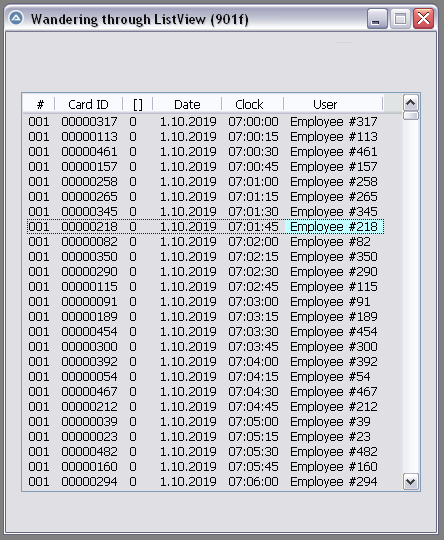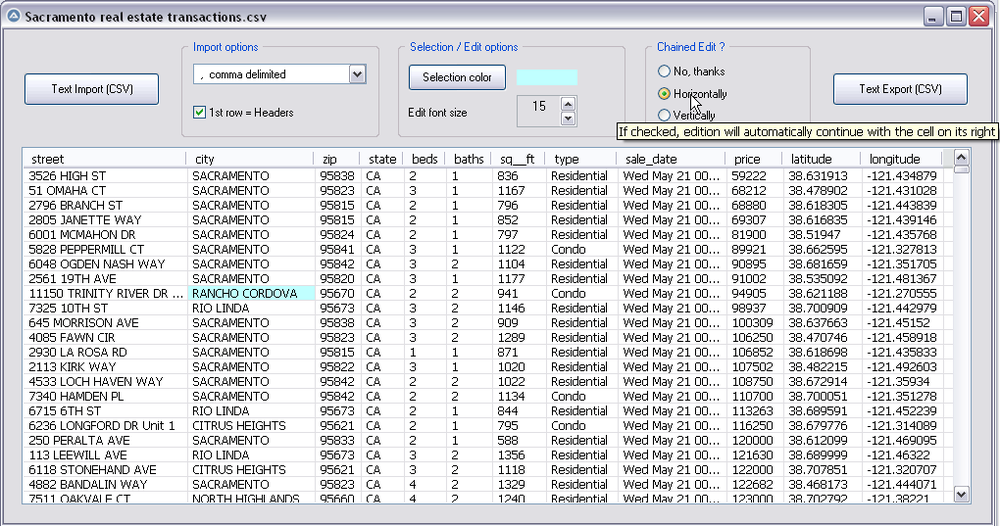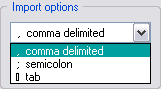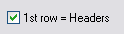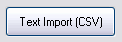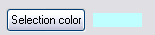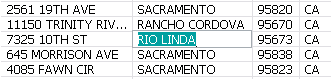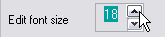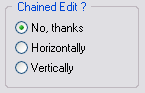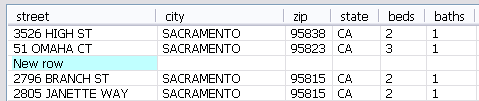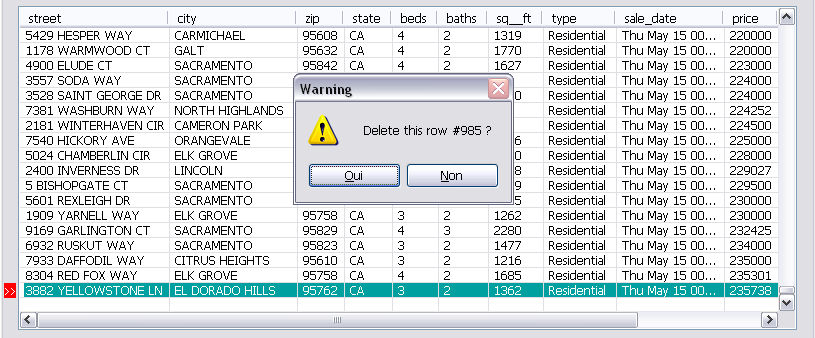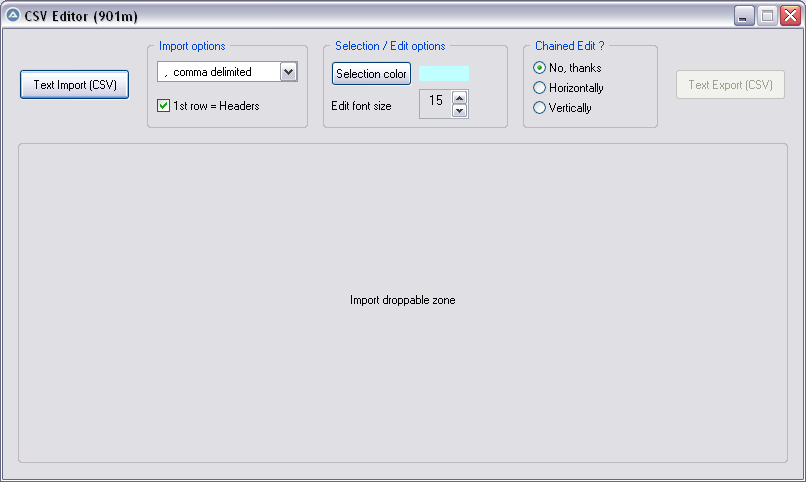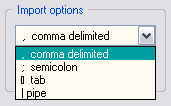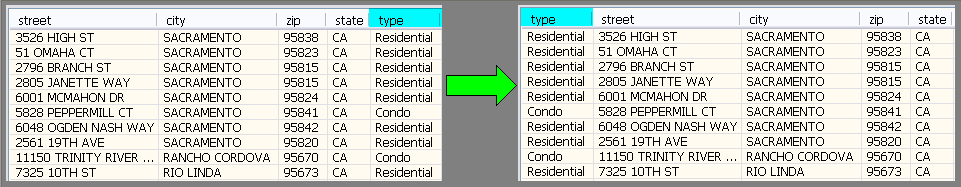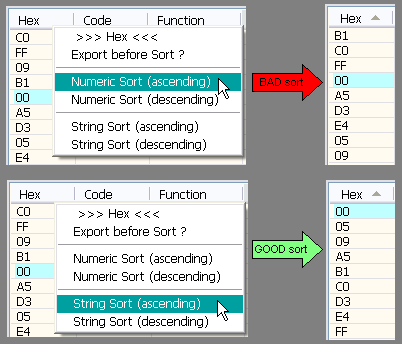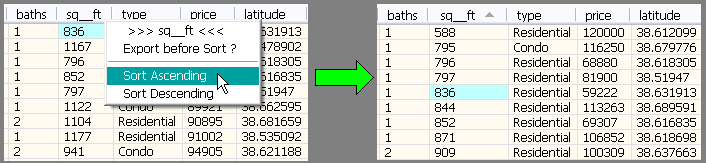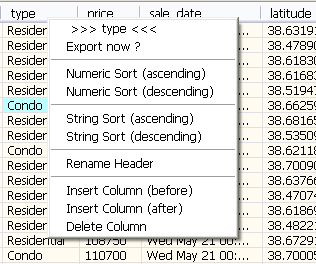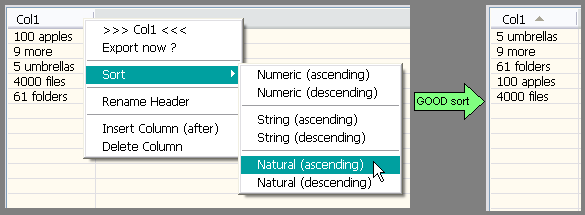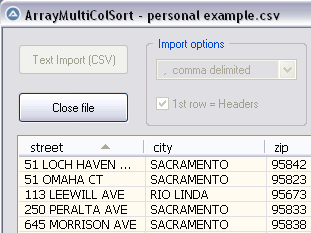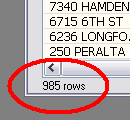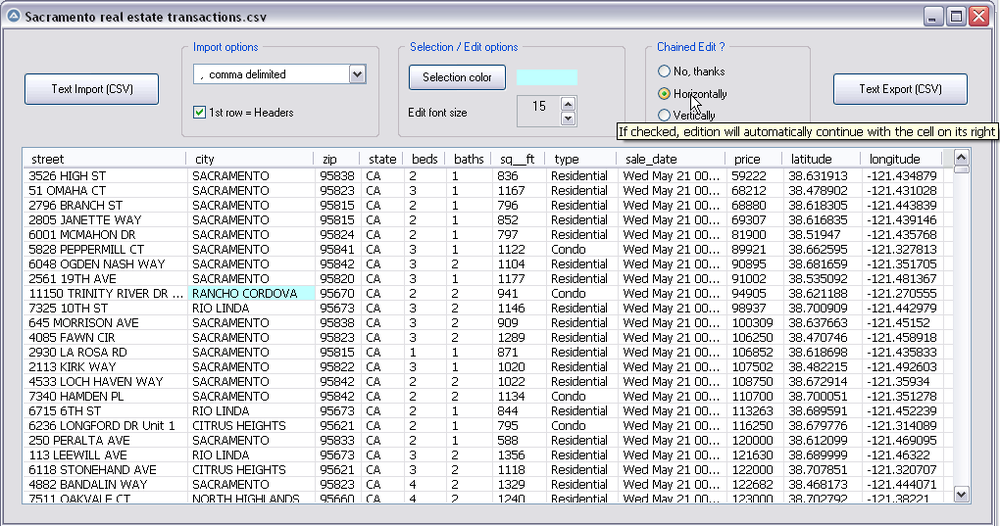Leaderboard
Popular Content
Showing content with the highest reputation on 12/16/2019 in all areas
-
OK Got it. I found some code to guide mere here: https://www.autoitscript.com/forum/topic/197080-using-ui-automation-code-in-autoit/page/3/ I basically replaced the for loop with the following: Local $pElement1, $oElement1, $sValue1 For $i = 0 To $iElements - 1 $oUIElementArray.GetElement( $i, $pElement1 ) $oElement1 = ObjCreateInterface( $pElement1, $sIID_IUIAutomationElement, $dtagIUIAutomationElement ) $oElement1.GetCurrentPropertyValue( $UIA_NamePropertyId, $sValue1 ) ConsoleWrite( "$sValue1 = " & $sValue1 & @CRLF ) Next Now the full code to enumerate through open Chrome Tabs is as so: #include "CUIAutomation2.au3" ; Window handle Local $hWindow = WinGetHandle( "[CLASS:Chrome_WidgetWin_1]" ) If Not IsHWnd( $hWindow ) Then Return ConsoleWrite( "$hWindow ERR" & @CRLF ) ConsoleWrite( "$hWindow OK" & @CRLF ) ; Activate window WinActivate( $hWindow ) Sleep( 100 ) ; UI Automation object Local $oUIAutomation = ObjCreateInterface( $sCLSID_CUIAutomation, $sIID_IUIAutomation, $dtagIUIAutomation ) If Not IsObj( $oUIAutomation ) Then Return ConsoleWrite( "$oUIAutomation ERR" & @CRLF ) ConsoleWrite( "$oUIAutomation OK" & @CRLF ) ; Desktop element Local $pDesktop, $oDesktop $oUIAutomation.GetRootElement( $pDesktop ) $oDesktop = ObjCreateInterface( $pDesktop, $sIID_IUIAutomationElement, $dtagIUIAutomationElement ) If Not IsObj( $oDesktop ) Then Return ConsoleWrite( "$oDesktop ERR" & @CRLF ) ConsoleWrite( "$oDesktop OK" & @CRLF ) ; Chrome window Local $pCondition $oUIAutomation.CreatePropertyCondition( $UIA_ClassNamePropertyId, "Chrome_WidgetWin_1", $pCondition ) If Not $pCondition Then Return ConsoleWrite( "$pCondition ERR" & @CRLF ) ConsoleWrite( "$pCondition OK" & @CRLF ) Local $pChrome, $oChrome $oDesktop.FindFirst( $TreeScope_Descendants, $pCondition, $pChrome ) $oChrome = ObjCreateInterface( $pChrome, $sIID_IUIAutomationElement, $dtagIUIAutomationElement ) If Not IsObj( $oChrome ) Then Return ConsoleWrite( "$oChrome ERR" & @CRLF ) ConsoleWrite( "$oChrome OK" & @CRLF ) ; Tab item Local $pCondition1 $oUIAutomation.CreatePropertyCondition( $UIA_ControlTypePropertyId, $UIA_TabItemControlTypeId, $pCondition1 ) If Not $pCondition1 Then Return ConsoleWrite( "$pCondition1 ERR" & @CRLF ) ConsoleWrite( "$pCondition1 OK" & @CRLF ) ;~ ; Find All tab items Local $pTabs, $oUIElementArray, $iElements, $pFound, $oFound, $value $oChrome.FindAll( $TreeScope_Descendants, $pCondition1, $pTabs ) $oUIElementArray = ObjCreateInterface( $pTabs, $sIID_IUIAutomationElementArray, $dtagIUIAutomationElementArray );Ends in array $oUIElementArray.Length( $iElements ) ConsoleWrite( "$iElements:" & $iElements & @CRLF ) Local $pElement1, $oElement1, $sValue1 For $i = 0 To $iElements - 1 $oUIElementArray.GetElement( $i, $pElement1 ) $oElement1 = ObjCreateInterface( $pElement1, $sIID_IUIAutomationElement, $dtagIUIAutomationElement ) $oElement1.GetCurrentPropertyValue( $UIA_NamePropertyId, $sValue1 ) ConsoleWrite( "$sValue1 = " & $sValue1 & @CRLF ) Next Hope someone can use this code. I won't need to install Chrome UDF or the webdriver with this code ;-)2 points
-

CSV file editor
AutoBert reacted to pixelsearch for a topic
Hi everybody The script below (901f) allows to wander easily through a listview, selecting any item or subitem by using the 4 direction keys. The Enter key is also managed and allows to fire an event (as double-click does) With the help of mikell (many thanks !) and after several tests based on 1000 rows & 6 columns, we succeeded to code a clear WM_NOTIFY function, which is simple (though solid) and should be reusable without any modification in other scripts dealing with basic listviews (we didn't use or check any particular style for the listview) Trapping the Enter key has been done by using a dummy control + Accelerators, though we spent the whole last week trapping it in another way, using Yashied's Wsp.dll (without any problem) . Finally we choosed the dummy control option... to have a smaller code. Version 901f (Nov 11, 2019) : the pic below shows how the selected subitem appears, with its specific background colour (light blue) Version 901f code : #include <GUIConstantsEx.au3> #include <GuiListView.au3> #include <WindowsConstants.au3> #include <WinAPIvkeysConstants.au3> Global $hGUI = GUICreate("Wandering through ListView (901f)", 460, 500) Global $idListView = GUICtrlCreateListView _ (" Col 0 | Col 1| Col 2| Col 3", 15, 60, 430, 400) Global $hListView = GuiCtrlGetHandle($idListView) For $iRow = 0 To 99 $sRow = StringFormat("%2s", $iRow) GUICtrlCreateListViewItem( _ "Row " & $sRow & " / Col 0 |" & _ "Row " & $sRow & " / Col 1 |" & _ "Row " & $sRow & " / Col 2 |" & _ "Row " & $sRow & " / Col 3", $idListView) Next Global $g_iColumnCount = _GUICtrlListView_GetColumnCount($idListView) -1 Global $g_iItem = -1, $g_iSubItem = -1 ; item/subitem selected in ListView control Global $idDummy_Dbl_Click = GUICtrlCreateDummy() Global $idDummy_Enter = GUICtrlCreateDummy() Global $aAccelKeys[1][2] = [["{ENTER}", $idDummy_Enter]] GUISetAccelerators($aAccelKeys) GUIRegisterMsg($WM_NOTIFY, "WM_NOTIFY") GUISetState(@SW_SHOW) While 1 Switch GUIGetMsg() Case $GUI_EVENT_CLOSE GUIDelete($hGUI) Exit Case $idDummy_Dbl_Click MsgBox($MB_TOPMOST, "Double-click activated cell", _ "Row " & $g_iItem & " / Col " & $g_iSubItem) Case $idDummy_Enter If _WinAPI_GetFocus() = $hListView And $g_iItem > -1 Then MsgBox($MB_TOPMOST, "Enter activated cell", _ "Row " & $g_iItem & " / Col " & $g_iSubItem) EndIf EndSwitch WEnd ;============================================ Func WM_NOTIFY($hWnd, $iMsg, $wParam, $lParam) #forceref $hWnd, $iMsg, $wParam Local $tNMHDR, $hWndFrom, $iIDFrom, $iCode $tNMHDR = DllStructCreate($tagNMHDR, $lParam) $hWndFrom = DllStructGetData($tNMHDR, "hWndFrom") $iCode = DllStructGetData($tNMHDR, "Code") Static $bMouseDown = False, $bNotXP = Not (@OSVersion = "WIN_XP") Switch $hWndFrom Case $hListView Switch $iCode Case $NM_CUSTOMDRAW Local $tCustDraw = DllStructCreate($tagNMLVCUSTOMDRAW, $lParam) Local $iDrawStage = DllStructGetData($tCustDraw, "dwDrawStage") If $iDrawStage = $CDDS_PREPAINT Then Return $CDRF_NOTIFYITEMDRAW If $iDrawStage = $CDDS_ITEMPREPAINT Then Return $CDRF_NOTIFYSUBITEMDRAW Local $iItem = DllStructGetData($tCustDraw, "dwItemSpec") Local $iSubItem = DllStructGetData($tCustDraw, "iSubItem") Local $iColor = 0xFF000000 ; this is $CLR_DEFAULT in ColorConstants.au3 If $iItem = $g_iItem And $iSubItem = $g_iSubItem Then $iColor = 0xFFFFC0 ; light blue for 1 subitem (BGR) EndIf DllStructSetData($tCustDraw, "clrTextBk", $iColor) Return $CDRF_NEWFONT Case $LVN_KEYDOWN If $bMouseDown Or $g_iItem = -1 Then Return 1 ; don't process Local $tInfo = DllStructCreate($tagNMLVKEYDOWN, $lParam) Local $iVK = DllStructGetData($tInfo, "VKey") Switch $iVK Case $VK_RIGHT If $g_iSubItem < $g_iColumnCount Then $g_iSubItem += 1 If $bNotXP Then _GUICtrlListView_RedrawItems($hListview, $g_iItem, $g_iItem) EndIf Case $VK_LEFT If $g_iSubItem > 0 Then $g_iSubItem -= 1 If $bNotXP Then _GUICtrlListView_RedrawItems($hListview, $g_iItem, $g_iItem) EndIf Case $VK_SPACE ; spacebar would select the whole row Return 1 EndSwitch Case $NM_RELEASEDCAPTURE $bMouseDown = True Local $iItemSave = $g_iItem Local $aHit = _GUICtrlListView_SubItemHitTest($hListView) $g_iItem = $aHit[0] $g_iSubItem = $aHit[1] If $g_iItem = -1 And $iItemSave > -1 Then _GUICtrlListView_RedrawItems($hListview, $iItemSave, $iItemSave) EndIf Case $LVN_ITEMCHANGED Local $tInfo = DllStructCreate($tagNMLISTVIEW, $lParam) Local $iNewState = DllStructGetData($tInfo, "NewState") Switch $iNewState Case BitOr($LVIS_FOCUSED, $LVIS_SELECTED) $g_iItem = DllStructGetData($tInfo, "Item") _GUICtrlListView_SetItemSelected($hListview, $g_iItem, False) EndSwitch Case $NM_CLICK, $NM_RCLICK $bMouseDown = False Case $NM_DBLCLK $bMouseDown = False If $g_iItem > -1 Then GUICtrlSendToDummy($idDummy_Dbl_Click) EndSwitch EndSwitch Return $GUI_RUNDEFMSG EndFunc ;==>WM_NOTIFY Version 901k (Dec 16, 2019) What started with a simple "wander through listview" has turned now to a functional CSV file editor, which can be useful to modify your CSV files with AutoIt : Here are the instructions to use the script, based on a CSV file starting like this : street,city,zip,state,beds,baths,sq__ft,type,sale_date,price,latitude,longitude 3526 HIGH ST,SACRAMENTO,95838,CA,2,1,836,Residential,Wed May 21 00:00:00 EDT 2008,59222,38.631913,-121.434879 51 OMAHA CT,SACRAMENTO,95823,CA,3,1,1167,Residential,Wed May 21 00:00:00 EDT 2008,68212,38.478902,-121.431028 ... 1) Import options : comma delimited (default) No need to change anything if your CSV is comma delimited (other options are Semicolon delimited, Tab delimited) 2) Import options : First row = headers (default = checked) * Keep it checked if the 1st row of your imported file contains headers (that's the case in our example) * UNcheck it if the 1st row contains data, making listview headers appear like this : Col 0 | Col 1 | Col 2 ... 3) Import your CSV file : Only now the listview will be created dynamically. As soon as it is populated, GUI becomes resizable/maximizable, which can be helpful during modifications of a listview containing many columns. 4) Selection color : light blue (default) You can change the selected cell background color by clicking the "Selection color" button : this will open Windows color picker. 5) Editing a listview cell : done by Enter key (or double-click), this is how the edited cell will appear : * Please note that the edited background color (green in the pic) depends on each computer theme. It is not related to the selected background we discussed in 4) * Validate your modification with Enter key, or cancel the modification (revert) with Escape Key 6) Edit Font size : 15 (default) 15 was good in the precedent pic, the edited cell had its content "RIO LINDA" perfectly aligned with all other cells (on my computer). Here again, the font height required depends on each computer : if you want the edited font to be bigger (or smaller), just use the updown control. 7) Chained Edit ? (default = No) * "No" => when you finish editing a cell (Enter key), the same cell stays selected. * "Horizontally" => If checked, edition will automatically continue with the cell on its right. * "Vertically" => If checked, edition will automatically continue with the cell below. This feature can be very useful when you modify cells of a whole colum (vertically) or cells by row (horizontally) 8 ) Inserting a blank line (not in Gui) : press the "Ins" key : 9) Deleting a line (not in Gui) : press the "Del" key : 10) Export CSV file : Filename automatically suggested for export will be : Filename import & actual date & actual time, for example : Import name = "Sales Results.csv" => suggested Export name = "Sales Results_2019-12-16 16:00:59.csv" Version 901m (Dec 18, 2019) Yesterday, mikell suggested to import the csv file by dropping it directly into the GUI, good idea This new version 901m allows it. Now there are 2 ways to import the csv file : * Import button * Drag and drop into the large droppable zone, as shown in the pic below (this zone will be reused to create the listview at same coords) Version 901n (Dec 20, 2019) As t0nZ got tons of csv files, pipe "|" separated, here is a new version allowing this 4th separator Version 901p (Dec 25, 2019) New functionality : now you can drag headers to reorder columns. It may help some users who need it while editing their file. Exported CSV file will be saved according to the new columns order. Version 901r (Dec 29, 2019) New functionality : Numeric sort on any column (right click on column header) It is recommended to backup (export) your file before sorting, just in case you need a copy of it, unsorted. Version 901s (Dec 30, 2019) 1 functionality added : String sort (right click on column header) Numeric sort is alright in most cases, but sometimes we also need a String sort like shown in the following picture. Both ways of sorting (numeric and string) are found in this new release. Version 901t (Jan 3, 2020) 3 functionalities added Rename Header , Insert Column , Delete Column (right click on column header to display its context menu) Version 901u (Jan 6, 2020) 1 functionality added : Natural sort. Thanks to jchd for the idea and Melba23 for his function ArrayMultiColSort() included in the script. Though this natural sort isn't fully implemented, it should work when numbers precede letters (see pic below or better, try it on the "street" column found in the downloadable csv test file below) Natural sort duration + listview update are fast, maybe because of the new function _BufferCreate() described here and now added to the script. Version 901w (Jan 10, 2020) Two functionalities added : 1) Close File button, which allows to import other csv file(s) during the same session 2) Import speed has been improved because the listview control is now populated directly by an Array and not anymore by GUICtrlCreateListViewItem() This explains why, in this version, there are no more Control id's for listview items, allowing to empty the listview content in a snap with this line of code : _SendMessage($g_hListView, $LVM_DELETEALLITEMS) That's what it took to add the Close File button and import several csv files during the same session, avoiding id leaks. Please report if any issue is encountered. Version 901x (Jan 14, 2020) One minor functionality added : number of rows is now displayed just under the listview, it may be handy sometimes. Other minor changes included (natural sort speed improved) Credits : Many thanks to Czardas for his function _CSVSplit() and guinness for his function _SaveCSV(), guys you did a great job. Thanks to Musashi : your suggestions and time passed on testing beta versions of the script, that was really helpful and challenging. Not sure I would have ended this script without your detailed reports. Mikell : the 1st step above (901f) that we wrote together, it all started from here. Your knowledge and kindness are legendary ! Not forgetting all other persons who were inspiring : LarsJ, Melba23, jpm, that list could be endless... Download link : version 901x - Jan 14, 2020 (minor update on Jan 15) 901x - CSV file editor.au3 Test csv file (986 rows/12cols) : Sacramento real estate transactions.csv1 point -
[New Release] - 06 April 2019 Added: Error-checking for sensible column numbers in the $aSortData array, with an additional error status. ------------------------------------------------------------------------------------------------------------------------ While answering a recent question about sorting a ListView on several columns, I developed this function to sort a 2D array on several columns and I though I might give it a wider audience. Here is the function: #include-once ;#AutoIt3Wrapper_Au3Check_Parameters=-d -w 1 -w 2 -w 3 -w- 4 -w 5 -w 6 -w- 7 ; #INCLUDES# ========================================================================================================= #include <Array.au3> ; =============================================================================================================================== ; #INDEX# ======================================================================================================================= ; Title .........: ArrayMultiColSort ; AutoIt Version : v3.3.8.1 or higher ; Language ......: English ; Description ...: Sorts 2D arrays on several columns ; Note ..........: ; Author(s) .....: Melba23 ; Remarks .......: ; =============================================================================================================================== ; #CURRENT# ===================================================================================================================== ; _ArrayMultiColSort : Sort 2D arrays on several columns ; =============================================================================================================================== ; #INTERNAL_USE_ONLY#================================================================================================= ; __AMCS_SortChunk : Sorts array section ; =============================================================================================================================== ; #FUNCTION# ==================================================================================================================== ; Name...........: _ArrayMultiColSort ; Description ...: Sort 2D arrays on several columns ; Syntax.........: _ArrayMultiColSort(ByRef $aArray, $aSortData[, $iStart = 0[, $iEnd = 0]]) ; Parameters ....: $aArray - The 2D array to be sorted ; $aSortData - 2D array holding details of the sort format ; Format: [Column to be sorted, Sort order] ; Sort order can be either numeric (0/1 = ascending/descending) or a ordered string of items ; Any elements not matched in string are left unsorted after all sorted elements ; $iStart - Element of array at which sort starts (default = 0) ; $iEnd - Element of array at which sort endd (default = 0 - converted to end of array) ; Requirement(s).: v3.3.8.1 or higher ; Return values .: Success: No error ; Failure: @error set as follows ; @error = 1 with @extended set as follows (all refer to $sIn_Date): ; 1 = Array to be sorted not 2D ; 2 = Sort data array not 2D ; 3 = More data rows in $aSortData than columns in $aArray ; 4 = Start beyond end of array ; 5 = Start beyond End ; @error = 2 with @extended set as follows: ; 1 = Invalid string parameter in $aSortData ; 2 = Invalid sort direction parameter in $aSortData ; 3 = Invalid column index in $aSortData ; Author ........: Melba23 ; Remarks .......: Columns can be sorted in any order ; Example .......; Yes ; =============================================================================================================================== Func _ArrayMultiColSort(ByRef $aArray, $aSortData, $iStart = 0, $iEnd = 0) ; Errorchecking ; 2D array to be sorted If UBound($aArray, 2) = 0 Then Return SetError(1, 1, "") EndIf ; 2D sort data If UBound($aSortData, 2) <> 2 Then Return SetError(1, 2, "") EndIf If UBound($aSortData) > UBound($aArray) Then Return SetError(1, 3) EndIf For $i = 0 To UBound($aSortData) - 1 If $aSortData[$i][0] < 0 Or $aSortData[$i][0] > UBound($aArray, 2) -1 Then Return SetError(2, 3, "") EndIf Next ; Start element If $iStart < 0 Then $iStart = 0 EndIf If $iStart >= UBound($aArray) - 1 Then Return SetError(1, 4, "") EndIf ; End element If $iEnd <= 0 Or $iEnd >= UBound($aArray) - 1 Then $iEnd = UBound($aArray) - 1 EndIf ; Sanity check If $iEnd <= $iStart Then Return SetError(1, 5, "") EndIf Local $iCurrCol, $iChunk_Start, $iMatchCol ; Sort first column __AMCS_SortChunk($aArray, $aSortData, 0, $aSortData[0][0], $iStart, $iEnd) If @error Then Return SetError(2, @extended, "") EndIf ; Now sort within other columns For $iSortData_Row = 1 To UBound($aSortData) - 1 ; Determine column to sort $iCurrCol = $aSortData[$iSortData_Row][0] ; Create arrays to hold data from previous columns Local $aBaseValue[$iSortData_Row] ; Set base values For $i = 0 To $iSortData_Row - 1 $aBaseValue[$i] = $aArray[$iStart][$aSortData[$i][0]] Next ; Set start of this chunk $iChunk_Start = $iStart ; Now work down through array For $iRow = $iStart + 1 To $iEnd ; Match each column For $k = 0 To $iSortData_Row - 1 $iMatchCol = $aSortData[$k][0] ; See if value in each has changed If $aArray[$iRow][$iMatchCol] <> $aBaseValue[$k] Then ; If so and row has advanced If $iChunk_Start < $iRow - 1 Then ; Sort this chunk __AMCS_SortChunk($aArray, $aSortData, $iSortData_Row, $iCurrCol, $iChunk_Start, $iRow - 1) If @error Then Return SetError(2, @extended, "") EndIf EndIf ; Set new base value $aBaseValue[$k] = $aArray[$iRow][$iMatchCol] ; Set new chunk start $iChunk_Start = $iRow EndIf Next Next ; Sort final section If $iChunk_Start < $iRow - 1 Then __AMCS_SortChunk($aArray, $aSortData, $iSortData_Row, $iCurrCol, $iChunk_Start, $iRow - 1) If @error Then Return SetError(2, @extended, "") EndIf EndIf Next EndFunc ;==>_ArrayMultiColSort ; #INTERNAL_USE_ONLY# =========================================================================================================== ; Name...........: __AMCS_SortChunk ; Description ...: Sorts array section ; Author ........: Melba23 ; Remarks .......: ; =============================================================================================================================== Func __AMCS_SortChunk(ByRef $aArray, $aSortData, $iRow, $iColumn, $iChunkStart, $iChunkEnd) Local $aSortOrder ; Set default sort direction Local $iSortDirn = 1 ; Need to prefix elements? If IsString($aSortData[$iRow][1]) Then ; Split elements $aSortOrder = StringSplit($aSortData[$iRow][1], ",") If @error Then Return SetError(1, 1, "") EndIf ; Add prefix to each element For $i = $iChunkStart To $iChunkEnd For $j = 1 To $aSortOrder[0] If $aArray[$i][$iColumn] = $aSortOrder[$j] Then $aArray[$i][$iColumn] = StringFormat("%02i-", $j) & $aArray[$i][$iColumn] ExitLoop EndIf Next ; Deal with anything that does not match If $j > $aSortOrder[0] Then $aArray[$i][$iColumn] = StringFormat("%02i-", $j) & $aArray[$i][$iColumn] EndIf Next Else Switch $aSortData[$iRow][1] Case 0, 1 ; Set required sort direction if no list If $aSortData[$iRow][1] Then $iSortDirn = -1 Else $iSortDirn = 1 EndIf Case Else Return SetError(1, 2, "") EndSwitch EndIf ; Sort the chunk Local $iSubMax = UBound($aArray, 2) - 1 __ArrayQuickSort2D($aArray, $iSortDirn, $iChunkStart, $iChunkEnd, $iColumn, $iSubMax) ; Remove any prefixes If IsString($aSortData[$iRow][1]) Then For $i = $iChunkStart To $iChunkEnd $aArray[$i][$iColumn] = StringTrimLeft($aArray[$i][$iColumn], 3) Next EndIf EndFunc ;==>__AMCS_SortChunk And here is an example to show it working: #include "ArrayMultiColSort.au3" #include <String.au3> ; Only used to fill array ; Create and display array Global $aArray[100][4] For $i = 0 To 99 $aArray[$i][0] = _StringRepeat(Chr(Random(65, 68, 1)), 5) $aArray[$i][1] = _StringRepeat(Chr(Random(74, 77, 1)), 5) $aArray[$i][2] = _StringRepeat(Chr(Random(80, 83, 1)), 5) $aArray[$i][3] = _StringRepeat(Chr(Random(87, 90, 1)), 5) Next _ArrayDisplay($aArray, "Unsorted") ; Copy arrays for separate examples below $aArray_1 = $aArray $aArray_2 = $aArray ; This sorts columns in ascending order - probably the most common requirement ; Sort requirement: ; Col 0 = Decending ; Col 1 = Ascending ; Col 2 = Required order of elements (note not alphabetic PQRS nor reverse SRQP) ; Col 3 = Ascending Global $aSortData[][] = [ _ [0, 1], _ [1, 0], _ [2, "SSSSS,QQQQQ,PPPPP,RRRRR"], _ [3, 0]] ; Sort and display array _ArrayMultiColSort($aArray_1, $aSortData) ; Display any errors encountered If @error Then ConsoleWrite("Oops: " & @error & " - " & @extended & @CRLF) _ArrayDisplay($aArray_1, "Sorted in order 0-1-2-3") ; But the UDF can sort columns in any order ; Sort requirement: ; Col 2 = Decending ; Col 0 = Ascending Global $aSortData[][] = [ _ [2, 1], _ [0, 0]] ; Sort and display array _ArrayMultiColSort($aArray_2, $aSortData) ; Display any errors encountered If @error Then ConsoleWrite("Oops: " & @error & " - " & @extended & @CRLF) _ArrayDisplay($aArray_2, "Sorted in order 2-0") And here are both in zip form: ArrayMultiColSort.zip As usual all comments welcome. M231 point
-
As the WebDriver UDF - Help & Support thread has grown too big, I started a new one. The original thread can be found here.1 point
-
Yep, way better this way. Good job @Surya.1 point
-
I found the solution #include <GUIConstantsEx.au3> #include <GuiImageList.au3> #include <GuiListView.au3> #include <MsgBoxConstants.au3> #include <GDIPlus.au3> #include <string.au3> #include <File.au3> Local $hImage, $idListview, $iStylesEx = BitOR($LVS_EX_FULLROWSELECT, $LVS_EX_SUBITEMIMAGES) GUICreate("ListView Set Item Image", 400, 300) $idListview = GUICtrlCreateListView("", 2, 2, 394, 268) _GUICtrlListView_SetExtendedListViewStyle($idListview, $iStylesEx) GUISetState(@SW_SHOW) ; Load images $hImage = _GUIImageList_Create(100, 100) $indx = _LoadPic($hImage) ; Add columns _GUICtrlListView_AddColumn($idListview, "Column 1", 100) _GUICtrlListView_AddColumn($idListview, "Column 2", 100) _GUICtrlListView_AddColumn($idListview, "Column 3", 100) _GUICtrlListView_AddColumn($idListview, "Column 4", 100) _GUICtrlListView_AddColumn($idListview, "Column 5", 100) _GUICtrlListView_AddColumn($idListview, "Column 6", 100) ; Add items; ;column selecter _SetPic($indx) _GDIPlus_Shutdown() ; Loop until the user exits. Do Until GUIGetMsg() = $GUI_EVENT_CLOSE GUIDelete() Func _SetPic($indx) _GUICtrlListView_SetImageList($idListview, $hImage, 1) $maxind = _StringExplode($indx[UBound($indx) - 1], ":") _ArrayDisplay($maxind) For $int = 0 To $maxind[0] $sclmn = _ArraySearch($indx, ":" &$int &"-", 0, 0, 0, 1, 1) If Not @error Then $imageidcl = _StringBetween($indx[$sclmn],"",":")[0] _GUICtrlListView_AddItem($idListview, "Row 1: Col 1", $imageidcl) For $kint = 0 To $maxind[1] $srow = _ArraySearch($indx,$int &"-" &$kint, 0, 0, 0, 1, 1) If Not @error Then $imageidrw = _StringBetween($indx[$srow],"",":")[0] _GUICtrlListView_AddSubItem($idListview, $int, "Row 1: Col 2", $kint,$imageidrw) MsgBox(Default,Default,"INT:"&$int &" --KINT" &$kint &" --SROW" &$srow &"--SCLMN" &$sclmn) EndIf Next EndIf Next EndFunc Func _LoadPic(ByRef $hImage) _GDIPlus_Startup() Local $ary[0] Local $aFileList = _FileListToArray(@ScriptDir & "\Resources\", "*.jpg", Default, True) Local $sDrive = "", $sDir = "", $sFileName = "", $sExtension = "" Local $GDIpBmpLarge, $GDIpBmpResized, $GDIbmp, $maxcol = 0, $maxrow = 0 For $i = 1 To $aFileList[0] _PathSplit($aFileList[$i], $sDrive, $sDir, $sFileName, $sExtension) $indices = _StringExplode($sFileName, "-") If Not @error And UBound($indices) - 1 > 0 Then $GDIpBmpLarge = _GDIPlus_ImageLoadFromFile($aFileList[$i]) ;GDI+ image! $GDIpBmpResized = _GDIPlus_ImageResize($GDIpBmpLarge, 100, 100) ;GDI+ image $GDIbmp = _GDIPlus_BitmapCreateHBITMAPFromBitmap($GDIpBmpResized) ;GDI image! _GUIImageList_Add($hImage, $GDIbmp) _ArrayAdd($ary, $i - 1 & ":" & $sFileName) If $maxcol < $indices[0] Then $maxcol = $indices[0] If $maxrow < $indices[1] Then $maxrow = $indices[1] _GDIPlus_BitmapDispose($GDIpBmpLarge) _GDIPlus_BitmapDispose($GDIpBmpResized) _WinAPI_DeleteObject($GDIbmp) EndIf Next _ArrayAdd($ary, $maxcol & ":" & $maxrow) Return $ary EndFunc ;==>_LoadPic1 point
-

WebDriver UDF - Help & Support (II)
nguyenthaiytcc reacted to RandalBY for a topic
websites can't detect your MAC. But if you want, you can use routing settings in windows (google for "route windows")1 point -
Personally, I wouldn't mix the image list creation with the listView items creation. Those are 2 very different tasks that it should not be combined into a single function. That is not a good programming practice. But when you create the image list, you could register the name of the files into an Array and use that Array to create Listview items and subitems along with their images.1 point
-

WebDriver UDF - Help & Support (II)
nguyenthaiytcc reacted to Danp2 for a topic
@nguyenthaiytcc No idea if this is possible and not something I'm planning to investigate. 😉1 point -
I clearly prefer people who say "Thank you" once too often, compared to those who just complain . For the future (general note) : You can "rate" a contribution by moving the mouse over the grey heart (bottom right) and clicking on the desired icon. Use this function wisely, and not for every single comment. The reputation system in this forum is not a high score list, even if some may have a different view. Furthermore : Don't do it retroactively here anymore, otherwise it will look like I'm fishing for compliments .1 point
-

CSV file editor
jugador reacted to pixelsearch for a topic
1 point -

WebDriver UDF - Help & Support (II)
nguyenthaiytcc reacted to Danp2 for a topic
@nguyenthaiytcc Sorry, but I'm not sure that I follow your post. Is "season" = "session"? And "Descap" is "DesiredCapabilities"? Please restate your issue and be sure to explain why you need to control which network card is being used.1 point -

Shared Script
Earthshine reacted to JLogan3o13 for a topic
It sounds like you are looking for Version Control. There are many products out there; bitbucket being one of the easiest to get started with. https://bitbucket.org/product1 point -

Are my AutoIt exes really infected?
seadoggie01 reacted to Musashi for a topic
I have given the link to this thread as an answer in another thread. There the OP described his problems with "false positives". Later the thread was merged/moved in here by a moderator, including my contribution. Now my answer is outside the original context, and appears therefore pointless . Perhaps it would be a good idea to simply remove the link.1 point -

Can I use AutoIt for Google Traslate on double-click?
therks reacted to seadoggie01 for a topic
Undoubtedly AutoIt works well with browsers, but the kind of interaction he's talking about would be difficult in AutoIt, if not impossible. He's trying to translate any highlighted word and I don't think there's an event thrown when things are highlighted. That's probably best suited to a Chrome extension in JavaScript. *shudders*1 point