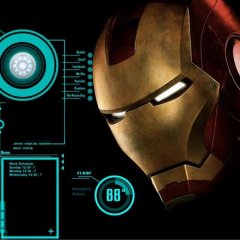Leaderboard
Popular Content
Showing content with the highest reputation on 12/06/2019 in all areas
-
I thought you said you created this script? You don't know what it's doing? You have a tooltip in there that is the counter you're talking about.2 points
-
this problem touch all functions where I need to search something on the screen, for example with PixelSearch if I write: $result = PixelSearch(10,0,100,300, $Color) the program search the pixel in a wrong area (not in the part of the screen defined from point (10, 0) to (100,300) ); if the computer find the correct color, it return coordinates that doesn't corrispond to nothing. I tryed also with PixelChecksum and in this case the computer searches if there are changes on the screen but in a wrong area ($result = PixelChecksum ($a1[0],$a1[1],$a2[0],$a2[1])) ( the syntax is PixelChecksum($x_of_point1, y_of_point1, $x_of_point2, $y_of_point2) ) a last example is with image search: it makes his duty searching an image in the screen, however it returns wrong coordinates: (example) #include <ImageSearch2015.au3> $x1=0 $y1=0 $result=0 MsgBox(0,"start","start") func start() $result = _ImageSearch("C:\folder\image.PNG", 1, $x1, $y1, 150, 0) if $result=1 Then MouseMove($x1,$y1,10) EndFunc1 point
-
Hi Experts and MVPs, I would like to ask this inquiry about how to connect to Service Now to an API using AutoIt. What I am doing right now is web scraping and it is now allowed since they say it is not stable. Any ideas and help is greatly appreciated from you guys. I am promoting AutoIt as a great tool aside from RPA actually. Thank you in advance.1 point
-
1 point
-
Hi Water, Do you have any idea or insights how to do this? I would like to ask this inquiry about how to connect to Service Now to an API using AutoIt. What I am doing right now is web scraping and it is now allowed since they say it is not stable. Any ideas and help is greatly appreciated from you guys. I am promoting AutoIt as a great tool aside from RPA actually. Thanks in advance.1 point
-

KODA Parser : Easy GUI creation by direct .kxf file read
Skeletor reacted to matwachich for a topic
New version with some fixes.1 point -

Variable for each line in a txt file... it's possible ?
SkysLastChance reacted to Subz for a topic
Just use Return, also don't declare global variables within functions, something like (untested): Global $LinkBase = "https://www.example.com/downloads/" Func ReadFile() For $Num = 1 to 5 step 1 Download(FileReadLine($File, $Num) & ".zip") Next EndFunc ;==>ReadFile Func Download($Downzip) Local $LinkFile = $LinkBase & $Downzip & '"' Local $LinkFinale = $CurlCmd & " --output .\Download\" & $DownZip & $LinkFile Local $MsgBox = MsgBox($MB_OKCANCEL, "TEST", $LinkFinale) If $MsgBox = 2 then MsgBox(4096,"","Ciao Ciao... Bambina") Return EndIf MsgBox(4096,"","Start Download") ;Run ($LinkFinale) EndFunc1 point -
Okay, I managed to make a few more improvements. The 128 Band FFT was replaced by a Multiband FFT. You can now choose the number of bands to display (16, 32, 64, 128, 256, 512). As in the above post... Just add this script to the folder as the first FFT, which contains the BASS DLL's.1 point
-
ArminLinder, In the code I posted $hListView is the ControlID returned by the native AutoIt function GUICtrlCreateListView - I really should have used $cListView to store it. This variable is in Global scope and so is visible throughout the script. The Windows message handler needs the handle of the ListView - so those 2 lines check to see if the Global value is actually a handle (as it would be if I had created the ListView using the UDF function _GUICtrlListView_Create) and if that is not the case - retrieves the actual handle for the ControlID. Obviously I do not want to overwrite the ControlID as would be the case if I reused $hListView - it is Global in scope and so it would no longer hold the original ControlID, thus rendering it impossible to use in any functions requiring a ControlID anywhere else in the script. In this way the handler is modular and can cope with ListViews created by either the native AutoIt or UDF functions. The difference between ControlID and handle is fundamental to coding in AutoIt. Native functions return a ControlID - which are actually the index numbers to an internal AutoIt array which looks after the created controls. UDF functions return a handle - the unique windows ID for all things that Windows creates. Of course the native-created controls have handles too (that is why you have the GUICtrlGetHandle function) but AutoIt tries to make life simple for you by using ControlIDs to identify its native controls when using native functions. When you look for these ControlIDs in a GUIGetMsg loop you are actually asking AutoIt to access the Windows message stream and pick put those messages which refer to that control - the OnEvent commands work in a similar manner. I hope that clears up any questions you have, but please ask again if not. M231 point
-
Test-00.au3 If you have used ArrayDisplay regularly, you know that it's possible to show more arrays at once in this way (click "Run User Func" button): #AutoIt3Wrapper_Au3Check_Parameters=-d -w 1 -w 2 -w 3 -w 4 -w 5 -w 6 #include <ArrayDisplay142-1.au3> ShowArray0( 0, 0 ) Func ShowArray0( $p1, $p2 ) Local $aArray0 = [ 00, 01, 02, 03, 04, 05, 06, 07, 08, 09 ] _ArrayDisplay142( $aArray0, "$aArray0", "", 0, Default, Default, Default, Default, ShowArray1 ) #forceref $p1, $p2 EndFunc Func ShowArray1( $p1, $p2 ) Local $aArray1 = [ 10, 11, 12, 13, 14, 15, 16, 17, 18, 19, 10, 11, 12, 13, 14 ] _ArrayDisplay142( $aArray1, "$aArray1", "", 0, Default, Default, Default, Default, ShowArray2 ) #forceref $p1, $p2 EndFunc Func ShowArray2( $p1, $p2 ) Local $aArray2 = [ 20, 21, 22, 23, 24, 25, 26, 27, 28, 29, 20, 21, 22, 23, 24, 25, 26, 27, 28, 29 ] _ArrayDisplay142( $aArray2, "$aArray2", "", 0, Default, Default, Default, Default, ShowArray0 ) #forceref $p1, $p2 EndFunc How does this work? The ArrayDisplay GUI is running in MessageLoop mode. Will the message loop in a later created GUI not block the message loop in a previously created GUI? Yes, it will. But it's important to know exactly what is blocked and what is not blocked. This is the message loop in a slightly modified version of ArrayDisplay from AutoIt 3.3.14.2: While 1 $iMsg = GUIGetMsg() ; Variable needed to check which "Copy" button was pressed Switch $iMsg Case $idCopy_ID, $idCopy_Data ; Count selected rows Local $iSel_Count = GUICtrlSendMsg($idListView, $LVM_GETSELECTEDCOUNT, 0, 0) ; Display splash dialog if required If $iVerbose And (Not $iSel_Count) And ($iItem_End - $iItem_Start) * ($iSubItem_End - $iSubItem_Start) > 10000 Then SplashTextOn("ArrayDisplay", "Copying data" & @CRLF & @CRLF & "Please be patient", 300, 100) EndIf ; Generate clipboard text Local $sClip = "", $sItem, $aSplit ; Add items For $i = 0 To $iItem_End - $iItem_Start ; Skip if copying selected rows and item not selected If $iSel_Count And Not (GUICtrlSendMsg($idListView, $LVM_GETITEMSTATE, $i, $LVIS_SELECTED)) Then ContinueLoop EndIf $sItem = $avArrayText[$i] If $iMsg = $idCopy_Data Then ; Remove row ID if required $sItem = StringRegExpReplace($sItem, "^\[\d+\].(.*)$", "$1") EndIf If $iCW_ColWidth Then ; Expand columns $aSplit = StringSplit($sItem, $sAD_Separator) $sItem = "" For $j = 1 To $aSplit[0] $sItem &= StringFormat("%-" & $iCW_ColWidth + 1 & "s", StringLeft($aSplit[$j], $iCW_ColWidth)) Next Else ; Use defined separator $sItem = StringReplace($sItem, $sAD_Separator, $vUser_Separator) EndIf $sClip &= $sItem & @CRLF Next ; Add header line if required If $iMsg = $idCopy_ID Then If $iCW_ColWidth Then $aSplit = StringSplit($sHeader, $sAD_Separator) $sItem = "" For $j = 1 To $aSplit[0] $sItem &= StringFormat("%-" & $iCW_ColWidth + 1 & "s", StringLeft($aSplit[$j], $iCW_ColWidth)) Next Else $sItem = StringReplace($sHeader, $sAD_Separator, $vUser_Separator) EndIf $sClip = $sItem & @CRLF & $sClip EndIf ;Send to clipboard ClipPut($sClip) ; Remove splash if used SplashOff() ; Refocus ListView GUICtrlSetState($idListView, $GUI_FOCUS) Case $idUser_Func ; Get selected indices Local $aiSelItems[$iRowLimit] = [0] If GUICtrlSendMsg($idListView, $LVM_GETSELECTEDCOUNT, 0, 0) Then For $i = 0 To GUICtrlSendMsg($idListView, $LVM_GETITEMCOUNT, 0, 0) If GUICtrlSendMsg($idListView, $LVM_GETITEMSTATE, $i, $LVIS_SELECTED) Then $aiSelItems[0] += 1 $aiSelItems[$aiSelItems[0]] = $i + $iItem_Start EndIf Next EndIf ReDim $aiSelItems[$aiSelItems[0] + 1] ; Pass array and selection to user function Opt("GUIDataSeparatorChar", $sCurr_Separator) $hUser_Function($aArray, $aiSelItems) Opt("GUIDataSeparatorChar", $sAD_Separator) GUICtrlSetState($idListView, $GUI_FOCUS) Case $idExit_Script ; Clear up GUIDelete($hGUI) Exit Case $GUI_EVENT_CLOSE ExitLoop EndSwitch WEnd And this is the part of the message loop that handles "Run User Func" button clicks: Case $idUser_Func ; Get selected indices Local $aiSelItems[$iRowLimit] = [0] If GUICtrlSendMsg($idListView, $LVM_GETSELECTEDCOUNT, 0, 0) Then For $i = 0 To GUICtrlSendMsg($idListView, $LVM_GETITEMCOUNT, 0, 0) If GUICtrlSendMsg($idListView, $LVM_GETITEMSTATE, $i, $LVIS_SELECTED) Then $aiSelItems[0] += 1 $aiSelItems[$aiSelItems[0]] = $i + $iItem_Start EndIf Next EndIf ReDim $aiSelItems[$aiSelItems[0] + 1] ; Pass array and selection to user function Opt("GUIDataSeparatorChar", $sCurr_Separator) $hUser_Function($aArray, $aiSelItems) ; <<<<<<<< ; The message loop is blocked Opt("GUIDataSeparatorChar", $sAD_Separator) ; until the function returns. GUICtrlSetState($idListView, $GUI_FOCUS) It's the message loop that's blocked. It's blocked by a function that's still running. And which events does this loop handle? It handles button click events and $GUI_EVENT_CLOSE event. So button clicks and $GUI_EVENT_CLOSE does not work. But are there any listview events in the loop? No there are not. Since there are no AutoIt events to handle the listview, the listview is handled entirely through Windows events. And of course Windows events are not blocked. This means that the listview is fully functional. Note that the message loop isn't blocked in the last created GUI. Button clicks and $GUI_EVENT_CLOSE does work in the last created GUI. Is it possible to unblock the blocked message handlers in the ArrayDisplay GUIs that were created before the last GUI? Before we look at ArrayDisplay let's look at some more simple examples. Test-01.au3 Test-01.au3 is similar to Test-00.au3. Only the last created GUI is responsive. The message loop in the other GUIs is blocked. #AutoIt3Wrapper_Au3Check_Parameters=-d -w 1 -w 2 -w 3 -w 4 -w 5 -w 6 #include <GUIConstantsEx.au3> Opt( "MustDeclareVars", 1 ) Global $aGuiInfo[6+1][2] ; 6 rows for GUIs + 1 row for general info $aGuiInfo[0][0] = 0 ; Current number of GUIs $aGuiInfo[0][1] = 6 ; Max number of GUIs Example() Func Example() ; Max number of GUIs is $aGuiInfo[0][1] If $aGuiInfo[0][0] = $aGuiInfo[0][1] Then Return ; Increase number of GUIs $aGuiInfo[0][0] += 1 ; Find first available index For $iIdx = 1 To $aGuiInfo[0][1] If Not $aGuiInfo[$iIdx][0] Then ExitLoop Next ; Create GUI Local $hGui = GUICreate( "GUI " & $iIdx, 300, 200, 100 + 350 * Mod($iIdx-1,Int($aGuiInfo[0][1]/2)), 100 + 270 * Int(($iIdx-1)/Int($aGuiInfo[0][1]/2)) ) Local $idNew = GUICtrlCreateButton( "Create new GUI", 20, 45, 260, 30 ) Local $idExit = GUICtrlCreateButton( "Exit script", 20, 120, 260, 30 ) ; Store GUI info $aGuiInfo[$iIdx][0] = $iIdx ; Show GUI GUISetState() ; Main loop While 1 Switch GUIGetMsg() Case $idNew Example() Case $idExit Exit Case $GUI_EVENT_CLOSE $aGuiInfo[$iIdx][0] = 0 ; $iIdx $aGuiInfo[0][0] -= 1 ; Decrease number of GUIs ExitLoop EndSwitch WEnd GUIDelete( $hGui ) EndFunc Test-02.au3 Test-02.au3 is a non-blocked version of Test-01.au3: #AutoIt3Wrapper_Au3Check_Parameters=-d -w 1 -w 2 -w 3 -w 4 -w 5 -w 6 #include <GUIConstantsEx.au3> #include <WindowsConstants.au3> #include <ButtonConstants.au3> #include <MenuConstants.au3> Opt( "MustDeclareVars", 1 ) Global $aGuiInfo[6+1][5] ; 6 rows for GUIs + 1 row for general info $aGuiInfo[0][0] = 0 ; Current number of GUIs $aGuiInfo[0][1] = 6 ; Max number of GUIs ; $aGuiInfo[0][2] = $iIdx, $idNew click event ; $aGuiInfo[0][3] = $iIdx, $idExit click event ; $aGuiInfo[0][4] = $iIdx, $GUI_EVENT_CLOSE, GUI close event ; $aGuiInfo[$iIdx][0] = $iIdx, $iIdx > 0 ; $aGuiInfo[$iIdx][1] = $hGui ; $aGuiInfo[$iIdx][2] = $idNew ; $aGuiInfo[$iIdx][3] = $idExit ; $aGuiInfo[$iIdx][4] = $pMsgHandler Example() Func Example() ; Max number of GUIs is $aGuiInfo[0][1] If $aGuiInfo[0][0] = $aGuiInfo[0][1] Then Return ; Increase number of GUIs $aGuiInfo[0][0] += 1 ; Find first available index For $iIdx = 1 To $aGuiInfo[0][1] If Not $aGuiInfo[$iIdx][0] Then ExitLoop Next ; Create GUI Local $hGui = GUICreate( "GUI " & $iIdx, 300, 200, 100 + 350 * Mod($iIdx-1,Int($aGuiInfo[0][1]/2)), 100 + 270 * Int(($iIdx-1)/Int($aGuiInfo[0][1]/2)) ) Local $idNew = GUICtrlCreateButton( "Create new GUI", 20, 45, 260, 30 ) Local $idExit = GUICtrlCreateButton( "Exit script", 20, 120, 260, 30 ) ; Register non-blocked message handler Local $pMsgHandler = DllCallbackGetPtr( DllCallbackRegister( "MsgHandler", "lresult", "hwnd;uint;wparam;lparam;uint_ptr;dword_ptr" ) ) DllCall( "comctl32.dll", "bool", "SetWindowSubclass", "hwnd", $hGui, "ptr", $pMsgHandler, "uint_ptr", $iIdx, "dword_ptr", 0 ) ; $iSubclassId = $iIdx, $pData = 0 ; Store GUI info $aGuiInfo[$iIdx][0] = $iIdx $aGuiInfo[$iIdx][1] = $hGui $aGuiInfo[$iIdx][2] = $idNew $aGuiInfo[$iIdx][3] = $idExit $aGuiInfo[$iIdx][4] = $pMsgHandler ; Show GUI GUISetState() ; Main loop While Sleep(10) If $aGuiInfo[0][0] = 0 Then ExitLoop For $iMsg = 2 To 4 If $aGuiInfo[0][$iMsg] Then ExitLoop Next If $iMsg = 5 Then ContinueLoop $iIdx = $aGuiInfo[0][$iMsg] $aGuiInfo[0][$iMsg] = 0 Switch $iMsg ; $idNew click event Case 2 Example() ; $idExit click event Case 3 For $iIdx = 1 To $aGuiInfo[0][1] If Not $aGuiInfo[$iIdx][0] Then ContinueLoop DllCall( "comctl32.dll", "bool", "RemoveWindowSubclass", "hwnd", $aGuiInfo[$iIdx][1], "ptr", $aGuiInfo[$iIdx][4], "uint_ptr", $iIdx ) GUIDelete( $aGuiInfo[$iIdx][1] ) ; GUIDelete( $hGui ) Next Exit ; GUI close event Case 4 DllCall( "comctl32.dll", "bool", "RemoveWindowSubclass", "hwnd", $aGuiInfo[$iIdx][1], "ptr", $aGuiInfo[$iIdx][4], "uint_ptr", $iIdx ) GUIDelete( $aGuiInfo[$iIdx][1] ) ; GUIDelete( $hGui ) $aGuiInfo[$iIdx][0] = 0 ; $iIdx $aGuiInfo[0][0] -= 1 ; Decrease number of GUIs If $aGuiInfo[0][0] = 0 Then ExitLoop EndSwitch WEnd EndFunc Func MsgHandler( $hWnd, $iMsg, $wParam, $lParam, $iIdx, $pData ) ; $iSubclassId = $iIdx If $iMsg <> $WM_COMMAND And $iMsg <> $WM_SYSCOMMAND Then Return DllCall( "comctl32.dll", "lresult", "DefSubclassProc", "hwnd", $hWnd, "uint", $iMsg, "wparam", $wParam, "lparam", $lParam )[0] Switch $iMsg Case $WM_COMMAND Switch BitAND( $wParam, 0xFFFF ) ; LoWord Case $aGuiInfo[$iIdx][2] ; $idNew Switch BitShift( $wParam, 16 ) ; HiWord Case $BN_CLICKED $aGuiInfo[0][2] = $iIdx ; $idNew click event EndSwitch Case $aGuiInfo[$iIdx][3] ; $idExit Switch BitShift( $wParam, 16 ) ; HiWord Case $BN_CLICKED $aGuiInfo[0][3] = $iIdx ; $idExit click event EndSwitch EndSwitch Case $WM_SYSCOMMAND Switch $hWnd Case $aGuiInfo[$iIdx][1] ; $hGui Switch $wParam Case $SC_CLOSE $aGuiInfo[0][4] = $iIdx ; GUI close event EndSwitch EndSwitch EndSwitch Return DllCall( "comctl32.dll", "lresult", "DefSubclassProc", "hwnd", $hWnd, "uint", $iMsg, "wparam", $wParam, "lparam", $lParam )[0] #forceref $pData EndFunc ; $aGuiInfo[0][2] = $iIdx, $idNew click event ; $aGuiInfo[0][3] = $iIdx, $idExit click event ; $aGuiInfo[0][4] = $iIdx, $GUI_EVENT_CLOSE, GUI close event ; $aGuiInfo[$iIdx][0] = $iIdx, $iIdx > 0 ; $aGuiInfo[$iIdx][1] = $hGui ; $aGuiInfo[$iIdx][2] = $idNew ; $aGuiInfo[$iIdx][3] = $idExit ; $aGuiInfo[$iIdx][4] = $pMsgHandler Note that Test-02.au3 is neither running in MessageLoop Mode (GUIGetMsg isn't called) nor in OnEvent Mode (Opt("GUIOnEventMode", 1) isn't set). Instead, messages are handled through subclassing. And of course, the main loop is still blocked in all GUIs except in the last created GUI. But the chain of GUIs and subclasses means that a message is propagated from one GUI to the next. When the message reaches the last created GUI, where the main loop isn't blocked, the message is handled. The information in the global $aGuiInfo array makes it possible to execute the corresponding code against the proper (active) GUI. Test-03.au3 Test-03.au3 is a non-blocked version of Test-00.au3: #AutoIt3Wrapper_Au3Check_Parameters=-d -w 1 -w 2 -w 3 -w 4 -w 5 -w 6 #include <ArrayDisplay142-2.au3> ShowArray0( 0, 0 ) Func ShowArray0( $p1, $p2 ) Local $aArray0 = [ 00, 01, 02, 03, 04, 05, 06, 07, 08, 09 ] _ArrayDisplay142( $aArray0, "$aArray0", "", 0, Default, Default, Default, Default, ShowArray1 ) #forceref $p1, $p2 EndFunc Func ShowArray1( $p1, $p2 ) Local $aArray1 = [ 10, 11, 12, 13, 14, 15, 16, 17, 18, 19, 10, 11, 12, 13, 14 ] _ArrayDisplay142( $aArray1, "$aArray1", "", 0, Default, Default, Default, Default, ShowArray2 ) #forceref $p1, $p2 EndFunc Func ShowArray2( $p1, $p2 ) Local $aArray2 = [ 20, 21, 22, 23, 24, 25, 26, 27, 28, 29, 20, 21, 22, 23, 24, 25, 26, 27, 28, 29 ] _ArrayDisplay142( $aArray2, "$aArray2", "", 0, Default, Default, Default, Default, ShowArray0 ) #forceref $p1, $p2 EndFunc ArrayDisplay142-2.au3 is included instead of ArrayDisplay142-1.au3. After the GUI is created in ArrayDisplay142-2.au3, it's subclassed and information is stored in $aGuiInfo array: ; Register concurrent GUIs ; Increase number of GUIs $aGuiInfo[0][0] += 1 ; Find first available index For $iIdx = 1 To $aGuiInfo[0][1] If Not $aGuiInfo[$iIdx][0] Then ExitLoop Next ; Register non-blocked message handler Local $pMsgHandler = DllCallbackGetPtr( DllCallbackRegister( "MsgHandler", "lresult", "hwnd;uint;wparam;lparam;uint_ptr;dword_ptr" ) ) DllCall( "comctl32.dll", "bool", "SetWindowSubclass", "hwnd", $hGUI, "ptr", $pMsgHandler, "uint_ptr", $iIdx, "dword_ptr", 0 ) ; $iSubclassId = $iIdx, $pData = 0 ; Store GUI info $aGuiInfo[$iIdx][0] = $iIdx $aGuiInfo[$iIdx][1] = $hGUI $aGuiInfo[$iIdx][2] = $idListView $aGuiInfo[$iIdx][3] = $idCopy_ID $aGuiInfo[$iIdx][4] = $idCopy_Data $aGuiInfo[$iIdx][5] = $idUser_Func $aGuiInfo[$iIdx][6] = $idExit_Script $aGuiInfo[$iIdx][7] = $pMsgHandler $aGuiInfo[$iIdx][8] = $avArrayText $aGuiInfo[$iIdx][9] = $aArray $aGuiInfo[$iIdx][10] = $iItem_Start $aGuiInfo[$iIdx][11] = $iItem_End $aGuiInfo[$iIdx][12] = $iSubItem_Start $aGuiInfo[$iIdx][13] = $iSubItem_End $aGuiInfo[$iIdx][14] = $iVerbose $aGuiInfo[$iIdx][15] = $iCW_ColWidth $aGuiInfo[$iIdx][16] = $sHeader $aGuiInfo[$iIdx][17] = $vUser_Separator $aGuiInfo[$iIdx][18] = $hUser_Function This is the new main loop: While Sleep(10) If $aGuiInfo[0][0] = 0 Then ExitLoop ;$iMsg = GUIGetMsg() ; Variable needed to check which "Copy" button was pressed For $iMsg = 3 To 7 If $aGuiInfo[0][$iMsg] Then ExitLoop Next If $iMsg = 8 Then ContinueLoop $iIdx = $aGuiInfo[0][$iMsg] $aGuiInfo[0][$iMsg] = 0 Switch $iMsg ;Case $idCopy_ID, $idCopy_Data Case 3, 4 $idListView = $aGuiInfo[$iIdx][2] $avArrayText = $aGuiInfo[$iIdx][8] $iItem_Start = $aGuiInfo[$iIdx][10] $iItem_End = $aGuiInfo[$iIdx][11] $iSubItem_Start = $aGuiInfo[$iIdx][12] $iSubItem_End = $aGuiInfo[$iIdx][13] $iVerbose = $aGuiInfo[$iIdx][14] $iCW_ColWidth = $aGuiInfo[$iIdx][15] $sHeader = $aGuiInfo[$iIdx][16] $vUser_Separator = $aGuiInfo[$iIdx][17] ; Count selected rows Local $iSel_Count = GUICtrlSendMsg($idListView, $LVM_GETSELECTEDCOUNT, 0, 0) ; Display splash dialog if required If $iVerbose And (Not $iSel_Count) And ($iItem_End - $iItem_Start) * ($iSubItem_End - $iSubItem_Start) > 10000 Then SplashTextOn("ArrayDisplay", "Copying data" & @CRLF & @CRLF & "Please be patient", 300, 100) EndIf ; Generate clipboard text Local $sClip = "", $sItem, $aSplit ; Add items For $i = 0 To $iItem_End - $iItem_Start ; Skip if copying selected rows and item not selected If $iSel_Count And Not (GUICtrlSendMsg($idListView, $LVM_GETITEMSTATE, $i, $LVIS_SELECTED)) Then ContinueLoop EndIf $sItem = $avArrayText[$i] ;If $iMsg = $idCopy_Data Then If $iMsg = 4 Then ; Remove row ID if required $sItem = StringRegExpReplace($sItem, "^\[\d+\].(.*)$", "$1") EndIf If $iCW_ColWidth Then ; Expand columns $aSplit = StringSplit($sItem, $sAD_Separator) $sItem = "" For $j = 1 To $aSplit[0] $sItem &= StringFormat("%-" & $iCW_ColWidth + 1 & "s", StringLeft($aSplit[$j], $iCW_ColWidth)) Next Else ; Use defined separator $sItem = StringReplace($sItem, $sAD_Separator, $vUser_Separator) EndIf $sClip &= $sItem & @CRLF Next ; Add header line if required ;If $iMsg = $idCopy_ID Then If $iMsg = 3 Then If $iCW_ColWidth Then $aSplit = StringSplit($sHeader, $sAD_Separator) $sItem = "" For $j = 1 To $aSplit[0] $sItem &= StringFormat("%-" & $iCW_ColWidth + 1 & "s", StringLeft($aSplit[$j], $iCW_ColWidth)) Next Else $sItem = StringReplace($sHeader, $sAD_Separator, $vUser_Separator) EndIf $sClip = $sItem & @CRLF & $sClip EndIf ;Send to clipboard ClipPut($sClip) ; Remove splash if used SplashOff() ; Refocus ListView GUICtrlSetState($idListView, $GUI_FOCUS) ;Case $idUser_Func Case 5 ; Get selected indices $idListView = $aGuiInfo[$iIdx][2] $iItem_Start = $aGuiInfo[$iIdx][10] Local $aiSelItems[$iRowLimit] = [0] If GUICtrlSendMsg($idListView, $LVM_GETSELECTEDCOUNT, 0, 0) Then For $i = 0 To GUICtrlSendMsg($idListView, $LVM_GETITEMCOUNT, 0, 0) If GUICtrlSendMsg($idListView, $LVM_GETITEMSTATE, $i, $LVIS_SELECTED) Then $aiSelItems[0] += 1 $aiSelItems[$aiSelItems[0]] = $i + $iItem_Start EndIf Next EndIf ReDim $aiSelItems[$aiSelItems[0] + 1] ; Pass array and selection to user function Opt("GUIDataSeparatorChar", $sCurr_Separator) ;$hUser_Function($aArray, $aiSelItems) $aGuiInfo[$iIdx][18]($aGuiInfo[$iIdx][9], $aiSelItems) Opt("GUIDataSeparatorChar", $sAD_Separator) GUICtrlSetState($idListView, $GUI_FOCUS) ;Case $idExit_Script Case 6 ; Clear up For $iIdx = 1 To $aGuiInfo[0][1] If Not $aGuiInfo[$iIdx][0] Then ContinueLoop DllCall( "comctl32.dll", "bool", "RemoveWindowSubclass", "hwnd", $aGuiInfo[$iIdx][1], "ptr", $aGuiInfo[$iIdx][7], "uint_ptr", $iIdx ) GUIDelete( $aGuiInfo[$iIdx][1] ) ; GUIDelete( $hGui ) $aGuiInfo[$iIdx][8] = 0 ; $avArrayText $aGuiInfo[$iIdx][9] = 0 ; $aArray Next Exit ;Case $GUI_EVENT_CLOSE Case 7 DllCall( "comctl32.dll", "bool", "RemoveWindowSubclass", "hwnd", $aGuiInfo[$iIdx][1], "ptr", $aGuiInfo[$iIdx][7], "uint_ptr", $iIdx ) GUIDelete( $aGuiInfo[$iIdx][1] ) ; GUIDelete( $hGui ) $aGuiInfo[$iIdx][8] = 0 ; $avArrayText $aGuiInfo[$iIdx][9] = 0 ; $aArray $aGuiInfo[$iIdx][0] = 0 ; $iIdx $aGuiInfo[0][0] -= 1 ; Decrease number of GUIs If $aGuiInfo[0][0] = 0 Then ExitLoop EndSwitch WEnd And the subclass function: Func MsgHandler( $hWnd, $iMsg, $wParam, $lParam, $iIdx, $pData ) ; $iSubclassId = $iIdx If $iMsg <> $WM_COMMAND And $iMsg <> $WM_SYSCOMMAND Then Return DllCall( "comctl32.dll", "lresult", "DefSubclassProc", "hwnd", $hWnd, "uint", $iMsg, "wparam", $wParam, "lparam", $lParam )[0] Switch $iMsg Case $WM_COMMAND Switch BitAND( $wParam, 0xFFFF ) ; LoWord Case $aGuiInfo[$iIdx][3] ; $idCopy_ID Switch BitShift( $wParam, 16 ) ; HiWord Case $BN_CLICKED $aGuiInfo[0][3] = $iIdx ; $idCopy_ID click event EndSwitch Case $aGuiInfo[$iIdx][4] ; $idCopy_Data Switch BitShift( $wParam, 16 ) ; HiWord Case $BN_CLICKED $aGuiInfo[0][4] = $iIdx ; $idCopy_Data click event EndSwitch Case $aGuiInfo[$iIdx][5] ; $idUser_Func Switch BitShift( $wParam, 16 ) ; HiWord Case $BN_CLICKED $aGuiInfo[0][5] = $iIdx ; $idUser_Func click event EndSwitch Case $aGuiInfo[$iIdx][6] ; $idExit_Script Switch BitShift( $wParam, 16 ) ; HiWord Case $BN_CLICKED $aGuiInfo[0][6] = $iIdx ; $idExit_Script click event EndSwitch EndSwitch Case $WM_SYSCOMMAND Switch $hWnd Case $aGuiInfo[$iIdx][1] ; $hGUI Switch $wParam Case $SC_CLOSE $aGuiInfo[0][7] = $iIdx ; GUI close event EndSwitch EndSwitch EndSwitch Return DllCall( "comctl32.dll", "lresult", "DefSubclassProc", "hwnd", $hWnd, "uint", $iMsg, "wparam", $wParam, "lparam", $lParam )[0] #forceref $pData EndFunc1 point
-
What DPI ("zoom level") you have set in your local Windows Environment ?1 point