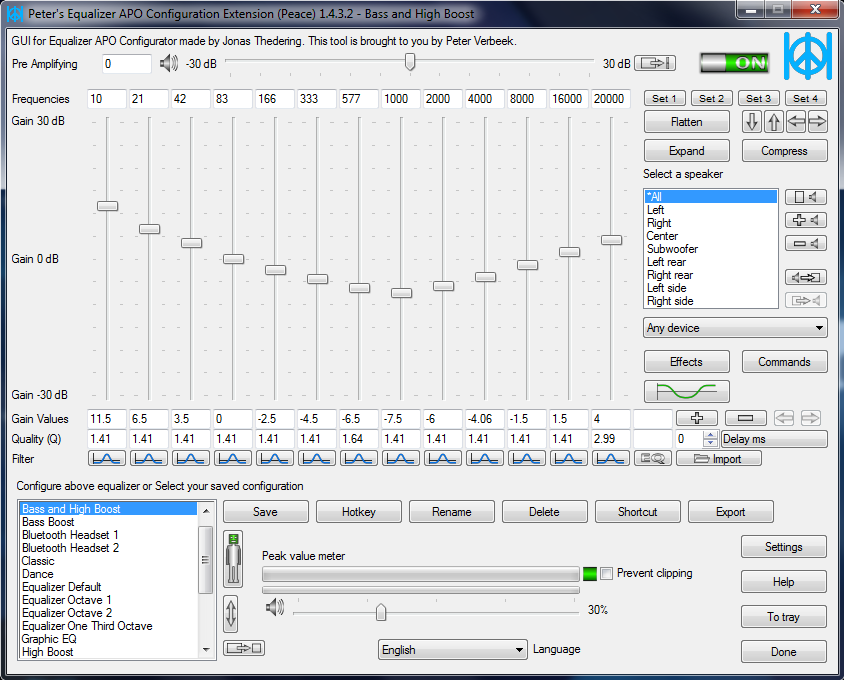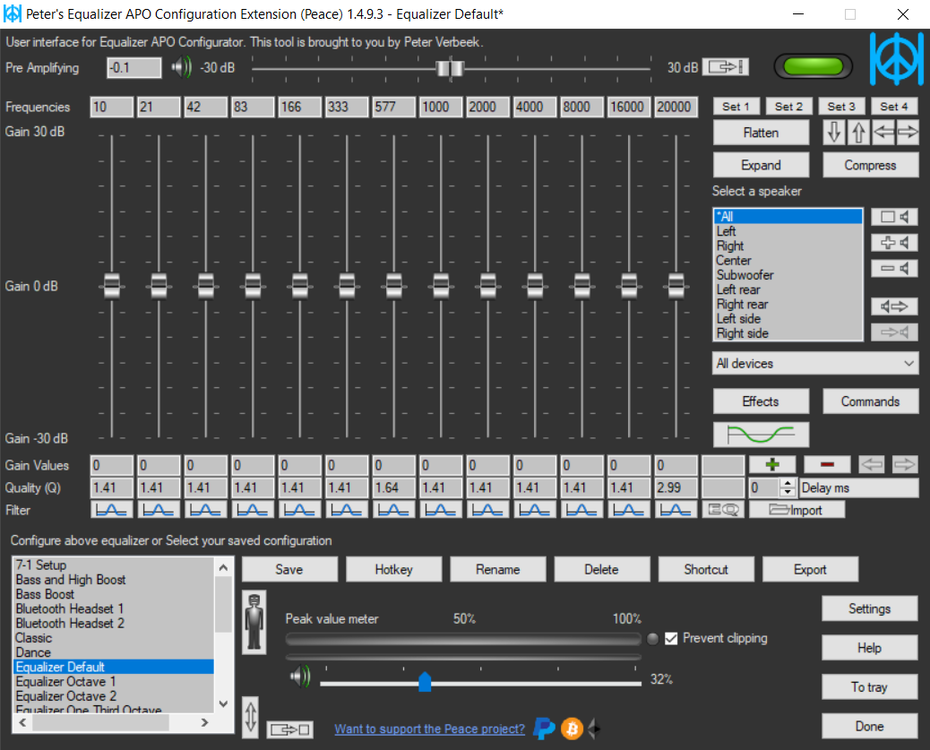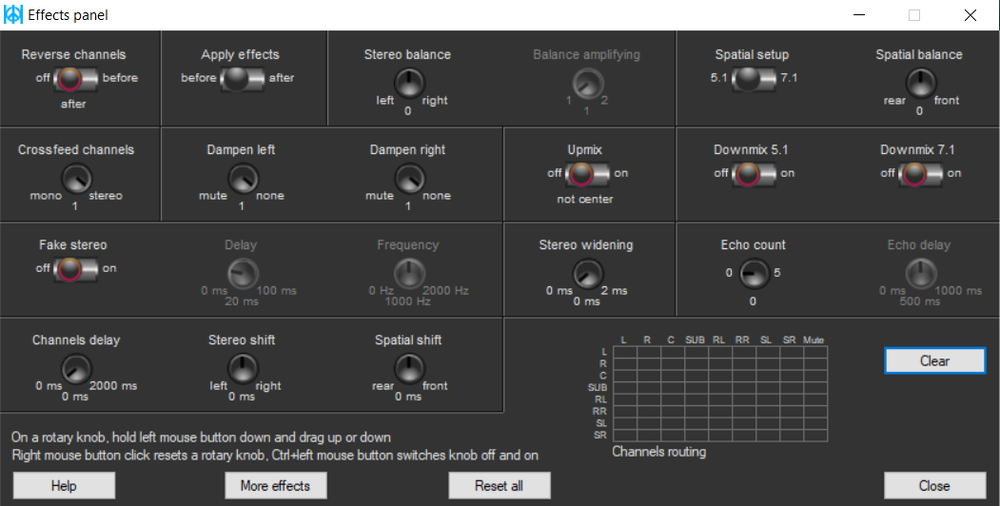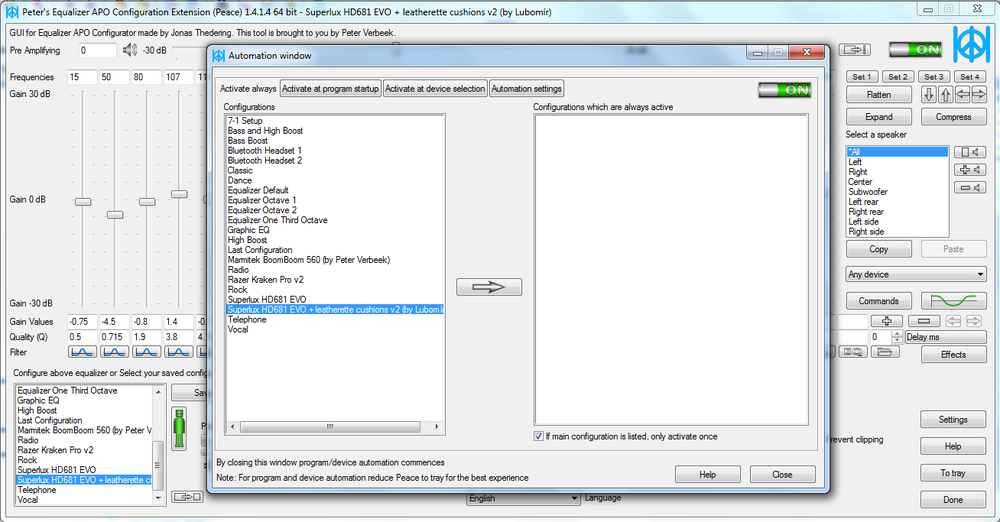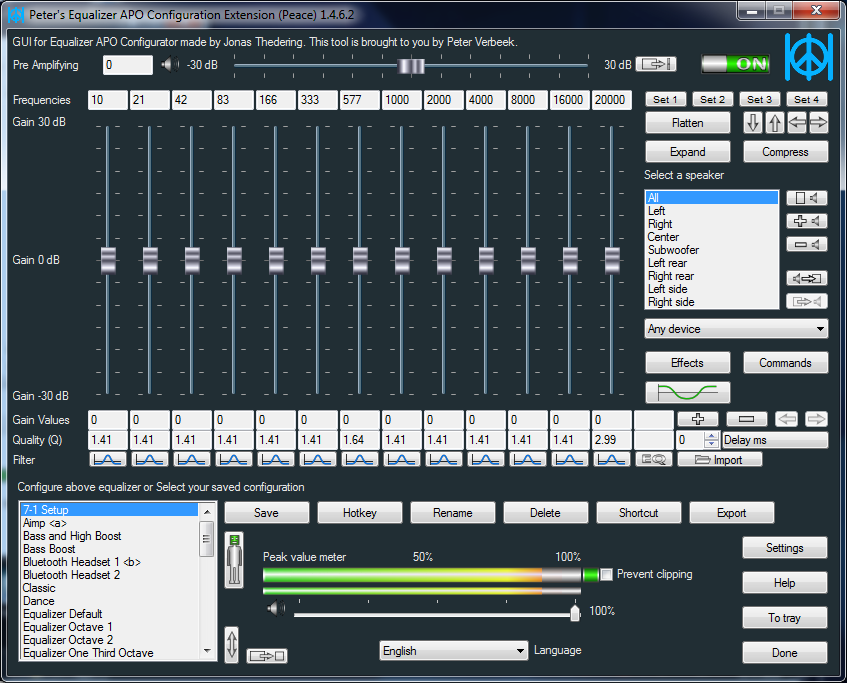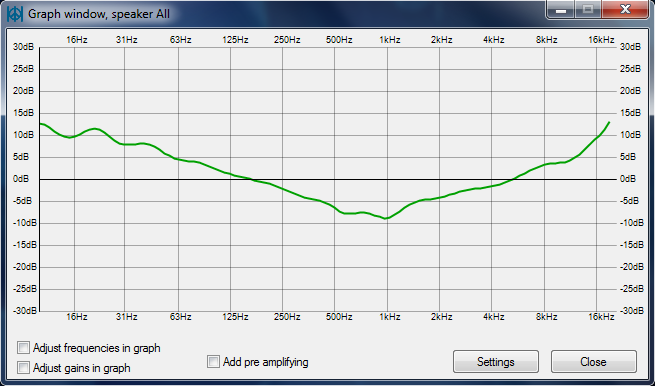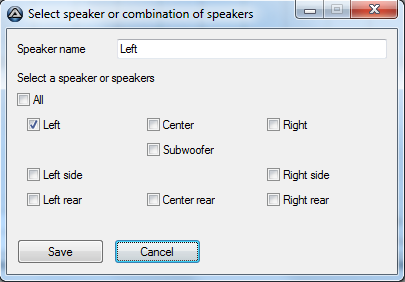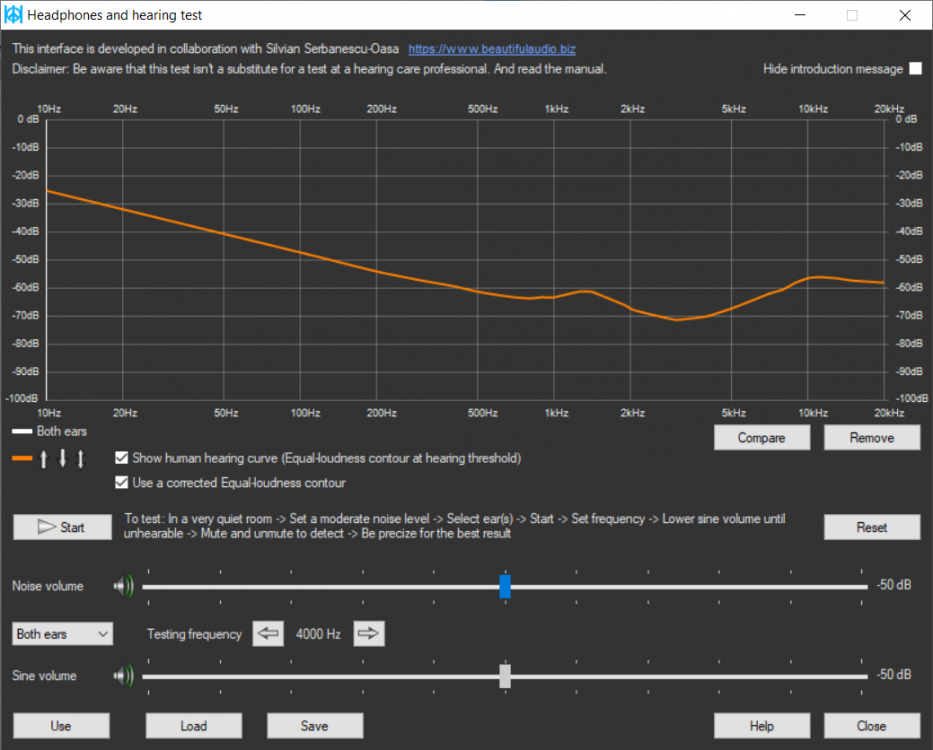Leaderboard
Popular Content
Showing content with the highest reputation on 11/09/2019 in all areas
-

Peace Equalizer shows power of AutoIt
Zedna reacted to PeterVerbeek for a topic
In this post I take the opportunity to show the awesome capabilities of AutoIt and its libraries. My open source project Peace is a long running AutoIt based app located on SourceForge. It provides users with a system-wide equalizer and effects machine. It's an interface using the power of Equalizer APO, an audio processing object software. Peace has been download over 2,600,000 times by various kind of users. Amongst others it gives them possibilities like these: Hearing impaired - Amplify the gain of frequencies which are impaired. Home Theatre - Create Equalizer presets for watching movies and listening to music. Music lovers & audiophiles - Create presets for listening to music on their high quality speakers and headphones. Gamers - Enhance frequencies to get an edge over other gamers. Headphones - Improve the sound quality of cheap headphones and get the max out of expensive ones. Bass lovers - Boost low frequencies for extra bass. Voice - Make a microphone sound better and improve the voice, for instance for YouTube usage. Low audio - Boost low audio of an input source to a comfortable level. This list covers the main needs of the Peace user. Many people have contacted me over the years asking for new features and telling me how they use Peace for their (sometimes specific) needs. I was able to use AutoIt and its libraries for all of their needs. So what are the main features of Peace? Equalize your computer audio by using up to 31 sliders. Support of equalizing 9 speakers : left/right, center, subwoofer, left/right rear, left/right side. Per slider a filter can be chosen such as peak, low/high pass, shelving. The graph windows shows your equalization so you see exactly what you're doing. Apply an effect such as crossfeed simple/Jan Meier/Chu Moy, stereo balance, bass/treble, upmix/downmix, channel routing. Save presets (called configurations) and activate by mouse click, hotkey, desktop shortcut or Peace system tray. Select a target device to equalize, microphone as input can also be equalized. Automate: you can let Peace automatically activate presets on a switch to another device and another process. Peace is available in these languages: English, Czech, Deutsch, Français, Italiano, Nederlands, Pусский, Українська So who am I? I'm a Dutch programmer who happens the stumble upon AutoIt 5 years ago and created a small Equalizer interface app of less than 400 program lines with it. Nowadays Peace has grown to more than 18,000 lines as many features were added. Although Peace is open source, the program code isn't of the best possible quality. The reason being that I didn't expect it to become so popular. It caught me by supprise. I've created a Library of functions called Pal (link to forum post) which quality is up to the AutoIt community standard as counterpart to the Peace program code. I want to state here that AutoIt is a mature program language as Peace obviously shows. I wish it to be used more extensively for professional or semi-professional apps. In my view AutoIt deserves a place amongst the major programming languages for Windows computers. Regards, Peter Verbeek1 point -

KODA Parser : Easy GUI creation by direct .kxf file read
Inpho reacted to matwachich for a topic
DEPRECATED: see this new UDF KODAParser-beta6.zip1 point -

FModMem UDF build 2019-11-24
argumentum reacted to UEZ for a topic
Hi, I created a FMOD UDF (x86 / x64 compatible) whereas the DLL calls are done from memory directly! Credits to trancexx for the Subrogation functions! Supported formats: - .MOD (protracker/fasttracker modules) - .S3M (screamtracker 3 modules) - .XM (fasttracker 2 modules) - .IT (impulse tracker modules) - .MID (MIDI files) - .RMI (MIDI files) - .SGT (DirectMusic segment files) - .FSB (FMOD Sample Bank files) - .MP3 - .OGG - .WAV - .MP2 - .RAW Current added function list (sum = 70): FMUSICMEM_FreeSong FMUSICMEM_GetBPM FMUSICMEM_GetGlobalVolume FMUSICMEM_GetMasterVolume FMUSICMEM_GetName FMUSICMEM_GetNumChannels FMUSICMEM_GetNumInstruments FMUSICMEM_GetNumOrders FMUSICMEM_GetNumPatterns FMUSICMEM_GetNumSamples FMUSICMEM_GetOrder FMUSICMEM_GetPaused FMUSICMEM_GetRow FMUSICMEM_GetSpeed FMUSICMEM_GetTime FMUSICMEM_GetType FMUSICMEM_IsFinished FMUSICMEM_LoadSong FMUSICMEM_LoadSongEx FMUSICMEM_OptimizeChannels FMUSICMEM_PlaySong FMUSICMEM_SetMasterVolume FMUSICMEM_SetOrder FMUSICMEM_SetPaused FMUSICMEM_StopAllSongs FMUSICMEM_StopSong FSOUNDMEM_Close FSOUNDMEM_DSP_Create FSOUNDMEM_DSP_Free FSOUNDMEM_DSP_GetActive FSOUNDMEM_DSP_GetFFTUnit FSOUNDMEM_DSP_GetSpectrum FSOUNDMEM_DSP_SetActive FSOUNDMEM_DSP_SetPriority FSOUNDMEM_GetAmplitude FSOUNDMEM_GetChannelsPlaying FSOUNDMEM_GetCPUUsage FSOUNDMEM_GetCurrentLevels FSOUNDMEM_GetError FSOUNDMEM_GetFrequency FSOUNDMEM_GetGetSurround FSOUNDMEM_GetMaxChannels FSOUNDMEM_GetPan FSOUNDMEM_GetPaused FSOUNDMEM_GetVolume FSOUNDMEM_Init FSOUNDMEM_SetPaused FSOUNDMEM_SetSpeakerMode FSOUNDMEM_SetSurround FSOUNDMEM_SetVolume FSOUNDMEM_SetVolumeAbsolute FSOUNDMEM_Stream_Close FSOUNDMEM_Stream_FindTagField FSOUNDMEM_Stream_GetLength FSOUNDMEM_Stream_GetLengthMs FSOUNDMEM_Stream_GetNumTagFields FSOUNDMEM_Stream_GetOpenState FSOUNDMEM_Stream_GetPosition FSOUNDMEM_Stream_GetTagField FSOUNDMEM_Stream_GetTime FSOUNDMEM_Stream_Net_GetStatus FSOUNDMEM_Stream_Net_SetMetadataCallback FSOUNDMEM_Stream_Net_SetProxy FSOUNDMEM_Stream_Open FSOUNDMEM_Stream_Play FSOUNDMEM_Stream_PlayEx FSOUNDMEM_Stream_SetLoopCount FSOUNDMEM_Stream_SetPosition FSOUNDMEM_Stream_SetTime FSOUNDMEM_Stream_Stop In the zip archive you can find 6 examples. Download: FModMem UDF build 2019-11-24.zip If you have created additional examples, feel free to post it here.1 point -
I'll match your file with the current beta to see the differences. Thanks Jos1 point
-
The answer was already given. Try this example and modify it to your needs: #include <AutoItConstants.au3> _Load_Disk() Func _Load_Disk() Local $iPID = Run(@ComSpec & ' /k dir ', "", @SW_HIDE, $STDIN_CHILD + $STDOUT_CHILD) Sleep(1000) ConsoleWrite('@@ Debug(' & @ScriptLineNumber & ') : StdoutRead($iPID) = ' & StdoutRead($iPID) & @CRLF & '>Error code: ' & @error & @CRLF) ;### Debug Console ; StdinWrite($iPID, "dir *.au3" & @CRLF) StdinWrite($iPID, "Exit" & @CRLF) ProcessWaitClose($iPID) Sleep(1000) ; Read the Stdout stream of the PID returned by Run. This can also be done in a while loop. Look at the example for StderrRead. Local $sOutput = StdoutRead($iPID) ConsoleWrite($sOutput) EndFunc ;==>_Load_Disk Jos1 point
-
To open an Excel workbook from Sharepoint you can use the latest Excel UDF. If needed you will find a fix for the FileExist problem here.1 point
-

ControlSend changes case intermittently
Musashi reacted to seadoggie01 for a topic
If this is just a Save as window, you could use ControlSetText instead, right? I don't think that actually simulates typing with the keyboard1 point -

Targa (TGA) Image Loader v0.85 build 2019-11-08 beta
argumentum reacted to UEZ for a topic
Last update for now. v0.85 (only AutoIt code) supports now RLE compressed TGA images.1 point -

KODA Parser : Easy GUI creation by direct .kxf file read
matwachich reacted to Skeletor for a topic
Very useful, I too have this issue. Well done on providing something that will wake the KODA community up and update the program.1 point -

Why AutoIt, and not another language like C# or Python?
CiaronJohn reacted to Jos for a topic
Great first post! Jos1 point -
New version 21 Feb 12 New: You can now choose the manner in which the GUI extends/retracts by adding a parameter to _GUIExtender_Init. This parameter sets the fixed point of the GUI: Left/Top (default and current behaviour), Centre, Right/Bottom. This fixed point can be overridden for a specific section by using a similar parameter in a _GUIExtender_Section_Extend call. See the new examples for more details. Thanks to mechaflash213 for the idea. This is a non-scriptbreaking change - all current scripts will perform as before. New UDF, examples and zip in this post. Previous updates: A recent forum question asked how to have expandable sections in a GUI. Although the coding to do this was not too difficult, it was a bit messy and not too easy to modify for another GUI - as subsequent posts in the thread showed. So I thought I might develop a UDF to do the same thing, but in as transparent manner as possible - and came up with GUIExtender. This UDF allows you to have multiple sections within a GUI which can be static or extendable. The extendable sections can be extended and retracted either by UDF created buttons or programmatically. The controls on the sections are fully functional and there is no overlap problem when retracted (see the details section if you want to know how). And the UDF can be used in both MessageLoop and OnEvent modes. Here are several examples: Some details for the curious among you who might want to know a bit more about how GUIExtender works: New - And finally, the GUIExtender UDF itself - just put it in the same folder as the examples: #include-once ; #INDEX# ============================================================================================================ ; Title .........: GUIExtender ; AutoIt Version : v3.3 or higher ; Language ......: English ; Description ...: Extends and retracts user-defined sections of a GUI either vertically or horizontally ; Remarks .......: ; Note ..........: ; Author(s) .....: Melba23 ; ==================================================================================================================== ;#AutoIt3Wrapper_au3check_parameters=-d -w 1 -w 2 -w 3 -w 4 -w 5 -w 6 -w 7 ; #GLOBAL VARIABLES# ================================================================================================= ; Declare array to hold section data Global $aGUIExt_Section_Data[1][9] = [[0, 0, 1, 0, "", 9999]] ; [0][0] = Section count [n][0] = Initial section X/Y-coord ; [0][1] = Orientation - 0 = Vertical, 1 = Horizontal [n][1] = Section height/width (inc border) ; [0][2] = All state - 0 = all retracted, 1 = at least 1 extended [n][2] = Section state - 0 = Retracted, 1 = extended, 2 = static ; [0][3] = GUI handle [n][3] = Section anchor ControlID (invisible disabled label) ; [0][4] = Fixed point - 0 = Left/Top, 1 = Centre, 2 = Right/Bottom [n][4] = Section final ControlID ; [0][5] = Action all button ControlID [n][5] = Section action button ControlID ; [0][6] = Action all button extended text [n][6] = Section action button extended text ; [0][7] = Action all button retracted text [n][7] = Section action button retracted text ; [0][8] = Action all button type [n][8] = Section action button type ; Declare array to hold data about embedded objects Global $aGUIExt_Obj_Data[1][2] = [[0]] ; [0][0] = Object count ; [n][0] = Embedded object ControlID ; [n][1] = Original object handle ; Declare flag for section action Global $fGUIExt_SectionAction = False ; #CURRENT# ========================================================================================================== ; _GUIExtender_Init: Initialises the GUI containing the sections and sets orientation and fixed point ; _GUIExtender_Section_Start: Marks the start point of GUI section ; _GUIExtender_Section_End: Marks the end of a GUI section ; _GUIExtender_Section_Action: Creates normal or push buttons to action extension or retraction of GUI sections ; _GUIExtender_Action: Used in GUIGetMsg loops to detect clicks on section action buttons ; _GUIExtender_Restore: Used reset GUI after a MINIMIZE and RESTORE ; _GUIExtender_Section_Extend: Actions section extension or retraction programatically or via section action buttons ; _GUIExtender_Section_State: Returns state of section ; _GUIExtender_UDFCtrlCheck: Hides/Shows and moves UDF-created controls when sections are extended/retracted ; _GUIExtender_ActionCheck: Indicates when sections are extended/retracted so that _GUIExtender_UDFCtrlCheck can be called ; _GUIExtender_Obj_Data: Store additional info on embedded objects ; _GUIExtender_Clear: Called on GUI deletion to clear the data array ready for a new GUI to be initialised ; ==================================================================================================================== ; #INTERNAL_USE_ONLY#================================================================================================= ; _GUIExtender_Section_All_Extend: Actions all moveable sections ; _GUIExtender_Section_Action_Event: Used to detect clicks on section action buttons in OnEvent mode ; ==================================================================================================================== ; #FUNCTION# ========================================================================================================= ; Name...........: _GUIExtender_Init ; Description ...: Initialises the GUI containing the sections and sets orientation and fixed point ; Syntax.........: _GUIExtender_Init($hWnd[, $iOrient = 0[, $iFixed = 0]]) ; Parameters ....: $hWnd - Handle of GUI containing the sections ; $iOrient - 0 = Vert - GUI extends and retracts in vertical sense ; 1 = Horz - GUI extends and retracts in horizontal sense ; $iFixed - 0 = GUI Left/Top fixed (Default) ; 1 = GUI centre fixed ; 2 = GUI Right/Bottom fixed ; Requirement(s).: v3.3 + ; Return values .: Success: Returns 1 ; Failure: Returns 0 and sets @error as follows: ; 1 = Invalid handle ; 2 = Existing initialisation ; 3 = Invalid parameter with @extended set: 1 = $iOrient, 2 $iFixed ; Author ........: Melba23 ; Remarks .......: This function should be called before any controls are created within the GUI ; Only one GUI can be initialised at any one time. _GUIExtender_Clear must be called before a second ; GUI can be initialised. The previous GUI loses all extension/retraction ability ; Example........: Yes ;===================================================================================================================== Func _GUIExtender_Init($hWnd, $iOrient = 0, $iFixed = 0) ; Check valid handle If Not IsHWnd($hWnd) Then Return SetError(1, 0, 0) ; Check for existing initialisation If $aGUIExt_Section_Data[0][3] Then Return SetError(2, 0, 0) ; Check for valid parameters Switch $iOrient Case 0, 1 ; Valid Case Else Return SetError(3, 1, 0) EndSwitch Switch $iFixed Case 0, 1, 2 ; Valid Case Else Return SetError(3, 2, 0) EndSwitch ; Store GUI handle $aGUIExt_Section_Data[0][3] = $hWnd ; Store orientation $aGUIExt_Section_Data[0][1] = $iOrient ; Store fixed point $aGUIExt_Section_Data[0][4] = $iFixed ; Set resizing mode to prevent resizing of controls Opt("GUIResizeMode", 0x0322) ; $GUI_DOCKALL ; Set automatic restore function for OnEvent mode scripts GUISetOnEvent(-5, "_GUIExtender_Restore") ; $GUI_EVENT_RESTORE Return 1 EndFunc ; #FUNCTION# ========================================================================================================= ; Name...........: _GUIExtender_Section_Start ; Description ...: Marks the start point of GUI section ; Syntax.........: _GUIExtender_Section_Start($iSection_Coord, $iSection_Size) ; Parameters ....: $iSection_Coord - Coordinates of left/top edge of section depending on orientation ; $iSection_Size - Width/Height of section ; Requirement(s).: v3.3 + ; Return values .: Success: Returns section ID ; Failure: Returns 0 and sets @error as follows: ; 1 = Section overlaps with previous section ; Author ........: Melba23 ; Remarks .......: The function creates a disabled label to act as an anchor for the section position ; The function must be called BEFORE any controls in the section have been cretaed ; Example........: Yes ;===================================================================================================================== Func _GUIExtender_Section_Start($iSection_Coord, $iSection_Size) If $aGUIExt_Section_Data[0][0] > 1 Then ; Check section start is after previous section end If $aGUIExt_Section_Data[$aGUIExt_Section_Data[0][0] - 1][0] + $aGUIExt_Section_Data[$aGUIExt_Section_Data[0][0] - 1][1] > $iSection_Coord Then Return SetError(1, 0, 0) EndIf ; Add new section $aGUIExt_Section_Data[0][0] += 1 ; ReDim array if required If UBound($aGUIExt_Section_Data) < $aGUIExt_Section_Data[0][0] + 1 Then ReDim $aGUIExt_Section_Data[$aGUIExt_Section_Data[0][0] + 1][9] EndIf ; Store passed position and size parameters $aGUIExt_Section_Data[$aGUIExt_Section_Data[0][0]][0] = $iSection_Coord $aGUIExt_Section_Data[$aGUIExt_Section_Data[0][0]][1] = $iSection_Size ; Set state to static if not already set If $aGUIExt_Section_Data[$aGUIExt_Section_Data[0][0]][2] = "" Then $aGUIExt_Section_Data[$aGUIExt_Section_Data[0][0]][2] = 2 ; Create a zero size disabled label to act as an anchor for the section If $aGUIExt_Section_Data[0][1] Then ; Depending on orientation $aGUIExt_Section_Data[$aGUIExt_Section_Data[0][0]][3] = GUICtrlCreateLabel("", $iSection_Coord, 0, 1, 1) Else $aGUIExt_Section_Data[$aGUIExt_Section_Data[0][0]][3] = GUICtrlCreateLabel("", 0, $iSection_Coord, 1, 1) EndIf GUICtrlSetBkColor(-1, -2) ; $GUI_BKCOLOR_TRANSPARENT GUICtrlSetState(-1, 128) ; $GUI_DISABLE ; Set dummy action ControlID if needed If $aGUIExt_Section_Data[$aGUIExt_Section_Data[0][0]][5] = "" Then $aGUIExt_Section_Data[$aGUIExt_Section_Data[0][0]][5] = 9999 ; Return section ID Return $aGUIExt_Section_Data[0][0] EndFunc ; #FUNCTION# ========================================================================================================= ; Name...........: _GUIExtender_Section_End ; Description ...: Marks the end point of GUI section ; Syntax.........: _GUIExtender_Section_End() ; Parameters ....: None ; Requirement(s).: v3.3 + ; Return values .: None ; Author ........: Melba23 ; Remarks .......: The function must be called AFTER all the controls in the section have been created ; Example........: Yes ;===================================================================================================================== Func _GUIExtender_Section_End() ; Determine End ControlID for the section $aGUIExt_Section_Data[$aGUIExt_Section_Data[0][0]][4] = GUICtrlCreateDummy() - 1 EndFunc ; #FUNCTION# ========================================================================================================= ; Name...........: _GUIExtender_Section_Action ; Description ...: Creates controls to action extension or retraction of GUI sections ; Syntax.........: _GUIExtender_Section_Action($iSection[, $sText_Extended = ""[, $sText_Retracted = ""[, $iX = 0[, $iY = 0[, $iW = 0[, $iH = 0[, $iType = 0[, $iEventMode = 0]]]]]]]]]) ; Parameters ....: $iSection - Section to action - 0 = all extendable sections ; $sText_Extended - Text on button when section is extended - default: small up/left arrow ; $sText_Retracted - Text on button when section is retracted - default: small down/right arrow ; $iX - Left side of the button ; $iY - Top of the button ; $iW - Width of the button ; $iH - Height of the button ; $iType - Type of button: ; 0 = pushbutton (default) ; 1 = normal button ; $iEventMode - Set to 1 if using OnEvent mode ; In this case, the control is automatically linked to the _GUIExtender_Section_Action_Event function ; Requirement(s).: v3.3 + ; Return values .: Success: Returns 1 ; Failure: Returns 0 and sets @error as follows: ; 1 = Control not created ; Author ........: Melba23 ; Remarks .......: Sections are static unless an action control has been set ; Omitting all optional parameters creates a section which can be actioned programmatically ; Example........: Yes ;===================================================================================================================== Func _GUIExtender_Section_Action($iSection, $sText_Extended = "", $sText_Retracted = "", $iX = 0, $iY = 0, $iW = 1, $iH = 1, $iType = 0, $iEventMode = 0) ; ReDim array if required If $iSection > 1 And UBound($aGUIExt_Section_Data) < $iSection + 1 Then ReDim $aGUIExt_Section_Data[$iSection + 1][9] EndIf ; Set state to extended indicating a extendable section $aGUIExt_Section_Data[$iSection][2] = 1 ; If default arrows required Local $iDef_Arrows = 0 If $sText_Extended = "" And $sText_Retracted = "" Then $iDef_Arrows = 1 If $aGUIExt_Section_Data[0][1] Then ; Dependiing on orientation $sText_Extended = 3 $sText_Retracted = 4 Else $sText_Extended = 5 $sText_Retracted = 6 EndIf EndIf ; What type of button? Switch $iType ; Pushbutton Case 0 ; Create normal button $aGUIExt_Section_Data[$iSection][5] = GUICtrlCreateButton($sText_Extended, $iX, $iY, $iW, $iH) Case Else ; Create pushbutton $aGUIExt_Section_Data[$iSection][5] = GUICtrlCreateCheckBox($sText_Extended, $iX, $iY, $iW, $iH, 0x1000) ; $BS_PUSHLIKE ; Set button state GUICtrlSetState(-1, 1) ; $GUI_CHECKED EndSwitch ; Check for error If $aGUIExt_Section_Data[$iSection][5] = 0 Then Return SetError(2, 0, 0) ; Change font if default arrows required If $iDef_Arrows Then GUICtrlSetFont($aGUIExt_Section_Data[$iSection][5], 10, 400, 0, "Webdings") ; Set event function if required If $iEventMode Then GUICtrlSetOnEvent($aGUIExt_Section_Data[$iSection][5], "_GUIExtender_Section_Action_Event") ; Store required text $aGUIExt_Section_Data[$iSection][6] = $sText_Extended $aGUIExt_Section_Data[$iSection][7] = $sText_Retracted ; Store button type $aGUIExt_Section_Data[$iSection][8] = $iType Return 1 EndFunc ; #FUNCTION# ========================================================================================================= ; Name...........: _GUIExtender_Action ; Description ...: Used in GUIGetMsg loops to detect clicks on section action buttons and $GUI_EVENT_RESTORE events ; Syntax.........: _GUIExtender_Action($iMsg) ; Parameters ....: $iMsg - Return from GUIGetMsg ; Requirement(s).: v3.3 + ; Return values .: None ; Author ........: Melba23 ; Remarks .......: The return from GUIGetMsg is passed to this function to determine if a section action control was clicked ; Example........: Yes ;===================================================================================================================== Func _GUIExtender_Action($iMsg) ; If GUI is restored, run the restore function If $iMsg = -5 Then _GUIExtender_Restore() ; $GUI_EVENT_RESTORE ; Check if an action control has been clicked For $i = 0 To $aGUIExt_Section_Data[0][0] ; If action button clicked If $iMsg = $aGUIExt_Section_Data[$i][5] Then ; Check current state Switch $aGUIExt_Section_Data[$i][2] Case 0 _GUIExtender_Section_Extend($i, True) Case Else _GUIExtender_Section_Extend($i, False) EndSwitch ; Set flag for section action occurring $fGUIExt_SectionAction = True EndIf Next EndFunc ; #FUNCTION# ========================================================================================================= ; Name...........: _GUIExtender_Restore ; Description ...: Used to reset GUI after a MINIMIZE and RESTORE ; Syntax.........: _GUIExtender_Restore() ; Parameters ....: None ; Requirement(s).: v3.3 + ; Return values .: None ; Author ........: Melba23 ; Remarks .......: The GUI is not correctly restored after a MINIMIZE if a section is retracted. This function cycles ; the highest extendable section to reset the correct position of the controls ; Example........: Yes ;===================================================================================================================== Func _GUIExtender_Restore() ; Hide the GUI to prevent excess flicker GUISetState(@SW_HIDE, $aGUIExt_Section_Data[0][3]) ; Look for the highest extendable function For $i = UBound($aGUIExt_Section_Data) - 1 To 1 Step -1 If $aGUIExt_Section_Data[$i][2] <> 2 Then ; Depending on current state, cycle extendable section Switch $aGUIExt_Section_Data[$i][2] Case 0 _GUIExtender_Section_Extend($i) _GUIExtender_Section_Extend($i, False) Case 1 _GUIExtender_Section_Extend($i, False) _GUIExtender_Section_Extend($i) EndSwitch ExitLoop EndIf Next ; Show GUI again GUISetState(@SW_SHOW, $aGUIExt_Section_Data[0][3]) EndFunc ; #FUNCTION# ========================================================================================================= ; Name...........: _GUIExtender_Section_Extend ; Description ...: Actions section extension or retraction programatically or via section action buttons ; Syntax.........: _GUIExtender_Section_Extend($iSection[, $fExtend = True[, $iFixed]]) ; Parameters ....: $iSection - Section to action - 0 = all moveable sections ; $fExtend - True = extend; False = retract ; $iFixed - 0 = Left/Top fixed ; 1 = Expand/contract centred ; 2 = Right/bottom fixed ; Any other value = Default as set by _GUIExtender_Init (default) ; Requirement(s).: v3.3 + ; Return values .: Success: Returns 1 ; Failure: Returns 0 and sets @error as follows: ; 1 = Invalid section ID (@extended: 1 = not in array, 2 = no _Start function used) ; 2 = Section already in required state ; 3 = GUI minimized ; Author ........: Melba23 ; Remarks .......: This function is called by the UDF when the section action buttons are clicked, ; but can also be called programatically ; Example........: Yes ;===================================================================================================================== Func _GUIExtender_Section_Extend($iSection, $fExtend = True, $iFixed = 9) Local $aPos, $iCID, $iDelta_GUI ; Check GUI is not minimized If BitAND(WinGetState($aGUIExt_Section_Data[0][3]), 16) Then Return SetError(3, 0, 0) ; Check if all sections to be actioned If $iSection = 0 Then _GUIExtender_Section_All_Extend($fExtend) Return 1 EndIf ; Check for invalid section (either outside array or no _Start function called) If $iSection > UBound($aGUIExt_Section_Data) - 1 Then Return SetError(1, 1, 0) If $aGUIExt_Section_Data[$iSection][1] = "" Then Return SetError(1, 2, 0) ; Check if state already matches demand If ($aGUIExt_Section_Data[$iSection][2] = 1 And $fExtend = True) Or ($aGUIExt_Section_Data[$iSection][2] = 0 And $fExtend = False) Then Return SetError(2, 0, 0) ; Check Move state Switch $iFixed Case 0, 1, 2 ; Do nothing Case Else ; Set default value $iFixed = $aGUIExt_Section_Data[0][4] EndSwitch ; Get current GUI size and set function calculation values Local $aGUIPos = WinGetPos($aGUIExt_Section_Data[0][3]) Local $iGUI_Fixed = $aGUIPos[2] Local $iGUI_Adjust = $aGUIPos[3] If $aGUIExt_Section_Data[0][1] Then ; If Horz orientation $iGUI_Fixed = $aGUIPos[3] $iGUI_Adjust = $aGUIPos[2] EndIf ; Determine action required If $fExtend Then ; Change button text GUICtrlSetData($aGUIExt_Section_Data[$iSection][5], $aGUIExt_Section_Data[$iSection][6]) ; Force action control state if needed If $aGUIExt_Section_Data[$iSection][8] = 1 Then GUICtrlSetState($aGUIExt_Section_Data[$iSection][5], 1) ; $GUI_CHECKED ; Set section state $aGUIExt_Section_Data[$iSection][2] = 1 ; Add size of section being extended $iGUI_Adjust += $aGUIExt_Section_Data[$iSection][1] Else ; Change button text GUICtrlSetData($aGUIExt_Section_Data[$iSection][5], $aGUIExt_Section_Data[$iSection][7]) ; Force action control state if needed If $aGUIExt_Section_Data[$iSection][8] = 1 Then GUICtrlSetState($aGUIExt_Section_Data[$iSection][5], 4) ; $GUI_UNCHECKED ; Set section state $aGUIExt_Section_Data[$iSection][2] = 0 ; Subtract size of section being hidden $iGUI_Adjust -= $aGUIExt_Section_Data[$iSection][1] EndIf ; Hide all sections to prevent ghosting when changing GUI size For $i = $aGUIExt_Section_Data[1][3] To $aGUIExt_Section_Data[$aGUIExt_Section_Data[0][0]][4] GUICtrlSetState($i, 32) ; $GUI_HIDE Next ; Resize and possibly move GUI If $aGUIExt_Section_Data[0][1] Then ; Depending on orientation ; Calculate change in GUI size $iDelta_GUI = $aGUIPos[2] - $iGUI_Adjust ; Check GUI fixed point Switch $iFixed Case 0 WinMove($aGUIExt_Section_Data[0][3], "", Default, Default, $iGUI_Adjust, $iGUI_Fixed) Case 1 WinMove($aGUIExt_Section_Data[0][3], "", $aGUIPos[0] + Int($iDelta_GUI / 2), Default, $iGUI_Adjust, $iGUI_Fixed) Case 2 WinMove($aGUIExt_Section_Data[0][3], "", $aGUIPos[0] + $iDelta_GUI, Default, $iGUI_Adjust, $iGUI_Fixed) EndSwitch Else $iDelta_GUI = $aGUIPos[3] - $iGUI_Adjust Switch $iFixed Case 0 WinMove($aGUIExt_Section_Data[0][3], "", Default, Default, $iGUI_Fixed, $iGUI_Adjust) Case 1 WinMove($aGUIExt_Section_Data[0][3], "", Default, $aGUIPos[1] + Int($iDelta_GUI / 2), $iGUI_Fixed, $iGUI_Adjust) Case 2 WinMove($aGUIExt_Section_Data[0][3], "", Default, $aGUIPos[1] + $iDelta_GUI, $iGUI_Fixed, $iGUI_Adjust) EndSwitch EndIf ; Initial section position = section 1 start Local $iNext_Coord = $aGUIExt_Section_Data[1][0] ; Move sections to required position Local $iAdjust_X = 0, $iAdjust_Y = 0 For $i = 1 To $aGUIExt_Section_Data[0][0] ; Is this section visible? If $aGUIExt_Section_Data[$i][2] > 0 Then ; Get current position of section anchor $aPos = ControlGetPos($aGUIExt_Section_Data[0][3], "", $aGUIExt_Section_Data[$i][3]) If $aGUIExt_Section_Data[0][1] Then ; Depending on orientation ; Determine required change in X position for section controls $iAdjust_X = $aPos[0] - $iNext_Coord ; Determine if controls need to be moved back into the GUI If $aPos[1] > $iGUI_Fixed Then $iAdjust_Y = $iGUI_Fixed Else ; Determine required change in Y position for section controls $iAdjust_Y = $aPos[1] - $iNext_Coord ; Determine if controls need to be moved back into the GUI If $aPos[0] > $iGUI_Fixed Then $iAdjust_X = $iGUI_Fixed EndIf ; For all controls in this section For $j = $aGUIExt_Section_Data[$i][3] To $aGUIExt_Section_Data[$i][4] $iCID = $j ; Adjust the position $aPos = ControlGetPos($aGUIExt_Section_Data[0][3], "", $iCID) If @error Then For $k = 1 To $aGUIExt_Obj_Data[0][0] If $aGUIExt_Obj_Data[$k][0] = $j Then $aPos = ControlGetPos($aGUIExt_Section_Data[0][3], "", $aGUIExt_Obj_Data[$k][1]) $iCID = $aGUIExt_Obj_Data[$k][1] ExitLoop EndIf Next ; If not an object see if the ControlID returns a handle (an internal tab will not) If $iCID = $j And GUICtrlGetHandle($j) = 0 Then $iCID = "Ignore" EndIf If $iCID = "Ignore" Then ContinueLoop ; Move control ControlMove($aGUIExt_Section_Data[0][3], "", $iCID, $aPos[0] - $iAdjust_X, $aPos[1] - $iAdjust_Y) ; And show the control GUICtrlSetState($j, 16) ; $GUI_SHOW Next ; Determine start position for next visible section $iNext_Coord += $aGUIExt_Section_Data[$i][1] Else ; Get current position of hidden section anchor $aPos = ControlGetPos($aGUIExt_Section_Data[0][3], "", $aGUIExt_Section_Data[$i][3]) ; Determine if controls in this section need to be moved outside GUI to prevent possible overlap If $aGUIExt_Section_Data[0][1] Then ; Depending on orientation If $aPos[1] < $iGUI_Fixed Then For $j = $aGUIExt_Section_Data[$i][3] To $aGUIExt_Section_Data[$i][4] $iCID = $j ; Adjust the position $aPos = ControlGetPos($aGUIExt_Section_Data[0][3], "", $j) If @error Then For $k = 1 To $aGUIExt_Obj_Data[0][0] If $aGUIExt_Obj_Data[$k][0] = $j Then $aPos = ControlGetPos($aGUIExt_Section_Data[0][3], "", $aGUIExt_Obj_Data[$k][1]) $iCID = $aGUIExt_Obj_Data[$k][1] ExitLoop EndIf Next ; If not an object see if the ControlID returns a handle (an internal tab will not) If $iCID = $j And GUICtrlGetHandle($j) = 0 Then $iCID = "Ignore" EndIf If $iCID = "Ignore" Then ContinueLoop ; Move control ControlMove($aGUIExt_Section_Data[0][3], "", $iCID, $aPos[0], $aPos[1] + $iGUI_Fixed) Next EndIf Else If $aPos[0] < $iGUI_Fixed Then For $j = $aGUIExt_Section_Data[$i][3] To $aGUIExt_Section_Data[$i][4] $iCID = $j ; Adjust the position $aPos = ControlGetPos($aGUIExt_Section_Data[0][3], "", $j) If @error Then For $k = 1 To $aGUIExt_Obj_Data[0][0] If $aGUIExt_Obj_Data[$k][0] = $j Then $aPos = ControlGetPos($aGUIExt_Section_Data[0][3], "", $aGUIExt_Obj_Data[$k][1]) $iCID = $aGUIExt_Obj_Data[$k][1] ExitLoop EndIf Next ; If not an object see if the ControlID returns a handle (an internal tab will not) If $iCID = $j And GUICtrlGetHandle($j) = 0 Then $iCID = "Ignore" EndIf If $iCID = "Ignore" Then ContinueLoop ; Move control ControlMove($aGUIExt_Section_Data[0][3], "", $iCID, $aPos[0] + $iGUI_Fixed, $aPos[1]) Next EndIf EndIf EndIf Next ; Set correct "all" state if there is a "all" control If $aGUIExt_Section_Data[0][5] <> 9999 Then Local $iAll_State = 0 ; Check if any sections extended For $i = 1 To $aGUIExt_Section_Data[0][0] If $aGUIExt_Section_Data[$i][2] = 1 Then $iAll_State = 1 ExitLoop EndIf Next ; Sync "all" sections control Switch $iAll_State ; None extended Case 0 ; Clear flag $aGUIExt_Section_Data[0][2] = 0 ; Set text GUICtrlSetData($aGUIExt_Section_Data[0][5], $aGUIExt_Section_Data[0][7]) ; Set state if required If $aGUIExt_Section_Data[0][8] = 1 Then GUICtrlSetState($aGUIExt_Section_Data[0][5], 4) ; $GUI_UNCHECKED ; Some extended Case Else ; Set flag $aGUIExt_Section_Data[0][2] = 1 ; Set text GUICtrlSetData($aGUIExt_Section_Data[0][5], $aGUIExt_Section_Data[0][6]) ; Set state if required If $aGUIExt_Section_Data[0][8] = 1 Then GUICtrlSetState($aGUIExt_Section_Data[0][5], 1) ; $GUI_CHECKED EndSwitch EndIf Return 1 EndFunc ; #FUNCTION# ========================================================================================================= ; Name...........: _GUIExtender_Section_State ; Description ...: Returns current state of section ; Syntax.........: _GUIExtender_Section_State($iSection) ; Parameters ....: $iSection - Section to check ; Requirement(s).: v3.3 + ; Return values .: Success: State of section: 0 = Retracted, 1 = Extended, 2 = Static ; Failure: Invalid section returns -1 and sets @error to 1 ; Author ........: Melba23 ; Remarks .......: This allows additional GUI controls to reflect the section state ; Example........: Yes ;===================================================================================================================== Func _GUIExtender_Section_State($iSection) If $iSection > UBound($aGUIExt_Section_Data) - 1 Then Return SetError(1, 0, -1) Return $aGUIExt_Section_Data[$iSection][2] EndFunc ; #FUNCTION# ========================================================================================================= ; Name...........: _GUIExtender_UDFCtrlCheck ; Description ...: Hides/Shows and moves UDF-created controls when sections are extended/retracted ; Syntax.........: _GUIExtender_UDFCtrlCheck($hControl_Handle, $iSection, $iX, $iY) ; Parameters ....: $hControl_Handle - Handle of UDF-created control ; $iSection - Section within which control is situated ; $iX, $iY - Coords of control - relative to section not to GUI ; Requirement(s).: v3.3 + ; Return values .: Success: Returns 1 ; Failure: Returns 0 and sets @error as follows: ; 1 = Invalid handle ; 2 = Invalid section ; 3 = Invalid coordinate value ; Author ........: Melba23 ; Remarks .......: ; Example........: Yes ;===================================================================================================================== Func _GUIExtender_UDFCtrlCheck($hCtrl_Handle, $iSection, $iX, $iY) Local $iCtrl_Coord ; Check parameters If Not IsHWnd($hCtrl_Handle) Or Not WinExists($hCtrl_Handle) Then Return SetError(1, 0, 0) If $iSection > UBound($aGUIExt_Section_Data) - 1 Then Return SetError(2, 0, 0) If Not IsInt($iX) Or Not IsInt($iY) Then Return SetError(3, 0, 0) ; Is the section visible Switch _GUIExtender_Section_State($iSection) Case 1 ; If section extended then show the control ControlShow($aGUIExt_Section_Data[0][3], "", $hCtrl_Handle) ; Now check required position within the GUI - set intial value depending on orientation If $aGUIExt_Section_Data[0][1] = 0 Then $iCtrl_Coord = $iY + $aGUIExt_Section_Data[1][0] ; Set to offset withint section Else $iCtrl_Coord = $iX + $aGUIExt_Section_Data[1][0] EndIf ; Check which earlier sections are extended For $i = 1 To $iSection - 1 If _GUIExtender_Section_State($i) Then ; Add add their size if extended $iCtrl_Coord += $aGUIExt_Section_Data[$i][1] EndIf Next ; Now move control depending on orientation If $aGUIExt_Section_Data[0][1] = 0 Then WinMove($hCtrl_Handle, "", $iX, $iCtrl_Coord) Else WinMove($hCtrl_Handle, "", $iCtrl_Coord, $iY) EndIf Case 0 ; If section retracted hide the control ControlHide($aGUIExt_Section_Data[0][3], "", $hCtrl_Handle) EndSwitch ; Clear flag for section action $fGUIExt_SectionAction = False Return 1 EndFunc ; #FUNCTION# ========================================================================================================= ; Name...........: _GUIExtender_ActionCheck ; Description ...: Indicates when sections are extended/retracted so that _GUIExtender_UDFCtrlCheck can be called ; Syntax.........: _GUIExtender_ActionCheck() ; Parameters ....: None ; Requirement(s).: v3.3 + ; Return values .: Returns True if sections have been actioned ; Returns False after _GUIExtender_UDFCtrlCheck has been used to adjust UDF-created controls ; Author ........: Melba23 ; Remarks .......: ; Example........: Yes ;===================================================================================================================== Func _GUIExtender_ActionCheck() Return $fGUIExt_SectionAction EndFunc ; #FUNCTION# ========================================================================================================= ; Name...........: _GUIExtender_Obj_Data ; Description ...: Store additional info on embedded objects ; Syntax.........: _GUIExtender_Obj_Data($iCID, $oObj) ; Parameters ....: $iCID - Returned ControlID from GUICtrlCreateObj ; $iObj - Object reference number from initial object creation ; Requirement(s).: v3.3 + ; Return values .: Success: Returns 1 ; Failure: Returns 0 and sets @error to 1 ; Author ........: Melba23, DllCall from trancexx ; Remarks .......: This allows embedded objects to be used in the UDF ; Example........: Yes ;===================================================================================================================== Func _GUIExtender_Obj_Data($iCID, $iObj) ; Increase array size $aGUIExt_Obj_Data[0][0] += 1 ReDim $aGUIExt_Obj_Data[$aGUIExt_Obj_Data[0][0] + 1][2] ; Store ControlID $aGUIExt_Obj_Data[$aGUIExt_Obj_Data[0][0]][0] = $iCID ; Determine and store object handle Local $aRet = DllCall("oleacc.dll", "int", "WindowFromAccessibleObject", "idispatch", $iObj, "hwnd*", 0) If @error Or $aRet[0] Then Return SetError(1, 0, 0) $aGUIExt_Obj_Data[$aGUIExt_Obj_Data[0][0]][1] = $aRet[2] Return 1 EndFunc ; #FUNCTION# ========================================================================================================= ; Name...........: _GUIExtender_Clear ; Description ...: Called on GUI deletion to clear the data array ready for a new GUI to be initialised ; Syntax.........: _GUIExtender_Clear() ; Requirement(s).: v3.3 + ; Author ........: Melba23 ; Remarks .......: If the data array is not cleared the array is corrupted during initialisation and the UDF crashes ; Example........: Yes ;===================================================================================================================== Func _GUIExtender_Clear() ; Reset data array Global $aGUIExt_Section_Data[1][9] = [[0, 0, 1, 0, "", 9999]] EndFunc ; #INTERNAL_USE_ONLY#============================================================================================================ ; Name...........: _GUIExtender_Section_All_Extend ; Description ...: Actions all moveable sections ; Author ........: Melba23 ; Modified.......: ; Remarks .......: This function is used internally by _GUIExtender_Section_Extend when all sections are to be moved ; =============================================================================================================================== Func _GUIExtender_Section_All_Extend($fExtend = True) ; Set required state for extendable sections Local $iState = 0 If $fExtend Then $iState = 1 For $i = 1 To $aGUIExt_Section_Data[0][0] ; Check if section requires change of state If $aGUIExt_Section_Data[$i][2] <> 2 And $aGUIExt_Section_Data[$i][2] = Not($iState) Then ; Extend/Shrink as required _GUIExtender_Section_Extend($i, $fExtend) ; Set section state to match $aGUIExt_Section_Data[$i][2] = $iState ; Set section action control state Switch $fExtend Case True GUICtrlSetData($aGUIExt_Section_Data[$i][5], $aGUIExt_Section_Data[$i][6]) If $aGUIExt_Section_Data[$i][8] = 1 Then GUICtrlSetState($aGUIExt_Section_Data[$i][5], 1) ; $GUI_CHECKED Case False GUICtrlSetData($aGUIExt_Section_Data[$i][5], $aGUIExt_Section_Data[$i][7]) If $aGUIExt_Section_Data[$i][8] = 1 Then GUICtrlSetState($aGUIExt_Section_Data[$i][5], 4) ; $GUI_UNCHECKED EndSwitch EndIf Next EndFunc ; #INTERNAL_USE_ONLY#============================================================================================================ ; Name...........: _GUIExtender_Section_Action_Event ; Description ...: Used to detect clicks on section action buttons in OnEvent mode ; Author ........: Melba23 ; Modified.......: ; Remarks .......: This function is called when section action button are clicked in OnEvent mode ; =============================================================================================================================== Func _GUIExtender_Section_Action_Event() _GUIExtender_Action(@GUI_CTRLID) EndFuncNew - For ease of downloading, here are all the above files in zip format:GUIExtender.zip As always, I welcome constructive comments and effusive compliments! M231 point
-
I have written a script in the script editor regarding flashing using the stvp tool , if im checking text validation and there is an error it gets reflected on the console when a .au3 file is run , but my main objective is to integrate it with eclipse , i read that we can create an exe file of the .au3 file and using a command run that .exe .But there is an error like some text not validated in my .au3 script how will that error be visible on the eclipse, i m so confused please help0 points