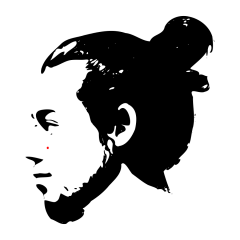Leaderboard
Popular Content
Showing content with the highest reputation on 11/07/2019 in all areas
-
Your Suppose is right . Local $sOriginal, $sArbitrary $sOriginal = "% 987,(465) -/abc\- ?[788.9100]?*??" $sArbitrary = "1234567890.,?" ConsoleWrite("> -------------------------------------------- " & @CRLF) ConsoleWrite("+ $sOriginal --> " & $sOriginal & @CRLF) ConsoleWrite("+ $sArbitrary -> " & $sArbitrary & @CRLF) ConsoleWrite("> --- (V1=@seadoggie01 / V2=@iamtheky) : --- " & @CRLF) ConsoleWrite("+ Allow V1 ----> " & _StringKeep($sOriginal, $sArbitrary) & @CRLF) ConsoleWrite("+ Allow V2 ----> " & StringRegExpReplace($sOriginal , "[^" & $sArbitrary & "]" , "") & @CRLF) ConsoleWrite("< Disallow V1 -> " & _StringDiscard($sOriginal, $sArbitrary) & @CRLF) ConsoleWrite("< Disallow V2 -> " & StringRegExpReplace($sOriginal , "[" & $sArbitrary & "]" , "") & @CRLF) $sArbitrary = "1234567890.,?\" ; ==> added a backslash at the end ConsoleWrite("> -------------------------------------------- " & @CRLF) ConsoleWrite("+ $sOriginal --> " & $sOriginal & @CRLF) ConsoleWrite("+ $sArbitrary -> " & $sArbitrary & @CRLF) ConsoleWrite("> --- (V1=@seadoggie01 / V2=@iamtheky) : --- " & @CRLF) ConsoleWrite("+ Allow V1 ----> " & _StringKeep($sOriginal, $sArbitrary) & @CRLF) ConsoleWrite("+ Allow V2 ----> " & StringRegExpReplace($sOriginal , "[^" & $sArbitrary & "]" , "") & @CRLF) ConsoleWrite("< Disallow V1 -> " & _StringDiscard($sOriginal, $sArbitrary) & @CRLF) ConsoleWrite("< Disallow V2 -> " & StringRegExpReplace($sOriginal , "[" & $sArbitrary & "]" , "") & @CRLF) Func _StringKeep($sInput, $sKeep) Return StringRegExpReplace($sInput, "[^\Q" & $sKeep & "\E]", "") EndFunc Func _StringDiscard($sInput, $sDiscard) Return StringRegExpReplace($sInput, "[\Q" & $sDiscard & "\E]", "") EndFunc2 points
-

how to "clean" a string by regexp?
Musashi and one other reacted to seadoggie01 for a topic
I think this should work Local $sOriginal = "% 987,(465) -/abc\- [788.9100]*" Local $sArbitrary = "1234567890.," MsgBox(0, "Keept", _StringKeep($sOriginal, $sArbitrary)) ; should show --> 987,465788.9100 MsgBox(0, "discarded", _StringDiscard($sOriginal, $sArbitrary)) ; should show --> % () -/abc\- []* Func _StringDiscard($sInput, $sDiscard, $sRegExp = "") Return StringRegExpReplace($sInput, "[\Q" & $sDiscard & "\E" & $sRegExp & "]", "") EndFunc Func _StringKeep($sInput, $sKeep, $sRegExp = "") Return StringRegExpReplace($sInput, "[^\Q" & $sKeep & "\E" & $sRegExp & "]", "") EndFunc Edit: The \Q and \E start and end a literal quote to prevent anything like \d being expanded into matching all numbers. You could add RegExp option to expand these if you would rather.2 points -
Hi I've been working on this script in the last few days, and although it's not so small, I believe it can serve a few coding examples and provide some fun. It's idea is simple: It reads an image, makes it b/w, and using the mouse it draws this image. I made this to draw images on handwrite messages in MSN, but it can be tested in Paint or any other image editor. The image processing is done by capturing the image, and using the GetBitmapBits API to get the pixels' colors. Based on the pixels color and the set sensitivity, it will be either black or white (the black part is the one that is going to be drawn). The drawing was a little bit harder to get working on big images. To make it look more like drawing than like printing, the script draws black areas using recursion. In big areas this would overflow the call stack, so I use an array as a custom stack. The random drawing pattern is my favorite. This is practically useless, but I have a lot of fun using this in MSN. But people don't believe I draw that good... drawingscript.au3 mae.bmp1 point
-

Trying unsuccesfully to send "\\"
ThomRose reacted to seadoggie01 for a topic
I would try using the Au3Info program to see if you can get the control ID (you want the Edit, not the combo box if it's a Save as window). Then you can use something like this: (replacing/setting the variables) ; Wait for the Save As window to exist Local $hWnd = WinWait("WindowTitleHere", "", 10) If $hWnd = 0 Then Exit MsgBox(0, "Save As Missing", "Couldn't find Save as in 10 seconds!") ; Set the text of the Edit control directly ControlSetText($hWnd, "", $editIdHere, $yourFilePath) ; Click the Save button ControlClick($hWnd, "", $saveBttnIdHere)1 point -
Maybe you are too fast to send the chars to the field, try putting a sleep (1000) before sending. Hard to say with so little code1 point
-

how to "clean" a string by regexp?
Gianni reacted to seadoggie01 for a topic
I was nervous I would see a "<username> has replied. Click to show" message Thanks! I was super proud of myself for that1 point -

how to "clean" a string by regexp?
seadoggie01 reacted to Gianni for a topic
So simple and so useful, cute! Thanks @seadoggie011 point -
WebDriver UDF - Help & Support
Danp2 reacted to nooneclose for a topic
@Danp2 What are you talking about Willis? You telling me I could have avoided a lot of looping? I'm sad and happy all at the same time. I will try this thank you.1 point -
Control Viewer - AutoIt Window Info Tool
argumentum reacted to musicstashall for a topic
Invalid decision. Let the color (red, gray and other) elements remain, according to the application logic, but white backgrounds must either be removed (the color will be the default), or find the white color (in the standard visual style) and set these elements. For example, use: _WinAPI_SwitchColor(_WinAPI_GetSysColor($COLOR_WINDOW)); 28 For gray tones, likewise, take $COLOR_GRAYTEXT color (22)1 point -

WebDriver UDF - Help & Support
nooneclose reacted to Danp2 for a topic
@nooneclose You could look into using _WD_WaitElement, which handles the looping for you.1 point -
Constants should always be declared like this to avoid distraction errors : Global Const $toggle_off = 0 Global Const $toggle_on = 11 point
-
You were using the $toggle_on variable for two different purposes -- A constant representing the toggled on state The value read from the INI file You need two separate variables to handle this.1 point
-
#include <Misc.au3> Opt("TrayIconHide", 0) ;0=show, 1=hide tray icon Opt("MouseCoordMode", 0) Opt("SendKeyDelay", 0) Opt("MouseClickDelay", 0) ;~ $title = "toggle1" $file = @ScriptDir & "\config.ini" Global $toggle = _readToggle() HotKeySet("{F10}", "toggleSwitch") If _Singleton($title, 1) = 0 Then Beep(135, 250) Exit EndIf Beep(500, 250) While 1 Sleep(100) WEnd Func _readToggle() Return IniRead($file, "enabledev", "Active", 1) EndFunc ;==>_readToggle Func _writeToggle() IniWrite($file, "enabledev", "Active", $toggle) EndFunc ;==>_writeToggle Func toggleSwitch() $toggle = 1 - $toggle If $toggle = 1 Then Beep(500, 125) Else Beep(250, 125) EndIf _writeToggle() Sleep(100) Send("{F12}") EndFunc ;==>toggleSwitch()1 point
-

WebDriver UDF - Help & Support
nooneclose reacted to Danp2 for a topic
@nooneclose This is really an xpath locator question, but I believe something like this should work -- "//li[@id='toolactions_SAVE-tbb' and @changed_by_user='False']"1 point -

Window Counter
g3wtter reacted to seadoggie01 for a topic
Hi and welcome! I would take a look at the Window Titles and Text (Advanced) section of the help file. ; Checks if a window with these properties exists: ; - RegExpTitle: the title matches .*abc.* (something abc something) ; - Class: matches your class ; - Instance: it's the fourth matching window WinExists("[REGEXPTITLE:.*abc.*;CLASS:myClass;INSTANCE:4]")1 point -
I will try to maintain this topic by inserting links in the first post (here) to the snippets to keep track of the snippets. My examples are using AndyG's AssembleIt UDF / AssembleIt2 UDF which is here: AssembleIt.au3 (needs FASM.au3 -> see link below (ward)) ;AssembleIt by Andy @ www.autoit.de ;BIG thx to progandy for the "Buttons" in the debugger ;see examples how to call _AssembleIt() ;Listview changed in Debugger 12.05.2012 ;SSE-Register are nor in the right direction (bitwise from right to left) 20.02.2012 ;Debugger included 07.04.2011 ;modified by UEZ 05.03.2015 #include-once #include "FASM.au3" #include <ButtonConstants.au3> #include <EditConstants.au3> #include <GUIConstantsEx.au3> ;#include <GUIListBox.au3> #include <GuiStatusBar.au3> #include <StaticConstants.au3> #include <WindowsConstants.au3> #include <Constants.au3> #include <array.au3> #include <GuiListView.au3> #include <WinAPI.au3> ;Opt("MustDeclareVars", 1) If @AutoItX64 Then MsgBox(0, "_AssembleIt Error", "Sorry, 64Bit is not supported. Program will be terminated!") Exit EndIf Global $_ASSEMBLEIT_FLAG = 1 Global $Fasm = FasmInit() If @error Then MsgBox(0, "_AssembleIt Error", "Not able to FasmInit! Program will be terminated!") Exit EndIf ; #FUNCTION# ====================================================================================== ; Name ..........: _AssembleIt() ; Description ...: "Wrapper" for the FASM.au3 by Ward ; Syntax ........: _AssembleIt($Returntype, $sFunc, $Type1 = "type", $Param1 = 0, $Type2 = "type", $Param2 = 0.... ; Parameters ....: $Returntype - Data type returned by the assembled program ; $sFunc - Name of the function, in which the Assemblercode is contained ; $sType1 - DataType of Parameter1 ; $sParam1 - Parameter1 ; $sType2 - DataType of Parameter2 ; $sParam2 - Parameter2.....and so on, you can pass up to 20 parameters ; ; Return values .: Success depends on $Returntype @error=0 ; Failure @error = -2 FasmReset has failed ; Failure @error = -3 Error in Assemblercode detected by Fasm ; Failure @error = -4 Function with Assemblercode doesn´t exist (i.e. wrong functionname) ; Failure @error = -5 Error while executing MemoryFuncCall ; ; Author ........: Andy @ www.autoit.de ; Modified ......: ; Remarks .......: _AssembleIt() instructs MemoryFuncCall with cdecl-convention, so only a RET is necessary at the end of the ASM-code ; If $_ASSEMBLEIT_FLAG = 0 is set before calling AssembleIt(), an AutoIt-code to call the opcodes without the need of FASM.au3 is created ; Related .......: Fasm.au3 by Ward http://www.autoitscript.com/forum/index.php?showtopic=111613&view=findpost&p=782727 ; Link ..........: ; Example .......: ; ================================================================================================= Func _AssembleIt($Returntype, $sFunc, $Type1 = "int", $Param1 = 0, $Type2 = "int", $Param2 = 0, $Type3 = "int", $Param3 = 0, $Type4 = "int", $Param4 = 0, $Type5 = "", $Param5 = 0, $Type6 = "", $Param6 = 0, $Type7 = "", $Param7 = 0, $Type8 = "", $Param8 = 0, $Type9 = "", $Param9 = 0, $Type10 = "", $Param10 = 0, $Type11 = "", $Param11 = 0, $Type12 = "", $Param12 = 0, $Type13 = "", $Param13 = 0, $Type14 = "", $Param14 = 0, $Type15 = "", $Param15 = 0, $Type16 = "", $Param16 = 0, $Type17 = "", $Param17 = 0, $Type18 = "", $Param18 = 0, $Type19 = "", $Param19 = 0, $Type20 = "", $Param20 = 0) ;assembles the code FasmReset($Fasm) If @error Then MsgBox(0, "_AssembleIt Error", "Error in Function FasmReset()") Return SetError(-2, 0, "ERROR -2") EndIf If $sFunc <> "" Then Call($sFunc) ;extract Assemblercode from function $sFunc() If @error = 0xDEAD Then MsgBox(0, "_AssembleIt Error", "The called function " & $sFunc & " doesn´t exist or contains errors!") Return SetError(-4, 0, "ERROR -4") EndIf Local $bytecode = FasmGetBinary($Fasm) ;assemble ASM-code to opcodes If @extended Then ;shows errors during assembling Local $Error = FasmGetLastError() ;gets errors MsgBox(0, "FASM-ERROR in function " & $sFunc & "()", "Error Code:" & $Error[0] & _ @CRLF & "Error Message:" & $Error[1] & @CRLF & "Error Line:" & $Error[2] & @CRLF) Return SetError(-3, 0, "ERROR -3") Else ;no errors during assembling the code FileDelete("asm_test.bin") ;creates binary file with opcodes, in the case that someone wants to use an external debugger^^ FileWrite("asm_test.bin", BinaryToString(String(FasmGetBinary($Fasm)))) ; ConsoleWrite($bytecode & @CRLF) ;opcodes, can easily be copied and inserted somewhere.... If $_ASSEMBLEIT_FLAG = 0 Then ;if less then 4 parameters, CallWindowProcW is possible If @NumParams > 10 Then ;only a maximum of 4 parameters in CallWindowProcW posssible MsgBox(0, "_AssembleIt Error", "The $_ASSEMBLEIT_FLAG is set to 0, but more than 4 Parameters are used in the Function " & $sFunc & @CRLF & _ "Please reduce the number of parameters to a maximum of 4 if you want an AutoItscript with a CallWindowProcW-call!") Exit Else ;all is ready to create an AutoItscript which can execute the opcodes without FASM.au3 Local $scriptstring = 'Local $iRet, $tCodeBuffer = DllStructCreate("byte ASM[' & StringLen($bytecode) / 2 - 1 & ']") ;reserve memory for ASM opcodes' & @CRLF & _ '$tCodeBuffer.ASM = "' & $bytecode & '" ;write opcodes into memory (struct)' & @CRLF $scriptstring &= '$iRet = DllCall("user32.dll", "' & $Returntype & '", "CallWindowProcW", "ptr", DllStructGetPtr($tCodeBuffer)' Local $n = 1 For $i = 3 To 9 Step 2 ;CallWindowProcW must be called with 4 parameters... $scriptstring &= ', "' & Eval("Type" & $n) & '", ' If Eval("Param" & $n) <> 0 Or Eval("Param" & $n) <> "" Then $scriptstring &= "Param" & $n Else $scriptstring &= '0' EndIf $n += 1 Next $scriptstring &= ')' & @CRLF ClipPut($scriptstring) ;puts the AutoItcode into Clipboard MsgBox(0, "_AssembleIt() Info!", "The following code was created and written into the Clipboard:" & _ @CRLF & @CRLF & $scriptstring & @CRLF & @CRLF & @CRLF & _ "This code can now be inserted into an AutoIt-Script, please adapt the parameters in the Dll-call to the used AutoIt-variables!" & _ @CRLF & "The Program will be terminated!") FasmExit($Fasm) Exit EndIf ElseIf $_ASSEMBLEIT_FLAG = 2 Then $scriptstring = '$tCodeBuffer.ASM = "' & $bytecode & '" ;write opcodes into memory (struct) / length: ' & StringLen($bytecode) / 2 - 1 ClipPut($scriptstring) MsgBox(0, "_AssembleIt() Info!", "ONLY the byte code line was created and written into the Clipboard:" & _ @CRLF & @CRLF & $scriptstring) FasmExit($Fasm) Exit EndIf ;MemoryFuncCall Local $scriptstring = 'MemoryFuncCall("' & $Returntype & ':cdecl",' & FasmGetFuncPtr($Fasm) ;cdecl instructs the function to clean the stack, only a simple RET at the end is necessary ;Local $scriptstring = 'MemoryFuncCall("' & $Returntype & '",' & FasmGetFuncPtr($Fasm) ;if "compatible" mode to existing programs is required, please commend out this line Local $n = 1 For $i = 3 To @NumParams Step 2 ;all parameters $scriptstring &= ',"' & Eval("Type" & $n) & '", $Param' & $n $n += 1 Next $scriptstring &= ')' Local $a = Execute($scriptstring) ;do the MemoryFuncCall, execute the opcodes If @error Then MsgBox(0, "_AssembleIt Error", "Error executing the MemoryFuncCall!") Return SetError(-5, 0, "ERROR -5") EndIf ;_arraydisplay($a) Return SetError(0, 0, $a[0]) EndIf EndFunc ;==>_AssembleIt Func _($str) ;short version of Fasmadd Fasmadd($Fasm, $str) EndFunc ;==>_ ;debug-Fenster Dim $_DBG_LABEL[170] Global $hwnd_weiterbutton, $_DBG_closebutton Global $_DBG_firstcall = True, $_DBG_buttonID Global $_DBG_GUI = GUICreate("AssembleIt Debug-Info 1.0", 670, 550, 10, 10, 0, $WS_EX_DLGMODALFRAME) Global $_DBG_winpos = WinGetPos($_DBG_GUI) Global $_DBG_Window_posold_x = $_DBG_winpos[0] ;fensterposition merken Global $_DBG_Window_posold_y = $_DBG_winpos[1] + $_DBG_winpos[3] ;$WM_MOVING = 0x0216 Global $_DBG_BUTTONSGUI = -1 GUIRegisterMsg(0x0216, "_DBG_WM_MOVING") ; $WM_MOVING GUIRegisterMsg(0x0232, "_DBG_WM_MOVING") ; $WM_EXITSIZEMOVE GUIRegisterMsg($WM_MOVE, "_DBG_WM_MOVING") ;~ GUIRegisterMsg($WM_MOVING, "_DBG_WM_MOVING") ;~ GUIRegisterMsg($WM_SIZE, "_DBG_WM_SIZE") ;GUIRegisterMsg($WM_COMMAND, "_DBG_WM_COMMAND") $_DBG_LABEL[18] = GUICtrlCreateLabel("FPU-Register showed as DOUBLE!", 10, 175, 290, 16) GUICtrlSetFont(-1, -1, -1, 4) ;GUICtrlSetResizing ( -1, 32+ 2 ) $_DBG_LABEL[17] = GUICtrlCreateLabel("EFlags", 580, 16, 102, 16) GUICtrlSetFont(-1, -1, -1, 4) $_DBG_LABEL[38] = GUICtrlCreateLabel("CF =", 580, 32 + 16 * 0, 30, 16);CF $_DBG_LABEL[59] = GUICtrlCreateLabel("DF =", 580, 32 + 16 * 1, 30, 16) $_DBG_LABEL[39] = GUICtrlCreateLabel("PF =", 580, 32 + 16 * 2, 30, 16) $_DBG_LABEL[68] = GUICtrlCreateLabel("OF =", 580, 32 + 16 * 3, 30, 16) $_DBG_LABEL[48] = GUICtrlCreateLabel("AF =", 580, 32 + 16 * 4, 30, 16) $_DBG_LABEL[49] = GUICtrlCreateLabel("ZF =", 580, 32 + 16 * 6, 30, 16) $_DBG_LABEL[58] = GUICtrlCreateLabel("SF =", 580, 32 + 16 * 7, 30, 16) For $i = 0 To 7 $_DBG_LABEL[10 + $i] = GUICtrlCreateLabel("ST" & $i & " = ", 10 + Mod($i, 2) * 180, 195 + 16 * Int($i / 2), 30, 16) $_DBG_LABEL[80 + $i] = GUICtrlCreateLabel("", 50 + Mod($i, 2) * 180, 195 + 16 * Int($i / 2), 100, 16) $_DBG_LABEL[30 + $i] = GUICtrlCreateLabel("XMM" & $i & " = ", 10, 400 + 15 * $i, 40, 16);XMM0-XMM7 $_DBG_LABEL[90 + $i] = GUICtrlCreateLabel("", 60, 400 + 15 * $i, 300, 16);XMM $_DBG_LABEL[40 + $i] = GUICtrlCreateLabel("", 60, 32 + 16 * $i, 400, 16);hex $_DBG_LABEL[50 + $i] = GUICtrlCreateLabel("", 150, 32 + 16 * $i, 400, 16);int $_DBG_LABEL[60 + $i] = GUICtrlCreateLabel("", 230, 32 + 16 * $i, 300, 16);float $_DBG_LABEL[70 + $i] = GUICtrlCreateLabel("", 320, 32 + 16 * $i, 240, 16);bin $_DBG_LABEL[100 + $i] = GUICtrlCreateLabel("", 610, 32 + 16 * $i, 40, 16) ;eflags $_DBG_LABEL[110 + $i] = GUICtrlCreateLabel("", 280, 400 + 15 * $i, 250, 16);XMM-2xdouble $_DBG_LABEL[120 + $i] = GUICtrlCreateLabel("", 440, 400 + 15 * $i, 250, 16);XMM-4xfloat Next GUICtrlSetPos($_DBG_LABEL[105], 590, 32 + 16 * 5, 1, 1) ;platz machen für ungenutztes label $_DBG_LABEL[20] = GUICtrlCreateLabel("FPU-Flags", 10, 270, 55, 16) GUICtrlSetFont(-1, -1, -1, 4) $_DBG_LABEL[21] = GUICtrlCreateLabel("CO= C1= C2=", 520, 200, 135, 20) $_DBG_LABEL[25] = GUICtrlCreateLabel("Stack", 370, 175, 130, 20) GUICtrlSetFont(-1, -1, -1, 4) $_DBG_LABEL[26] = GUICtrlCreateLabel("HEX", 450, 175, 130, 20) GUICtrlSetFont(-1, -1, -1, 4) $_DBG_LABEL[27] = GUICtrlCreateLabel("INT", 550, 175, 130, 20) GUICtrlSetFont(-1, -1, -1, 4) For $i = 40 To 0 Step -4 $_DBG_LABEL[129 + $i / 4] = GUICtrlCreateLabel(StringFormat("[esp %+02.2d]", 40 - $i), 370, 195 + 16 * $i / 4, 50, 16);129-140 $_DBG_LABEL[141 + $i / 4] = GUICtrlCreateLabel("", 450, 195 + 16 * $i / 4, 100, 16);141-152 $_DBG_LABEL[155 + $i / 4] = GUICtrlCreateLabel("", 550, 195 + 16 * $i / 4, 100, 16);155-161 Next $_DBG_LABEL[108] = GUICtrlCreateLabel("SSE-Register HEX", 10, 375, 150, 20) GUICtrlSetFont(-1, -1, -1, 4) $_DBG_LABEL[109] = GUICtrlCreateLabel("2x Double", 280, 375, 100, 20) GUICtrlSetFont(-1, -1, -1, 4) $_DBG_LABEL[118] = GUICtrlCreateLabel("4x Float", 450, 375, 100, 20) GUICtrlSetFont(-1, -1, -1, 4) ;GUIRegisterMsg($WM_COMMAND, "MyWM_COMMAND") Global $listviewitem_reg32[8] Global $reg_32[8] = ["EAX", "EBX", "ECX", "EDX", "ESI", "EDI", "ESP", "EBP"] Global $Listview_reg32 = GUICtrlCreateListView("REG32|HEX|INT|FLOAT|BIN [BIT31....Bit0]", 10, 2, 560, 172, BitOR($GUI_SS_DEFAULT_LISTVIEW, $LVS_NOSORTHEADER));,$GUI_BKCOLOR_LV_ALTERNATE ) GUICtrlSetFont(-1, 8.5, -1, -1) GUICtrlSetBkColor($Listview_reg32, 0xF0f0f0) ; Grau GUICtrlSetBkColor($Listview_reg32, $GUI_BKCOLOR_LV_ALTERNATE) _GUICtrlListView_BeginUpdate($Listview_reg32) For $i = 0 To 7 $listviewitem_reg32[$i] = GUICtrlCreateListViewItem($reg_32[$i] & "|0xDDDDDDDD|88888888888|9.99999999E999|00000000 00000000 00000000 00000000 ", $Listview_reg32) GUICtrlSetBkColor($listviewitem_reg32[$i], 0xFFFFFF) ; weiss Next For $i = 0 To 4 _GUICtrlListView_SetColumnWidth($Listview_reg32, $i, $LVSCW_AUTOSIZE_USEHEADER);$LVSCW_AUTOSIZE) Next _GUICtrlListView_EndUpdate($Listview_reg32) ;thx progandy für den "button" ! Global Const $tagDLGTEMPLATE = "align 2 ;DWORD style; DWORD dwExtendedStyle; WORD cdit; short x; short y; short cx; short cy;" Global Const $tagDLGITEMTEMPLATE = "align 2 ;DWORD style; DWORD dwExtendedStyle; short x; short y; short cx; short cy; WORD id;" Global $_DBG_noshowflag = 0 Global $dlgproc = DllCallbackRegister("_DlgProc", "bool", "hwnd;uint;wparam;lparam") Global $_DBG_ = DllCallbackRegister("_DBG_MSGBOX", "dword", "dword;dword;dword;dword;dword;dword;dword;dword;dword") ;speicher reservieren für datenbereich Global $ptr_dbgmem = Number(_MemGlobalAlloc(600, 0)) ;512 byte + 8 byte weil nur 8byte-align Local $mod = Mod($ptr_dbgmem, 16) ;benötigt wird für SSE-Register abe 16-byte-align If $mod <> 0 Then $ptr_dbgmem += (16 - $mod) ;16 byte align EndIf Global $_dbg_string[100], $_DBG_nr = 0, $_DBG_command[2] Global $struct_FXSAVE = DllStructCreate("byte[512]", $ptr_dbgmem);platz für Daten aus FXSAVE Global $struct_STACK = DllStructCreate("dword[11]", $ptr_dbgmem + 520);platz für Daten aus STACK [esp-20] bis [esp+20] Global $ptr_STACK = DllStructGetPtr($struct_STACK) ;http://siyobik.info/index.php?module=x86&id=128 ;ob ich diese flags noch einbaue, weiss ich nicht Local $struct = DllStructCreate("" & _ "word FCW;" & _ ;FPU control word 0+1 "word FSW;" & _ ;FPU statusword 2+3 "byte FTW;" & _ ;FPU ag word 4 "byte;" & _ ;reserved 5 "word FOP;" & _ ;FPU opcode 6+7 "dword FIP;" & _ ;FPU instruction pointer 8-11 "word CS;" & _ ; 12-13 "word ;" & _ ;reserved 14-15 "dword FDP;" & _ ; 16-19 "word DS;" & _ ; 20+21 "word ;" & _ ;reserved 22-23 "dword MXCSR;" & _ ;MXCSR 24-27 "dword MXCSR_MASK;" & _ ;MXCSR_MASK 28-31 "byte[10] ST0;") ;ST0 32-41 Global $struct_double = DllStructCreate("double[8]") ;platz für 8 doubles der FPU register st0-st7 Global $struct_128SSE = DllStructCreate("byte[128]", Ptr($ptr_dbgmem + 160));platz für 16 byte SSE Global $struct_EFLAGS = DllStructCreate("dword EFLAGS", Ptr($ptr_dbgmem + 512));platz 32 bit eflags Global $ptr_SSE = DllStructGetPtr($struct_128SSE) ;pointer Global $ptr_EFLAGS = DllStructGetPtr($struct_EFLAGS) Global $struct_SSE64x2int = DllStructCreate("uint64[16]", $ptr_SSE) ;platz für 2x 64byte SSE Global $struct_SSE32x4int = DllStructCreate("uint[32]", $ptr_SSE) ;platz für 4x 32byte SSE Global $struct_SSE16x8int = DllStructCreate("word[64]", $ptr_SSE) ;platz für 8x 16byte SSE Global $struct_SSE64x2dbl = DllStructCreate("double[16]", $ptr_SSE) ;platz für 2x 64byte DOUBLE SSE Global $struct_SSE32x4flt = DllStructCreate("float[32]", $ptr_SSE) ;platz für 4x 32byte FLOAT SSE ;debug-funktion, aus dem asmcode per call an die callback-adresse aufgerufen Func _DBG_MSGBOX($anz, $edi, $esi, $ebp, $esp, $ebx, $edx, $ecx, $eax);aus asm übergebene register If $_DBG_noshowflag = 1 Then Return 0 GUISetState(@SW_SHOW, $_DBG_GUI) _WinAPI_UpdateWindow($_DBG_GUI) ;_DBG_WM_SIZE($_DBG_GUI,0,0,0) Dim $reg[8] = [$eax, $ebx, $ecx, $edx, $esi, $edi, $esp, $ebp] _GUICtrlListView_BeginUpdate($Listview_reg32) For $i = 0 To 7 ;fenster mit Werten füllen GUICtrlSetData($listviewitem_reg32[$i], "|" & Ptr($reg[$i]) & "|" & _ String($reg[$i]) & "|" & _ StringFormat(" %2.6G", int2float($reg[$i])) & "|" & int2bin($reg[$i])) ;hex GUICtrlSetData($_DBG_LABEL[$i + 80], DllStructGetData($struct_double, 1, $i + 1));FPU st0-st7 ;SSE $struct_temp = DllStructCreate("byte[16]", $ptr_SSE + 16 * $i) $struct = DllStructCreate("byte[16]") For $z = 1 To 16 DllStructSetData($struct, 1, DllStructGetData($struct_temp, 1, 17 - $z), $z) Next GUICtrlSetData($_DBG_LABEL[$i + 90], DllStructGetData($struct, 1)) GUICtrlSetData($_DBG_LABEL[$i + 100], BitAND(2 ^ $i, DllStructGetData($struct_EFLAGS, 1)) / (2 ^ $i));eflags $struct = DllStructCreate("double[2]", $ptr_SSE + 16 * $i); 2x 64byte DOUBLE SSE GUICtrlSetData($_DBG_LABEL[$i + 110], StringFormat("%6s %6s", DllStructGetData($struct, 1, 2), DllStructGetData($struct, 1, 1))) $struct = DllStructCreate("float[4]", $ptr_SSE + 16 * $i); 4x 32byte FLOAT SSE GUICtrlSetData($_DBG_LABEL[$i + 120], StringFormat("%10.5f %10.5f %10.5f %10.5f", DllStructGetData($struct, 1, 4), DllStructGetData($struct, 1, 3), DllStructGetData($struct, 1, 2), DllStructGetData($struct, 1, 1))) Next GUICtrlSetData($_DBG_LABEL[101], BitAND(2 ^ 10, DllStructGetData($struct_EFLAGS, 1)) / (2 ^ 10));eflags DF GUICtrlSetData($_DBG_LABEL[103], BitAND(2 ^ 11, DllStructGetData($struct_EFLAGS, 1)) / (2 ^ 11));eflags OF For $i = 0 To 10 ;stack GUICtrlSetData($_DBG_LABEL[141 + $i], Ptr(DllStructGetData($struct_STACK, 1, $i + 1)));stack hex GUICtrlSetData($_DBG_LABEL[155 + $i], Int(DllStructGetData($struct_STACK, 1, $i + 1)));stack int Next _GUICtrlListView_EndUpdate($Listview_reg32) If $anz = 0 Or Execute($_dbg_string[$anz]) Then Switch __GET_MSGBOX_BUTTON() Case 0, 1 Case 2 $_DBG_noshowflag = True Case 3 DllCall("kernel32.dll", "none", "ExitProcess", "int", 0xDEADBEEF) EndSwitch EndIf Return 0 EndFunc ;==>_DBG_MSGBOX Func __GET_MSGBOX_BUTTON() Local Static $tDLG, $aOldPos[4] = [0, 0, -1, -1] Local $pos_DBB_Window = WinGetPos($_DBG_GUI) ;Positionsdaten der GUI holen If $aOldPos[0] <> $pos_DBB_Window[0] Or $aOldPos[1] <> $pos_DBB_Window[1] Or $aOldPos[2] <> $pos_DBB_Window[2] Or $aOldPos[2] <> $pos_DBB_Window[2] Then $aOldPos = $pos_DBB_Window Local $x = Int($pos_DBB_Window[0] / 2) Local $y = Int(($pos_DBB_Window[1] + $pos_DBB_Window[3]) / 2) ;es folgen die Daten für den "...NEXT"-Button, der muss ein modales Fenster sein, wer da eine andere Idee hat, bitte melden Local $w = Int($pos_DBB_Window[2] / 2) ;breite Button Local $h = 30 ;höhe Button Local $bTitle = StringToBinary("Next....", 2) ;text Button Local $bXY = BinaryMid(Binary($x), 1, 2) & BinaryMid(Binary($y), 1, 2);Buttondaten Local $bWH = BinaryMid(Binary($w), 1, 2) & BinaryMid(Binary($h), 1, 2) Local $bWhalfH = BinaryMid(Binary(Int($w / 2 - 15)), 1, 2) & BinaryMid(Binary($h), 1, 2) Local $bDIALOG = Binary("0x00000090400000040300") & $bXY & $bWH & Binary("0x000000000000") & Binary("0x000000500000000000000000") & $bWhalfH & Binary("0x0100FFFF8000") & $bTitle & Binary("0x0000") & Binary("0x0000") ; |Style ||ExStyl||cdit| |Empty "Arrays"| |Style ||ExStyl||x ||y | |id||BUTTON| |Chr0| |irgend welche anderen Arrays $x = Mod(BinaryLen($bDIALOG), 4) If $x Then $bDIALOG &= BinaryMid(Binary("0x000000"), 1, $x) $bTitle = StringToBinary("End Debugging", 2) ;text Button $bDIALOG &= Binary("0x0000005000000000") & BinaryMid(Int($w / 2 - 15), 1, 2) & Binary("0x0000") & $bWhalfH & Binary("0x0200FFFF8000") & $bTitle & Binary("0x0000") & Binary("0x0000") $x = Mod(BinaryLen($bDIALOG), 4) If $x Then $bDIALOG &= BinaryMid(Binary("0x000000"), 1, $x) $bTitle = StringToBinary("Kill", 2) ;text Button $bDIALOG &= Binary("0x0000005000000000") & BinaryMid(Int($w - 30), 1, 2) & Binary("0x0000") & BinaryMid(30, 1, 2) & BinaryMid($h, 1, 2) & Binary("0x0300FFFF8000") & $bTitle & Binary("0x0000") & Binary("0x0000") $tDLG = DllStructCreate("byte[" & BinaryLen($bDIALOG) & "]") DllStructSetData($tDLG, 1, $bDIALOG) ;Button-Daten in struct schreiben EndIf Local $aRet = DllCall("user32.dll", "int", "DialogBoxIndirectParamW", "ptr", 0, "ptr", DllStructGetPtr($tDLG), "hwnd", 0, "ptr", DllCallbackGetPtr($dlgproc), "lparam", 0) If @error Then Return 0 Return $aRet[0] EndFunc ;==>__GET_MSGBOX_BUTTON ;Alle Register, Flags, Stack usw werden in einen Speicherbereich geschrieben und von dort mit ;der Funktion _DBG_MSGBOX() ausgelesen Func _asmdbg_($_DBG_command = "") ;Register _("push dword[esp+40]") ;stack in memory _("pop dword[" & $ptr_STACK & "]") _("push dword[esp+36]") ;stack in memory _("pop dword[" & $ptr_STACK + 4 & "]") _("push dword[esp+32]") ;stack in memory _("pop dword[" & $ptr_STACK + 8 & "]") _("push dword[esp+28]") ;stack in memory _("pop dword[" & $ptr_STACK + 12 & "]") _("push dword[esp+24]") ;stack in memory _("pop dword[" & $ptr_STACK + 16 & "]") _("push dword[esp+20]") ;stack in memory _("pop dword[" & $ptr_STACK + 20 & "]") _("push dword[esp+16]") ;stack in memory _("pop dword[" & $ptr_STACK + 24 & "]") _("push dword[esp+12]") ;stack in memory _("pop dword[" & $ptr_STACK + 28 & "]") _("push dword[esp+08]") ;stack in memory _("pop dword[" & $ptr_STACK + 32 & "]") _("push dword[esp+04]") ;stack in memory _("pop dword[" & $ptr_STACK + 36 & "]") _("push dword[esp+00]") ;stack in memory _("pop dword[" & $ptr_STACK + 40 & "]") _("pushfd") ;eflags sichern _("pop dword[" & Ptr($ptr_EFLAGS) & "]") ;eflags speichern in struct _("pushfd") ;eflags sichern _("push eax") _("mov eax," & $ptr_dbgmem) ;alle FPU+SSE Registerinhalte und flags sichern _("FXSAVE [eax]") _("fstp qword[" & DllStructGetPtr($struct_double) & "]") ;alle FPU-Register sichern _("fstp qword[" & DllStructGetPtr($struct_double) + 8 & "]") _("fstp qword[" & DllStructGetPtr($struct_double) + 16 & "]") _("fstp qword[" & DllStructGetPtr($struct_double) + 24 & "]") _("fstp qword[" & DllStructGetPtr($struct_double) + 32 & "]") _("fstp qword[" & DllStructGetPtr($struct_double) + 40 & "]") _("fstp qword[" & DllStructGetPtr($struct_double) + 48 & "]") _("fstp qword[" & DllStructGetPtr($struct_double) + 56 & "]") ; _("fwait") _("pop eax") _("pushad") ;alle Register sichern _("pushad") ;auf den stack für für die msgbox If $_DBG_command <> "" Then ;falls kein Befehl übergeben wurde $_DBG_nr += 1 $_dbg_string[$_DBG_nr] = $_DBG_command _("push " & Ptr($_DBG_nr)) ;anzahl der Else _("push " & Ptr(0)) EndIf _("call " & DllCallbackGetPtr($_DBG_)) ;in autoit-callbackroutine springen _("mov eax," & $ptr_dbgmem) ;alle FPU+SSE registerinhalte und flags restore _("FXRSTOR [eax]") ;restore alle FPU-Register ; _("fwait") _("popad") ;alle register wieder zurücksetzen _("popfd") ;eflags setzen EndFunc ;==>_asmdbg_ Func bin2ascii($bin_string) ;string aus nullen und einsen in 8-bit-ascii text string umwandeln Local $step = 8 ;8-Bit ASCII Buchstaben Local $ascii_string = "" ;Rückgabestring For $f = 1 To StringLen($bin_string) Step $step ;string von Vorne nach hinten 8-bitweise durchsuchen Local $t = StringMid($bin_string, $f, $step) ; 8-Bit-Wort, ein ASCII-Buchstabe Local $bin = 0 ;startwert für For $i = 1 To $step ;jedes Bit suchen If StringMid($t, $i, 1) = "1" Then $bin += (2 ^ ($step - $i)) ;wenn Bit=1 dann binärzahl=binärzahl+2^(8-Bitposition) Next $ascii_string &= Chr($bin) Next Return $ascii_string EndFunc ;==>bin2ascii Func int2bin($integer) ;32Bit in binärstring darstellen Local $bin_string = "" For $i = 31 To 0 Step -1 ;asciicode in bits If Mod($i + 1, 8) = 0 Then $bin_string &= " " If BitAND($integer, 2 ^ $i) Then $bin_string &= "1" Else $bin_string &= "0" EndIf Next Return $bin_string EndFunc ;==>int2bin Func int2float($integer) Local $struct = DllStructCreate("int") Local $struct2 = DllStructCreate("float", DllStructGetPtr($struct)) DllStructSetData($struct, 1, $integer) Local $ret = DllStructGetData($struct2, 1) $struct = 0 $struct2 = 0 Return $ret EndFunc ;==>int2float Func _DlgProc($hwnd, $uMsg, $wParam, $lParam) ;thx to progandy! If $uMsg = $WM_INITDIALOG Then $_DBG_BUTTONSGUI = $hwnd ElseIf $uMsg = $WM_CLOSE Then DllCall("user32.dll", "bool", "EndDialog", "hwnd", $hwnd, "int_ptr", 0) Return True ElseIf $uMsg = $WM_COMMAND Then DllCall("user32.dll", "bool", "EndDialog", "hwnd", $hwnd, "int_ptr", BitAND($wParam, 0xFFFF)) Return True ElseIf $uMsg = $WM_DESTROY Then $_DBG_BUTTONSGUI = -1 EndIf Return False EndFunc ;==>_DlgProc Func _DBG_WM_MOVING($hwnd, $uMsg, $wParam, $lParam) If $hwnd = $_DBG_GUI And IsHWnd($_DBG_BUTTONSGUI) Then Local $pos = WinGetPos($hwnd) WinMove($_DBG_BUTTONSGUI, "", $pos[0], $pos[1] + $pos[3]) EndIf Return $GUI_RUNDEFMSG EndFunc ;==>_DBG_WM_MOVING Func _DBG_WM_SIZE($hwnd, $message, $wParam, $lParam);fenstergrösse wird verändert Local $posgui = WinGetPos($_DBG_GUI) $_DBG_Window_posold_x = $posgui[0] ;fensterposition merken $_DBG_Window_posold_y = $posgui[1] ;WinMove($hwnd_weiterbutton, "", $pos[0], $pos[1] + $pos[3], 200, 60);buttonposition anpassen WinMove($hwnd_weiterbutton, "", $posgui[0], $posgui[1] + $posgui[3], $posgui[2], 60);fensterposition anpassen WinMove($_DBG_GUI, "", $posgui[0], $posgui[1], $posgui[2], $posgui[3]);fensterposition anpassen _WinAPI_SetWindowPos($_DBG_buttonID, 0, 0, 0, $posgui[2], 60, 0x0020);buttonpos im fenster resze EndFunc ;==>_DBG_WM_SIZE You can use also different inline assembler UDFs, e.g. Extended Flat Assembler (by Beege) or the originaly by Ward The Embedded Flat Assembler (FASM) UDF Without the help of AndyG and Eukalyptus I wouldn't be able to create ASM code - many thanks!!! Many thanks dudes - you rock! I'm a novice in assembler coding - please don't blame me. Feel free to post your snippets here! Categories String _ASM_StringLFCharCount (counts the line feeds within a string) _ASM_StringReplaceWChar (replaces a unicode char within a string) _StringReverse / _StringReverse2 (reverse a string coded by AndyG) Graphic _ASM_DrawRectFilled (draws a filled rectangle) _ASM_ImageInvert (inverts (negative) an image) _ASM_BitmapCreateBitmapWithAlpha (merges an image with an alpha blend image) _ASM_ImageCreateNegativeMMX (inverts (negative) an image using MMX) _ASM_DrawLineUsingGDIPlus (draws a line using the GDIPlus lib) _ASM_BitCompareBitmapsMMX (bitwise bitmap compare) _ASM_BitmapGetAverageColorValue / _ASM64_BitmapGetAverageColorValue.au3 (gets the average color of a bitmap)1 point
-

Creating a "brushed up" Task Scheduler UDF?
argumentum reacted to water for a topic
No. Can be stripped down down to $oService.GetFolder($sFolder) But I'm sure we will make a beauty queen of this UDF at the end of the development1 point -
So I think it's time to publish this little tutorial I have made on using DllCall() and DllStructs. It's not near completion but I think it's a good start at least This tutorial is mostly aimed for people who have never used DllCall() before or have very limited knowledge about it. In the future I will update it with more advanced topics so more advanced users can make use of it too. Well here goes. Dealing_with_Dll.pdf Previous downloads: 31 Suggestions, language corrections and errors in the tutorial is of course welcome.1 point
-
I understand you quite well, jasperhale. If you were to examine subdir .\Eigen4AutoIt\source, you'll find EigenDense.cpp (the C++ source code I wrote) and EigenDense.h (the associated header file). These contain the C++ functions called in Eigen4AutoIt.au3 (the AutoIt wrapper library). But I realise this is probably a bit complicated if you've never written a dll before. So just this once I'll provide you with a really basic example. dlltest.h (header file) #ifndef _DLLTEST_H_ #define _DLLTEST_H_ // This is basically to tell compiler that we want to include this code only once(in case duplication occurs) #define DLL_EXPORT #if defined DLL_EXPORT #define DECLDIR __declspec(dllexport) #else #define DECLDIR __declspec(dllimport) #endif extern "C" { // declare all functions here DECLDIR void Function( void ); DECLDIR int Add( int a, int b ); } #endif dlltest.cpp (C++ source) #include <iostream> #include <Windows.h> // this is where MessageBox function resides(Autoit also uses this function) #include "dlltest.h" // We include our header file which contains function declarations and other instructions using namespace std; extern "C" { DECLDIR int Add( int a, int b ) { return( a + b ); } DECLDIR void Function( void ) { std::cout << "DLL Called! Hello AutoIt!" << std::endl; // This silly function will just output in our Autoit script "Dll Called!" MessageBox(0, TEXT("DLL from Autoit"), TEXT("Simple Dll..."),0); // Use good old Message Box inside Windows Api Functions but this time with your own dll } } } Of course, you need to compile this as a dll, not as an executable! As you can tell from the code below, I'm using MSVC2010 here, but any decent C++ compiler will do. Finally, the AutoIt script calling this dll: $dll = DllOpen("<fill in your drive+directory structure here>\Visual Studio 2010\Projects\dlltest\Debug\dlltest.dll") DllCall($dll, "none", "Function") $test = DllCall($dll, "int:cdecl", "Add", "int", 2, "int", 3) MsgBox(0,"Error: " & @error,$test[0]) DllClose($dll) This script calls a C++ function called Function, which returns nothing (void), but calls a Windows Messagebox, and writes some text to Console. It then calls the C++ function Add with two parsed integers (2 and 3), returning their sum (also as an integer). Once everything works as expected, we can compile the Release version (without extra error handling and padding), and copy the dll to wherever we need it. All clear now?1 point
-

Advanced DllCall and DllStruct AutoIt Code Generator BETA v0.6
robertocm reacted to tarretarretarre for a topic
Hello fellas! The other night night i was converting a Msdn function to autoit and I stumbled across this topic Which inspired me like crazy and I decided to take it a step further and require the user to make almost ZERO effort to export a c++ Msdn function and or a Structure to AutoIt Shoutout to toasterking So after 18-20 effective hours: The GUI is really simple, all you need is a link to a MSDN page and the program does the rest, most of the options is just for user preferences. On the inside I have spent a decent amount of work to make sure the code come out correctly, any particular event during the conversion will get fed-back to the user, so he or she will know if anything noticeable happen. Regular DllCall example http://i.imgur.com/HZLijeu.png Struct example http://i.imgur.com/l3j6wTR.png Expand spoiler for more pictures In the "Msdn Examples" folder you will find some examples of code i have generated, in most of them I only manually added 2-3 lines to make them work. If you dont know where to get these functions you can browse the MSDN Library https://msdn.microsoft.com/en-us/library/ee663300(v=vs.85).aspx and look for any function refrence, or just google "somethingsomething msdn" and the first result will almost always contain the function you are looking for. Here is some functions you can play around with https://msdn.microsoft.com/en-us/library/windows/desktop/ms724390(v=vs.85).aspx https://msdn.microsoft.com/en-us/library/windows/desktop/ms633519(v=vs.85).aspx https://msdn.microsoft.com/en-us/library/windows/desktop/ms645505(v=vs.85).aspx https://msdn.microsoft.com/en-us/library/windows/desktop/ms724408(v=vs.85).aspx I would really appreciate any kind of feedback, improvements or requests If you get any type of error just post the MSDN url + the error message and ID and I will troubleshoot it. Update 0.2 Fixed some minor issues Added highlight for a more pleasent view Fixed minor bugs Made it run faster when working with the same URL (It dosent load the page entierly) No struct search is now done when no POINTER is used in the call Added more options for the user Update 0.3 Removed _IeNavigate and fixed the template for DllCall not including function name Update 0.4 Switched method to InetGet from _Ie* H0tfix3s Update 0.5 Added more options for function-layout Removed old code Added more auto detection Now using @TmpDir instead of @ScriptDir for html files etc. Update 0.6 More Output logic added Added a detection for SAL aswell, since it seems to be inconsistent according to MSDN community and myself. Better feedback on what happend with parse Code cleanup / Removed old code /Tarre DllCall and Struct Generator V 0.6.zip DllCall and Struct Generator V 0.5.zip DllCall and Struct Generator V 0.4.zip1 point -

DllCall Code Generator
JoeBar reacted to toasterking for a topic
DllCall is a powerful way to use AutoIt code to run functions that were created in other languages and are stored in shared libraries outside of AutoIt. With DllCall, you can call Windows APIs directly, execute pieces of code that shipped with another vendor's product, and pass information between that code and your own script. However, DllCall is intended for the advanced user who is already familiar with how that stuff works. That definitely isn't me, and I find the process of converting variable types, handling ByRefs with odd syntax, and keeping track of return values in an array cumbersome. So I wrote a script to help me with it. It should help beginners get started with DllCall too. I was a little surprised that I didn't find something like this on the forum already. Maybe the intended audience doesn't have the same trouble that I do, or maybe those who don't "get" it don't care enough to. I'm hoping to bridge that gap a little. With this script, you can input the information from the MSDN documentation on a DLL function straight into the GUI and it will generate AutoIt code to call it and return its data. You can choose whether to report debugging information via ConsoleWrite or MsgBox or neither. It doesn't handle fancy things like DllStructs and callbacks, but it may help you get started. A great tutorial I used when I was starting to learn this stuff myself is Dealing with DLLs in AutoIt by Andreas Karlsson. My script is intended as a programmatic approximation of the concepts on pages 1 to 8 of that document. It is not a replacement for a good tutorial and self-learning. I wrote it as a shortcut for my own future use because I only wanted to learn it once. :-) Here it is. I'm curious to know what you all think. #include <ComboConstants.au3> #include <EditConstants.au3> #include <GUIConstantsEx.au3> #include <GuiListView.au3> #include <ListViewConstants.au3> #include <WindowsConstants.au3> #Region ### START Koda GUI section ### Form=C:\Library\Repositories #NO BACKUP#\Google Drive - Toastyking\Development\Snippet Library\AutoIt\CodeWizards\DllCallCodegen\FormMain.kxf $FormMain = GUICreate("DllCall Code Generator", 825, 421) $Label1 = GUICtrlCreateLabel("DLL Name", 16, 32, 55, 17) $InputDll = GUICtrlCreateInput("user32.dll", 120, 29, 121, 21) $Label2 = GUICtrlCreateLabel("Function Name", 16, 59, 76, 17) $InputFunc = GUICtrlCreateInput("", 120, 56, 121, 21) $RadioFuncAnsi = GUICtrlCreateRadio("ANSI", 256, 57, 49, 17) $RadioFuncUnicode = GUICtrlCreateRadio("Unicode", 312, 56, 73, 17) GUICtrlSetState(-1, $GUI_CHECKED) $Label3 = GUICtrlCreateLabel("Return Type", 16, 85, 63, 17) $InputReturnType = GUICtrlCreateInput("int", 120, 82, 121, 21) $ComboCallConv = GUICtrlCreateCombo("", 120, 110, 121, 25, BitOR($CBS_DROPDOWN,$CBS_AUTOHSCROLL)) GUICtrlSetData(-1, "stdcall|cdecl") $ListViewParams = GUICtrlCreateListView("#|Type|Value|Method", 16, 245, 362, 126, BitOR($GUI_SS_DEFAULT_LISTVIEW,$LVS_NOSORTHEADER)) GUICtrlSendMsg(-1, $LVM_SETCOLUMNWIDTH, 0, 50) GUICtrlSendMsg(-1, $LVM_SETCOLUMNWIDTH, 1, 50) GUICtrlSendMsg(-1, $LVM_SETCOLUMNWIDTH, 2, 50) GUICtrlSendMsg(-1, $LVM_SETCOLUMNWIDTH, 3, 50) $Label4 = GUICtrlCreateLabel("For all types, use the type name specified on MSDN.", 16, 8, 251, 17) $Label5 = GUICtrlCreateLabel("Parameters:", 16, 136, 60, 17) $Label6 = GUICtrlCreateLabel("Type", 24, 157, 28, 17) $Label7 = GUICtrlCreateLabel("Value (0 for null)", 152, 157, 80, 17) $Label8 = GUICtrlCreateLabel("Method", 280, 157, 39, 17) $InputParamType = GUICtrlCreateInput("", 24, 176, 121, 21) $InputParamValue = GUICtrlCreateInput("", 152, 176, 121, 21) $ComboParamByref = GUICtrlCreateCombo("", 280, 176, 89, 25, BitOR($CBS_DROPDOWNLIST,$CBS_AUTOHSCROLL)) GUICtrlSetData(-1, "Input/ByVal|Output/ByRef") $ButtonParamAdd = GUICtrlCreateButton("Add Parameter", 24, 213, 91, 25) $ButtonParamDelete = GUICtrlCreateButton("Clear All", 128, 213, 107, 25) $Label9 = GUICtrlCreateLabel("Calling convention", 16, 112, 91, 17) $Label10 = GUICtrlCreateLabel("Generated AutoIt code:", 409, 8, 115, 17) $EditCode = GUICtrlCreateEdit("", 408, 29, 401, 342, BitOR($ES_READONLY,$WS_HSCROLL,$WS_VSCROLL)) $ButtonTest = GUICtrlCreateButton("Test Code", 344, 381, 107, 25) $ButtonCopy = GUICtrlCreateButton("Copy to Clipboard", 464, 381, 107, 25) $ButtonInsert = GUICtrlCreateButton("Insert in SciTE", 586, 381, 107, 25) $ButtonGenonly = GUICtrlCreateButton("Nothing Else", 704, 381, 107, 25) $ComboOutput = GUICtrlCreateCombo("", 98, 383, 121, 25, BitOR($CBS_DROPDOWNLIST,$CBS_AUTOHSCROLL)) GUICtrlSetData(-1, "ConsoleWrite|MsgBox|$vDllCallReturn only") $Label11 = GUICtrlCreateLabel("Output method:", 16, 387, 77, 17) $Label12 = GUICtrlCreateLabel("Generate code and:", 232, 387, 99, 17) ;~ GUISetState(@SW_SHOW) #EndRegion ### END Koda GUI section ### Global $aParams[1][3] GUICtrlSetData($ComboParamByref,"Input/ByVal") GUICtrlSetData($ComboOutput,"ConsoleWrite") GUICtrlSetData($ComboCallConv,"stdcall") GUISetState(@SW_SHOW) While 1 $nMsg = GUIGetMsg() Switch $nMsg Case $ButtonParamAdd _ConvertType(GUICtrlRead($InputParamType)) ; Use the parameter type selected If @error Then If MsgBox(49,"Unrecognized Type","Unrecognized parameter type """ & GUICtrlRead($InputParamType) & """. Make sure you are using an MSDN return type." & @CRLF & @CRLF & "If you are certain that the parameter type is correct and you happen to know the equivalent AutoIt parameter type, click OK. You will be prompted later for the AutoIt parameter type.",0,$FormMain) = 2 Then ContinueLoop EndIf If GUICtrlRead($ComboParamByref) = "Output/ByRef" And StringLeft(GUICtrlRead($InputParamValue),1) <> "$" Then MsgBox(48,"Error","To use this parameter value as a ByRef, you must specify the name of a variable used in your AutoIt script, which must begin with a '$' symbol.",0,$FormMain) ContinueLoop EndIf ; Input seems okay; proceed. ReDim $aParams[UBound($aParams) + 1][3] ; Add a "row" to the array $aParams[UBound($aParams) - 1][0] = GUICtrlRead($InputParamType) $aParams[UBound($aParams) - 1][1] = GUICtrlRead($InputParamValue) $aParams[UBound($aParams) - 1][2] = GUICtrlRead($ComboParamByref) ; Clear input fields and refocus GUICtrlSetData($InputParamType,"") GUICtrlSetData($InputParamValue,"") GUICtrlSetData($ComboParamByref,"Input/ByVal") GUICtrlCreateListViewItem(UBound($aParams) - 1 & "|" & $aParams[UBound($aParams) - 1][0] & "|" & $aParams[UBound($aParams) - 1][1] & "|" & $aParams[UBound($aParams) - 1][2],$ListViewParams) ControlFocus($FormMain,"",$InputParamType) Case $ButtonParamDelete ; Delete all items _GUICtrlListView_DeleteAllItems($ListViewParams) ReDim $aParams[1][3] Case $ButtonTest $sDllCallOut = _GenerateCode("MsgBox") ; Always use MsgBox for output when generating for testing. GUICtrlSetData($EditCode,$sDllCallOut) If $sDllCallOut <> "" Then GUISetState(@SW_DISABLE,$FormMain) GUICtrlSetData($ButtonTest,"Executing...") FileDelete(@TempDir & "\DllCallExec.au3") FileWrite(@TempDir & "\DllCallExec.au3",$sDllCallOut); Write code to temporary file to be executed. $nExit = RunWait(@AutoItExe & ' /AutoIt3ExecuteScript "' & @TempDir & '\DllCallExec.au3"',@TempDir) ; Execute the temporary file. If $nExit <> 0 Then Switch $nExit Case 1 MsgBox(16,"DLL Code Generator","The AutoIt interpreter encountered an error while parsing or executing the generated code." & @CRLF & "Exit code: " & $nExit,0,$FormMain) Case Else MsgBox(16,"DLL Code Generator","There was a problem with the DllCall (possibly incorrect parameters). The AutoIt interpreter ended unexpectedly." & @CRLF & "Exit code: " & $nExit,0,$FormMain) EndSwitch EndIf GUICtrlSetData($ButtonTest,"Test Code") GUISetState(@SW_ENABLE,$FormMain) FileDelete(@TempDir & "\DllCallExec.au3") WinActivate($FormMain) EndIf Case $ButtonGenonly $sDllCallOut = _GenerateCode(GUICtrlRead($ComboOutput)) GUICtrlSetData($EditCode,$sDllCallOut) Case $ButtonCopy $sDllCallOut = _GenerateCode(GUICtrlRead($ComboOutput)) GUICtrlSetData($EditCode,$sDllCallOut) If ClipPut($sDllCallOut) Then ToolTip("Copied!") Else ToolTip("Copy failed!") EndIf Sleep(1000) ToolTip("") Case $ButtonInsert $sDllCallOut = _GenerateCode(GUICtrlRead($ComboOutput)) GUICtrlSetData($EditCode,$sDllCallOut) If ClipPut($sDllCallOut) Then ControlSend("[CLASS:SciTEWindow]","","Scintilla1","^v") Case $InputFunc If StringRight(GUICtrlRead($InputFunc),1) == "W" Then ; Check if last character of entered function name is a capital "W" GUICtrlSetState($RadioFuncUnicode,$GUI_CHECKED) Else GUICtrlSetState($RadioFuncAnsi,$GUI_CHECKED) EndIf Case $GUI_EVENT_CLOSE Exit EndSwitch WEnd Func _GenerateCode($sOutputType = "") Local $sArch, $sReturnTypeOut, $sParamTypeOut, $sDllFuncName, $sDllCallOut, $sCmdOutStart, $sCmdOutEnd, $fOutputGen Switch $sOutputType Case "ConsoleWrite" $sCmdOutStart = 'ConsoleWrite(' $sCmdOutEnd = ' & @CRLF)' $fOutputGen = 1 Case "MsgBox" $sCmdOutStart = 'MsgBox(0,"DllCall Code Generator",' $sCmdOutEnd = ')' $fOutputGen = 1 Case Else $sCmdOutStart = "" $sCmdOutEnd = "" $fOutputGen = 0 EndSwitch If GUICtrlRead($RadioFuncAnsi) = $GUI_CHECKED Then $sArch = "a" If GUICtrlRead($RadioFuncUnicode) = $GUI_CHECKED Then $sArch = "w" $sDllFuncName = GUICtrlRead($InputDll) & "/" & GUICtrlRead($InputFunc) $sReturnTypeOut = _ConvertType(GUICtrlRead($InputReturnType)) If @error Then $sReturnTypeOut = InputBox("Unrecognized Type","Unrecognized return type """ & GUICtrlRead($InputReturnType) & """. Make sure you are using an MSDN return type." & @CRLF & @CRLF & "If you are certain that the return type is correct and you happen to know the equivalent AutoIt return type, you may enter the AutoIt return type here.","","",Default,220,Default,Default,0,$FormMain) If $sReturnTypeOut = "" Then Return SetError(1,0,"") EndIf $sReturnTypeOut = _ConvertTypeArch($sReturnTypeOut,$sArch) If GUICtrlRead($ComboCallConv) <> "stdcall" Then $sReturnTypeOut &= ':' & GUICtrlRead($ComboCallConv) $sDllCallOut = 'Local $aDllCallReturn,$vDllCallReturn' $sDllCallOut = '$aDllCallReturn = DllCall("' & GUICtrlRead($InputDll) & '","' & $sReturnTypeOut & '","' & GUICtrlRead($InputFunc) & '"' If UBound($aParams) > 1 Then For $x = 1 To UBound($aParams) - 1 $sParamTypeOut = '' $sParamTypeOut = _ConvertTypeArch(_ConvertType($aParams[$x][0]),$sArch) If $sParamTypeOut = '' Then $sParamTypeOut = InputBox("Unrecognized Type","Unrecognized parameter type """ & $aParams[$x][0] & """. Make sure you are using an MSDN parameter type." & @CRLF & @CRLF & "If you are certain that the parameter type is correct and you happen to know the equivalent AutoIt parameter type, you may enter the AutoIt parameter type here.","","",Default,220,Default,Default,0,$FormMain) If $sParamTypeOut = "" Then Return(SetError(1,0,"")) If StringRight($sParamTypeOut,1) = "*" Then $sParamTypeOut = StringTrimRight($sParamTypeOut,1) ; If the user added an asterisk to the end of the parameter type, remove it; it will be added back later if necessary. EndIf $sDllCallOut &= ',"' & $sParamTypeOut If $aParams[$x][2] = "Output/ByRef" Then $sDllCallOut &= '*' $sDllCallOut &= '","' & $aParams[$x][1] & '"' Next EndIf $sDllCallOut &= ')' & @CRLF ; Generate code to check for DllCall execution error. If $fOutputGen = 1 Then $sDllCallOut &= _ 'If @error Then' & @CRLF & _ ' Switch @error' & @CRLF & _ ' Case 1' & @CRLF & _ ' ' & $sCmdOutStart & '"DllCall error (' & $sDllFuncName & '): Unable to use the DLL file. Possibly a problem with the parameters."' & $sCmdOutEnd & @CRLF & _ ' Case 2' & @CRLF & _ ' ' & $sCmdOutStart & '"DllCall error (' & $sDllFuncName & '): Unknown return type."' & $sCmdOutEnd & @CRLF & _ ' Case 3' & @CRLF & _ ' ' & $sCmdOutStart & '"DllCall error (' & $sDllFuncName & '): Function not found in DLL file. Remember that function names are case sensitive."' & $sCmdOutEnd & @CRLF & _ ' Case 4' & @CRLF & _ ' ' & $sCmdOutStart & '"DllCall error (' & $sDllFuncName & '): Incorrect number of parameters."' & $sCmdOutEnd & @CRLF & _ ' Case 5' & @CRLF & _ ' ' & $sCmdOutStart & '"DllCall error (' & $sDllFuncName & '): Bad parameter."' & $sCmdOutEnd & @CRLF & _ ' Case Else' & @CRLF & _ ' ' & $sCmdOutStart & '"DllCall error (' & $sDllFuncName & '): Unknown/unspecified error."' & $sCmdOutEnd & @CRLF & _ ' EndSwitch' & @CRLF & _ ' $vDllCallReturn = ""' & @CRLF & _ 'Else' & @CRLF If $fOutputGen = 1 Then $sDllCallOut &= ' ' $sDllCallOut &= '$vDllCallReturn = $aDllCallReturn[0]' & @CRLF ; Generate code to assign returned ByRef values back to their AutoIt variables. If UBound($aParams) > 1 Then For $x = 1 To UBound($aParams) - 1 If $aParams[$x][2] = "Output/ByRef" Then If $fOutputGen = 1 Then $sDllCallOut &= ' ' $sDllCallOut &= $aParams[$x][1] & ' = $aDllCallReturn[' & $x & ']' & @CRLF EndIf Next EndIf ; Generate code to output values of the variables passed to the DllCall via ByRef. If $fOutputGen = 1 Then $sDllCallOut &= ' ' & $sCmdOutStart If UBound($aParams) > 1 Then For $x = 1 To UBound($aParams) - 1 If $aParams[$x][2] = "Output/ByRef" Then $sDllCallOut &= '"' & $aParams[$x][1] & ' = " & ' & $aParams[$x][1] & ' & @CRLF & ' EndIf Next EndIf $sDllCallOut &= '"DllCall return value: " & $vDllCallReturn' & $sCmdOutEnd & @CRLF $sDllCallOut &= "EndIf" & @CRLF EndIf Return $sDllCallOut EndFunc ; Convert the MSDN variable type to AutoIt variable type Func _ConvertType($MSDN_Type) Switch $MSDN_Type Case 'ATOM' Return 'WORD' Case 'BOOL' Return 'BOOL' Case 'BOOLEAN' Return 'BOOLEAN' Case 'BYTE' Return 'BYTE' Case 'CHAR' Return 'str' Case 'COLORREF' Return 'DWORD' Case 'CONST' Return 'const' Case 'DWORD' Return 'DWORD' Case 'DWORDLONG' Return 'ULONG' Case 'DWORD_PTR' Return 'DWORD_PTR' Case 'DWORD32' Return 'UINT' Case 'DWORD64' Return 'INT64' Case 'FLOAT' Return 'FLOAT' Case 'HACCEL' Return 'HANDLE' Case 'HALF_PTR' Return 'ptr' Case 'HANDLE' Return 'HANDLE' Case 'HBITMAP' Return 'HANDLE' Case 'HBRUSH' Return 'HANDLE' Case 'HCONV' Return 'HANDLE' Case 'HCONVLIST' Return 'HANDLE' Case 'HCURSOR' Return 'HICON' Case 'HDC' Return 'HANDLE' Case 'HDDEDATA' Return 'HANDLE' Case 'HDESK' Return 'HANDLE' Case 'HDROP' Return 'HANDLE' Case 'HDWP' Return 'HANDLE' Case 'HENHMETAFILE' Return 'HANDLE' Case 'HFILE' Return 'int' Case 'HFONT' Return 'HANDLE' Case 'HGIDOBJ' Return 'HANDLE' Case 'HGLOBAL' Return 'HANDLE' Case 'HHOOK' Return 'HANDLE' Case 'HICON' Return 'HANDLE' Case 'HINSTANCE' Return 'HANDLE' Case 'HKEY' Return 'HANDLE' Case 'HKL' Return 'HANDLE' Case 'HLOCAL' Return 'HANDLE' Case 'HMENU' Return 'HANDLE' Case 'HMETAFILE' Return 'HANDLE' Case 'HMODULE' Return 'HANDLE' Case 'HMONITOR' Return 'HANDLE' Case 'HPALETTE' Return 'HANDLE' Case 'HPEN' Return 'HANDLE' Case 'HRESULT' Return 'LONG' Case 'HRGN' Return 'HANDLE' Case 'HRSRC' Return 'HANDLE' Case 'HSZ' Return 'HANDLE' Case 'HWINSTA' Return 'HANDLE' Case 'HWND' Return 'HWND' Case 'INT_PTR' Return 'INT_PTR' Case 'INT32' Return 'int' Case 'INT' Return 'int' Case 'INT64' Return 'INT64' Case 'LANGID' Return 'WORD' Case 'LARGE_INTEGER' Return 'INT64' Case 'LCID' Return 'DWORD' Case 'LGRPID' Return 'DWORD' Case 'LONG' Return 'LONG' Case 'LONGLONG' Return 'INT64' Case 'LONG_PTR' Return 'LONG_PTR' Case 'LONG32' Return 'int' Case 'LONG64' Return 'INT64' Case 'LPARAM' Return 'LPARAM' Case 'LPBOOL' Return 'int' Case 'LPBYTE' Return 'int' Case 'LPCOLORREF' Return 'DWORD' Case 'LPCSTR' Return 'str' Case 'LPCTSTR' Return 'str' Case 'LPCWSTR' Return 'wstr' Case 'LPDWORD' Return 'DWORD' Case 'LPHANDLE' Return 'HANDLE' Case 'LPINT' Return 'int' Case 'LPLONG' Return 'long' Case 'LPSTR' Return 'str' Case 'LPTSTR' Return 'str' Case 'LPVOID' Return 'ptr' Case 'LPWORD' Return 'WORD' Case 'LPWSTR' Return 'wstr' Case 'LRESULT' Return 'LRESULT' Case 'PBOOL' Return 'BOOL' Case 'PBOOLEAN' Return 'BOOLEAN' Case 'PBYTE' Return 'BYTE' Case 'PCHAR' Return 'str' Case 'PCSTR' Return 'str' Case 'PCTSTR' Return 'str' Case 'PCWSTR' Return 'wstr' Case 'PDWORD' Return 'DWORD' Case 'PDWORDLONG' Return 'UINT64' Case 'PDWORD_PTR' Return 'DWORD_PTR' Case 'PDWORD32' Return 'UINT' Case 'PDWORD64' Return 'INT64' Case 'PFLOAT' Return 'FLOAT' Case 'PHALF_PTR' Return 'ptr' Case 'PHANDLE' Return 'HANDLE' Case 'PHKEY' Return 'HANDLE' Case 'PINT' Return 'int' Case 'PINT_PTR' Return 'INT_PTR' Case 'PINT32' Return 'int' Case 'PINT64' Return 'INT64' Case 'PLCID' Return 'DWORD' Case 'PLONG' Return 'LONG' Case 'PLONGLONG' Return 'INT64' Case 'PLONG_PTR' Return 'LONG_PTR' Case 'PLONG32' Return 'long' Case 'PLONG64' Return 'INT64' Case 'POINTER_32' Return 'ptr' Case 'POINTER_64' Return 'ptr' Case 'POINTER_SIGNED' Return 'ptr' Case 'POINTER_UNSIGNED' Return 'ULONG_PTR' Case 'PSHORT' Return 'SHORT' Case 'PSIZE_T' Return 'ULONG_PTR' Case 'PSSIZE_T' Return 'LONG_PTR' Case 'PSTR' Return 'str' Case 'PTBYTE' Return 'BYTE' Case 'PTCHAR' Return 'wstr' Case 'PTSTR' Return 'wstr' Case 'PUCHAR' Return 'BYTE' Case 'PUHALF_PTR' Return 'ptr' Case 'PUINT' Return 'UINT' Case 'PUINT_PTR' Return 'UINT_PTR' Case 'PUINT32' Return 'UINT' Case 'PUINT64' Return 'UINT64' Case 'PULARGE_INTEGER' Return 'UINT64' Case 'PULONG' Return 'ULONG' Case 'PULONGLONG' Return 'UINT64' Case 'PULONG_PTR' Return 'ULONG_PTR' Case 'PULONG32' Return 'ULONG' Case 'PULONG64' Return 'UINT64' Case 'PUSHORT' Return 'USHORT' Case 'PVOID' Return 'ptr' Case 'PWCHAR' Return 'wstr' Case 'PWORD' Return 'WORD' Case 'PWSTR' Return 'wstr' Case 'SC_HANDLE' Return 'HANDLE' Case 'SC_LOCK' Return 'ptr' Case 'SERVICE_STATUS_HANDLE' Return 'HANDLE' Case 'SHORT' Return 'SHORT' Case 'SIZE_T' Return 'ULONG_PTR' Case 'SSIZE_T' Return 'LONG_PTR' Case 'TBYTE' Return 'wstr' Case 'TCHAR' Return 'wstr' Case 'UCHAR' Return 'BYTE' Case 'UHALF_PTR' Return 'ptr' Case 'UINT' Return 'UINT' Case 'UINT_PTR' Return 'UINT_PTR' Case 'UINT32' Return 'UINT' Case 'UINT64' Return 'UINT64' Case 'ULARGE_INTEGER' Return 'UINT64' Case 'ULONG' Return 'ULONG' Case 'ULONGLONG' Return 'UINT64' Case 'ULONG_PTR' Return 'ULONG_PTR' Case 'ULONG32' Return 'ULONG' Case 'ULONG64' Return 'UINT64' Case 'UNICODE_STRING' Return 'ptr' Case 'USHORT' Return 'USHORT' Case 'USN' Return 'INT64' Case 'VOID' Return 'none' Case 'WCHAR' Return 'wstr' Case 'WORD' Return 'WORD' Case 'WPARAM' Return 'WPARAM' Case Else SetError(1) Return "" EndSwitch EndFunc ;==> ; Some variable types should be converted from their ANSI to Unicode types or vice versa. Func _ConvertTypeArch($MSDN_Type,$sArch) Switch $MSDN_Type Case 'STR' If $sArch = "a" Then Return "str" If $sArch = "w" Then Return "wstr" Case 'WSTR' If $sArch = "a" Then Return "str" If $sArch = "w" Then Return "wstr" Case Else Return $MSDN_Type EndSwitch EndFunc Here is an example: Function: GetDiskFreeSpaceW (MSDN page: http://msdn.microsoft.com/en-us/library/aa364935(VS.85).aspx) Input this: Click Test Code, and get this: Click Insert in SciTE to insert the code into your script. Updated 2014/01/28: Edit 2015/11/25: Fixed broken link1 point -
Here an older example which captures the desktop for 15 seconds at 5 fps using the built-in Microsoft Video 1 codec. ;captures whole desktop and saves it as an AVI file using Microsoft Video 1 codec #include <ScreenCapture.au3> #region structs and constans Global Const $OF_CREATE = 0x00001000 Global Const $AVIIF_KEYFRAME = 0x00000010 Global Const $ICMF_CHOOSE_KEYFRAME = 1, $ICMF_CHOOSE_DATARATE = 2 Global Const $AVIERR_UNSUPPORTED = 0x80044065 Global Const $AVIERR_BADPARAM = 0x80044066 Global Const $AVIERR_MEMORY = 0x80044067 Global Const $AVIERR_NOCOMPRESSOR = 0x80044071 Global Const $AVIERR_CANTCOMPRESS = 0x80044075 Global Const $AVIERR_ERROR = 0x800440C7 Global Const $AVIERR_OK = 0 Global $Avi32_Dll Global Const $ICINFO = _ "DWORD dwSize;DWORD fccType;DWORD fccHandler;DWORD dwFlags;DWORD dwVersion;DWORD dwVersionICM;" & _ "WCHAR szName[16];WCHAR szDescription[128];WCHAR szDriver[128];" ;http://msdn.microsoft.com/en-us/library/dd183374(v=vs.85).aspx Global Const $BITMAPFILEHEADER = "WORD bfType;DWORD bfSize;WORD bfReserved1;WORD bfReserved2;DWORD bfOffBits;" ;~ Global Const $BITMAPFILEHEADER = "align 2;char magic[2];int size;short res1;short res2;ptr offset;" ;http://msdn.microsoft.com/en-us/library/dd183376(v=vs.85).aspx Global Const $BITMAPINFOHEADER = _ "dword biSize;long biWidth;long biHeight;short biPlanes;short biBitCount;dword biCompression;" & _ "dword biSizeImage;long biXPelsPerMeter;long biYPelsPerMeter;dword biClrUsed;dword biClrImportant;" ;http://msdn.microsoft.com/en-us/library/ms899423.aspx Global Const $AVISTREAMINFO = _ "dword fccType;dword fccHandler;dword dwFlags;dword dwCaps;short wPriority;short wLanguage;dword dwScale;" & _ "dword dwRate;dword dwStart;dword dwLength;dword dwInitialFrames;dword dwSuggestedBufferSize;dword dwQuality;" & _ "dword dwSampleSize;int rleft;int rtop;int rright;int rbottom;dword dwEditCount;dword dwFormatChangeCount;wchar[64];" ;http://msdn.microsoft.com/en-us/library/dd756791(v=VS.85).aspx Global Const $AVICOMPRESSOPTIONS = _ "DWORD fccType;DWORD fccHandler;DWORD dwKeyFrameEvery;DWORD dwQuality;DWORD dwBytesPerSecond;" & _ "DWORD dwFlags;PTR lpFormat;DWORD cbFormat;PTR lpParms;DWORD cbParms;DWORD dwInterleaveEvery;" #endregion Global $rec_duration = 15 Global $fps = 5 Global $iW = @DesktopWidth, $iH = @DesktopHeight _StartAviLibrary() FileDelete(@ScriptDir & "\Test.avi") Global $aAVI = _CreateAvi(@ScriptDir & "\Test.avi", $fps, $iW - 1, $iH - 1) Global $fSleep = 1000 / $fps, $t, $td Global $total_FPS = $rec_duration * $fps, $fps_c = 1 Global $k32_dll = DllOpen("kernel32.dll") Do $fTimer = TimerInit() $hBmp = _ScreenCapture_Capture("", 0, 0, $iW - 1, $iW - 1) _AddHBitmapToAvi($aAVI, $hBmp) _WinAPI_DeleteObject($hBmp) $fps_c += 1 $td = $fSleep - TimerDiff($fTimer) If $td > 0 Then DllCall($k32_dll, "none", "Sleep", "dword", $td) EndIf If $fps_c > $total_FPS Then ExitLoop EndIf Until False _CloseAvi($aAVI) _StopAviLibrary() ConsoleWrite("Done!" & @LF) DllClose($k32_dll) Exit #region AVIWriter UDF ;http://www.fourcc.org/codecs.php Func _Create_mmioFOURCC($FOURCC) ;coded by UEZ If StringLen($FOURCC) <> 4 Then Return SetError(1, 0, 0) Local $aFOURCC = StringSplit($FOURCC, "", 2) Return BitOR(Asc($aFOURCC[0]), BitShift(Asc($aFOURCC[1]), -8), BitShift(Asc($aFOURCC[2]), -16), BitShift(Asc($aFOURCC[3]), -24)) EndFunc ;==>_Create_mmioFOURCC Func _DecodeFOURCC($iFOURCC);coded by UEZ If Not IsInt($iFOURCC) Then Return SetError(1, 0, 0) Return Chr(BitAND($iFOURCC, 0xFF)) & Chr(BitShift(BitAND(0x0000FF00, $iFOURCC), 8)) & Chr(BitShift(BitAND(0x00FF0000, $iFOURCC), 16)) & Chr(BitShift($iFOURCC, 24)) EndFunc ;==>_DecodeFOURCC ;monoceres, Prog@ndy, UEZ Func _CreateAvi($sFilename, $FrameRate, $Width, $Height, $BitCount = 24, $mmioFOURCC = "MSVC", $iQuality = 3333, $iKeyFrameEvery = 10) ;$iQuality from -1 to 10000 Local $RetArr[6] ;avi file handle, compressed stream handle, bitmap count, BitmapInfoheader, Stride, stream handle Local $aRet, $pFile, $tASI, $tACO, $pStream, $psCompressed Local $stride = BitAND(($Width * ($BitCount / 8) + 3), BitNOT(3)) Local $tBI = DllStructCreate($BITMAPINFOHEADER) DllStructSetData($tBI, "biSize", DllStructGetSize($tBI)) DllStructSetData($tBI, "biWidth", $Width) DllStructSetData($tBI, "biHeight", $Height) DllStructSetData($tBI, "biPlanes", 1) DllStructSetData($tBI, "biBitCount", $BitCount) DllStructSetData($tBI, "biSizeImage", $stride * $Height) $tASI = DllStructCreate($AVISTREAMINFO) ;https://msdn.microsoft.com/en-us/library/aa919806.aspx DllStructSetData($tASI, "fccType", _Create_mmioFOURCC("vids")) DllStructSetData($tASI, "fccHandler", _Create_mmioFOURCC($mmioFOURCC)) DllStructSetData($tASI, "dwScale", 1) DllStructSetData($tASI, "dwRate", $FrameRate) DllStructSetData($tASI, "dwQuality", $iQuality) ;Quality is represented as a number between 0 and 10,000. For compressed data, this typically represents the value of the quality parameter passed to the compression software. If set to -1, drivers use the default quality value. DllStructSetData($tASI, "dwSuggestedBufferSize", $stride * $Height) DllStructSetData($tASI, "rright", $Width) DllStructSetData($tASI, "rbottom", $Height) $tParms = DllStructCreate($ICINFO) DllCall("Msvfw32.dll", "BOOL", "ICInfo", "DWORD", _Create_mmioFOURCC("vids"), "DWORD", _Create_mmioFOURCC($mmioFOURCC), "ptr", DllStructGetPtr($tParms)) $tACO = DllStructCreate($AVICOMPRESSOPTIONS) ;https://msdn.microsoft.com/en-us/library/windows/desktop/dd742972%28v=vs.85%29.aspx DllStructSetData($tACO, "fccType", _Create_mmioFOURCC("vids")) DllStructSetData($tACO, "fccHandler", _Create_mmioFOURCC($mmioFOURCC)) DllStructSetData($tACO, "dwKeyFrameEvery", $iKeyFrameEvery) DllStructSetData($tACO, "dwQuality", $iQuality) DllStructSetData($tACO, "dwBytesPerSecond", 0) DllStructSetData($tACO, "dwFlags", 8) DllStructSetData($tACO, "lpFormat", 0) DllStructSetData($tACO, "cbFormat", 0) DllStructSetData($tACO, "lpParms", DllStructGetPtr($tParms)) DllStructSetData($tACO, "cbParms", DllStructGetSize($tParms)) DllStructSetData($tACO, "dwInterleaveEvery", 0) ;~ $tACO = DllStructCreate($AVICOMPRESSOPTIONS) ;~ DllStructSetData($tACO, "fccType", _Create_mmioFOURCC("vids")) ;~ DllStructSetData($tACO, "fccHandler", _Create_mmioFOURCC($mmioFOURCC)) ;~ DllStructSetData($tACO, "dwKeyFrameEvery", $iKeyFrameEvery) $aRet = DllCall($Avi32_Dll, "int", "AVIFileOpenW", "ptr*", 0, "wstr", $sFilename, "uint", $OF_CREATE, "ptr", 0) $pFile = $aRet[1] $aRet = DllCall($Avi32_Dll, "int", "AVIFileCreateStream", "ptr", $pFile, "ptr*", 0, "ptr", DllStructGetPtr($tASI)) $pStream = $aRet[2] ;~ $aRet = DllCall($Avi32_Dll, "int_ptr", "AVISaveOptions", "hwnd", 0, "uint", BitOR($ICMF_CHOOSE_DATARATE, $ICMF_CHOOSE_KEYFRAME), "int", 1, "ptr*", $pStream, "ptr*", DllStructGetPtr($tACO)) ;~ If $aRet[0] <> 1 Then ;~ $RetArr[0] = $pFile ;~ $RetArr[1] = $pStream ;~ $RetArr[2] = 0 ;~ $RetArr[3] = $tBI ;~ $RetArr[4] = $Stride ;~ $RetArr[5] = $pStream ;~ Return SetError(1, 0, $RetArr) ;~ EndIf ;~ ConsoleWrite(_DecodeFOURCC(DllStructGetData($tACO, "fccHandler")) & @CRLF) ;http://msdn.microsoft.com/en-us/library/dd756811(v=VS.85).aspx $aRet = DllCall($Avi32_Dll, "int", "AVIMakeCompressedStream", "ptr*", 0, "ptr", $pStream, "ptr", DllStructGetPtr($tACO), "ptr", 0) If $aRet[0] <> $AVIERR_OK Then $RetArr[0] = $pFile $RetArr[1] = $pStream $RetArr[2] = 0 $RetArr[3] = $tBI $RetArr[4] = $stride $RetArr[5] = $pStream Return SetError(2, 0, $RetArr) EndIf $psCompressed = $aRet[1] ;The format for the stream is the same as BITMAPINFOHEADER $aRet = DllCall($Avi32_Dll, "int", "AVIStreamSetFormat", "ptr", $psCompressed, "long", 0, "ptr", DllStructGetPtr($tBI), "long", DllStructGetSize($tBI)) $RetArr[0] = $pFile $RetArr[1] = $psCompressed $RetArr[2] = 0 $RetArr[3] = $tBI $RetArr[4] = $stride $RetArr[5] = $pStream Return $RetArr EndFunc ;==>_CreateAvi ;Adds a bitmap file to an already opened avi file. ;monoceres, Prog@ndy Func _AddHBitmapToAvi(ByRef $Avi_Handle, $hBitmap) Local $DC = _WinAPI_GetDC(0) Local $hDC = _WinAPI_CreateCompatibleDC($DC) _WinAPI_ReleaseDC(0, $DC) Local $OldBMP = _WinAPI_SelectObject($hDC, $hBitmap) Local $bits = DllStructCreate("byte[" & DllStructGetData($Avi_Handle[3], "biSizeImage") & "]") _WinAPI_GetDIBits($hDC, $hBitmap, 0, Abs(DllStructGetData($Avi_Handle[3], "biHeight")), DllStructGetPtr($bits), DllStructGetPtr($Avi_Handle[3]), 0) _WinAPI_SelectObject($hDC, $OldBMP) _WinAPI_DeleteDC($hDC) DllCall($Avi32_Dll, "int", "AVIStreamWrite", "ptr", $Avi_Handle[1], "long", $Avi_Handle[2], "long", 1, "ptr", DllStructGetPtr($bits), _ "long", DllStructGetSize($bits), "long", $AVIIF_KEYFRAME, "ptr*", 0, "ptr*", 0) $Avi_Handle[2] += 1 EndFunc ;==>_AddHBitmapToAvi ;Adds a bitmap file to an already opened avi file. Func _AddBitmapToAvi(ByRef $Avi_Handle, $sBitmap) Local $bm = LoadBitmap($sBitmap, True) DllCall($Avi32_Dll, "int", "AVIStreamWrite", "ptr", $Avi_Handle[1], "long", $Avi_Handle[2], "long", 1, "ptr", DllStructGetPtr($bm[2]), _ "long", DllStructGetSize($bm[2]), "long", $AVIIF_KEYFRAME, "ptr*", 0, "ptr*", 0) $Avi_Handle[2] += 1 EndFunc ;==>_AddBitmapToAvi ;Returns array with 3 elements ;[0]=BITMAPFILEHEADER ;[1]=BITMAPINFOHEADER ;[2]=Bitmap data buffer (if specified) Func LoadBitmap($sFilename, $LoadData = False) Local $RetArr[3] Local $byref Local $tBIH, $tBFH, $buffer, $fhandle $tBFH = DllStructCreate($BITMAPFILEHEADER) $tBIH = DllStructCreate($BITMAPINFOHEADER) $fhandle = _WinAPI_CreateFile($sFilename, 2, 2, 0, 0) _WinAPI_ReadFile($fhandle, DllStructGetPtr($tBFH), DllStructGetSize($tBFH), $byref) _WinAPI_ReadFile($fhandle, DllStructGetPtr($tBIH), DllStructGetSize($tBIH), $byref) $RetArr[0] = $tBFH $RetArr[1] = $tBIH If Not $LoadData Then _WinAPI_CloseHandle($fhandle) Return $RetArr EndIf $buffer = DllStructCreate("byte[" & DllStructGetData($tBFH, "size") - 54 & "]") $RetArr[2] = $buffer _WinAPI_ReadFile($fhandle, DllStructGetPtr($buffer), DllStructGetSize($buffer), $byref) _WinAPI_CloseHandle($fhandle) Return $RetArr EndFunc ;==>LoadBitmap ;Init the avi library Func _StartAviLibrary() $Avi32_Dll = DllOpen("Avifil32.dll") DllCall($Avi32_Dll, "none", "AVIFileInit") EndFunc ;==>_StartAviLibrary ;Release the library Func _StopAviLibrary() DllCall($Avi32_Dll, "none", "AVIFileExit") DllClose($Avi32_Dll) EndFunc ;==>_StopAviLibrary Func _CloseAvi($Avi_Handle) DllCall($Avi32_Dll, "int", "AVIStreamRelease", "ptr", $Avi_Handle[1]) DllCall($Avi32_Dll, "int", "AVIStreamRelease", "ptr", $Avi_Handle[5]) DllCall($Avi32_Dll, "int", "AVIFileRelease", "ptr", $Avi_Handle[0]) EndFunc ;==>_CloseAvi #endregion AVIWriter UDFThe result will be saved to the script dir (Test.avi). No audio!1 point
-

Simulating Key Ctrl C & Ctrl V
SkysLastChance reacted to JuanFelipe for a topic
Encontre la solucion, va y copia archivos de Excel y los pega en el espacio que digo... I found the solution, and will copy files from Excel and paste them in the space I want ... Send("{CTRLDOWN}c{CTRLUP}") Send("{CTRLDOWN}v{CTRLUP}")1 point -

Progress Bar
Leendert-Jan reacted to weaponx for a topic
To test I first opened Control Panel > Power Options > Power Meter #Include <SendMessage.au3> #include <ProgressConstants.au3> $handle = ControlGetHandle ("Power Options Properties", "", "[CLASS:msctls_progress32; INSTANCE:1]") ConsoleWrite("Progress bar handle: " & $handle & @CRLF) $msg = _SendMessage($handle,$PBM_GETPOS,0,0) ConsoleWrite("Position: " & $msg & "%" & @CRLF)1 point