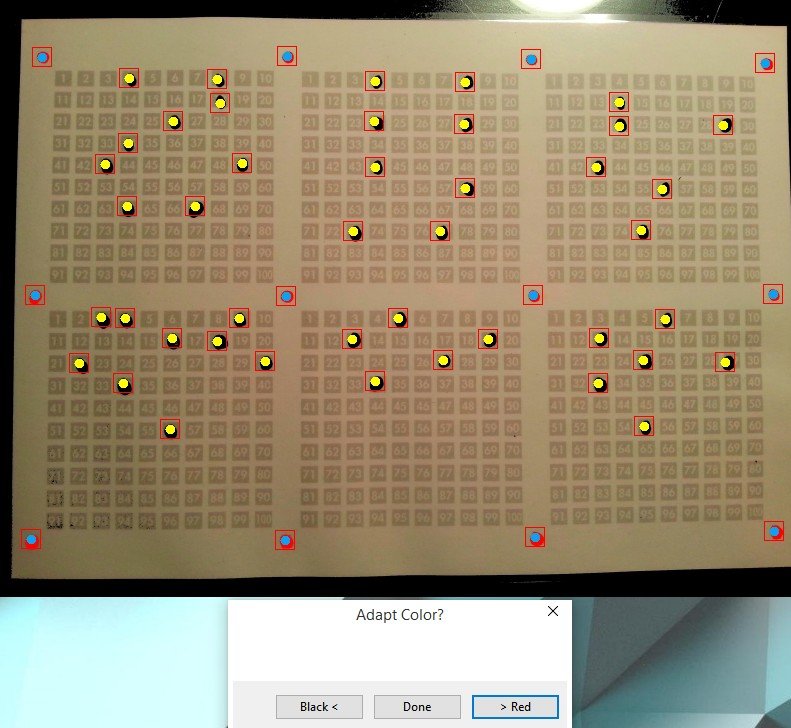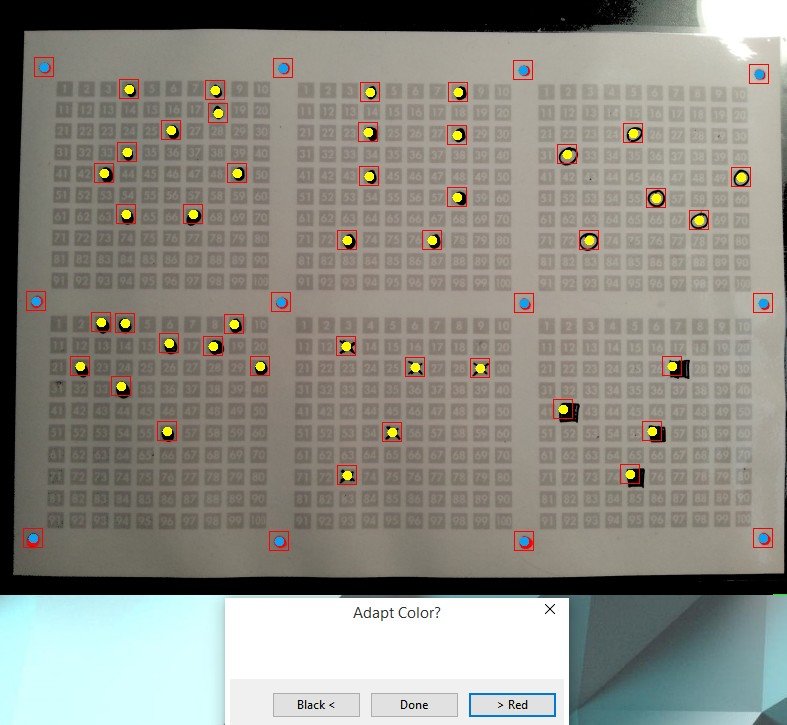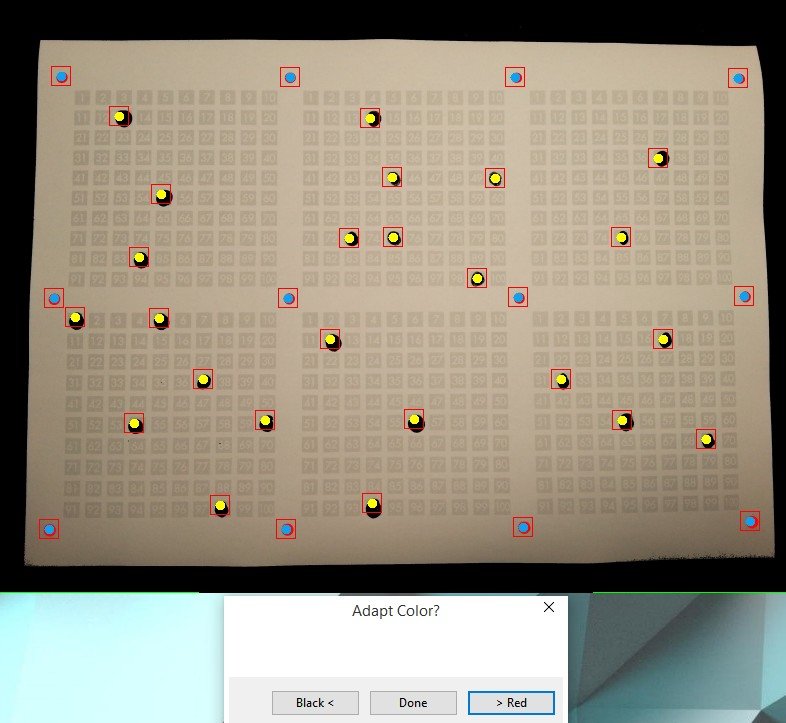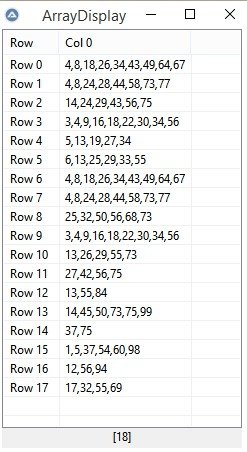Leaderboard
Popular Content
Showing content with the highest reputation on 10/22/2019 in all areas
-

Eject usb flash drive with SRD.dll
mutleey reacted to ModemJunki for a topic
Do note that the version I linked is the original and does not have my modification for USB hard disks. The Zip contains the needed USB UDF. To make the modification I have made simply look for: ("SELECT * FROM Win32_DiskDrive where InterfaceType = 'USB'") and replace with: ("SELECT * FROM Win32_DiskDrive where MediaType LIKE '%Removable%' Or MediaType LIKE '%External%'") This allows use for any USB connected drive, or you can modify the SELECT however you might need.1 point -

Eject usb flash drive with SRD.dll
mutleey reacted to ModemJunki for a topic
If you can't find the DLL, have a look at this link. I modified this to be able to recognize USB hard disks (devices which present as HDD vs. being USB flash drives). It works very well.1 point -
Hi max23ed, Try with Shellexecute. ShellExecute("ussf.exe", $abc)1 point
-

Help me Script Pixel Monitor
FrancescoDiMuro reacted to Danp2 for a topic
No, this isn't a forum where you can submit your requirements and someone will whip you a script for you. We can help you with your script, but you will need to show some effort first. P.S. If you haven't already done so, I recommend that you read the forum rules. 😉1 point -
First result: https://www.autoitscript.com/forum/topic/92784-gdi-draw-line/ #include <GuiConstantsEx.au3> #include <GDIPlus.au3> #include <WindowsConstants.au3> #include <WinAPI.au3> Opt("MouseCoordMode", 2) ;1=absolute, 0=relative, 2=client Opt('MustDeclareVars', 1) Global $sPos _Main() Func _Main() Local $hGUI, $hWnd, $hGraphic, $hPen, $msg ; Create GUI $hGUI = GUICreate("GDI+", 400, 300, -1, -1) $hWnd = WinGetHandle("GDI+") GUISetState() ; Draw line _GDIPlus_Startup() $hGraphic = _GDIPlus_GraphicsCreateFromHWND($hWnd) $hPen = _GDIPlus_PenCreate(0xFF609900, 2) ;;_AntiAlias($hGraphic) ; Loop until user exits do $msg = GUIGetMsg() if $msg = $GUI_EVENT_MOUSEMOVE Then _WinAPI_RedrawWindow($hGUI, "", "", BitOR(0, $RDW_INVALIDATE, $RDW_UPDATENOW, $RDW_FRAME)) ;;$WM_ERASEBKGND _GDIPlus_GraphicsDrawLine($hGraphic, 10, 150, MouseGetPos(0), MouseGetPos(1), $hPen) EndIf until $msg = $GUI_EVENT_CLOSE ; Clean up resources _GDIPlus_PenDispose($hPen) _GDIPlus_GraphicsDispose($hGraphic) _GDIPlus_Shutdown() EndFunc ;==>_Main #cs Func _AntiAlias($hGraphics) Local $aResult $aResult = DllCall($ghGDIPDll, "int", "GdipSetSmoothingMode", "hwnd", $hGraphics, "int", 2) If @error Then Return SetError(@error, @extended, False) Return SetError($aResult[0], 0, $aResult[0] = 0) EndFunc ;==>_AntiAlias #ce1 point
-
Ballot Paper Analyzer
badcoder123 reacted to tz45 for a topic
EDITED Content of ExtractDots.au3 #include <Array.au3> #include <CustomMsgBox.au3> #include <FastFind.au3> #include <File.au3> #include <GuiConstants.au3> #include <GUIConstantsEx.au3> #Include <GDIPlus.au3> #Include <WinAPI.au3> Global $hGui, $hgraphic Global $w = 800 Global $h = 600 Global $pos[0] Global $grid[12][2] Global $dotValues[0] Global $colorThreshold = [20000, 25000] Func ExtractDots($imgFile) Do Global $dotValues[0] $tmpFile = PrepareImg($imgFile) Gui($tmpFile) for $i = 0 to 11 FindDot(1, $i) Next for $i = 1 to 6 SetBallot($i) Local $dots[0][2] While 1 $result = FindDot() if $result == false then _ ExitLoop _ArrayAdd($dots, $result[0] & "|" & $result[1]) WEnd DotsToValue($i, $dots) Next $isDone = AdaptColors() Until $isDone _GDIPlus_Shutdown() GUIDelete() DirRemove("tmp", 1) return $dotValues EndFunc Func AdaptColors() $colorReturn = xMsgBox(16+0x200, _ "Adapt Color?", "", _ "Black <", "Done", "> Red", _ Default, $pos[1] + $pos[3] + 5) if $colorReturn = 7 then _ return true $colorIndex = ($colorReturn == 6) _ ? 0 _ : 1 $fuzzReturn = xMsgBox(16+0x200, _ "Adapt Fuzz?", "", _ "Less <", "Done", "> More", _ Default, $pos[1] + $pos[3] + 5) $factor = ($fuzzReturn == 6) _ ? -1 _ : 1 $colorThreshold[$colorIndex] += $factor * 2500 return false EndFunc Func PrepareImg($imgFile) Local $sDrive = "", $sDir = "", $sFileName = "", $sExtension = "" Local $aPathSplit = _PathSplit($imgFile, $sDrive, $sDir, $sFileName, $sExtension) $tmpFile = @ScriptDir & "\tmp\" & $sFileName & $sExtension Local $magickCmds = [ _ "magick convert """ & $imgFile & """ -fuzz " & $colorThreshold[1] & " -fill red -opaque red """ & $tmpFile & """", _ "magick convert """ & $tmpFile & """ -fuzz " & $colorThreshold[0] &" -fill black -opaque black """ & $tmpFile & """" ] DirCreate("tmp") for $cmd in $magickCmds RunWait($cmd, @ScriptDir, @SW_HIDE) Next return $tmpFile EndFunc Func Gui($tmpFile) _GDIPlus_Startup() Global $hGui $hBitmap = _GDIPlus_BitmapCreateFromFile($tmpFile) $hGui = GUICreate("ExtractDots", $w, $h, -1, -1, $WS_POPUP) GUISetState() $pos = WinGetPos("ExtractDots") $hgraphic = _GDIPlus_GraphicsCreateFromHWND($hGui) _GDIPlus_GraphicsDrawImageRect($hgraphic, $hBitmap, 0, 0, $w, $h) _GDIPlus_BitmapDispose($hBitmap) FFSetWnd($hGui) FFSnapShot() EndFunc Func DrawPoint($coords, $colorIndex = 0) Local $colors = [ _ 0xFF0ca2f0, _ 0xFFFFFF00, _ 0xFFFF0000, _ 0xFFFF00cc, _ 0xFF66FF00 _ ] $colorIndex = Mod($colorIndex, UBound($colors)) $color = $colors[$colorIndex] $hBrush = _GDIPlus_BrushCreateSolid($color) _GDIPlus_GraphicsFillEllipse($hgraphic, _ $coords[0] - 5, _ $coords[1] - 5, _ 10, 10, $hBrush) EndFunc Func DotsToValue($ballotIndex, $dots) $corners = GetCorners($ballotIndex) $first = SingleCorner($corners, 0) $second = SingleCorner($corners, 1) $third = SingleCorner($corners, 2) $fourth = SingleCorner($corners, 3) DrawPoint($first) DrawPoint($second) DrawPoint($third) DrawPoint($fourth) Local $values[0] for $i = 0 to UBound($dots) - 1 Local $dot[0] _ArrayAdd($dot, $dots[$i][0] & "|" & $dots[$i][1]) DrawPoint($dot, 1) $xVanishingPoint = GetPOI($first, $third, $second, $fourth) if Not $xVanishingPoint then $vector = VectorCalc($first, '-', $third) $xVanishingPoint = VectorCalc($dot, '+', $vector) EndIf $yVanishingPoint = GetPOI($first, $second, $third, $fourth) if Not $yVanishingPoint then $vector = VectorCalc($first, '-', $second) $yVanishingPoint = VectorCalc($dot, '+', $vector) EndIf $xPOI = GetPOI($first, $second, $dot, $xVanishingPoint) $yPOI = GetPOI($first, $third, $dot, $yVanishingPoint) ;DrawPoint($xPOI, 4) ;DrawPoint($yPOI, 4) $xVector = VectorCalc($xPOI, '-', $first) $yVector = VectorCalc($yPOI, '-', $first) $xLength = VectorCalc($xVector, '|') $top = VectorCalc($second, '-', $first) $topLength = VectorCalc($top, '|') $xPercentage = $xLength / $topLength $xDigit = Round($xPercentage * 11) $yLength = VectorCalc($yVector, '|') $left = VectorCalc($third, '-', $first) $leftLength = VectorCalc($left, '|') $yPercentage = $yLength / $leftLength $yDigit = Round($yPercentage * 11) $value = ($yDigit - 1)*10 + $xDigit _ArrayAdd($values, $value) Next _ArraySort($values) _ArrayAdd($dotValues, _ArrayToString($values, ",")) EndFunc Func GetPOI($startPoint1, $endPoint1, $startPoint2, $endPoint2) $a = $startPoint1[0] $b = $startPoint1[1] $vector1 = VectorCalc($endPoint1, '-', $startPoint1) $c = $vector1[0] $d = $vector1[1] $e = $startPoint2[0] $f = $startPoint2[1] $vector2 = VectorCalc($endPoint2, '-', $startPoint2) $m = $vector2[0] $n = $vector2[1] if $d*$m - $c*$n == 0 then _ return false $s = (-$n*($e - $a) + $m*($f - $b)) / ($d*$m - $c*$n) $x = $a + $s*$c $y = $b + $s*$d Local $result[2] = [$x, $y] return $result EndFunc Func SingleCorner($array, $index) Local $result[2] for $i = 0 to 1 $result[$i] = $array[$index][$i] Next return $result EndFunc Func SetBallot($index) $corners = GetCorners($index) SetArea( _ $corners[0][0], $corners[0][1], _ $corners[3][0], $corners[3][1]) EndFunc Func GetCorners($index) Local $corners[4] $missedSquare = Floor(($index - 1) / 3) $corners[0] = $index - 1 + $missedSquare $corners[1] = $corners[0] + 1 $corners[2] = $index + 3 + $missedSquare $corners[3] = $corners[2] + 1 Local $result[4][2] for $i = 0 to 3 $entryIndex = $corners[$i] $cornerCoordinates = GetGridEntry($entryIndex) for $j = 0 to 1 $result[$i][$j] = $cornerCoordinates[$j] Next Next return $result EndFunc Func SetGridEntry($array, $index) for $i = 0 to 1 $grid[$index][$i] = $array[$i] Next EndFunc Func GetGridEntry($index) Local $array[2] For $i = 0 to 1 $array[$i] = $grid[$index][$i] Next return $array EndFunc Func VectorCalc($par1, $operation, $par2 = 0) switch $operation case '+' Local $result[2] for $i = 0 to 1 $result[$i] = $par1[$i] + $par2[$i] Next case '-' Local $result[2] for $i = 0 to 1 $result[$i] = $par1[$i] - $par2[$i] Next case '*' Local $result[2] for $i = 0 to 1 $result[$i] = $par1 * $par2[$i] Next case '|' Local $result = Sqrt($par1[0]^2 + $par1[1]^2) EndSwitch return $result EndFunc Func SetArea($a = -1, $b = -1, $c = -1, $d = -1) FFResetExcludedAreas() if $a + $b + $c + $c == -4 then _ return ;top FFAddExcludedArea( _ 0, _ 0, _ $w, _ $b) ;left FFAddExcludedArea( _ 0, _ $b, _ $a, _ $d) ;right FFAddExcludedArea( _ $c, _ $b, _ $w, _ $d) ;bottom FFAddExcludedArea( _ 0, _ $d, _ $w, _ $h) EndFunc Func FindDot($isRed = 0, $gridIndex = -1) local $shadeVariation=0 Local $shadeVariationMax = ($isRed) _ ? 250 _ : 60 local $result Local $color = ($isRed) _ ? 0xFFFF0000 _ : 0xFF000000 if $isRed then $horizontalFactor = Mod($gridIndex, 4) $firstX = $horizontalFactor * $w/4 $secondX = $firstX + $w/4 $verticalFactor = Floor($gridIndex/4) $firstY = $verticalFactor * $h/3 $secondY = $firstY + $h/3 SetArea($firstX, $firstY, $secondX, $secondY) EndIf do $result = FFNearestSpot(20, 50, 0, 0, $color, $shadeVariation, 0) if (Not IsArray($result)) Then _ $shadeVariation += 5 until (IsArray($result) OR $shadeVariation > $shadeVariationMax) if Not IsArray($result) then _ return false if $isRed then SetGridEntry($result, $gridIndex) Else FFAddExcludedArea( _ $result[0] - 20, _ $result[1] - 20, _ $result[0] + 20, _ $result[1] + 20) EndIf return _ArrayExtract($result, 0, 1) EndFunc Can be called from another project like this: #include <ExtractDots.au3> Local $files = [ _ "example3.jpg", _ "example5.jpg", _ "example9.jpg" ] Local $votes[0] for $file in $files $values = ExtractDots($file) _ArrayAdd($votes, $values) Next _ArrayDisplay($votes) Depending on the brightness, saturation, and illumination of the image, individual points may not or too many may be detected. Therefore, using ImageMagick (must be installed), each image is edited to highlight red and black. Each image is followed by a query that allows you to adjust the two colors. Here are some files to try out. ExtractDots.zip1 point -

ImageSearch Usage Explanation
pixelsearch reacted to Jos for a topic
Change line 2154 and you should be fine.1 point -
Not a real GUI but a front-end but it works for what I'm using it for. Newer versions of SignTool and MakeCert can be downloaded as part of Windows SDK. Newer versions of OpenSSL can be downloaded from FireDaemon. Download all the files needed from OneDrive 03.07.2021. - had to make some modifications. Newer version uploaded. 03.06.2023. - added OneDrive path for all the files needed. DigitalSign.au31 point
-
odd or even number ?
ahmeddzcom reacted to Spiff59 for a topic
$n = 17 $n += (mod($n,2)) MsgBox(0,"", $n)1 point