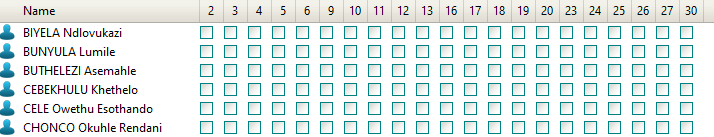Leaderboard
Popular Content
Showing content with the highest reputation on 10/10/2019 in all areas
-
Implementing subitem checkboxes in a listview is super simple: #AutoIt3Wrapper_Au3Check_Parameters=-d -w 1 -w 2 -w 3 -w 4 -w 5 -w 6 -w 7 Opt( "MustDeclareVars", 1 ) #include <GUIConstantsEx.au3> #include <WindowsConstants.au3> #include <GuiListView.au3> Global $idListView, $hListView Example() Func Example() ; Create GUI GUICreate( "Listview with subitem checkboxes", 800, 598+20 ) ; Create ListView $idListView = GUICtrlCreateListView( "", 10, 10, 800-20, 598, $GUI_SS_DEFAULT_LISTVIEW, $WS_EX_CLIENTEDGE ) _GUICtrlListView_SetExtendedListViewStyle( $idListView, $LVS_EX_DOUBLEBUFFER+$LVS_EX_SUBITEMIMAGES ) ; Subitem images $hListView = GUICtrlGetHandle( $idListView ) ; ImageList Local $idListView2 = GUICtrlCreateListView( "", 0, 0, 1, 1 ) ; 1x1 pixel listview to create state image list with checkbox icons _GUICtrlListView_SetExtendedListViewStyle( $idListView2, $LVS_EX_CHECKBOXES ) ; The $LVS_EX_CHECKBOXES style forces the state image list to be created Local $hImageList = _GUICtrlListView_GetImageList( $idListView2, 2 ) ; Get the state image list with unchecked and checked checkbox icons _GUICtrlListView_SetImageList( $idListView, $hImageList, 1 ) ; Set the state image list as a normal small icon image list in $idListView ; Now the checkboxes can be handled like normal subitem icons ; Add 10 columns For $i = 0 To 9 _GUICtrlListView_AddColumn( $idListView, "Col " & $i, 75 ) Next ; Add 100 rows For $i = 0 To 100 - 1 _GUICtrlListView_AddItem( $idListView, $i, 0 ) ; Image index 0 = unchecked checkbox For $j = 1 To 9 _GUICtrlListView_AddSubItem( $idListView, $i, $i & " / " & $j, $j, 0 ) ; Image index 0 = unchecked checkbox Next Next ; WM_NOTIFY message handler to toggle checkboxes GUIRegisterMsg( $WM_NOTIFY, "WM_NOTIFY" ) ; Show GUI GUISetState( @SW_SHOW ) ; Message loop While 1 Switch GUIGetMsg() Case $GUI_EVENT_CLOSE ExitLoop EndSwitch WEnd ; Cleanup GUIDelete() EndFunc ; Message handler to toggle checkboxes Func WM_NOTIFY( $hWnd, $iMsg, $wParam, $lParam ) Local $tNMHDR = DllStructCreate( $tagNMHDR, $lParam ) Switch HWnd( DllStructGetData( $tNMHDR, "hWndFrom" ) ) Case $hListView Switch DllStructGetData( $tNMHDR, "Code" ) Case $NM_CLICK Local $aHit = _GUICtrlListView_SubItemHitTest( $hListView ) If $aHit[0] >= 0 And $aHit[1] >= 0 Then ; Item and subitem Local $iIcon = _GUICtrlListView_GetItemImage( $idListView, $aHit[0], $aHit[1] ) ; Get checkbox icon _GUICtrlListView_SetItemImage( $idListView, $aHit[0], $iIcon = 0 ? 1 : 0, $aHit[1] ) ; Toggle checkbox icon _GUICtrlListView_RedrawItems( $idListView, $aHit[0], $aHit[0] ) ; Redraw listview item EndIf EndSwitch EndSwitch Return $GUI_RUNDEFMSG #forceref $hWnd, $iMsg, $wParam EndFunc The idea is addressed in this example.1 point
-

[SOLVED] What is error 0? _OL_ItemFind
nooneclose reacted to water for a topic
Correct. Your original code $aFolder = _OL_FolderAccess($oOutlook, "*\Outlook-UDF-Test", $olFolderInbox) If @error Then Exit MsgBox(48, "", "@error = " & @error & ", @extended: " & @extended & " at line: " & @ScriptLineNumber) $aItems = _OL_ItemFind($oOutlook, "*\Outlook-UDF-Test", $olMail, "[UnRead]=True", "", "", "EntryID,Subject", "", 1) If @error <> 0 Then Exit MsgBox(48, "", "@error = " & @error & ", @extended: " & @extended & " at line: " & @ScriptLineNumber) could be stripped down to $aItems = _OL_ItemFind($oOutlook, "*\Outlook-UDF-Test", $olMail, "[UnRead]=True", "", "", "EntryID,Subject", "", 1) If @error <> 0 Then Exit MsgBox(48, "", "@error = " & @error & ", @extended: " & @extended & " at line: " & @ScriptLineNumber)1 point -
@Danp2 As you said, after I tried to update WinHTTP, the problem was solved. Thank you very much for your technical support!1 point
-
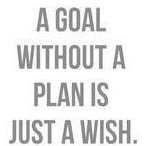
mulitple checkboxes in listview row
seadoggie01 reacted to FMS for a topic
whoo thanks @seadoggie01 for this nice example, also whit good comment's in it. I'll fiddle around whit it in the next couple of hours to try (because there a lot of row's being inserted) adding a scroll bar (the reason I was using listview in the beginnin )1 point -
@tigerwang See my prior response here --1 point
-
You're in luck 😀 I was looking for similar functionality and found this script on the forum. Sadly, I can't remember who wrote it... #region ;**** Directives created by AutoIt3Wrapper_GUI **** #AutoIt3Wrapper_UseX64=n #endregion ;**** Directives created by AutoIt3Wrapper_GUI **** #include <array.au3> #include <GDIPlus.au3> #include <GuiConstantsEx.au3> #include <GuiListView.au3> #include <GuiImageList.au3> #include <WinAPI.au3> #include <WindowsConstants.au3> #include <APIConstants.au3> #include <WinAPIEx.au3> _GDIPlus_Startup() $hGUI = GUICreate("Absent Capture", 675, 170) $cButton_CheckAll = GUICtrlCreateButton("Check All", 10, 145, 100, 20) $cButton_UncheckAll = GUICtrlCreateButton("UnCheck All", 120, 145, 100, 20) $cButton_StatesToArray = GUICtrlCreateButton("States to Array", 222, 145, 100, 20) $cListView = GUICtrlCreateListView("", 2, 2, 667, 120, BitOR($LVS_REPORT, $LVS_SHOWSELALWAYS)) $hListView = GUICtrlGetHandle($cListView) _GUICtrlListView_SetExtendedListViewStyle($hListView, BitOR($LVS_EX_FULLROWSELECT, $LVS_EX_SUBITEMIMAGES)) $hIml_Listview = _GUIImageList_Create(16, 16, 5, 3) $hBitmap_Icon = _Load_BMP_From_Mem(_Icon_Image_Checkbox_Unchecked(), True) _GUIImageList_Add($hIml_Listview, $hBitmap_Icon) _WinAPI_DeleteObject($hBitmap_Icon) $hBitmap_Icon = _Load_BMP_From_Mem(_Icon_Image_Checkbox_Checked(), True) _GUIImageList_Add($hIml_Listview, $hBitmap_Icon) _WinAPI_DeleteObject($hBitmap_Icon) _GUICtrlListView_SetImageList($hListView, $hIml_Listview, 1) ; Add columns _GUICtrlListView_AddColumn($hListView, " Name", 175, 0) For $c = 1 To 21 _GUICtrlListView_AddColumn($hListView, $c, 22 + ($c>9 ? 2 : 0), 0) Next ; Add items _GUICtrlListView_AddItem($hListView, "Mathinjwa, Oluhle S", 0) _GUICtrlListView_SetItemImage($hListView, 0, 10, 0) For $c = 1 To 21 _GUICtrlListView_AddSubItem($hListView, 0, " ", $c, 0) Next _GUICtrlListView_AddItem($hListView, "Maphumulo, Siphiwokuhle", 0) _GUICtrlListView_SetItemImage($hListView, 1, 10, 0) For $c = 1 To 21 _GUICtrlListView_AddSubItem($hListView, 1, " ", $c, 0) Next _GUICtrlListView_AddItem($hListView, "MNGOMEZULU, Mqobi Kazimoto", 0) _GUICtrlListView_SetItemImage($hListView, 2, 10, 0) For $c = 1 To 21 _GUICtrlListView_AddSubItem($hListView, 2, " ", $c, 0) Next GUIRegisterMsg($WM_NOTIFY, "WM_NOTIFY") GUISetState() ; Loop until user exits While 1 Switch GUIGetMsg() Case $GUI_EVENT_CLOSE ExitLoop Case $cButton_CheckAll _LV_ImgCheckboxes_CheckAll($hListView) Case $cButton_UncheckAll _LV_ImgCheckboxes_UncheckAll($hListView) Case $cButton_StatesToArray $aLVStates = _LV_ImgCheckboxes_StatesToArray($hListView) _ArrayDisplay($aLVStates) EndSwitch WEnd GUIDelete() _GUIImageList_Destroy($hIml_Listview) _GDIPlus_Shutdown() Exit Func _LV_ImgCheckboxes_CheckAll($hWnd) _GUICtrlListView_BeginUpdate($hWnd) For $i = 0 To _GUICtrlListView_GetItemCount($hWnd) - 1 For $y = 0 To _GUICtrlListView_GetColumnCount($hWnd) - 1 _GUICtrlListView_SetItemImage($hWnd, $i, 1, $y) Next Next _GUICtrlListView_EndUpdate($hWnd) EndFunc ;==>_LV_ImgCheckboxes_CheckAll Func _LV_ImgCheckboxes_UncheckAll($hWnd) _GUICtrlListView_BeginUpdate($hWnd) For $i = 0 To _GUICtrlListView_GetItemCount($hWnd) - 1 For $y = 0 To _GUICtrlListView_GetColumnCount($hWnd) - 1 _GUICtrlListView_SetItemImage($hWnd, $i, 0, $y) Next Next _GUICtrlListView_EndUpdate($hWnd) EndFunc ;==>_LV_ImgCheckboxes_UncheckAll Func _LV_ImgCheckboxes_StatesToArray($hWnd) Local $iColumns = _GUICtrlListView_GetColumnCount($hWnd) If $iColumns = 0 Then Return SetError(1) Local $iItems = _GUICtrlListView_GetItemCount($hWnd) If $iItems = 0 Then Return SetError(2) Local $aStates[$iItems][$iColumns] For $i = 0 To $iItems - 1 For $y = 0 To $iColumns - 1 $aStates[$i][$y] = _GUICtrlListView_GetItemImage($hWnd, $i, $y) Next Next Return $aStates EndFunc ;==>_LV_ImgCheckboxes_StatesToArray Func WM_NOTIFY($hWnd, $Msg, $wParam, $lParam) Local $tNMHDR = DllStructCreate($tagNMHDR, $lParam) Local $hWndFrom = DllStructGetData($tNMHDR, "hWndFrom") Local $nNotifyCode = DllStructGetData($tNMHDR, "Code") Switch $hWndFrom Case $hListView Switch $nNotifyCode Case $NM_CUSTOMDRAW ; http://www.autoitscript.com/forum/topic/123757-focushighlight-a-certain-item-in-a-listview/page__view__findpost__p__859598 ; Mat & Siao If Not _GUICtrlListView_GetViewDetails($hWndFrom) Then Return $GUI_RUNDEFMSG ; Not in details mode Local $tCustDraw, $iDrawStage, $iItem, $iSubitem, $hDC, $tRect, $iColor1, $iColor2, $iColor3 $tCustDraw = DllStructCreate($tagNMLVCUSTOMDRAW, $lParam) $iDrawStage = DllStructGetData($tCustDraw, 'dwDrawStage') Switch $iDrawStage Case $CDDS_PREPAINT Return $CDRF_NOTIFYITEMDRAW Case $CDDS_ITEMPREPAINT Return $CDRF_NOTIFYSUBITEMDRAW Case $CDDS_ITEMPOSTPAINT ; Not handled Case BitOR($CDDS_ITEMPREPAINT, $CDDS_SUBITEM) Local $iItem = DllStructGetData($tCustDraw, 'dwItemSpec') Local $iSubitem = DllStructGetData($tCustDraw, 'iSubItem') If $iSubitem > 0 And _GUICtrlListView_GetItemSelected($hWndFrom, $iItem) Then ; Item to draw is selected Local $hDC = _WinAPI_GetDC($hWndFrom) Local $tRect = DllStructCreate($tagRECT) Local $pRect = DllStructGetPtr($tRect) ; We draw the background when we draw the first item. If $iSubitem = 0 Then ; We must send the message as we want to use the struct. _GUICtrlListView_GetSubItemRect returns an array. _SendMessage($hWndFrom, $LVM_GETSUBITEMRECT, $iItem, $pRect) DllStructSetData($tRect, "Left", 0) _WinAPI_FillRect($hDC, DllStructGetPtr($tRect), _WinAPI_GetStockObject(0)) ; NULL_PEN to overwrite default highlighting EndIf DllStructSetData($tRect, "Left", 2) DllStructSetData($tRect, "Top", $iSubitem) _SendMessage($hWndFrom, $LVM_GETSUBITEMRECT, $iItem, DllStructGetPtr($tRect)) Local $sText = _GUICtrlListView_GetItemText($hWndFrom, $iItem, $iSubitem) _WinAPI_SetBkMode($hDC, $TRANSPARENT) ; It uses the background drawn for the first item. ; Select the font we want to use _WinAPI_SelectObject($hDC, _SendMessage($hWndFrom, $WM_GETFONT)) Local $hIcon = _GUIImageList_GetIcon($hIml_Listview, _GUICtrlListView_GetItemImage($hListView, $iItem, $iSubitem)) ;~ If $iSubitem = 0 Then ;~ _WinAPI_DrawIconEx($hDC, DllStructGetData($tRect, "Left") - 16, DllStructGetData($tRect, "Top") + 1, $hIcon, 16, 16) ;~ DllStructSetData($tRect, "Left", DllStructGetData($tRect, "Left") + 2) ;~ Else ;~ _WinAPI_DrawIconEx($hDC, DllStructGetData($tRect, "Left"), DllStructGetData($tRect, "Top") + 1, $hIcon, 16, 16) ;~ DllStructSetData($tRect, "Left", DllStructGetData($tRect, "Left") + 6 + 18) ;~ EndIf If $iSubitem = 0 Then _GUICtrlListView_SetItemImage($hListView, $iItem, 10, 0) Else _WinAPI_DrawIconEx($hDC, DllStructGetData($tRect, "Left"), DllStructGetData($tRect, "Top") + 1, $hIcon, 16, 16) DllStructSetData($tRect, "Left", DllStructGetData($tRect, "Left") + 6 + 18) EndIf _GUIImageList_DestroyIcon($hIcon) _WinAPI_DrawText($hDC, $sText, $tRect, BitOR($DT_VCENTER, $DT_END_ELLIPSIS, $DT_SINGLELINE)) _WinAPI_ReleaseDC($hWndFrom, $hDC) Return $CDRF_SKIPDEFAULT ; Don't do default processing EndIf _GUICtrlListView_SetItemImage($hListView, $iItem, 10, 0) Return $CDRF_NEWFONT ; Let the system do the drawing for non-selected items Case BitOR($CDDS_ITEMPOSTPAINT, $CDDS_SUBITEM) ; Not handled EndSwitch Case $NM_CLICK Local $tINFO = DllStructCreate($tagNMITEMACTIVATE, $lParam) Local $iItem = DllStructGetData($tINFO, "Index") Local $iSubitem = DllStructGetData($tINFO, "SubItem") _GUICtrlListView_SetItemImage($hListView, $iItem, Not _GUICtrlListView_GetItemImage($hListView, $iItem, $iSubitem), $iSubitem) EndSwitch EndSwitch Return $GUI_RUNDEFMSG EndFunc ;==>WM_NOTIFY ; Based on File to Base64 String Code Generator ; by UEZ ; http://www.autoitscript.com/forum/topic/134350-file-to-base64-string-code-generator-v103-build-2011-11-21/ ;====================================================================================== ; Function Name: Load_BMP_From_Mem ; Description: Loads an image which is saved as a binary string and converts it to a bitmap or hbitmap ; ; Parameters: $bImage: the binary string which contains any valid image which is supported by GDI+ ; Optional: $hHBITMAP: if false a bitmap will be created, if true a hbitmap will be created ; ; Remark: hbitmap format is used generally for GUI internal images, $bitmap is more a GDI+ image format ; Don't forget _GDIPlus_Startup() and _GDIPlus_Shutdown() ; ; Requirement(s): GDIPlus.au3, Memory.au3 and _GDIPlus_BitmapCreateDIBFromBitmap() from WinAPIEx.au3 ; Return Value(s): Success: handle to bitmap (GDI+ bitmap format) or hbitmap (WinAPI bitmap format), ; Error: 0 ; Error codes: 1: $bImage is not a binary string ; 2: unable to create stream on HGlobal ; 3: unable to create bitmap from stream ; ; Author(s): UEZ ; Additional Code: thanks to progandy for the MemGlobalAlloc and tVARIANT lines and ; Yashied for _GDIPlus_BitmapCreateDIBFromBitmap() from WinAPIEx.au3 ; Version: v0.97 Build 2012-01-04 Beta ;======================================================================================= Func _Load_BMP_From_Mem($bImage, $hHBITMAP = False) If Not IsBinary($bImage) Then Return SetError(1, 0, 0) Local $aResult Local Const $memBitmap = Binary($bImage) ;load image saved in variable (memory) and convert it to binary Local Const $len = BinaryLen($memBitmap) ;get length of image Local Const $hData = _MemGlobalAlloc($len, $GMEM_MOVEABLE) ;allocates movable memory ($GMEM_MOVEABLE = 0x0002) Local Const $pData = _MemGlobalLock($hData) ;translate the handle into a pointer Local $tMem = DllStructCreate("byte[" & $len & "]", $pData) ;create struct DllStructSetData($tMem, 1, $memBitmap) ;fill struct with image data _MemGlobalUnlock($hData) ;decrements the lock count associated with a memory object that was allocated with GMEM_MOVEABLE $aResult = DllCall("ole32.dll", "int", "CreateStreamOnHGlobal", "handle", $pData, "int", True, "ptr*", 0) ;Creates a stream object that uses an HGLOBAL memory handle to store the stream contents If @error Then SetError(2, 0, 0) Local Const $hStream = $aResult[3] $aResult = DllCall($__g_hGDIPDll, "uint", "GdipCreateBitmapFromStream", "ptr", $hStream, "int*", 0) ;Creates a Bitmap object based on an IStream COM interface If @error Then SetError(3, 0, 0) Local Const $hBitmap = $aResult[2] Local $tVARIANT = DllStructCreate("word vt;word r1;word r2;word r3;ptr data; ptr") DllCall("oleaut32.dll", "long", "DispCallFunc", "ptr", $hStream, "dword", 8 + 8 * @AutoItX64, _ "dword", 4, "dword", 23, "dword", 0, "ptr", 0, "ptr", 0, "ptr", DllStructGetPtr($tVARIANT)) ;release memory from $hStream to avoid memory leak $tMem = 0 $tVARIANT = 0 If $hHBITMAP Then Local Const $hHBmp = _GDIPlus_BitmapCreateDIBFromBitmap($hBitmap) _GDIPlus_BitmapDispose($hBitmap) Return $hHBmp EndIf Return $hBitmap EndFunc ;==>_Load_BMP_From_Mem ;~ Func _GDIPlus_BitmapCreateDIBFromBitmap($hBitmap) ;~ Local $tBIHDR, $Ret, $tData, $pBits, $hResult = 0 ;~ $Ret = DllCall($__g_hGDIPDll, 'uint', 'GdipGetImageDimension', 'ptr', $hBitmap, 'float*', 0, 'float*', 0) ;~ If (@error) Or ($Ret[0]) Then Return 0 ;~ $tData = _GDIPlus_BitmapLockBits($hBitmap, 0, 0, $Ret[2], $Ret[3], $GDIP_ILMREAD, $GDIP_PXF32ARGB) ;~ $pBits = DllStructGetData($tData, 'Scan0') ;~ If Not $pBits Then Return 0 ;~ $tBIHDR = DllStructCreate('dword;long;long;ushort;ushort;dword;dword;long;long;dword;dword') ;~ DllStructSetData($tBIHDR, 1, DllStructGetSize($tBIHDR)) ;~ DllStructSetData($tBIHDR, 2, $Ret[2]) ;~ DllStructSetData($tBIHDR, 3, $Ret[3]) ;~ DllStructSetData($tBIHDR, 4, 1) ;~ DllStructSetData($tBIHDR, 5, 32) ;~ DllStructSetData($tBIHDR, 6, 0) ;~ $hResult = DllCall('gdi32.dll', 'ptr', 'CreateDIBSection', 'hwnd', 0, 'ptr', DllStructGetPtr($tBIHDR), 'uint', 0, 'ptr*', 0, 'ptr', 0, 'dword', 0) ;~ If (Not @error) And ($hResult[0]) Then ;~ DllCall('gdi32.dll', 'dword', 'SetBitmapBits', 'ptr', $hResult[0], 'dword', $Ret[2] * $Ret[3] * 4, 'ptr', DllStructGetData($tData, 'Scan0')) ;~ $hResult = $hResult[0] ;~ Else ;~ $hResult = 0 ;~ EndIf ;~ _GDIPlus_BitmapUnlockBits($hBitmap, $tData) ;~ Return $hResult ;~ EndFunc ;==>_GDIPlus_BitmapCreateDIBFromBitmap Func _Decompress_Binary_String_to_Bitmap($Base64String) $Base64String = Binary($Base64String) Local $iSize_Source = BinaryLen($Base64String) Local $pBuffer_Source = _WinAPI_CreateBuffer($iSize_Source) DllStructSetData(DllStructCreate('byte[' & $iSize_Source & ']', $pBuffer_Source), 1, $Base64String) Local $pBuffer_Decompress = _WinAPI_CreateBuffer(8388608) Local $Size_Decompressed = _WinAPI_DecompressBuffer($pBuffer_Decompress, 8388608, $pBuffer_Source, $iSize_Source) Local $b_Result = Binary(DllStructGetData(DllStructCreate('byte[' & $Size_Decompressed & ']', $pBuffer_Decompress), 1)) _WinAPI_FreeMemory($pBuffer_Source) _WinAPI_FreeMemory($pBuffer_Decompress) Return $b_Result EndFunc ;==>_Decompress_Binary_String_to_Bitmap Func _Icon_Image_Checkbox_Unchecked() Local $Base64String $Base64String &= '7rBIAAABABAQEAFwCAAAaAUAABYAAMwAKAAYAJAAIAAYAVwZAQBAAQIYDgCAgAAAANfc3ADZ3t4AANvg4ADe4uIAAOLl5QDl6OgAAOns7ADs7+8AAO/x8QDx8/MAAPT19QD29/cAAPj5+QD6+/sAAPz9/QD+/v7wAP///xNc/wB/AD8A/z8APwA/AD8APwA/AD8ACAAb4HYLAAEJAOEBCgsMAA0ODxAREhISbeIBCQcC4gEIBwLiAQfbBwLiAQYHAuIBBQcC4gG2BAcC4gEDBwLiAQIHAv/jAQcC5AEGAuIB7BceAOCfHgN/AG0A4QZhAA==' Return _Decompress_Binary_String_to_Bitmap(_Base64Decode($Base64String)) EndFunc ;==>_Icon_Image_Checkbox_Unchecked Func _Icon_Image_Checkbox_Checked() Local $Base64String ;$Base64String &= 'z7BIAAABABAQEAFwCAAAaAUAABYAAMwAKAAYAJAAIAAYAVwZAQBAAQIYDgCAgAAAAISEhADe3t5AAN7n5wDnAQbvCO8A7wEG9/cA9/EABv///xN4/wE/AD8A/z8APwA/AD8AHwAMAOB6CwAGAQkA4QEHCAkJCR4KAgDjAQcC5AEHCAKDAwLiAQYHBwICAwI54gEFBsABAwLjAQUCxgIkBOIBBAUCRQbjAVgEBQUCAuQBAwUCCPPkAQUCBwjkAQYC4gHsF3seAOCfA38AbQDhBmEA' $Base64String &= 'YbJIAAABABAQEAFwIAAAaAQAABYAAHwAKAAYAJAAiAO4FQD/hP//SgYAAPHsAAOrAAgFA+8EA+0BA+0bOwD17Bog9f88TAD5/zpJ+P84RwD4/zVF+P80QwD3/zJC9/8UGwkBT+3oEzv37B0jAPn/RFP6/yQpAPn/EhL3/w8PAPb/DAz1/wkJgPX/Fhv1/zOAIwGRIQAA+ewfJfoA/0pY+/9CR/sA/8nJ/f87O/kA/xMT9/8QEPYA/zMz9//Fxf2A/zA19/80RIEhAvKKIQAA+/9PXQD9/zI3+//LywD+//Ly///r6wL+giE5Ofj/6uog/v/x8f6CIRgdD4AngEOBiYcf/f9SXwD9/ygo/P9HR2D8/+zs/4IhgQPsCuyBHf+CITQ09/8YCwv1gomNH1Vi/gD/LCz9/ykp/OD/SEj8/0FawRDDEZD+/zo6x0Q4SMEPAwAVyA9XZP7/MDAA/f8tLf3/S0sBzQ///z09+f8WJBb4wkQ8S80P//8IWmf+wEn+/1BQ4v3CDvPz/8IBxRHBIAA+Pvr/Fxf4/wg/TvnOD1to//9AQ0f+/8/Pxw5MIEz8/0pKx0PKygD+/yov+v9CUQ76AA0ACccP6yYr/wD/XWr//1hb/wHCEFJS/v8vL/0DwkTBM8zM/v9ITMD7/0lX+//BicCaRuvLgMcQQ0f/wFr+iP8yMsdEODz8wHg8/P/BicCayg7NEFxpA8MzwURYZf7/VmMA/v9UYf7/Iifa/AAJ+0Ay2cD/wM8BAj3FAP3JAEBC/+hrAAAAAPAPAADgBwAAwMADAACAAXsAYQQHYQVhBmEH' Return _Decompress_Binary_String_to_Bitmap(_Base64Decode($Base64String)) EndFunc ;==>_Icon_Image_Checkbox_Checked Func _Base64Decode($input_string) Local $struct = DllStructCreate("int") Local $a_Call = DllCall("Crypt32.dll", "int", "CryptStringToBinary", "str", $input_string, "int", 0, "int", 1, "ptr", 0, "ptr", DllStructGetPtr($struct, 1), "ptr", 0, "ptr", 0) If @error Or Not $a_Call[0] Then Return SetError(1, 0, "") Local $a = DllStructCreate("byte[" & DllStructGetData($struct, 1) & "]") $a_Call = DllCall("Crypt32.dll", "int", "CryptStringToBinary", "str", $input_string, "int", 0, "int", 1, "ptr", DllStructGetPtr($a), "ptr", DllStructGetPtr($struct, 1), "ptr", 0, "ptr", 0) If @error Or Not $a_Call[0] Then Return SetError(2, 0, "") Return DllStructGetData($a, 1) EndFunc ;==>_Base64Decode You will need some modification. I modified it to show some other icon in first column.1 point
-

GUIRegisterMsg replacement for GUICtrlSetOnEvent and GUIGetMsg
pixelsearch reacted to BrewManNH for a topic
Seems like they've changed since I wrote this,I think it was originally written on an XP machine. Here's a version that correctly identifies the clicks on the borders and all 4 corners as well as the title bar. #include <GUIConstantsEx.au3> #include <WindowsConstants.au3> #include <MenuConstants.au3> GUIRegisterMsg($WM_COMMAND, "_WM_EXTRACTOR") GUIRegisterMsg($WM_SYSCOMMAND, "_WM_EXTRACTOR") GUIRegisterMsg($WM_HSCROLL, "_WM_EXTRACTOR") $GUI = GUICreate("Test GUI", 200, 200, -1, -1, BitOR($WS_THICKFRAME, $gui_ss_default_gui)) $Button = GUICtrlCreateButton("Test", 20, 20) $Button2 = GUICtrlCreateButton(" Another Test ", 20, 100) $Slider = GUICtrlCreateSlider(20, 60, 150) $hSlider = GUICtrlGetHandle($Slider) GUISetState() While 1 $msg = GUIGetMsg() Switch $msg Case $Button MsgBox(0, "", "You pressed the button marked TEST") Case $Button2 MsgBox(0, "", "You pressed the button marked 'Another Test'") EndSwitch WEnd Func _WM_EXTRACTOR($hWnd, $iMsg, $wParam, $lParam) Local $nNotifyCode = BitShift($wParam, 16) Local $nID = BitAND($wParam, 0x0000FFFF) Local $hCtrl = $lParam Local $nCommand = BitAND($wParam, 0x000f) $wParam1 = BitAND($wParam, 0xfff0) #forceref $hWnd, $iMsg, $wParam, $lParam Switch $iMsg Case $WM_HSCROLL Switch $lParam Case $hSlider ConsoleWrite("+Slider moved to: " & GUICtrlRead($Slider) & @LF) EndSwitch Case $WM_VSCROLL Case $WM_COMMAND Switch $nID Case $Button ConsoleWrite(">Button Test pressed" & @LF) Case $Button2 ConsoleWrite(">Button Another Test pressed" & @LF) Case Else MsgBox(0, "WM_COMMAND", "GUIHWnd" & @TAB & ":" & $hWnd & @LF & _ "MsgID" & @TAB & ":" & $iMsg & @LF & _ "wParam" & @TAB & ":" & $wParam & @LF & _ "lParam" & @TAB & ":" & $lParam & @LF & @LF & _ "WM_COMMAND - Infos:" & @LF & _ "-----------------------------" & @LF & _ "Code" & @TAB & ":" & $nNotifyCode & @LF & _ "CtrlID" & @TAB & ":" & $nID & @LF & _ "CtrlHWnd" & @TAB & ":" & $hCtrl) EndSwitch Case $WM_SYSCOMMAND Switch $wParam Case $SC_CLOSE ConsoleWrite("!Exit pressed" & @LF) Exit Case $SC_RESTORE ConsoleWrite("!Restore window" & @LF) Case $SC_MINIMIZE ConsoleWrite("!Minimize Window" & @LF) Case $SC_MOUSEMENU + 3 ConsoleWrite("!System menu pressed" & @LF) Case $SC_MOVE ConsoleWrite("!System menu Move Option pressed" & @LF) Return 0 Case $SC_MOVE + 2 ConsoleWrite("!Title bar clicked" & @LF) Case $SC_SIZE ConsoleWrite("!System menu Size Option pressed" & @LF) Case Else Switch ($wParam - $wParam1) Case 1 ConsoleWrite("!Left side of GUI clicked" & @LF) Case 2; This and the following case statements are only valid when the GUI is resizable ConsoleWrite("!Right side of GUI clicked" & @LF) Case 3 ConsoleWrite("!Top border clicked" & @LF) Case 4 ConsoleWrite("!Top Left corner of GUI clicked" & @LF) Case 5 ConsoleWrite("!Top Right corner of GUI clicked" & @LF) Case 6 ConsoleWrite("!Bottom side of GUI clicked" & @LF) Case 7 ConsoleWrite("!Lower Left corner of GUI clicked" & @LF) Case 8 ConsoleWrite("!Lower Right corner of GUI clicked" & @LF) Case Else MsgBox(0, "WM_SYSCOMMAND", "GUIHWnd" & @TAB & ":" & $hWnd & @LF & _ "MsgID" & @TAB & ":" & $iMsg & @LF & _ "wParam" & @TAB & ":" & $wParam & @LF & _ "lParam" & @TAB & ":" & $lParam & @LF & @LF & _ "WM_COMMAND - Infos:" & @LF & _ "-----------------------------" & @LF & _ "Code" & @TAB & ":" & $nNotifyCode & @LF & _ "CtrlID" & @TAB & ":" & $nID & @LF & _ "CtrlHWnd" & @TAB & ":" & $hCtrl) EndSwitch EndSwitch EndSwitch Return $GUI_RUNDEFMSG EndFunc ;==>_WM_EXTRACTOR1 point -

GUIRegisterMsg replacement for GUICtrlSetOnEvent and GUIGetMsg
pixelsearch reacted to AZJIO for a topic
BrewManNH WM_Ru.7z - 70 files. I hope it will be interesting to see.1 point