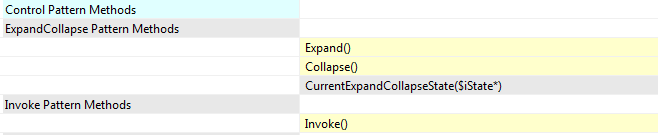Leaderboard
Popular Content
Showing content with the highest reputation on 10/04/2019 in all areas
-

Software license for AutoIt scripts/UDF
Earthshine and one other reacted to BrewManNH for a topic
In the US, you certainly can do that. It's called public domain. Also licenses only apply in the case that someone tried to prevent you, or charge you for the use of, their code. They'd have zero legal standing in almost any country to prevent the use of their code if they posted it with a notice that said all their code posted here was in the public domain, or included line like I have in my signature, that said my code is free to use unless otherwise stated. None of the code posted with such a line could ever be licensed later because it's public domain.2 points -

Parent & child Gui synchronize
jugador and one other reacted to pixelsearch for a topic
Hello Nine I tried it without using Func Move() , Gui1 having a default style and Gui2 a $WS_EX_MDICHILD extended style. * Param -3 for left position of Gui2 is equal to Gui1 border size (this will align vertically both Gui's) * Param 200 - 23 ( = 177) for top position of Gui2 was found after some experimentation, i.e : => created Gui1 with its left upper corner placed at Col 0, Row 0 => height of Gui1 (including title & borders) is 232, i.e 29 (title) + 200 (user's choice) + 3 (bottom border) => tried 0, 0 (left, top) for Gui2, it opens Gui2 at Row 55 (probably by design) => 232 - 55 = 177 (same as 200 - 23) it opens Gui2 at Row 232 (no gap, as Gui1 is placed just upper from Row 0 to Row 231) #include <GuiConstants.au3> #include <MsgBoxConstants.au3> Global $hGUI1, $g_hGUI2 = 9999, $g_idButton3 Global Const $SC_MOVE = 0xF010 Gui1() Func Gui1() $hGUI1 = GUICreate("Gui 1", 200, 200, 100, 100) Local $idButton1 = GUICtrlCreateButton("Msgbox 1", 10, 10, 80, 30) Local $idButton2 = GUICtrlCreateButton("Show Gui 2", 10, 60, 80, 30) GUISetState() GUIRegisterMsg($WM_SYSCOMMAND, "WM_SYSCOMMAND") Local $aMsg While 1 $aMsg = GUIGetMsg(1) Switch $aMsg[1] Case $hGUI1 Switch $aMsg[0] Case $GUI_EVENT_CLOSE ExitLoop Case $idButton1 MsgBox($MB_OK, "MsgBox 1", "Test from Gui 1") Case $idButton2 GUICtrlSetState($idButton2, $GUI_DISABLE) Gui2() EndSwitch Case $g_hGUI2 Switch $aMsg[0] Case $g_idButton3, $GUI_EVENT_CLOSE GUIDelete($g_hGUI2) GUICtrlSetState($idButton2, $GUI_ENABLE) EndSwitch EndSwitch WEnd EndFunc ;==>Gui1 Func Gui2() $g_hGUI2 = GUICreate("", 200, 200, -3, 200 - 23, _ BitXOR($GUI_SS_DEFAULT_GUI, $WS_MINIMIZEBOX), $WS_EX_MDICHILD, $hGUI1) $g_idButton3 = GUICtrlCreateButton("Close", 10, 10, 80, 30) GUISetState() EndFunc ;==>Gui2 Func WM_SYSCOMMAND($hWnd, $Msg, $wParam, $lParam) If $hWnd <> $hGUI1 And BitAND($wParam,0xFFF0) = $SC_MOVE Then Return False Return $GUI_RUNDEFMSG EndFunc2 points -
Introduction JSON (Javascript Object Notation) is a popular data-interchange format and supported by a lot of script languages. On AutoIt, there is already a >JSON UDF written by Gabriel Boehme. It is good but too slow, and not supports unicode and control characters very well. So I write a new one (and of course, fast one as usual). I use a machine code version of JSON parser called "jsmn". jsmn not only supports standard JSON, but also accepts some non-strict JSON string. See below for example. Important Update!! I rename the library from jsmn.au3 to json.au3. All function names are changed, too. Decoding Function Json_Decode($Json) $Json can be a standard or non-standard JSON string. For example, it accepts: { server: example.com port: 80 message: "this looks like a config file" } The most JSON data type will be decoded into corresponding AutoIt variable, including 1D array, string, number, true, false, and null. JSON object will be decoded into "Windows Scripting Dictionary Object" retuned from ObjCreate("Scripting.Dictionary"). AutoIt build-in functions like IsArray, IsBool, etc. can be used to check the returned data type. But for Object and Null, Json_IsObject() and Json_IsNull() should be used. If the input JSON string is invalid, @Error will be set to $JSMN_ERROR_INVAL. And if the input JSON string is not finish (maybe read from stream?), @Error will be set to $JSMN_ERROR_PART. Encoding Function Json_Encode($Data, $Option = 0, $Indent = "\t", $ArraySep = ",\r\n", $ObjectSep = ",\r\n", $ColonSep = ": ") $Data can be a string, number, bool, keyword(default or null), 1D arrry, or "Scripting.Dictionary" COM object. Ptr will be converted to number, Binary will be converted to string in UTF8 encoding. Other unsupported types like 2D array, dllstruct or object will be encoded into null. $Option is bitmask consisting following constant: $JSON_UNESCAPED_ASCII ; Don't escape ascii charcters between chr(1) ~ chr(0x1f) $JSON_UNESCAPED_UNICODE ; Encode multibyte Unicode characters literally $JSON_UNESCAPED_SLASHES ; Don't escape / $JSON_HEX_TAG ; All < and > are converted to \u003C and \u003E $JSON_HEX_AMP ; All &amp;amp;amp;s are converted to \u0026 $JSON_HEX_APOS ; All ' are converted to \u0027 $JSON_HEX_QUOT ; All " are converted to \u0022 $JSON_PRETTY_PRINT ; Use whitespace in returned data to format it $JSON_STRICT_PRINT ; Make sure returned JSON string is RFC4627 compliant $JSON_UNQUOTED_STRING ; Output unquoted string if possible (conflicting with $JSMN_STRICT_PRINT) Most encoding option have the same means like PHP's json_enocde() function. When $JSON_PRETTY_PRINT is set, output format can be change by other 4 parameters ($Indent, $ArraySep, $ObjectSep, and $ColonSep). Because these 4 output format parameters will be checked inside Jsmn_Encode() function, returned string will be always accepted by Jsmn_Decode(). $JSON_UNQUOTED_STRING can be used to output unquoted string that also accetped by Jsmn_Decode(). $JSON_STRICT_PRINT is used to check output format setting and avoid non-standard JSON output. So this option is conflicting with $JSON_UNQUOTED_STRING. Get and Put Functions Json_Put(ByRef $Var, $Notation, $Data, $CheckExists = False) Json_Get(ByRef $Var, $Notation) These functions helps user to access object or array more easily. Both dot notation and square bracket notation can be supported. Json_Put() by default will create non-exists objects and arrays. For example: Local $Obj Json_Put($Obj, ".foo", "foo") Json_Put($Obj, ".bar[0]", "bar") Json_Put($Obj, ".test[1].foo.bar[2].foo.bar", "Test") Local $Test = Json_Get($Obj, '["test"][1]["foo"]["bar"][2]["foo"]["bar"]') ; "Test" Object Help Functions Json_ObjCreate() Json_ObjPut(ByRef $Object, $Key, $Value) Json_ObjGet(ByRef $Object, $Key) Json_ObjDelete(ByRef $Object, $Key) Json_ObjExists(ByRef $Object, $Key) Json_ObjGetCount(ByRef $Object) Json_ObjGetKeys(ByRef $Object) Json_ObjClear(ByRef $Object) These functions are just warps of "Scripting.Dictionary" COM object. You can use these functions if you are not already familiar with it. == Update 2013/05/19 == * Add Jsmn_Encode() option "$JSMN_UNESCAPED_ASCII". Now the default output of Json_Encode() is exactly the same as PHP's json_encode() function (for example, chr(1) will be encoded into u0001). $JSON_UNESCAPED_ASCII ; Don't escape ascii charcters between chr(1) ~ chr(0x1f) == Update 2015/01/08 == * Rename the library from jsmn.au3 to json.au3. All function names are changed, too. * Add Json_Put() and Json_Get() * Add Null support * Using BinaryCall.au3 to loading the machine code. == Update 2018/01/13== (Jos) * Add JsonDump() to list all Json Keys and their values to easily figure out what they are. == Update 2018/10/01== (Jos) * Fixed JsonDump() some fields and values were not showing as discussed here - tnx @TheXman . == Update 2018/10/01b== (Jos) * Added Json_ObjGetItems, Tidied source and fixed au3check warnings - tnx @TheXman . == Update 2018/10/28== (Jos) * Added declaration for $value to avoid au3check warning - tnx @DerPensionist == Update 2018/12/16== (Jos) * Added another declaration for $value to avoid au3check warning and updated the version at the top - tnx @maniootek == Update 2018/12/29== (Jos) * Changed Json_ObjGet() and Json_ObjExists() to allow for multilevel object in string. == Update 2019/01/17== (Jos) * Added support for DOT notation in JSON functions. == Update 2019/07/15== (Jos) * Added support for reading keys with a dot inside when using a dot as separator (updated) == Update 2021/11/18== (TheXman) * Update details in below post: == Update 2021/11/20== (TheXman) * Minor RegEx update, no change to the functionality or result._Json(2021.11.20).zip1 point
-

Read data from html Tables from raw HTML source
hudsonhock reacted to Gianni for a topic
This is for extraction of data from HTML tables to an array. It uses an raw html source file as input, and does not relies on any browser. You can get the source of the html using commands like InetGet(), InetRead(), _INetGetSource(), _IEDocReadHTML() for example, or load an html file from disc as well. It also takes care of the data position in the table due to rowspan and colspan trying to keep the same layout in the generated array. It has the option to fill the cells in the array corresponding with the "span" zones all with the same value of the first "span" cell of the corresponding area. ; save this as _HtmlTable2Array.au3 #include-once #include <array.au3> ; ; #FUNCTION# ==================================================================================================================== ; Name ..........: _HtmlTableGetList ; Description ...: Finds and enumerates all the html tables contained in an html listing (even if nested). ; if the optional parameter $i_index is passed, then only that table is returned ; Syntax ........: _HtmlTableGetList($sHtml[, $i_index = -1]) ; Parameters ....: $sHtml - A string value containing an html page listing ; $i_index - [optional] An integer value indicating the number of the table to be returned (1 based) ; with the default value of -1 an array with all found tables is returned ; Return values .: Success; Returns an 1D 1 based array containing all or single html table found in the html. ; element [0] (and @extended as well) contains the number of tables found (or 0 if no tables are returned) ; if an error occurs then an ampty string is returned and the following @error code is setted ; @error: 1 - no tables are present in the passed HTML ; 2 - error while parsing tables, (opening and closing tags are not balanced) ; 3 - error while parsing tables, (open/close mismatch error) ; 4 - invalid table index request (requested table nr. is out of boundaries) ; =============================================================================================================================== Func _HtmlTableGetList($sHtml, $i_index = -1) Local $aTables = _ParseTags($sHtml, "<table", "</table>") If @error Then Return SetError(@error, 0, "") ElseIf $i_index = -1 Then Return SetError(0, $aTables[0], $aTables) Else If $i_index > 0 And $i_index <= $aTables[0] Then Local $aTemp[2] = [1, $aTables[$i_index]] Return SetError(0, 1, $aTemp) Else Return SetError(4, 0, "") ; bad index EndIf EndIf EndFunc ;==>_HtmlTableGetList ; #FUNCTION# ==================================================================================================================== ; Name ..........: _HtmlTableWriteToArray ; Description ...: It writes values from an html table to a 2D array. It tries to take care of the rowspan and colspan formats ; Syntax ........: _HtmlTableWriteToArray($sHtmlTable[, $bFillSpan = False[, $iFilter = 0]]) ; Parameters ....: $sHtmlTable - A string value containing the html code of the table to be parsed ; $bFillSpan - [optional] Default is False. If span areas have to be filled by repeating the data ; contained in the first cell of the span area ; $iFilter - [optional] Default is 0 (no filters) data extracted from cells is returned unchanged. ; - 0 = no filter ; - 1 = removes non ascii characters ; - 2 = removes all double whitespaces ; - 4 = removes all double linefeeds ; - 8 = removes all html-tags ; - 16 = simple html-tag / entities convertor ; Return values .: Success: 2D array containing data from the html table ; Faillure: An empty strimg and sets @error as following: ; @error: 1 - no table content is present in the passed HTML ; 2 - error while parsing rows and/or columns, (opening and closing tags are not balanced) ; 3 - error while parsing rows and/or columns, (open/close mismatch error) ; =============================================================================================================================== Func _HtmlTableWriteToArray($sHtmlTable, $bFillSpan = False, $iFilter = 0) $sHtmlTable = StringReplace(StringReplace($sHtmlTable, "<th", "<td"), "</th>", "</td>") ; th becomes td ; rows of the wanted table Local $iError, $aTempEmptyRow[2] = [1, ""] Local $aRows = _ParseTags($sHtmlTable, "<tr", "</tr>") ; $aRows[0] = nr. of rows If @error Then Return SetError(@error, 0, "") Local $aCols[$aRows[0] + 1], $aTemp For $i = 1 To $aRows[0] $aTemp = _ParseTags($aRows[$i], "<td", "</td>") $iError = @error If $iError = 1 Then ; check if it's an empty row $aTemp = $aTempEmptyRow ; Empty Row Else If $iError Then Return SetError($iError, 0, "") EndIf If $aCols[0] < $aTemp[0] Then $aCols[0] = $aTemp[0] ; $aTemp[0] = max nr. of columns in table $aCols[$i] = $aTemp Next Local $aResult[$aRows[0]][$aCols[0]], $iStart, $iEnd, $aRowspan, $aColspan, $iSpanY, $iSpanX, $iSpanRow, $iSpanCol, $iMarkerCode, $sCellContent Local $aMirror = $aResult For $i = 1 To $aRows[0] ; scan all rows in this table $aTemp = $aCols[$i] ; <td ..> xx </td> ..... For $ii = 1 To $aTemp[0] ; scan all cells in this row $iSpanY = 0 $iSpanX = 0 $iY = $i - 1 ; zero base index for vertical ref $iX = $ii - 1 ; zero based indexes for horizontal ref ; following RegExp kindly provided by SadBunny in this post: ; http://www.autoitscript.com/forum/topic/167174-how-to-get-a-number-located-after-a-name-from-within-a-string/?p=1222781 $aRowspan = StringRegExp($aTemp[$ii], "(?i)rowspan\s*=\s*[""']?\s*(\d+)", 1) ; check presence of rowspan If IsArray($aRowspan) Then $iSpanY = $aRowspan[0] - 1 If $iSpanY + $iY > $aRows[0] Then $iSpanY -= $iSpanY + $iY - $aRows[0] + 1 EndIf EndIf ; $aColspan = StringRegExp($aTemp[$ii], "(?i)colspan\s*=\s*[""']?\s*(\d+)", 1) ; check presence of colspan If IsArray($aColspan) Then $iSpanX = $aColspan[0] - 1 ; $iMarkerCode += 1 ; code to mark this span area or single cell If $iSpanY Or $iSpanX Then $iX1 = $iX For $iSpY = 0 To $iSpanY For $iSpX = 0 To $iSpanX $iSpanRow = $iY + $iSpY If $iSpanRow > UBound($aMirror, 1) - 1 Then $iSpanRow = UBound($aMirror, 1) - 1 EndIf $iSpanCol = $iX1 + $iSpX If $iSpanCol > UBound($aMirror, 2) - 1 Then ReDim $aResult[$aRows[0]][UBound($aResult, 2) + 1] ReDim $aMirror[$aRows[0]][UBound($aMirror, 2) + 1] EndIf ; While $aMirror[$iSpanRow][$iX1 + $iSpX] ; search first free column $iX1 += 1 ; $iSpanCol += 1 If $iX1 + $iSpX > UBound($aMirror, 2) - 1 Then ReDim $aResult[$aRows[0]][UBound($aResult, 2) + 1] ReDim $aMirror[$aRows[0]][UBound($aMirror, 2) + 1] EndIf WEnd Next Next EndIf ; $iX1 = $iX ; following RegExp kindly provided by mikell in this post: ; http://www.autoitscript.com/forum/topic/167309-how-to-remove-from-a-string-all-between-and-pairs/?p=1224207 $sCellContent = StringRegExpReplace($aTemp[$ii], '<[^>]+>', "") If $iFilter Then $sCellContent = _HTML_Filter($sCellContent, $iFilter) For $iSpX = 0 To $iSpanX For $iSpY = 0 To $iSpanY $iSpanRow = $iY + $iSpY If $iSpanRow > UBound($aMirror, 1) - 1 Then $iSpanRow = UBound($aMirror, 1) - 1 EndIf While $aMirror[$iSpanRow][$iX1 + $iSpX] $iX1 += 1 If $iX1 + $iSpX > UBound($aMirror, 2) - 1 Then ReDim $aResult[$aRows[0]][$iX1 + $iSpX + 1] ReDim $aMirror[$aRows[0]][$iX1 + $iSpX + 1] EndIf WEnd $aMirror[$iSpanRow][$iX1 + $iSpX] = $iMarkerCode ; 1 If $bFillSpan Then $aResult[$iSpanRow][$iX1 + $iSpX] = $sCellContent Next $aResult[$iY][$iX1] = $sCellContent Next Next Next ; _ArrayDisplay($aMirror, "Debug") Return SetError(0, $aResult[0][0], $aResult) EndFunc ;==>_HtmlTableWriteToArray ; ; #FUNCTION# ==================================================================================================================== ; Name ..........: _HtmlTableGetWriteToArray ; Description ...: extract the html code of the required table from the html listing and copy the data of the table to a 2D array ; Syntax ........: _HtmlTableGetWriteToArray($sHtml[, $iWantedTable = 1[, $bFillSpan = False[, $iFilter = 0]]]) ; Parameters ....: $sHtml - A string value containing the html listing ; $iWantedTable - [optional] An integer value. The nr. of the table to be parsed (default is first table) ; $bFillSpan - [optional] Default is False. If all span areas have to be filled by repeating the data ; contained in the first cell of the span area ; $iFilter - [optional] Default is 0 (no filters) data extracted from cells is returned unchanged. ; - 0 = no filter ; - 1 = removes non ascii characters ; - 2 = removes all double whitespaces ; - 4 = removes all double linefeeds ; - 8 = removes all html-tags ; - 16 = simple html-tag / entities convertor ; Return values .: success: 2D array containing data from the wanted html table. ; faillure: An empty string and sets @error as following: ; @error: 1 - no tables are present in the passed HTML ; 2 - error while parsing tables, (opening and closing tags are not balanced) ; 3 - error while parsing tables, (open/close mismatch error) ; 4 - invalid table index request (requested table nr. is out of boundaries) ; =============================================================================================================================== Func _HtmlTableGetWriteToArray($sHtml, $iWantedTable = 1, $bFillSpan = False, $iFilter = 0) Local $aSingleTable = _HtmlTableGetList($sHtml, $iWantedTable) If @error Then Return SetError(@error, 0, "") Local $aTableData = _HtmlTableWriteToArray($aSingleTable[1], $bFillSpan, $iFilter) If @error Then Return SetError(@error, 0, "") Return SetError(0, $aTableData[0][0], $aTableData) EndFunc ;==>_HtmlTableGetWriteToArray ; #FUNCTION# ==================================================================================================================== ; Name ..........: _ParseTags ; Description ...: searches and extract all portions of html code within opening and closing tags inclusive. ; Returns an array containing a collection of <tag ...... </tag> lines. one in each element (even if are nested) ; Syntax ........: _ParseTags($sHtml, $sOpening, $sClosing) ; Parameters ....: $sHtml - A string value containing the html listing ; $sOpening - A string value indicating the opening tag ; $sClosing - A string value indicating the closing tag ; Return values .: success: an 1D 1 based array containing all the portions of html code representing the element ; element [0] af the array (and @extended as well) contains the counter of found elements ; faillure: An empty string and sets @error as following: ; @error: 1 - no tables are present in the passed HTML ; 2 - error while parsing tables, (opening and closing tags are not balanced) ; 3 - error while parsing tables, (open/close mismatch error) ; 4 - invalid table index request (requested table nr. is out of boundaries) ; =============================================================================================================================== Func _ParseTags($sHtml, $sOpening, $sClosing) ; example: $sOpening = '<table', $sClosing = '</table>' ; it finds how many of such tags are on the HTML page StringReplace($sHtml, $sOpening, $sOpening) ; in @xtended nr. of occurences Local $iNrOfThisTag = @extended ; I assume that opening <tag and closing </tag> tags are balanced (as should be) ; (so NO check is made to see if they are actually balanced) If $iNrOfThisTag Then ; if there is at least one of this tag ; $aThisTagsPositions array will contain the positions of the ; starting <tag and ending </tag> tags within the HTML Local $aThisTagsPositions[$iNrOfThisTag * 2 + 1][3] ; 1 based (make room for all open and close tags) ; 2) find in the HTML the positions of the $sOpening <tag and $sClosing </tag> tags For $i = 1 To $iNrOfThisTag $aThisTagsPositions[$i][0] = StringInStr($sHtml, $sOpening, 0, $i) ; start position of $i occurrence of <tag opening tag $aThisTagsPositions[$i][1] = $sOpening ; it marks which kind of tag is this $aThisTagsPositions[$i][2] = $i ; nr of this tag $aThisTagsPositions[$iNrOfThisTag + $i][0] = StringInStr($sHtml, $sClosing, 0, $i) + StringLen($sClosing) - 1 ; end position of $i^ occurrence of </tag> closing tag $aThisTagsPositions[$iNrOfThisTag + $i][1] = $sClosing ; it marks which kind of tag is this Next _ArraySort($aThisTagsPositions, 0, 1) ; now all opening and closing tags are in the same sequence as them appears in the HTML Local $aStack[UBound($aThisTagsPositions)][2] Local $aTags[Ceiling(UBound($aThisTagsPositions) / 2)] ; will contains the collection of <tag ..... </tag> from the html For $i = 1 To UBound($aThisTagsPositions) - 1 If $aThisTagsPositions[$i][1] = $sOpening Then ; opening <tag $aStack[0][0] += 1 ; nr of tags in html $aStack[$aStack[0][0]][0] = $sOpening $aStack[$aStack[0][0]][1] = $i ElseIf $aThisTagsPositions[$i][1] = $sClosing Then ; a closing </tag> was found If Not $aStack[0][0] Or Not ($aStack[$aStack[0][0]][0] = $sOpening And $aThisTagsPositions[$i][1] = $sClosing) Then Return SetError(3, 0, "") ; Open/Close mismatch error Else ; pair detected (the reciprocal tag) ; now get coordinates of the 2 tags ; 1) extract this tag <tag ..... </tag> from the html to the array $aTags[$aThisTagsPositions[$aStack[$aStack[0][0]][1]][2]] = StringMid($sHtml, $aThisTagsPositions[$aStack[$aStack[0][0]][1]][0], 1 + $aThisTagsPositions[$i][0] - $aThisTagsPositions[$aStack[$aStack[0][0]][1]][0]) ; 2) remove that tag <tag ..... </tag> from the html $sHtml = StringLeft($sHtml, $aThisTagsPositions[$aStack[$aStack[0][0]][1]][0] - 1) & StringMid($sHtml, $aThisTagsPositions[$i][0] + 1) ; 3) adjust the references to the new positions of remaining tags For $ii = $i To UBound($aThisTagsPositions) - 1 $aThisTagsPositions[$ii][0] -= StringLen($aTags[$aThisTagsPositions[$aStack[$aStack[0][0]][1]][2]]) Next $aStack[0][0] -= 1 ; nr of tags still in html EndIf EndIf Next If Not $aStack[0][0] Then ; all tags where parsed correctly $aTags[0] = $iNrOfThisTag Return SetError(0, $iNrOfThisTag, $aTags) ; OK Else Return SetError(2, 0, "") ; opening and closing tags are not balanced EndIf Else Return SetError(1, 0, "") ; there are no of such tags on this HTML page EndIf EndFunc ;==>_ParseTags ; #============================================================================= ; Name ..........: _HTML_Filter ; Description ...: Filter for strings ; AutoIt Version : V3.3.0.0 ; Syntax ........: _HTML_Filter(ByRef $sString[, $iMode = 0]) ; Parameter(s): .: $sString - String to filter ; $iMode - Optional: (Default = 0) : removes nothing ; - 0 = no filter ; - 1 = removes non ascii characters ; - 2 = removes all double whitespaces ; - 4 = removes all double linefeeds ; - 8 = removes all html-tags ; - 16 = simple html-tag / entities convertor ; Return Value ..: Success - Filterd String ; Failure - Input String ; Author(s) .....: Thorsten Willert, Stephen Podhajecki {gehossafats at netmdc. com} _ConvertEntities ; Date ..........: Wed Jan 27 20:49:59 CET 2010 ; modified ......: by Chimp Removed a double " " entities declaration, ; replace it with char(160) instead of chr(32), ; declaration of the $aEntities array as Static instead of just Local ; ============================================================================== Func _HTML_Filter(ByRef $sString, $iMode = 0) If $iMode = 0 Then Return $sString ;16 simple HTML tag / entities converter If $iMode >= 16 And $iMode < 32 Then Static Local $aEntities[95][2] = [[""", 34],["&", 38],["<", 60],[">", 62],[" ", 160] _ ,["¡", 161],["¢", 162],["£", 163],["¤", 164],["¥", 165],["¦", 166] _ ,["§", 167],["¨", 168],["©", 169],["ª", 170],["¬", 172],["­", 173] _ ,["®", 174],["¯", 175],["°", 176],["±", 177],["²", 178],["³", 179] _ ,["´", 180],["µ", 181],["¶", 182],["·", 183],["¸", 184],["¹", 185] _ ,["º", 186],["»", 187],["¼", 188],["½", 189],["¾", 190],["¿", 191] _ ,["À", 192],["Á", 193],["Ã", 195],["Ä", 196],["Å", 197],["Æ", 198] _ ,["Ç", 199],["È", 200],["É", 201],["Ê", 202],["Ì", 204],["Í", 205] _ ,["Î", 206],["Ï", 207],["Ð", 208],["Ñ", 209],["Ò", 210],["Ó", 211] _ ,["Ô", 212],["Õ", 213],["Ö", 214],["×", 215],["Ø", 216],["Ù", 217] _ ,["Ú", 218],["Û", 219],["Ü", 220],["Ý", 221],["Þ", 222],["ß", 223] _ ,["à", 224],["á", 225],["â", 226],["ã", 227],["ä", 228],["å", 229] _ ,["æ", 230],["ç", 231],["è", 232],["é", 233],["ê", 234],["ë", 235] _ ,["ì", 236],["í", 237],["î", 238],["ï", 239],["ð", 240],["ñ", 241] _ ,["ò", 242],["ó", 243],["ô", 244],["õ", 245],["ö", 246],["÷", 247] _ ,["ø", 248],["ù", 249],["ú", 250],["û", 251],["ü", 252],["þ", 254]] $sString = StringRegExpReplace($sString, '(?i)<p.*?>', @CRLF & @CRLF) $sString = StringRegExpReplace($sString, '(?i)<br>', @CRLF) Local $iE = UBound($aEntities) - 1 For $x = 0 To $iE $sString = StringReplace($sString, $aEntities[$x][0], Chr($aEntities[$x][1]), 0, 2) Next For $x = 32 To 255 $sString = StringReplace($sString, "&#" & $x & ";", Chr($x)) Next $iMode -= 16 EndIf ;8 Tag filter If $iMode >= 8 And $iMode < 16 Then ;$sString = StringRegExpReplace($sString, '<script.*?>.*?</script>', "") $sString = StringRegExpReplace($sString, "<[^>]*>", "") $iMode -= 8 EndIf ; 4 remove all double cr, lf If $iMode >= 4 And $iMode < 8 Then $sString = StringRegExpReplace($sString, "([ \t]*[\n\r]+[ \t]*)", @CRLF) $sString = StringRegExpReplace($sString, "[\n\r]+", @CRLF) $iMode -= 4 EndIf ; 2 remove all double withespaces If $iMode = 2 Or $iMode = 3 Then $sString = StringRegExpReplace($sString, "[[:blank:]]+", " ") $sString = StringRegExpReplace($sString, "\n[[:blank:]]+", @CRLF) $sString = StringRegExpReplace($sString, "[[:blank:]]+\n", "") $iMode -= 2 EndIf ; 1 remove all non ASCII (remove all chars with ascii code > 127) If $iMode = 1 Then $sString = StringRegExpReplace($sString, "[^\x00-\x7F]", " ") EndIf Return $sString EndFunc ;==>_HTML_Filter This simple demo allow to test those functions, showing what it can extract from the html tables in a web page of your choice or loading the html file from the disc. ; #include <_HtmlTable2Array.au3> ; <--- udf already included (hard coded) at bottom of this demo #include <GUIConstantsEx.au3> #include <EditConstants.au3> #include <WindowsConstants.au3> #include <File.au3> ; needed for _FileWriteFromArray() #include <array.au3> #include <IE.au3> Local $oIE1 = _IECreateEmbedded(), $oIE2 = _IECreateEmbedded(), $iFilter = 0 Local $sHtml_File, $iIndex, $aTable, $aMyArray, $sFilePath GUICreate("Html tables to array demo", 1000, 450, (@DesktopWidth - 1000) / 2, (@DesktopHeight - 450) / 2 _ , $WS_OVERLAPPEDWINDOW + $WS_CLIPSIBLINGS + $WS_CLIPCHILDREN) GUICtrlCreateObj($oIE1, 010, 10, 480, 360) ; left browser GUICtrlCreateTab(500, 10, 480, 360) GUICtrlCreateTabItem("view table") GUICtrlCreateObj($oIE2, 502, 33, 474, 335) ; right browser GUICtrlCreateTabItem("view html") Local $idLabel_HtmlTable = GUICtrlCreateInput("", 502, 33, 474, 335, $ES_MULTILINE + $ES_AUTOVSCROLL) GUICtrlSetFont(-1, 10, 0, 0, "Courier new") GUICtrlCreateTabItem("") Local $idInputUrl = GUICtrlCreateInput("", 10, 380, 440, 20) Local $idButton_Go = GUICtrlCreateButton("Go", 455, 380, 25, 20) Local $idButton_Load = GUICtrlCreateButton("Load html from disk", 10, 410, 480, 30) Local $idButton_Prev = GUICtrlCreateButton("Prev <-", 510, 375, 50, 30) Local $idLabel_NunTable = GUICtrlCreateLabel("00 / 00", 570, 375, 40, 30) GUICtrlSetFont(-1, 9, 700) Local $idButton_Next = GUICtrlCreateButton("Next ->", 620, 375, 50, 30) GUICtrlCreateGroup("Fill Span", 680, 370, 80, 40) Local $iFillSpan = GUICtrlCreateCheckbox("", 715, 388, 15, 15) GUICtrlCreateGroup("", -99, -99, 1, 1) ;close group Local $idButton_Array0 = GUICtrlCreateButton("Preview array", 770, 375, 100, 30) Local $idButton_Array1 = GUICtrlCreateButton("Write array to file", 880, 375, 100, 30) ; options for filtering GUICtrlCreateGroup("Filters", 510, 410, 470, 35) Local $iFilter01 = GUICtrlCreateCheckbox("non ascii", 520, 425, 85, 15) Local $iFilter02 = GUICtrlCreateCheckbox("double spaces", 610, 425, 85, 15) Local $iFilter04 = GUICtrlCreateCheckbox("double @LF", 700, 425, 85, 15) Local $iFilter08 = GUICtrlCreateCheckbox("html-tags", 790, 425, 85, 15) Local $iFilter16 = GUICtrlCreateCheckbox("tags to entities", 880, 425, 85, 15) GUICtrlCreateGroup("", -99, -99, 1, 1) ;close group GUISetState(@SW_SHOW) ;Show GUI ; _IEDocWriteHTML($oIE2, "<HTML></HTML>") GUICtrlSetData($idInputUrl, "http://www.danshort.com/HTMLentities/") ; GUICtrlSetData($idInputUrl, "http://www.mojotoad.com/sisk/projects/HTML-TableExtract/tables.html") ; example page ControlClick("", "", $idButton_Go) ; _IEAction($oIE1, "stop") Do; Waiting for user to close the window $iMsg = GUIGetMsg() Select Case $iMsg = $idButton_Go _IENavigate($oIE1, GUICtrlRead($idInputUrl)) ; _IEAction($oIE1, "stop") $aTables = _HtmlTableGetList(_IEBodyReadHTML($oIE1)) If Not @error Then ; _ArrayDisplay($aTables, "Tables contained in this html") $iIndex = 1 _IEBodyWriteHTML($oIE2, "<html>" & $aTables[$iIndex] & "</html>") ControlClick("", "", $idButton_Prev) _IEAction($oIE2, "stop") Else MsgBox(0, 0, "@error " & @error) EndIf Case $iMsg = $idButton_Load ConsoleWrite("$idButton_Load" & @CRLF) $sHtml_File = FileOpenDialog("Choose an html file", @ScriptDir & "\", "html page (*.htm;*.html)") If Not @error Then GUICtrlSetData($idInputUrl, $sHtml_File) ControlClick("", "", $idButton_Go) EndIf Case $iMsg = $idButton_Next If IsArray($aTables) Then $iIndex += $iIndex < $aTables[0] GUICtrlSetData($idLabel_NunTable, "Table" & @CRLF & $iIndex & " / " & $aTables[0]) GUICtrlSetData($idLabel_HtmlTable, $aTables[$iIndex]) _IEBodyWriteHTML($oIE2, "<html>" & $aTables[$iIndex] & "</html>") _IEAction($oIE2, "stop") EndIf Case $iMsg = $idButton_Prev If IsArray($aTables) Then $iIndex -= $iIndex > 1 GUICtrlSetData($idLabel_NunTable, "Table" & @CRLF & $iIndex & " / " & $aTables[0]) GUICtrlSetData($idLabel_HtmlTable, $aTables[$iIndex]) _IEBodyWriteHTML($oIE2, "<html>" & $aTables[$iIndex] & "</html>") _IEAction($oIE2, "stop") EndIf Case $iMsg = $idButton_Array0 ; Preview Array If IsArray($aTables) Then $iFilter = 1 * _IsChecked($iFilter01) + 2 * _IsChecked($iFilter02) + 4 * _IsChecked($iFilter04) + 8 * _IsChecked($iFilter08) + 16 * _IsChecked($iFilter16) $aMyArray = _HtmlTableWriteToArray($aTables[$iIndex], _IsChecked($iFillSpan), $iFilter) If Not @error Then _ArrayDisplay($aMyArray) EndIf Case $iMsg = $idButton_Array1 ; Saves the array in a csv file of your choice If IsArray($aTables) Then $iFilter = 1 * _IsChecked($iFilter01) + 2 * _IsChecked($iFilter02) + 4 * _IsChecked($iFilter04) + 8 * _IsChecked($iFilter08) + 16 * _IsChecked($iFilter16) $aMyArray = _HtmlTableWriteToArray($aTables[$iIndex], _IsChecked($iFillSpan), $iFilter) If Not @error Then $sFilePath = FileSaveDialog("Choose a file to save to", @ScriptDir, "(*.csv)") If $sFilePath <> "" Then If Not _FileWriteFromArray($sFilePath, $aMyArray, 0, Default, ",") Then MsgBox(0, "Error on file write", "Error code is " & @error & @CRLF & @CRLF & "@error meaning:" & @CRLF & _ "1 - Error opening specified file" & @CRLF & _ "2 - $aArray is not an array" & @CRLF & _ "3 - Error writing to file" & @CRLF & _ "4 - $aArray is not a 1D or 2D array" & @CRLF & _ "5 - Start index is greater than the $iUbound parameter") EndIf EndIf EndIf EndIf EndSelect Until $iMsg = $GUI_EVENT_CLOSE GUIDelete() ; returns 1 if CheckBox is checked Func _IsChecked($idControlID) ; $GUI_CHECKED = 1 Return GUICtrlRead($idControlID) = $GUI_CHECKED EndFunc ;==>_IsChecked ; ------------------------------------------------------------------------ ; Following code should be included by the #include <_HtmlTable2Array.au3> ; hard coded here for easy load an run to try the example ; ------------------------------------------------------------------------ #include-once #include <array.au3> ; ; #FUNCTION# ==================================================================================================================== ; Name ..........: _HtmlTableGetList ; Description ...: Finds and enumerates all the html tables contained in an html listing (even if nested). ; if the optional parameter $i_index is passed, then only that table is returned ; Syntax ........: _HtmlTableGetList($sHtml[, $i_index = -1]) ; Parameters ....: $sHtml - A string value containing an html page listing ; $i_index - [optional] An integer value indicating the number of the table to be returned (1 based) ; with the default value of -1 an array with all found tables is returned ; Return values .: Success; Returns an 1D 1 based array containing all or single html table found in the html. ; element [0] (and @extended as well) contains the number of tables found (or 0 if no tables are returned) ; if an error occurs then an ampty string is returned and the following @error code is setted ; @error: 1 - no tables are present in the passed HTML ; 2 - error while parsing tables, (opening and closing tags are not balanced) ; 3 - error while parsing tables, (open/close mismatch error) ; 4 - invalid table index request (requested table nr. is out of boundaries) ; =============================================================================================================================== Func _HtmlTableGetList($sHtml, $i_index = -1) Local $aTables = _ParseTags($sHtml, "<table", "</table>") If @error Then Return SetError(@error, 0, "") ElseIf $i_index = -1 Then Return SetError(0, $aTables[0], $aTables) Else If $i_index > 0 And $i_index <= $aTables[0] Then Local $aTemp[2] = [1, $aTables[$i_index]] Return SetError(0, 1, $aTemp) Else Return SetError(4, 0, "") ; bad index EndIf EndIf EndFunc ;==>_HtmlTableGetList ; #FUNCTION# ==================================================================================================================== ; Name ..........: _HtmlTableWriteToArray ; Description ...: It writes values from an html table to a 2D array. It tries to take care of the rowspan and colspan formats ; Syntax ........: _HtmlTableWriteToArray($sHtmlTable[, $bFillSpan = False[, $iFilter = 0]]) ; Parameters ....: $sHtmlTable - A string value containing the html code of the table to be parsed ; $bFillSpan - [optional] Default is False. If span areas have to be filled by repeating the data ; contained in the first cell of the span area ; $iFilter - [optional] Default is 0 (no filters) data extracted from cells is returned unchanged. ; - 0 = no filter ; - 1 = removes non ascii characters ; - 2 = removes all double whitespaces ; - 4 = removes all double linefeeds ; - 8 = removes all html-tags ; - 16 = simple html-tag / entities convertor ; Return values .: Success: 2D array containing data from the html table ; Faillure: An empty strimg and sets @error as following: ; @error: 1 - no table content is present in the passed HTML ; 2 - error while parsing rows and/or columns, (opening and closing tags are not balanced) ; 3 - error while parsing rows and/or columns, (open/close mismatch error) ; =============================================================================================================================== Func _HtmlTableWriteToArray($sHtmlTable, $bFillSpan = False, $iFilter = 0) $sHtmlTable = StringReplace(StringReplace($sHtmlTable, "<th", "<td"), "</th>", "</td>") ; th becomes td ; rows of the wanted table Local $iError, $aTempEmptyRow[2] = [1, ""] Local $aRows = _ParseTags($sHtmlTable, "<tr", "</tr>") ; $aRows[0] = nr. of rows If @error Then Return SetError(@error, 0, "") Local $aCols[$aRows[0] + 1], $aTemp For $i = 1 To $aRows[0] $aTemp = _ParseTags($aRows[$i], "<td", "</td>") $iError = @error If $iError = 1 Then ; check if it's an empty row $aTemp = $aTempEmptyRow ; Empty Row Else If $iError Then Return SetError($iError, 0, "") EndIf If $aCols[0] < $aTemp[0] Then $aCols[0] = $aTemp[0] ; $aTemp[0] = max nr. of columns in table $aCols[$i] = $aTemp Next Local $aResult[$aRows[0]][$aCols[0]], $iStart, $iEnd, $aRowspan, $aColspan, $iSpanY, $iSpanX, $iSpanRow, $iSpanCol, $iMarkerCode, $sCellContent Local $aMirror = $aResult For $i = 1 To $aRows[0] ; scan all rows in this table $aTemp = $aCols[$i] ; <td ..> xx </td> ..... For $ii = 1 To $aTemp[0] ; scan all cells in this row $iSpanY = 0 $iSpanX = 0 $iY = $i - 1 ; zero base index for vertical ref $iX = $ii - 1 ; zero based indexes for horizontal ref ; following RegExp kindly provided by SadBunny in this post: ; http://www.autoitscript.com/forum/topic/167174-how-to-get-a-number-located-after-a-name-from-within-a-string/?p=1222781 $aRowspan = StringRegExp($aTemp[$ii], "(?i)rowspan\s*=\s*[""']?\s*(\d+)", 1) ; check presence of rowspan If IsArray($aRowspan) Then $iSpanY = $aRowspan[0] - 1 If $iSpanY + $iY > $aRows[0] Then $iSpanY -= $iSpanY + $iY - $aRows[0] + 1 EndIf EndIf ; $aColspan = StringRegExp($aTemp[$ii], "(?i)colspan\s*=\s*[""']?\s*(\d+)", 1) ; check presence of colspan If IsArray($aColspan) Then $iSpanX = $aColspan[0] - 1 ; $iMarkerCode += 1 ; code to mark this span area or single cell If $iSpanY Or $iSpanX Then $iX1 = $iX For $iSpY = 0 To $iSpanY For $iSpX = 0 To $iSpanX $iSpanRow = $iY + $iSpY If $iSpanRow > UBound($aMirror, 1) - 1 Then $iSpanRow = UBound($aMirror, 1) - 1 EndIf $iSpanCol = $iX1 + $iSpX If $iSpanCol > UBound($aMirror, 2) - 1 Then ReDim $aResult[$aRows[0]][UBound($aResult, 2) + 1] ReDim $aMirror[$aRows[0]][UBound($aMirror, 2) + 1] EndIf ; While $aMirror[$iSpanRow][$iX1 + $iSpX] ; search first free column $iX1 += 1 ; $iSpanCol += 1 If $iX1 + $iSpX > UBound($aMirror, 2) - 1 Then ReDim $aResult[$aRows[0]][UBound($aResult, 2) + 1] ReDim $aMirror[$aRows[0]][UBound($aMirror, 2) + 1] EndIf WEnd Next Next EndIf ; $iX1 = $iX ; following RegExp kindly provided by mikell in this post: ; http://www.autoitscript.com/forum/topic/167309-how-to-remove-from-a-string-all-between-and-pairs/?p=1224207 $sCellContent = StringRegExpReplace($aTemp[$ii], '<[^>]+>', "") If $iFilter Then $sCellContent = _HTML_Filter($sCellContent, $iFilter) For $iSpX = 0 To $iSpanX For $iSpY = 0 To $iSpanY $iSpanRow = $iY + $iSpY If $iSpanRow > UBound($aMirror, 1) - 1 Then $iSpanRow = UBound($aMirror, 1) - 1 EndIf While $aMirror[$iSpanRow][$iX1 + $iSpX] $iX1 += 1 If $iX1 + $iSpX > UBound($aMirror, 2) - 1 Then ReDim $aResult[$aRows[0]][$iX1 + $iSpX + 1] ReDim $aMirror[$aRows[0]][$iX1 + $iSpX + 1] EndIf WEnd $aMirror[$iSpanRow][$iX1 + $iSpX] = $iMarkerCode ; 1 If $bFillSpan Then $aResult[$iSpanRow][$iX1 + $iSpX] = $sCellContent Next $aResult[$iY][$iX1] = $sCellContent Next Next Next ; _ArrayDisplay($aMirror, "Debug") Return SetError(0, $aResult[0][0], $aResult) EndFunc ;==>_HtmlTableWriteToArray ; ; #FUNCTION# ==================================================================================================================== ; Name ..........: _HtmlTableGetWriteToArray ; Description ...: extract the html code of the required table from the html listing and copy the data of the table to a 2D array ; Syntax ........: _HtmlTableGetWriteToArray($sHtml[, $iWantedTable = 1[, $bFillSpan = False[, $iFilter = 0]]]) ; Parameters ....: $sHtml - A string value containing the html listing ; $iWantedTable - [optional] An integer value. The nr. of the table to be parsed (default is first table) ; $bFillSpan - [optional] Default is False. If all span areas have to be filled by repeating the data ; contained in the first cell of the span area ; $iFilter - [optional] Default is 0 (no filters) data extracted from cells is returned unchanged. ; - 0 = no filter ; - 1 = removes non ascii characters ; - 2 = removes all double whitespaces ; - 4 = removes all double linefeeds ; - 8 = removes all html-tags ; - 16 = simple html-tag / entities convertor ; Return values .: success: 2D array containing data from the wanted html table. ; faillure: An empty string and sets @error as following: ; @error: 1 - no tables are present in the passed HTML ; 2 - error while parsing tables, (opening and closing tags are not balanced) ; 3 - error while parsing tables, (open/close mismatch error) ; 4 - invalid table index request (requested table nr. is out of boundaries) ; =============================================================================================================================== Func _HtmlTableGetWriteToArray($sHtml, $iWantedTable = 1, $bFillSpan = False, $iFilter = 0) Local $aSingleTable = _HtmlTableGetList($sHtml, $iWantedTable) If @error Then Return SetError(@error, 0, "") Local $aTableData = _HtmlTableWriteToArray($aSingleTable[1], $bFillSpan, $iFilter) If @error Then Return SetError(@error, 0, "") Return SetError(0, $aTableData[0][0], $aTableData) EndFunc ;==>_HtmlTableGetWriteToArray ; #FUNCTION# ==================================================================================================================== ; Name ..........: _ParseTags ; Description ...: searches and extract all portions of html code within opening and closing tags inclusive. ; Returns an array containing a collection of <tag ...... </tag> lines. one in each element (even if are nested) ; Syntax ........: _ParseTags($sHtml, $sOpening, $sClosing) ; Parameters ....: $sHtml - A string value containing the html listing ; $sOpening - A string value indicating the opening tag ; $sClosing - A string value indicating the closing tag ; Return values .: success: an 1D 1 based array containing all the portions of html code representing the element ; element [0] af the array (and @extended as well) contains the counter of found elements ; faillure: An empty string and sets @error as following: ; @error: 1 - no tables are present in the passed HTML ; 2 - error while parsing tables, (opening and closing tags are not balanced) ; 3 - error while parsing tables, (open/close mismatch error) ; 4 - invalid table index request (requested table nr. is out of boundaries) ; =============================================================================================================================== Func _ParseTags($sHtml, $sOpening, $sClosing) ; example: $sOpening = '<table', $sClosing = '</table>' ; it finds how many of such tags are on the HTML page StringReplace($sHtml, $sOpening, $sOpening) ; in @xtended nr. of occurences Local $iNrOfThisTag = @extended ; I assume that opening <tag and closing </tag> tags are balanced (as should be) ; (so NO check is made to see if they are actually balanced) If $iNrOfThisTag Then ; if there is at least one of this tag ; $aThisTagsPositions array will contain the positions of the ; starting <tag and ending </tag> tags within the HTML Local $aThisTagsPositions[$iNrOfThisTag * 2 + 1][3] ; 1 based (make room for all open and close tags) ; 2) find in the HTML the positions of the $sOpening <tag and $sClosing </tag> tags For $i = 1 To $iNrOfThisTag $aThisTagsPositions[$i][0] = StringInStr($sHtml, $sOpening, 0, $i) ; start position of $i occurrence of <tag opening tag $aThisTagsPositions[$i][1] = $sOpening ; it marks which kind of tag is this $aThisTagsPositions[$i][2] = $i ; nr of this tag $aThisTagsPositions[$iNrOfThisTag + $i][0] = StringInStr($sHtml, $sClosing, 0, $i) + StringLen($sClosing) - 1 ; end position of $i^ occurrence of </tag> closing tag $aThisTagsPositions[$iNrOfThisTag + $i][1] = $sClosing ; it marks which kind of tag is this Next _ArraySort($aThisTagsPositions, 0, 1) ; now all opening and closing tags are in the same sequence as them appears in the HTML Local $aStack[UBound($aThisTagsPositions)][2] Local $aTags[Ceiling(UBound($aThisTagsPositions) / 2)] ; will contains the collection of <tag ..... </tag> from the html For $i = 1 To UBound($aThisTagsPositions) - 1 If $aThisTagsPositions[$i][1] = $sOpening Then ; opening <tag $aStack[0][0] += 1 ; nr of tags in html $aStack[$aStack[0][0]][0] = $sOpening $aStack[$aStack[0][0]][1] = $i ElseIf $aThisTagsPositions[$i][1] = $sClosing Then ; a closing </tag> was found If Not $aStack[0][0] Or Not ($aStack[$aStack[0][0]][0] = $sOpening And $aThisTagsPositions[$i][1] = $sClosing) Then Return SetError(3, 0, "") ; Open/Close mismatch error Else ; pair detected (the reciprocal tag) ; now get coordinates of the 2 tags ; 1) extract this tag <tag ..... </tag> from the html to the array $aTags[$aThisTagsPositions[$aStack[$aStack[0][0]][1]][2]] = StringMid($sHtml, $aThisTagsPositions[$aStack[$aStack[0][0]][1]][0], 1 + $aThisTagsPositions[$i][0] - $aThisTagsPositions[$aStack[$aStack[0][0]][1]][0]) ; 2) remove that tag <tag ..... </tag> from the html $sHtml = StringLeft($sHtml, $aThisTagsPositions[$aStack[$aStack[0][0]][1]][0] - 1) & StringMid($sHtml, $aThisTagsPositions[$i][0] + 1) ; 3) adjust the references to the new positions of remaining tags For $ii = $i To UBound($aThisTagsPositions) - 1 $aThisTagsPositions[$ii][0] -= StringLen($aTags[$aThisTagsPositions[$aStack[$aStack[0][0]][1]][2]]) Next $aStack[0][0] -= 1 ; nr of tags still in html EndIf EndIf Next If Not $aStack[0][0] Then ; all tags where parsed correctly $aTags[0] = $iNrOfThisTag Return SetError(0, $iNrOfThisTag, $aTags) ; OK Else Return SetError(2, 0, "") ; opening and closing tags are not balanced EndIf Else Return SetError(1, 0, "") ; there are no of such tags on this HTML page EndIf EndFunc ;==>_ParseTags ; #============================================================================= ; Name ..........: _HTML_Filter ; Description ...: Filter for strings ; AutoIt Version : V3.3.0.0 ; Syntax ........: _HTML_Filter(ByRef $sString[, $iMode = 0]) ; Parameter(s): .: $sString - String to filter ; $iMode - Optional: (Default = 0) : removes nothing ; - 0 = no filter ; - 1 = removes non ascii characters ; - 2 = removes all double whitespaces ; - 4 = removes all double linefeeds ; - 8 = removes all html-tags ; - 16 = simple html-tag / entities convertor ; Return Value ..: Success - Filterd String ; Failure - Input String ; Author(s) .....: Thorsten Willert, Stephen Podhajecki {gehossafats at netmdc. com} _ConvertEntities ; Date ..........: Wed Jan 27 20:49:59 CET 2010 ; modified ......: by Chimp Removed a double " " entities declaration, ; replace it with char(160) instead of chr(32), ; declaration of the $aEntities array as Static instead of just Local ; ============================================================================== Func _HTML_Filter(ByRef $sString, $iMode = 0) If $iMode = 0 Then Return $sString ;16 simple HTML tag / entities converter If $iMode >= 16 And $iMode < 32 Then Static Local $aEntities[95][2] = [[""", 34],["&", 38],["<", 60],[">", 62],[" ", 160] _ ,["¡", 161],["¢", 162],["£", 163],["¤", 164],["¥", 165],["¦", 166] _ ,["§", 167],["¨", 168],["©", 169],["ª", 170],["¬", 172],["­", 173] _ ,["®", 174],["¯", 175],["°", 176],["±", 177],["²", 178],["³", 179] _ ,["´", 180],["µ", 181],["¶", 182],["·", 183],["¸", 184],["¹", 185] _ ,["º", 186],["»", 187],["¼", 188],["½", 189],["¾", 190],["¿", 191] _ ,["À", 192],["Á", 193],["Ã", 195],["Ä", 196],["Å", 197],["Æ", 198] _ ,["Ç", 199],["È", 200],["É", 201],["Ê", 202],["Ì", 204],["Í", 205] _ ,["Î", 206],["Ï", 207],["Ð", 208],["Ñ", 209],["Ò", 210],["Ó", 211] _ ,["Ô", 212],["Õ", 213],["Ö", 214],["×", 215],["Ø", 216],["Ù", 217] _ ,["Ú", 218],["Û", 219],["Ü", 220],["Ý", 221],["Þ", 222],["ß", 223] _ ,["à", 224],["á", 225],["â", 226],["ã", 227],["ä", 228],["å", 229] _ ,["æ", 230],["ç", 231],["è", 232],["é", 233],["ê", 234],["ë", 235] _ ,["ì", 236],["í", 237],["î", 238],["ï", 239],["ð", 240],["ñ", 241] _ ,["ò", 242],["ó", 243],["ô", 244],["õ", 245],["ö", 246],["÷", 247] _ ,["ø", 248],["ù", 249],["ú", 250],["û", 251],["ü", 252],["þ", 254]] $sString = StringRegExpReplace($sString, '(?i)<p.*?>', @CRLF & @CRLF) $sString = StringRegExpReplace($sString, '(?i)<br>', @CRLF) Local $iE = UBound($aEntities) - 1 For $x = 0 To $iE $sString = StringReplace($sString, $aEntities[$x][0], Chr($aEntities[$x][1]), 0, 2) Next For $x = 32 To 255 $sString = StringReplace($sString, "&#" & $x & ";", Chr($x)) Next $iMode -= 16 EndIf ;8 Tag filter If $iMode >= 8 And $iMode < 16 Then ;$sString = StringRegExpReplace($sString, '<script.*?>.*?</script>', "") $sString = StringRegExpReplace($sString, "<[^>]*>", "") $iMode -= 8 EndIf ; 4 remove all double cr, lf If $iMode >= 4 And $iMode < 8 Then $sString = StringRegExpReplace($sString, "([ \t]*[\n\r]+[ \t]*)", @CRLF) $sString = StringRegExpReplace($sString, "[\n\r]+", @CRLF) $iMode -= 4 EndIf ; 2 remove all double withespaces If $iMode = 2 Or $iMode = 3 Then $sString = StringRegExpReplace($sString, "[[:blank:]]+", " ") $sString = StringRegExpReplace($sString, "\n[[:blank:]]+", @CRLF) $sString = StringRegExpReplace($sString, "[[:blank:]]+\n", "") $iMode -= 2 EndIf ; 1 remove all non ASCII (remove all chars with ascii code > 127) If $iMode = 1 Then $sString = StringRegExpReplace($sString, "[^\x00-\x7F]", " ") EndIf Return $sString EndFunc ;==>_HTML_Filter Any error reports or suggestions for enhancements are welcome1 point -
Here is the latest assembly engine from Tomasz Grysztar, flat assembler g as a dll which I compiled using original fasm engine. He doesn't have it compiled in the download package but it was as easy as compiling a exe in autoit if you ever have to do it yourself. Just open up the file in the fasm editor and press F5. You can read about what makes fasmg different from the original fasm HERE if you want . The minimum you should understand is that this engine is bare bones by itself not capable of very much. The macro engine is the major difference and it uses macros for basically everything now including implementing the x86 instructions and formats. All of these macros are located within the include folder and you should keep that in its original form. When I first got the dll compiled I couldn't get it to generate code in flat binary format. It was working but size of output was over 300 bytes no matter what the assembly code and could just tell it was outputting a different format than binary. Eventually I figured out that within the primary "include\win32ax.inc"', it executes a macro "format PE GUI 4.0" if x86 has not been defined. I underlined macro there because at first I (wasted shit loads of time because I) didn't realize it was a macro (adding a bunch of other includes) since in version 1 the statement "format binary" was a default if not specified and specifically means add nothing extra to the code. So long story short, the part that I was missing is including the cpu type and extensions from include\cpu folder. By default I add x64 type and SSE4 ext includes. Note that the x64 here is not about what mode we are running in, this is for what instructions your cpu supports. if you are running on some really old hardware that may need to be adjusted or if your on to more advanced instructions like the avx extensions, you may have to add those includes to your source. Differences from previous dll function I like the error reporting much better in this one. With the last one we had a ton error codes and a variable return structure depending on what kind of error it had. I even had an example showing you what kind of an error would give you correct line numbers vs wouldn't. With this one the stdout is passed to the dll function and it simply prints the line/details it had a problem with to the console. The return value is the number of errors counted. It also handles its own memory needs automatically now . If the output region is not big enough it will virtualalloc a new one and virtualfree the previous. Differences in Code Earlier this year I showed some examples of how to use the macros to make writing assembly a little more familiar. Almost all the same functionality exists here but there are a couple syntax sugar items gone and slight change in other areas. Whats gone is FIX and PTR. Both syntax sugar that dont really matter. A couple changes to structures as well but these are for the better. One is unnamed elements are allowed now, but if it does not have a name, you are not allowed to initialize those elements during creation because they can only be intialized via syntax name:value . Previously when you initialized the elements, you would do by specifying values in a comma seperated list using the specific order like value1,value2,etc, but this had a problem because it expected commas even when the elements were just padding for alignment so this works out better having to specify the name and no need for _FasmFixInit function. "<" and ">" are not longer used in the initializes ether. OLD: $sTag = 'byte x;short y;char sNote[13];long odd[5];word w;dword p;char ext[3];word finish' _(_FasmAu3StructDef('AU3TEST', $sTag));convert and add definition to source _(' tTest AU3TEST ' & _FasmFixInit('1,222,<"AutoItFASM",0>,<41,43,43,44,45>,6,7,"au3",12345', $sTag));create and initalize New: $sTag = 'byte x;short y;char sNote[13];long odd[5];word w;dword p;char ext[3];word finish' _(_fasmg_Au3StructDef('AU3TEST', $sTag)) ;convert and add definition to source _(' tTest AU3TEST x:11,y:22,sNote:"AutoItFASM",odd:41,odd+4:42,odd+8:43,w:6,p:7,ext:"au3",finish:12345');create and initalize Extra Includes I created a includeEx folder for the extra macros I wrote/found on the forums. Most of them are written by Thomaz so they may eventually end up in the standard library. Edit: Theres only the one include folder now. All the default includes are in thier own folder within that folder and all the custom ones are top level. Align.inc, Nop.inc, Listing.inc The Align and Nop macros work together to align the next statement to whatever boundary you specified and it uses multibyte nop codes to fill in the space. Filling the space with nop is the default but you can also specify a fill value if you want. Align.assume is another macro part of align.inc that can be used to set tell the engine that a certain starting point is assumed to be at a certain boundary alignment and it will do its align calculations based on that value. Listing is a macro great for seeing where and what opcodes are getting generated from each line of assembly code. Below is an example of the source and output you would see printed to the console during the assembly. I picked this slightly longer example because it best shows use of align, nop, and then the use of listing to verify the align/nop code. Nop codes are instructions that do nothing and one use of them is to insert nop's as space fillers when you want a certian portion of your code to land on a specific boundary offset. I dont know all the best practices here with that (if you do please post!) but its a type of optimization for the cpu. Because of its nature of doing nothing, I cant just run the code and confirm its correct because it didnt crash. I need to look at what opcodes the actual align statements made and listing made that easy. source example: _('procf _main stdcall, pAdd') _(' mov eax, [pAdd]') _(' mov dword[eax], _crc32') _(' mov dword[eax+4], _strlen') _(' mov dword[eax+8], _strcmp') _(' mov dword[eax+12], _strstr') _(' ret') _('endp') _('EQUAL_ORDERED = 1100b') _('EQUAL_ANY = 0000b') _('EQUAL_EACH = 1000b') _('RANGES = 0100b') _('NEGATIVE_POLARITY = 010000b') _('BYTE_MASK = 1000000b') _('align 8') _('proc _crc32 uses ebx ecx esi, pStr') _(' mov esi, [pStr]') _(' xor ebx, ebx') _(' not ebx') _(' stdcall _strlen, esi') _(' .while eax >= 4') _(' crc32 ebx, dword[esi]') _(' add esi, 4') _(' sub eax, 4') _(' .endw') _(' .while eax') _(' crc32 ebx, byte[esi]') _(' inc esi') _(' dec eax') _(' .endw') _(' not ebx') _(' mov eax, ebx') _(' ret') _('endp') _('align 8, 0xCC') ; fill with 0xCC instead of NOP _('proc _strlen uses ecx edx, pStr') _(' mov ecx, [pStr]') _(' mov edx, ecx') _(' mov eax, -16') _(' pxor xmm0, xmm0') _(' .repeat') _(' add eax, 16') _(' pcmpistri xmm0, dqword[edx + eax], 1000b') ;EQUAL_EACH') _(' .until ZERO?') ; repeat loop until Zero flag (ZF) is set _(' add eax, ecx') ; add remainder _(' ret') _('endp') _('align 8') _('proc _strcmp uses ebx ecx edx, pStr1, pStr2') ; ecx = string1, edx = string2' _(' mov ecx, [pStr1]') ; ecx = start address of str1 _(' mov edx, [pStr2]') ; edx = start address of str2 _(' mov eax, ecx') ; eax = start address of str1 _(' sub eax, edx') ; eax = ecx - edx | eax = start address of str1 - start address of str2 _(' sub edx, 16') _(' mov ebx, -16') _(' STRCMP_LOOP:') _(' add ebx, 16') _(' add edx, 16') _(' movdqu xmm0, dqword[edx]') _(' pcmpistri xmm0, dqword[edx + eax], EQUAL_EACH + NEGATIVE_POLARITY') ; EQUAL_EACH + NEGATIVE_POLARITY ; find the first *different* bytes, hence negative polarity' _(' ja STRCMP_LOOP') ;a CF or ZF = 0 above _(' jc STRCMP_DIFF') ;c cf=1 carry _(' xor eax, eax') ; the strings are equal _(' ret') _(' STRCMP_DIFF:') _(' mov eax, ebx') _(' add eax, ecx') _(' ret') _('endp') _('align 8') _('proc _strstr uses ecx edx edi esi, sStrToSearch, sStrToFind') _(' mov ecx, [sStrToSearch]') _(' mov edx, [sStrToFind]') _(' pxor xmm2, xmm2') _(' movdqu xmm2, dqword[edx]') ; load the first 16 bytes of neddle') _(' pxor xmm3, xmm3') _(' lea eax, [ecx - 16]') _(' STRSTR_MAIN_LOOP:') ; find the first possible match of 16-byte fragment in haystack') _(' add eax, 16') _(' pcmpistri xmm2, dqword[eax], EQUAL_ORDERED') _(' ja STRSTR_MAIN_LOOP') _(' jnc STRSTR_NOT_FOUND') _(' add eax, ecx ') ; save the possible match start') _(' mov edi, edx') _(' mov esi, eax') _(' sub edi, esi') _(' sub esi, 16') _(' @@:') ; compare the strings _(' add esi, 16') _(' movdqu xmm1, dqword[esi + edi]') _(' pcmpistrm xmm3, xmm1, EQUAL_EACH + NEGATIVE_POLARITY + BYTE_MASK') ; mask out invalid bytes in the haystack _(' movdqu xmm4, dqword[esi]') _(' pand xmm4, xmm0') _(' pcmpistri xmm1, xmm4, EQUAL_EACH + NEGATIVE_POLARITY') _(' ja @b') _(' jnc STRSTR_FOUND') _(' sub eax, 15') ;continue searching from the next byte _(' jmp STRSTR_MAIN_LOOP') _(' STRSTR_NOT_FOUND:') _(' xor eax, eax') _(' ret') _(' STRSTR_FOUND:') _(' sub eax, [sStrToSearch]') _(' inc eax') _(' ret') _('endp') Listing Output: 00000000: use32 00000000: 55 89 E5 procf _main stdcall, pAdd 00000003: 8B 45 08 mov eax, [pAdd] 00000006: C7 00 28 00 00 00 mov dword[eax], _crc32 0000000C: C7 40 04 68 00 00 00 mov dword[eax+4], _strlen 00000013: C7 40 08 90 00 00 00 mov dword[eax+8], _strcmp 0000001A: C7 40 0C D8 00 00 00 mov dword[eax+12], _strstr 00000021: C9 C2 04 00 ret 00000025: localbytes = current 00000025: purge ret?,locals?,endl?,proclocal? 00000025: end namespace 00000025: purge endp? 00000025: EQUAL_ORDERED = 1100b 00000025: EQUAL_ANY = 0000b 00000025: EQUAL_EACH = 1000b 00000025: RANGES = 0100b 00000025: NEGATIVE_POLARITY = 010000b 00000025: BYTE_MASK = 1000000b 00000025: 0F 1F 00 align 8 00000028: 55 89 E5 53 51 56 proc _crc32 uses ebx ecx esi, pStr 0000002E: 8B 75 08 mov esi, [pStr] 00000031: 31 DB xor ebx, ebx 00000033: F7 D3 not ebx 00000035: 56 E8 2D 00 00 00 stdcall _strlen, esi 0000003B: 83 F8 04 72 0D .while eax >= 4 00000040: F2 0F 38 F1 1E crc32 ebx, dword[esi] 00000045: 83 C6 04 add esi, 4 00000048: 83 E8 04 sub eax, 4 0000004B: EB EE .endw 0000004D: 85 C0 74 09 .while eax 00000051: F2 0F 38 F0 1E crc32 ebx, byte[esi] 00000056: 46 inc esi 00000057: 48 dec eax 00000058: EB F3 .endw 0000005A: F7 D3 not ebx 0000005C: 89 D8 mov eax, ebx 0000005E: 5E 59 5B C9 C2 04 00 ret 00000065: localbytes = current 00000065: purge ret?,locals?,endl?,proclocal? 00000065: end namespace 00000065: purge endp? 00000065: CC CC CC align 8, 0xCC 00000068: 55 89 E5 51 52 proc _strlen uses ecx edx, pStr 0000006D: 8B 4D 08 mov ecx, [pStr] 00000070: 89 CA mov edx, ecx 00000072: B8 F0 FF FF FF mov eax, -16 00000077: 66 0F EF C0 pxor xmm0, xmm0 0000007B: .repeat 0000007B: 83 C0 10 add eax, 16 0000007E: 66 0F 3A 63 04 02 08 pcmpistri xmm0, dqword[edx + eax], 1000b 00000085: 75 F4 .until ZERO? 00000087: 01 C8 add eax, ecx 00000089: 5A 59 C9 C2 04 00 ret 0000008F: localbytes = current 0000008F: purge ret?,locals?,endl?,proclocal? 0000008F: end namespace 0000008F: purge endp? 0000008F: 90 align 8 00000090: 55 89 E5 53 51 52 proc _strcmp uses ebx ecx edx, pStr1, pStr2 00000096: 8B 4D 08 mov ecx, [pStr1] 00000099: 8B 55 0C mov edx, [pStr2] 0000009C: 89 C8 mov eax, ecx 0000009E: 29 D0 sub eax, edx 000000A0: 83 EA 10 sub edx, 16 000000A3: BB F0 FF FF FF mov ebx, -16 000000A8: STRCMP_LOOP: 000000A8: 83 C3 10 add ebx, 16 000000AB: 83 C2 10 add edx, 16 000000AE: F3 0F 6F 02 movdqu xmm0, dqword[edx] 000000B2: 66 0F 3A 63 04 02 18 pcmpistri xmm0, dqword[edx + eax], EQUAL_EACH + NEGATIVE_POLARITY 000000B9: 77 ED ja STRCMP_LOOP 000000BB: 72 09 jc STRCMP_DIFF 000000BD: 31 C0 xor eax, eax 000000BF: 5A 59 5B C9 C2 08 00 ret 000000C6: STRCMP_DIFF: 000000C6: 89 D8 mov eax, ebx 000000C8: 01 C8 add eax, ecx 000000CA: 5A 59 5B C9 C2 08 00 ret 000000D1: localbytes = current 000000D1: purge ret?,locals?,endl?,proclocal? 000000D1: end namespace 000000D1: purge endp? 000000D1: 0F 1F 80 00 00 00 00 align 8 000000D8: 55 89 E5 51 52 57 56 proc _strstr uses ecx edx edi esi, sStrToSearch, sStrToFind 000000DF: 8B 4D 08 mov ecx, [sStrToSearch] 000000E2: 8B 55 0C mov edx, [sStrToFind] 000000E5: 66 0F EF D2 pxor xmm2, xmm2 000000E9: F3 0F 6F 12 movdqu xmm2, dqword[edx] 000000ED: 66 0F EF DB pxor xmm3, xmm3 000000F1: 8D 41 F0 lea eax, [ecx - 16] 000000F4: STRSTR_MAIN_LOOP: 000000F4: 83 C0 10 add eax, 16 000000F7: 66 0F 3A 63 10 0C pcmpistri xmm2, dqword[eax], EQUAL_ORDERED 000000FD: 77 F5 ja STRSTR_MAIN_LOOP 000000FF: 73 30 jnc STRSTR_NOT_FOUND 00000101: 01 C8 add eax, ecx 00000103: 89 D7 mov edi, edx 00000105: 89 C6 mov esi, eax 00000107: 29 F7 sub edi, esi 00000109: 83 EE 10 sub esi, 16 0000010C: @@: 0000010C: 83 C6 10 add esi, 16 0000010F: F3 0F 6F 0C 3E movdqu xmm1, dqword[esi + edi] 00000114: 66 0F 3A 62 D9 58 pcmpistrm xmm3, xmm1, EQUAL_EACH + NEGATIVE_POLARITY + BYTE_MASK 0000011A: F3 0F 6F 26 movdqu xmm4, dqword[esi] 0000011E: 66 0F DB E0 pand xmm4, xmm0 00000122: 66 0F 3A 63 CC 18 pcmpistri xmm1, xmm4, EQUAL_EACH + NEGATIVE_POLARITY 00000128: 77 E2 ja @b 0000012A: 73 0F jnc STRSTR_FOUND 0000012C: 83 E8 0F sub eax, 15 0000012F: EB C3 jmp STRSTR_MAIN_LOOP 00000131: STRSTR_NOT_FOUND: 00000131: 31 C0 xor eax, eax 00000133: 5E 5F 5A 59 C9 C2 08 00 ret 0000013B: STRSTR_FOUND: 0000013B: 2B 45 08 sub eax, [sStrToSearch] 0000013E: 40 inc eax 0000013F: 5E 5F 5A 59 C9 C2 08 00 ret 00000147: localbytes = current 00000147: purge ret?,locals?,endl?,proclocal? 00000147: end namespace 00000147: purge endp? procf and forcea macros In my previous post I spoke about the force macro and why the need for it. I added two more macros (procf and forcea) that combine the two and also sets align.assume to the same function. As clarified in the previous post, you should only have to use these macros for the first procedure being defined (since nothing calls that procedure). And since its the first function, it should be the starting memory address which is a good place to initially set the align.assume address to. Attached package should include everything needed and has all the previous examples I posted updated. Let me know if I missed something or you have any issues running the examples and thanks for looking Update 04/19/2020: A couple new macros added. I also got rid of the IncludeEx folder and just made one include folder that has the default include folder within it and all others top level. dllstruct macro does the same thing as _fasmg_Au3StructDef(). You can use either one; they both use the macro. getmempos macro does the delta trick I showed below using anonymous labels. stdcallw and invokew macros will push any parameters that are raw (quoted) strings as wide characters Ifex include file gives .if .ifelse .while .until the ability to use stdcall/invoke/etc inline. So if you had a function called "_add" you could do .if stdcall(_add,5,5) = 10. All this basically does in the background is perform the stdcall and then replaces the comparison with eax and passes it on to the original default macros, but is super helpful for cleaning up code and took a ton of time learning the macro language to get in place. Update 05/19/2020: Added fastcallw that does same as stdcallw only Added fastcall support for Ifex Corrected missing include file include\macro\if.inc within win64au3.inc fasmg 5-19-2020.zip Previous versions:1 point
-
Also this: Local $aFile = FileReadToArray(@ScriptDir & "\more.txt") Local $hFilehandle = FileOpen(@ScriptDir & "\less.txt", $FO_OVERWRITE) For $s In $aFile If Not StringRegExp($s, "^(.)\g-1\g-1..|^(.)\g-1.\g-1.|^(.)\g-1..\g-1|^(.).\g-1\g-1.|^(.).\g-1.\g-1|^(.)..\g-1\g-1|^.(.)\g-1\g-1.|^.(.)\g-1.\g-1|^.(.).\g-1\g-1|^..(.)\g-1\g-1") Then FileWriteLine($hFilehandle, $s) Next FileClose($hFilehandle)1 point
-
#include <File.au3> local $aFile, $aTxt _FileReadToArray("more.txt", $aFile) _ArrayDisplay ($aFile) For $i = 1 to $aFile[0] $aTxt = StringSplit ($aFile[$i], "", $STR_NOCOUNT) $aTxt = _ArrayUnique ($aTxt) If $aTxt[0] <= 3 Then ContinueLoop ConsoleWrite ($aFile[$i] & @CRLF) Next Try this1 point
-
I totally overlooked about $WS_EX_MDICHILD. Nice going. Only problem with 200-23 thing with Win7 is that both windows overlap (needed to use 200-19). Beside that, it is great...1 point
-
1 point
-

Software license for AutoIt scripts/UDF
Earthshine reacted to water for a topic
Latest license related discussion I could find: See the opinion of the overlord in the last post1 point -
ControlCommand / ControlClick Parameters not working
Earthshine reacted to malicor for a topic
hi, i'm trying to install the (german) Version of mssql Server 2016 express edition https://www.microsoft.com/de-DE/download/details.aspx?id=56840 from what i read you would have to download that small online-installer, execute it and then save it as the offline variation the file i m executing is named SQLEXPRADV_x64_DEU_SP2.exe and it's 1.520.851kB in size. - - - here the (interesting part of) the script i m trying to get to run: the function _neueEigenstaendigeSQL() is just opening the real Installation window, and my Problem already appears in the very next step at _lizenzbedingungen() #RequireAdmin AutoItSetOption('MouseCoordMode', 0) AutoItSetOption('SendKeyDelay', 350) #include <primionHelper.au3> ; --- about --- ; installs MSSQL 2016 Express Edition (EE) to "C:\Programme (x86)\Microsoft SQL Server" ; --- /about --- ; --- preparation --- ; ; the file "C:\downloads\SQLEXPRADV_x64_DEU_SP2.EXE" must be executed once by hand to extract ; all installation files. (This could later on easily be integrated into this script if preferred, ; or otherwise maybe handled by the copy-job (copyInstallers-161.1.bat) ; ; --- /preparation --- ; --- uninstall --- ; uninstall via WINDOWS->Programme hinzufügen oder entfernen->"Microsoft SQL Server 2016 (64-bit)" ; this will remove some of the other components listed there, too. ; --- /uninstall --- ; --- configuration --- $installationFile = "C:\downloads\SQLEXPRADV_x64_DEU_SP2\SETUP.EXE" ; --- /configuration --- ; --- script --- ;Run($installationFile) ;_neueEigenstaendigeSQL() _lizenzbedingungen() ;~ _microsoftUpdate() ;~ ;_produktUpdates() ;~ _installationsregeln() ;~ _expressFunktionen() ;~ _nameInstanz() ;~ _dienstkonten() ;~ _authentifizierung() ;~ _installationAbgeschlossen() ;~ _closeWindow() _Debug("...end") Sleep(8000) ; --- /script --- ; --- functions --- Func _neueEigenstaendigeSQL() Do Sleep(500) Until _WinWaitActivate("SQL Server-Installationscenter", "Neue eigenständige SQL") _Send("{TAB}{ENTER}") EndFunc Func _lizenzbedingungen() Do Sleep(500) Until _WinWaitActivate("SQL Server 2016-Setup", "Lizenzbedingungen") _Send("{SPACE}") Local $result Local $text = "&Weiter >" Do _Debug("waiting for enabled...") ;$result = ControlCommand("SQL Server 2016-Setup", "", "[CLASS:Button; TEXT:" & $text & "; INSTANCE:2]", "IsEnabled") $result = ControlCommand("SQL Server 2016-Setup", "", "[ID:722632]", "IsEnabled") _Debug("text: -->" & ControlGetText("SQL Server 2016-Setup", "", 722632) & "<--") _Debug("error:" & @error) _Debug("..." & $result) Sleep(500) Until $result ;Until _ControlClick("SQL Server 2016-Setup", "Lizenzbedingungen", "[ID:1967548]", "left") ;_ControlSend("SQL Server 2016-Setup", "Lizenzbedingungen", "[CLASS:Button; TEXT:Weiter]", "{ENTER}") ;Send("!+w") ;~ Do ;~ Sleep(500) ;~ Until _ControlClick("SQL Server 2016-Setup", "Lizenzbedingungen", "[CLASS:Button; TEXT:Weiter; INSTANCE:2]", "left") EndFunc it doesn't work with the id (i still get @error == 1) and additionally to that the id changes everytime i restart the whole thing the next Code is the complete file primionHelper.au3: #RequireAdmin #include <MsgBoxConstants.au3> ; only required for MsgBox constants #include <Misc.au3> #include <FileConstants.au3> Local $hDLL = DllOpen("user32.dll") Global $Paused Global $debugOutput = "" HotKeySet("{F3}", "TogglePause") HotKeySet("{ESC}", "Terminate") ; --- functions --- ; used to write a debug message to the top left of the screen ; @text - the text that shall be output, preceed with [DEBUG] for info about the code or [PROGRESS] for info about the process status Func _Debug($text) $debugOutput = $debugOutput & @CRLF & $text ToolTip($debugOutput, 50, 50, "DEBUG-OUTPUT") EndFunc ; wait for a window to be loaded, shown and make it active, retry until success ; ; use the program "AutoIt v3 Window Info" to figure out @title and @text ; ; @title - the title of the window (autoIt: >>>> Window <<<< Title) ; @text - a substring of the text that appears somewhere in the window (autoIt: >>>> Visible Text <<<<) ; @timeout - wait for this many seconds for the (at the moment inactive) window to get active ; ; @RETURNS - 0, if the window isn't found and active yet ; 1, else Func _WinWaitActivate($title, $text, $timeout = 3) If Not WinWaitActive($title, $text, 3) Then _Debug("[DEBUG] waiting for window: title: -->" & $title & "<-- text: -->" & $text & "<--, found yet? -> FALSE" ) Return 0 Else _Debug("[DEBUG] waiting for window: title: -->" & $title & "<-- text: -->" & $text & "<--, found yet? -> TRUE" ) Return 1 EndIf WinWait($title, $text, $timeout) If Not WinActive($title, $text) Then WinActivate($title, $text) EndFunc ;==>_WinWaitActivate ; send keys directly to a control element ; ; use the program "AutoIt v3 Window Info" to figure out @title and @text etc. ; ; @title - the title of the window (autoIt: >>>> Window <<<< Title) ; @text - a substring of the text that appears somewhere in the window (autoIt: >>>> Visible Text <<<<) ; @controlId - control element as defined by autoIt (check autoIt help for "Controls" for details) ; @what - the keys to send to the control element ; ; @RETURNS - 0, if the window isn't found and active yet ; 1, else Func _ControlSend($title, $text, $controlId, $what) Local $result = ControlSend($title, $text, $controlId, $what) _Debug("[DEBUG] ControlSend: title: -->" & $title & "<-- text: -->" & $text & "<-- controlId: -->" & $controlId & "<-- what: -->" & $what & "<--, result: -> " & $result & "<--") EndFunc ; send keys directly to a control element ; ; use the program "AutoIt v3 Window Info" to figure out @title and @text etc. ; ; @title - the title of the window (autoIt: >>>> Window <<<< Title) ; @text - a substring of the text that appears somewhere in the window (autoIt: >>>> Visible Text <<<<) ; @controlId - control element as defined by autoIt (check autoIt help for "Controls" for details) ; @what - the keys to send to the control element ; ; @RETURNS - 0, if the window isn't found and active yet ; 1, else Func _ControlClick($title, $text, $controlId, $button) Local $result = ControlClick($title, $text, $controlId, $button) _Debug("[DEBUG] _ControlClick: title: -->" & $title & "<-- text: -->" & $text & "<-- controlId: -->" & $controlId & "<-- button: -->" & $button & "<-- result: -->" & $result & "<--") EndFunc Func _Send($text) _Debug("[DEBUG] Sending: " & $text); Send($text) EndFunc ; pause or unpause the script by pressing "F3" Func TogglePause() $Paused = NOT $Paused While $Paused sleep(100) WEnd EndFunc ; end the script by pressing "ESC" Func Terminate() Exit 0 EndFunc ; wait until "F2" is pressed Func _WaitUntilKeyPressed() Do Sleep(100) Until _IsPressed("{F2}", $hDLL) EndFunc ; --- /functions --- i'm still at the very beginning of learning autoIt so my waiting/Control commands are quite probably not the best way to do it, if there's smarter ways help would be greatly appreciated1 point -
Script works ... some of the time.
Earthshine reacted to marcusawerly for a topic
Thanks all for the assistance. I learned a lot about how to use AutoIT more effectively through your responses.1 point -

ControlCommand / ControlClick Parameters not working
seadoggie01 reacted to Nine for a topic
Have you tried using ID instead of TEXT ?1 point -
Yes...https://www.autoitscript.com/autoit3/docs/intro/running.htm1 point
-

Check if printer is done printing
tarretarretarre reacted to jguinch for a topic
an idea could be to count how many jobs are present in the printer queue. 0 job = printer is ready. It can be done with the Win32_PrintJob WMI class .1 point -
Yes it can really be frustrating to find out if you have to use invoke click expand patterns. I frequently just identify the element and based on xyhw just send a mousemove and mouseclick instead of using the pattern methods.1 point
-

SciTE line margin color?
bailey1274 reacted to Jos for a topic
Try this one: style.*.33=fore:#000000,back:#C0C0C0 ; 33 is used to display line numbers in the margin. Jos1 point -
Big big big thanks to @LarsJ for the very details examples and nice UISpy program. I learned so much in your coding convention. and a big thanks to @junkew also, you're the first one who helped to open the gate of UIAutomation world to me. Still, have much much more to learn 😀 By the way, I want to mention a case that I faced when trying to go through the Notepad examples: The Click Save As... menu item failed. I ran the example in the path However, below is the log of SciTE >"C:\Program Files (x86)\AutoIt3\SciTE\..\AutoIt3.exe" "C:\Program Files (x86)\AutoIt3\SciTE\AutoIt3Wrapper\AutoIt3Wrapper.au3" /run /prod /ErrorStdOut /in "E:\SelfStudy\AutoIT\Lib\UIAutomation\Larj\Examples\1) Automation\Notepad\Windows 7, 10\1) Create code\NotepadAll.au3" /UserParams +>14:44:19 Starting AutoIt3Wrapper v.19.102.1901.0 SciTE v.4.1.2.0 Keyboard:00000409 OS:WIN_7/Service Pack 1 CPU:X64 OS:X64 Environment(Language:0409) CodePage:0 utf8.auto.check:4 +> SciTEDir => C:\Program Files (x86)\AutoIt3\SciTE UserDir => C:\Users\V0924813\AppData\Local\AutoIt v3\SciTE\AutoIt3Wrapper SCITE_USERHOME => C:\Users\V0924813\AppData\Local\AutoIt v3\SciTE >Running AU3Check (3.3.14.5) from:C:\Program Files (x86)\AutoIt3 input:E:\SelfStudy\AutoIT\Lib\UIAutomation\Larj\Examples\1) Automation\Notepad\Windows 7, 10\1) Create code\NotepadAll.au3 +>14:44:20 AU3Check ended.rc:0 >Running:(3.3.14.5):C:\Program Files (x86)\AutoIt3\autoit3.exe "E:\SelfStudy\AutoIT\Lib\UIAutomation\Larj\Examples\1) Automation\Notepad\Windows 7, 10\1) Create code\NotepadAll.au3" +>Setting Hotkeys...--> Press Ctrl+Alt+Break to Restart or Ctrl+Break to Stop $oUIAutomation OK $oDesktop OK --- Notepad window --- $pCondition OK $oNotepad OK --- Fill Edit element --- $pCondition OK $oEdit OK $oValue OK --- Open File menu --- $pCondition1 OK $pCondition2 OK $pCondition OK $oFile OK $oInvoke OK --- Click "Save As..." menu --- $pCondition2 OK $pCondition OK $oSaveAs ERR +>14:44:21 AutoIt3.exe ended.rc:0 +>14:44:21 AutoIt3Wrapper Finished. >Exit code: 0 Time: 2.319 The reason is $oInvokePattern.Invoke() seems to open the File menu, then close the menu right away. So there is no Save as... menu item found. After a while, I noticed that File menu has ExpandCollapse Pattern Methods also Then, instead of using Invoke() to open File menu, I used the Expand() method, and it worked. The example worked very well! Below is the code I used replacing Invoke() by Expand() Local $pInvokePattern, $oInvokePattern $oMenuItem.GetCurrentPattern($UIA_InvokePatternId, $pInvokePattern) $oInvokePattern = ObjCreateInterface($pInvokePattern, $sIID_IUIAutomationInvokePattern, $dtagIUIAutomationInvokePattern) If Not IsObj($oInvokePattern) Then Return ConsoleWrite("$oInvokePattern ERR" & @CRLF) ConsoleWrite("$oInvokePattern OK" & @CRLF) ;~ $oInvokePattern.Invoke() Sleep(1000) ; --- ExpandCollapse Pattern (action) Object --- ConsoleWrite("--- ExpandCollapse Pattern (action) Object ---" & @CRLF) Local $pExpandCollapsePattern1, $oExpandCollapsePattern1 $oMenuItem.GetCurrentPattern($UIA_ExpandCollapsePatternId, $pExpandCollapsePattern1) $oExpandCollapsePattern1 = ObjCreateInterface($pExpandCollapsePattern1, $sIID_IUIAutomationExpandCollapsePattern, $dtagIUIAutomationExpandCollapsePattern) If Not IsObj($oExpandCollapsePattern1) Then Return ConsoleWrite("$oExpandCollapsePattern1 ERR" & @CRLF) ConsoleWrite("$oExpandCollapsePattern1 OK" & @CRLF) $oExpandCollapsePattern1.Expand() Sleep(1000) ; --- Click Save As... menu item ---1 point
-

[Solved] How can I click a data-clickID?
SkysLastChance reacted to Subz for a topic
Sorry wrote it on the fly as I was in the middle of something, Nine is correct, just add the space and remove the .value and it should work (worked on a test file I created anyway). #include <IE.au3> Local $oIE = _IECreate("www.domain.com") _IELoadWait($oIE) Local $oDivs = _IETagNameGetCollection($oIE, "div") Local $sTxt = @extended & " divs found" & @CRLF & @CRLF For $oDiv In $oDivs If $oDiv.ClassName = " wp1ImageRef" Then $sTxt &= $oDiv.GetAttribute("data-clickId") EndIf Next MsgBox($MB_SYSTEMMODAL, "Text:", $sTxt) ClipPut($sTxt)1 point -

Script works ... some of the time.
marcusawerly reacted to Earthshine for a topic
So glad to be of any assistance1 point -

Script works ... some of the time.
marcusawerly reacted to Nine for a topic
Not at all. If it is currently working, do not fix something that ain't broken. I thought you were having an issue with the className, I must misunderstood you...1 point -

[Solved] How can I click a data-clickID?
SkysLastChance reacted to Nine for a topic
Try StringInStr. I don't know maybe there's 2 spaces, or some other chars. Edit : I do not believe you need to have .value with .getAttribute. In any case insert some ConsoleWrite, so you know if the right .className is found...1 point -
Years ago I tried to put some functionality together to do some of this here. I started off in the right direction but it ended up getting out of control. Any new thing I learned along the way (as I was creating it), I kept trying to add in and it all became a mess. One of my primary goals with that was to make sure the code could always be pre-compiled and still run. That part did work and I was able create a couple of good projects with it, but still a lot of parts I wouldn't consider correct now and certainly not manageable. Here is a redo of what I was going for there only this time I'm not going to be generating any of the assembly code. That's all going to be done using the built in macro engine already within fasm.dll and the macros written by Tomasz Grysztar (creator of fasm) so this time I don't have to worry about any of the code that gets generated. Im not going to touch the source at all. In fact there is not even going to be _fasmadd or global variables tracking anything. None of that is needed with the added basic and extended headers that you can read more about in the fasm documentation. You can use almost all of whats in the documentation section for basic/extended headers but ignore the parts about import,exports,resources,text encoding. doesn't really apply here. Here are examples I came up with that covers a lot of core functionality to write assembly code in a manner that you already know how. If/while using multiple conditional logic statements, multiple functions, local variables, global variables, structures, COM interfaces, strings as parameters, nesting function calls. These are all things you dont even have to think about when your doing it in autoit and I'm hoping this helps bring some of that same comfort to fasm. These 3 simple callback functions will be used through out the examples Global $gConsoleWriteCB = DllCallbackRegister('_ConsoleWriteCB', 'dword', 'str;dword'), $gpConsoleWriteCB = DllCallbackGetPtr($gConsoleWriteCB) Global $gDisplayStructCB = DllCallbackRegister('_DisplayStructCB', 'dword', 'ptr;str'), $gpDisplayStructCB = DllCallbackGetPtr($gDisplayStructCB) Global $gSleepCB = DllCallbackRegister('_SleepCB', 'dword', 'dword'), $gpSleepCB = DllCallbackGetPtr($gSleepCB) Func _ConsoleWriteCB($sMsg, $iVal) ConsoleWrite($sMsg & $iVal & @CRLF) EndFunc ;==>_ConsoleWriteCB Func _DisplayStructCB($pStruct, $sStr) _WinAPI_DisplayStruct(DllStructCreate($sStr, $pStruct), $sStr, 'def=' & $sStr) EndFunc ;==>_DisplayStructCB Func _SleepCB($iSleep) Sleep($iSleep) EndFunc ;==>_SleepCB proc/endp - like func and endfunc with some extra options. "uses" statement will preserve the registers specified. stdcall is the default call type if not specified. DWORD is the default parameter size if not specified. ret value is also handled for you. You don't have to worry about adjusting a number every time you throw on an extra parameter. In fact you don't ever have to specify/touch ebp/esp at all with these macros. See Basic headers -> procedures for full description. force - just a macro I added for creating a anonymous label for the first/primary function to ensure the code gets generated. The problem we are getting around is this: in our example, _main is never actually called anywhere within fasm code and fasm engine detects that and thinks the code is doing nothing. Because of that it wants to skip generating that code and all code that was called by it leaving you with nothing. This is actually a great feature but we obviously want to make an exception for our main/initial/primary function that starts it all off so thats all this does. Func _Ex_Proc() $g_sFasm = '' _('force _main') _('proc _main uses ebx, parm1, parm2') ; _('proc _main stdcall uses ebx, parm1:DWORD, parm2:DWORD'); full statement _(' mov ebx, [parm1]') _(' add ebx, [parm2]') _(' mov eax, ebx') _(' ret') _('endp') Local $tBinary = _FasmAssemble($g_sFasm) If @error Then Exit (ConsoleWrite($tBinary & @CRLF)) Local $iAdd = DllCallAddress('dword', DllStructGetPtr($tBinary), 'dword', 5, 'dword', 5) ConsoleWrite('Parm1+Parm2=' & $iAdd[0] & @CRLF) EndFunc ;==>_Ex_Proc Here Im showing you calling _ConsoleWriteCB autoit function we set up as a callback. Its how you would call any function in autoit from fasm. Strings - Notice Im creating and passing "edx = " string to the function on the fly. So helpful! invoke - same as a stdcall with brackets []. Use this for when calling autoit functions Func _Ex_Callback() $g_sFasm = '' _('force _main') _('proc _main, pConsoleWriteCB, parm1, parm2') _(' mov edx, [parm1]') _(' add edx, [parm2]') _(' invoke pConsoleWriteCB, "edx = ", edx') ; ;~ _(' stdcall [pConsoleWriteCB], "edx = ", edx') ; same as invoke _(' ret') _('endp') Local $tBinary = _FasmAssemble($g_sFasm) If @error Then Exit (ConsoleWrite($tBinary & @CRLF)) DllCallAddress('ptr', DllStructGetPtr($tBinary), 'ptr', $gpConsoleWriteCB, 'dword', 5, 'dword', 5) EndFunc ;==>_Ex_Callback Showing .while/.endw, .if/.elseif/.else/.endif usage. .repeat .until are also macros you can use. See Extended Headers -> Structuring the source. Ignore .code, .data, .end - Those are gonna be more for a full exe. invokepcd/invokepd - these are macros I added that are the same as invoke, just preserve (push/pop) ECX or both ECX and EDX during the call. Below is also a good example of what can happen when you don't preserve registers that are caller saved (us calling the function) vs callie saved (us creating the function). EAX,ECX,EDX are all caller saved so when we call another function like the autoit callback _ConsoleWriteCB, those registers could have very different values then what was in them before the call. This function below should do at least two loops, but it doesn't (at least on my pc) without preserving ECX because ECX is no longer zero when the function returns. Keep the same thought in mind for registers EBX,ESI,EDI when you are creating assembly functions (callie saved). If your functions uses those registers, You need to preserve and restore them before your code returns back to autoit or else you could cause a similar effect to autoit. "trashing" registers is a term I've seen used alot when referring to these kind of mistakes Func _Ex_IfElseWhile() $g_sFasm = '' _('force _main') _('proc _main uses ebx, pConsoleWriteCB') _(' xor edx, edx') ; edx=0 _(' mov eax, 99') ; _(' mov ebx, 10') _(' xor ecx, ecx') ; ecx=0 _(' .while ecx = 0') _(' .if eax<=100 & ( ecx | edx )') ; not true on first loop _(' inc ebx') _(' invokepcd pConsoleWriteCB, "Something True - ebx=", ebx') _(' ret') _(' .elseif eax < 99') ; Just showing you the elseif statement _(' inc ebx') _(' .else') ;~ _(' invokepcd pConsoleWriteCB, "Nothing True - ebx=", ebx') ; comment this and uncomment the line below _(' invoke pConsoleWriteCB, "Nothing True - ebx=", ebx') _(' inc edx') ; this will make next loop true _(' .endif') _(' .endw') _(' ret') _('endp') Local $tBinary = _FasmAssemble($g_sFasm) If @error Then Exit (ConsoleWrite($tBinary & @CRLF)) DllCallAddress('dword', DllStructGetPtr($tBinary), 'ptr', $gpConsoleWriteCB) EndFunc ;==>_Ex_IfElseWhile Sub Functions : You already understand this. Not really "sub", its just another function you call. And those functions call other functions and so on. fix : syntax sugar - Look how easy it was to replace invoke statement with our actual autoit function name ptr : more sugar - same thing as using brackets [parm1] Nesting : In subfunc1 we pass the results of two function calls to the same function we are calling Func _Ex_SubProc() $g_sFasm = '' ;replace all '_ConsoleWriteCB' statments with 'invoke pConsoleWriteCB' before* assembly _('_ConsoleWriteCB fix invoke pConsoleWriteCB') _('force _main') _('proc _main uses ebx, pConsoleWriteCB, parm1, parm2') _(' mov ebx, [parm1]') _(' add ebx, [parm2]') _(' _ConsoleWriteCB, "ebx start = ", ebx') _(' stdcall _subfunc1, [pConsoleWriteCB], [parm1], [parm2]') _(' _ConsoleWriteCB, "ebx end = ", ebx') _(' ret') _('endp') ; _('proc _subfunc1 uses ebx, pConsoleWriteCB, parm1, parm2') _(' mov ebx, [parm1]') _(' _ConsoleWriteCB, " subfunc1 ebx start = ", ebx') _(' stdcall _SubfuncAdd, <stdcall _SubfuncAdd, [parm1], [parm2]>, <stdcall _SubfuncAdd, ptr parm1, ptr parm2>') ; Nesting functions _(' _ConsoleWriteCB, " _SubfuncAdd nested <5+5><5+5> = ", eax') _(' _ConsoleWriteCB, " subfunc1 ebx end = ", ebx') _(' ret') _('endp') ; _('proc _SubfuncAdd uses ebx, parm1, parm2') _(' mov ebx, [parm1]') _(' add ebx, [parm2]') _(' mov eax, ebx') _(' ret') _('endp') Local $tBinary = _FasmAssemble($g_sFasm) If @error Then Exit (ConsoleWrite($tBinary & @CRLF)) DllCallAddress('dword', DllStructGetPtr($tBinary), 'ptr', $gpConsoleWriteCB, 'dword', 5, 'dword', 5) EndFunc ;==>_Ex_SubProc This demonstrates the struct macro. See basic headers -> Structures for more info _FasmAu3StructDef will create an equivalent formated structure definition. All elements already have a sizeof.#name created internally. So in this example sizeof.AUTSTRUCT.x would equal 8. sizeof.AUTSTRUCT.z would equal 16 (2*8). I have added an additional one sot.#name (sizeoftype) for any array that gets created. Below is the source of what gets generate from 'dword x;dword y;short z[8]'. Also dont get confused that in fasm data definitions, d is for data as in db (data byte) or dw (data word). Not double like it is in autoit's dword (double word). See intro -> assembly syntax -> data definitions struct AUTSTRUCT x dd ? y dd ? z dw 8 dup ? ends define sot.AUTSTRUCT.z 2 Func _Ex_AutDllStruct() $g_sFasm = '' Local Const $sTag = 'dword x;dword y;short z[8]' _(_FasmAu3StructDef('AUTSTRUCT', $sTag)) _('force _main') _('proc _main uses ebx, pDisplayStructCB, pAutStruct') _(' mov ebx, [pAutStruct]') ; place address of autoit structure in ebx _(' mov [ebx+AUTSTRUCT.x], 1234') _(' mov [ebx+AUTSTRUCT.y], 4321') _(' xor edx, edx') _(' mov ecx, 5') ; setup ecx for loop instruction _(' Next_Z_Index:') ; set elements 1-6 (0-5 here in fasm) _(' mov [ebx+AUTSTRUCT.z+(sot.AUTSTRUCT.z*ecx)], cx') ; cx _(' loop Next_Z_Index') _(' invoke pDisplayStructCB, [pAutStruct], "' & $sTag & '"') _(' mov [ebx+AUTSTRUCT.z+(sot.AUTSTRUCT.z*6)], 666') _(' mov [ebx+AUTSTRUCT.z+(sot.AUTSTRUCT.z*7)], 777') _(' ret') _('endp') Local $tBinary = _FasmAssemble($g_sFasm) If @error Then Exit (ConsoleWrite($tBinary & @CRLF)) Local $tAutStruct = DllStructCreate($sTag) DllCallAddress('ptr', DllStructGetPtr($tBinary), 'ptr', $gpDisplayStructCB, 'struct*', $tAutStruct) _WinAPI_DisplayStruct($tAutStruct, $sTag) EndFunc ;==>_Ex_AutDllStruct Here shows the locals/endl macros for creating local variables. See basic headers -> procedures. We create a local string and the same dll structure as above. Notice that you can initialize all the values of the structure on creation. There is a catch to this though that I will show you in next example. addr macro - This will preform the LEA instruction in EDX and then push the address on to the stack. This is awesome, just remember its using EDX to perform that and does not preserve it. You'll pretty much want to use that for any local variables you are passing around. Edit: I shouldn't say things like that so causally. Use the addr macro as much as you want but remember that it is adding a couple of extra instuctions each time you use it so if your calling invoke within a loop and ultimate performance is one of your goals, you should probably perform the LEA instructions before the loop and save the pointer to a separate variable that your would then use in the loop. Func _Ex_LocalVarsStruct() $g_sFasm = '' Local Const $sTag = 'dword x;dword y;short z[8]' _(_FasmAu3StructDef('POINT', $sTag)) _('force _main') _('proc _main, pDisplayStructCB') _(' locals') _(' sTAG db "' & $sTag & '", 0') ; define local string. the ', 0' at the end is to terminate the string. _(' tPoint POINT 1,2,<0,1,2,3,4,5,6,7>') ; initalize values in struct _(' endl') _(' invoke pDisplayStructCB, addr tPoint, addr sTAG') _(' mov [tPoint+POINT.x], 4321') _(' mov [tPoint+POINT.z+sot.POINT.z*2], 678') _(' invoke pDisplayStructCB, addr tPoint, addr sTAG') _(' ret') _('endp') Local $tBinary = _FasmAssemble($g_sFasm) If @error Then Exit (ConsoleWrite($tBinary & @CRLF)) Local $ret = DllCallAddress('ptr', DllStructGetPtr($tBinary), 'ptr', $gpDisplayStructCB) EndFunc ;==>_Ex_LocalVarsStruct Back to the catch. Alignment is the problem here but only with the initializes. I'm handling all the alignment ok so you don't have to worry about that for creating structures that need alignment, only if you are using the one liner initialize in locals. The problem comes from extra padding being defined to handle the alignment, but fasm doesn't really know its just padding so without adding extra comma's to the initiator statement, your data ends up in the padding or simply fails. The _FasmFixInit will throw in the extra commas needed to skip the padding. Func _Ex_LocalVarStructEx() $g_sFasm = '' $sTag = 'byte x;short y;char sNote[13];long odd[5];word w;dword p;char ext[3];word finish' _(_FasmAu3StructDef('POINT', $sTag)) _('force _main') _('proc _main, pDisplayStructCB') _(' locals') _(' tPoint POINT ' & _FasmFixInit('1,222,<"AutoItFASM",0>,<41,43,43,44,45>,6,7,"au3",12345', $sTag)) _(' endl') _(' invoke pDisplayStructCB, addr tPoint, "' & $sTag & '"') _(' ret') _('endp') Local $tBinary = _FasmAssemble($g_sFasm) If @error Then Exit (ConsoleWrite($tBinary & @CRLF)) DllCallAddress('dword', DllStructGetPtr($tBinary), 'ptr', $gpDisplayStructCB) EndFunc ;==>_Ex_LocalVarStructEx I love this one and it is really not even that hard to explain. We got multiple functions and want to be able to call them individually. Here I simply use the primary function to tell me where all the functions are. I load all the offsets (byte distance from start of code) of each each function in to a dllstruct, then once its passed back to autoit, adjust all the offsets by where they are actually located in memory (pointer to dll). From there you can call each individual function as shown previously. full code is in the zip. String functions came from link below. I ended up modifying strcmp to get a value I understand. CRC32 func is all mine. Made it so easy being able to call _strlen and then use while statements like I normally would https://www.strchr.com/strcmp_and_strlen_using_sse_4.2 Func _Ex_SSE4_Library() $g_sFasm = '' _('force _main') _('proc _main stdcall, pAdd') _(' mov eax, [pAdd]') _(' mov dword[eax], _crc32') _(' mov dword[eax+4], _strlen') _(' mov dword[eax+8], _strcmp') _(' mov dword[eax+12], _strstr') _(' ret') _('endp') _('proc _crc32 uses ebx ecx esi, pStr') ; _('endp') _('proc _strlen uses ecx edx, pStr') ; _('endp') _('proc _strcmp uses ebx ecx edx, pStr1, pStr2') ; ecx = string1, edx = string2' ; _('endp') _('proc _strstr uses ecx edx edi esi, sStrToSearch, sStrToFind') ; _('endp') Local $tBinary = _FasmAssemble($g_sFasm) If @error Then Exit (ConsoleWrite($tBinary & @CRLF)) Local $pBinary = DllStructGetPtr($tBinary) Local $sFunction_Offsets = 'dword crc32;dword strlen;dword strcmp;dword strstr' $tSSE42 = DllStructCreate($sFunction_Offsets) $ret = DllCallAddress('ptr', $pBinary, 'struct*', $tSSE42) _WinAPI_DisplayStruct($tSSE42, $sFunction_Offsets, 'Function Offsets') ;Correct all addresses $tSSE42.crc32 += $pBinary $tSSE42.strlen += $pBinary $tSSE42.strcmp += $pBinary $tSSE42.strstr += $pBinary $sTestStr = 'This is a test string!' ConsoleWrite('$sTestStr = ' & $sTestStr & @CRLF) $iCRC = DllCallAddress('int', $tSSE42.crc32, 'str', $sTestStr) ConsoleWrite('CRC32 = ' & Hex($iCRC[0]) & @CRLF) $aLen = DllCallAddress('int', $tSSE42.strlen, 'str', $sTestStr) ConsoleWrite('string len = ' & $aLen[0] & ' :1:' & @CRLF) $aFind = DllCallAddress('int', $tSSE42.strcmp, 'str', $sTestStr, 'str', 'This iXs a test') ConsoleWrite('+strcmp = ' & $aFind[0] & @CRLF) $aStr = DllCallAddress('int', $tSSE42.strstr, 'str', 'This is a test string!', 'str', 'test') ConsoleWrite('Strstr = ' & $aStr[0] & @CRLF) EndFunc ;==>_Ex_SSE4_Library I'm extremely happy I got a com interface example working. I AM. That being said.. I'm pretty fucking annoyed I cant find the original pointer when using using built in ObjCreateInterface I've tired more than just whats commented out. It anyone has any input (I know someone here does!) that would be great. Using the __ptr__ from _autoitobject works below. Example will delete the tab a couple times. Edit: Got that part figured out. Thanks again trancexx! Func _Ex_ComObjInterface() $g_sFasm = '' ;~ _AutoItObject_StartUp() ;~ Local Const $sTagITaskbarList = "QueryInterface long(ptr;ptr;ptr);AddRef ulong();Release ulong(); HrInit hresult(); AddTab hresult(hwnd); DeleteTab hresult(hwnd); ActivateTab hresult(hwnd); SetActiveAlt hresult(hwnd);" ;~ Local $oList = _AutoItObject_ObjCreate($sCLSID_TaskbarList, $sIID_ITaskbarList, $sTagITaskbarList) Local Const $sCLSID_TaskbarList = "{56FDF344-FD6D-11D0-958A-006097C9A090}", $sIID_ITaskbarList = "{56FDF342-FD6D-11D0-958A-006097C9A090}" Local Const $sTagITaskbarList = "HrInit hresult(); AddTab hresult(hwnd); DeleteTab hresult(hwnd); ActivateTab hresult(hwnd); SetActiveAlt hresult(hwnd);" Local $oList = ObjCreateInterface($sCLSID_TaskbarList, $sIID_ITaskbarList, $sTagITaskbarList) _('interface ITaskBarList,QueryInterface,AddRef,Release,HrInit,AddTab,DeleteTab,ActivateTab,SetActiveAlt') ; _('force _main') _('proc _main uses ebx, pSleepCB, oList, pGUIHwnd') _(' comcall [oList],ITaskBarList,HrInit') _(' xor ebx, ebx') _(' .repeat') _(' invoke pSleepCB, 500') ; wait _(' comcall [oList],ITaskBarList,DeleteTab,[pGUIHwnd]') ; delete _(' invoke pSleepCB, 500') ; wait _(' comcall [oList],ITaskBarList,AddTab,[pGUIHwnd]') ; add back _(' comcall [oList],ITaskBarList,ActivateTab,[pGUIHwnd]') ; actvate _(' inc ebx') _(' .until ebx=4') _(' ret') _('endp') Local $tBinary = _FasmAssemble($g_sFasm) If @error Then Exit (ConsoleWrite($tBinary & @CRLF)) Local $GUI = GUICreate("_Ex_ComObjInterface ------ DeleteTab") GUISetState() ;~ DllCallAddress('ptr', DllStructGetPtr($tBinary), 'ptr', $gpSleepCB, 'ptr', $oList.__ptr__, 'dword', Number($GUI)) DllCallAddress('ptr', DllStructGetPtr($tBinary), 'ptr', $gpSleepCB, 'ptr', $oList(), 'dword', Number($GUI)) EndFunc ;==>_Ex_ComObjInterface Lastly here is an example of how to use a global variable. Without using the org statement, this value is just an offset like the functions in the library example. In order for your code to know that location, it needs to know where the real starting address is so we have to pass that to our functions. Once you have it, if you write your code proper and preserve registers correctly, you can just leave in EBX. From what I understand, if all functions are following stdcall rules, that register shouldn't change in less you change it. Something cool and important to remember is these variables will hold whatever values left in them till you wipe the memory (dll structure) holding your code. keep that in mind if you made your dll structure with a static keyword. If thats the case treat them like static variables Func _Ex_GlobalVars() $g_sFasm = '' _('_ConsoleWriteCB fix invoke pConsoleWriteCB') ; _('force _main') _('proc _main uses ebx, pMem, pConsoleWriteCB, parm1') _(' mov ebx, [pMem]') ; This is where are code starts in memory. _(' mov [ebx + g_Var1], 111') _(' add [ebx + g_Var1], 222') _(' _ConsoleWriteCB, "g_Var1 = ", [ebx + g_Var1]') _(' stdcall subfunc1, [pMem], [pConsoleWriteCB], [parm1]') _(' mov eax, g_Var1') _(' ret') _('endp') ; _('proc subfunc1 uses ebx, pMem, pConsoleWriteCB, parm1') _(' mov ebx, [pMem]') _(' mov [ebx + g_Var1], 333') _(' _ConsoleWriteCB, "g_Var1 from subfunc1= ", [ebx + g_Var1]') _(' stdcall subfunc2, [pConsoleWriteCB], [parm1]') ; no memory ptr passed. ebx should be callie saved _(' _ConsoleWriteCB, "g_Var1 from subfunc1= ", [ebx + g_Var1]') _(' stdcall subfunc2, [pConsoleWriteCB], [parm1]') _(' ret') _('endp') ; _('proc subfunc2, pConsoleWriteCB, parm1') _(' add [ebx + g_Var1], 321') _(' _ConsoleWriteCB, "g_Var1 from subfunc2= ", [ebx + g_Var1]') _(' ret') _('endp') ; _('g_Var1 dd ?') ; <--------- Global Var Local $tBinary = _FasmAssemble($g_sFasm) If @error Then Exit (ConsoleWrite($tBinary & @CRLF)) Local $iOffset = DllCallAddress('dword', DllStructGetPtr($tBinary), 'struct*', $tBinary, 'ptr', $gpConsoleWriteCB, 'dword', 55)[0] ConsoleWrite('$iOffset = ' & $iOffset & @CRLF) Local $tGVar = DllStructCreate('dword g_Var1', DllStructGetPtr($tBinary) + $iOffset) ConsoleWrite('Directly access g_Var1 -> ' & $tGVar.g_Var1 & @CRLF) ; direct access EndFunc ;==>_Ex_GlobalVars FasmEx.zip1 point
-
Using Xpdf tools : ; #FUNCTION# ==================================================================================================================== ; Name...........: _XFDF_Info ; Description....: Retrives informations from a PDF file ; Syntax.........: _XFDF_Info ( "File" [, "Info"] ) ; Parameters.....: File - PDF File. ; Info - The information to retrieve ; Return values..: Success - If the Info parameter is not empty, returns the desired information for the specified Info parameter ; - If the Info parameter is empty, returns an array with all available informations ; Failure - 0, and sets @error to : ; 1 - PDF File not found ; 2 - Unable to find the external programm ; Remarks........: The array returned is two-dimensional and is made up as follows: ; $array[1][0] = Label of the first information (title, author, pages...) ; $array[1][1] = value of the first information ; ... ; =============================================================================================================================== Func _XFDF_Info($sPDFFile, $sInfo = "") Local $sXPDFInfo = @ScriptDir & "\pdfinfo.exe" If NOT FileExists($sPDFFile) Then Return SetError(1, 0, 0) If NOT FileExists($sXPDFInfo) Then Return SetError(2, 0, 0) Local $iPid = Run(@ComSpec & ' /c "' & $sXPDFInfo & ' "' & $sPDFFile & '"', @ScriptDir, @SW_HIDE, 2) Local $sResult While 1 $sResult &= StdoutRead($iPid) If @error Then ExitLoop WEnd Local $aInfos = StringRegExp($sResult, "(?m)^(.*?): +(.*)$", 3) If Mod( UBound($aInfos, 1), 2) = 1 Then Return SetError(3, 0, 0) Local $aResult [ UBound($aInfos, 1) / 2][2] For $i = 0 To UBound($aInfos) - 1 Step 2 If $sInfo <> "" AND $aInfos[$i] = $sInfo Then Return $aInfos[$i + 1] $aResult[$i / 2][0] = $aInfos[$i] $aResult[$i / 2][1] = $aInfos[$i + 1] Next If $sInfo <> "" Then Return "" Return $aResult EndFunc ; ---> _XFDF_Info ; #FUNCTION# ==================================================================================================================== ; Name...........: _XPDF_Search ; Description....: Retrives informations from a PDF file ; Syntax.........: _XFDF_Info ( "File" [, "String" [, Case = 0 [, Flag = 0 [, FirstPage = 1 [, LastPage = 0]]]]] ) ; Parameters.....: File - PDF File. ; String - String to search for ; Case - If set to 1, search is case sensitive (default is 0) ; Flag - A number to indicate how the function behaves. See below for details. The default is 0. ; FirstPage - First page to convert (default is 1) ; LastPage - Last page to convert (default is 0 = last page of the document) ; Return values..: Success - ; Flag = 0 - Returns 1 if the search string was found, or 0 if not ; Flag = 1 - Returns the number of occcurrences found in the whole PDF File ; Flag = 2 - Returns an array containing the number of occurrences found for each page ; (only pages containing the search string are returned) ; $array[0][0] - Number of matching pages ; $array[0][1] - Number of occcurrences found in the whole PDF File ; $array[n][0] - Page number ; $array[n][1] - Number of occcurrences found for the page ; Failure - 0, and sets @error to : ; 1 - PDF File not found ; 2 - Unable to find the external programm ; =============================================================================================================================== Func _XPDF_Search($sPDFFile, $sSearch, $iCase = 0, $iFlag = 0, $iStart = 1, $iEnd = 0) Local $sXPDFToText = @ScriptDir & "\pdftotext.exe" Local $sOptions = " -layout -f " & $iStart Local $iCount = 0, $aResult[1][2] = [[0, 0]], $aSearch, $sContent, $iPageOccCount If NOT FileExists($sPDFFile) Then Return SetError(1, 0, 0) If NOT FileExists($sXPDFToText) Then Return SetError(2, 0, 0) If $iEnd > 0 Then $sOptions &= " -l " & $iEnd Local $iPid = Run($sXPDFToText & $sOptions & ' "' & $sPDFFile & '" -', @ScriptDir, @SW_HIDE, 2) While 1 $sContent &= StdoutRead($iPid) If @error Then ExitLoop WEnd Local $aPages = StringSplit($sContent, chr(12) ) For $i = 1 To $aPages[0] $iPageOccCount = 0 While StringInStr($aPages[$i], $sSearch, $iCase, $iPageOccCount + 1) If $iFlag <> 1 AND $iFlag <> 2 Then $aResult[0][1] = 1 ExitLoop EndIf $iPageOccCount += 1 WEnd If $iPageOccCount Then Redim $aResult[ UBound($aResult, 1) + 1][2] $aResult[0][1] += $iPageOccCount $aResult[0][0] = UBound($aResult) - 1 $aResult[ UBound($aResult, 1) - 1 ][0] = $i + $iStart - 1 $aResult[ UBound($aResult, 1) - 1 ][1] = $iPageOccCount EndIf Next If $iFlag = 2 Then Return $aResult Return $aResult[0][1] EndFunc ; ---> _XPDF_Search ; #FUNCTION# ==================================================================================================================== ; Name...........: _XPDF_ToText ; Description....: Converts a PDF file to plain text. ; Syntax.........: _XPDF_ToText ( "PDFFile" , "TxtFile" [ , FirstPage [, LastPage [, Layout ]]] ) ; Parameters.....: PDFFile - PDF Input File. ; TxtFile - Plain text file to convert to ; FirstPage - First page to convert (default is 1) ; LastPage - Last page to convert (default is last page of the document) ; Layout - If true, maintains (as best as possible) the original physical layout of the text ; If false, the behavior is to 'undo' physical layout (columns, hyphenation, etc.) ; and output the text in reading order. ; Default is True ; Return values..: Success - 1 ; Failure - 0, and sets @error to : ; 1 - PDF File not found ; 2 - Unable to find the external program ; =============================================================================================================================== Func _XPDF_ToText($sPDFFile, $sTXTFile, $iFirstPage = 1, $iLastPage = 0, $bLayout = True) Local $sXPDFToText = @ScriptDir & "\pdftotext.exe" Local $sOptions If NOT FileExists($sPDFFile) Then Return SetError(1, 0, 0) If NOT FileExists($sXPDFToText) Then Return SetError(2, 0, 0) If $iFirstPage <> 1 Then $sOptions &= " -f " & $iFirstPage If $iLastPage <> 0 Then $sOptions &= " -l " & $iLastPage If $bLayout = True Then $sOptions &= " -layout" Local $iReturn = ShellExecuteWait ( $sXPDFToText , $sOptions & ' "' & $sPDFFile & '" "' & $sTXTFile & '"', @ScriptDir, "", @SW_HIDE) If $iReturn = 0 Then Return 1 Return 0 EndFunc ; ---> _XPDF_ToText1 point
-

MD5,SHA1,CRC32,RC4,BASE64,XXTEA machine code version
argumentum reacted to jchd for a topic
Just a quick note: it would be more efficient to change the 4 declarations from Local $Opcode to Static $Opcode. That would be a tiny speedup when encode or decode functions are called repeatedly. Also, don't forget to switch strings to/from UTF8 if you suspect they might contain anything else than your local codepage. The test script once made Unicode-compatible becomes: ; ----------------------------------------------------------------------------- ; Base64 Machine Code UDF Example ; Purpose: Provide Machine Code Version of Base64 Encoder/Decoder In AutoIt ; Author: Ward ; ----------------------------------------------------------------------------- #Include "Base64.au3" Local $Encode = _Base64Encode(BinaryToString(StringToBinary("The quick brown fox jumps over the lazy ɖɘɠɥლოჸᴟ⁈ℕℤℚℝℂℍℙ∑∀∋≢≰⋟⋞⟪⟫ dog", 4), 1)) MsgBox(0, 'Base64 Encode Data', $Encode) Local $Decode = _Base64Decode($Encode) MsgBox(0, 'Base64 Decode Data (Binary Format)', $Decode) Local $String = BinaryToString($Decode, 4) MsgBox(0, 'Base64 Decode Data (String Format)', $String, 4)1 point -
Heres a small little package I put together to get some functionality out of the wiimote to use with Autoit. Its works by communicating with the wiimote through a small interface app I wrote in c that uses the wiiuse library v12. The library is capable of connecting multiple wiimotes but will most likely start giving problems when more than 4 our connected. Using this library you can receive the following types of data from the wiimote: Motion Sensing Infrared Tracking Button Events Joystick Positioning LED and Rumble Control In order for this example to work you must first pair the wiimote with your computer. Try using the WiiPair Example script first. This will authentically pair the wiimote to your pc allowing it to remember the pair. If that does not work you can also do it manually. To do this, go to "Devices and Printers" and select "Add a device". Now make the wiimote discoverable. To do this either hold down buttons 1 and 2 or press the sync button underneath the battery cover. When it asks for a code just select pair with no code. If the wiimote is successfully paired and for some reason the example wont work or fail connecting, try running the other example thats in the extra folder. That is a true wiiuseexample written by the developer of Wiiuse. If that one wont work mine wont either. If you have paired the wiimote manually, when the Wiimote is powered off or the battery starts getting really low it will unpair itself from the pc, but will still be shown in "Devices and Printers". To re-pair, remove the wiimote first, then go through the pairing process. see example on how to use and plz leave feedback and rate. Thanks Last Update: 12/14/11 Created a tutorial show a method of creating a Wireless Voltage Meter using Wiimote, Pic chip and Autoit. The instructable is located here if your intrested. The package zip is at the bottom of the post. Be sure to let me know if your having any problems. Thanks Change Log: Functions: Example: Download Updated 11/30/11: WiimoteMT.zip Previous Downloads = 279 Download Analog to Digital Package Wiimote ADC.html Note: The .html link is just to help me keep track of downloads. Open the .html file and a download dialog will display.1 point
-
How to determine the screen size (X, Y values)
MarcosOrzari reacted to OneManPen for a topic
If you trying the get the position and size of a certain window, then use the method MIlesAhead stated, to find the screen pixel height and width use: @DeskTopHeight @DeskTopWidth1 point -
Turn off pop-up blocker in IE
bailey1274 reacted to Authenticity for a topic
Dim $sKey = 'HKCU\Software\Microsoft\Internet Explorer\New Windows' RegWrite($sKey, 'PopupMgr', 'REG_SZ', 'no') ; Turn off ; RegWrite($sKEy, 'PopupMgr', 'REG_SZ', 'yes') ; Turn on1 point -
You could send the message SCI_CLEARALL to the edit. See here. Or, you could ControlSend "^a{DEL}" to the class Scintilla2.1 point