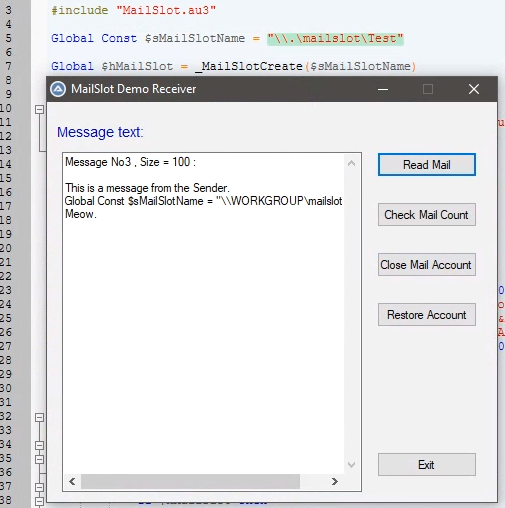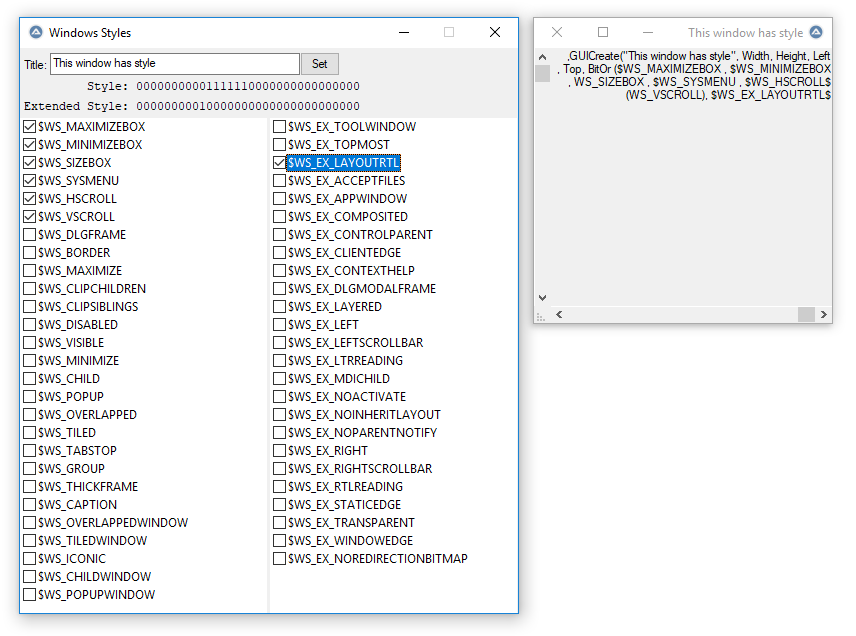Leaderboard
Popular Content
Showing content with the highest reputation on 09/16/2019 in all areas
-
This script allows you to 'browse' an array and view it's content. It's similar to the _ArrayDisplay() command, but this one has no limit on the number of dimensions. Nested array (array of arrays) are also allowed. (I'm been inspired by this @JohnOne's Post) Since multidimensional arrays can be considered as many bidimensional arrays grouped toghether, with this script you can view any of the many 2d arrays by selecting the dimension (the sheet number) you want to see through the ComboBoxes located at the top of the viewed sheet. regarding the arrays of array, if are present, those are listed on the treeview on the left side, where you can see their locations within the tree, and easily selected to be as well browsed by a click. I'm aware that there is a wide margin of aesthetic improvement, anyway the basic functionality works quite well. I hope it can be usefull ; Func _ArrayView() ; Will display content of arrays of any dimension, and even nested arrays if any ; #include <GUIConstantsEx.au3> #include <WindowsConstants.au3> #include <GuiListView.au3> #include <GUITreeView.au3> #include <GUIScrollBars.au3> #include <ScrollBarConstants.au3> #include <ComboConstants.au3> #include <GuiStatusBar.au3> ; -- build an example array (somewhat chaotic.. just to show something) -- ; 4D array (main array) Local $aA[10][5][6][3] For $d1 = 0 To 9 For $d2 = 0 To 4 For $d3 = 0 To 5 For $d4 = 0 To 2 $aA[$d1][$d2][$d3][$d4] = $d1 & "." & $d2 & "." & $d3 & "." & $d4 Next Next Next Next ; some 1D arrays with multi nested arrays Local $aMonths1 = ['January', 'February', 'March', 'April', 'May', 'June', 'July', 'August', 'September', 'October', 'November', 'December'] Local $aMonths2 = ["Januar", "Februar", "März", "April", "Mai", "Juni", "Juli", "August", "September", "Oktober", "November", "Dezember", $aMonths1] Local $aMonths3 = ["Sijecanj", "veljaca", "ožujka", "travanj", "Svibanj", "lipanj", "srpanj", "kolovoz", "rujan", "listopad", "studeni", "prosinac", $aMonths2] Local $aMonths4 = ["Janvier", "Février", "Mars", "Avril", "mai", "Juin", "Juillet", "Août", "Septembre", "Octobre", "Novembre", "Décembre", $aMonths3] Local $aMonths5 = ['Gennaio', 'Febbraio', 'Marzo', 'Aprile', 'Maggio', 'giu', 'Luglio', 'Agosto', 'Settembre', 'ottobre', 'Novembre', 'Dicembre', $aMonths4] Local $aMonths = ["Januar", "Februar", "März", "April", "Mai", "Juni", "Juli", "August", "September", "Oktober", "November", "Dezember", $aMonths5] ; a simple 2D array Local $aWeekdays = [['Monday', 'Tuesday', 'Wednesday', 'Thursday', 'Friday', 'Saturday', 'Sunday'], _ ['Lunedì', 'martedì', 'mercoledì', 'giovedì', 'venerdì', 'sabato', 'domenica'], _ ['Lundi', 'Mardi', 'Mercredi', 'Jeudi', 'Vendredi', 'Samedi', 'Dimanche'], _ ['Måndag', 'tisdag', 'onsdag', 'torsdag', 'fredag', 'lördag', 'söndag'], _ ['Poniedziałek', 'Wtorek', 'Środa', 'Czwartek', 'Piątek', 'Sobota', 'Niedziela'], _ ['Montag', 'Dienstag', 'Mittwoch', 'Donnerstag', 'Freitag', 'Samstag', 'Sonntag']] ; array $aMonths goes in cell [5][3] dimension [0][0] of main array $aA[5][3][0][0] = $aMonths ; array $aWeekdays goes in cell [6][3] dimension [0][0] of main array $aA[6][3][0][0] = $aWeekdays $aWeekdays[1][1] = $aWeekdays ; self nest $aWeekdays in cell [1][1] $aA[9][4][0][1] = $aWeekdays ; new $aWeekdays goes in cel [9][4] dimension [0][1] of main array _ArrayView($aA) ; show main array ; #FUNCTION# ==================================================================================================================== ; Name ..........: _ArrayView ; Description ...: Allows to view content of amono or multidimensional array. Array of arrays are also allowed ; Syntax ........: _ArrayView(Byref $_aInput) ; Parameters ....: $_aInput - The array that you want to 'Browse' ; Return values .: on success returns 1 ; on faillure returns 0 and set @Error to 1 (passed argument is not an array) ; Author ........: @Chimp ; Modified ......: ; Remarks .......: ; Related .......: ; Link ..........: ; Example .......: ; =============================================================================================================================== Func _ArrayView(ByRef $_aInput) If Not IsArray($_aInput) Then Return SetError(1, 0, 0) ; if error set @Error and return 0 Local $iGUIwidth = 900 Local $iGUIheight = 600 Local $iTreeWidth = 150 Local $iCombosZone = 60 Local $hGui = GUICreate("Array viewer", $iGUIwidth, $iGUIheight) Local $StatusBar = _GUICtrlStatusBar_Create($hGui), $iStatusBarheight = 23 Local $aSubscripts[64][4] ; It holds IDs of controls ; - creates all ComboBox in an embedded window. All controls are hidden at startup. ; - Only the necessary combo will be shown at run time. One combo for each dimension Local $hSubscriptSelectors = GUICreate('', $iGUIwidth - $iTreeWidth - 6, $iCombosZone - 2, $iTreeWidth + 4, 2, BitOR($WS_CHILD, $WS_HSCROLL), -1, $hGui) ; GUISetBkColor(0xEEFFEE) For $i = 0 To 63 ; Create the labels $aSubscripts[$i][0] = GUICtrlCreateLabel('D' & $i + 1, ($i * 60) + 8, 1) GUICtrlSetFont(-1, 10, 0, 0, "Courier new") GUICtrlSetState(-1, $GUI_HIDE) ; Labels will be hidden at startup. $aSubscripts[$i][1] = GUICtrlCreateLabel('[', ($i * 60), 18) GUICtrlSetFont(-1, 13, 800) GUICtrlSetState(-1, $GUI_HIDE) $aSubscripts[$i][3] = GUICtrlCreateLabel(']', ($i * 60) + 50, 18) GUICtrlSetFont(-1, 13, 800) GUICtrlSetState(-1, $GUI_HIDE) Next For $i = 0 To 63 ; Create the ComboBox (creates separatelly from labels so that ControlIDs of ComboBaxes has it's own sequence) GUICtrlSetState(-1, $GUI_HIDE) ; ComboBox will be hidden at startup. If $i < 2 Then ; all the content of the first 2 dimensions is already shown in the listview (no need of ComboBox) $aSubscripts[$i][2] = GUICtrlCreateCombo("---", ($i * 60) + 8, 17, 40, -1, $CBS_DROPDOWNLIST) GUICtrlSetState(-1, $GUI_DISABLE) Else $aSubscripts[$i][2] = GUICtrlCreateCombo("0", ($i * 60) + 8, 17, 40, -1, $CBS_DROPDOWNLIST) EndIf GUICtrlSetFont(-1, 8, 800) GUICtrlSetState(-1, $GUI_HIDE) ; ComboBox hidden at startup. Next GUISwitch($hGui) ; back to main window ; Create the TreeView structure $hTree = GUICtrlCreateTreeView(2, 2, $iTreeWidth - 2, $iGUIheight - 4 - $iStatusBarheight, BitOR($TVS_HASBUTTONS, $TVS_HASLINES, $TVS_LINESATROOT, $TVS_DISABLEDRAGDROP, $TVS_SHOWSELALWAYS), $WS_EX_CLIENTEDGE) Local $hRoot = _GUICtrlTreeView_Add($hTree, 0, "Root") ; first insert the root key in treeview _ArrayTraverse($_aInput, $hTree, $hRoot) ; Search for SubArrays (array in array) ; Create the ListView Local $idListview = GUICtrlCreateListView('', $iTreeWidth + 2, $iCombosZone + 2, $iGUIwidth - $iTreeWidth - 4, $iGUIheight - $iCombosZone - 4 - $iStatusBarheight, Default, BitOR($LVS_EX_DOUBLEBUFFER, $LVS_EX_GRIDLINES)) ; If Array has many dimensions, and so all ComboBoxes doesn't fit in window, this allows to scroll GUIRegisterMsg($WM_HSCROLL, "WM_HSCROLL") _GUIScrollBars_Init($hSubscriptSelectors, 60 * UBound($_aInput, 0), 0) GUISetState(@SW_SHOW, $hGui) GUISetState(@SW_SHOW, $hSubscriptSelectors) ; Main Loop until the user exits. ; ------------------------------- Local $sLastWholeKey, $sWholeKey, $vContent, $bRebuild While 1 $Msg = GUIGetMsg() Switch $Msg Case $GUI_EVENT_CLOSE GUIDelete($hGui) ExitLoop Case $aSubscripts[2][2] To $aSubscripts[63][2] ; some ComboBox has changed _ArrayDisplayByLayer($vContent, $idListview, $aSubscripts, False) EndSwitch ; $sWholeKey = _GUICtrlTreeView_GetTree($hTree, _GUICtrlTreeView_GetSelection($hTree)) If $sLastWholeKey <> $sWholeKey Then ; clicked on a new KeyPath or (again) on the one already selected? GUISetCursor(15, 1) ; set cursor to "wait" ; Adapt the TreePath to the array access syntax $sElement = _TreePathParser($sWholeKey) ; address of main array or subarray to peek _GUICtrlStatusBar_SetText($StatusBar, StringReplace($sWholeKey, '|', '->') & ' --> ' & $sElement) ; show the 'address' of selected element on statusbar $vContent = Execute(_TreePathParser($sWholeKey)) _ArrayDisplayByLayer($vContent, $idListview, $aSubscripts, True) _GUICtrlTreeView_ClickItem($hTree, _GUICtrlTreeView_GetSelection($hTree)) $sLastWholeKey = $sWholeKey ; keep track of already clicked KeyPath so we will not redraw the same Array if clicked again GUISetCursor() ; cursor back to default EndIf ; WEnd Return SetError(0, 0, 1) ; if no errors return 1 EndFunc ;==>_ArrayView Func _ArrayDisplayByLayer(ByRef $_aInput, ByRef $idListview, ByRef $aSubscripts, $bRebuild = False) Opt('GUIOnEventMode', 1) ; Disable GUIGetMsg() so is not fired while redrawing ComboBoxes. Local $sTarghet = '$_aInput[$y]' Local $iDimensions = UBound($_aInput, 0) Local $iRows = UBound($_aInput, 1) Local $iColumnsCount, $iColumns = UBound($_aInput, 2) Local $sSubscripts = '' ; Clear the ListView _GUICtrlListView_DeleteAllItems($idListview) If $bRebuild Then ; (Re)Create the ListView $iColumnsCount = _GUICtrlListView_GetColumnCount($idListview) If $iColumnsCount Then For $i = $iColumnsCount To 1 Step -1 _GUICtrlListView_DeleteColumn($idListview, $i - 1) Next EndIf ; Hide and clear all ComboBox For $i = 0 To 63 GUICtrlSetState($aSubscripts[$i][0], $GUI_HIDE) ; Header GUICtrlSetState($aSubscripts[$i][1], $GUI_HIDE) ; '[' GUICtrlSetState($aSubscripts[$i][2], $GUI_HIDE) ; ComboBox Handle GUICtrlSetData($aSubscripts[$i][2], '') ; clear ComboBox items GUICtrlSetState($aSubscripts[$i][3], $GUI_HIDE) ; ']' Next ; (Re)Build the ListView's frame If $iDimensions = 1 Then $iColumns = 1 Else $iColumns = UBound($_aInput, 2) ; nr. of columns in the ListView (second dimension) $sTarghet &= '[$x]' EndIf _GUICtrlListView_AddColumn($idListview, 'Row') For $i = 1 To $iColumns _GUICtrlListView_AddColumn($idListview, 'Col ' & $i - 1, 100) Next For $i = 0 To $iDimensions - 1 ; Show only necessary ComboBox (one for each dimension) GUICtrlSetState($aSubscripts[$i][0], $GUI_SHOW) ; Header GUICtrlSetState($aSubscripts[$i][1], $GUI_SHOW) ; '[' GUICtrlSetState($aSubscripts[$i][2], $GUI_SHOW) ; ComboBox Handle GUICtrlSetState($aSubscripts[$i][3], $GUI_SHOW) ; ']' If $i > 1 Then $sTarghet &= '[0]' ; dimensions over the second all setting to 0 (begin showing first lyer) $sSubscripts = "" For $iSubscript = 0 To UBound($_aInput, $i + 1) - 1 $sSubscripts &= $iSubscript & '|' Next GUICtrlSetData($aSubscripts[$i][2], StringTrimRight($sSubscripts, 1)) ControlFocus('', '', $aSubscripts[$i][2]) ControlSend('', '', $aSubscripts[$i][2], 0) EndIf Next Else ; Just refill the listview with data from the Array dimension selected by ComboBoxes ; Create the 'dimension' string $sTarghet &= '[$x]' For $i = 2 To $iDimensions - 1 $sTarghet &= '[' & GUICtrlRead($aSubscripts[$i][2]) & ']' Next $iColumns = UBound($_aInput, 2) EndIf For $y = 0 To $iRows - 1 GUICtrlCreateListViewItem('', $idListview) _GUICtrlListView_SetItemText($idListview, $y, '[' & $y & ']', 0) ; row number For $x = 0 To $iColumns - 1 $vCellContent = Execute($sTarghet) If IsArray($vCellContent) Then _GUICtrlListView_SetItemText($idListview, $y, '{array}', $x + 1) Else _GUICtrlListView_SetItemText($idListview, $y, $vCellContent, $x + 1) EndIf Next Next Opt('GUIOnEventMode', 0) ; reenable GUIGetMsg() EndFunc ;==>_ArrayDisplayByLayer Func _ArrayTraverse(ByRef $aMyArray, ByRef $hTree, $hParent) #cs since this is a recursive Function, the same Func runs many times, self called from within itself. The variables declared as Global at the top of the script are able to be accessed from any instance of the function, whereas the variable declared (as Local) within the function may be different for each instance of the function. #ce If Not IsArray($aMyArray) Then Return SetError(1, 0, -1) ; we have to know how many nested for-next loops we need ; that is one loop for each dimension Local $iDimensions = UBound($aMyArray, 0) ; number of nested for-next loops Local $sArrayPointer = "$aMyArray", $sElement For $i = 0 To $iDimensions - 1 $sArrayPointer &= '[$aLoops[' & $i & '][2]]' Next ; ----------------------------------------------------------------------------------- ; This is a nested For-Next loops simulator with variable depth of nested loops ; pass a 2D zero based array[n][3] ; with as many records as nested loops needed ; as following: ; ; Example; For $i = start To end ; ----- --- ; [n][0] = Start value ; [n][1] = End value ; [n][2] = actual loop counter (at startup is = to Start value [n][0]) ; ; --- Initializes custom nested For-Next loops -------------------------------------- Local $aLoops[$iDimensions][3] ; nr of nested loops is $iDimensions For $i = 0 To $iDimensions - 1 $aLoops[$i][0] = 0 ; Start value $aLoops[$i][1] = UBound($aMyArray, $i + 1) - 1 ; End value $aLoops[$i][2] = $aLoops[$i][0] ; actual loop counter Next ; ----------------------------------------------------------------------------------- Local $x, $vContent Do $vContent = Execute($sArrayPointer) If IsArray($vContent) Then ; here there is a Nested array, populate the TreeView with a child element $sElement = "" For $i = 0 To $iDimensions - 1 $sElement &= '[' & $aLoops[$i][2] & ']' Next Local $hNode = _GUICtrlTreeView_AddChild($hTree, $hParent, $sElement) ; recursive call for this nested array to search if there are any further nested arrays _ArrayTraverse($vContent, $hTree, $hNode) ; <-- recursive call EndIf ; ------------------------------------------------------------------------------- $x = UBound($aLoops) - 1 $aLoops[$x][2] += 1 While ($aLoops[$x][2] > $aLoops[$x][1]) ; check if and which nested loops are out of bound $aLoops[$x][2] = $aLoops[$x][0] ; reset the counter of this loop ($x) $x -= 1 ; check next outer nest If $x < 0 Then ExitLoop ; if we have finished all nested loops then Exit $aLoops[$x][2] += 1 ; when a deeper loop complete, increment the outer one WEnd Until $x < 0 ; If no more nested loops then exit EndFunc ;==>_ArrayTraverse ; Tree Path to Subscript Func _TreePathParser($Input) Local $sReturn = '$_aInput' Local $aSubArrays = StringSplit($Input, '|', 3) If UBound($aSubArrays) > 1 Then For $i = 1 To UBound($aSubArrays) - 1 $sReturn &= $aSubArrays[$i] If $i < UBound($aSubArrays) - 1 Then $sReturn = '(' & $sReturn & ')' Next EndIf Return $sReturn EndFunc ;==>_TreePathParser ; this will allow the scrolling of window containing ComboBoxes (if number of Combo doesn't fit in window) ; see _GUIScrollBars_Init() in the Help of AutoIt Func WM_HSCROLL($hWnd, $iMsg, $wParam, $lParam) #forceref $iMsg, $lParam Local $iScrollCode = BitAND($wParam, 0x0000FFFF) Local $iIndex = -1, $iCharX, $iPosX Local $iMin, $iMax, $iPage, $iPos, $iTrackPos For $x = 0 To UBound($__g_aSB_WindowInfo) - 1 If $__g_aSB_WindowInfo[$x][0] = $hWnd Then $iIndex = $x $iCharX = $__g_aSB_WindowInfo[$iIndex][2] ExitLoop EndIf Next If $iIndex = -1 Then Return 0 ; ; Get all the horizontal scroll bar information Local $tSCROLLINFO = _GUIScrollBars_GetScrollInfoEx($hWnd, $SB_HORZ) $iMin = DllStructGetData($tSCROLLINFO, "nMin") $iMax = DllStructGetData($tSCROLLINFO, "nMax") $iPage = DllStructGetData($tSCROLLINFO, "nPage") ; Save the position for comparison later on $iPosX = DllStructGetData($tSCROLLINFO, "nPos") $iPos = $iPosX $iTrackPos = DllStructGetData($tSCROLLINFO, "nTrackPos") #forceref $iMin, $iMax Switch $iScrollCode Case $SB_LINELEFT ; user clicked left arrow DllStructSetData($tSCROLLINFO, "nPos", $iPos - 1) Case $SB_LINERIGHT ; user clicked right arrow DllStructSetData($tSCROLLINFO, "nPos", $iPos + 1) Case $SB_PAGELEFT ; user clicked the scroll bar shaft left of the scroll box DllStructSetData($tSCROLLINFO, "nPos", $iPos - $iPage) Case $SB_PAGERIGHT ; user clicked the scroll bar shaft right of the scroll box DllStructSetData($tSCROLLINFO, "nPos", $iPos + $iPage) Case $SB_THUMBTRACK ; user dragged the scroll box DllStructSetData($tSCROLLINFO, "nPos", $iTrackPos) EndSwitch ; // Set the position and then retrieve it. Due to adjustments ; // by Windows it may not be the same as the value set. DllStructSetData($tSCROLLINFO, "fMask", $SIF_POS) _GUIScrollBars_SetScrollInfo($hWnd, $SB_HORZ, $tSCROLLINFO) _GUIScrollBars_GetScrollInfo($hWnd, $SB_HORZ, $tSCROLLINFO) ;// If the position has changed, scroll the window and update it $iPos = DllStructGetData($tSCROLLINFO, "nPos") If ($iPos <> $iPosX) Then _GUIScrollBars_ScrollWindow($hWnd, $iCharX * ($iPosX - $iPos), 0) Return $GUI_RUNDEFMSG EndFunc ;==>WM_HSCROLL1 point
-

Syntax error when converting conditions to variables?
Earthshine reacted to mLipok for a topic
Did you try this way: Func Termination() Local $condition1 = (PixelGetColor(362, 567) == 0xBBBBBB and (PixelGetColor(362, 573) == 0xBBBBBB)) Local $condition2 = ( Not IsArray(PixelSearch(366,566, 380,574, 0xFFFFFF))) If ($condition1 and $condition2 ) Then MsgBox(0, "Warning", "Closing the program", 0) Exit 0 Endif Endfunc ?1 point -

Using the MailSlot UDF Over Network
maloysius reacted to mistersquirrle for a topic
Hello maloysius, After testing this on my two local computers (luckily I actually set them up on the same WORKGROUP), I was able to get this working. Here's the issue, the 'Receiver' needs to keep the name as: "\\.\mailslot\Test", and the 'Sender' is: "\\WORKGROUP\mailslot\Test". That allowed everything to work correctly for me, and I could receive messages from the sender to the receiver computer. This site gave me the information that I needed:1 point -
The default for file encoding is utf8 without bom unless there is a "special" ascii character in the file or a BOM present. manual settings can be done under File/Encoding. Jos1 point
-
Yes, my answer was at least incomplete. You can copy the link from the top left corner (Posted xxx) as well as from the the top right corner. Yes it was . Counting is definitely less fun.1 point
-
You should look at the date functions. This can start you on your way ... shows projected date and time for the finish. #include <GUIConstants.au3> #include <Date.au3> Global $Secs, $Mins, $Hour, $Time, $InitialT, $TargetT GUICreate("Timer", 200, 150) $MinIn = GUICtrlCreateInput("000", 70, 10, 30, 20, $ES_NUMBER) $label = GUICtrlCreateLabel(":", 101, 12) $SecIn = GUICtrlCreateInput("00", 105, 10, 30, 20, $ES_NUMBER) $start = GUICtrlCreateButton("Start", 75, 50, 50, 30) $timeLabel = GUICtrlCreateLabel("00:00:00", 80, 20) $EndTime = GUICtrlCreateLabel("End Time :", 35, 100, 125, 30) GUICtrlSetState($timeLabel, $GUI_HIDE) GUISetState(@SW_SHOW) $started = 0 Func StartTimer() GUICtrlSetData($start, "Stop") GUICtrlSetState($MinIn, $GUI_HIDE) GUICtrlSetState($label, $GUI_HIDE) GUICtrlSetState($SecIn, $GUI_HIDE) GUICtrlSetState($timeLabel, $GUI_SHOW) $InitialT = TimerInit() $TargetT = (GUICtrlRead($MinIn) * 60 + GUICtrlRead($SecIn)) *1000 AdlibRegister("Timer") ;THIS IS THE PART THAT SHOWS THE PROJECTED FINISH $projectedFinish= round((($TargetT + TimerDiff($InitialT)))/1000,0) GUICtrlSetData($EndTime,"End Time : "& _DateAdd ( 's', $projectedFinish,_NowCalc())) EndFunc ;==>StartTimer Func StopTimer() GUICtrlSetData($start, "Start") GUICtrlSetState($MinIn, $GUI_SHOW) GUICtrlSetState($label, $GUI_SHOW) GUICtrlSetState($SecIn, $GUI_SHOW) GUICtrlSetState($timeLabel, $GUI_HIDE) AdlibUnregister() EndFunc ;==>StartTimer Func Timer() $TimeLeft = $TargetT - TimerDiff($InitialT) If $TimeLeft > 0 Then _TicksToTime(Int($TimeLeft), $Hour, $Mins, $Secs) ; save current time to be able to test and avoid flicker.. Local $sTime = $Time $Time = StringFormat("%02i:%02i:%02i", $Hour, $Mins, $Secs) If $sTime <> $Time Then GUICtrlSetData($timeLabel, $Time) Else ; Do something here StopTimer() EndIf EndFunc ;==>Timer While 1 ;After every loop check if the user clicked something in the GUI window $msg = GUIGetMsg() Select ;Check if user clicked on the close button Case $msg = $GUI_EVENT_CLOSE ;Destroy the GUI including the controls GUIDelete() ExitLoop Case $msg = $start If GUICtrlRead($start) == "Start" Then StartTimer() Else StopTimer() EndIf EndSelect WEnd1 point
-

A cross-platform implementation of the AutoIt language
seadoggie01 reacted to RTFC for a topic
Interesting thread, somehow missed it before. For what it's worth, speaking from personal experience, I think it's worth pursuing (regardless of the merits of having a native AutoInux), because nothing ever taught me more about programming design and coherent, consistent language structure than when I had to develop my own programming environment a few years back (now mainly used by other people). If you can spare the time and effort and you think it's worthwhile, make it happen.1 point -
Come on folks, where is your heart, don't be so outright discouraging with your voting. Why so negative? Everything starts with a dream, and not all dreams come true, but allow him that one in a million chance ... you know you really want it. Truth or reality is often stranger than fiction. Anyway, a good experiment for the lad, and a wonderful journey .... sure to learn a thing or three. It's not like he is going to mortgage his house in this endeavor.1 point
-

Window Style Tool
ioa747 reacted to boomingranny for a topic
A simple tool I made to help me pick the right window style combination. select the style(s) you want for your new window gui and see them live in the preview window to the right, then copy the resulting text out of the preview window, in to your guicreate line... #include <EditConstants.au3> #include <StructureConstants.au3> #include <WindowsConstants.au3> #include <GuiTreeView.au3> #include <TreeViewConstants.au3> #include <GUIConstantsEx.au3> #include <Array.au3> #include <String.au3> opt("GUIOnEventMode",1) global $Win,$Win2 global $styles[1], $extStyles[1] global $TVStyles, $TVExtStyles global $tvStyleItems[1], $tvExtStyleItems[1] global $oldpos[4] global $CreatingWindow global $inTitle,$text,$styletext,$extStyleText global $heightOffset, $widthOffset global $TreeviewItem_Clicked global $lblStyle,$lblExtStyle global $width=300, $height = 300 global $TimerCreateWindow ;prevents recreating window too many times at once - as it can lag the program out ;missing extended window const const $WS_EX_NOREDIRECTIONBITMAP = 0x00200000 addstyles() addExtStyles() main() func main() redim $tvStyleItems[UBound($styles)] redim $tvExtStyleItems[UBound($Extstyles)] $win = GUICreate("Windows Styles",500,590,-1,-1,BitOR($WS_THICKFRAME,$WS_MINIMIZEBOX )) GUISetOnEvent($GUI_EVENT_CLOSE,"_exit") GUICtrlCreateLabel("Title:",4,10) GUICtrlSetResizing(-1,BitOR($GUI_DOCKTOP,$GUI_DOCKHEIGHT)) $inTitle = GUICtrlCreateInput("",30,5,250,22) GUICtrlSetResizing(-1,BitOR($GUI_DOCKTOP,$GUI_DOCKHEIGHT)) GUICtrlSetOnEvent(-1,"titlechange") $btnSetTitle = GUICtrlCreateButton("Set",280,4,40,24) GUICtrlSetResizing(-1,BitOR($GUI_DOCKTOP,$GUI_DOCKHEIGHT)) GUICtrlSetOnEvent(-1,"titlechange") $lblStyle = GUICtrlCreateLabel("Style: 00000000000000000000000000000000",4,30,400) GUICtrlSetFont(-1,9,500,0,"Courier New") GUICtrlSetResizing(-1,BitOR($GUI_DOCKTOP,$GUI_DOCKHEIGHT)) $lblExtStyle = GUICtrlCreateLabel("Extended Style: 00000000000000000000000000000000",4,50,400) GUICtrlSetFont(-1,9,500,0,"Courier New") GUICtrlSetResizing(-1,BitOR($GUI_DOCKTOP,$GUI_DOCKHEIGHT)) $TVStyles = GUICtrlCreateTreeView(0,70,247,495,$TVS_CHECKBOXES) GUICtrlSetResizing(-1,BitOR($GUI_DOCKLEFT,$GUI_DOCKTOP,$GUI_DOCKBOTTOM)) for $i = 1 to UBound($Styles)-1 $tvStyleItems[$i] = GUICtrlCreateTreeViewItem($styles[$i],$tvStyles) GUICtrlSetOnEvent(-1,"TreeviewItem_Click") Next $TVExtStyles = GUICtrlCreateTreeView(250,70,247,495,$TVS_CHECKBOXES) GUICtrlSetResizing(-1,BitOR($GUI_DOCKRIGHT,$GUI_DOCKTOP,$GUI_DOCKBOTTOM)) for $i = 1 to UBound($ExtStyles)-1 $tvExtStyleItems[$i] = GUICtrlCreateTreeViewItem($extStyles[$i],$TVExtStyles) GUICtrlSetOnEvent(-1,"TreeviewItem_Click") Next GUISetState() ;this function creates the initial preview gui on the right ($win2) CreatePreviewGUI() $oldMouseX = -1 $oldMouseY = -1 While 1 setWinPos() sleep(50) $mouseX = MouseGetPos(0) $mouseY = MouseGetPos(1) if $mouseX <> $oldMouseX or $mouseY <> $oldMouseY then SetTip() $oldMouseX = $mouseX $oldMouseY = $mouseY endif WEnd EndFunc func setWinPos() if not IsHWnd($win) then return if not IsHWnd($win2) then return $pos = WinGetPos($win) $bUpdateText = false ;if window has moved if $oldpos[0] <> $pos[0] or $oldpos[1] <> $pos[1] or $oldpos[2] <> $pos[2] or $oldpos[3] <> $pos[3] then $top = $pos[1] $left = $pos[0]+$pos[2] winmove($win2,"",$left,$top,Default,Default) $oldpos = $pos UpdateText() endif EndFunc func TreeviewItem_Click() CreatePreviewGUI() EndFunc func CreatePreviewGUI() if $CreatingWindow or TimerDiff($TimerCreateWindow) < 500 then $CreatingWindow = false AdlibRegister("CreatePreviewGUI",1000) return endif AdlibUnRegister("CreatePreviewGUI") $TimerCreateWindow = TimerInit() $CreatingWindow = true Local $SelectedStyleCount Local $SelectedExtStyleCount $styletext = "" $ExtStyleText = "" local $style = 0, $extStyle = 0 $SelectedStyleCount = 0 for $i = 1 to UBound($styles)-1 if _GUICtrlTreeView_GetChecked($TVStyles,$tvStyleItems[$i]) then $SelectedStyleCount += 1 $style = bitor($style,Execute($Styles[$i])) $styletext &= $Styles[$i] &" , " endif Next $styletext = StringTrimRight($styletext,3) ;remove the " , " on the end $SelectedExtStyleCount = 0 for $i = 1 to UBound($extStyles)-1 if _GUICtrlTreeView_GetChecked($TVExtStyles,$tvExtStyleItems[$i]) then $SelectedExtStyleCount += 1 $Extstyle = bitor($extStyle,Execute($ExtStyles[$i])) $ExtStyleText &= $ExtStyles[$i] &" , " endif Next $extstyletext = StringTrimRight($extStyletext,3) ;remove the " , " on the end $pos = WinGetPos($win) if IsHWnd($win2) then GUIDelete($win2) $left = $pos[0]+$pos[2] $top = $pos[1] $win2 = GUICreate(GUICtrlRead($inTitle),$width,$height ,$left,$top,$style,$extStyle,$win) GUISetOnEvent($GUI_EVENT_CLOSE,"_deleteWin2") $timer = TimerInit() while not IsHWnd($win2) sleep(5) if TimerDiff($timer) > 1000 then $CreatingWindow = false ;failed to create window Return endif WEnd If $SelectedStyleCount > 1 Then $styletext = "BitOr ("&$styletext&")" If $SelectedExtStyleCount > 1 Then $extstyletext = "BitOr ("&$extstyletext&")" If $styletext = "" Then $styletext = 0 If $extstyletext = "" Then $extstyletext = 0 GUICtrlSetData($lblStyle, " Style: "&NumberToBinary($style)) GUICtrlSetData($lblExtStyle,"Extended Style: "&NumberToBinary($extstyle)) $size = WinGetClientSize ($win2) $text = GUICtrlCreateEdit("",-2,-2,$size[0]+4,$size[1]+4,BitOR($ES_READONLY,$ES_MULTILINE )) UpdateText() GUICtrlSetResizing($text,$GUI_DOCKBORDERS) GUICtrlSetBkColor($text,$GUI_BKCOLOR_TRANSPARENT ) GUISetState() WinActivate($win) $CreatingWindow = false EndFunc func addstyle($style) _ArrayAdd($Styles,$style) EndFunc func addextstyle($style) _arrayadd($extStyles,$style) EndFunc ;GUISetStyle($style,$extstyle) func addstyles() addstyle("$WS_MAXIMIZEBOX") addstyle("$WS_MINIMIZEBOX") addstyle("$WS_SIZEBOX") addstyle("$WS_SYSMENU") addstyle("$WS_HSCROLL") addstyle("$WS_VSCROLL") addstyle("$WS_DLGFRAME") addstyle("$WS_BORDER") addstyle("$WS_MAXIMIZE") addstyle("$WS_CLIPCHILDREN") addstyle("$WS_CLIPSIBLINGS") addstyle("$WS_DISABLED") addstyle("$WS_VISIBLE") addstyle("$WS_MINIMIZE") addstyle("$WS_CHILD") addstyle("$WS_POPUP") addstyle("$WS_OVERLAPPED") addstyle("$WS_TILED") addstyle("$WS_TABSTOP") addstyle("$WS_GROUP") addstyle("$WS_THICKFRAME") addstyle("$WS_CAPTION") addstyle("$WS_OVERLAPPEDWINDOW") addstyle("$WS_TILEDWINDOW") addstyle("$WS_ICONIC") addstyle("$WS_CHILDWINDOW") addstyle("$WS_POPUPWINDOW") EndFunc func _exit() exit EndFunc func addExtStyles() addExtStyle("$WS_EX_TOOLWINDOW") addExtStyle("$WS_EX_TOPMOST") addExtStyle("$WS_EX_LAYOUTRTL") addExtStyle("$WS_EX_ACCEPTFILES") addExtStyle("$WS_EX_APPWINDOW") addExtStyle("$WS_EX_COMPOSITED") addExtStyle("$WS_EX_CONTROLPARENT") addExtStyle("$WS_EX_CLIENTEDGE") addExtStyle("$WS_EX_CONTEXTHELP") addExtStyle("$WS_EX_DLGMODALFRAME") addExtStyle("$WS_EX_LAYERED") addExtStyle("$WS_EX_LEFT") addExtStyle("$WS_EX_LEFTSCROLLBAR") addExtStyle("$WS_EX_LTRREADING") addExtStyle("$WS_EX_MDICHILD") addExtStyle("$WS_EX_NOACTIVATE") addExtStyle("$WS_EX_NOINHERITLAYOUT") addExtStyle("$WS_EX_NOPARENTNOTIFY") addExtStyle("$WS_EX_RIGHT") addExtStyle("$WS_EX_RIGHTSCROLLBAR") addExtStyle("$WS_EX_RTLREADING") addExtStyle("$WS_EX_STATICEDGE") addExtStyle("$WS_EX_TRANSPARENT") addExtStyle("$WS_EX_WINDOWEDGE") addExtStyle("$WS_EX_NOREDIRECTIONBITMAP") EndFunc ; ============================================================================================== ; Func NumberToBinary($iNumber) ; ; Converts a 32-bit signed or unsigned # to a binary bit string. (32-bit is AutoIT limit) ; NOTE: range for 32-bit values is -2147483648 to 4294967295 ; Anything outside the range will return an empty string! ; ; $iNumber = # to convert, obviously ; ; Returns: ; Success: Binary bit string ; Failure: "" and @error set ; ; Author: Ascend4nt, with help from picaxe (Changing 'If BitAND/Else' to just one line) ; See it @ http://www.autoitscript.com/forum/index.php?showtopic=90056 ; ============================================================================================== Func NumberToBinary($iNumber) Local $iTopBit,$sBinString = "" ; Maximum 32-bit # range is -2147483648 to 4294967295 If $iNumber<-2147483648 Or $iNumber>4294967295 Then Return SetError(1,0,"") ; Any number <0 or >2147483647 will have the 32nd (top) bit set If $iNumber>2147483647 Or $iNumber<0 Then $iTopBit=1 Else $iTopBit=0 EndIf ; Remove topbit, otherwise the function will enter an endless loop Local $iUnsignedNumber=BitAND($iNumber,0x7FFFFFFF) ; Cycle through each bit, shifting to the right until 0 Do $sBinString = BitAND($iUnsignedNumber, 1) & $sBinString $iUnsignedNumber = BitShift($iUnsignedNumber, 1) Until Not $iUnsignedNumber ; PAD to 32-bits (or alternatively see below for #'s that don't need it) Return $iTopBit & StringRight("000000000000000000000000000000" & $sBinString,31) ; If you prefer not to pad numbers that don't need it (anything >0 and <2147483647): #cs If $iTopBit Then Return $iTopBit & StringRight("000000000000000000000000000000" & $sBinString,31) Return $sBinString #ce EndFunc ;==>_NumberToBinary func titleChange() WinSetTitle($win2,"",GUICtrlRead($inTitle)) UpdateText() EndFunc func UpdateText() GUICtrlSetData($text , "GUICreate("""&GUICtrlRead($inTitle)&""", Width, Height, Left, Top, "&$styletext &", "&$extStyleText&")") EndFunc Func SetTip() $aHwnd = DllCall("user32.dll", "hwnd", "WindowFromPoint", "uint", MouseGetPos(0), "uint", MouseGetPos(1)) Switch $aHwnd[0] Case GUICtrlGetHandle($tvStyles), GUICtrlGetHandle($TVExtStyles) $tMPos = _WinAPI_GetMousePos(True, $aHwnd[0]) $hItem = _GUICtrlTreeView_HitTestItem($aHwnd[0], DllStructGetData($tMPos, 1), DllStructGetData($tMPos, 2)) If $hItem = 0 Then ToolTip("") Else ToolTip(StyleHelp(_GUICtrlTreeView_GetText($aHwnd[0], $hItem)),Default,Default,Default,1,4) EndIf case Else ToolTip("") EndSwitch EndFunc func StyleHelp($styleName) switch $styleName case "$WS_BORDER" return "The window has a thin-line border." case "$WS_CAPTION" Return "The window has a title bar ($WS_BORDER | $WS_DIALOGFRAME)." case "$WS_CHILD" return "The window is a child window. A window with this style cannot have a menu bar. This style cannot be used with the $WS_POPUP style." case "$WS_CHILDWINDOW" return "Same as the $WS_CHILD style." case "$WS_CLIPCHILDREN" return "Excludes the area occupied by child windows when drawing occurs within the parent window. This style is used when creating the parent window." case "$WS_CLIPSIBLINGS" return "Clips child windows relative to each other; that is, when a particular child window receives a WM_PAINT message, the $WS_CLIPSIBLINGS style clips all other overlapping child windows out of the region of the child window to be updated. If $WS_CLIPSIBLINGS is not specified and child windows overlap, it is possible, when drawing within the client area of a child window, to draw within the client area of a neighboring child window." case "$WS_DISABLED" return "The window is initially disabled. A disabled window cannot receive input from the user. To change this after a window has been created, use the EnableWindow function." case "$WS_DLGFRAME" return "The window has a border of a style typically used with dialog boxes. A window with this style cannot have a title bar." case "$WS_GROUP" return "(BUGGED: same value as $WS_MINIMIZEBOX) The window is the first control of a group of controls. The group consists of this first control and all controls defined after it, up to the next control with the $WS_GROUP style. The first control in each group usually has the $WS_TABSTOP style so that the user can move from group to group. The user can subsequently change the keyboard focus from one control in the group to the next control in the group by using the direction keys. You can turn this style on and off to change dialog box navigation. To change this style after a window has been created, use the SetWindowLong function." case "$WS_HSCROLL" return "The window has a horizontal scroll bar." case "$WS_ICONIC" return "The window is initially minimized. Same as the $WS_MINIMIZE style." case "$WS_MAXIMIZE" return "The window is initially maximized." case "$WS_MAXIMIZEBOX" return "The window has a maximize button. Cannot be combined with the $WS_EX_CONTEXTHELP style. The $WS_SYSMENU style must also be specified." case "$WS_MINIMIZE" return "The window is initially minimized. Same as the $WS_ICONIC style." case "$WS_MINIMIZEBOX" return "The window has a minimize button. Cannot be combined with the $WS_EX_CONTEXTHELP style. The $WS_SYSMENU style must also be specified." case "$WS_OVERLAPPED" return "VALUE IS 0) The window is an overlapped window. An overlapped window has a title bar and a border. Same as the $WS_TILED style." case "$WS_OVERLAPPEDWINDOW" return "The window is an overlapped window. Same as the $WS_TILEDWINDOW style. ($WS_OVERLAPPED | $WS_CAPTION | $WS_SYSMENU | $WS_THICKFRAME | $WS_MINIMIZEBOX | $WS_MAXIMIZEBOX)" case "$WS_POPUP" return "The windows is a pop-up window. This style cannot be used with the $WS_CHILD style." case "$WS_POPUPWINDOW" return "The window is a pop-up window. The $WS_CAPTION and $WS_POPUPWINDOW styles must be combined to make the window menu visible. ($WS_POPUP | $WS_BORDER | $WS_SYSMENU)" case "$WS_SIZEBOX" return "The window has a sizing border. Same as the $WS_THICKFRAME style." case "$WS_SYSMENU" return "The window has a window menu on its title bar. The $WS_CAPTION style must also be specified." case "$WS_TABSTOP" return "(BUGGED: same value as $WS_MAXIMIZEBOX) The window is a control that can receive the keyboard focus when the user presses the TAB key. Pressing the TAB key changes the keyboard focus to the next control with the WS_TABSTOP style. You can turn this style on and off to change dialog box navigation. To change this style after a window has been created, use the SetWindowLong function. For user-created windows and modeless dialogs to work with tab stops, alter the message loop to call the IsDialogMessage function." case "$WS_THICKFRAME" return "The window has a sizing border. Same as the $WS_SIZEBOX style." case "$WS_TILED" return "(VALUE IS 0) The window is an overlapped window. An overlapped window has a title bar and a border. Same as the $WS_OVERLAPPED style. " case "$WS_TILEDWINDOW" return "The window is an overlapped window. Same as the $WS_OVERLAPPEDWINDOW style. ($WS_OVERLAPPED | $WS_CAPTION | $WS_SYSMENU | $WS_THICKFRAME | $WS_MINIMIZEBOX | $WS_MAXIMIZEBOX)" case "$WS_VISIBLE" return "The window is initially visible. This style can be turned on and off by using the ShowWindow or SetWindowPos function." case "$WS_VSCROLL" return "The window has a vertical scroll bar." case "$WS_EX_ACCEPTFILES" return "The window accepts drag-drop files." case "$WS_EX_APPWINDOW" return "Forces a top-level window onto the taskbar when the window is visible." case "$WS_EX_CLIENTEDGE" return "The window has a border with a sunken edge." case "$WS_EX_COMPOSITED" return "Paints all descendants of a window in bottom-to-top painting order using double-buffering. This cannot be used if the window has a class style of either CS_OWNDC or CS_CLASSDC. Windows 2000: This style is not supported." case "$WS_EX_CONTEXTHELP" return "The title bar of the window includes a question mark. When the user clicks the question mark, the cursor changes to a question mark with a pointer. If the user then clicks a child window, the child receives a WM_HELP message. The child window should pass the message to the parent window procedure, which should call the WinHelp function using the HELP_WM_HELP command. The Help application displays a pop-up window that typically contains help for the child window. $WS_EX_CONTEXTHELP cannot be used with the $WS_MAXIMIZEBOX or $WS_MINIMIZEBOX styles." case "$WS_EX_CONTROLPARENT" return "The window itself contains child windows that should take part in dialog box navigation. If this style is specified, the dialog manager recurses into children of this window when performing navigation operations such as handling the TAB key, an arrow key, or a keyboard mnemonic." case "$WS_EX_DLGMODALFRAME" return "The window has a double border; the window can, optionally, be created with a title bar by specifying the $WS_CAPTION style in the dwStyle parameter." case "$WS_EX_LAYERED" return "The window is a layered window. This style cannot be used if the window has a class style of either CS_OWNDC or CS_CLASSDC. Windows 8: The $WS_EX_LAYERED style is supported for top-level windows and child windows. Previous Windows versions support $WS_EX_LAYERED only for top-level windows." case "$WS_EX_LAYOUTRTL" return "If the shell language is Hebrew, Arabic, or another language that supports reading order alignment, the horizontal origin of the window is on the right edge. Increasing horizontal values advance to the left." case "$WS_EX_LEFT" return "The window has generic left-aligned properties. This is the default." case "$WS_EX_LEFTSCROLLBAR" return "If the shell language is Hebrew, Arabic, or another language that supports reading order alignment, the vertical scroll bar (if present) is to the left of the client area. For other languages, the style is ignored." case "$WS_EX_LTRREADING" return "The window text is displayed using left-to-right reading-order properties. This is the default." case "$WS_EX_MDICHILD" return "The window is a MDI child window." case "$WS_EX_NOACTIVATE" return "A top-level window created with this style does not become the foreground window when the user clicks it. The system does not bring this window to the foreground when the user minimizes or closes the foreground window. The window should not be activated through programmatic access or via keyboard navigation by accessible technology, such as Narrator. To activate the window, use the SetActiveWindow or SetForegroundWindow function. The window does not appear on the taskbar by default. To force the window to appear on the taskbar, use the $WS_EX_APPWINDOW style." case "$WS_EX_NOINHERITLAYOUT" return "The window does not pass its window layout to its child windows." case "$WS_EX_NOPARENTNOTIFY" return "The child window created with this style does not send the WM_PARENTNOTIFY message to its parent window when it is created or destroyed." case "$WS_EX_NOREDIRECTIONBITMAP" return "The window does not render to a redirection surface. This is for windows that do not have visible content or that use mechanisms other than surfaces to provide their visual." case "$WS_EX_RIGHT" return "The window has generic ""right-aligned"" properties. This depends on the window class. This style has an effect only if the shell language is Hebrew, Arabic, or another language that supports reading-order alignment; otherwise, the style is ignored. Using the $WS_EX_RIGHT style for static or edit controls has the same effect as using the SS_RIGHT or ES_RIGHT style, respectively. Using this style with button controls has the same effect as using BS_RIGHT and BS_RIGHTBUTTON styles." case "$WS_EX_RIGHTSCROLLBAR" return "The vertical scroll bar (if present) is to the right of the client area. This is the default." case "$WS_EX_RTLREADING" return "If the shell language is Hebrew, Arabic, or another language that supports reading-order alignment, the window text is displayed using right-to-left reading-order properties. For other languages, the style is ignored." case "$WS_EX_STATICEDGE" return "The window has a three-dimensional border style intended to be used for items that do not accept user input." case "$WS_EX_TOOLWINDOW" return "The window is intended to be used as a floating toolbar. A tool window has a title bar that is shorter than a normal title bar, and the window title is drawn using a smaller font. A tool window does not appear in the taskbar or in the dialog that appears when the user presses ALT+TAB. If a tool window has a system menu, its icon is not displayed on the title bar. However, you can display the system menu by right-clicking or by typing ALT+SPACE." case "$WS_EX_TOPMOST" return "The window should be placed above all non-topmost windows and should stay above them, even when the window is deactivated. To add or remove this style, use the SetWindowPos function." case "$WS_EX_TRANSPARENT" return "The window should not be painted until siblings beneath the window (that were created by the same thread) have been painted. The window appears transparent because the bits of underlying sibling windows have already been painted. To achieve transparency without these restrictions, use the SetWindowRgn function." case "$WS_EX_WINDOWEDGE" return "The window has a border with a raised edge." EndSwitch EndFunc func _deleteWin2() GUIDelete($win2) EndFunc1 point -
pdjhh, -1. No recorder included: For the very good reason explained in the first post - which is why you do not get a direct link. -2. no recorder listed on their website: And yet this thread is pinned on the main Help section of the forum for that very reason. -3. can't fill out a contact us form as it keep s saying it's spam: I get lots of emails from people using the contact form (in fact I have just dealt with one) - could it be you causing the problem? -4. website is covered in ads: AutoIt is entirely free - how else do you expect us to pay for the server costs? Anyway, as you seem to have so much trouble getting to the file I extracted it from the linked zip with no difficulty at all and it is now sitting on my hard drive - please PM me if you require a copy. M23 Edit: This is not a general offer. I expect anyone else to do extract the file themselves as it is trivial to do so, despite the protestations of a certain poster.1 point
-
#Include <GUIConstantsEx.au3> #Include <GUIEdit.au3> #Include <WindowsConstants.au3> GUICreate('MyGUI', 400, 90) $Input1 = GUICtrlCreateInput('My Text 1', 20, 20, 360, 20) $Input2 = GUICtrlCreateInput('My Text 2', 20, 50, 360, 20) GUIRegisterMsg($WM_COMMAND, 'WM_COMMAND') GUISetState() Do Until GUIGetMsg() = $GUI_EVENT_CLOSE Func WM_COMMAND($hWnd, $iMsg, $wParam, $lParam) Local $ID = BitAND($wParam, 0xFFFF) Switch $ID Case $Input1, $Input2 ; etc Switch BitShift($wParam, 16) Case $EN_SETFOCUS GUICtrlSetState($ID, $GUI_FOCUS) _GUICtrlEdit_SetSel($lParam, 0, -1) EndSwitch EndSwitch Return $GUI_RUNDEFMSG EndFunc ;==>WM_COMMAND1 point
-

New line in Msgbox
oskrki reacted to Confuzzled for a topic
Cutted and posted directly from the help file: @CR Carriage return, Chr(13); sometimes used for line breaks. @LF Line feed, Chr(10); typically used for line breaks. @CRLF = @CR & @LF ;occasionally used for line breaks. So your code would be Msgbox (0, "title", "text on first line" & @LF & " text on second line")1 point -

_RegJump()
4EverMaAT reacted to Earthshine for a topic
Why are you Necroposting? Start your own thread0 points -
0 points
-

_RegJump()
Earthshine reacted to 4EverMaAT for a topic
But with regjump (SysInternals) there was a switch -c that allowed the program to automatically read clipboard contents and jump to that location. Can this autoit script do (or be made to do) something similar? I could run a shortcut that would then check clipboard contents for registry key and jump to it.0 points