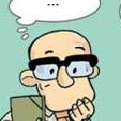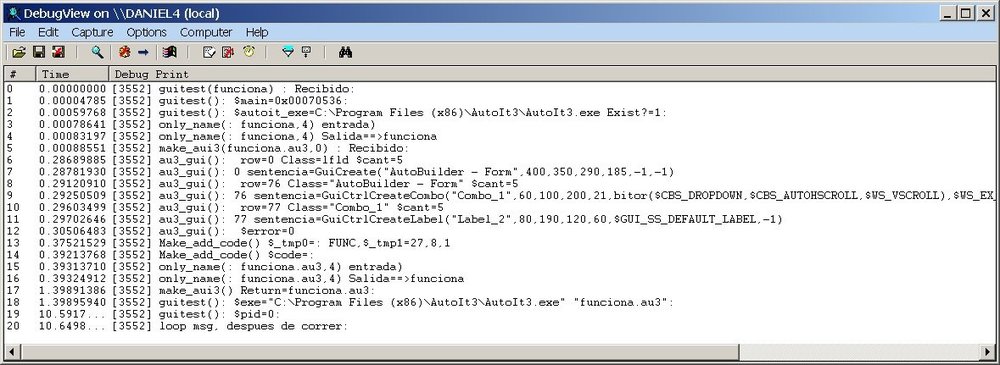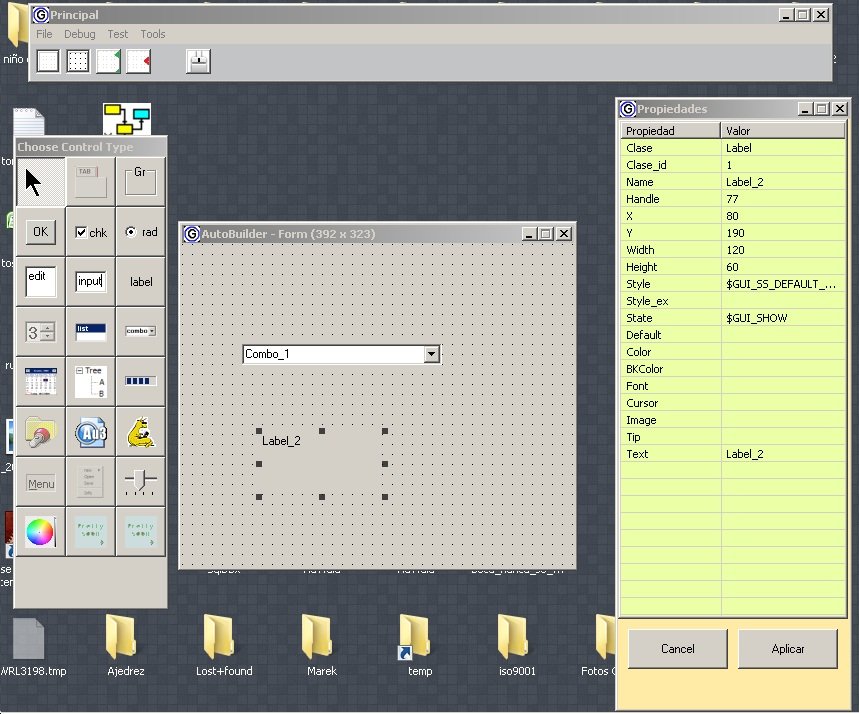Leaderboard
Popular Content
Showing content with the highest reputation on 08/11/2019 in all areas
-
Autoit and Databases - A Journey of Avoidance
FrancescoDiMuro reacted to OldGuyWalking for a topic
@argumentum For the TV Show and Episode project I'm going to stick with single-user. That's my own personal hobby project but even if I ever get it to the point of giving it out as a freebie that project is more of a single-user app. For the non-profit project, I'm not sure yet. I know I'm going to start it out as a single-user but the person that takes over from me eventually has an interest in building a client side android app and porting the database to amazons servers. The guy that roped me into this has worked in IT as a database guru on everything from mainframe down to SQL server databases and is focused a lot right now on MS-SQL. However, he doesn't have much in the way of single-user application development skills which is where I come in. So I'm developing something of a "let's just build something and see if they use it and if they do then we'll turn it it into a real project". That's a ways down the road though. Right now, this is more of a "help, our hairs on fire and we need something quick." kind of a project. Looks like I'll be looking at SQLite. Thank you for the feedback. OldGuyWalking1 point -
Access Global Variable inside a Function
MK_2019 reacted to Network_Guy for a topic
using Run() will run new process in totally separated memory and thats the reason for your problem with $cell . i cant rly get what are you trying to do with this script , but here is mini example for calling function from included au3 with shared global variable. Main #include<test.au3> Global $var=0 for $i =0 to 2 _Function() $var+=1 next Include(test.au3) #include-once func _function() MsgBox(0,"",$var) EndFunc1 point -

combobox $cbs_dropdownlist value changed when hovered
Aelc reacted to FrancescoDiMuro for a topic
@Aelc You need a WM_COMMAND handler which captures the Notification Code $CBN_SELENDOK1 point -
yes use $ES_PASSWORD as style in input creation...1 point
-

How to insert element in IE Page ?
FrancescoDiMuro reacted to Nine for a topic
Instead of using _IETagGetCollection and since you already have the table object, I would suggest you use .firstElementChild and .nextElementSibling properties of the table object to reach the tr object of Okra. See this site for a list of available DOM elements.1 point -
Hello to all.. Returning this project, submitted a new version of the GUIBUILDER. This is an open project and i hope your suggestion and collaboration. Sample of Look and Feel. 1) Motivations: When you return to the development of the guibuilder, i ask to myself because I make a new program when there are already other full already extensive use among programrs as for example ISNT Studio or the K.O.D.A. And I found myself with the necessity that this is easily extensible, independent of the programming language and in a future integrated into a larger suite that includes other components (e.g., automation in the program flows, modeling of data structure, programming by rules, distinction of tasks by users, integration with other applications using standards such as SOAP or REST, etc.). This is so understanding the state of the art of software development today, is no longer useful that the aid is only in GUI development's. 2) Rationalizations: My first impulse to resuming development was to follow the methodology applied up until that time. But to have to speak the message loop to add the editing of properties of the window, I found myself in a quagmire to locate the exact site where to insert the new code. Just at that moment I understood because in Guibuilder Ravamped withdrew all the code that did not belong to the basic structure. This experience led me to adopt a third alternative expressed in the following actions: Convert all pieces of possible codes in functions: to each of these new features, you added a description and document parameters of Estrada, output and global variables used or modified. Organization of code and functions in sections: I understood that it is easier to find, understand and modify a section of code, if this is grouped according to what it does, The separation into Sections also reached to code generated by the GuiBuilder. Use a Database: In reviewing the various codes to modify i found that many of them were very similar, being able to save labor and time, separating the data in the instructions themselves and placing the latter in a local database (see Modifying_db.txt and structure_db.txt) Edition of Properties: While many controls have similar properties, this is not the case for all of them. By this replaced the fields Edit, by a grid, then automated change of each one of them, placed in the Db information on editing mechanism, by default values and classes about which it applies. New main window: It seemed to me that the program should have a separate to the main window of the properties and is remade the menu by placing some of its functions in a toolbar 4) State of the art While the Guibuilder works and generates a correct code, there are many even the facilities that I would like to add to it a full form builder. The functions currently available are: Usable Controls: Button, Checkbox, Radio, Edit, Input, Label, List, combo, Date, TreeView (incomplete), Icon, Pic, Progress Bar, Slider Bar, Group (incomplete) y Choose Color (New). Properties availables: and dependent on the control class chosen, are: Name, Left, Top, Width, BKColor, Color, Image, Style, Tip, Text, State, Cursor, Font (Type, size, color, styles) , Caption, Height, Value Default, Nombre de Clase, Style_ex, Source. Windows Properties: (incomplete) Grid: Enabled / Disabled, automatic alignment, alignment of the current control or all controls. Menu features: with added, enabled, disabled fast (see Menu.txt) Toolbar features: with added, enabled, disabled fast (see Toolbar.txt) Properties: Quick Add (see properties.txt) Debug: In the execution of code compiled or interpreted in a separate window (Open Debugview.exe - included) Debugging Features: display of internal arrays of operation ($MCL[], $Type[], $Grippy[], $CursorInfo[]) Autoit code generation: using loop of messages Generation saved source: code at any time. Possibility to generate codes: in other programming languages In the header of Guibuilder.au3 are the incomplete list and the point’s detected errors not yet corrected. 5) To Next ?. There are many tasks that are still to be carried out, to get to the objective explained in paragraph motivations, even that this form creator is as useful as possible to the developer. I would like to start by modifying the following: Autoit code generation using events. Complete controls disabled Tab, Menu, Context Menu, file etc. Added child windows. Correction of known bugs. Import function of code: after the modifications to it, made by a programer. Complete mass Modification: (Maintenance menu in tools). Shrinking message loop and global variables: the ease of maintenance of the program is inversely proportional to this. Toolbar of Properties: converter of static (actual) to Dynamic. For easy add the new properties. Wanted Beta tester, developers and fresh ideas. Exampe of Independent Debug window. GuiBuilder v1.0.11.zip Regards Daniel1 point
-
Maybe something like this? $string = "look_how_much_cool_i_am_is_thatTrue?" $searchstring1 = "look" $searchstring2 = "cool" $searchstring3 = "true" If StringInStr($string, $searchstring1) And StringInStr($string, $searchstring2) And StringInStr($string, $searchstring3) Then ;Do something EndIf ; or something like this $searchstring1 = InputBox("Search string 1", "Enter the first search string") $searchstring2 = InputBox("Search string 2", "Enter the second search string") $searchstring3 = InputBox("Search string 3", "Enter the third search string") If StringInStr($string, $searchstring1) And StringInStr($string, $searchstring2) And StringInStr($string, $searchstring3) Then ;Do something EndIf1 point
-
#include <IE.au3> Local $URL = "http://google.com" Local $URL2 = "http://youtube.com" Local $sUserAgent = "Agent User 1.0" Local $skey = "HKEY_CURRENT_USERSoftwareMicrosoftWindowsCurrentVersionInternet Settings" If @OSArch <> "X86" And @AutoItX64 Then $skey = "HKEY_CURRENT_USER64SoftwareMicrosoftWindowsCurrentVersionInternet Settings" Local $Write = RegWrite($skey, "User Agent", "REG_SZ", $sUserAgent) If Not $Write Then Exit MsgBox(16, "Error!", "Something went wrong while trying to set the useragent.") DllCall('WININET.DLL', 'long', 'InternetSetOption', 'int', 0, 'long', 39, 'str', 0, 'long', 0) $OIE = _IECREATE("http://whatsmyuseragent.com") Sleep (500000) _IENAVIGATE($OIE, $URL, 1) Now?1 point
-

GUI with no minimize of maximize
BlackLumiere reacted to Melba23 for a topic
SoulA, This is one way: #include <WindowsConstants.au3> GUICreate("Test", 500, 500, -1, -1, $WS_SYSMENU) GUISetState() While 1 If GUIGetMsg() = -3 Then Exit WEnd M231 point