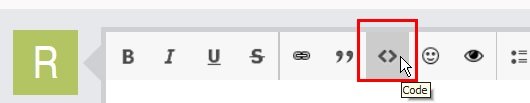Leaderboard
Popular Content
Showing content with the highest reputation on 06/29/2019 in all areas
-
So you found that adding a leading @crlf makes the string different and longer by 2 white space chars. Nice. Apart from this great discovery what is the purpose of this totally useless topic ?2 points
-
1 point
-
.REG support
Earthshine reacted to Grof for a topic
As you can see: _RegCopyKey( "Backup\MyKey.reg", "HKEY_CURRENT_USER\Software\Mykey") This code would copy a key from a .reg file to registry. But AutoIt have not .reg direct support. I have looked for in internet, but I haven't found good code... Is there a solution for import/export registry?1 point -

.REG support
Bert reacted to JLogan3o13 for a topic
Quite possibly one of the most ignorant statements I have seen in all my time on this forum. What do you think AutoIt was designed to interact with?! I still don't understand this. You keep going on about how you're going to write this tutorial or that, but have shown yourself incapable of even the simplest things with the language. If you cannot do the basics, how do you expect to write a tutorial that is going to be worth anything to anyone else?1 point -

AutoIT stopped working
argumentum reacted to Jos for a topic
I checked it briefly but believe that function is used for regular windows messages, not MailSLot. Let's bring this topic back on track and take this discussion into another thread when it needs further discussion, but for me is the trigger file fine for the moment. Jos1 point -

.REG support
FrancescoDiMuro reacted to Earthshine for a topic
You already have a UDF written by a community member that works so what is your beef? Also you can write your own that exports and imports registry using regedit which is available on every Windows system so it doesn’t get any more portable than that. It seems like a petulant childish rant That is done in order to get others to work for you but that’s not how it works on this forum1 point -

AutoIT stopped working
Earthshine reacted to Jos for a topic
I would say these mailslot UDF posted by @trancexx are pretty advanced ...no?: Here you find some documentation for it: https://docs.microsoft.com/en-us/windows/desktop/ipc/mailslots Jos1 point -
This is what it does: AutoIt3Wrapper checks whether the script needs to be elevated by checking for #RequireAdmin. When it does, it will check the current execution level with IsAdmin() and when at the same level it just shells the script and ends AutoIt3Wrapper. Else it will continue to the next step 3. It will perform "Func RestartReqAdmin()" which: It creates a MailSLot for receiving the output of the Elevated process. It creates a TempFile which will be use as a trigger for monitoring the end of the Elevated script. It creates a Temp au3 script that has #RequireAdmin and simple shells the original commandline used to by F5, replacing "/run" by "/RunAdmin" and at the end will delete the trigger file. It the Runs this created temp script and monitor's the MailBox for output till the trigger file is deleted. The shelled process in the previous step will now still prompt for UAC, and be re-shelled, but AutoIt3Wrapper wait for the trigger file, so keeps on waiting for the output which is now send to the MailSLot in stead of the Console. See "Func __ConsoleWrite($s)" for details. All clear? You can find the code in Autoit3Wrapper -> Func RestartReqAdmin() Jos ps: This works only one way as far as I remember, so only the elevated could send to the regular process's mailslot.1 point
-
.REG support
Earthshine reacted to Grof for a topic
Logically, the solutions I prefer are the first two...1 point -

.REG support
water reacted to FrancescoDiMuro for a topic
If you would have looked at the link provided, you could see that no "external applications" or Windows API were used... Just command line switches of the built-in regedit.exe.1 point -
.REG support
Earthshine reacted to Grof for a topic
As you remember, (do you remember?) I have written in one of my first posts, where I asked to implement more instructions in registry management, I'll prefer avoid use of external applications or Windows API... This is a script I have found on the net: RunWait("regedit.exe /s Portable.reg", @ScriptDir) RunWait("App\flashget.exe") RunWait('regedit.exe /s /e "' & @ScriptDir & '\Portable.reg" "HKEY_CURRENT_USER\Software\JetCar"') RunWait("regedit.exe /s Portable2.reg", @ScriptDir) I don't understand why the developers of AutoIt prefer not use their tool as a portabilizer... NSIS with PortableApps has reach a lot of users.1 point -
1 point
-
Forum Rules You can read about forum rules here. Announcements and site news Additional information about forum you can read here. Forum etiquette Here you can read about a proper forum etiquette.1 point
-

Another debugger for AutoIt
Mbee reacted to valdemar1977 for a topic
Small update available here Fix missed #Include <WinAPISysWin.au3>1 point -
why aren't these strings equal?
Earthshine reacted to abrogard for a topic
Why is this string comparison saying they are not equal? ; Set the working directory if not there now. Local $sCurrentDir $sCurrentdir = @CRLF & @WorkingDir ; Display the working directory. MsgBox($MB_SYSTEMMODAL, "", " 2 The current working directory: " & $sCurrentDir) Local $sStr1 = $sCurrentDir Local $sStr2 = "E:\AUTOITWORK" ; Compare two strings without using case sensitivity. Local $iCmp = StringCompare($sStr1, $sStr2) MsgBox($MB_SYSTEMMODAL, "", _ "Comparing " & $sStr1 & " To " & $sStr2 & @CRLF & _ "StringCompare Result (mode $STR_NOCASESENSE): " & $iCmp) If $sCurrentDir <> "E:\AUTOITWORK" Then MsgBox($MB_SYSTEMMODAL, "", " NOT correct directory: ") FileChangeDir("E:\AUTOITWORK") MsgBox($MB_SYSTEMMODAL, "", "Just changed the dir") EndIf ahhh... i've made a little progress. strlen says one is 13 chars where the other is 15 chars. what to do next? ahh.. I have used StringStripWS to make two stripped vars which then compare as the same. So it was whitespace. Thank you for the venue to help me work through it...0 points