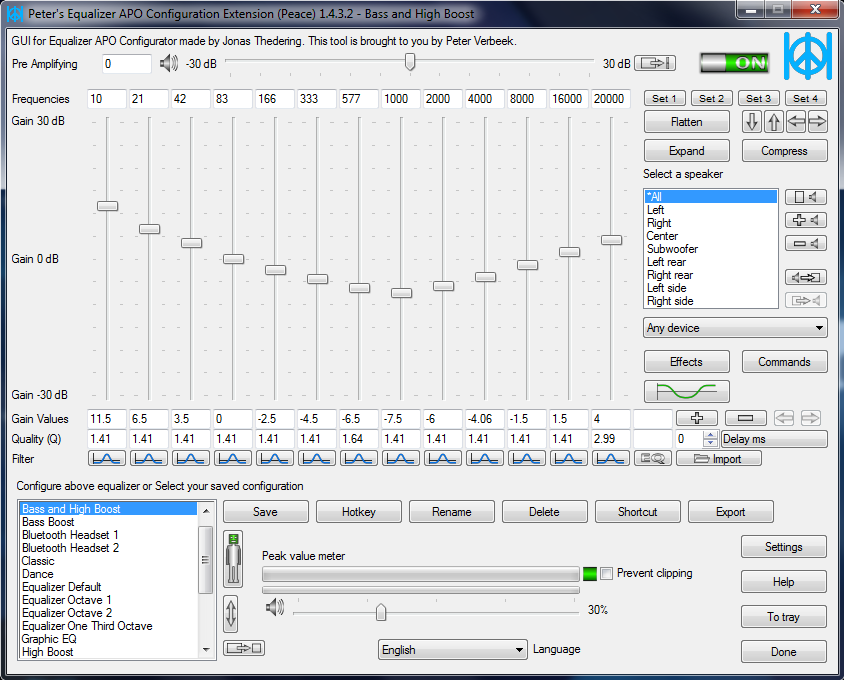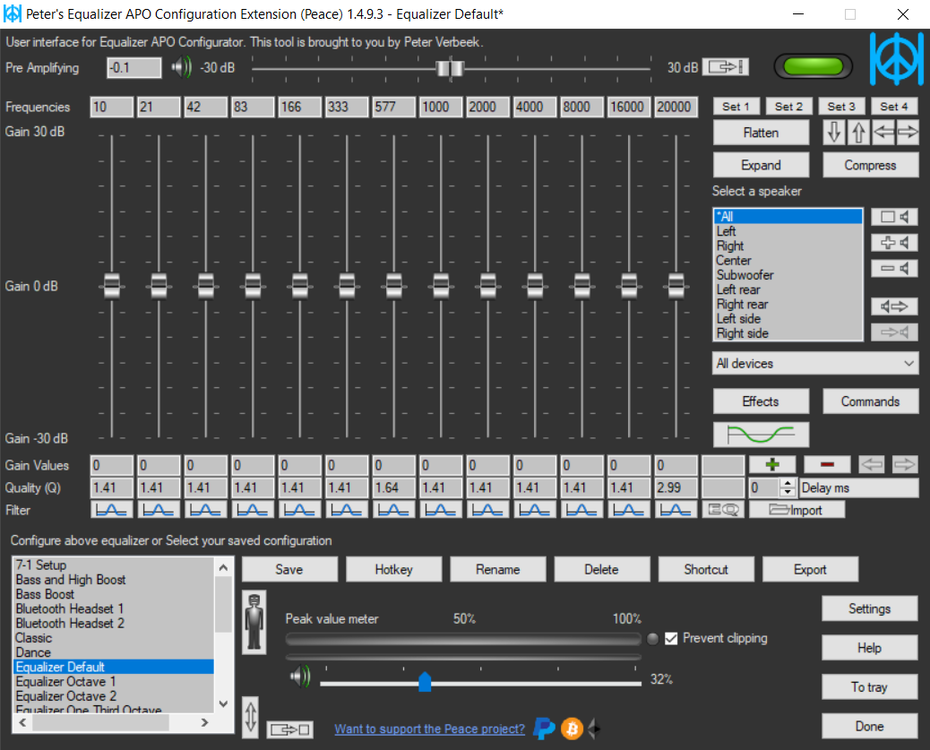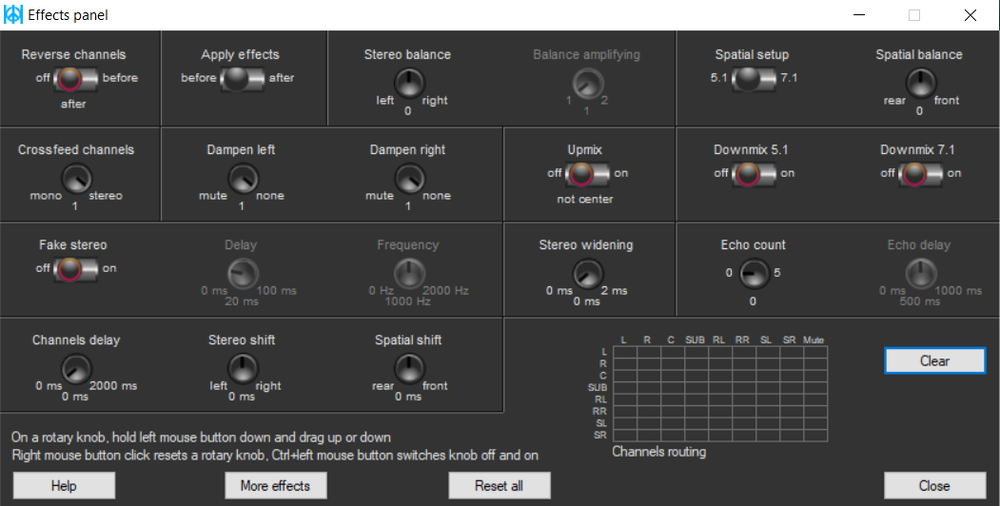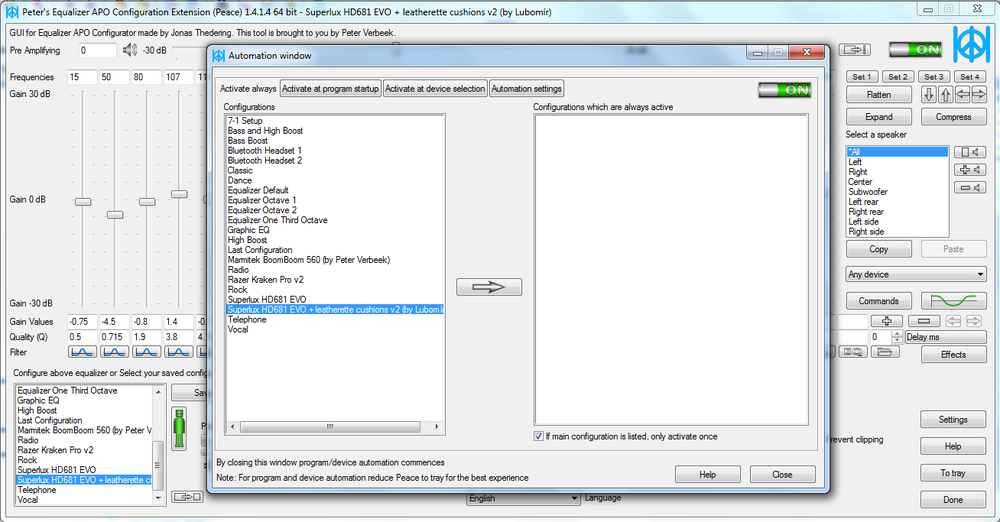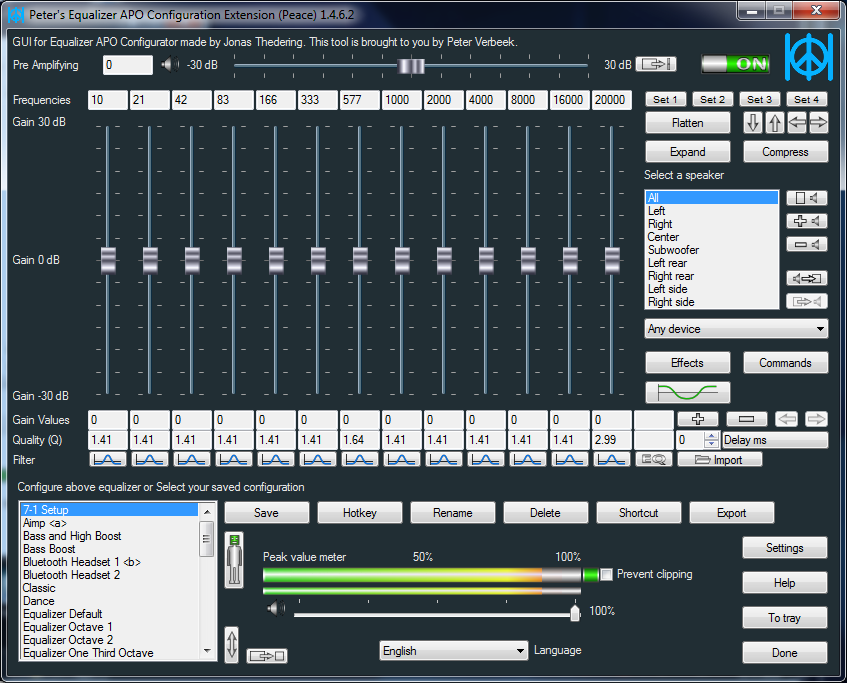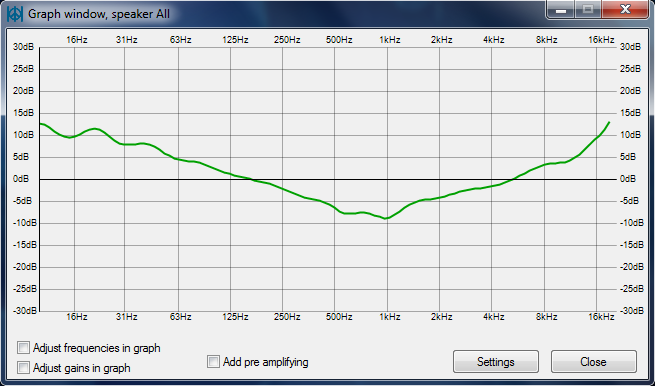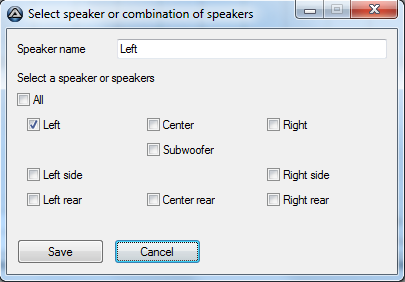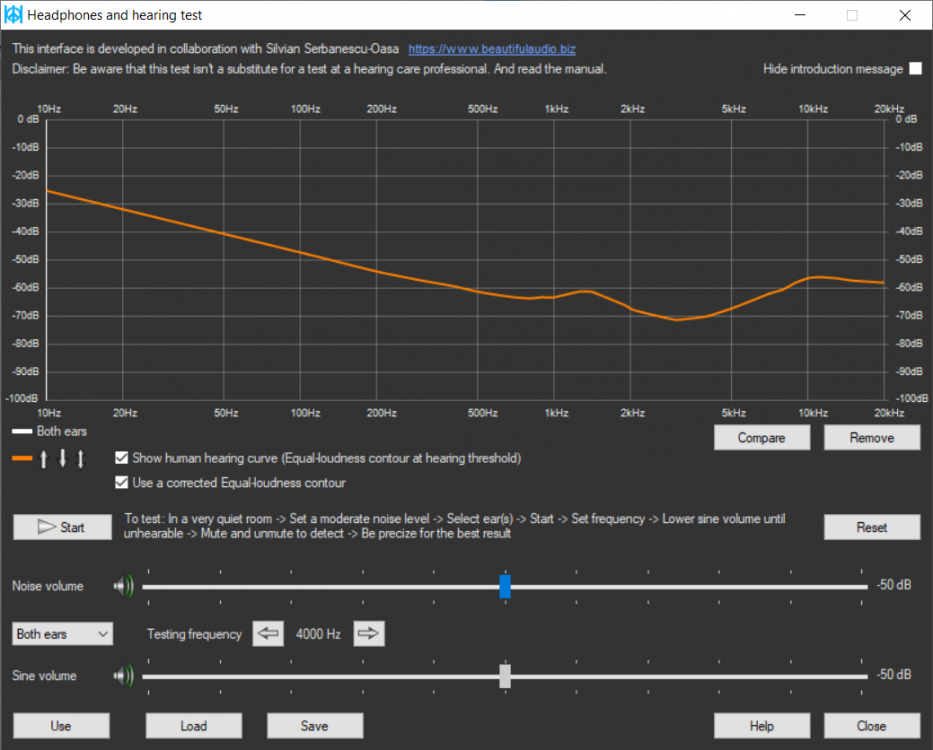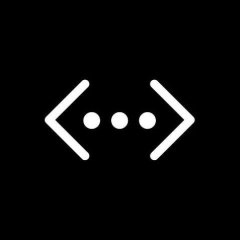Leaderboard
Popular Content
Showing content with the highest reputation on 06/18/2019 in all areas
-

Peace Equalizer shows power of AutoIt
Zedna reacted to PeterVerbeek for a topic
In this post I take the opportunity to show the awesome capabilities of AutoIt and its libraries. My open source project Peace is a long running AutoIt based app located on SourceForge. It provides users with a system-wide equalizer and effects machine. It's an interface using the power of Equalizer APO, an audio processing object software. Peace has been download over 2,600,000 times by various kind of users. Amongst others it gives them possibilities like these: Hearing impaired - Amplify the gain of frequencies which are impaired. Home Theatre - Create Equalizer presets for watching movies and listening to music. Music lovers & audiophiles - Create presets for listening to music on their high quality speakers and headphones. Gamers - Enhance frequencies to get an edge over other gamers. Headphones - Improve the sound quality of cheap headphones and get the max out of expensive ones. Bass lovers - Boost low frequencies for extra bass. Voice - Make a microphone sound better and improve the voice, for instance for YouTube usage. Low audio - Boost low audio of an input source to a comfortable level. This list covers the main needs of the Peace user. Many people have contacted me over the years asking for new features and telling me how they use Peace for their (sometimes specific) needs. I was able to use AutoIt and its libraries for all of their needs. So what are the main features of Peace? Equalize your computer audio by using up to 31 sliders. Support of equalizing 9 speakers : left/right, center, subwoofer, left/right rear, left/right side. Per slider a filter can be chosen such as peak, low/high pass, shelving. The graph windows shows your equalization so you see exactly what you're doing. Apply an effect such as crossfeed simple/Jan Meier/Chu Moy, stereo balance, bass/treble, upmix/downmix, channel routing. Save presets (called configurations) and activate by mouse click, hotkey, desktop shortcut or Peace system tray. Select a target device to equalize, microphone as input can also be equalized. Automate: you can let Peace automatically activate presets on a switch to another device and another process. Peace is available in these languages: English, Czech, Deutsch, Français, Italiano, Nederlands, Pусский, Українська So who am I? I'm a Dutch programmer who happens the stumble upon AutoIt 5 years ago and created a small Equalizer interface app of less than 400 program lines with it. Nowadays Peace has grown to more than 18,000 lines as many features were added. Although Peace is open source, the program code isn't of the best possible quality. The reason being that I didn't expect it to become so popular. It caught me by supprise. I've created a Library of functions called Pal (link to forum post) which quality is up to the AutoIt community standard as counterpart to the Peace program code. I want to state here that AutoIt is a mature program language as Peace obviously shows. I wish it to be used more extensively for professional or semi-professional apps. In my view AutoIt deserves a place amongst the major programming languages for Windows computers. Regards, Peter Verbeek1 point -
1 point
-
As soon as I find some spare time I will create a new function in OutlookTools to import contacts from a CSV file1 point
-

GAB2OAB Google contacts to Outlook Contacts
argumentum reacted to t0nZ for a topic
Hi @argumentum, I added the link in the first post to the fantastic OutlookEX UDF (credits and many thanks to @water) , and my log UDF (gollog) is attached in first post. Yess you are right c:\temp may be in use , changed ! Thank you for the tips.1 point -

checking a Variable error
argumentum reacted to youtuber for a topic
@argumentum Actually instance is seamless nice, thanks. Actually, should GUICtrlSetData ($Button1, "Done") and disable the button like this Case $Button1 $aList = StringSplit(GUICtrlRead($Edit1), @CRLF, $STR_ENTIRESPLIT) If GUICtrlRead($Button1) = "Next" Then $n += 1 If $n > $aList[0] Then GUICtrlSetData($Button1, "Done") GUICtrlSetState($Button1, $GUI_DISABLE) ContinueLoop EndIf $ReadString = StringRegExp($aList[$n], '[a-zA-Z0-9_\\.-]+@[a-zA-Z0-9\-]+\.+[a-zA-Z0-9]{2,4}', 3) If IsArray($ReadString) Then GUICtrlSetData($Input1, $ReadString[0]) GUICtrlSetData($Button1, "Pass") Else GUICtrlSetData($Button1, "Next") EndIf @Nine Thanks for trying to find out another example would be nice.1 point -

checking a Variable error
youtuber reacted to argumentum for a topic
#include <GUIConstantsEx.au3> #include <String.au3> #include <EditConstants.au3> $Form1 = GUICreate("Form1", 418, 387, 192, 124) $Edit1 = GUICtrlCreateEdit("", 8, 72, 329, 169) GUICtrlSetData($Edit1, "test1@mail.com" & @CRLF & "test2@mail.com") $Input1 = GUICtrlCreateInput("", 8, 32, 329, 21) $Button1 = GUICtrlCreateButton("Next Site", 16, 256, 75, 25) GUISetState(@SW_SHOWNA) $n = 0 While 1 $nMsg = GUIGetMsg() Switch $nMsg Case $GUI_EVENT_CLOSE Exit Case $Button1 $aList = StringSplit(GUICtrlRead($Edit1), @CRLF, $STR_ENTIRESPLIT) If GUICtrlRead($Button1) = "Next" Then $n += 1 If $n > $aList[0] Then GUICtrlSetData($Button1, "=P") ContinueLoop EndIf $ReadString = StringRegExp($aList[$n], '[a-zA-Z0-9_\\.-]+@[a-zA-Z0-9\-]+\.+[a-zA-Z0-9]{2,4}', 3) If IsArray($ReadString) Then GUICtrlSetData($Input1, $ReadString[0]) GUICtrlSetData($Button1, "Pass") Else GUICtrlSetData($Button1, "Next") EndIf EndSwitch WEnd1 point -
StringReplace($TtextClean, ChrW(0x2014), " ") ;em dash Edit : en dash = 2013 BTW you can replace the 3 dashes in one shot using StringRegExpReplace $TtextClean = StringRegExpReplace($TtextClean, "\x{2013}|-|\x{2014}" , " ")1 point
-
o/ Success ...... Thanks for your help guys, I did a bit more searching and found some Autoit code on the forums. After a little bit of editing I have a working solution. here's the final code Func _TSSendConsoleMessage($TitleText, $MessageText, $ButtonSet = 0, $Timeout = 10, $Wait = False) $pTitle = DllStructCreate("char Title[32]") $pMessage = DllStructCreate("char Message[128]") $pResponse = DllStructCreate("DWORD Response") $SessionId = WTSGetActiveConsoleSessionId() DllStructSetData($pTitle, "Title", $TitleText) DllStructSetData($pMessage, "Message", $MessageText) $wtsapiCall = DllOpen("Wtsapi32.dll") $SendMessageResult = DllCall($wtsapiCall,"BOOL","WTSSendMessage","HANDLE","WTS_CURRENT_SERVER_HANDLE","DWORD",$SessionId,"str",DllStructGetData($pTitle, "Title"),"DWORD",DllStructGetSize($pTitle),"str",DllStructGetData($pMessage, "Message"),"DWORD",DllStructGetSize($pMessage),"DWORD",$ButtonSet,"DWORD",$Timeout,"DWORD",DllStructGetPtr($pResponse),"BOOL",$Wait) DllClose($wtsapiCall) EndFunc Func WTSGetActiveConsoleSessionId() $Ret = DllCall('Kernel32.dll', 'dword', 'WTSGetActiveConsoleSessionId') Return $Ret[0] EndFunc To test i call it like this _TSSendConsoleMessage("TITLE","MESSAGE","0","10","FALSE") Thanks again guys. FT1 point