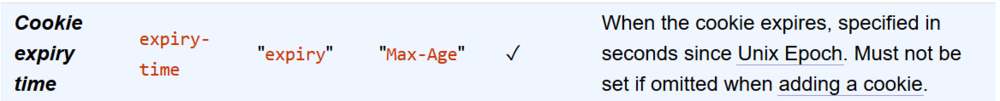Leaderboard
Popular Content
Showing content with the highest reputation on 05/23/2019 in all areas
-

Autoit warn/stop on EVERY warning/error
Exit and one other reacted to JLogan3o13 for a topic
And with proper error handling you will catch the majority. If your goal is to capture every possible error that could happen in any given scenario, might as well shoot yourself now and save yourself the headache.2 points -
Well, when you have discovered the hammer function, every problem is a nail...1 point
-
7Z has the option to create a real zip file. So it would only be a small change in your automated process. This would make the installation of an additional program superfluous. Not everybody has '7Z' installed.1 point
-

WebDriver UDF - Help & Support
PoojaKrishna reacted to Danp2 for a topic
1 point -

WinHTTP functions
coffeeturtle reacted to trancexx for a topic
Try _WinHttpReadData($hRequest, 1) .1 point -
Windows Security Interferes with Compiling
coffeeturtle reacted to Starf0x for a topic
Hi coffeeturtle, I've circumvented this by not using upx as compression of the executable during compilation. Cheers, Starf0x1 point -

How to make Toast - New version 2 Aug 18
MONaH-Rasta reacted to Melba23 for a topic
[NEW VERSION] - 2 Aug 18 Added: When specifying the icon to use, if the $vIcon parameter is set to the name of an ico or exe file, the main icon within will be displayed, but if a trailing "|" followed by the icon index is added to the name, that icon from within the file is used New UDF and example in the first post. M231 point -
Hi, i searched the forum to communicate with a logitech G600 without using Shortcuts or Default Mouse Keys. the code below lets u use your sidekeys whenever you press down the ring key. before using the code you will have to unassign the keys in the logitech mouse driver software. The source of my code is a wacom usb script, wich was heavily modified to work. you might find some parts wierd, thats because this is my first attempt to communicate via raw hid. #Region ;**** Directives created by AutoIt3Wrapper_GUI **** #AutoIt3Wrapper_Change2CUI=y #EndRegion ;**** Directives created by AutoIt3Wrapper_GUI **** #include <APISysConstants.au3> #include <GUIConstantsEx.au3> #include <StaticConstants.au3> #include <WinAPIGdi.au3> #include <WinAPIMisc.au3> #include <WinAPISys.au3> #include <WindowsConstants.au3> #cs ; #include "CommMG.au3" $mgdebug = True Global $sportSetError $tset = _ComGetPortNames() for $i = 0 to UBound($tset) -1 if $tset[$i][1] = "Serielles USB-Gerät" Then $COMPort = StringTrimLeft($tset[$i][0],3) ConsoleWrite("Teensy an Port COM" & $COMPort & " gefunden!" & @CRLF) EndIf Next $resOpen = _CommSetPort($COMPort,$sportSetError,31250, 8,0,1,0,0,0) if $resOpen = 0 then ConsoleWrite($sportSetError & @LF) ;~ Exit EndIf #ce $atagRID_DEVICE_INFO_HID = 'struct;dword VendorId;dword ProductId;dword VersionNumber;ushort UsagePage;ushort Usage;endstruct' $atagRID_INFO_HID = 'dword Size;dword Type;' & $atagRID_DEVICE_INFO_HID & ';dword Unused[2]' Opt('TrayAutoPause', 0) ; Create GUI Global $g_hForm = GUICreate('G600', 100, 25, -1, -1, BitOR($WS_CAPTION, $WS_POPUP, $WS_SYSMENU)) Local $tRID = DllStructCreate($tagRAWINPUTDEVICE) DllStructSetData($tRID, 'Flags', $RIDEV_INPUTSINK) DllStructSetData($tRID, 'hTarget', $g_hForm) DllStructSetData($tRID, 'UsagePage', 0x80) ; Logitech G600 DllStructSetData($tRID, 'Usage', 0x0A) ; _WinAPI_RegisterRawInputDevices($tRID) ; Now iterate to find other devices Local $tText, $aData = _WinAPI_EnumRawInputDevices() If IsArray($aData) Then ReDim $aData[$aData[0][0] + 1][3] $tText = DllStructCreate('wchar[256]') For $i = 1 To $aData[0][0] If _WinAPI_GetRawInputDeviceInfo($aData[$i][0], $tText, 256, $RIDI_DEVICENAME) Then $aData[$i][2] = DllStructGetData($tText, 1) Else $aData[$i][2] = '' EndIf If $aData[$i][1] = $RIM_TYPEHID Then $devInf = DllStructCreate($atagRID_INFO_HID) If _WinAPI_GetRawInputDeviceInfo($aData[$i][0], $devInf, DllStructGetSize($devInf), $RIDI_DEVICEINFO ) Then If DllStructGetData($devInf, 'VendorId') = 0x046D And DllStructGetData($devInf, 'ProductId') = 0xC24A then ; G600 VID & PID ConsoleWrite ("Device Info:-" & @CRLF) ConsoleWrite ('VendorId: ' & Hex(DllStructGetData($devInf, 'VendorId'),4) & @CRLF) ConsoleWrite ('ProductId: ' & Hex(DllStructGetData($devInf, 'ProductId'),4) & @CRLF) ConsoleWrite ('VersionNumber: ' & DllStructGetData($devInf, 'VersionNumber') & @CRLF) ConsoleWrite ('UsagePage: ' & Hex(DllStructGetData($devInf, 'UsagePage'),2) & @CRLF) ConsoleWrite ('Usage: ' & Hex(DllStructGetData($devInf, 'Usage'),2) & @CRLF) DllStructSetData($tRID, 'UsagePage', DllStructGetData($devInf, 'UsagePage')) DllStructSetData($tRID, 'Usage', DllStructGetData($devInf, 'Usage')) _WinAPI_RegisterRawInputDevices($tRID) EndIf EndIf EndIf Next EndIf ; Register WM_INPUT message GUIRegisterMsg($WM_INPUT, 'WM_INPUT') GUISetState(@SW_SHOW) Global $structHID_DATA = "struct;" & _ "dword Type;" & _ "dword Size;" & _ "handle hDevice;" & _ "wparam wParam;" & _ "dword dwSizeHid;" & _ "dword dwCount;" & _ "endstruct;" Global $structWACOM_PEN_DATA = "struct;" & _ "dword Type;" & _ "dword Size;" & _ "handle hDevice;" & _ "wparam wParam;" & _ "dword dwSizeHid;" & _ "dword dwCount;" & _ "ubyte bRawData00;" & _ "ubyte penvsEraser;" & _ "word x;" & _ "word y;" & _ "word proximity;" & _ "word pressure;" & _ "ubyte bRawData09;" & _ "ubyte bRawData10;" & _ "ubyte bRawData11;" & _ "ubyte bRawData12;" & _ "ubyte bRawData13;" & _ "ubyte bRawData14;" & _ "ubyte bRawData15;" & _ "ubyte bRawData16;" & _ "ubyte bRawData17;" & _ "ubyte bRawData18;" & _ "ubyte bRawData19;" & _ "ubyte bRawData20;" & _ "ubyte bRawData21;" & _ "ubyte bRawData22;" & _ "ubyte bRawData23;" & _ "ubyte bRawData24;" & _ "ubyte bRawData25;" & _ "ubyte bRawData26;" & _ "ubyte bRawData27;" & _ "ubyte bRawData28;" & _ "ubyte bRawData29;" & _ "ubyte bRawData30;" & _ "ubyte bRawData31;" & _ "ubyte bRawData32;" & _ "ubyte bRawData33;" & _ "ubyte tilt_ba;" & _ "ubyte bRawData35;" & _ "ubyte tilt_na;" & _ "ubyte bRawData37;" & _ "endstruct;" Do Until GUIGetMsg() = $GUI_EVENT_CLOSE Func WM_INPUT($hWnd, $iMsg, $wParam, $lParam) #forceref $iMsg, $wParam Switch $hWnd Case $g_hForm Local $tRIM = DllStructCreate($tagRAWINPUTHEADER) If _WinAPI_GetRawInputData($lParam, $tRIM, DllStructGetSize($tRIM), $RID_HEADER) Then ; Retrieves the raw input from the specified device $devType = DllStructGetData($tRIM, 'Type') $devSize = DllStructGetData($tRIM, 'Size') Else ConsoleWrite ("Device Header Retrieval Failed" & @CRLF) Return EndIf ; Now use the handle to the device to get it's name Local $tText = DllStructCreate('wchar[256]') If _WinAPI_GetRawInputDeviceInfo(DllStructGetData($tRIM, 'hDevice'), $tText, 256, $RIDI_DEVICENAME) Then $devName = DllStructGetData($tText, 1) Else ConsoleWrite ("Device Name Retrieval Failed" & @CRLF) EndIf if $devType = $RIM_TYPEHID Then $tRIM = DllStructCreate($structWACOM_PEN_DATA) If _WinAPI_GetRawInputData($lParam, $tRIM, DllStructGetSize($tRIM), $RID_INPUT) Then if DllStructGetData($tRIM, 8) = 32 Then ; filter for ring key down (G-Mode) Switch DllStructGetData($tRIM, 9) ; if in g mode assign the Keys G9 to G20 to autoit functions. case 0 Return ; key released case 1 g1() case 2 g2() case 4 g3() case 8 g4() case 16 g5() case 32 g6() case 64 g7() case 128 g8() case 256 g9() case 512 g10() case 1024 g11() case 2048 g12() Case Else ;;; ConsoleWrite(DllStructGetData($tRIM, 9) & @CRLF) EndSwitch EndIf EndIf EndIf EndSwitch sleep(50) Return $GUI_RUNDEFMSG EndFunc ;==>WM_INPUT Func g1() ;~ Send("2") ConsoleWrite("g1" & @CRLF) ;~ _CommSendString("KEY_TAB" & @LF) ;~ Sleep(random(50,100,1)) ;~ _CommSendString("KEY_RELEASE_ALL" & @LF) ;~ Sleep(random(50,100,1)) ;~ _CommSendString("KEY_2" & @LF) ;~ Sleep(random(50,100,1)) ;~ _CommSendString("KEY_RELEASE_ALL" & @LF) EndFunc Func g2() ConsoleWrite("g2" & @CRLF) EndFunc Func g3() ConsoleWrite("g3" & @CRLF) EndFunc Func g4() ConsoleWrite("g4" & @CRLF) EndFunc Func g5() ConsoleWrite("g5" & @CRLF) EndFunc Func g6() ConsoleWrite("g6" & @CRLF) EndFunc Func g7() ConsoleWrite("g7" & @CRLF) EndFunc Func g8() ConsoleWrite("g8" & @CRLF) EndFunc Func g9() ConsoleWrite("g9" & @CRLF) EndFunc Func g10() ConsoleWrite("g10" & @CRLF) EndFunc Func g11() ConsoleWrite("g11" & @CRLF) EndFunc Func g12() ConsoleWrite("g12" & @CRLF) EndFunc1 point
-

I fried a computer and made a temperature watchdog for the new one
coffeeturtle reacted to ModemJunki for a topic
Edit: I found out from looking into the post from coffeeturtle that not all motherboards support WMI temperature reading. You have to explore the WMI namespaces for your system! I (stupidly) fried a computer. It was an old Zotac small form factor device that was junked at work, so I turned it into a home theater PC. But I had put it in my "audio rack", which has glass doors and not very good ventilation. Normally I would open the doors while it was running and I use a media remote which would hibernate the system. At some point, it woke up by itself (probably Windows Update) and did not go to sleep again. Unfortunately this happened during the summer months while I was away on a small holiday and of course the glass doors were closed. When I finally noticed the system was on, it was super hot and the fan was at full blast. Dead. No POST, no green light on the mainboard even with a new power supply, old mechanical laptop hard drive gives errors when connected to another device. My next home project will be to make some appropriate ventilation in the audio cabinet. For the replacement I bought a used HP ultra small form factor machine and decided to start working on an app to monitor the ambient temperature sensor on the motherboard and shutdown the system if needed. I used some code for smooth label updates from here (needed updating to work with latest AutoIT) and temperature conversion from here (not really needed, only if you want temperatures in something other than C). Maybe I will work on this some more and make it configurable with an .INI file or even storing the settings in registry, but since I probably won't I thought I'd put it up as an example of what a non-expert can do with an afternoon of coding and ideas from the community here. This uses an ambient temperature sensor populated on HP machines in HP-specific WMI extensions but the WMI query can easily be changed to any available sensor including CPU or GPU. The watchdog monitors temperature, warns with S.O.S beeping if the set point is exceeded, and either shuts down if a timeout is reached while the temperatures are high or goes back to monitoring if the temperature goes lower then the set point, and logs events to the Windows application event logs. The GUI it puts up is very small at the top center of the screen (very small on a 4k display anyway). #requireadmin because of the WMI query. A timer for the WMI query because of prior experience using similar functions in WinPE to get model infos from HP WMI bios extensions. If you play around with this, please post your fixes/improvements/changes back to this thread. Have fun! Edit: Updated to show "Unable to query temperature" if the WMI query returns a null #AutoIt3Wrapper_Icon=temperature-2-multi-size.ico #RequireAdmin #NoTrayIcon #include <Temperature.au3> #include <FFLabels.au3> #include <GUIConstantsEx.au3> #include <StaticConstants.au3> #include <WindowsConstants.au3> Global $winLogger = "C:\WINDOWS\system32\eventcreate.exe" ; application to use for event logging Global $MessageSource = "HP TempMon" Global $width = 185 Global $height = 15 Global $FontSize = 8 Global $FontFamily = 'Microsoft Sans Serif' Global $normClr = 0xFF000000 Global $warnClr = 0xFF0000 Global $WMInameSpace = "HP_BIOSNumericSensor" ;~ Global $WMIReadSensor = "Chassis Thermal Index" ; HP 8300 Global $WMIReadSensor = "System Ambient Temperature" ; HP Z400 Global $warnTmp = 46.1111111111 ; degrees C ;~ Global $warnTmp = 24 ; degrees C for testing Global $ovrtmpTime = 5 ; in minutes Global $hGUI = GUICreate("Board Temperature", $width, $height, -1, 0, BitOR($WS_SYSMENU, $WS_POPUP), BitOR($WS_EX_TOPMOST, $WS_EX_WINDOWEDGE, $WS_EX_TOOLWINDOW)) Global $lb1 = _GUICtrlFFLabel_Create($hGUI, "", -1, -1, $width, $height, 8, -1, 0, 1, $normClr) GUISetState(@SW_SHOW) _TempSenseLoop() Func _TempSenseLoop() While 1 Sleep(250) $nMsg = GUIGetMsg() Switch $nMsg Case $GUI_EVENT_CLOSE GUIDelete($hGUI) Return Case Else $s_ambTempC = _doQueryHPNumSens(5, $WMInameSpace, $WMIReadSensor, "100") ; + 100 Select Case $s_ambTempC = "" _GUICtrlFFLabel_SetTextColor($lb1, $normClr) _GUICtrlFFLabel_SetData($lb1, "Unable to query temperature") Case $s_ambTempC < $warnTmp _GUICtrlFFLabel_SetTextColor($lb1, $normClr) _GUICtrlFFLabel_SetData($lb1, "Board temperature: " & $s_ambTempC & "C" & "/" & Round(_CelsiusToFahrenheit($s_ambTempC), 0) & "F") Case Else _GUICtrlFFLabel_SetTextColor($lb1, $warnClr) _GUICtrlFFLabel_SetData($lb1, "Board temperature: " & $s_ambTempC & "C" & "/" & Round(_CelsiusToFahrenheit($s_ambTempC), 0) & "F") _doLog("System ambient temperature has exceeded " & $warnTmp & "C.", "WARN", $MessageSource) _AlarmMonitor($ovrtmpTime, $warnTmp) EndSelect EndSwitch WEnd EndFunc ;==>_TempSenseLoop Func _AlarmMonitor($min, $tmp) Local $Shutdown = 1 Local $s_ambTemp Local $freq = 3500 Local $shrt = 200 Local $long = 500 Local $timer = TimerInit() Local $wait = 1000 * ($min * 60) While TimerDiff($timer) < $wait $s_ambTemp = _doQueryHPNumSens(5, $WMInameSpace, $WMIReadSensor, "100") ; + 100 If $s_ambTemp >= $tmp Then _GUICtrlFFLabel_SetData($lb1, "WARNING! OVERTEMP!") Beep($freq, $shrt) Beep($freq, $shrt) Beep($freq, $shrt) Sleep(250) Beep($freq, $long) Beep($freq, $long) Beep($freq, $long) Sleep(250) Beep($freq, $shrt) Beep($freq, $shrt) Beep($freq, $shrt) _GUICtrlFFLabel_SetData($lb1, "Board temperature: " & $s_ambTemp & "C" & "/" & _CelsiusToFahrenheit($s_ambTemp) & "F") Sleep(2000) ElseIf $s_ambTemp < $tmp Then $Shutdown = 0 ExitLoop EndIf WEnd If $Shutdown = 1 Then _doLog("The system is shutting down due to overtemperature conditions. The temperature at the time of shutdown was " & $s_ambTemp & "C" & "/" & _CelsiusToFahrenheit($s_ambTemp) & "F", "ERRR", $MessageSource) Shutdown(24) ElseIf $Shutdown = 0 Then _doLog("System ambient temperature has been reduced below " & $warnTmp & "C.", "INFO", $MessageSource) EndIf EndFunc ;==>_AlarmMonitor Func _doQueryHPNumSens($min, $class, $name, $sleep) ; $sleep = milliseconds Local $s_tempReading = "" Local $s_HPBiosWMIService = "winmgmts:\\" & @ComputerName & "\Root\HP\InstrumentedBIOS" Local $objHPBiosWMIService = ObjGet($s_HPBiosWMIService) Local $s_biosQuery = $objHPBiosWMIService.ExecQuery("select * from " & $class & " where Name='" & $name & "'") $timer = TimerInit() ; we may need to wait for the HP WMI extensions to enumerate in WMI, in WinPE this takes some minutes. $wait = 1000 * ($min * 60) If Not IsObj($s_biosQuery) Then ; we do need to wait, put up a splash screen $s_WMISplash = 1 SplashTextOn("WMI", "Probing WMI (up to 10 minutes)...", 300, 50, -1, -1, 1) Sleep(1000) While TimerDiff($timer) < $wait Sleep(500) $objHPBiosWMIService = ObjGet($s_HPBiosWMIService) If IsObj($objHPBiosWMIService) Then Sleep(500) $colProdName = $s_biosQuery If IsObj($colProdName) Then For $oItem In $colProdName $s_tempReading = $oItem.CurrentReading Next EndIf EndIf WEnd ElseIf IsObj($s_biosQuery) Then ConsoleWrite($s_biosQuery & @CRLF) For $oItem In $s_biosQuery $s_tempReading = $oItem.CurrentReading Next Else $s_tempReading = 0 EndIf Sleep($sleep) Return $s_tempReading EndFunc ;==>_doQueryHPNumSens Func _doLog($message, $type, $msgsrc) Select Case $type = "INFO" $logTyp = "INFORMATION" Case $type = "WARN" $logTyp = "WARNING" Case $type = "ERRR" $logTyp = "ERROR" EndSelect If FileExists($winLogger) Then RunWait(@ComSpec & " /c " & $winLogger & " /L Application /T " & $logTyp & " /SO " & Chr(34) & $msgsrc & Chr(34) & " /ID 1000 /D " & Chr(34) & $message & Chr(34), "", @SW_HIDE) EndIf EndFunc ;==>_doLog Temperature.au3 FFLabels.au3 HP_Temp.au31 point -

EPOCH time
PoojaKrishna reacted to trancexx for a topic
This can be done by dllcalling function or two from msvcrt.dll. Limitation of that way is that it cannot proceed negative EPOCH times and is limited to maximum year of 2038 (3000). Probably there is some other function inside some other dll since Javascript has this as built-in function and for example VBS can deal with "negative" times. Anyway, this is done without DllCall(). It is completley based on Date.au3 and functions inside it. - Why did I extract this out of Date.au3? Because this way these two functions are about 6-7 times faster than using Date.au3. - Speed compared to some other methods? Incredible! Impressive! omg! - Why? Date.au3 is very resourceful script. When I look at functions inside of it I'm starting to wonder if people who wrote them are humans at all? I have serious suspicions about Jos van der Zande. I think that he (it!) is some sort of artificial intelligence. I think that that entity has no form but exists in form that is far beyond our... something. I'm serious. Functions with small example: ConsoleWrite("EPOCH time 1234567890 is " & _Epoch_decrypt(1234567890) & @CRLF) ConsoleWrite("Date 4712/12/31 23:59:59 is EPOCH " & _Epoch_encrypt("4712/12/31 23:59:59") & @CRLF) Func _EPOCH_decrypt($iEpochTime) Local $iDayToAdd = Int($iEpochTime / 86400) Local $iTimeVal = Mod($iEpochTime, 86400) If $iTimeVal < 0 Then $iDayToAdd -= 1 $iTimeVal += 86400 EndIf Local $i_wFactor = Int((573371.75 + $iDayToAdd) / 36524.25) Local $i_xFactor = Int($i_wFactor / 4) Local $i_bFactor = 2442113 + $iDayToAdd + $i_wFactor - $i_xFactor Local $i_cFactor = Int(($i_bFactor - 122.1) / 365.25) Local $i_dFactor = Int(365.25 * $i_cFactor) Local $i_eFactor = Int(($i_bFactor - $i_dFactor) / 30.6001) Local $aDatePart[3] $aDatePart[2] = $i_bFactor - $i_dFactor - Int(30.6001 * $i_eFactor) $aDatePart[1] = $i_eFactor - 1 - 12 * ($i_eFactor - 2 > 11) $aDatePart[0] = $i_cFactor - 4716 + ($aDatePart[1] < 3) Local $aTimePart[3] $aTimePart[0] = Int($iTimeVal / 3600) $iTimeVal = Mod($iTimeVal, 3600) $aTimePart[1] = Int($iTimeVal / 60) $aTimePart[2] = Mod($iTimeVal, 60) Return StringFormat("%.2d/%.2d/%.2d %.2d:%.2d:%.2d", $aDatePart[0], $aDatePart[1], $aDatePart[2], $aTimePart[0], $aTimePart[1], $aTimePart[2]) EndFunc Func _Epoch_encrypt($date) Local $main_split = StringSplit($date, " ") If $main_split[0] - 2 Then Return SetError(1, 0, "") ; invalid time format EndIf Local $asDatePart = StringSplit($main_split[1], "/") Local $asTimePart = StringSplit($main_split[2], ":") If $asDatePart[0] - 3 Or $asTimePart[0] - 3 Then Return SetError(1, 0, "") ; invalid time format EndIf If $asDatePart[2] < 3 Then $asDatePart[2] += 12 $asDatePart[1] -= 1 EndIf Local $i_aFactor = Int($asDatePart[1] / 100) Local $i_bFactor = Int($i_aFactor / 4) Local $i_cFactor = 2 - $i_aFactor + $i_bFactor Local $i_eFactor = Int(1461 * ($asDatePart[1] + 4716) / 4) Local $i_fFactor = Int(153 * ($asDatePart[2] + 1) / 5) Local $aDaysDiff = $i_cFactor + $asDatePart[3] + $i_eFactor + $i_fFactor - 2442112 Local $iTimeDiff = $asTimePart[1] * 3600 + $asTimePart[2] * 60 + $asTimePart[3] Return $aDaysDiff * 86400 + $iTimeDiff EndFuncWhat is really special about this functions is that they cover dates from -4712/12/31 23:59:59 (EPOCH -210831897601) to 2147483647/12/25 20:00:00 (EPOCH 67767976233000000). First date is nothing special but second one is far beyond other converters can convert. Far, far... edit: "comared" is not a word lol1 point -
You should build your checkboxes like this Local $checkboxes[10] For $i = 0 to 9 $checkboxes[$i] = GUICtrlCreateCheckbox("Checkbox" & $i+1, 504, 184 + (40*$i), 97, 17) Next and check the states like this $states = "" For $i = 0 to 9 If GuiCtrlRead($checkboxes[$i]) = $GUI_CHECKED Then $states &= "step " & $i+1 & @crlf Next Msgbox(0,"", $states)1 point
-
@FireFox I think about this but this is not what he need (I think so) In your example you must change date, but i think, OP want to check date after changing focus Maybe this: #include <ButtonConstants.au3> #include <WindowsConstants.au3> #include <GUIConstantsEx.au3> #include <MsgBoxConstants.au3> Example() Func Example() Local $date, $msg Local $date, $msg Local $hGui = GUICreate("My GUI get date", 200, 200, 800, 200) Local $idDate1 = GUICtrlCreateDate("1953/04/25", 10, 10, 185, 20) Local $idDate2 = GUICtrlCreateDate("1953/04/25", 10, 50, 185, 20) Local $button1 = GUICtrlCreateButton("Submit", 10, 100, 50, 50, -1, -1) GUISetState(@SW_SHOW) Local $idLastFocus = 0 ; Local $idNewFocus = 0 ; Loop until the user exits. $idLastFocus = ControlGetFocus($hGui) While 1 ; ConsoleWrite('ControlGetFocus($hGui) = ' & ControlGetFocus($hGui) & @CRLF) If $idLastFocus <> ControlGetFocus($hGui) Then If $idLastFocus = 'SysDateTimePick321' Then ConsoleWrite('Date1 = ' & GUICtrlRead($idDate1) & @CRLF) EndIf If $idLastFocus = 'SysDateTimePick322' Then ConsoleWrite('Date2 = ' & GUICtrlRead($idDate2) & @CRLF) EndIf $idLastFocus = ControlGetFocus($hGui) EndIf Switch GUIGetMsg() Case $GUI_EVENT_CLOSE ExitLoop Case $idDate1 ConsoleWrite(GUICtrlRead($idDate1) & @CRLF) Case $idDate2 ConsoleWrite(GUICtrlRead($idDate2) & @CRLF) Case $button1 EndSwitch WEnd GUIDelete() EndFunc ;==>Example EDIT: commented Local $idNewFocus = 0 because not needed1 point
-
1 point