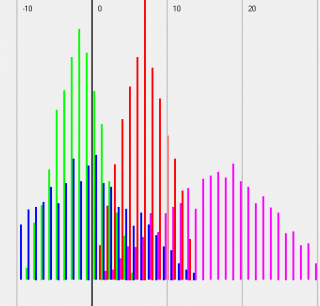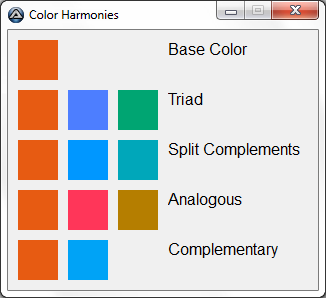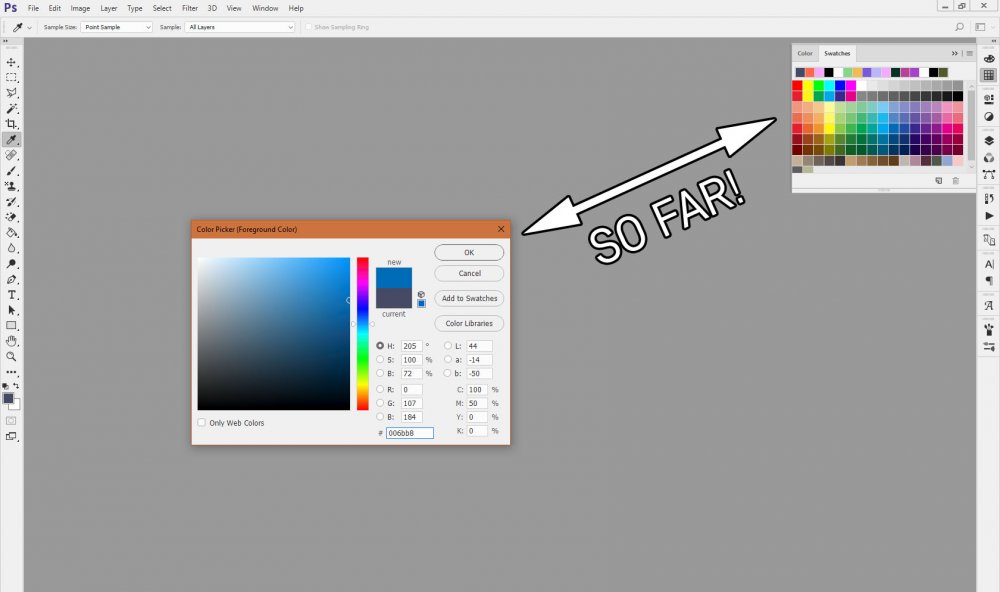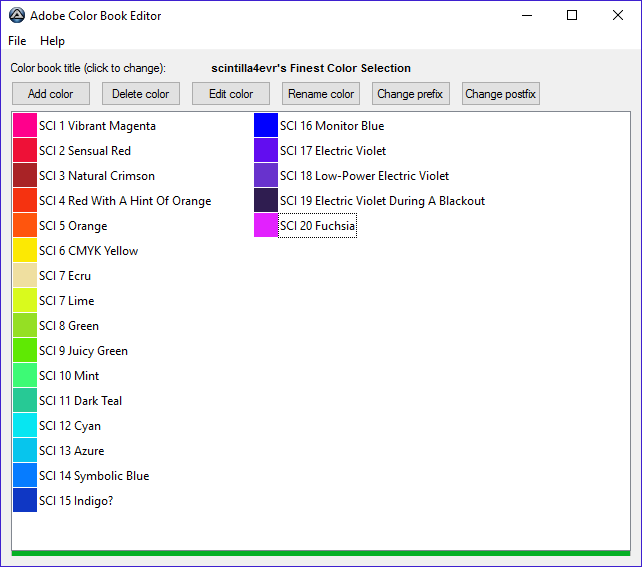Leaderboard
Popular Content
Showing content with the highest reputation on 05/06/2019 in all areas
-

Scrollbars Made Easy - New version 27 Jan 22
pixelsearch reacted to Melba23 for a topic
[New Version] - 27 Jan 22 New: The GUIScrollbar_Ex UDF now recognises Win-D and taskbar desktop clearance commands and runs the correct minimize/restore code automatically. The previous UDF _Minimize and _Restore commands have been superceded by a single _EventMonitor function which runs in the script idle loop. This is a script-breaking change, but I hope that the additional functionality is worth the small effort it will take to alter your scripts. New UDFs, examples in zip file below. Previous changes: Changelog.txt Are you bemused by scrollbars? > Do you find them too difficult to use? > Then you need the GUIScrollbars_Ex UDF! Just download the zip at the end of the post and run this short script with the UDF in the same folder. No tricky calculations, no complicated functions to master - just easy to use, accurate scrollbars with one command! [size=5]#include <guiconstantsex.au3> #include "GUIScrollbars_Ex.au3" ; Create GUI with red background $hGUI = GUICreate("Test", 500, 500) GUISetBkColor(0xFF0000, $hGUI) ; Create a 1000x1000 green label GUICtrlCreateLabel("", 0, 0, 1000, 1000) GUICtrlSetBkColor(-1, 0x00FF00) GUISetState() ; Generate scrollbars - Yes, this is all you need to do!!!!!!!!!!!!!!!!!!!! _GUIScrollbars_Generate($hGUI, 1000, 1000) While 1 Switch GUIGetMsg() Case $GUI_EVENT_CLOSE Exit EndSwitch WEnd[/size] Try it today and see how easy it is! I have been trying for some time to understand how scrollbars work and how to get them closely to match the area I want to display. After much research and headscratching I have come up with 2 UDFs which I hope will be of use to others. Apologies for the length of this post, but scrollbars are complex beasts and as I did this mainly for the less experienced user I want to make sure that they understand what is going on. The 2 UDFs are: GUIScrollbars_Ex.au3 - This gives you scrollbars sized to your GUI in one simple command - with no other includes or commands needed. The UDF is designed for those who would not normally use scrollbars because the whole process looks too complicated. It also includes a command to enable you to scroll page by page, thus making it easy to scroll to anywhere on the GUI with only simple calulations based on the values you used to create the GUIs. [New] Ability to have recalculated scrollbars on resizeable GUIs. GUIScrollbars_Size.au3 - This calculates the Page and Max numbers for the user to feed into the _GUIScrollbar_SetScrollInfoPage/Max commands. The UDF is aimed at the more experienced user and is particularly useful when you have a GUI with a dynamic scroll size (i.e. adding or subtracting controls to the scrollable area as the script runs). First, a short tutorial for those who are interested in how the scrollbars affect your GUI and what it is that the UDFs calculate: All the files mentioned here are in a downloadable zip file at the end of the post. GUIScrollbars_Size.au3 As mentioned previously, the GUIScrollbars_Size.au3 UDF is aimed at the more experienced user who wants to use the full range of _GUIScrollbar comands, but would like a quick way of getting the required Page and Max values. It uses no other include files so you will need to include GUIScrollbars.au3 yourself, as well as the necessary GUIRegisterMsg and procedures for WM_VSCROLL and WM_HSCROLL. The syntax is simple - the size of the scrollable GUI and either the handle of the GUI you have created to hold the scrollbars or the size of the one you are going to create. It returns a 6-element array including the Page and Max values for the scrollbars and factors to compensate for the "shrinkage" of the GUI if you had already drawn some controls and wished to add others. Of interest, the returned Max value is biased not to clip the edges of the GUI - reducing it by 1 makes a tighter fit but can lead to some clipping. (If that does not make sense, please see the tutorial above for more details) The Size_Example_1 script to show the UDF in action - the "Pass Size" button shows the effect of creating the scrollbars BEFORE the controls, the "Pass Handle" button shows what happens if the scrollbars are created AFTER the controls. If you do not understand why there is a difference - go and read the tutorial above ! You will need to have the GUIScrollbar_Size.au3 UDF in the same folder. Where this UDF really helps is if you have a scrollable GUI of variable size - if the number of controls varies with user selections for example. All you need to do is to rerun the UDF with the new size of the scrollable GUI and it produces a new Max value for you to use. The Size_Example_2 script shows how the function enables you to dynamically size your scrollbars depending on the number of controls required. As before it requires the GUIScrollbar_Size.au3 UDF in the same folder. -------- Now the "simple" GUIScrollbars_Ex.au3 (which is actually the more complex internally as you would expect). This UDF is intended to be the single point of call for creating scrollbars on a GUI - it will automatically add the GUIScrollbars UDF and the WM_VSCROLL and WM_HSCROLL GUIRegisterMsg commands and procedures to your script - so you need no commands other than those within the UDF itself. These commands are _GUIScrollbars_Generate and _GUIScrollbars_Scroll_Page. As you might expect, _GUIScrollbars_Generate generates scrollbars for your GUI. It is usually called AFTER you have added all the controls and all you need to use it is the GUI handle and the size of the underlying GUI you want to scroll. If you so wish, you can also decide to generate the scrollbars BEFORE the controls on the scrollable GUI, and you can choose if you want to risk not quite reaching the edge of the GUI when the scrollbars are at the maximum position. So a basic call could be as simple as: _GUIScrollbars_Generate ($hGUI, 1000, 1000) which would put scrollbars on the $hGUI window allowing a 1000x1000 underlying GUI to be displayed. _GUIScrollbars_Scroll_Page lets you scroll a page at a time. If your GUI was 200 pixels wide, you would have 1000/200 = 5 pages to scroll before reaching the edge - no need to know what the actual Page and Max values are, just use this simple division based on the number you use to draw the GUIs. So: _GUIScrollbars_Scroll_Page ($hGUI, 3) would scroll to the third page - it would display the area between 400 and 600 pixels of the full 1000 pixel width. If you ask for a page over the maximum available, you just scroll to the maximum position - asking for page 1 resets you to the origin. Ex_Example_1 shows the UDF working. You can decide whether to have both or just one scrollbar, whether to create the scrollbars before or after the controls, and whether you want the maximum scroll to be tight to the edge or leave a border. Just select the options you want - the script selects a random width and height for both the scrollbar GUI and the underlying GUI - and press the "Scroll" button to show a single page scroll down and/or right followed by a scroll to the bottom right corner of the GUI. There are labels to let you see the size of the GUI and the accuracy of the page scrolls (please read the tutorial above to understand why these are almost certainly inaccurate). The script requires the GUIScrollbars_Ex.au3 UDF in the same folder. Ex_Example_2 is a really simple example to show how easy generating scrollbars can now become! As you can see - no other includes, no GUIRegisterMsg commands, no WM_H/VSCROLL procedure functions. Just accurate scrolling and proportional thumb sizes. Ex_Example_3 shows the automatic calculation of control positions. Ex_Example_4 shows how to initiate the cursor keys to scroll the GUI as well. [New] Ex_Example_5 shows how to use the new _GUIScrollbarsEx_Resizer function. I hope these 2 UDFs are useful to AutoIt users - I certainly find them so. Here is a zip file with the UDFs and examples: Scrollbars.zip My grateful thanks to the authors of the GUIScrollbars and WinAPI UDFs for their code, some of which I have plundered. And as always I welcome constructive criticism and/or effusive congratulations. M231 point -
Hey folks, This is actually the beginnings of something else - but I was pretty happy with how this part turned out. So hey, here is a clock. it is drag-able Escape (after clicking on clock) : Exit Wheel: Grow & Shrink Click Wheel: Reset Size Edit: somehow missed an include directive... #AutoIt3Wrapper_Au3Check_Parameters = -d -w 1 -w 2 -w 3 -w 4 -w 5 -w 6 -w 7 #NoTrayIcon #include <GDIPlus.au3> #include <GUIConstants.au3> #include <WinAPI.au3> #include <WindowsConstants.au3> Opt("MustDeclareVars", 1) Global $hGUI, $iWinH, $iWinW, $iChSize, _ $iStartSz, $iMargin, $iCanvasSz, $iWinXStartPos Global Const $PI = 4 * ATan(1) Global Const $MAGIC_PINK = 0xFF00FF, $MAGIC_PINK_ARGB = 0xFFFF00FF $iWinH = @DesktopHeight $iWinW = $iWinH $iCanvasSz = $iWinH $iMargin = 4 $iStartSz = Int($iWinH / 4) - (2 * $iMargin) $iWinXStartPos = 0 ;Right Side: ide@DesktopWidth - ($iStartSz + (2 * $iMargin)) $hGUI = GUICreate("Clock", $iWinW, $iWinH, $iWinXStartPos, 0, $WS_POPUP, BitOR($WS_EX_LAYERED, $WS_EX_TOPMOST)) GUISetBkColor($MAGIC_PINK) _WinAPI_SetLayeredWindowAttributes($hGUI, $MAGIC_PINK, 0xF0) GUISetState(@SW_SHOW) GUIRegisterMsg($WM_NCHITTEST, "WM_NCHITTEST") GUIRegisterMsg($WM_MOUSEWHEEL, "WM_MOUSEWHEEL") GUIRegisterMsg($WM_NCMBUTTONDOWN, "WM_NCMBUTTONDOWN") Clock() Func Clock() Local $hGraphic, $hClockBitmap, $hClockGraphic Local $iSize, $iDigSize, $iOrigin Local $iNumDist, $iDigXOffset, $iDigYOffset Local $ixOffset, $iyOffset Local $hFrameBrush, $hNoseBrush, $hHighlightBrush, $hFaceBrush Local $hBlackPen, $hSecPen, $hMinPen, $hHourPen Local $iSec, $iMin, $iHour Local $ixSecOffset, $iySecOffset, $ixMinOffset, $iyMinOffset, _ $ixHourOffset, $iyHourOffset $iDigSize = $iSize / 20 $iChSize = $iStartSz _GDIPlus_Startup() $hGraphic = _GDIPlus_GraphicsCreateFromHWND($hGUI) $hClockBitmap = _GDIPlus_BitmapCreateFromGraphics($iCanvasSz, $iCanvasSz, $hGraphic) $hClockGraphic = _GDIPlus_ImageGetGraphicsContext($hClockBitmap) _GDIPlus_GraphicsSetSmoothingMode($hClockGraphic, 4) $hFrameBrush = _GDIPlus_BrushCreateSolid(0xFF80BBCC) $hNoseBrush = _GDIPlus_BrushCreateSolid(0xEE778888) $hHighlightBrush = _GDIPlus_BrushCreateSolid(0x44FF00FF) $hFaceBrush = _GDIPlus_BrushCreateSolid(0xFFEEF0FF) $hSecPen = _GDIPlus_PenCreate(0xBB882255, 1) $hMinPen = _GDIPlus_PenCreate(0xBBFF8833, 4) $hHourPen = _GDIPlus_PenCreate(0xEE4488AA, 5) $hBlackPen = _GDIPlus_PenCreate(0xFF000000, 4) Do If $iSize <> $iChSize Or @SEC <> $iSec Then $iSize = $iChSize $iDigSize = $iSize / 20 $iOrigin = Int($iSize / 2) + $iMargin $iNumDist = $iSize / 2 - ($iSize / 8) $iDigXOffset = .55 * $iDigSize $iDigYOffset = -(.7 * $iDigSize) _GDIPlus_GraphicsClear($hClockGraphic, $MAGIC_PINK_ARGB) _GDIPlus_GraphicsFillEllipse($hClockGraphic, $iMargin, $iMargin, $iSize, $iSize, $hFrameBrush) _GDIPlus_GraphicsFillEllipse($hClockGraphic, $iMargin + 8, $iMargin + 8, $iSize - 8, $iSize - 8, $hHighlightBrush) _GDIPlus_GraphicsFillEllipse($hClockGraphic, $iMargin + 8, $iMargin + 8, $iSize - 16, $iSize - 16, $hFaceBrush) _GDIPlus_GraphicsDrawEllipse($hClockGraphic, $iMargin, $iMargin, $iSize, $iSize, $hBlackPen) For $i = 1 To 12 $ixOffset = Int($iNumDist * Sin($i * ($PI / 6))) $iyOffset = Int($iNumDist * Cos($i * ($PI / 6))) $ixOffset -= (StringLen($i) * $iDigXOffset) $iyOffset -= $iDigYOffset _GDIPlus_GraphicsDrawString($hClockGraphic, $i, ($iOrigin + $ixOffset), ($iOrigin - $iyOffset), "Symbol", $iDigSize) Next $iSec = @SEC $iMin = 60 * @MIN + $iSec $iHour = (3600 * @HOUR) + $iMin $ixSecOffset = Int((0.83 * $iNumDist) * Sin($iSec * ($PI / 30))) $iySecOffset = Int((0.83 * $iNumDist) * Cos($iSec * ($PI / 30))) $ixMinOffset = Int((0.85 * $iNumDist) * Sin($iMin * ($PI / 1800))) $iyMinOffset = Int((0.85 * $iNumDist) * Cos($iMin * ($PI / 1800))) $ixHourOffset = Int((0.65 * $iNumDist) * Sin($iHour * ($PI / 21600))) $iyHourOffset = Int((0.65 * $iNumDist) * Cos($iHour * ($PI / 21600))) _GDIPlus_GraphicsDrawLine($hClockGraphic, $iOrigin, $iOrigin, $iOrigin + $ixHourOffset, $iOrigin - $iyHourOffset, $hHourPen) _GDIPlus_GraphicsDrawLine($hClockGraphic, $iOrigin, $iOrigin, $iOrigin + $ixMinOffset, $iOrigin - $iyMinOffset, $hMinPen) _GDIPlus_GraphicsDrawLine($hClockGraphic, $iOrigin, $iOrigin, $iOrigin + $ixSecOffset, $iOrigin - $iySecOffset, $hSecPen) _GDIPlus_GraphicsFillEllipse($hClockGraphic, $iOrigin - 3, $iOrigin - 3, 6, 6, $hNoseBrush) _GDIPlus_GraphicsDrawImageRect($hGraphic, $hClockBitmap, 0, 0, $iCanvasSz, $iCanvasSz) EndIf Until GUIGetMsg() = $GUI_EVENT_CLOSE _GDIPlus_BrushDispose($hFrameBrush) _GDIPlus_BrushDispose($hNoseBrush) _GDIPlus_BrushDispose($hHighlightBrush) _GDIPlus_BrushDispose($hFaceBrush) _GDIPlus_PenDispose($hSecPen) _GDIPlus_PenDispose($hMinPen) _GDIPlus_PenDispose($hHourPen) _GDIPlus_PenDispose($hBlackPen) _GDIPlus_BitmapDispose($hClockBitmap) _GDIPlus_GraphicsDispose($hClockGraphic) _GDIPlus_GraphicsDispose($hGraphic) _GDIPlus_Shutdown() EndFunc ;==>Clock Func WM_NCMBUTTONDOWN($hWnd, $iMsg, $wParam, $lParam) #forceref $hWnd, $iMsg, $wParam, $lParam $iChSize = $iStartSz EndFunc ;==>WM_NCMBUTTONDOWN Func WM_MOUSEWHEEL($hWnd, $iMsg, $wParam, $lParam) #forceref $hWnd, $iMsg, $wParam, $lParam Local $iWheelDist, $iRate $iRate = 0.25 $iWheelDist = BitShift($wParam, 16) $iChSize -= Int($iRate * $iWheelDist) If $iChSize < 120 Then $iChSize = 120 If $iChSize > $iCanvasSz - (2 * $iMargin) Then $iChSize = $iCanvasSz - (2 * $iMargin) EndFunc ;==>WM_MOUSEWHEEL Func WM_NCHITTEST($hWnd, $iMsg, $wParam, $lParam) #forceref $hWnd, $iMsg, $wParam, $lParam Return $HTCAPTION EndFunc ;==>WM_NCHITTEST1 point
-
Skysnake, Not sure why you posted this in the "Help file FAQs" thread - seems a stand-alone question to me. To reply, the function appears to offer a guide as to whether the current cursor position is a suitable place to break a line - although quite why this would be useful I am not sure. And I agree that the 2 additional functions appear to have no function (pun intended). M231 point
-
SEKOMD, Microsoft cannot tell you what will happen in 10 or 20 years - so it is a bit much to ask a bunch of amateurs! But what we can say is that as long as the Windows API remains backwards compatible (which seems a pretty good bet at the moment) then AutoIt will continue to function more or less in the same manner as now. If Windows changes completely then obviously AutoIt will cease to function with the newer versions. As to new releases of AutoIt - it does most things that the people using it need to do now, so what else would you like to see added? Remember that everyone involved in development of the core code or standard UDFs is a volunteer and as such can only devote a limited amount of their time. And that as an interpreted language there are limits on such things as speed of execution, multi-threading (or the lack of it), and several other areas. You speak of a choice between C# and AutoIt - that is a question of apples and pears and much would depend on what exactly you want this "big program" of yours to do. If you could give more details about it I am sure that those here familiar with both languages would be more than happy to give their opinion. M231 point
-

Get string from as variable name
Miliardsto reacted to jchd for a topic
No, you can't get the name of a variable by just having it passed to a function. Pass a string instead. Also functions are first-class citizens, so you can pass a function by its name (i.e. not a string). Then don't use Call(). In your code you test $offOn as boolean (False, True). Also the last sentence (function with only 2 arguments) doesn't make sense. The logic can be greatly simplified, even if the working is unclear: ; run func checkAndRun($offOn_heal, $s_offOn_heal, s_offOn_heal) ; checkbox Func checkAndRun($offOn, $checkbox, $func, $toggle=False) ; this func check state of running function (checked checkbox) and check it or uncheck depends of state from json DB ; 1 so want to on or off ? ; 2 checkbox which one is it to determine if its checked now or no ; 3 for toggles (default all are checkboxes) $checkedOrNo = $toggle ? _Metro_ToggleIsChecked($checkbox) : _Metro_CheckboxIsChecked($checkbox) ConsoleWrite("func - " & FuncName($func)) If ($checkedOrNo Or $offOn) = 0 Or ($checkedOrNo And $offOn) Then Return ConsoleWrite(($checkedOrNo ? "Stop" : "Run") & " func " & FuncName($func)) $func() EndFunc Please clarify what you want done.1 point -
this works for me: $sValue = _WD_ElementAction($sSession, $sCheckBox, 'selected')1 point
-
answer by myself: $aTableRows = _WD_FindElement($sSession, $_WD_LOCATOR_ByXPath, "//tr", '', True) _ArrayDisplay($aTableRows, "a. Table-Rows:") $aTableRows = _WD_FindElement($sSession, $_WD_LOCATOR_ByXPath, "//tr[@data-id]", '', True) _ArrayDisplay($aTableRows, "b. Table-Rows[@data-id]:") $aTableRows = _WD_FindElement($sSession, $_WD_LOCATOR_ByXPath, "//tr[@data-id='2']", '', True) _ArrayDisplay($aTableRows, "c. Table-Rows[@data-id='2']:")1 point
-

[Solved] Creating xml file based on data text
KickStarter15 reacted to mikell for a topic
Congrats Finding yourself the solution was nice. Learning regex is not easy but It's worth it1 point -
I looked thru my W10 system for AutomationId and see its not allways having a value but however I think there are some usefull purposes in automation to make use of this when its filled (I make then the assumption developers fill this properly) Rules I will apply in future spy If there iis an automation id use that and put in comments the alternative description (as is used now) It will help a little in Multilanguage application's Calc.exe: name := ((Calculator)|(Rekenmachine)) as its not having an automationid AutomationId:=equalsButton (instead of a regex) Windows itself is inconsistent directly on start and taskbar many are not having an automationid1 point
-
Why not use the Ping function to do it yourself in the script? No need to waste resources slicing up the output into an array and sorting it out before processing: Global Const $HOST = "example.com" Global Const $COUNT = 4 Example() Func Example() Local $iLost = 0 Local $iCounter = 0 Do Ping($HOST) If @error Then $iLost += 1 $iCounter += 1 Until $iCounter = $COUNT Local $sMsg = StringFormat("Sent %i packets and recieved %i packets (%i lost)", $iCounter, $iCounter - $iLost, $iLost) ConsoleLog($sMsg & @CRLF) EndFunc Should work just as well1 point
-

[Solved] Creating xml file based on data text
KickStarter15 reacted to mikell for a topic
To prevent the array error the index must be checked in the conditions. The hyphen (and other chars) is intentionally left in the array elements to allow an easy later check when building the xml These checks could be done using a bunch of String* funcs nested or not, but the regex way remains the easier way to check for instance if a string "contains only digit(s) and a trailing hyphen" As I said before there are many ways to parse the source string. I used one big regular expression but it could be done using several smaller ones as well, or "classic" String* funcs. But whatever the method is the purpose is the same : you have to get a list of "checkable" elements to build a consistent xml Here is my last try #Include <Array.au3> Local $astr[7] = ["John J., Gracy D., Jame R., et al., (2019) This is a sample sentence here. Then another here. 5(2);101-109. doi:1001.10110/aj21.j1j.10.", _ "John J., Gracy D., (2019) This is a sample sentence here.", _ "John J., Gracy D., (2019). doi:1001.10110/aj21.j1j.10.", _ "John J., Gracy D., Jame R., John J., Gracy D., Jame R., (2019) This is a sample sentence here. Then another here. 5(2);101-109. doi:1001.10110/aj21.j1j.10.", _ "John J., Gracy D., (2019) This is a sample sentence here. 5(2);101-109. doi:1001.10110/aj21.j1j.10.", _ "Jame R., John J., Gracy D., Jame R., (2019) This is a sample sentence here. Then another here. 5;246-251. doi:1001.10110/aj21.j1j.10.", _ "John J., Gracy D., Jame R., (2019) This is a sample sentence here. Then another here. 5;101-109."] $n = 0 For $str In $astr $res = StringRegExp($str, '(?x) (?| ' & _ '([[:alpha:]]+)\h([A-Z]\.) ' & _ ; names ' | ([[a-z\h.]+),\h? ' & _ ; et al ' | \((\d+)\)\.?\h? ' & _ ; year ' | ([A-Z][^.]+\.)\h? ' & _ ; title, subtitle ' | (\d+[\(\);.-]) ' & _ ; vol, issue, pages ' | (\w+:\S+)$ ) ' , 3) ; url $n += 1 _ArrayDisplay($res, $n) Local $i = 0, $s = '<File xml:id="name-of-filename">' & @crlf & _ '<Citation type="letter" xml:id="name-of-filename">'& @crlf While StringRegExp($res[$i], '^[A-Z]') $s &= '<Person>' & '<familyName>' & $res[$i] & '</familyName>' & _ '<givenName>' & $res[$i+1] & '</givenName>' & '</Person>' & @crlf $i += 2 Wend If StringRegExp($res[$i], '^[a-z\h.]+$') Then $s &= $res[$i] & @crlf $i += 1 EndIf If $i < UBound($res) AND StringIsDigit($res[$i]) Then $s &= '<pubYear year="' & $res[$i] & '">' & $res[$i] & '</pubYear>' & @crlf $i += 1 EndIf If $i < UBound($res) AND StringIsUpper(StringLeft($res[$i], 1)) Then $s &= '<Title>' & $res[$i] & '<\Title>' & @crlf $i += 1 EndIf If $i < UBound($res) AND StringIsUpper(StringLeft($res[$i], 1)) Then $s &= '<SubTitle>' & $res[$i] & '<\SubTitle>' & @crlf $i += 1 EndIf If $i < UBound($res) AND StringRegExp($res[$i], '^\d+[\(;]$') Then $s &= '<vol>' & StringTrimRight($res[$i], 1) & '<\vol>' & @crlf $i += 1 EndIf If $i < UBound($res) AND StringRegExp($res[$i], '^\d+\)$') Then $s &= '<issue>' & StringTrimRight($res[$i], 1) & '<\issue>' & @crlf $i += 1 EndIf If $i < UBound($res) AND StringRegExp($res[$i], '^\d+-$') Then $s &= '<FirstPage>' & StringTrimRight($res[$i], 1) & '<\FirstPage>' & @crlf $i += 1 EndIf If $i < UBound($res) AND StringRegExp($res[$i], '^\d+\.$') Then $s &= '<SecondPage>' & StringTrimRight($res[$i], 1) & '<\SecondPage>' & @crlf $i += 1 EndIf If $i < UBound($res) AND StringLeft($res[$i], 4) = "doi:" Then $s &= '<Url href="https://' & $res[$i] & '">' & StringTrimRight($res[$i], 1) & '<\Url>' & @crlf EndIf $s &= '</citation>' & @crlf Msgbox(0, $n, $s) Next1 point -

[Solved] Creating xml file based on data text
KickStarter15 reacted to mikell for a topic
The regex can be slighly changed, but If some elements are likely to miss then this can be managed using conditions when building the xml - as I mentioned in my first post #Include <Array.au3> Local $astr[4] = ["John J., Gracy D., Jame R., et al., (2019) This is a sample sentence here. Then another here. 5(2);101-109. doi:1001.10110/aj21.j1j.10.", "John J., Gracy D., Jame R., John J., Gracy D., Jame R., (2019) This is a sample sentence here. Then another here. 5(2);101-109. doi:1001.10110/aj21.j1j.10.", "Jame R., John J., Gracy D., Jame R., (2019) This is a sample sentence here. Then another here. 5;101-109. doi:1001.10110/aj21.j1j.10.", "John J., Gracy D., Jame R., (2019) This is a sample sentence here. Then another here. 5;101-109."] $n = 0 For $str In $astr $res = StringRegExp($str, '(?x) (?| ' & _ '([[:alpha:]]+)\h([A-Z].) ' & _ ; names ' | ([[a-z\h.]+),\h ' & _ ; et al ' | \((\d+)\)\h ' & _ ; year ' | ([A-Z][^.]+\.)\h ' & _ ; title, subtitle ' | (\d+[\(\);.-]) ' & _ ; vol, issue, pages ' | (\S+)$ ) ' , 3) ; the rest $n += 1 _ArrayDisplay($res, $n) Local $i = 0, $s = '<File xml:id="name-of-filename">' & @crlf & _ '<Citation type="letter" xml:id="name-of-filename">'& @crlf While StringRegExp($res[$i], '^[A-Z]') $s &= '<Person>' & '<familyName>' & $res[$i] & '</familyName>' & _ '<givenName>' & $res[$i+1] & '</givenName>' & '</Person>' & @crlf $i += 2 Wend If StringRegExp($res[$i], '^[a-z\h.]+$') Then $s &= $res[$i] & @crlf $i += 1 EndIf $s &= '<pubYear year="' & $res[$i] & '">' & $res[$i] & '</pubYear>' & @crlf $i += 1 $s &= '<Title>' & $res[$i] & '<\Title>' & @crlf $i += 1 $s &= '<SubTitle>' & $res[$i] & '<\SubTitle>' & @crlf $i += 1 If StringRegExp($res[$i], '\d+[\(;]$') Then $s &= '<vol>' & StringTrimRight($res[$i], 1) & '<\vol>' & @crlf $i += 1 EndIf If StringRegExp($res[$i], '\d+\)$') Then $s &= '<issue>' & StringTrimRight($res[$i], 1) & '<\issue>' & @crlf $i += 1 EndIf ; and so on $s &= '</citation>' & @crlf Msgbox(0,$n, $s) Next1 point -

[Solved] Creating xml file based on data text
KickStarter15 reacted to mikell for a topic
Obviously, if the original string is formatted differently the regex may fail. Such an expression should be tested against many entry strings to check its reliability and to change it if needed. This first step is mandatory Anyway to build such an xml the hard work can't be avoided to create and populate the fields, whatever the way to be used - xml way as jdelaney said or string way as below #Include <Array.au3> $str = "John J., Gracy D., Jame R., et al., (2019) This is a sample sentence here. Then another here. 5(2);101-109. doi:1001.10110/aj21.j1j.10." ;$res = StringRegExp($str, '(?x) (?| ([^,]+),\h | \((\d+)\)\h | ([A-Z][^.]+)\.\h | (\d+) | (\S+)$ ) ', 3) $res = StringRegExp($str, '(?x) (?| ([[:alpha:]]+)\h(?=[A-Z]) | ([^,]+),\h | \((\d+)\)\h | ([A-Z][^.]+\.)\h | (\d+) | (\S+)$ ) ', 3) _ArrayDisplay($res) Local $i, $s = '<File xml:id="name-of-filename">' & @crlf & _ '<Citation type="letter" xml:id="name-of-filename">'& @crlf While StringRegExp($res[$i], '^[A-Z]') $s &= '<Person>' & @crlf & '<familyName>' & $res[$i] & '</familyName>' & _ '<givenName>' & $res[$i+1] & '</givenName>' & @crlf & '</Person>' & @crlf $i += 2 Wend $s &= $res[$i] & @crlf $i += 1 $s &= '<pubYear year="' & $res[$i] & '">' & $res[$i] & '</pubYear>' & @crlf $i += 1 ; and so on $s &= '</citation>' & @crlf Msgbox(0,"", $s)1 point -
The code above has an error in the parameter order. Sorry about that, this should make it look less like an acid trip 😀 #Region ;**** Directives created by AutoIt3Wrapper_GUI **** #AutoIt3Wrapper_Outfile=Gauges With Sliders.exe #EndRegion ;**** Directives created by AutoIt3Wrapper_GUI **** #include <GUIConstants.au3> #include <GDIplus.au3> #include <ColorConstants.au3> #include <Array.au3> Global Const $width = @DesktopWidth * 3 / 4 Global Const $height = @DesktopHeight Global $title = "GDI+" ; Build your GUI here Opt("GUIOnEventMode", 1) Global $hwnd = GUICreate($title, @DesktopWidth, @DesktopHeight, -1, -1, $WS_SIZEBOX) GUISetOnEvent($GUI_EVENT_CLOSE, "close") GUISetState() #Region Sliders Global $VariableMaxValue = 100 Global $SecondaryMaxValue = 100 Global $VariableMinValue = 0 Global $HexLabel = GUICtrlCreateLabel("Hex Value: ", @DesktopWidth - 300, 50, 150, 20) GUICtrlSetColor($HexLabel, $COLOR_WHITE) GUICtrlSetResizing(-1, $GUI_DOCKSIZE + $GUI_DOCKVCENTER) Global $idSliderThick = GUICtrlCreateSlider(@DesktopWidth - 300, 100, 250, 20) GUICtrlSetLimit(-1, 240, 0) ; change min/max value GUICtrlSetResizing(-1, $GUI_DOCKSIZE + $GUI_DOCKVCENTER) Global $ThickLabel = GUICtrlCreateLabel("Thickness Value: " & GUICtrlRead($idSliderThick), @DesktopWidth - 300, 120, 150, 20) GUICtrlSetColor($ThickLabel, $COLOR_WHITE) GUICtrlSetResizing(-1, $GUI_DOCKSIZE + $GUI_DOCKVCENTER) Global $idSliderVal = GUICtrlCreateSlider(@DesktopWidth - 300, 150, 250, 20) GUICtrlSetLimit(-1, $VariableMaxValue, $VariableMinValue) ; change min/max value GUICtrlSetResizing(-1, $GUI_DOCKSIZE + $GUI_DOCKVCENTER) Global $ValLabel = GUICtrlCreateLabel("Variable Value: " & GUICtrlRead($idSliderVal), @DesktopWidth - 300, 170, 150, 20) GUICtrlSetColor($ValLabel, $COLOR_WHITE) GUICtrlSetResizing(-1, $GUI_DOCKSIZE + $GUI_DOCKVCENTER) Global $idSliderScale = GUICtrlCreateSlider(@DesktopWidth - 300, 200, 250, 20) GUICtrlSetLimit(-1, 20, 0) ; change min/max value GUICtrlSetResizing(-1, $GUI_DOCKSIZE + $GUI_DOCKVCENTER) Global $ScaleLabel = GUICtrlCreateLabel("Scale Value: " & (GUICtrlRead($idSliderScale) * .1), @DesktopWidth - 300, 220, 150, 20) GUICtrlSetColor($ScaleLabel, $COLOR_WHITE) GUICtrlSetResizing(-1, $GUI_DOCKSIZE + $GUI_DOCKVCENTER) Global $idStartAngleScale = GUICtrlCreateSlider(@DesktopWidth - 300, 250, 250, 20) GUICtrlSetLimit(-1, 360, 0) ; change min/max value GUICtrlSetResizing(-1, $GUI_DOCKSIZE + $GUI_DOCKVCENTER) Global $StartAngleLabel = GUICtrlCreateLabel("Angle Value: " & GUICtrlRead($idStartAngleScale), @DesktopWidth - 300, 270, 150, 20) GUICtrlSetColor($StartAngleLabel, $COLOR_WHITE) GUICtrlSetResizing(-1, $GUI_DOCKSIZE + $GUI_DOCKVCENTER) Global $idSweepScale = GUICtrlCreateSlider(@DesktopWidth - 300, 300, 250, 20) GUICtrlSetLimit(-1, 360, 0) ; change min/max value GUICtrlSetResizing(-1, $GUI_DOCKSIZE + $GUI_DOCKVCENTER) Global $SweepLabel = GUICtrlCreateLabel("Sweep Value: " & GUICtrlRead($idSweepScale), @DesktopWidth - 300, 320, 150, 20) GUICtrlSetColor($SweepLabel, $COLOR_WHITE) GUICtrlSetResizing(-1, $GUI_DOCKSIZE + $GUI_DOCKVCENTER) Global $idCheckmarksScale = GUICtrlCreateSlider(@DesktopWidth - 300, 350, 250, 20) GUICtrlSetLimit(-1, 20, 0) ; change min/max value GUICtrlSetResizing(-1, $GUI_DOCKSIZE + $GUI_DOCKVCENTER) Global $CheckmarkLabel = GUICtrlCreateLabel("No. of Checkmarks: " & GUICtrlRead($idCheckmarksScale), @DesktopWidth - 300, 370, 150, 20) GUICtrlSetColor($CheckmarkLabel, $COLOR_WHITE) GUICtrlSetResizing(-1, $GUI_DOCKSIZE + $GUI_DOCKVCENTER) Global $idVarMin = GUICtrlCreateSlider(@DesktopWidth - 300, 450, 250, 20) GUICtrlSetLimit(-1, 0, -50) ; change min/max value GUICtrlSetResizing(-1, $GUI_DOCKSIZE + $GUI_DOCKVCENTER) Global $MinLabel = GUICtrlCreateLabel("Min Value: " & GUICtrlRead($idVarMin), @DesktopWidth - 300, 470, 150, 20) GUICtrlSetColor($MinLabel, $COLOR_WHITE) GUICtrlSetResizing(-1, $GUI_DOCKSIZE + $GUI_DOCKVCENTER) Global $RadioGroup1 = GUICtrlCreateGroup("", @DesktopWidth - 300, 500, 200, 50) Global $clockwiseCtrl = GUICtrlCreateRadio("Clockwise", @DesktopWidth - 280, 520, 80, 20) GUICtrlSetState(-1, $GUI_CHECKED) GUICtrlSetColor(-1, $COLOR_WHITE) GUICtrlSetResizing(-1, $GUI_DOCKSIZE + $GUI_DOCKVCENTER) Global $antiClockwiseCtrl = GUICtrlCreateRadio("Anti-clockwise", @DesktopWidth - 200, 520, 85, 20) GUICtrlSetColor(-1, $COLOR_WHITE) GUICtrlSetResizing(-1, $GUI_DOCKSIZE + $GUI_DOCKVCENTER) Global $RadioGroup2 = GUICtrlCreateGroup("", @DesktopWidth - 300, 550, 200, 50) Global $RadialCtrl = GUICtrlCreateRadio("Radial", @DesktopWidth - 280, 570, 80, 20) GUICtrlSetState(-1, $GUI_CHECKED) GUICtrlSetColor(-1, $COLOR_WHITE) GUICtrlSetResizing(-1, $GUI_DOCKSIZE + $GUI_DOCKVCENTER) Global $SquareCtrl = GUICtrlCreateRadio("Linear", @DesktopWidth - 200, 570, 85, 20) GUICtrlSetColor(-1, $COLOR_WHITE) GUICtrlSetResizing(-1, $GUI_DOCKSIZE + $GUI_DOCKVCENTER) GUICtrlSetData($idSliderThick, 35) GUICtrlSetData($idSliderScale, 10) GUICtrlSetData($idStartAngleScale, 180) GUICtrlSetData($idSweepScale, 180) GUICtrlSetData($idCheckmarksScale, 10) #EndRegion Sliders GUISetBkColor(0x303030) Global $aWindowSize = WinGetClientSize($hwnd) ; Load your GDI+ resources here: _GDIPlus_Startup() Global $graphics = _GDIPlus_GraphicsCreateFromHWND($hwnd) Global $bitmap = _GDIPlus_BitmapCreateFromGraphics($width, $height, $graphics) Global $backbuffer = _GDIPlus_ImageGetGraphicsContext($bitmap) While 1 _GDIPlus_GraphicsClear($backbuffer, 0xFF303030) Sleep(50) #Region Test Variables Global $Thickness = GUICtrlRead($idSliderThick) Global $Variable = GUICtrlRead($idSliderVal) Global $tValue = 0xFF000000 Global $rValue = 0x00FF0000 Global $gValue = BitShift((255 - (($Variable / $VariableMaxValue) * 255)), -8) Global $bValue = 0x00 Global $ScalingFactor = GUICtrlRead($idSliderScale) / 10 GUICtrlSetData($HexLabel, "Hex Value: " & HEX(BitOR($tValue, $rValue, $gValue, $bValue))) Global $PenColour = ("0x" & HEX(BitOR($tValue, $rValue, $gValue, $bValue))) GUICtrlSetData($ValLabel, "Variable Value: " & GUICtrlRead($idSliderVal)) GUICtrlSetData($ThickLabel, "Thickness Value: " & GUICtrlRead($idSliderThick)) GUICtrlSetData($ScaleLabel, "Scale Value: " & (GUICtrlRead($idSliderScale) * .1)) GUICtrlSetData($StartAngleLabel, "Angle Value: " & GUICtrlRead($idStartAngleScale)) GUICtrlSetData($SweepLabel, "Sweep Value: " & GUICtrlRead($idSweepScale)) GUICtrlSetData($CheckmarkLabel, "No. Of Checkmarks: " & GUICtrlRead($idCheckmarksScale)) GUICtrlSetData($MinLabel, "Min Value: " & GUICtrlRead($idVarMin)) GUICtrlSetLimit($idSliderVal, $VariableMaxValue, $VariableMinValue) Local $Radius = 300 If GUICtrlRead($clockwiseCtrl) = $GUI_CHECKED Then Local $Clockwise = True Else Local $Clockwise = False EndIf Local $StartAngle = GUICtrlRead($idStartAngleScale) Local $SweepAngle = GUICtrlRead($idSweepScale) Local $CentrePointX = 500 Local $CentrePointY = 500 Local $NoOfCheckmarks = GUICtrlRead($idCheckmarksScale) Local $CheckLength = 15 Local $AllowedLimit = 75 Local $VariableLimit = True Local $VariableMinValue = GUICtrlRead($idVarMin) #EndRegion Test Variables #Region Function Call If GUICtrlRead($RadialCtrl) = $GUI_CHECKED Then _GDIPlus_GraphicsDrawPath($backbuffer, _Gauges_DrawRadialGauge($backbuffer, $CentrePointX, $CentrePointY, $Radius, $Thickness, $Variable, $ScalingFactor, $Clockwise, $StartAngle, $SweepAngle, $NoOfCheckmarks, $CheckLength, $VariableMaxValue, $VariableLimit, $AllowedLimit, $VariableMinValue)) GUICtrlSetState($idSliderThick, $GUI_SHOW) GUICtrlSetState($ThickLabel, $GUI_SHOW) GUICtrlSetState($idStartAngleScale, $GUI_SHOW) GUICtrlSetState($StartAngleLabel, $GUI_SHOW) GUICtrlSetState($idSweepScale, $GUI_SHOW) GUICtrlSetState($SweepLabel, $GUI_SHOW) GUICtrlSetState($RadioGroup1, $GUI_SHOW) GUICtrlSetState($clockwiseCtrl, $GUI_SHOW) GUICtrlSetState($antiClockwiseCtrl, $GUI_SHOW) Else _GDIPlus_GraphicsDrawPath($backbuffer, _Gauges_DrawLinearGauge($backbuffer, $CentrePointX, $CentrePointY, 600, 100, $Variable, $ScalingFactor, $NoOfCheckmarks, $CheckLength, $VariableMaxValue, $VariableLimit, $AllowedLimit, $VariableMinValue)) GUICtrlSetState($idSliderThick, $GUI_HIDE) GUICtrlSetState($ThickLabel, $GUI_HIDE) GUICtrlSetState($idStartAngleScale, $GUI_HIDE) GUICtrlSetState($StartAngleLabel, $GUI_HIDE) GUICtrlSetState($idSweepScale, $GUI_HIDE) GUICtrlSetState($SweepLabel, $GUI_HIDE) GUICtrlSetState($RadioGroup1, $GUI_HIDE) GUICtrlSetState($clockwiseCtrl, $GUI_HIDE) GUICtrlSetState($antiClockwiseCtrl, $GUI_HIDE) EndIf #EndRegion Function Call _GDIPlus_GraphicsDrawImageRect($graphics, $bitmap, 0, 0, $width, $height) WEnd Func close() _GDIPlus_GraphicsDispose($backbuffer) _GDIPlus_BitmapDispose($bitmap) _GDIPlus_GraphicsDispose($graphics) _GDIPlus_Shutdown() Exit EndFunc ;==>close #Region Functions #Region Draw Linear Gauge ; #FUNCTION# ==================================================================================================================== ; Name...........: _Gauges_DrawLinearGauge ; Description ...: Creates a horizontal or vertical gauge in the graphics backbuffer ; Syntax.........: _Gauges_DrawLinearGauge(ByRef $backbuffer, $CentrePointX, $CentrePointY, $GaugeWidth, $GaugeHeight, $Variable, [$ScalingFactor = 1, [$NoOfCheckmarks = 6, [$CheckLength = 20, ; + [$VariableMaxValue = 256, [$VariableLimit = False, [$AllowedLimit = 0, [$VariableMinValue = 0]]]]]]] ) ; Parameters ....: $backbuffer - [byref] The graphics object to draw the gauge to. ; $CentrePointX - The horizontal coordinate of the centre of the gauge. ; $CentrePointY - The vertical coordinate of the centre of the gauge. ; $GaugeWidth - The width of the gauge (Duh). ; $GaugeHeight - The height of the gauge. ; $Variable - The variable used to change the gauge. ; $ScalingFactor - [optional] Scales the gauge by this factor. Default is 1, i.e. no scaling. ; $NoOfCheckmarks - [optional] The number of dashes indicating a scale around the gauge. Default is 6. ; $CheckLength - [optional] The length of the checkmarks in pixels. Default is 20. ; $VariableMaxValue - [optional] The maximum value of the variable. Default is 256. ; $VariableLimit - [optional] Boolean, if TRUE, displays a red limit indicator on the scale. Default is FALSE. ; $AllowedLimit -[optional] The value of the above limit if it is drawn. Default is 0. ; $VariableMinValue -[optional] The minimum value of the variable. Only used if negative numbers are required. Default is 0. ; Author ........: Simon Renardson (Sidley) ; Modified.......: ; Remarks .......: There is a more comprehensive function available, but I deemed it overkill for the majority of people. ; Related .......: _GDIPlus_ ; Example .......: Yes ; =============================================================================================================================== ;Draw a Linear gauge to the screen Func _Gauges_DrawLinearGauge(ByRef $backbuffer, $CentrePointX, $CentrePointY, $GaugeWidth, $GaugeHeight, $Variable, $ScalingFactor = 1, $NoOfCheckmarks = 6, $CheckLength = 20, $VariableMaxValue = 256, $VariableLimit = False, $AllowedLimit = 0, $VariableMinValue = 0) If $Variable >= 0 Then Local $BrushColour = ("0xFF4BF221") Else Local $BrushColour = ("0xFFFF0000") EndIf If $GaugeWidth >= $GaugeHeight Then Local $GaugeBrush = _GDIPlus_HatchBrushCreate(1, 0x00000000, $BrushColour) ;Set to vertical hatch if the gauge is horizontal Else Local $GaugeBrush = _GDIPlus_HatchBrushCreate(0, 0x00000000, $BrushColour) ;Set to horizontal hatch if the gauge is vertical EndIf Local $TextBrush = _GDIPlus_BrushCreateSolid($BrushColour) Local $Path = _GDIPlus_PathCreate() Local $hPen = _GDIPlus_PenCreate("0xFF96A29F", 2 * $ScalingFactor) ; Off-white pen for outlines Local $AllowedPen = _GDIPlus_PenCreate("0xFFFF0000", 8 * $ScalingFactor) ;Red pen for allowed speed indicators If $GaugeWidth >= $GaugeHeight Then ;If the gauge is to be length wise _GDIPlus_PathAddLine($Path, $CentrePointX - ((($GaugeWidth / 2) + $VariableMinValue * ($GaugeWidth / ($VariableMaxValue - $VariableMinValue))) * $ScalingFactor), ($CentrePointY + ($GaugeHeight / 2) * $ScalingFactor), $CentrePointX - ((($GaugeWidth / 2) + $VariableMinValue * ($GaugeWidth / ($VariableMaxValue - $VariableMinValue))) * $ScalingFactor) + ($Variable * ($GaugeWidth / ($VariableMaxValue - $VariableMinValue)) * $ScalingFactor), ($CentrePointY + ($GaugeHeight / 2) * $ScalingFactor)) _GDIPlus_PathAddLine($Path, $CentrePointX - ((($GaugeWidth / 2) + $VariableMinValue * ($GaugeWidth / ($VariableMaxValue - $VariableMinValue))) * $ScalingFactor) + ($Variable * ($GaugeWidth / ($VariableMaxValue - $VariableMinValue)) * $ScalingFactor), ($CentrePointY - ($GaugeHeight / 2) * $ScalingFactor), $CentrePointX - ((($GaugeWidth / 2) + $VariableMinValue * ($GaugeWidth / ($VariableMaxValue - $VariableMinValue))) * $ScalingFactor), ($CentrePointY - ($GaugeHeight / 2) * $ScalingFactor)) _GDIPlus_PathCloseFigure($Path) Else ;If the gauge is to be height wise _GDIPlus_PathAddLine($Path, ($CentrePointX + ($GaugeWidth / 2) * $ScalingFactor), ($CentrePointY + (($GaugeHeight / 2) * $ScalingFactor)) + ($VariableMinValue * ($GaugeHeight / ($VariableMaxValue - $VariableMinValue)) * $ScalingFactor), ($CentrePointX + ($GaugeWidth / 2) * $ScalingFactor), ($CentrePointY + (($GaugeHeight / 2) * $ScalingFactor)) + ($VariableMinValue * ($GaugeHeight / ($VariableMaxValue - $VariableMinValue)) * $ScalingFactor) - $Variable * ($GaugeHeight / ($VariableMaxValue - $VariableMinValue)) * $ScalingFactor) _GDIPlus_PathAddLine($Path, ($CentrePointX - ($GaugeWidth / 2) * $ScalingFactor), ($CentrePointY + (($GaugeHeight / 2) * $ScalingFactor)) + ($VariableMinValue * ($GaugeHeight / ($VariableMaxValue - $VariableMinValue)) * $ScalingFactor) - $Variable * ($GaugeHeight / ($VariableMaxValue - $VariableMinValue)) * $ScalingFactor, ($CentrePointX - ($GaugeWidth / 2) * $ScalingFactor), ($CentrePointY + (($GaugeHeight / 2) * $ScalingFactor)) + ($VariableMinValue * ($GaugeHeight / ($VariableMaxValue - $VariableMinValue)) * $ScalingFactor)) _GDIPlus_PathCloseFigure($Path) EndIf _GDIPlus_GraphicsFillPath($backbuffer, $Path, $GaugeBrush) ;Draw the gauge _DrawBar($backbuffer, $CentrePointX, $CentrePointY, $GaugeWidth, $GaugeHeight, $VariableMaxValue, $VariableMinValue, $hPen, $ScalingFactor) ;Draw the outline for the gauge _DrawLinearGaugeCheckMarks($backbuffer, $CentrePointX, $CentrePointY, $GaugeWidth, $GaugeHeight, $ScalingFactor, $VariableMaxValue, $NoOfCheckmarks, $CheckLength, $hPen) ;Draw the checkmarks for the gauge If $VariableLimit Then _DrawLinearAllowedSpeed($backbuffer, $CentrePointX, $CentrePointY, $GaugeWidth, $GaugeHeight, $VariableMaxValue, $AllowedLimit, $AllowedPen, $ScalingFactor, $VariableLimit) ;Draw the allowed speed indicator(s) for the gauge EndIf _LinearGaugeText($backbuffer, $Variable, $CentrePointX, $CentrePointY, $GaugeWidth, $GaugeHeight, $ScalingFactor, $TextBrush) ;Put the gauge text above the gauge _GDIPlus_PathDispose($Path) ;Tidy up _GDIPlus_BrushDispose($GaugeBrush) _GDIPlus_PenDispose($hPen) _GDIPlus_PenDispose($AllowedPen) _GDIPlus_BrushDispose($TextBrush) EndFunc ;==>_DrawLinearGauge ;Draw the text for the main gauge Func _LinearGaugeText(ByRef $backbuffer, $Variable, $CentrePointX, $CentrePointY, $GaugeWidth, $GaugeHeight, $ScalingFactor, ByRef $TextBrush) Local $FontSize = 80 * $ScalingFactor ;Linear gauge font size Local $Path = _GDIPlus_PathCreate() Local $Format = _GDIPlus_StringFormatCreate() Local $Family = _GDIPlus_FontFamilyCreate("Agency FB") ;Centre text font Local $Font = _GDIPlus_FontCreate($Family, $FontSize, 2) _GDIPlus_StringFormatSetAlign($Format, 2) ;Right align _GDIPlus_GraphicsSetSmoothingMode($backbuffer, 2) ;Change smoothing mode for text If $GaugeWidth >= $GaugeHeight Then Local $Layout = _GDIPlus_RectFCreate($CentrePointX - ($FontSize * $ScalingFactor / 2), $CentrePointY - ($GaugeHeight / 2 * $ScalingFactor) - $FontSize * 1.5 * $ScalingFactor) ;Set text position for inner text Else Local $Layout = _GDIPlus_RectFCreate($CentrePointX - ($GaugeWidth / 2) * $ScalingFactor - $FontSize * 2, ($CentrePointY - $FontSize * $ScalingFactor / 2)) ;Set text positionfor inner text EndIf _GDIPlus_PathAddString($Path, $Variable, $Layout, $Family, 0, $FontSize * $ScalingFactor) _GDIPlus_GraphicsFillPath($backbuffer, $Path, $TextBrush) $Layout = 0 _GDIPlus_PathDispose($Path) _GDIPlus_FontDispose($Font) _GDIPlus_StringFormatDispose($Format) _GDIPlus_FontFamilyDispose($Family) EndFunc ;==>_LinearGaugeText ;Draw the outline of the gauge Func _DrawBar(ByRef $backbuffer, $CentrePointX, $CentrePointY, $GaugeWidth, $GaugeHeight, $VariableMaxValue, $VariableMinValue, ByRef $hPen, $ScalingFactor = 1) Local $Path = _GDIPlus_PathCreate() _GDIPlus_PathAddLine($Path, $CentrePointX - ($GaugeWidth / 2) * $ScalingFactor, $CentrePointY - ($GaugeHeight / 2) * $ScalingFactor, $CentrePointX + ($GaugeWidth / 2) * $ScalingFactor, $CentrePointY - ($GaugeHeight / 2) * $ScalingFactor) _GDIPlus_PathAddLine($Path, $CentrePointX + ($GaugeWidth / 2) * $ScalingFactor, $CentrePointY + ($GaugeHeight / 2) * $ScalingFactor, $CentrePointX - ($GaugeWidth / 2) * $ScalingFactor, $CentrePointY + ($GaugeHeight / 2) * $ScalingFactor) _GDIPlus_PathCloseFigure($Path) If $GaugeWidth >= $GaugeHeight Then _GDIPlus_GraphicsDrawLine($backbuffer, $CentrePointX - ($GaugeWidth / 2 * $ScalingFactor) - $VariableMinValue * ($GaugeWidth / ($VariableMaxValue - $VariableMinValue)) * $ScalingFactor, $CentrePointY - ($GaugeHeight / 2) * $ScalingFactor, $CentrePointX - ($GaugeWidth / 2 * $ScalingFactor) - $VariableMinValue * ($GaugeWidth / ($VariableMaxValue - $VariableMinValue)) * $ScalingFactor, $CentrePointY + ($GaugeHeight / 2) * $ScalingFactor, $hPen) Else _GDIPlus_GraphicsDrawLine($backbuffer, $CentrePointX - ($GaugeWidth / 2 * $ScalingFactor), ($CentrePointY + (($GaugeHeight / 2) * $ScalingFactor)) + ($VariableMinValue * ($GaugeHeight / ($VariableMaxValue - $VariableMinValue)) * $ScalingFactor), $CentrePointX + ($GaugeWidth / 2 * $ScalingFactor), ($CentrePointY + (($GaugeHeight / 2) * $ScalingFactor)) + ($VariableMinValue * ($GaugeHeight / ($VariableMaxValue - $VariableMinValue)) * $ScalingFactor), $hPen) EndIf _GDIPlus_GraphicsDrawPath($backbuffer, $Path, $hPen) ;Draw the outline _GDIPlus_PathDispose($Path) EndFunc ;==>_DrawBar ;Draw the checkmarks Func _DrawLinearGaugeCheckMarks(ByRef $backbuffer, $CentrePointX, $CentrePointY, $GaugeWidth, $GaugeHeight, $ScalingFactor, $VariableMaxValue, $NoOfCheckmarks, $CheckLength, ByRef $hPen) Local $TextBrush = _GDIPlus_BrushCreateSolid("0xFFFFFFFF") ;Solid white brush for the checkmarks Local $aPoints[$NoOfCheckmarks][2] ;Two cartesian coordinates for each checkmark Local $aMarkText[$NoOfCheckmarks] ; The text for each checkmark ;Create the font for the checkmarks Local $FontSize = 15 * $ScalingFactor ;The font size (Scaled) Local $Format = _GDIPlus_StringFormatCreate() Local $Family = _GDIPlus_FontFamilyCreate("Agency FB") Local $Font = _GDIPlus_FontCreate($Family, $FontSize, 2) For $i = 0 to($NoOfCheckmarks - 1) $aMarkText[$i] = Round($VariableMinValue + (($VariableMaxValue - $VariableMinValue) / ($NoOfCheckmarks - 1)) * $i) Next If $GaugeWidth >= $GaugeHeight Then _GDIPlus_GraphicsDrawLine($backbuffer, $CentrePointX - ($GaugeWidth / 2) * $ScalingFactor, $CentrePointY - ($GaugeHeight / 2 + 10) * $ScalingFactor, $CentrePointX + ($GaugeWidth / 2) * $ScalingFactor, $CentrePointY - ($GaugeHeight / 2 + 10) * $ScalingFactor, $hPen) For $i = 0 to($NoOfCheckmarks - 1) ;Set the coordinates of each checkmark $aPoints[$i][0] = ($CentrePointX - ($GaugeWidth / 2) * $ScalingFactor) + ($GaugeWidth * $ScalingFactor / ($NoOfCheckmarks - 1)) * $i ;Set x position depending on the number of checkmarks and the length of the gauge $aPoints[$i][1] = $CentrePointY - ($GaugeHeight / 2 + 10) * $ScalingFactor ;Height remains uniform Next For $i = 0 to($NoOfCheckmarks - 1) _GDIPlus_GraphicsDrawLine($backbuffer, $aPoints[$i][0], $aPoints[$i][1], $aPoints[$i][0], ($aPoints[$i][1] - $CheckLength * $ScalingFactor), $hPen) ;Draw a line $Checklength long $Layout = _GDIPlus_RectFCreate(($aPoints[$i][0] - $FontSize), ($aPoints[$i][1] - $CheckLength * $ScalingFactor - ($FontSize * 1.5) * $ScalingFactor), 0, 0) _GDIPlus_GraphicsDrawStringEx($backbuffer, $aMarkText[$i], $Font, $Layout, $Format, $TextBrush) ;Draw the sext for the checkmark Next Else _GDIPlus_GraphicsDrawLine($backbuffer, $CentrePointX - ($GaugeWidth / 2 * $ScalingFactor) - 10 * $ScalingFactor, $CentrePointY + ($GaugeHeight / 2) * $ScalingFactor, $CentrePointX - ($GaugeWidth / 2 * $ScalingFactor) - 10 * $ScalingFactor, $CentrePointY - ($GaugeHeight / 2) * $ScalingFactor, $hPen) For $i = 0 to($NoOfCheckmarks - 1) $aPoints[$i][0] = $CentrePointX - ($GaugeWidth / 2 + 10) * $ScalingFactor $aPoints[$i][1] = ($CentrePointY + ($GaugeHeight / 2) * $ScalingFactor) - ($GaugeHeight * $ScalingFactor / ($NoOfCheckmarks - 1)) * $i Next For $i = 0 to($NoOfCheckmarks - 1) _GDIPlus_GraphicsDrawLine($backbuffer, $aPoints[$i][0], $aPoints[$i][1], $aPoints[$i][0] - $CheckLength * $ScalingFactor, $aPoints[$i][1], $hPen) $Layout = _GDIPlus_RectFCreate(($aPoints[$i][0] - $CheckLength * $ScalingFactor - $FontSize * 2.5), $aPoints[$i][1] - $FontSize / 1.5, 0, 0) _GDIPlus_GraphicsDrawStringEx($backbuffer, $aMarkText[$i], $Font, $Layout, $Format, $TextBrush) Next EndIf $Layout = 0 _GDIPlus_BrushDispose($TextBrush) _GDIPlus_FontDispose($Font) _GDIPlus_StringFormatDispose($Format) _GDIPlus_FontFamilyDispose($Family) EndFunc ;==>_DrawLinearGaugeCheckMarks Func _DrawLinearAllowedSpeed(ByRef $backbuffer, $CentrePointX, $CentrePointY, $GaugeWidth, $GaugeHeight, $MaxValue, $AllowedLimit, ByRef $AllowedPen, $ScalingFactor, $PrimaryAllowedSpeed) Local $Path = _GDIPlus_PathCreate() If $PrimaryAllowedSpeed Then If $GaugeWidth >= $GaugeHeight Then _GDIPlus_PathAddLine($Path, $CentrePointX - ($GaugeWidth / 2) * $ScalingFactor, $CentrePointY - ($GaugeHeight / 2 + 15) * $ScalingFactor + 3 * $ScalingFactor, ($CentrePointX - (($GaugeWidth / 2) * $ScalingFactor)) + ($GaugeWidth * $AllowedLimit / 100 * $ScalingFactor), $CentrePointY - ($GaugeHeight / 2 + 15) * $ScalingFactor + 3 * $ScalingFactor) Else _GDIPlus_PathAddLine($Path, $CentrePointX - ($GaugeWidth / 2) * $ScalingFactor - 10 * $ScalingFactor, $CentrePointY + ($GaugeHeight / 2) * $ScalingFactor, $CentrePointX - ($GaugeWidth / 2) * $ScalingFactor - 10 * $ScalingFactor, ($CentrePointY + ($GaugeHeight / 2) * $ScalingFactor) - ($GaugeHeight * $AllowedLimit / 100 * $ScalingFactor)) EndIf EndIf _GDIPlus_GraphicsDrawPath($backbuffer, $Path, $AllowedPen) _GDIPlus_PathDispose($Path) EndFunc ;==>_DrawLinearAllowedSpeed #EndRegion Draw Linear Gauge #Region Draw Radial Gauge ; #FUNCTION# ==================================================================================================================== ; Name...........: _Gauges_DrawRadialGauge ; Description ...: Creates a radial gauge in the graphics backbuffer ; Syntax.........: _Gauges_DrawRadialGauge(ByRef $backbuffer, $CentrePointX, $CentrePointY, $Radius, $Thickness, $Variable, $ScalingFactor = 1, $Clockwise = True, $StartAngle = 0, ; + $SweepAngle = 180, $NoOfCheckmarks = 6, $CheckLength = 20, $VariableMaxValue = 256, $VariableLimit = True, $AllowedLimit = 0, $VariableMinValue = 0) ; Parameters ....: $backbuffer - [byref] The graphics object to draw the gauge to. ; $CentrePointX - The horizontal coordinate of the centre of the gauge. ; $CentrePointY - The vertical coordinate of the centre of the gauge. ; $Radius - The radius of the outer edge of the gauge. ; $Thickness - The thickness of the gauge in pixels. ; $Variable - The variable used to change the gauge. ; $ScalingFactor - [optional] Scales the gauge by this factor. Default is 1, i.e. no scaling. ; $Clockwise - [optional] Boolean, determines whether the gauge fills clockwise or anti-clockwise. Default is TRUE, i.e. clockwise. ; $StartAngle - [optional] The starting angle of the gauge. Default is 0 (East). ; $SweepAngle - [optional] The sweep angle of the gauge (How many degrees it rotates through). The default is 180. ; $NoOfCheckmarks - [optional] The number of dashes indicating a scale around the gauge. Default is 6. ; $CheckLength - [optional] The length of the checkmarks in pixels. Default is 20. ; $VariableMaxValue - [optional] The maximum value of the variable. Default is 256. ; $VariableLimit - [optional] Boolean, if TRUE, displays a red limit indicator on the scale. Default is FALSE. ; $AllowedLimit -[optional] The value of the above limit if it is drawn. Default is 0. ; $VariableMinValue -[optional] The minimum value of the variable. Only used if negative numbers are required. Default is 0. ; Author ........: Simon Renardson (Sidley) ; Modified.......: ; Remarks .......: There is a more comprehensive function available, but I deemed it overkill for the majority of people. ; Related .......: _GDIPlus_ ; Example .......: Yes ; =============================================================================================================================== ;Draw Gauge (Speed/Load Level) ;Creates Completed Radial Gauge ;~ _DrawRadialGauge($CentrePointX, $CentrePointY, $Radius, $Thickness, $Variable, [$ScalingFactor = 1, [$Clockwise = True, [$StartAngle = 0, [$SweepAngle = 180, [$MaxValue = 256, [$NoOfCheckmarks = 10, [$CheckLength = 20]]]]]]]) Func _Gauges_DrawRadialGauge(ByRef $backbuffer, $CentrePointX, $CentrePointY, $Radius, $Thickness, $Variable, $ScalingFactor = 1, $Clockwise = True, $StartAngle = 0, $SweepAngle = 180, $NoOfCheckmarks = 6, $CheckLength = 20, $VariableMaxValue = 256, $VariableLimit = True, $AllowedLimit = 0, $VariableMinValue = 0) Local $BrushColour = ("0x" & HEX(BitOR(0xFFFF0000, BitShift((255 - (($Variable / $VariableMaxValue) * 255)), -8)))) Local $GaugeBrush = _GDIPlus_HatchBrushCreate(39, 0xFF000000, $BrushColour) Local $TextBrush = _GDIPlus_BrushCreateSolid($BrushColour) Local $Path = _GDIPlus_PathCreate() Local $hPen = _GDIPlus_PenCreate("0xFF96A29F", 2 * $ScalingFactor) ;Pen colour Local $AllowedPen = _GDIPlus_PenCreate("0xFFFF0000", 10 * $ScalingFactor) _GDIPlus_GraphicsSetSmoothingMode($backbuffer, 2) ;TODO may need to be removed If $Clockwise Then ;If clockwise rotation _GDIPlus_PathAddArc($Path, ($CentrePointX - ($Radius * $ScalingFactor)), ($CentrePointY - ($Radius * $ScalingFactor)), ($Radius * $ScalingFactor * 2), ($Radius * $ScalingFactor * 2), $StartAngle - $VariableMinValue * ($SweepAngle / ($VariableMaxValue - $VariableMinValue)), $Variable * $SweepAngle / ($VariableMaxValue - $VariableMinValue)) ;Add outer arc of gauge $Radius -= ($Thickness * $ScalingFactor) ;Reduce radius for inner arc by the thickness of the gauge _GDIPlus_PathAddArc($Path, ($CentrePointX - ($Radius * $ScalingFactor)), ($CentrePointY - ($Radius * $ScalingFactor)), ($Radius * $ScalingFactor * 2), ($Radius * $ScalingFactor * 2), $StartAngle - $VariableMinValue * ($SweepAngle / ($VariableMaxValue - $VariableMinValue)) + ($Variable * $SweepAngle / ($VariableMaxValue - $VariableMinValue)), (-1 * $Variable * $SweepAngle / ($VariableMaxValue - $VariableMinValue))) ;Add inner arc of Gauge Else ;If anti-clockwise rotation _GDIPlus_PathAddArc($Path, ($CentrePointX - ($Radius * $ScalingFactor)), ($CentrePointY - ($Radius * $ScalingFactor)), ($Radius * $ScalingFactor * 2), ($Radius * $ScalingFactor * 2), $StartAngle + $VariableMinValue * ($SweepAngle / ($VariableMaxValue - $VariableMinValue)), (-1 * $Variable * $SweepAngle / ($VariableMaxValue - $VariableMinValue))) ;Add outer arc of gauge $Radius -= ($Thickness * $ScalingFactor) ;Reduce radius for inner arcby the thickness of the gauge _GDIPlus_PathAddArc($Path, ($CentrePointX - ($Radius * $ScalingFactor)), ($CentrePointY - ($Radius * $ScalingFactor)), ($Radius * $ScalingFactor * 2), ($Radius * $ScalingFactor * 2), $StartAngle + $VariableMinValue * ($SweepAngle / ($VariableMaxValue - $VariableMinValue)) - ($Variable * $SweepAngle / ($VariableMaxValue - $VariableMinValue)), $Variable * $SweepAngle / ($VariableMaxValue - $VariableMinValue)) ;Add inner arc of Gauge EndIf $Radius += ($Thickness * $ScalingFactor) ;Return radius to original size _GDIPlus_PathCloseFigure($Path) ;Close the two arcs _GDIPlus_GraphicsFillPath($backbuffer, $Path, $GaugeBrush) ;Fill the gauge and centre text with colour _DrawRadialGaugeText($backbuffer, $Variable, $CentrePointX, $CentrePointY, $Clockwise, $Radius, $ScalingFactor, $TextBrush) ;Draw the centre text _DrawGaugeOutline($backbuffer, $CentrePointX, $CentrePointY, $Radius, $VariableMaxValue, $VariableMinValue, $Thickness, $ScalingFactor, $Clockwise, $StartAngle, $SweepAngle, $hPen) ;Draw the gauge outline _DrawIndicators($backbuffer, $CentrePointX, $CentrePointY, $Radius, $Thickness, $Clockwise, $ScalingFactor, $StartAngle, $SweepAngle, $hPen, True) ;Draw scale arc _DrawCheckMarks($backbuffer, $CentrePointX, $CentrePointY, $Radius, $Thickness, $ScalingFactor, $VariableMaxValue, $NoOfCheckmarks, $CheckLength, $StartAngle, $SweepAngle, $hPen, True) ;Draw scale checkmarks If $VariableLimit Then _DrawRadialAllowedSpeed($backbuffer, $CentrePointX, $CentrePointY, $Radius, $Thickness, $Clockwise, $ScalingFactor, $StartAngle, $SweepAngle, $AllowedLimit, $AllowedPen, True) ;Draw allowed speed limits EndIf _GDIPlus_PathDispose($Path) ;Tidy up _GDIPlus_BrushDispose($GaugeBrush) _GDIPlus_BrushDispose($TextBrush) _GDIPlus_PenDispose($hPen) _GDIPlus_PenDispose($AllowedPen) EndFunc ;==>_DrawRadialGauge ;Draw Variable Value (Text, Load/Speed Value) ;Creates The Centre Text of the Radial Gauge ;~ Func _DrawRadialGaugeText($ValueText, $CentrePointX, $CentrePointY, $Clockwise, $Radius, $ScalingFactor) Func _DrawRadialGaugeText(ByRef $backbuffer, $ValueText, $CentrePointX, $CentrePointY, $Clockwise, $Radius, $ScalingFactor, ByRef $TextBrush) Local $FontSize = 180 * $ScalingFactor ;Default font size (Scaled) Local $Text = _GDIPlus_PathCreate() Local $Format = _GDIPlus_StringFormatCreate() _GDIPlus_StringFormatSetAlign($Format, 2) ;Align right (Doesn't seem to make a difference) Local $Family = _GDIPlus_FontFamilyCreate("Agency FB") ;Centre text font Local $Font = _GDIPlus_FontCreate($Family, $FontSize, 2) Local $Layout = _GDIPlus_RectFCreate($CentrePointX - ($FontSize / 1.3) * $ScalingFactor, $CentrePointY - $FontSize * $ScalingFactor / 2) ;Set position (Top left) _GDIPlus_PathAddString($Text, Round($ValueText, 1), $Layout, $Family, 0, $FontSize * $ScalingFactor) ;Add value to path (To 1 decimal place) _GDIPlus_GraphicsFillPath($backbuffer, $Text, $TextBrush) $Layout = 0 ;Tidy up _GDIPlus_PathDispose($Text) _GDIPlus_FontDispose($Font) _GDIPlus_StringFormatDispose($Format) _GDIPlus_FontFamilyDispose($Family) EndFunc ;==>_DrawRadialGaugeText ;Draw Gauge Outline ;Creates the Outline of the Radial Gauge ;~ Func _DrawGaugeOutline($CentrePointX, $CentrePointY, $Radius, $Thickness, $ScalingFactor, $Clockwise, $StartAngle, $SweepAngle) Func _DrawGaugeOutline(ByRef $backbuffer, $CentrePointX, $CentrePointY, $Radius, $VariableMaxValue, $VariableMinValue, $Thickness, $ScalingFactor, $Clockwise, $StartAngle, $SweepAngle, ByRef $hPen) Local $Path = _GDIPlus_PathCreate() Local Const $PI = 3.141592653589793 $Radius += 2 ;Put the outline 2 px outside the gauge If $Clockwise Then ;If the gauge is to be filled clockwise _GDIPlus_PathAddArc($Path, ($CentrePointX - ($Radius * $ScalingFactor)), ($CentrePointY - ($Radius * $ScalingFactor)), ($Radius * $ScalingFactor * 2), ($Radius * $ScalingFactor * 2), $StartAngle, $SweepAngle) _GDIPlus_GraphicsDrawLine($backbuffer, $CentrePointX + ($Radius * $ScalingFactor * Cos(($PI / 180) * ($StartAngle - $VariableMinValue * ($SweepAngle / ($VariableMaxValue - $VariableMinValue))))), $CentrePointY + ($Radius * $ScalingFactor * Sin(($PI / 180) * ($StartAngle - $VariableMinValue * ($SweepAngle / ($VariableMaxValue - $VariableMinValue))))), $CentrePointX + (($Radius - ($Thickness * $ScalingFactor) - (4 * $ScalingFactor)) * Cos(($PI / 180) * ($StartAngle - $VariableMinValue * ($SweepAngle / ($VariableMaxValue - $VariableMinValue)))) * $ScalingFactor), $CentrePointY + (($Radius - ($Thickness * $ScalingFactor) - 4) * $ScalingFactor * Sin(($PI / 180) * ($StartAngle - $VariableMinValue * ($SweepAngle / ($VariableMaxValue - $VariableMinValue))))), $hPen) $Radius -= ($Thickness * $ScalingFactor) ;Reduce radius for inner arc $Radius -= 4 _GDIPlus_PathAddArc($Path, ($CentrePointX - ($Radius * $ScalingFactor)), ($CentrePointY - ($Radius * $ScalingFactor)), ($Radius * $ScalingFactor * 2), ($Radius * $ScalingFactor * 2), ($StartAngle + $SweepAngle), -$SweepAngle) Else _GDIPlus_PathAddArc($Path, ($CentrePointX - ($Radius * $ScalingFactor)), ($CentrePointY - ($Radius * $ScalingFactor)), ($Radius * $ScalingFactor * 2), ($Radius * $ScalingFactor * 2), $StartAngle, -$SweepAngle) _GDIPlus_GraphicsDrawLine($backbuffer, $CentrePointX + ($Radius * $ScalingFactor * Cos(($PI / 180) * ($StartAngle + $VariableMinValue * ($SweepAngle / ($VariableMaxValue - $VariableMinValue))))), $CentrePointY + ($Radius * $ScalingFactor * Sin(($PI / 180) * ($StartAngle + $VariableMinValue * ($SweepAngle / ($VariableMaxValue - $VariableMinValue))))), $CentrePointX + (($Radius - ($Thickness * $ScalingFactor) - (4 * $ScalingFactor)) * Cos(($PI / 180) * ($StartAngle + $VariableMinValue * ($SweepAngle / ($VariableMaxValue - $VariableMinValue)))) * $ScalingFactor), $CentrePointY + (($Radius - ($Thickness * $ScalingFactor) - 4) * $ScalingFactor * Sin(($PI / 180) * ($StartAngle + $VariableMinValue * ($SweepAngle / ($VariableMaxValue - $VariableMinValue))))), $hPen) $Radius -= ($Thickness * $ScalingFactor) ;Reduce radius for inner arc $Radius -= 4 _GDIPlus_PathAddArc($Path, ($CentrePointX - ($Radius * $ScalingFactor)), ($CentrePointY - ($Radius * $ScalingFactor)), ($Radius * $ScalingFactor * 2), ($Radius * $ScalingFactor * 2), $StartAngle - $SweepAngle, $SweepAngle) EndIf _GDIPlus_PathCloseFigure($Path) ;Close the path _GDIPlus_GraphicsDrawPath($backbuffer, $Path, $hPen) ;Draw the path _GDIPlus_PathDispose($Path) EndFunc ;==>_DrawGaugeOutline ;Draw Scale(s) ;Creates a number of indicative markings around the centre of the radial gauge ;~ Func _DrawIndicators($CentrePointX, $CentrePointY, $Radius, $Thickness, $Clockwise, $ScalingFactor, $StartAngle, $SweepAngle) Func _DrawIndicators(ByRef $backbuffer, $CentrePointX, $CentrePointY, $Radius, $Thickness, $Clockwise, $ScalingFactor, $StartAngle, $SweepAngle, ByRef $hPen, $Inside) Local $Path = _GDIPlus_PathCreate() $Radius -= ($Thickness + 20) * $ScalingFactor If $Clockwise Then _GDIPlus_PathAddArc($Path, ($CentrePointX - ($Radius * $ScalingFactor)), ($CentrePointY - ($Radius * $ScalingFactor)), ($Radius * $ScalingFactor * 2), ($Radius * $ScalingFactor * 2), $StartAngle, $SweepAngle) Else ;Doesn't make much difference, but it will be 180 degrees out _GDIPlus_PathAddArc($Path, ($CentrePointX - ($Radius * $ScalingFactor)), ($CentrePointY - ($Radius * $ScalingFactor)), ($Radius * $ScalingFactor * 2), ($Radius * $ScalingFactor * 2), $StartAngle, -$SweepAngle) EndIf _GDIPlus_GraphicsDrawPath($backbuffer, $Path, $hPen) _GDIPlus_PathDispose($Path) EndFunc ;==>_DrawIndicators ;Draw the allowed speed marker Func _DrawRadialAllowedSpeed(ByRef $backbuffer, $CentrePointX, $CentrePointY, $Radius, $Thickness, $Clockwise, $ScalingFactor, $StartAngle, $SweepAngle, _ $AllowedLimit, ByRef $AllowedPen, $Inside) Local $Path = _GDIPlus_PathCreate() $Radius -= ($Thickness + 24) * $ScalingFactor If $Clockwise Then ;Display in a clockwise direction _GDIPlus_PathAddArc($Path, ($CentrePointX - ($Radius * $ScalingFactor)), ($CentrePointY - ($Radius * $ScalingFactor)), ($Radius * $ScalingFactor * 2), ($Radius * $ScalingFactor * 2), $StartAngle, $SweepAngle * $AllowedLimit / 100) ElseIf NOT $Clockwise Then ;Display in an anti-clockwise direction _GDIPlus_PathAddArc($Path, ($CentrePointX - ($Radius * $ScalingFactor)), ($CentrePointY - ($Radius * $ScalingFactor)), ($Radius * $ScalingFactor * 2), ($Radius * $ScalingFactor * 2), $StartAngle, -$SweepAngle * $AllowedLimit / 100) EndIf _GDIPlus_GraphicsDrawPath($backbuffer, $Path, $AllowedPen) ;Draw with the red pen ($AllowedPen) _GDIPlus_PathDispose($Path) EndFunc ;==>_DrawRadialAllowedSpeed ;DrawCheckmarks (Checkmarks) ;Creates the checkmarks and text around the indicator gauge ;~ Func _DrawCheckMarks($CentrePointX, $CentrePointY, $Radius, $Thickness, $ScalingFactor, $MaxValue, $NoOfCheckmarks, $CheckLength, $StartAngle, $SweepAngle, $hPen) Func _DrawCheckMarks(ByRef $backbuffer, $CentrePointX, $CentrePointY, $Radius, $Thickness, $ScalingFactor, $VariableMaxValue, $NoOfCheckmarks, $CheckLength, $StartAngle, _ $SweepAngle, ByRef $hPen, $Inside) Local Const $PI = 3.141592653589793 Local $TextBrush = _GDIPlus_BrushCreateSolid("0xFFFFFFFF") Local $aPoints[$NoOfCheckmarks][4] ;Creates an array of four points for each check line Local $aMarkText[$NoOfCheckmarks] ;Creates the text for the checkmarks $Radius -= ($Thickness + 20) * $ScalingFactor For $i = 0 to ($NoOfCheckmarks-1) $aMarkText[$i] = Round((($VariableMaxValue - $VariableMinValue) / ($NoOfCheckmarks - 1)) * $i) + $VariableMinValue ;Round checkmark values to one decimal place Next Local $aAngles[$NoOfCheckmarks] = [] ;Create an array to hold the angles at which the checkmarks should be If $Clockwise Then For $i = 0 to($NoOfCheckmarks - 1) $aAngles[$i] = $StartAngle + (($SweepAngle / ($NoOfCheckmarks - 1)) * $i) ;Spread out checkmarks evenly over the gauge Next Else ;For anticlockwise filling gauge For $i = 0 to($NoOfCheckmarks - 1) $aAngles[$i] = $StartAngle - (($SweepAngle / ($NoOfCheckmarks - 1)) * $i) ;Spread out checkmarks evenly over the gauge Next EndIf For $i = 0 to($NoOfCheckmarks - 1) $aAngles[$i] = $aAngles[$i] * $PI / 180 ;Convert degrees to radians $aPoints[$i][0] = $CentrePointX + ($Radius * Cos($aAngles[$i]) * $ScalingFactor) ;Create cartesian coordinates for the check lines from polar coordinates (Radius, angle) $aPoints[$i][1] = $CentrePointY + ($Radius * Sin($aAngles[$i]) * $ScalingFactor) $aPoints[$i][2] = $CentrePointX + (($Radius - ($CheckLength * $ScalingFactor)) * Cos($aAngles[$i]) * $ScalingFactor) $aPoints[$i][3] = $CentrePointY + (($Radius - ($CheckLength * $ScalingFactor)) * Sin($aAngles[$i]) * $ScalingFactor) Next ;Font data for checkmark text Local $Format = _GDIPlus_StringFormatCreate() Local $Family = _GDIPlus_FontFamilyCreate("Agency FB") Local $FontSize = 15 Local $Font = _GDIPlus_FontCreate($Family, $FontSize * $ScalingFactor, 2) For $i = 0 to($NoOfCheckmarks - 1) ;For each checkmark _GDIPlus_GraphicsDrawLine($backbuffer, $aPoints[$i][0], $aPoints[$i][1], $aPoints[$i][2], $aPoints[$i][3], $hPen) ;Draw the lines $Layout = _GDIPlus_RectFCreate($aPoints[$i][2] - ($FontSize * Cos($aAngles[$i])) - (18 * $ScalingFactor), $aPoints[$i][3] - ($FontSize * Sin($aAngles[$i]) + 10), 0, 0) _GDIPlus_GraphicsDrawStringEx($backbuffer, $aMarkText[$i], $Font, $Layout, $Format, $TextBrush) Next $Layout = 0 _GDIPlus_BrushDispose($TextBrush) _GDIPlus_FontDispose($Font) _GDIPlus_StringFormatDispose($Format) _GDIPlus_FontFamilyDispose($Family) EndFunc ;==>_DrawCheckMarks #EndRegion Draw Radial Gauge #EndRegion Functions1 point
-

[Solved] Creating xml file based on data text
KickStarter15 reacted to FrancescoDiMuro for a topic
@KickStarter15 Just extract all the values from XML with SRE and then concat them, filtering them as you want #include <StringConstants.au3> Global $strFileContent = '<File xml:id="name-of-filename">' & _ '<Citation type="letter" xml:id="name-of-filename"><Person><familyName>John</familyName><givenName>J.</givenName></Person>,' & _ '<Person><familyName>Gracy</familyName>, <givenName>D.</givenName></Person>, et al. (<Year year="2019">2019</pubYear>).' & _ '<Title>This is a sample Title sentence here</Title>. <SubTitle>Then another here</SubTitle>, <vol>5</vol>(<issue>2</issue>);' & _ '<FisrstPage>101</FirstPage>–<SecondPage>109</SecondPage>.' & _ '<url href="https://doi.org/1001.10110/aj21.j1j.10.">doi:1001.10110/aj21.j1j.10.</url></citation>' & _ '</File>', _ $arrResult, _ $strResult $arrResult = StringRegExp($strFileContent, '>([^<]+)<', $STR_REGEXPARRAYGLOBALMATCH) For $i = 0 To UBound($arrResult) - 1 Step 1 If $arrResult[$i] = "–" Then $strResult &= "-" Else $strResult &= StringReplace($arrResult[$i], ';', '.') EndIf Next ConsoleWrite($strResult & @CRLF)1 point -
I rewrote your function as a stand-alone script. It works okay. #include <CommMG64.au3> $Result = _SendAndRead(0x12345678, 4, 1) MsgBox(0x0, "$iRet", "Result = " & $Result) Func _SendAndRead($data, $numBytesToRead, $readType = 1) Local $Initialized $bBinData = Binary($data) ConsoleWrite("Line " & @ScriptLineNumber & ": $bBinData = " & $bBinData & @CRLF) $iNumbytes = BinaryLen($bBinData) ConsoleWrite("Line " & @ScriptLineNumber & ": $iNumbytes = " & $iNumbytes & @CRLF) $tBinData = DllStructCreate("byte["&$iNumbytes&"]") ;ConsoleWrite("Line " & @ScriptLineNumber & ": $tBinData = " & $tBinData & @CRLF) DllStructSetData($tBinData, 1, $bBinData) $iRet = _CommSendByteArray(DllStructGetPtr($tBinData),$iNumbytes,1) If (@error Or $iRet = -1) And $Initialized = 1 Then MsgBox(0x0, "Error while sending", "!Error: " & @error, 1) $iRet = _CommReadByteArray(DllStructGetPtr($tBinData),$numBytesToRead,$readType) If (@error Or $iRet = -1) And $Initialized = 1 Then MsgBox(0x0, "Error while reading", "!Error: " & @error, 1) ;Finalize() EndIf $iRet = DllStructGetData($tBinData, 1) Return $iRet EndFunc Regards, Alan1 point
-

Advanced Math UDF
robertocm reacted to scintilla4evr for a topic
I started writing this UDF a while ago, so I decided to share it here. This is an UDF full of advanced mathematical functions. It allows to work with primes, create number sequences, interpolate, calculate values of functions like Riemann zeta. Full list of functions: Changelog: Download1 point -

ColorEx UDF
user4157124 reacted to scintilla4evr for a topic
Hello! I wrote a small UDF for converting and comparing colors and I'd like to share it with you. Features: Converting colors to CMYK, XYZ, CIE-L*ab and CIE-L*CH Calculating color harmonies Calculating delta value for colors (Delta C*, H* and E*) Lots of color constants (over 1900, including colors from Google Material Design and web colors) ColorEx UDF1 point -
Hi. @genius257 you link me in the right direction. Because I have no access to the web page I use the case with registry edit: #include <GUIConstantsEx.au3> #include <EditConstants.au3> #include <ButtonConstants.au3> #include <TrayCox.au3> Local $sURL = "http://www.ndr.de/public/teletext/100_01.htm" Local $oIE = ObjCreate("Shell.Explorer.2") If @Compiled Then RegWrite("HKEY_CURRENT_USER\Software\Microsoft\Internet Explorer\Main\FeatureControl\FEATURE_BROWSER_EMULATION", @ScriptName, "REG_DWORD", 11001) Else RegWrite("HKEY_CURRENT_USER\Software\Microsoft\Internet Explorer\Main\FeatureControl\FEATURE_BROWSER_EMULATION", "AutoIt3.exe", "REG_DWORD", 11001) RegWrite("HKEY_CURRENT_USER\Software\Microsoft\Internet Explorer\Main\FeatureControl\FEATURE_BROWSER_EMULATION", "autoit3_x64.exe", "REG_DWORD", 11001) EndIf Local $iOffsetLaengeKompatibilitaet = 20 GUICreate("NDR Text", 492, 621) GUICtrlCreateObj($oIE, 0, 0, 513, 594) Local $idLabel_Number = GUICtrlCreateInput("", 2, 594, 60, 25, $ES_CENTER) GUICtrlSetFont(-1, 14) GUICtrlSetLimit(-1, 3) GUICtrlSetState(-1, $GUI_FOCUS) Local $idButton_OK = GUICtrlCreateButton("OK", 64, 594, 60, 25, $BS_DEFPUSHBUTTON) GUICtrlSetFont(-1, 14) $oIE.navigate($sURL) Sleep(500) GUISetState(@SW_SHOW) ;Show GUI While 1 $iMsg = GUIGetMsg() Switch $iMsg Case $GUI_EVENT_CLOSE ExitLoop Case $idButton_OK If GUICtrlRead($idLabel_Number) >= 100 And GUICtrlRead($idLabel_Number) < 900 Then $oIE.navigate("http://www.ndr.de/public/teletext/" & GUICtrlRead($idLabel_Number) & "_01.htm") EndIf GUICtrlSetState($idLabel_Number, $GUI_FOCUS) EndSwitch WEnd If Not @Compiled Then RegDelete("HKEY_CURRENT_USER\Software\Microsoft\Internet Explorer\Main\FeatureControl\FEATURE_BROWSER_EMULATION", "AutoIt3.exe") RegDelete("HKEY_CURRENT_USER\Software\Microsoft\Internet Explorer\Main\FeatureControl\FEATURE_BROWSER_EMULATION", "autoit3_x64.exe") EndIf GUIDelete() If Not @compiled I delete the registry keys after exit the program. Thanks and regards, Conrad1 point
-

Color Book (.ACB) Editor
user4157124 reacted to scintilla4evr for a topic
Hello! One of the ways to easily access your own palette of colors in Photoshop is using Swatches. But: If you'd want to have them right in the color picker, you'd have to create a color book first. But how? Well, you can use a hex editor, but who has the time to do that? So, I decided to make a little tool to create color book files. And here it is: Features: Add, edit and save Color Books Save to Color Swatches Import INI files Export AU3 constants definitions and HTML files INI file formatting: [Colors] Name=Hex ; Example: ; Blue=0000FF Have fun! Color Book Editor1 point -

Process UDF, Get both the output & the exit code!
user4157124 reacted to TheDcoder for a topic
Hello Everyone , Are you tired of searching the forum for getting both the exit code & the stdout output? Then you are in the right place! With this UDF you can get the both output & exit code of the command or the console app! Or you can get the exit code of another process without having to use RunWait... Features: 1. Simple & Lightweight (15 KB) 2. Detailed comments & description 3. Flexible functions with many optional parameters A BIG THANKS TO PsaltyDS for the functions! 2 of the (main) functions in the UDF are his work List of functions: Downloads: Grab the latest (in development) code from GitHub Hope it may help you, TD P.S Icon made by Freepik from www.flaticon.com, Modified by TheDcoder1 point -

exit script after a specified time
somebadhat reacted to FireFox for a topic
Hi. ;OPTION 1 AdlibRegister("_Exit", 10000) ;do stuff Func _Exit() AdlibUnregister("_Exit") Exit EndFunc ;OPTION 2 Local $hTimer = TimerInit() ;dostuff While 1 If TimerDiff($hTimer) >= 10000 Then _Exit() Sleep(10) WEnd Func _Exit() Exit EndFunc Edit: Please use autoit code tags to post your code, thanks. Br, FireFox.1 point