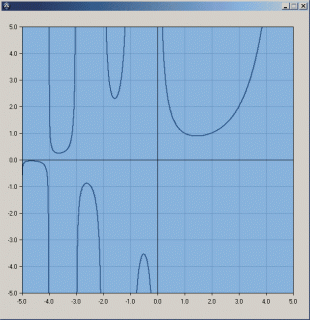Leaderboard
Popular Content
Showing content with the highest reputation on 04/12/2019 in all areas
-
GraphGDIPlus UDF - Create GDI+ line graphs
DinFuv reacted to andybiochem for a topic
Last Updated: 20/02/2010 Hi! A while back I created a Graph UDF to enable drawing of graphs in a GUI-control-style way. I've converted that UDF to use GDI+ to take advantage of double-buffering. Functions: _GraphGDIPlus_Create - create graph area _GraphGDIPlus_Delete - delete graph & shutdown GDI+ _GraphGDIPlus_Clear - clear current drawings _GraphGDIPlus_Set_RangeX - set x axis range _GraphGDIPlus_Set_RangeY - set y axis range _GraphGDIPlus_Set_PenColor - set color of line _GraphGDIPlus_Set_PenSize - set line width _GraphGDIPlus_Set_PenDash - set line dash style _GraphGDIPlus_Set_GridX - add grid (x ticks) _GraphGDIPlus_Set_GridY - add grid (y ticks) _GraphGDIPlus_Plot_Start - define starting position _GraphGDIPlus_Plot_Line - plot line _GraphGDIPlus_Plot_Point - plot a small square _GraphGDIPlus_Plot_Dot - plot a single pixel _GraphGDIPlus_Refresh - refresh graph area (draw) NOTES / UPDATES: - be aware that "WM_ACTIVATE" is registered in_GraphGDIPlus_Create (this allows redrawing of the GDI+ when mini/maximizing the GUI) - due to a hideous over-sight on my part, I've had to update the way that "WM_ACTIVATE" is registered by using a global var in the UDF... so DON'T use "$aGraphGDIPlusaGraphArrayINTERNAL" in your script pls!! (couldn't think of any other way to do this) - be aware that WinSetTrans($hWnd,"",255) is called in _GraphGDIPlus_Create (this prevents GDI+ glitches when moving GUI) - _GraphGDIPlus_Delete must be called upon GUI exit (it shuts down GDI+, and disposes of pens etc) - Using _GraphGDIPlus_Clear will remove grid-lines too. You will need to redraw these using _GraphGDIPlus_Set_Grid... after clearing - updated to allow setting color of the x=0 and y=0 lines when visible (when using -ve and +ve axes) - updated to allow user to decide whether to shut down GDI+ completely when deleting the graph (you may have your own graphics etc) - updated to declare all vars as Local in functions. Sorry if you had problems with this, no excuses, entirely my fault. - updated to clean up pen use - be aware that "WM_MOVE" is registered in_GraphGDIPlus_Create (this allows redrawing of the GDI+ when moving the GUI) The updates should NOT be script breaking, unless you are manually using Pen vars/handles from the returned graph array. TO DO - Look at adding a "save image as..." option (suggested by UEZ - thanks!) - Error checking / returns ???? any suggestions ???? Example Use This graph draws Gamma Function in real-time... #include "GraphGDIPlus.au3" Opt("GUIOnEventMode", 1) $GUI = GUICreate("",600,600) GUISetOnEvent(-3,"_Exit") GUISetState() ;----- Create Graph area ----- $Graph = _GraphGDIPlus_Create($GUI,40,30,530,520,0xFF000000,0xFF88B3DD) ;----- Set X axis range from -5 to 5 ----- _GraphGDIPlus_Set_RangeX($Graph,-5,5,10,1,1) _GraphGDIPlus_Set_RangeY($Graph,-5,5,10,1,1) ;----- Set Y axis range from -5 to 5 ----- _GraphGDIPlus_Set_GridX($Graph,1,0xFF6993BE) _GraphGDIPlus_Set_GridY($Graph,1,0xFF6993BE) ;----- Draw the graph ----- _Draw_Graph() While 1 Sleep(100) WEnd Func _Draw_Graph() ;----- Set line color and size ----- _GraphGDIPlus_Set_PenColor($Graph,0xFF325D87) _GraphGDIPlus_Set_PenSize($Graph,2) ;----- draw lines ----- $First = True For $i = -5 to 5 Step 0.005 $y = _GammaFunction($i) If $First = True Then _GraphGDIPlus_Plot_Start($Graph,$i,$y) $First = False _GraphGDIPlus_Plot_Line($Graph,$i,$y) _GraphGDIPlus_Refresh($Graph) Next EndFunc Func _GammaFunction($iZ) $nProduct = ((2^$iZ) / (1 + $iZ)) For $n = 2 to 1000 $nProduct *= ((1 + (1/$n))^$iZ) / (1 + ($iZ / $n)) Next Return (1/$iZ) * $nProduct EndFunc Func _Exit() ;----- close down GDI+ and clear graphic ----- _GraphGDIPlus_Delete($GUI,$Graph) Exit EndFunc UDF: GraphGDIPlus.au3 Updated 20/02/2010 ;#AutoIt3Wrapper_Au3Check_Parameters=-d -w 1 -w 2 -w 3 -w 4 -w 5 -w 6 ; #INDEX# =============================================================================== ; Title .........: GraphGDIPlus ; AutoIt Version: 3.3.0.0+ ; Language: English ; Description ...: A Graph control to draw line graphs, using GDI+, also double-buffered. ; Notes .........: ; ======================================================================================= ; #VARIABLES/INCLUDES# ================================================================== #include-once #include <GDIplus.au3> Global $aGraphGDIPlusaGraphArrayINTERNAL[1] ; ======================================================================================= ; #FUNCTION# ============================================================================ ; Name...........: _GraphGDIPlus_Create ; Description ...: Creates graph area, and prepares array of specified data ; Syntax.........: _GraphGDIPlus_Create($hWnd,$iLeft,$iTop,$iWidth,$iHeight,$hColorBorder = 0xFF000000,$hColorFill = 0xFFFFFFFF) ; Parameters ....: $hWnd - Handle to GUI ; $iLeft - left most position in GUI ; $iTop - top most position in GUI ; $iWidth - width of graph in pixels ; $iHeight - height of graph in pixels ; $hColorBorder - Color of graph border (ARGB) ; $hColorFill - Color of background (ARGB) ; Return values .: Returns array containing variables for subsequent functions... ; Returned Graph array is: ; [1] graphic control handle ; [2] left ; [3] top ; [4] width ; [5] height ; [6] x low ; [7] x high ; [8] y low ; [9] y high ; [10] x ticks handles ; [11] x labels handles ; [12] y ticks handles ; [13] y labels handles ; [14] Border Color ; [15] Fill Color ; [16] Bitmap Handle ; [17] Backbuffer Handle ; [18] Last used x pos ; [19] Last used y pos ; [20] Pen (main) Handle ; [21] Brush (fill) Handle ; [22] Pen (border) Handle ; [23] Pen (grid) Handle ; ======================================================================================= Func _GraphGDIPlus_Create($hWnd, $iLeft, $iTop, $iWidth, $iHeight, $hColorBorder = 0xFF000000, $hColorFill = 0xFFFFFFFF, $iSmooth = 2) Local $graphics, $bitmap, $backbuffer, $brush, $bpen, $gpen, $pen Local $ahTicksLabelsX[1] Local $ahTicksLabelsY[1] Local $ahTicksX[1] Local $ahTicksY[1] Local $aGraphArray[1] ;----- Set GUI transparency to SOLID (prevents GDI+ glitches) ----- ;WinSetTrans($hWnd, "", 255) - causes problems when more than 2 graphs used ;----- GDI+ Initiate ----- _GDIPlus_Startup() $graphics = _GDIPlus_GraphicsCreateFromHWND($hWnd) ;graphics area $bitmap = _GDIPlus_BitmapCreateFromGraphics($iWidth + 1, $iHeight + 1, $graphics);buffer bitmap $backbuffer = _GDIPlus_ImageGetGraphicsContext($bitmap) ;buffer area _GDIPlus_GraphicsSetSmoothingMode($backbuffer, $iSmooth) ;----- Set background Color ----- $brush = _GDIPlus_BrushCreateSolid($hColorFill) _GDIPlus_GraphicsFillRect($backbuffer, 0, 0, $iWidth, $iHeight, $brush) ;----- Set border Pen + color ----- $bpen = _GDIPlus_PenCreate($hColorBorder) _GDIPlus_PenSetEndCap($bpen, $GDIP_LINECAPROUND) ;----- Set Grid Pen + color ----- $gpen = _GDIPlus_PenCreate(0xFFf0f0f0) _GDIPlus_PenSetEndCap($gpen, $GDIP_LINECAPROUND) ;----- set Drawing Pen + Color ----- $pen = _GDIPlus_PenCreate() ;drawing pen initially black, user to set _GDIPlus_PenSetEndCap($pen, $GDIP_LINECAPROUND) _GDIPlus_GraphicsDrawRect($backbuffer, 0, 0, $iWidth, $iHeight, $pen) ;----- draw ----- _GDIPlus_GraphicsDrawImageRect($graphics, $bitmap, $iLeft, $iTop, $iWidth + 1, $iHeight + 1) ;----- register redraw ----- GUIRegisterMsg(0x0006, "_GraphGDIPlus_ReDraw") ;0x0006 = win activate GUIRegisterMsg(0x0003, "_GraphGDIPlus_ReDraw") ;0x0003 = win move ;----- prep + load array ----- Dim $aGraphArray[24] = ["", $graphics, $iLeft, $iTop, $iWidth, $iHeight, 0, 1, 0, 1, _ $ahTicksX, $ahTicksLabelsX, $ahTicksY, $ahTicksLabelsY, $hColorBorder, $hColorFill, _ $bitmap, $backbuffer, 0, 0, $pen, $brush, $bpen, $gpen] ;----- prep re-draw array for all graphs created ----- ReDim $aGraphGDIPlusaGraphArrayINTERNAL[UBound($aGraphGDIPlusaGraphArrayINTERNAL) + 1] $aGraphGDIPlusaGraphArrayINTERNAL[UBound($aGraphGDIPlusaGraphArrayINTERNAL) - 1] = $aGraphArray Return $aGraphArray EndFunc ;==>_GraphGDIPlus_Create Func _GraphGDIPlus_ReDraw($hWnd) ;----- Allows redraw of the GDI+ Image upon window min/maximize ----- Local $i _WinAPI_RedrawWindow($hWnd, 0, 0, 0x0100) For $i = 1 To UBound($aGraphGDIPlusaGraphArrayINTERNAL) - 1 If $aGraphGDIPlusaGraphArrayINTERNAL[$i] = 0 Then ContinueLoop _GraphGDIPlus_Refresh($aGraphGDIPlusaGraphArrayINTERNAL[$i]) Next EndFunc ;==>_GraphGDIPlus_ReDraw ; #FUNCTION# ============================================================================ ; Name...........: _GraphGDIPlus_Delete ; Description ...: Deletes previously created graph and related ticks/labels ; Syntax.........: _GraphGDIPlus_Delete($hWnd,ByRef $aGraphArray) ; Parameters ....: $hWnd - GUI handle ; $aGraphArray - the array returned from _GraphGDIPlus_Create ; $iKeepGDIPlus - if not zero, function will not _GDIPlus_Shutdown() ; ======================================================================================= Func _GraphGDIPlus_Delete($hWnd, ByRef $aGraphArray, $iKeepGDIPlus = 0) If IsArray($aGraphArray) = 0 Then Return Local $ahTicksX, $ahTicksLabelsX, $ahTicksY, $ahTicksLabelsY, $i, $aTemp ;----- delete x ticks/labels ----- $ahTicksX = $aGraphArray[10] $ahTicksLabelsX = $aGraphArray[11] For $i = 1 To (UBound($ahTicksX) - 1) GUICtrlDelete($ahTicksX[$i]) Next For $i = 1 To (UBound($ahTicksLabelsX) - 1) GUICtrlDelete($ahTicksLabelsX[$i]) Next ;----- delete y ticks/labels ----- $ahTicksY = $aGraphArray[12] $ahTicksLabelsY = $aGraphArray[13] For $i = 1 To (UBound($ahTicksY) - 1) GUICtrlDelete($ahTicksY[$i]) Next For $i = 1 To (UBound($ahTicksLabelsY) - 1) GUICtrlDelete($ahTicksLabelsY[$i]) Next ;----- delete graphic control ----- _GDIPlus_GraphicsDispose($aGraphArray[17]) _GDIPlus_BitmapDispose($aGraphArray[16]) _GDIPlus_GraphicsDispose($aGraphArray[1]) _GDIPlus_BrushDispose($aGraphArray[21]) _GDIPlus_PenDispose($aGraphArray[20]) _GDIPlus_PenDispose($aGraphArray[22]) _GDIPlus_PenDispose($aGraphArray[23]) If $iKeepGDIPlus = 0 Then _GDIPlus_Shutdown() _WinAPI_InvalidateRect($hWnd) ;----- remove form global redraw array ----- For $i = 1 To UBound($aGraphGDIPlusaGraphArrayINTERNAL) - 1 $aTemp = $aGraphGDIPlusaGraphArrayINTERNAL[$i] If IsArray($aTemp) = 0 Then ContinueLoop If $aTemp[1] = $aGraphArray[1] Then $aGraphGDIPlusaGraphArrayINTERNAL[$i] = 0 Next ;----- close array ----- $aGraphArray = 0 EndFunc ;==>_GraphGDIPlus_Delete ; #FUNCTION# ============================================================================ ; Name...........: _GraphGDIPlus_Clear ; Description ...: Clears graph content ; Syntax.........: _GraphGDIPlus_Clear(ByRef $aGraphArray) ; Parameters ....: $aGraphArray - the array returned from _GraphGDIPlus_Create ; ======================================================================================= Func _GraphGDIPlus_Clear(ByRef $aGraphArray) If IsArray($aGraphArray) = 0 Then Return ;----- Set background Color ----- _GDIPlus_GraphicsFillRect($aGraphArray[17], 0, 0, $aGraphArray[4], $aGraphArray[5], $aGraphArray[21]) ;----- set border + Color ----- _GraphGDIPlus_RedrawRect($aGraphArray) EndFunc ;==>_GraphGDIPlus_Clear ; #FUNCTION# ============================================================================= ; Name...........: _GraphGDIPlus_Refresh ; Description ...: refreshes the graphic ; Syntax.........: _GraphGDIPlus_Refresh(ByRef $aGraphArray) ; Parameters ....: $aGraphArray - the array returned from _GraphGDIPlus_Create ; ======================================================================================== Func _GraphGDIPlus_Refresh(ByRef $aGraphArray) If IsArray($aGraphArray) = 0 Then Return ;----- draw ----- _GDIPlus_GraphicsDrawImageRect($aGraphArray[1], $aGraphArray[16], $aGraphArray[2], _ $aGraphArray[3], $aGraphArray[4] + 1, $aGraphArray[5] + 1) EndFunc ;==>_GraphGDIPlus_Refresh ; #FUNCTION# ============================================================================ ; Name...........: _GraphGDIPlus_Set_RangeX ; Description ...: Allows user to set the range of the X axis and set ticks and rounding levels ; Syntax.........: _GraphGDIPlus_Set_RangeX(ByRef $aGraphArray,$iLow,$iHigh,$iXTicks = 1,$bLabels = 1,$iRound = 0) ; Parameters ....: $aGraphArray - the array returned from _GraphGDIPlus_Create ; $iLow - the lowest value for the X axis (can be negative) ; $iHigh - the highest value for the X axis ; $iXTicks - [optional] number of ticks to show below axis, if = 0 then no ticks created ; $bLabels - [optional] 1=show labels, any other number=do not show labels ; $iRound - [optional] rounding level of label values ; ======================================================================================= Func _GraphGDIPlus_Set_RangeX(ByRef $aGraphArray, $iLow, $iHigh, $iXTicks = 1, $bLabels = 1, $iRound = 0) If IsArray($aGraphArray) = 0 Then Return Local $ahTicksX, $ahTicksLabelsX, $i ;----- load user vars to array ----- $aGraphArray[6] = $iLow $aGraphArray[7] = $iHigh ;----- prepare nested array ----- $ahTicksX = $aGraphArray[10] $ahTicksLabelsX = $aGraphArray[11] ;----- delete any existing ticks ----- For $i = 1 To (UBound($ahTicksX) - 1) GUICtrlDelete($ahTicksX[$i]) Next Dim $ahTicksX[1] ;----- create new ticks ----- For $i = 1 To $iXTicks + 1 ReDim $ahTicksX[$i + 1] $ahTicksX[$i] = GUICtrlCreateLabel("", (($i - 1) * ($aGraphArray[4] / $iXTicks)) + $aGraphArray[2], _ $aGraphArray[3] + $aGraphArray[5], 1, 5) GUICtrlSetBkColor(-1, 0x000000) GUICtrlSetState(-1, 128) Next ;----- delete any existing labels ----- For $i = 1 To (UBound($ahTicksLabelsX) - 1) GUICtrlDelete($ahTicksLabelsX[$i]) Next Dim $ahTicksLabelsX[1] ;----- create new labels ----- For $i = 1 To $iXTicks + 1 ReDim $ahTicksLabelsX[$i + 1] $ahTicksLabelsX[$i] = GUICtrlCreateLabel("", _ ($aGraphArray[2] + (($aGraphArray[4] / $iXTicks) * ($i - 1))) - (($aGraphArray[4] / $iXTicks) / 2), _ $aGraphArray[3] + $aGraphArray[5] + 10, $aGraphArray[4] / $iXTicks, 13, 1) GUICtrlSetBkColor(-1, -2) Next ;----- if labels are required, then fill ----- If $bLabels = 1 Then For $i = 1 To (UBound($ahTicksLabelsX) - 1) GUICtrlSetData($ahTicksLabelsX[$i], _ StringFormat("%." & $iRound & "f", _GraphGDIPlus_Reference_Pixel("p", (($i - 1) * ($aGraphArray[4] / $iXTicks)), _ $aGraphArray[6], $aGraphArray[7], $aGraphArray[4]))) Next EndIf ;----- load created arrays back into array ----- $aGraphArray[10] = $ahTicksX $aGraphArray[11] = $ahTicksLabelsX EndFunc ;==>_GraphGDIPlus_Set_RangeX ; #FUNCTION# ============================================================================ ; Name...........: _GraphGDIPlus_Set_RangeY ; Description ...: Allows user to set the range of the Y axis and set ticks and rounding levels ; Syntax.........: _GraphGDIPlus_SetRange_Y(ByRef $aGraphArray,$iLow,$iHigh,$iYTicks = 1,$bLabels = 1,$iRound = 0) ; Parameters ....: $aGraphArray - the array returned from _GraphGDIPlus_Create ; $iLow - the lowest value for the Y axis (can be negative) ; $iHigh - the highest value for the Y axis ; $iYTicks - [optional] number of ticks to show next to axis, if = 0 then no ticks created ; $bLabels - [optional] 1=show labels, any other number=do not show labels ; $iRound - [optional] rounding level of label values ; ======================================================================================= Func _GraphGDIPlus_Set_RangeY(ByRef $aGraphArray, $iLow, $iHigh, $iYTicks = 1, $bLabels = 1, $iRound = 0) If IsArray($aGraphArray) = 0 Then Return Local $ahTicksY, $ahTicksLabelsY, $i ;----- load user vars to array ----- $aGraphArray[8] = $iLow $aGraphArray[9] = $iHigh ;----- prepare nested array ----- $ahTicksY = $aGraphArray[12] $ahTicksLabelsY = $aGraphArray[13] ;----- delete any existing ticks ----- For $i = 1 To (UBound($ahTicksY) - 1) GUICtrlDelete($ahTicksY[$i]) Next Dim $ahTicksY[1] ;----- create new ticks ----- For $i = 1 To $iYTicks + 1 ReDim $ahTicksY[$i + 1] $ahTicksY[$i] = GUICtrlCreateLabel("", $aGraphArray[2] - 5, _ ($aGraphArray[3] + $aGraphArray[5]) - (($aGraphArray[5] / $iYTicks) * ($i - 1)), 5, 1) GUICtrlSetBkColor(-1, 0x000000) GUICtrlSetState(-1, 128) Next ;----- delete any existing labels ----- For $i = 1 To (UBound($ahTicksLabelsY) - 1) GUICtrlDelete($ahTicksLabelsY[$i]) Next Dim $ahTicksLabelsY[1] ;----- create new labels ----- For $i = 1 To $iYTicks + 1 ReDim $ahTicksLabelsY[$i + 1] $ahTicksLabelsY[$i] = GUICtrlCreateLabel("", $aGraphArray[2] - 40, _ ($aGraphArray[3] + $aGraphArray[5]) - (($aGraphArray[5] / $iYTicks) * ($i - 1)) - 6, 30, 13, 2) GUICtrlSetBkColor(-1, -2) Next ;----- if labels are required, then fill ----- If $bLabels = 1 Then For $i = 1 To (UBound($ahTicksLabelsY) - 1) GUICtrlSetData($ahTicksLabelsY[$i], StringFormat("%." & $iRound & "f", _GraphGDIPlus_Reference_Pixel("p", _ (($i - 1) * ($aGraphArray[5] / $iYTicks)), $aGraphArray[8], $aGraphArray[9], $aGraphArray[5]))) Next EndIf ;----- load created arrays back into array ----- $aGraphArray[12] = $ahTicksY $aGraphArray[13] = $ahTicksLabelsY EndFunc ;==>_GraphGDIPlus_Set_RangeY ; #FUNCTION# ============================================================================= ; Name...........: _GraphGDIPlus_Plot_Start ; Description ...: Move starting point of plot ; Syntax.........: _GraphGDIPlus_Plot_Start(ByRef $aGraphArray,$iX,$iY) ; Parameters ....: $aGraphArray - the array returned from _GraphGDIPlus_Create ; $iX - x value to start at ; $iY - y value to start at ; ======================================================================================== Func _GraphGDIPlus_Plot_Start(ByRef $aGraphArray, $iX, $iY) If IsArray($aGraphArray) = 0 Then Return ;----- MOVE pen to start point ----- $aGraphArray[18] = _GraphGDIPlus_Reference_Pixel("x", $iX, $aGraphArray[6], $aGraphArray[7], $aGraphArray[4]) $aGraphArray[19] = _GraphGDIPlus_Reference_Pixel("y", $iY, $aGraphArray[8], $aGraphArray[9], $aGraphArray[5]) EndFunc ;==>_GraphGDIPlus_Plot_Start ; #FUNCTION# ============================================================================= ; Name...........: _GraphGDIPlus_Plot_Line ; Description ...: draws straight line to x,y from previous point / starting point ; Syntax.........: _GraphGDIPlus_Plot_Line(ByRef $aGraphArray,$iX,$iY) ; Parameters ....: $aGraphArray - the array returned from _GraphGDIPlus_Create ; $iX - x value to draw to ; $iY - y value to draw to ; ======================================================================================== Func _GraphGDIPlus_Plot_Line(ByRef $aGraphArray, $iX, $iY) If IsArray($aGraphArray) = 0 Then Return ;----- Draw line from previous point to new point ----- $iX = _GraphGDIPlus_Reference_Pixel("x", $iX, $aGraphArray[6], $aGraphArray[7], $aGraphArray[4]) $iY = _GraphGDIPlus_Reference_Pixel("y", $iY, $aGraphArray[8], $aGraphArray[9], $aGraphArray[5]) _GDIPlus_GraphicsDrawLine($aGraphArray[17], $aGraphArray[18], $aGraphArray[19], $iX, $iY, $aGraphArray[20]) _GraphGDIPlus_RedrawRect($aGraphArray) ;----- save current as last coords ----- $aGraphArray[18] = $iX $aGraphArray[19] = $iY EndFunc ;==>_GraphGDIPlus_Plot_Line ; #FUNCTION# ============================================================================= ; Name...........: _GraphGDIPlus_Plot_Point ; Description ...: draws point at coords ; Syntax.........: _GraphGDIPlus_Plot_Point(ByRef $aGraphArray,$iX,$iY) ; Parameters ....: $aGraphArray - the array returned from _GraphGDIPlus_Create ; $iX - x value to draw at ; $iY - y value to draw at ; ======================================================================================== Func _GraphGDIPlus_Plot_Point(ByRef $aGraphArray, $iX, $iY) If IsArray($aGraphArray) = 0 Then Return ;----- Draw point from previous point to new point ----- $iX = _GraphGDIPlus_Reference_Pixel("x", $iX, $aGraphArray[6], $aGraphArray[7], $aGraphArray[4]) $iY = _GraphGDIPlus_Reference_Pixel("y", $iY, $aGraphArray[8], $aGraphArray[9], $aGraphArray[5]) _GDIPlus_GraphicsDrawRect($aGraphArray[17], $iX-1, $iY-1, 2, 2, $aGraphArray[20]) _GraphGDIPlus_RedrawRect($aGraphArray) ;----- save current as last coords ----- $aGraphArray[18] = $iX $aGraphArray[19] = $iY EndFunc ;==>_GraphGDIPlus_Plot_Point ; #FUNCTION# ============================================================================= ; Name...........: _GraphGDIPlus_Plot_Dot ; Description ...: draws single pixel dot at coords ; Syntax.........: _GraphGDIPlus_Plot_Dot(ByRef $aGraphArray,$iX,$iY) ; Parameters ....: $aGraphArray - the array returned from _GraphGDIPlus_Create ; $iX - x value to draw at ; $iY - y value to draw at ; ======================================================================================== Func _GraphGDIPlus_Plot_Dot(ByRef $aGraphArray, $iX, $iY) If IsArray($aGraphArray) = 0 Then Return ;----- Draw point from previous point to new point ----- $iX = _GraphGDIPlus_Reference_Pixel("x", $iX, $aGraphArray[6], $aGraphArray[7], $aGraphArray[4]) $iY = _GraphGDIPlus_Reference_Pixel("y", $iY, $aGraphArray[8], $aGraphArray[9], $aGraphArray[5]) _GDIPlus_GraphicsDrawRect($aGraphArray[17], $iX, $iY, 1, 1, $aGraphArray[20]) ;draws 2x2 dot ?HOW to get 1x1 pixel????? _GraphGDIPlus_RedrawRect($aGraphArray) ;----- save current as last coords ----- $aGraphArray[18] = $iX $aGraphArray[19] = $iY EndFunc ;==>_GraphGDIPlus_Plot_Dot ; #FUNCTION# ============================================================================= ; Name...........: _GraphGDIPlus_Set_PenColor ; Description ...: sets the Color for the next drawing ; Syntax.........: _GraphGDIPlus_Set_PenColor(ByRef $aGraphArray,$hColor,$hBkGrdColor = $GUI_GR_NOBKColor) ; Parameters ....: $aGraphArray - the array returned from _GraphGDIPlus_Create ; $hColor - the Color of the next item (ARGB) ; ======================================================================================== Func _GraphGDIPlus_Set_PenColor(ByRef $aGraphArray, $hColor) If IsArray($aGraphArray) = 0 Then Return ;----- apply pen Color ----- _GDIPlus_PenSetColor($aGraphArray[20], $hColor) EndFunc ;==>_GraphGDIPlus_Set_PenColor ; #FUNCTION# ============================================================================= ; Name...........: _GraphGDIPlus_Set_PenSize ; Description ...: sets the pen for the next drawing ; Syntax.........: _GraphGDIPlus_Set_PenSize(ByRef $aGraphArray,$iSize = 1) ; Parameters ....: $aGraphArray - the array returned from _GraphGDIPlus_Create ; $iSize - size of pen line ; ======================================================================================== Func _GraphGDIPlus_Set_PenSize(ByRef $aGraphArray, $iSize = 1) If IsArray($aGraphArray) = 0 Then Return ;----- apply pen size ----- _GDIPlus_PenSetWidth($aGraphArray[20], $iSize) EndFunc ;==>_GraphGDIPlus_Set_PenSize ; #FUNCTION# ============================================================================= ; Name...........: _GraphGDIPlus_Set_PenDash ; Description ...: sets the pen dash style for the next drawing ; Syntax.........: GraphGDIPlus_Set_PenDash(ByRef $aGraphArray,$iDash = 0) ; Parameters ....: $aGraphArray - the array returned from _GraphGDIPlus_Create ; $iDash - style of dash, where: ; 0 = solid line ; 1 = simple dashed line ; 2 = simple dotted line ; 3 = dash dot line ; 4 = dash dot dot line ; ======================================================================================== Func _GraphGDIPlus_Set_PenDash(ByRef $aGraphArray, $iDash = 0) If IsArray($aGraphArray) = 0 Then Return Local $Style Switch $iDash Case 0 ;solid line _____ $Style = $GDIP_DASHSTYLESOLID Case 1 ;simple dash ----- $Style = $GDIP_DASHSTYLEDASH Case 2 ;simple dotted ..... $Style = $GDIP_DASHSTYLEDOT Case 3 ;dash dot -.-.- $Style = $GDIP_DASHSTYLEDASHDOT Case 4 ;dash dot dot -..-..-.. $Style = $GDIP_DASHSTYLEDASHDOTDOT EndSwitch ;----- apply pen dash ----- _GDIPlus_PenSetDashStyle($aGraphArray[20], $Style) EndFunc ;==>_GraphGDIPlus_Set_PenDash ; #FUNCTION# ============================================================================= ; Name...........: _GraphGDIPlus_Set_GridX ; Description ...: Adds X gridlines. ; Syntax.........: _GraphGDIPlus_Set_GridX(ByRef $aGraphArray, $Ticks=1, $hColor=0xf0f0f0) ; Parameters ....: $aGraphArray - the array returned from _GraphGDIPlus_Create ; $Ticks - sets line at every nth unit assigned to axis ; $hColor - [optional] RGB value, defining Color of grid. Default is a light gray ; $hColorY0 - [optional] RGB value, defining Color of Y=0 line, Default black ; ======================================================================================= Func _GraphGDIPlus_Set_GridX(ByRef $aGraphArray, $Ticks = 1, $hColor = 0xFFf0f0f0, $hColorY0 = 0xFF000000) If IsArray($aGraphArray) = 0 Then Return ;----- Set gpen to user color ----- _GDIPlus_PenSetColor($aGraphArray[23], $hColor) ;----- draw grid lines ----- Select Case $Ticks > 0 For $i = $aGraphArray[6] To $aGraphArray[7] Step $Ticks If $i = Number($aGraphArray[6]) Or $i = Number($aGraphArray[7]) Then ContinueLoop _GDIPlus_GraphicsDrawLine($aGraphArray[17], _ _GraphGDIPlus_Reference_Pixel("x", $i, $aGraphArray[6], $aGraphArray[7], $aGraphArray[4]), _ 1, _ _GraphGDIPlus_Reference_Pixel("x", $i, $aGraphArray[6], $aGraphArray[7], $aGraphArray[4]), _ $aGraphArray[5] - 1, _ $aGraphArray[23]) Next EndSelect ;----- draw y=0 ----- _GDIPlus_PenSetColor($aGraphArray[23], $hColorY0) _GDIPlus_GraphicsDrawLine($aGraphArray[17], _ _GraphGDIPlus_Reference_Pixel("x", 0, $aGraphArray[6], $aGraphArray[7], $aGraphArray[4]), _ 1, _ _GraphGDIPlus_Reference_Pixel("x", 0, $aGraphArray[6], $aGraphArray[7], $aGraphArray[4]), _ $aGraphArray[5] - 1, _ $aGraphArray[23]) _GDIPlus_GraphicsDrawLine($aGraphArray[17], _ 1, _ _GraphGDIPlus_Reference_Pixel("y", 0, $aGraphArray[8], $aGraphArray[9], $aGraphArray[5]), _ $aGraphArray[4] - 1, _ _GraphGDIPlus_Reference_Pixel("y", 0, $aGraphArray[8], $aGraphArray[9], $aGraphArray[5]), _ $aGraphArray[23]) _GraphGDIPlus_RedrawRect($aGraphArray) ;----- re-set to user specs ----- _GDIPlus_PenSetColor($aGraphArray[23], $hColor) ;set Color back to user def EndFunc ;==>_GraphGDIPlus_Set_GridX ; #FUNCTION# ============================================================================= ; Name...........: _GraphGDIPlus_Set_GridY ; Description ...: Adds Y gridlines. ; Syntax.........: _GraphGDIPlus_Set_GridY(ByRef $aGraphArray, $Ticks=1, $hColor=0xf0f0f0) ; Parameters ....: $aGraphArray - the array returned from _GraphGDIPlus_Create ; $Ticks - sets line at every nth unit assigned to axis ; $hColor - [optional] RGB value, defining Color of grid. Default is a light gray ; $hColorX0 - [optional] RGB value, defining Color of X=0 line, Default black ; ======================================================================================= Func _GraphGDIPlus_Set_GridY(ByRef $aGraphArray, $Ticks = 1, $hColor = 0xFFf0f0f0, $hColorX0 = 0xFF000000) If IsArray($aGraphArray) = 0 Then Return ;----- Set gpen to user color ----- _GDIPlus_PenSetColor($aGraphArray[23], $hColor) ;----- draw grid lines ----- Select Case $Ticks > 0 For $i = $aGraphArray[8] To $aGraphArray[9] Step $Ticks If $i = Number($aGraphArray[8]) Or $i = Number($aGraphArray[9]) Then ContinueLoop _GDIPlus_GraphicsDrawLine($aGraphArray[17], _ 1, _ _GraphGDIPlus_Reference_Pixel("y", $i, $aGraphArray[8], $aGraphArray[9], $aGraphArray[5]), _ $aGraphArray[4] - 1, _ _GraphGDIPlus_Reference_Pixel("y", $i, $aGraphArray[8], $aGraphArray[9], $aGraphArray[5]), _ $aGraphArray[23]) Next EndSelect ;----- draw abcissa/ordinate ----- _GDIPlus_PenSetColor($aGraphArray[23], $hColorX0) _GDIPlus_GraphicsDrawLine($aGraphArray[17], _ _GraphGDIPlus_Reference_Pixel("x", 0, $aGraphArray[6], $aGraphArray[7], $aGraphArray[4]), _ 1, _ _GraphGDIPlus_Reference_Pixel("x", 0, $aGraphArray[6], $aGraphArray[7], $aGraphArray[4]), _ $aGraphArray[5] - 1, _ $aGraphArray[23]) _GDIPlus_GraphicsDrawLine($aGraphArray[17], _ 1, _ _GraphGDIPlus_Reference_Pixel("y", 0, $aGraphArray[8], $aGraphArray[9], $aGraphArray[5]), _ $aGraphArray[4] - 1, _ _GraphGDIPlus_Reference_Pixel("y", 0, $aGraphArray[8], $aGraphArray[9], $aGraphArray[5]), _ $aGraphArray[23]) _GraphGDIPlus_RedrawRect($aGraphArray) ;----- re-set to user specs ----- _GDIPlus_PenSetColor($aGraphArray[23], $hColor) ;set Color back to user def EndFunc ;==>_GraphGDIPlus_Set_GridY ; #FUNCTION# ============================================================================= ; Name...........: _GraphGDIPlus_RedrawRect ; Description ...: INTERNAL FUNCTION - Re-draws the border ; Syntax.........: _GraphGDIPlus_RedrawRect(ByRef $aGraphArray) ; Parameters ....: $aGraphArray - the array returned from _GraphGDIPlus_Create ; Notes..........: This prevents drawing over the border of the graph area ; ========================================================================================= Func _GraphGDIPlus_RedrawRect(ByRef $aGraphArray) If IsArray($aGraphArray) = 0 Then Return ;----- draw border ----- _GDIPlus_GraphicsDrawRect($aGraphArray[17], 0, 0, $aGraphArray[4], $aGraphArray[5], $aGraphArray[22]) ;draw border EndFunc ;==>_GraphGDIPlus_RedrawRect ; #FUNCTION# ============================================================================= ; Name...........: _GraphGDIPlus_Reference_Pixel ; Description ...: INTERNAL FUNCTION - performs pixel reference calculations ; Syntax.........: _GraphGDIPlus_Reference_Pixel($iType,$iValue,$iLow,$iHigh,$iTotalPixels) ; Parameters ....: $iType - "x"=x axis pix, "y" = y axis pix, "p"=value from pixels ; $iValue - pixels reference or value ; $iLow - lower limit of axis ; $iHigh - upper limit of axis ; $iTotalPixels - total number of pixels in range (either width or height) ; ========================================================================================= Func _GraphGDIPlus_Reference_Pixel($iType, $iValue, $iLow, $iHigh, $iTotalPixels) ;----- perform pixel reference calculations ----- Switch $iType Case "x" Return (($iTotalPixels / ($iHigh - $iLow)) * (($iHigh - $iLow) * (($iValue - $iLow) / ($iHigh - $iLow)))) Case "y" Return ($iTotalPixels - (($iTotalPixels / ($iHigh - $iLow)) * (($iHigh - $iLow) * (($iValue - $iLow) / ($iHigh - $iLow))))) Case "p" Return ($iValue / ($iTotalPixels / ($iHigh - $iLow))) + $iLow EndSwitch EndFunc ;==>_GraphGDIPlus_Reference_Pixel Thanks To: joseLB for looking at adding grid lines in the original UDF monoceres for the e-x-c-e-l-l-e-n-t GDI+ double buffer template UEZ for suggesting anti-aliasing (now included by default) winux38 for pointing out an error1 point -
Here's a little something back to the community for all the help I've had since I've been here It took me quite a while to research all the modes, but its a fairly complete list up to and including the latest types that will come along as the price for some of these monitors drops to normal human buying power. I've gone for the complete list so that in years to come it should still be valid. Ive commented all the resolutions so you can see what they are. If on the rare chance someone uses it gimme a credit plz #cs ---------------------------------------------------------------------------- AutoIt Version: 3.3.6.1 Author: Chimaera Script Function: Desktop Resolution #ce ---------------------------------------------------------------------------- Global $resolution ; ------------------------------------------------------------------------------ MsgBox(0, "Desktop Resolution", _Desktop_Resolution() & " @ " & @DesktopRefresh & " Hertz") Func _Desktop_Resolution() Switch $resolution = "" Case @DesktopWidth = 640 And @DesktopHeight = 480; Video Graphics Array $resolution = "640 x 480 (4:3) VGA" Case @DesktopWidth = 800 And @DesktopHeight = 480; Wide Video Graphics Array $resolution = "800 x 480 (4:3) WVGA" Case @DesktopWidth = 854 And @DesktopHeight = 480; Full Wide Video Graphics Array $resolution = "854 x 480 (4:3) FWVGA" Case @DesktopWidth = 800 And @DesktopHeight = 600; Super Video Graphics Array $resolution = "800 x 600 (4:3) SVGA" Case @DesktopWidth = 960 And @DesktopHeight = 540; Quarter Full HD $resolution = "960 x 540 (16:9) qHD" Case @DesktopWidth = 1024 And @DesktopHeight = 576; Wide Super Video Graphics Array $resolution = "1024 x 576 (5:3) WSVGA" Case @DesktopWidth = 1024 And @DesktopHeight = 600; Wide Super Video Graphics Array $resolution = "1024 x 600 (5:3) WSVGA" Case @DesktopWidth = 1024 And @DesktopHeight = 768; eXtended Graphics Array $resolution = "1024 x 768 (4:3) XGA" Case @DesktopWidth = 1152 And @DesktopHeight = 864; eXtended Graphics Array Plus $resolution = "1152 x 864 (4:3) XGA+" Case @DesktopWidth = 1280 And @DesktopHeight = 720; Wide eXtended Graphics Array $resolution = "1280 x 720 (16:9) HD Ready" Case @DesktopWidth = 1280 And @DesktopHeight = 768; Wide eXtended Graphics Array $resolution = "1280 x 768 (15:9) WXGA" Case @DesktopWidth = 1280 And @DesktopHeight = 800; Wide eXtended Graphics Array $resolution = "1280 x 800 (16:10) WXGA" Case @DesktopWidth = 1280 And @DesktopHeight = 960; Super eXtended Graphics Array $resolution = "1280 x 960 (4:3) SXGA" Case @DesktopWidth = 1280 And @DesktopHeight = 1024; Super eXtended Graphics Array $resolution = "1280 x 1024 (5:4) SXGA" Case @DesktopWidth = 1360 And @DesktopHeight = 768; Wide eXtended Graphics Array $resolution = "1360 x 768 (16:9) WXGA" Case @DesktopWidth = 1366 And @DesktopHeight = 768; High Definition (720p) $resolution = "1366 x 768 (16:9) HD [720p]" Case @DesktopWidth = 1440 And @DesktopHeight = 900; Wide Super eXtended Graphics Array $resolution = "1440 x 900 (16:10) WSXGA" Case @DesktopWidth = 1400 And @DesktopHeight = 1050; Wide Super eXtended Graphics Array $resolution = "1440 x 900 (16:10) WSXGA" Case @DesktopWidth = 1600 And @DesktopHeight = 900; High Definition Plus (900p) $resolution = "1600 x 900 (16:9) HD+ [900p]" Case @DesktopWidth = 1600 And @DesktopHeight = 1200; Ultra eXtended Graphics Array $resolution = "1600 x 1200 (4:3) UXGA" Case @DesktopWidth = 1680 And @DesktopHeight = 1050; Wide Super eXtended Graphics Array Plus $resolution = "1680 x 1050 (16:10) WSXGA+" Case @DesktopWidth = 1920 And @DesktopHeight = 1080; Full High Definition (1080p) $resolution = "1920 x 1080 (16:9) HD [1080p]" Case @DesktopWidth = 1920 And @DesktopHeight = 1200; Wide Ultra eXtended Graphics Array $resolution = "1920 x 1200 (16:10) WUXGA" Case @DesktopWidth = 1920 And @DesktopHeight = 1400; Tesselar eXtended Graphics Array $resolution = "1920 x 1400 (48:35) TXGA" Case @DesktopWidth = 2048 And @DesktopHeight = 1080; Digital Film Projection $resolution = "2048 x 1080 (19:10) 2K" Case @DesktopWidth = 2048 And @DesktopHeight = 1152; Quad Wide eXtended Graphics Array $resolution = "2048 x 1152 (4:3) QWXGA" Case @DesktopWidth = 2048 And @DesktopHeight = 1536; Quad eXtended Graphics Array $resolution = "2048 x 1536 (4:3) QXGA" Case @DesktopWidth = 2538 And @DesktopHeight = 1080; Wide Projector $resolution = "2538 x 1080 (47:20) Wide Projector" Case @DesktopWidth = 2560 And @DesktopHeight = 1080; Cinema TV $resolution = "2560 x 1080 (64:27) Cinema TV" Case @DesktopWidth = 2560 And @DesktopHeight = 1440; Wide Quad High Definition $resolution = "2560 x 1440 (16:9) WQHD" Case @DesktopWidth = 2560 And @DesktopHeight = 1600; Wide Quad eXtended Graphics Array $resolution = "2560 x 1600 (16:10) WQXGA" Case @DesktopWidth = 2560 And @DesktopHeight = 2048; Quad Super eXtended Graphics Array $resolution = "2560 x 2048 (5:4) QSXGA" Case @DesktopWidth = 2880 And @DesktopHeight = 900; Dell Alienware $resolution = "2880 x 900 (16:5) Curved Display" Case @DesktopWidth = 3200 And @DesktopHeight = 2048; Wide Quad Super eXtended Graphics Array $resolution = "3200 x 2048 (25:16) WQSXGA" Case @DesktopWidth = 3200 And @DesktopHeight = 2400; Quad Ultra eXtended Graphics Array $resolution = "3200 x 2048 (4:3) QUXGA" Case @DesktopWidth = 3840 And @DesktopHeight = 2160; Quad Full High Definition $resolution = "3840 x 2160 (16:9) QFHD" Case @DesktopWidth = 3840 And @DesktopHeight = 2400; Wide Quad Ultra eXtended Graphics Array $resolution = "3840 x 2048 (16:10) WQUXGA" Case @DesktopWidth = 4096 And @DesktopHeight = 1716; Digital Film Projection $resolution = "4096 x 1716 (2:39) 4K" Case @DesktopWidth = 4096 And @DesktopHeight = 3072; Hex[adecatuple] eXtended Graphics Array $resolution = "4096 x 3072 (4:3) HXGA" Case @DesktopWidth = 5120 And @DesktopHeight = 3200; Wide Hex[adecatuple] Extended Graphics Array $resolution = "5120 x 3200 (16:10) WHXGA" Case @DesktopWidth = 5120 And @DesktopHeight = 4096; Hex[adecatuple] Super eXtended Graphics Array $resolution = "5120 x 4096 (5:4) HSXGA" Case @DesktopWidth = 6400 And @DesktopHeight = 4096; Wide Hex[adecatuple] Super eXtended Graphics Array $resolution = "6400 x 4096 (25:16) WHSXGA" Case @DesktopWidth = 6400 And @DesktopHeight = 4800; Hex[adecatuple] Ultra eXtended Graphics Array $resolution = "6400 x 4800 (4:3) HUXGA" Case @DesktopWidth = 7680 And @DesktopHeight = 4320; Ultra High Definition Television $resolution = "7680 x 4320 (16:9) UHDT" Case @DesktopWidth = 7680 And @DesktopHeight = 4800; Wide Hex[adecatuple] Ultra eXtended Graphics Array $resolution = "7680 x 4800 (16:10) WHUXGA" Case Else Return SetError(1, 0, $resolution) EndSwitch Return $resolution EndFunc ;==>_Desktop_Resolution Enjoy Chimaera1 point
-

Loga - A logging Library
user4157124 reacted to Danyfirex for a topic
Hello guys. It's been awhile since I shared something. So today I want to share my last project. What's Loga? Loga is a simple logging library to keep track of code with an integrated console. Features. Common log levels. Integrated console. Multiple instances. Custom color and font for each instance log level. Define output format with macros. Conditional and occasional Logging. Easy to use. Basic Usage: #include "..\Loga.au3" ;This are some of the default settings: ;Default log level $LOGA_LEVEL_TRACE ;output format: {Symbol}{LogIndex} {LevelName} {LongDateTime} {Message} ;Log to File is enabled. ;Log file name format: YYYYMMDDHHMM-Loga-InstanceIndex.log ;Custom Console is disabled by default. ;By default log to STDOUT. _LogaTrace("I'm Trace") _LogaDebug("I'm Debug") _LogaInfo("I'm Info") _LogaWarn("I'm Warn") _LogaError("I'm Error") _LogaFatal("I'm Fatal") More examples here. Check Loga on GitHub. Loga Latest Release v1.0.2. Saludos1 point -
Call your function directly first, then use adlib for the future... AdlibUnRegister () without parameter will unregister the last adlib and will return the number of registered function still running...a simple loop without param would do the trick1 point
-
Have a look at _WinAPI_LockWorkStation() You could use it in place (or in conjunction) of your script in order to have task scheduler working at restart...1 point
-

IE button click by svg classname
The_last_call reacted to Danp2 for a topic
Code1 won't work because you can't use an element's class to find it with _IEGetObjById. Code2 won't work because you are gathering button elements, when the desired element is actually a Div. Try searching for a matching Div instead -- Local $oDivs = _IETagNameGetCollection($oIE, "div") For $oDiv In $oDivs If StringInStr($oDiv.classname, "tv-screener-toolbar__button tv-screener-toolbar__button--space_right tv-screener-toolbar__button--export apply-common-tooltip-fixed") Then _IEAction($oDiv, "click") Next1 point -
You must know that script can continue to run if the workstation is locked. Since pressing the start button of your laptop doesn't even do a workstation lock, I am tempted to say that a script should continue to run after. Why don't you try running a script that will simply write to a file every second and check it the script continue after pressing the start button to close the laptop and turning on the laptop on the same way after a few seconds. If it does continue, you would have a solution path there...1 point
-
Intermittent problem processing XML file
Neutro reacted to ijourneaux for a topic
You have given me a couple of great ideas. I did not appreciate that the file write appended. I am not sure how I woul dahve the same filename twice but It looks pretty suspicious to me. Thanks for thanking the time to comment on a code snippet. I know that it isn't the best way to ask for help.1 point -
GUI question - call function when I click a button
GoogleGonnaSaveUs reacted to Simpel for a topic
Hi. Welcome to the forum. You can loop a "while 1 - wend" and wait for pressing the button. If button is pressed run DownloadSpeed() and update the edit: #include <GuiConstants.au3> GUICreate("SpeedTest") GUICtrlCreateDummy() Local $hSpeedTestButton = GUICtrlCreateButton("Test Download Speed", 10,50,120,35) Local $hSpeedTestLabel = GUICtrlCreateLabel("", 170, 57, 190, 20) GUISetState(@SW_SHOW) Local $msg Local $iSpeed While 1 $msg = GUIGetMsg() Switch $msg Case $GUI_EVENT_CLOSE Exit Case $hSpeedTestButton GUICtrlSetData($hSpeedTestLabel, "") $iSpeed = DownloadSpeed() GUICtrlSetData($hSpeedTestLabel, "Download Speed is: " & $iSpeed) EndSwitch Sleep(10) WEnd Func DownloadSpeed() SplashTextOn("Wait", "Download-Test running...", 300, 50) Local $Download = "http://bitdefender.com/tv" Local $TempFile = @TempDir & "\Temp.temp" Local $Size = InetGetSize($Download) If $Size = 0 Then Return "(Not Connected)" Local $Time = TimerInit() Local $Success = InetGet($Download, $TempFile, 1, 0) If $Success = 0 Then Return "(Not Connected)" $Time = TimerDiff($Time) Local $Rate = ($Size / $Time) FileDelete($TempFile) SplashOff() Return Round($Rate) & " KB/Sec" EndFunc I inserted a splash while waiting. Conrad1 point -
CPU temperature
FBSAutomation reacted to ChrisL for a topic
Or $wbemFlagReturnImmediately = 0x10 $wbemFlagForwardOnly = 0x20 $strComputer = "." $objWMIService = ObjGet("winmgmts:\\" & $strComputer & "\root\wmi") $colItems = $objWMIService.ExecQuery( "SELECT * FROM MSAcpi_ThermalZoneTemperature", "WQL",$wbemFlagReturnImmediately + $wbemFlagForwardOnly) $Instances = $objWMIService.InstancesOf("MSAcpi_ThermalZoneTemperature") $Output="" For $objItem in $colItems $Output&= "-----------------------------------" & @crlf $Output&= "MSAcpi_ThermalZoneTemperature instance" & @crlf $Output&= "-----------------------------------" & @crlf $Output&= "Active: " & $objItem.Active & @crlf If ($objItem.ActiveTripPoint) = 0 Then $Output&= "ActiveTripPoint: " & @crlf Else $a = $objItem.ActiveTripPoint $Output&= "ActiveTripPoint: "; & Join($objItem.ActiveTripPoint, ",") & @crlf For $i = 0 to Ubound($a) -1 $Output&= $a[$i] & "," Next If StringRight($Output,1) = "," then $Output = StringTrimRight($Output,1) $Output &= @crlf EndIf $Output&= "ActiveTripPointCount: " & $objItem.ActiveTripPointCount & @crlf $Output&= "CriticalTripPoint Raw: " & $objItem.CriticalTripPoint & @crlf $Output&= "CurrentTemperature Raw: " & $objItem.CurrentTemperature & @crlf $Output&= "InstanceName: " & $objItem.InstanceName & @crlf $Output&= "PassiveTripPoint: " & $objItem.PassiveTripPoint & @crlf $Output&= "Reserved: " & $objItem.Reserved & @crlf $Output&= "SamplingPeriod: " & $objItem.SamplingPeriod & @crlf $Output&= "ThermalConstant1: " & $objItem.ThermalConstant1 & @crlf $Output&= "ThermalConstant2: " & $objItem.ThermalConstant2 & @crlf $Output&= "ThermalStamp: " & $objItem.ThermalStamp & @crlf $CurrTemp=$objItem.CurrentTemperature $Critical = $objItem.CriticalTripPoint $Output&= "CriticalTemperature Centigrade: " & ($Critical - 2732) / 10 & @crlf $Output&= "CurrentTemperature Centigrade: " & ($CurrTemp - 2732) / 10 & @crlf $Output&= "CriticalTemperature Farenheit: " & ((9/5)*(($Critical - 2732)/10)) + 32 & @crlf $FarTemp=((9/5)*(($CurrTemp - 2732)/10)) + 32 $Output&= "CurrentTemperature Farenheit: " & $FarTemp & @crlf Next If $output = "" then Msgbox(0,"","No ACPI device found") Else Msgbox(0,"",$Output) EndIf1 point