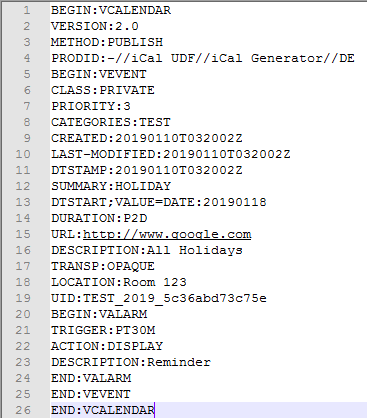Leaderboard
Popular Content
Showing content with the highest reputation on 01/22/2019 in all areas
-

OutlookTools
falcontechnics reacted to water for a file
Version 0.6.0.0
1,754 downloads
Built on top of the OutlookEX UDF it offers some often needed extended functionality (import/export ics/vcf/csv files etc.) (former name: iCal UDF). Note: This is a beta version - script breaking changes may occur at any time! Prerequisite: OutlookEX UDF. Details about all functions can be found in the Wiki. ICS (iCalendar) import - Import iCal events from an ICS file to an Outlook calendar VCF (vCard) import - Import vCard contacts to an Outlook contacts folder CSV import - Import data from a CSV file and create Outlook items in a specified folder Export - Export Outlook items (contacts, appointments) in VCF, ICS, CSV or Excel format Links: https://tools.ietf.org/html/rfc5545 (ICS - iCalendar) https://tools.ietf.org/html/rfc6350 (VCF - vCard) Threads: General Help & Support Known Bugs: (last changed: 2019-01-22) None Things to come: (last changed: 2022-01-25) Support for EML mails (email contents as plain text in MIME format) will be added BTW: If you like this UDF please click the "I like this" button. This tells me where to next put my development effort1 point -
I just noticed that Outlook does not allow to import iCal events programmatically. I might implement some of the iCalendar data format (RFC 5545) if someone is interested Please post here or click the "Like" button if you think this is a good idea Edit: For download please see my signature1 point
-
loading a ps1 and using it: You can use fileinstall if you need the ps1 packaged up with the script. It would be cooler to write it on the fly tho1 point
-
That is true, but seems the OP does not mind that? Your method is better though, should he need to change to preserve new entries.1 point
-
@dmob Thought of that at first, but you would lose any added entries, added during edit mode. So you would have to copy the contents between each combo box. Thought this method would be easier.1 point
-
Another way would be to create both then hide/unhide based on checkbox.1 point
-
I don't believe this can be done, the closest thing I can think of is the following: Global $idComboBox ... .. . $idComboBox = GUICtrlCreateCombo($aComboList[0], 10, 10, 185, 20, $CBS_DROPDOWN) GuiCtrlSetData($idComboBox, _ArrayToString($aComboList),$aComboList[2]) ... .. . Case $idCheckBox If GUICtrlRead($Checkbox1) = $GUI_CHECKED Then Read_only(True) Else Read_only(False) Endif ... .. . Func Read_only($bReadOnly = False) Local $sComboBox = GUICtrlRead($idComboBox) Local $aComboBox = _GUICtrlComboBox_GetListArray($idComboBox) Local $iComboStyle = $bReadOnly ? $CBS_DROPDOWNLIST : $CBS_DROPDOWN GUICtrlDelete($idComboBox) $idComboBox = GUICtrlCreateCombo("", 10, 10, 185, 20, $iComboStyle) GUICtrlSetData($idComboBox, _ArrayToString($aComboBox, "|", 1), $sComboBox) EndFunc1 point
-
; open a detached MsgBox and get handle $hwMSG = _MsgBox(0, "Hello", "Content", 5) ; auto close in 5 seconds ; get handle of the text label $hMSGtext = ControlGetHandle($hwMSG, "", "[CLASS:Static; INSTANCE:1]") ; get handle of the OK button $hButton = ControlGetHandle($hwMSG, "", "[CLASS:Button; INSTANCE:1]") $countdown = 4 While WinExists($hwMSG) ; wait the autoclose of the MsgBox ; change the text in the MsgBox ControlSetText($hwMSG, '', $hMSGtext, "Off in " & $countdown & " sec") ; label ControlSetText($hwMSG, '', $hButton, $countdown) ; ok button Sleep(1000) $countdown -= 1 WEnd ; spawn a detached MsgBox and returns an handle Func _MsgBox($flag = 0, $title = '', $text = '', $timeout = 0) Local $sCommand = 'MsgBox(' & $flag & ', "' & $title & '", "' & $text & '", ' & $timeout & ')' $sCommand = '"' & StringReplace($sCommand, '"', '""') & '"' Local $hPID = Run(@AutoItExe & ' /AutoIt3ExecuteLine ' & $sCommand) Sleep(1000) ; Retrieve a list of window handles. (MsgBox included) Local $aList = WinList(), $hwMSGBOX For $i = 1 To $aList[0][0] If WinGetProcess($aList[$i][1]) = $hPID Then $hwMSGBOX = $aList[$i][1] ExitLoop EndIf Next Return $hwMSGBOX EndFunc ;==>_MsgBox1 point
-
Ahihi, My ExtMsgBox UDF (the link is in my sig) can run a countdown for you - run "Test 6" in Example 1 in the zip. M231 point
-
It means exactly that. I've never tested it, and I'm not aware of anyone else ever posting a test result of that. Frankly, in all of the scripts I've done, the only time speed of execution comes up for me is if it's doing something that requires timing constraints. Everything else is, "it gets done when it finishes", the time it takes to do it is secondary to making sure it gets done right.1 point
-

delete lines containing
AnonymousX reacted to mikell for a topic
Did you try my previous code ? a little adaptation gives this (based precisely on the provided requirements) : $txt = FileRead("1.txt") $out = "items4" $new = StringRegExpReplace($txt, '(?m)^.*\Q' & $out & '\E.*$', "") FileWrite("new.txt", $new)1 point -
I have been working with this ADO.AU3 UDF for more than a year. At the time of writing this, I am using beta 2.1.15. ADO in general allows connection to various data sources. The full documentation is available from Microsoft and a simple Google search will reveal the scope. This ADO UDF is very powerful and incorporates ideas from various other UDFs available on the Forums, such as the SQL UDF and others. The ADO UDF provides for an ADO connection using COM objects. The design is such that little knowledge of either ADO or COM is required. Combining ADO with AutoIt creates a very powerful package. The way this UDF is implemented it is not necessary to have deep ADO knowledge in order to connect and perform tasks. Since it uses ADO, in order to implement, the following is required a data source (such as a database) ODBC DNS driver and entry in the Windows Control Panel this ADO UDF #include of ADO.au3 in the user script Note that the examples should work by default. Note the connection values in each example. I have personally tested the ADO UDF on PostgreSQL databases, both locally and online, DBFs both locally and remote and briefly tested connectivity to other data sources. It all works as expected. I do not use the power of ADO to the full extent, as my needs are limited to basic reporting. The advantage is that standard SQL queries can be run over ADO to the data source - even to DBF files! The most important changes in this version 2.1.15 beta are as described below. The COM error handling makes provision for standard SQL blank result sets. This means that COM errors such as no-connection, faulty queries etc will result in a crash. Valid SQL with valid SQL responses can be processed in a manner which does not lead to a crash, but processed as a normal result. At the same time, a different implementation of the same UDF (this means you write your own part of the AutoIt code differently) means that such a blank result set may represent a blank ADO cursor, which must result in an ADO / COM error. The advantage is that a single UDF can now be implemented in different scenario's, on various data sources, with different error handling processes. I recommend this ADO.AU3 UDF to anyone wishing to connect to any external data source. Skysnake1 point
-
my sample, not read window..... conect on $user = "root" $password ="" $host ="5.0.0.1" $port ="22" $puty_exe = @ScriptDir & "\putty.exe"; putty salve local folder script ; putty -ssh -l usuario 5.0.0.1 p "port" -pw senha ;input $command = RunWait(@comspec & " /C "&$puty_exe&" -ssh -l "&$user&" "&$host&" p "&$port&" -pw "&$password,@ScriptDir, @SW_HIDE, 1) ;$command = RunWait(@comspec & " /C "&$puty_exe&" system scripts run mario",@ScriptDir, @SW_HIDE, 1) While 1 $data = StdoutRead($command) ConsoleWrite($data&@CRLF) If @error Then ExitLoop Wend1 point