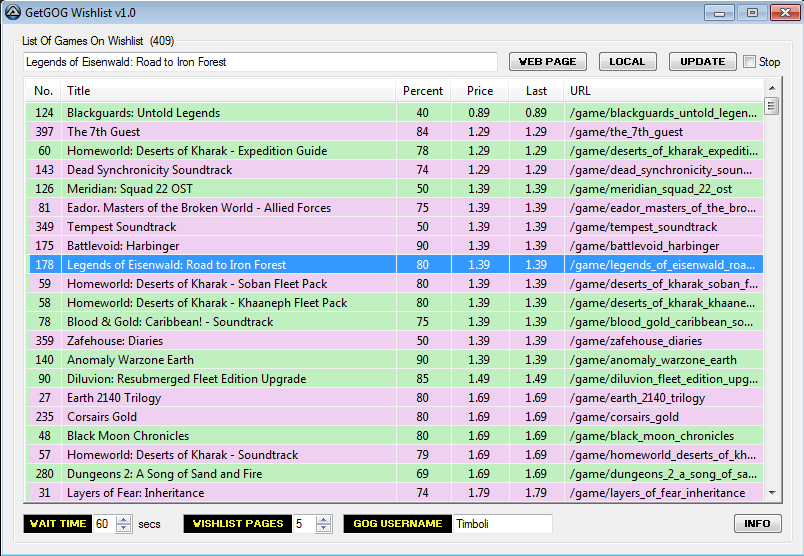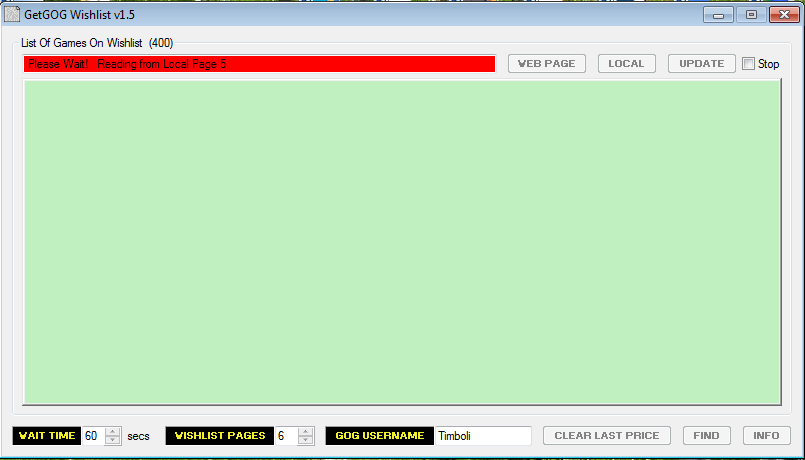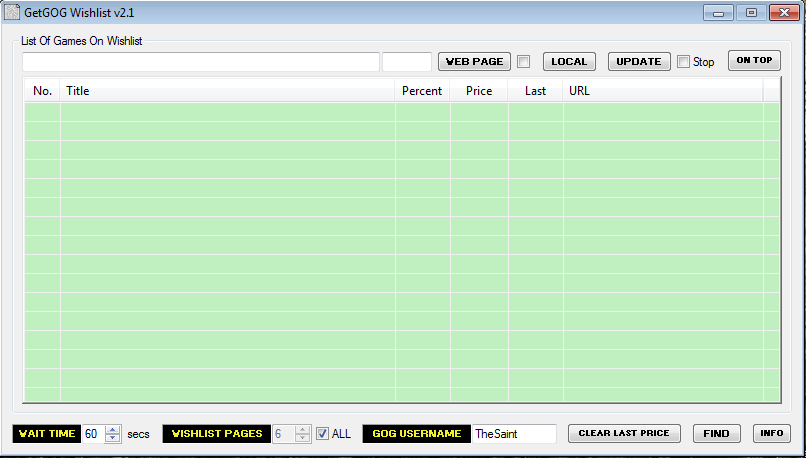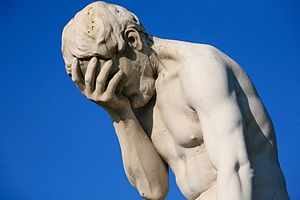Leaderboard
Popular Content
Showing content with the highest reputation on 01/03/2019 in all areas
-
1/02/2018: Uploaded a new SciTe4AutoIt3.exe v19.102.1901.0 installer. This version contains the bugfix release for SciTE 4.1.2. There has been a major update for Tidy allowing now inline comments without them being shifted to the left by default. See this thread for the total story about the new behavior and the added options ==> SciTE4AutoIt3 v19.102.1901.0 Enjoy, Jos Addition/Changes/Fixes in the current installer: -------------------------------------------------------------------------------------------------- 2-1-2019 *** Merged the SciTE v 4.1.2 by Neil Hodgson with our own version of SciTE. (Jos) - Fixed regex issue for Alt+F in AutoItTools.lua - Fixed another regex issue for several functions in AutoItTools.lua - Fixed Header parameters now showing None when none are - Fixed jump to function to also jump to the right Column again. - Restored AutoItTools:Copy_BookMarks() functionality *** Updated AutoIt3Wrapper v19.102.1901.0 (Jos) - 18.703.1808.1 renamed "#AutoIt3Wrapper_Au3Stripper_Stop_OnError" to "#AutoIt3Wrapper_Au3Stripper_OnError" with now as options S,C,F,Stop,Continue,ForceUse - 18.708.1148.1 Added #include <WinAPIFiles.au3> back in the included file list to ensure backward compatibility. - 18.708.1148.2 Added "Tidy_Stop_OnError" support to the AutoIt3Wrapper.INI file. Changed HiDPI settings for Win 10 compatibility. - 18.708.1148.4 Added logic to be able to display Console Output of script that have #RequireAdmin while SciTE runs at normal level. - 18.708.1148.5 Added support to allow to Stop Execution or Restart for scripts with #RequireAdmin while SciTE runs at normal level. It won't hang anymore when you reply No on the UAC and detect the elevated process didn;t start. - 18.708.1148.6 Reverted HiDPI changes made in 18.708.1148.2 as problems are reported. needs investigation. - 18.708.1148.7 Changed check for RequireAdmin AutoIt3Wrapper startup. - 18.708.1148.8 Added #include <APIResConstants.au3> for backwards compatibility with AutoIt3 v3.3.14.x. *** Updated Au3Stripper v19.102.1901.0 (Jos) - 18.708.1148.1 Fixed issue finding variable names on multiline statements - 18.708.1148.2 Added check for ending \ in the AutoIt3Dir, and remove it when there, to avoid duplication of includes. - recompiled with PellesC 6 to make it compatible with WinXP again. *** Updated SciTEConfig v19.102.1901.0 (Jos) - 18.708.1148.1 Update to allow comments in *.SciTEConfig file lines. (JPM) This update includes the updated shemes to allow changing between them. *** Updated Tidy v19.102.1901.0 (Jos) - 18.708.1148.1: Fix bug handling Directivelines ending with continuation character - 18.708.1148.2: Fixed indentation when a "None breaking space"(C2A0) character is used in a UTF file. - 18.708.1148.3: Fix bug when a continuation line starts with +x, where is would add a space between +- and number. - 18.708.9999.x: Rewrite of some internal code to allow inlinecomments to remain at their current position. Details can be found in this post: https://www.autoitscript.com/forum/topic/196221-tidy-major-update-27-10-requesting-help-with-testing/ - 18.708.9999.22: Released to Beta. - 18.708.9999.23: Added option to totally skip commentblocks so now the options are: #Tidy_Parameters=/tcb=0 =>only indent the whole commentblock (default) /tcb or /tcb=1 =>Tidy inside commentblock /tcb=-1 =>leave whole commentbock alone Tidy.INI:#--> Tidy commentblock 0=only indent the whole commentblock (default=0) # 1=Tidy inside commentblock # -1=leave whole commentbock alone Tidy_commentblock=0 - 18.708.9999.24: Added check for ending \ in the AutoIt3Dir and remove it when there. - recompiled with PellesC 6 to make it compatible with WinXP again. -------------------------------------------------------------------------------------------------- ==> ScitillaHistory page containing all SciTE-Scintilla updates. ==> Visit the SciTE4AutoIt3 Download page for the latest versions ==> Check the online documentation for an overview of all extra's you get with this installer.1 point
-
Well, it may sound obvious for those who spent hundreds of hours scripting a specific UDF. But I understand the one who is starting and facing with this incredible amount of information. Been there too. So thanks for @TheXman to give a clear explanation of the mechanics behind it.1 point
-

Copy (control + c) when keyboard layout isn't English?
sosimple reacted to ModemJunki for a topic
Hooray! I was actually useful today.1 point -

Copy (control + c) when keyboard layout isn't English?
sosimple reacted to FrancescoDiMuro for a topic
@sosimple Mouse clicks and send hotkeys is not a dynamic way to interact with controls/GUIs. If you are trying to do so, then look at Control* functions, and/or Win* ones1 point -

Copy (control + c) when keyboard layout isn't English?
sosimple reacted to ModemJunki for a topic
Instead of changing the keyboard layout, can you maybe detect the keyboard layout in HKEY_CURRENT_USER\Keyboard Layout\Preload and use a SELECT..CASE? Then you can define what keys to send based on the layout. For my US English keyboard it seems the keyname is 1 and the value is 00000409. For Greek it might be 0001040E (http://web.archive.org/web/20171216144224/http://easydesksoftware.com/keyboard.htm) Maybe for Greek it's Ctrl+ψ (for CTRL+C) and Ctrl+ω (for CTRL+V) (I don't have Greek keyboard). $s_whichKey = RegRead("HKEY_CURRENT_USER\Keyboard Layout\Preload","1") Select Case $s_whichKey = "00000409" ; Ingles Send ("^c") Case $s_whichKey = "0001040E" ; Griego Send ("^ψ") EndSelect Using your first example but no switch keyboard layout: $s_whichKey = RegRead("HKEY_CURRENT_USER\Keyboard Layout\Preload", "1") $hGUI = "" MouseClick($MOUSE_CLICK_LEFT, 743, 5) ;epilego ikonidio me velaki, an einai epilegmeno idi, de doyleyei Send("{F2}") Sleep(500) Select Case $s_whichKey = "00000409" ; Ingles Send ("^c") Case $s_whichKey = "0001040E" ; Griego Send ("^ψ") EndSelect Sleep(500) ;<===== Experiment with different values to get the optimum sleep time Local $sData = ClipGet()1 point -
Maybe im looking at this totally wrong, but maybe you could just clipput? I mean after selecting the icon, press F2 and clipput should work no?1 point
-
Desktop is in fact Listview so you can use something like this: #include <GuiListView.au3> $hListView = ControlGetHandle("[CLASS:Progman]", "", "[CLASS:SysListView32;INSTANCE:1]") $item = _GUICtrlListView_GetNextItem($hListView) ; selected $text = _GUICtrlListView_GetItemText($hListView, $item) MsgBox(0, "Information", "Selected Item Text: " & $text)1 point
-
Here is a screenshot of my latest project, GetGOG Wishlist, first for 2019, and complimentary to my IonGoG Wishlist program. Older Screenshot Basically it is to cover the shortcomings of GOG's online wishlist limitations ... primarily sorting options. I am still in the testing phase, so will upload the finished script/program later. Basically it works by loading each page of your online GOG Wishlist into a hidden instance of IE, grabbing the results to report on Total count, Title, Discount Percent, Current Price, Last Price and the URL for executing (if desired). Those first four columns can be sorted ascendingly, and changes get colored lines (bright red for price increase, bright green for decrease). The HTML is stored locally as well, for quick browsing. When UPDATING, it can take a while dependent on settings, web connection and your PC. Each page has to fully load to get the true discount price for each game. In reality though, it should take roughly the same time as manually visiting each page. Of course many will only have a page or two in their online wishlist, so process time for them will be relatively quick. MANY THANKS to TheDcoder who worked out the single line of code I needed to get NEXT PAGE on the Wishlist, as you cannot specifically reference them individually. I have created this program, because I was getting sick of checking my whole wishlist at GOG every day of the current sale, just for a few changes. My current online wishlist runs to 4 pages of 100 games per page plus a 5th page with 9 games. Here's the current script, which needs more testing ... but you can have a play if you want. GetGOG Wishlist v2.2.zip (includes source) (see Post #22 for detail) Older Versions P.S. For this to work with your online GOG Wishlist, you will need to have it set to visible for Everyone (i.e. Public). My good buddy TheDcoder says he might work on a Login method for those who don't share their Wishlist publicly.1 point
-

Weird value for Chr function
FrancescoDiMuro reacted to Trong for a topic
The character saved to the file will be different when you change the file encoding. You need to be sure about the data you write or read! - If you write that you want Ž to be recorded as an 8E then use the ANSI encoding. - If you want to be recorded as C5 BD, then use the encoding that is UTF-8. UTF-8: Ž = C5 BD ANSI: Ž = 8E FileOpen(): $FO_UTF8 (128) / $FO_UTF8_NOBOM (256) / $FO_ANSI (512) FileGetEncoding(): Determines the text encoding used in a file.1 point -
As I've mentioned, (Default) normally doesn't have a value which is why value reads (value not set) or (valeur non definie) so it will return -1, if @error = 1 or 2 then the key doesn't exist. (Corect me if i am false it is becose the error is here BUT the @CRLF = Empty string) RegRead will return an empty string "" (not @CRLF) whether or not the key or value exists. However most people would check to see if a value exists as keys don't really have any value. As an example if I was going to roll our AutoIt 3.3.14.5 I'd use something like the following: nb: Find examples are easier to explain ;~ Check if AutoIt 3.3.14.5 is installed Local $bAutoItv3_3_14_5 = RegRead ("HKLM\SOFTWARE\Microsoft\Windows\CurrentVersion\Uninstall\AutoItv3", "DisplayVersion") = "3.3.14.5" ? True : False ;~ Install AutoIt 3.3.14.5 if not found If $bAutoItv3_3_14_5 = False Then RunWait(@ScriptDir & "\autoit-v3-setup.exe -s")1 point
-

Weird value for Chr function
Squeeto reacted to FrancescoDiMuro for a topic
@Squeeto Happy to have helped1 point -
Have you tried : _WinAPI_ActivateKeyboardLayout1 point
-
Well... it actually tells you the error. Jos1 point
-

killerbee123https://www.autoitscript.com/forum/topic/197199-killerbee123/
badcoder123 reacted to JLogan3o13 for a topic
Typically starting a PM with "Fuck off Mother Fucker" is not the best way to plead your case...1 point -
1 point
-
So you mean there are really people reading it?1 point
-
Just use single quotes to wrap the double quotes that you want to keep. FileWrite ("c:\SMS_in_qry.txt", '"' & $rdline & '",')1 point