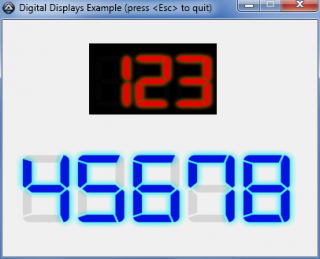Leaderboard
Popular Content
Showing content with the highest reputation on 09/26/2018 in all areas
-

July 8, 2018: New SciTE4AutoIt3 available with the updated SciTE v4.1.0 release
jaberwacky and one other reacted to Jos for a topic
I have made a new Beta version 4.1.1 of SciTE4AutoIt3 available in the beta directory. Just download both SciTE.exe and SciLexer.dll when you like to try it. Jos2 points -
CodeCrypter enables you to encrypt scripts without placing the key inside the script. This is because this key is extracted from the user environment at runtime by, for example: password user query any macro (e.g., @username) any AutoIt function call any UDF call some permanent environment variable on a specific machine (and not created by your script) a server response a device response anything else you can think of, as long as it's not stored in the script any combination of the above You need several scripts to get this to work, and they are scattered over several threads, so here's a single bundle that contains them all (including a patched version of Ward's AES.au3; with many thanks to Ward for allowing me to include this script here): Latest version: 3.4 (3 Dec 2021): please follow this link. Note: if you experience issues under Win8/8.1 (as some users have reported), please upgrade to Win10 (or use Win7) if you can; as far as I can tell, the scripts in the bundle all work under Win7 & Win10 (and XP). Moreover, I have no access to a Win8 box, so these issues will not be fixed, at least not by yours truly. How the bits and pieces fit together: CodeCrypter is a front-end for the MCF UDF library (you need version 1.3 or later). Its thread is here: '?do=embed' frameborder='0' data-embedContent>> The MCF package (also contained in the CodeScannerCrypter bundle) contains MCF.au3 (the library itself) plus a little include file called MCFinclude.au3. The latter you have to include in any script you wish to encrypt. Any code preceding it will not be encrypted, any code following it will be encrypted. You define the dynamic key inside MCFinclude.au3, in the UDF: _MCFCC_Init(). From the same post you can download an MCF Tutorial which I heartily recommend, because encrypting a script requires a number of steps in the right order, namely: In MCFinclude.au3, define and/or choose your dynamic key(s) (skip this step = use default setting) include MCFinclude.au3 in your target script Run CodeScanner (version 2.3+) on your target script, with setting WriteMetaCode=True (see '?do=embed' frameborder='0' data-embedContent>>), then close CodeScanner. Start CodeCrypter press the Source button to load your target file enable Write MCF0 (tick the first option in Main Settings) Enable "Encrypt" (last option in the Main Settings) Go to the Tab Encrypt and set up the encryption the way you want (skip this = use default settings) Return to Main Tab and press "Run" if all goes well, a new script called MCF0test.au3 is created in the same directory as your target. It has no includes and no redundant parts. Please check that it works as normal. (see Remarks if not) It all sounds far more complicated than it is, really. Not convinced? Check out: a simple HowTo Guide: HowToCodeCrypt.pdf an updated and extended Q & A pdf (FAQ, also included in the bundle) to help you get started:CodeCrypterFAQ.pdf For additional explanations/examples in response to specific questions by forum members (how it works, what it can/cannot do), see elsewhere in this thread, notably: Simple analogy of how it works: post #53, second part General Explanation and HowTo: post #9, 51, 75, 185/187, 196, 207, 270, 280 (this gets a bit repetitive) BackTranslation: post #179 Obfuscation: post #36 (general), 49 (selective obfuscation) Specific features and fixes: post #3 (security), 84 (redefining the expected runtime response), 169 (Curl Enum fix), 185/187 (using license keys), 194 (replacing Ward's AES UDF with different encryption/decryption calls), 251 (AV detection issue), 262 (extract key contents to USB on different target machine prior to encryption) Limitations: post #26 (@error/@extended), 149 (FileInstall), 191 (AES.au3 on x64) Not recommended: post #46/249 (static encryption), 102 (programme logic error), 237 (parsing password via cmdline) Technical notes: BackTranslation is a test to check that the MetaCode translation worked. Skip it at your peril. It also turns your multi-include composite script into a single portable file without redundant parts (you can opt to leave the redundant parts in, if you want). CodeCrypter can also obfuscate (vars and UDF names) and replace strings, variable names and UDF names with anything else you provide, for example, for language translation). After CodeScanner separates your target's structure from its contents, CodeCrypter (actually MCF, under the hood) can change any part, and then generate a new script from whichever pieces you define. See the MCF Tutorial for more explanation and examples. Encryption currently relies on Ward's excellent AES UDF and TheXman's sophisticated CryptoNG bundle. You can replace these with any other algorithm you like (but this is not trivial to do: edit MCFinclude.au3 UDF _MCFCC(), and MCF.au3 UDF _EncryptEntry(), see post #194 in this thread). AES by Ward, and CryptoNG by TheXman are also included in the bundle (with many thanks to Ward and TheXman for graciously allowing me to republish their outstanding work). Going to lie down now... RT1 point
-

Loga - A logging Library
user4157124 reacted to Danyfirex for a topic
Hello guys. It's been awhile since I shared something. So today I want to share my last project. What's Loga? Loga is a simple logging library to keep track of code with an integrated console. Features. Common log levels. Integrated console. Multiple instances. Custom color and font for each instance log level. Define output format with macros. Conditional and occasional Logging. Easy to use. Basic Usage: #include "..\Loga.au3" ;This are some of the default settings: ;Default log level $LOGA_LEVEL_TRACE ;output format: {Symbol}{LogIndex} {LevelName} {LongDateTime} {Message} ;Log to File is enabled. ;Log file name format: YYYYMMDDHHMM-Loga-InstanceIndex.log ;Custom Console is disabled by default. ;By default log to STDOUT. _LogaTrace("I'm Trace") _LogaDebug("I'm Debug") _LogaInfo("I'm Info") _LogaWarn("I'm Warn") _LogaError("I'm Error") _LogaFatal("I'm Fatal") More examples here. Check Loga on GitHub. Loga Latest Release v1.0.2. Saludos1 point -
While developing a data visualisation tool I stumbled across >this awesome script by timmy2 and GDI grandwizard UEZ, and although I'm totally crap at graphics (craphics?), I had a stab at adapting it for more general use, incorporating some additional enhancements developed by more able graphics coders such as Beege, MrCreatoR and Malkey (acknowledgements and references to their relevant forum contributions are detailed in the script). Many thanks to you all! The result looks something like this: So just to be absolutely clear: this is not my work, and I do not claim it to be my work. I've only repackaged it so you can easily create and maintain colourful displays like this with a few simple wrapper calls (see the example in the zip). Basically you create it once like a regular control (parse GUI handle, coordinates, size, and number of digits); that call then returns a display ID (1, 2, 3...). At this point the graphic is not yet visible. Internally, I've created specs storage for up to 100 displays; if you need more, just enlarge the array $DigiDispSpecs in the globals region. Subsequently, once the GUI is itself visible, you can repeatedly update the displayed value (just make sure the value fits within the maximum number of digits specified when you created it; if parsing a value with fewer digits, these will be zero-padded). You can also change foreground colour, background colour, glow colour, and the intensity of that glow (range: 1-10; default 0 = off). You parse colour parameters either with colour strings ("red", "blue", "cyan", etc., easily expanded) or with their 6-digit hex RGB value (0xff0000 for red, for example). Remove individual readouts again by calling _DigitalDisplay_Remove($displayID). When you have removed the last digital display, you should call _DigitalDisplay_CleanUp() to avoid memory leaks. That's all, folks! DigitalDisplay.7z beta version 0.9. If it works, thank UEZ, timmy2, Beege, MrCreatoR and Malkey; if if breaks, blame me. Hope you enjoy using it as much as I did cobbling it together! RT1 point
-
Here another example to mark the desktop to get the marked region for capturing. This example is not perfect and not very fast (room for improvements). ;Coded by UEZ build 2020-08-07 beta ;Code cleanup up mLipok ; ;Short instruction: mark area on your desktop and press return key to capture. #include <APISysConstants.au3> #include <Array.au3> ;#include <GDIPlus.au3> #include <GUIConstantsEx.au3> #include <ScreenCapture.au3> #include <WinAPIGdi.au3> #include <WinAPISysWin.au3> #include <WindowsConstants.au3> ; enum _PROCESS_DPI_AWARENESS -> https://msdn.microsoft.com/en-us/library/windows/desktop/dn280512(v=vs.85).aspx Global Enum $DPI_AWARENESS_INVALID = -1, $PROCESS_DPI_UNAWARE = 0, $PROCESS_SYSTEM_DPI_AWARE, $PROCESS_PER_MONITOR_DPI_AWARE ;https://docs.microsoft.com/en-us/windows/desktop/hidpi/dpi-awareness-context Global Enum $Context_UnawareGdiScaled = -5, $Context_PerMonitorAwareV2, $Context_PerMonitorAware, $Context_SystemAware, $Context_Unaware _WinAPI_SetProcessDpiAwarenessContext($Context_PerMonitorAware) Global $__g_hGUI_MarkArea, $__g_hGUI_Bg, $__g_iLabel_TL, $__g_iLabel_TM, $__g_iLabel_TR, $__g_iLabel_LM, $__g_iLabel_RM, $__g_iLabel_BL, $__g_iLabel_BM, _ $__g_iLabel_BR, $__g_iOldCursor, $__g_iW, $__g_iH, $__g_iColor_ResizeDots = 0xFFFFFF, $__g_iBorder = 4, $__g_bSelectionDone = False Global $aRect = _GDIPlus_MarkScreenRegionAnimated() Global $hImage_Capture = _ScreenCapture_Capture(@TempDir & "\Test.png", $aRect[0], $aRect[1], $aRect[0] + $aRect[2] - 1, $aRect[1] + $aRect[3] - 1, False) ShellExecute(@TempDir & "\Test.png") ;_ArrayDisplay($aRect, "Marked area coordinates") Func _GDIPlus_MarkScreenRegionAnimated($bAnim = True) _GDIPlus_Startup() Local Const $hFullScreen = WinGetHandle("[TITLE:Program Manager;CLASS:Progman]") Local Const $aFullScreen = WinGetPos($hFullScreen) $__g_hGUI_Bg = GUICreate("", $aFullScreen[2], $aFullScreen[3], $aFullScreen[0], $aFullScreen[1], BitOR($WS_CLIPCHILDREN, $WS_POPUP), $WS_EX_TOPMOST) ;to avoid cursor flickering and for proper control read WinSetTrans($__g_hGUI_Bg, "", 0x01) $__g_hGUI_MarkArea = GUICreate("", 1, 1, -1, -1, $bAnim ? $WS_POPUP : BitOR($WS_POPUP, $WS_BORDER), BitOR($WS_EX_TOPMOST, $WS_EX_LAYERED), $__g_hGUI_Bg) GUISetBkColor(0xABCDEF, $__g_hGUI_MarkArea) If Not $bAnim Then $__g_iColor_ResizeDots = 0xFF0000 $__g_iLabel_TL = GUICtrlCreateLabel("", 0, 0, $__g_iBorder, $__g_iBorder) ;top left GUICtrlSetResizing(-1, $GUI_DOCKSIZE) GUICtrlSetBkColor(-1, $__g_iColor_ResizeDots) $__g_iLabel_TM = GUICtrlCreateLabel("", 0, 0, $__g_iBorder, $__g_iBorder) ;top mid GUICtrlSetResizing(-1, $GUI_DOCKSIZE) GUICtrlSetBkColor(-1, $__g_iColor_ResizeDots) $__g_iLabel_TR = GUICtrlCreateLabel("", 0, 0, $__g_iBorder, $__g_iBorder) ;top right GUICtrlSetResizing(-1, $GUI_DOCKSIZE) GUICtrlSetBkColor(-1, $__g_iColor_ResizeDots) $__g_iLabel_LM = GUICtrlCreateLabel("", 0, 0, $__g_iBorder, $__g_iBorder) ;left mid GUICtrlSetResizing(-1, $GUI_DOCKSIZE) GUICtrlSetBkColor(-1, $__g_iColor_ResizeDots) $__g_iLabel_RM = GUICtrlCreateLabel("", 0, 0, $__g_iBorder, $__g_iBorder) ;right mid GUICtrlSetResizing(-1, $GUI_DOCKSIZE) GUICtrlSetBkColor(-1, $__g_iColor_ResizeDots) $__g_iLabel_BL = GUICtrlCreateLabel("", 0, 0, $__g_iBorder, $__g_iBorder) ;bottom left GUICtrlSetResizing(-1, $GUI_DOCKSIZE) GUICtrlSetBkColor(-1, $__g_iColor_ResizeDots) $__g_iLabel_BM = GUICtrlCreateLabel("", 0, 0, $__g_iBorder, $__g_iBorder) ;bottom mid GUICtrlSetResizing(-1, $GUI_DOCKSIZE) GUICtrlSetBkColor(-1, $__g_iColor_ResizeDots) $__g_iLabel_BR = GUICtrlCreateLabel("", 0, 0, $__g_iBorder, $__g_iBorder) ;bottom right GUICtrlSetResizing(-1, $GUI_DOCKSIZE) GUICtrlSetBkColor(-1, $__g_iColor_ResizeDots) GUISetState(@SW_SHOWNA, $__g_hGUI_Bg) GUISetState(@SW_SHOW, $__g_hGUI_MarkArea) $__g_iOldCursor = MouseGetCursor() GUISetCursor(3, 1, $__g_hGUI_Bg) GUISetCursor(3, 1, $__g_hGUI_MarkArea) _WinAPI_SetLayeredWindowAttributes($__g_hGUI_MarkArea, 0xABCDEF, 0xF0) Local $aMPos, $aPrevMPos[2] = [MouseGetPos(0) + 1, MouseGetPos(1) + 1], $iID, $aCI, $iX, $iY, $aOldWinPos, $aOldMPos, $bMoved Local $aGUIStartPos, $iKey_Exit = GUICtrlCreateButton("", $aFullScreen[0] - 10, $aFullScreen[1] - 10, 1, 1), $aAccelKeys[1][2] = [["{ENTER}", $iKey_Exit]] GUISetAccelerators($aAccelKeys, $__g_hGUI_Bg) GUISetAccelerators($aAccelKeys, $__g_hGUI_MarkArea) #forceref $bMoved Do Switch GUIGetMsg() Case $GUI_EVENT_CLOSE, $iKey_Exit If $bAnim Then GUIRegisterMsg($WM_TIMER, "") DllCall("user32.dll", "bool", "KillTimer", "hwnd", $__g_hGUI_MarkArea, "uint_ptr", $iID) GUIRegisterMsg($WM_ERASEBKGND, "") EndIf _GDIPlus_Shutdown() Local $aResult = WinGetPos($__g_hGUI_MarkArea) $aResult[2] = WinGetClientSize($__g_hGUI_MarkArea)[0] $aResult[3] = WinGetClientSize($__g_hGUI_MarkArea)[1] GUIDelete($__g_hGUI_MarkArea) GUIDelete($__g_hGUI_Bg) If Not $__g_bSelectionDone Then $aResult = 0 Return $aResult EndSwitch $aMPos = MouseGetPos() If ($aMPos[0] <> $aPrevMPos[0] Or $aMPos[1] <> $aPrevMPos[1]) And (Not $__g_bSelectionDone) Then WinMove($__g_hGUI_MarkArea, "", $aMPos[0], $aMPos[1]) $aPrevMPos = $aMPos EndIf $aCI = GUIGetCursorInfo($__g_hGUI_MarkArea) If $aCI[2] And (Not $__g_bSelectionDone) Then $aGUIStartPos = WinGetPos($__g_hGUI_MarkArea) If $bAnim Then GUIRegisterMsg($WM_ERASEBKGND, "WM_ERASEBKGND") GUIRegisterMsg($WM_TIMER, "PlayBorderAnim") $iID = DllCall("User32.dll", "uint_ptr", "SetTimer", "hwnd", $__g_hGUI_MarkArea, "uint_ptr", 1, "uint", 50, "ptr", 0)[0] EndIf While $aCI[2] * Sleep(10) $aCI = GUIGetCursorInfo($__g_hGUI_MarkArea) $aMPos = MouseGetPos() $__g_iW = Abs($aMPos[0] - $aGUIStartPos[0]) + 1 $__g_iH = Abs($aMPos[1] - $aGUIStartPos[1]) + 1 If $aMPos[0] < $aGUIStartPos[0] Then $iX = $aMPos[0] Else $iX = $aGUIStartPos[0] EndIf If $aMPos[1] < $aGUIStartPos[1] Then $iY = $aMPos[1] Else $iY = $aGUIStartPos[1] EndIf WinMove($__g_hGUI_MarkArea, "", $iX, $iY, $__g_iW, $__g_iH) UpdateCtrlPos($bAnim) WEnd $__g_bSelectionDone = True GUISetCursor(3, 1, $__g_hGUI_MarkArea) ElseIf $aCI[3] And $__g_bSelectionDone Then $aGUIStartPos = WinGetPos($__g_hGUI_MarkArea) If _WinAPI_PtInRectEx(MouseGetPos(0), MouseGetPos(1), $aGUIStartPos[0], $aGUIStartPos[1], $aGUIStartPos[0] + $aGUIStartPos[2], $aGUIStartPos[1] + $aGUIStartPos[3]) Then $aMPos = MouseGetPos() $aGUIStartPos = WinGetPos($__g_hGUI_MarkArea) While $aCI[3] * Sleep(10) $aCI = GUIGetCursorInfo($__g_hGUI_MarkArea) WinMove($__g_hGUI_MarkArea, "", $aGUIStartPos[0] - ($aMPos[0] - MouseGetPos(0)), $aGUIStartPos[1] - ($aMPos[1] - MouseGetPos(1)), $__g_iW, $__g_iH) GUISetCursor(0, 1, $__g_hGUI_Bg) GUISetCursor(0, 1, $__g_hGUI_MarkArea) WEnd GUISetCursor(3, 1, $__g_hGUI_Bg) GUISetCursor(3, 1, $__g_hGUI_MarkArea) EndIf EndIf If $__g_bSelectionDone Then $aCI = GUIGetCursorInfo($__g_hGUI_MarkArea) If @error Then ContinueLoop Switch $aCI[4] Case $__g_iLabel_TL GUISetCursor(12, 1, $__g_hGUI_MarkArea) If $aCI[2] Then $aOldWinPos = WinGetPos($__g_hGUI_MarkArea) $aOldMPos = MouseGetPos() While $aCI[2] * Sleep(10) $aCI = GUIGetCursorInfo($__g_hGUI_MarkArea) WinMove($__g_hGUI_MarkArea, "", MouseGetPos(0), MouseGetPos(1), $aOldWinPos[2] + ($aOldMPos[0] - MouseGetPos(0)), $aOldWinPos[3] + ($aOldMPos[1] - MouseGetPos(1))) WEnd UpdateCtrlPos($bAnim) EndIf Case $__g_iLabel_BR GUISetCursor(12, 1, $__g_hGUI_MarkArea) If $aCI[2] Then $aOldWinPos = WinGetPos($__g_hGUI_MarkArea) $aOldMPos = MouseGetPos() While $aCI[2] * Sleep(10) $aCI = GUIGetCursorInfo($__g_hGUI_MarkArea) WinMove($__g_hGUI_MarkArea, "", $aOldWinPos[0], $aOldWinPos[1], $aOldWinPos[2] - ($aOldMPos[0] - MouseGetPos(0)), $aOldWinPos[3] - ($aOldMPos[1] - MouseGetPos(1))) WEnd UpdateCtrlPos($bAnim) EndIf Case $__g_iLabel_TR GUISetCursor(10, 1, $__g_hGUI_MarkArea) If $aCI[2] Then $aOldWinPos = WinGetPos($__g_hGUI_MarkArea) $aOldMPos = MouseGetPos() While $aCI[2] * Sleep(10) $aCI = GUIGetCursorInfo($__g_hGUI_MarkArea) WinMove($__g_hGUI_MarkArea, "", $aOldWinPos[0], MouseGetPos(1), $aOldWinPos[2] - ($aOldMPos[0] - MouseGetPos(0)), $aOldWinPos[3] + ($aOldMPos[1] - MouseGetPos(1))) WEnd UpdateCtrlPos($bAnim) EndIf Case $__g_iLabel_BL GUISetCursor(10, 1, $__g_hGUI_MarkArea) If $aCI[2] Then $aOldWinPos = WinGetPos($__g_hGUI_MarkArea) $aOldMPos = MouseGetPos() While $aCI[2] * Sleep(10) $aCI = GUIGetCursorInfo($__g_hGUI_MarkArea) WinMove($__g_hGUI_MarkArea, "", MouseGetPos(0), $aOldWinPos[1], $aOldWinPos[2] + ($aOldMPos[0] - MouseGetPos(0)), $aOldWinPos[3] - ($aOldMPos[1] - MouseGetPos(1))) WEnd UpdateCtrlPos($bAnim) EndIf Case $__g_iLabel_LM GUISetCursor(13, 1, $__g_hGUI_MarkArea) If $aCI[2] Then $aOldWinPos = WinGetPos($__g_hGUI_MarkArea) $aOldMPos = MouseGetPos() While $aCI[2] * Sleep(10) $aCI = GUIGetCursorInfo($__g_hGUI_MarkArea) WinMove($__g_hGUI_MarkArea, "", MouseGetPos(0), $aOldWinPos[1], $aOldWinPos[2] + ($aOldMPos[0] - MouseGetPos(0)), $aOldWinPos[3]) WEnd UpdateCtrlPos($bAnim) EndIf Case $__g_iLabel_RM GUISetCursor(13, 1, $__g_hGUI_MarkArea) If $aCI[2] Then $aOldWinPos = WinGetPos($__g_hGUI_MarkArea) $aOldMPos = MouseGetPos() While $aCI[2] * Sleep(10) $aCI = GUIGetCursorInfo($__g_hGUI_MarkArea) WinMove($__g_hGUI_MarkArea, "", $aOldWinPos[0], $aOldWinPos[1], $aOldWinPos[2] - ($aOldMPos[0] - MouseGetPos(0)), $aOldWinPos[3]) WEnd UpdateCtrlPos($bAnim) EndIf Case $__g_iLabel_TM GUISetCursor(11, 1, $__g_hGUI_MarkArea) If $aCI[2] Then $aOldWinPos = WinGetPos($__g_hGUI_MarkArea) $aOldMPos = MouseGetPos() While $aCI[2] * Sleep(10) $aCI = GUIGetCursorInfo($__g_hGUI_MarkArea) WinMove($__g_hGUI_MarkArea, "", $aOldWinPos[0], MouseGetPos(1), $aOldWinPos[2], $aOldWinPos[3] + ($aOldMPos[1] - MouseGetPos(1))) WEnd UpdateCtrlPos($bAnim) EndIf Case $__g_iLabel_BM GUISetCursor(11, 1, $__g_hGUI_MarkArea) If $aCI[2] Then $aOldWinPos = WinGetPos($__g_hGUI_MarkArea) $aOldMPos = MouseGetPos() While $aCI[2] * Sleep(10) $aCI = GUIGetCursorInfo($__g_hGUI_MarkArea) WinMove($__g_hGUI_MarkArea, "", $aOldWinPos[0], $aOldWinPos[1], $aOldWinPos[2], $aOldWinPos[3] - ($aOldMPos[1] - MouseGetPos(1))) WEnd UpdateCtrlPos($bAnim) EndIf Case Else GUISetCursor(3, 1, $__g_hGUI_MarkArea) EndSwitch EndIf Until False EndFunc ;==>_GDIPlus_MarkScreenRegionAnimated Func UpdateCtrlPos($bAnim = True) Local Const $aGUIStartPos = WinGetPos($__g_hGUI_MarkArea) If $__g_bSelectionDone And $bAnim Then GUIRegisterMsg($WM_TIMER, "") $__g_iW = $aGUIStartPos[2] $__g_iH = $aGUIStartPos[3] ControlMove($__g_hGUI_MarkArea, "", $__g_iLabel_TL, 0, 0, $__g_iBorder, $__g_iBorder) ControlMove($__g_hGUI_MarkArea, "", $__g_iLabel_TM, ($__g_iW - $__g_iBorder) / 2, 0, $__g_iBorder, $__g_iBorder) ControlMove($__g_hGUI_MarkArea, "", $__g_iLabel_TR, ($__g_iW - $__g_iBorder - $__g_iBorder / 2), 0, $__g_iBorder, $__g_iBorder) ControlMove($__g_hGUI_MarkArea, "", $__g_iLabel_LM, 0, ($__g_iH - $__g_iBorder) / 2, $__g_iBorder, $__g_iBorder) ControlMove($__g_hGUI_MarkArea, "", $__g_iLabel_RM, ($__g_iW - $__g_iBorder - $__g_iBorder / 2), ($__g_iH - $__g_iBorder) / 2, $__g_iBorder, $__g_iBorder) ControlMove($__g_hGUI_MarkArea, "", $__g_iLabel_BL, 0, ($__g_iH - $__g_iBorder - $__g_iBorder / 2), $__g_iBorder, $__g_iBorder) ControlMove($__g_hGUI_MarkArea, "", $__g_iLabel_BM, ($__g_iW - $__g_iBorder) / 2, ($__g_iH - $__g_iBorder - $__g_iBorder / 2), $__g_iBorder, $__g_iBorder) ControlMove($__g_hGUI_MarkArea, "", $__g_iLabel_BR, ($__g_iW - $__g_iBorder - $__g_iBorder / 2), ($__g_iH - $__g_iBorder - $__g_iBorder / 2), $__g_iBorder, $__g_iBorder) If $__g_bSelectionDone And $bAnim Then GUIRegisterMsg($WM_TIMER, "PlayBorderAnim") EndFunc ;==>UpdateCtrlPos Func PlayBorderAnim() Local $aWinPos = WinGetClientSize($__g_hGUI_MarkArea), $iW = $aWinPos[0], $iH = $aWinPos[1] Local Static $fOffset = 0 Local Const $iSize = $__g_iBorder / 2 Local Const $hDC = _WinAPI_GetDC($__g_hGUI_MarkArea) Local Const $hHBitmap = _WinAPI_CreateCompatibleBitmap($hDC, $iW, $iH) Local Const $hDC_backbuffer = _WinAPI_CreateCompatibleDC($hDC) Local Const $DC_obj = _WinAPI_SelectObject($hDC_backbuffer, $hHBitmap) Local Const $hCanvas = _GDIPlus_GraphicsCreateFromHDC($hDC_backbuffer) Local Const $hPen = _GDIPlus_PenCreate(0xFF0178D7, $iSize), $hPen2 = _GDIPlus_PenCreate(0xFFFFFFFF, $iSize), _ $hBrush = _GDIPlus_BrushCreateSolid(0xFF000000 + $__g_iColor_ResizeDots), $hPen3 = _GDIPlus_PenCreate(0xFF000000) _GDIPlus_PenSetDashStyle($hPen, $GDIP_DASHSTYLEDASHDOT) _GDIPlus_GraphicsClear($hCanvas, 0xFFABCDEF) ;for faster performance direct dll calls DllCall($__g_hGDIPDll, "int", "GdipDrawRectangle", "handle", $hCanvas, "handle", $hPen2, "float", 1 + $iSize, "float", 1 + $iSize, "float", $iW - 2 * $iSize - 2, "float", $iH - 2 * $iSize - 2) DllCall($__g_hGDIPDll, "int", "GdipSetPenDashOffset", "handle", $hPen, "float", $fOffset) DllCall($__g_hGDIPDll, "int", "GdipDrawRectangle", "handle", $hCanvas, "handle", $hPen, "float", 1 + $iSize, "float", 1 + $iSize, "float", $iW - 2 * $iSize - 2, "float", $iH - 2 * $iSize - 2) DllCall($__g_hGDIPDll, "int", "GdipFillRectangle", "handle", $hCanvas, "handle", $hBrush, "float", 0, "float", 0, "float", $__g_iBorder + 1, "float", $__g_iBorder + 1) DllCall($__g_hGDIPDll, "int", "GdipDrawRectangle", "handle", $hCanvas, "handle", $hPen3, "float", 0, "float", 0, "float", $__g_iBorder + 1, "float", $__g_iBorder + 1) DllCall($__g_hGDIPDll, "int", "GdipFillRectangle", "handle", $hCanvas, "handle", $hBrush, "float", ($iW - $__g_iBorder) / 2, "float", 0, "float", $__g_iBorder + 1, "float", $__g_iBorder + 1) DllCall($__g_hGDIPDll, "int", "GdipDrawRectangle", "handle", $hCanvas, "handle", $hPen3, "float", ($iW - $__g_iBorder) / 2, "float", 0, "float", $__g_iBorder + 1, "float", $__g_iBorder + 1) DllCall($__g_hGDIPDll, "int", "GdipFillRectangle", "handle", $hCanvas, "handle", $hBrush, "float", ($iW - $__g_iBorder) - 2, "float", 0, "float", $__g_iBorder + 1, "float", $__g_iBorder + 1) DllCall($__g_hGDIPDll, "int", "GdipDrawRectangle", "handle", $hCanvas, "handle", $hPen3, "float", ($iW - $__g_iBorder) - 2, "float", 0, "float", $__g_iBorder + 1, "float", $__g_iBorder + 1) DllCall($__g_hGDIPDll, "int", "GdipFillRectangle", "handle", $hCanvas, "handle", $hBrush, "float", 0, "float", ($iH - $__g_iBorder) / 2, "float", $__g_iBorder + 1, "float", $__g_iBorder + 1) DllCall($__g_hGDIPDll, "int", "GdipDrawRectangle", "handle", $hCanvas, "handle", $hPen3, "float", 0, "float", ($iH - $__g_iBorder) / 2, "float", $__g_iBorder + 1, "float", $__g_iBorder + 1) DllCall($__g_hGDIPDll, "int", "GdipFillRectangle", "handle", $hCanvas, "handle", $hBrush, "float", ($iW - $__g_iBorder) - 2, "float", ($iH - $__g_iBorder) / 2, "float", $__g_iBorder + 1, "float", $__g_iBorder + 1) DllCall($__g_hGDIPDll, "int", "GdipDrawRectangle", "handle", $hCanvas, "handle", $hPen3, "float", ($iW - $__g_iBorder) - 2, "float", ($iH - $__g_iBorder) / 2, "float", $__g_iBorder + 1, "float", $__g_iBorder + 1) DllCall($__g_hGDIPDll, "int", "GdipFillRectangle", "handle", $hCanvas, "handle", $hBrush, "float", 0, "float", ($iH - $__g_iBorder) - 2, "float", $__g_iBorder + 1, "float", $__g_iBorder + 1) DllCall($__g_hGDIPDll, "int", "GdipDrawRectangle", "handle", $hCanvas, "handle", $hPen3, "float", 0, "float", ($iH - $__g_iBorder) - 2, "float", $__g_iBorder + 1, "float", $__g_iBorder + 1) DllCall($__g_hGDIPDll, "int", "GdipFillRectangle", "handle", $hCanvas, "handle", $hBrush, "float", ($iW - $__g_iBorder) / 2, "float", ($iH - $__g_iBorder) - 2, "float", $__g_iBorder + 1, "float", $__g_iBorder + 1) DllCall($__g_hGDIPDll, "int", "GdipDrawRectangle", "handle", $hCanvas, "handle", $hPen3, "float", ($iW - $__g_iBorder) / 2, "float", ($iH - $__g_iBorder) - 2, "float", $__g_iBorder + 1, "float", $__g_iBorder + 1) DllCall($__g_hGDIPDll, "int", "GdipFillRectangle", "handle", $hCanvas, "handle", $hBrush, "float", ($iW - $__g_iBorder) - 2, "float", ($iH - $__g_iBorder) - 2, "float", $__g_iBorder + 1, "float", $__g_iBorder + 1) DllCall($__g_hGDIPDll, "int", "GdipDrawRectangle", "handle", $hCanvas, "handle", $hPen3, "float", ($iW - $__g_iBorder) - 2, "float", ($iH - $__g_iBorder) - 2, "float", $__g_iBorder + 1, "float", $__g_iBorder + 1) _WinAPI_BitBlt($hDC, 0, 0, $iW, $iH, $hDC_backbuffer, 0, 0, $SRCCOPY) $fOffset += 0.5 _GDIPlus_GraphicsDispose($hCanvas) _WinAPI_SelectObject($hDC_backbuffer, $DC_obj) _WinAPI_DeleteDC($hDC_backbuffer) _WinAPI_DeleteObject($hHBitmap) _WinAPI_ReleaseDC($__g_hGUI_MarkArea, $hDC) _GDIPlus_PenDispose($hPen) _GDIPlus_PenDispose($hPen2) _GDIPlus_PenDispose($hPen3) _GDIPlus_BrushDispose($hBrush) EndFunc ;==>PlayBorderAnim Func WM_ERASEBKGND($hWnd, $iMsgm, $wParam, $lParam) ;suppress repainting to avoid flickering but causes some other side effects #forceref $iMsgm, $wParam, $lParam, $hWnd Local Const $hBrush = _WinAPI_CreateSolidBrush(0xEFCDAB) ;BGR format ;~ _WinAPI_RedrawWindow($__g_hGUI_MarkArea, 0, 0, BitOR($RDW_NOERASE, $RDW_NOCHILDREN, $RDW_NOFRAME, $RDW_VALIDATE)) _WinAPI_SetClassLongEx($__g_hGUI_MarkArea, $GCL_HBRBACKGROUND, $hBrush) _WinAPI_DeleteObject($hBrush) Return 0 EndFunc ;==>WM_ERASEBKGND ;https://docs.microsoft.com/en-us/windows/desktop/api/winuser/nf-winuser-setprocessdpiawarenesscontext Func _WinAPI_SetProcessDpiAwarenessContext($DPIAwareContext = $Context_PerMonitorAware, $hGUI = 0, $iMode = 3) ;https://docs.microsoft.com/en-us/windows/desktop/api/winuser/nf-winuser-setprocessdpiawarenesscontext $DPIAwareContext = ($DPIAwareContext < -5) ? -5 : ($DPIAwareContext > -1) ? -1 : $DPIAwareContext $iMode = ($iMode < 1) ? 1 : ($iMode > 3) ? 3 : $iMode Switch $iMode Case 1 Local $hDC = _WinAPI_GetDC($hGUI) Local $aResult1 = DllCall("user32.dll", "ptr", "GetDpiFromDpiAwarenessContext", "ptr", $hDC) If @error Or Not IsArray($aResult1) Then Return SetError(11, 0, 0) _WinAPI_ReleaseDC(0, $hDC) Local $aResult = DllCall("user32.dll", "Bool", "SetProcessDpiAwarenessContext", "int", $aResult1[0] + $DPIAwareContext) If @error Or Not IsArray($aResult) Then Return SetError(12, 0, 0) Case 2 ;~ If Not $hGUI Then $hGUI = WinGetHandle(AutoItWinGetTitle()) Local $aResult2 = DllCall("user32.dll", "int", "GetWindowDpiAwarenessContext", "ptr", $hGUI) If @error Or Not IsArray($aResult2) Then Return SetError(21, 0, 0) Local $aResult = DllCall("user32.dll", "Bool", "SetProcessDpiAwarenessContext", "int", $aResult2[0] + $DPIAwareContext) If @error Or Not IsArray($aResult) Then Return SetError(22, 0, 0) Case 3 Local $aResult31 = DllCall("user32.dll", "ptr", "GetThreadDpiAwarenessContext") If @error Or Not IsArray($aResult31) Then Return SetError(31, 0, 0) Local $aResult32 = DllCall("user32.dll", "ptr", "GetAwarenessFromDpiAwarenessContext", "ptr", $aResult31[0]) If @error Or Not IsArray($aResult32) Then Return SetError(32, 0, 0) Local $aResult = DllCall("user32.dll", "Bool", "SetThreadDpiAwarenessContext", "int", $aResult32[0] + $DPIAwareContext) If @error Or Not IsArray($aResult) Then Return SetError(33, 0, 0) EndSwitch Return 1 EndFunc ;==>_WinAPI_SetProcessDpiAwarenessContext Just press the lmb and move your mouse. When lmb is released you can adjust the size of the window by dragging the white rectangle to any direction. Rmb will move the marked area. Press ESC to get the coordinates of the marked region. If you have any improvements, please post it here. Tested on Win10 x64 only.1 point
-
I routinely need to log information for my scripts. In the past, I've usually just created functions in each script to write to a log file. I also use ConsoleWrite in conjunction with SciTE a lot when I'm trying to debug scripts. After using some logging libraries for other languages (namely NLog (C#) and Java (log4j)) I decided to write a logging UDF for AutoIt. I decided to base it loosely upon the log4j and NLog libaries. I say loosely because this one is not nearly as feature rich as either one of those, but I think it still provides a nice logging interface. What can it do? Output types: Console, File, or Both. Additionally, you can configure the logger to output differently based on whether the script is compiled or not. This way you can output to the console (SciTE) while you're writing a script, and output to a log file when you've compile the script. Log levels: While I don't think it's really necessary to have this many log levels, these are the levels in ascending order of severity: Trace Debug Info Warn Error Fatal Log Filtering: The log can be enabled and disabled. There are also minimum and maximum log levels that can be configured to only show a range of log levels (i.e. a minimum level of warn would not log messages for trace, debug, or info). These filter levels can be overridden when logging a message if the need be. Error Stream: Logging can be configured to write to the stderr (i.e. ConsoleWriteError). When enabled, any log messages at the error level and above will be written to the error stream. Message Format Macros: The logging message format can be customized to your liking using the following macros: ${date} = Long date (i.e. MM/DD/YYYY HH:MM:SS) ${host} = Hostname of local machine ${level} = The current log level ${message} = The log message ${newline} = Insert a newline ${shortdate} = Short date (i.e. MM/DD/YYYY) Available Functions: Configuration Functions _log4a_SetCompiledOutput - Sets the logging output type for the compiled version of the script (Default: $LOG4A_OUTPUT_FILE) _log4a_SetEnable - Enables or disables logging messages (Default: Disabled) _log4a_SetErrorStream - Enables or disables logging of the standard error stream (Default: Enabled) _log4a_SetFormat - Configures the format of logging messages (Default: "${date} ${level} ${message}") _log4a_SetLogFile - Sets the path of the log file (Default: "<ScriptFullPath>.log") _log4a_SetMaxLevel - Configures the maximum log level to process messages (Default: $LOG4A_LEVEL_FATAL) _log4a_SetMinLevel - Configures the minimum log level to process messages (Default: $LOG4A_LEVEL_TRACE) _log4a_SetOutput - Sets the logging output type for the non-compiled version of the script (Default: $LOG4A_OUTPUT_CONSOLE) Logging Functions _log4a_Debug - Logs a message at the debug level _log4a_Error - Logs a message at the error level _log4a_Fatal - Logs a message at the fatal level _log4a_Info - Logs a message at the info level _log4a_Message - Logs a message to the configured outputs _log4a_Trace - Logs a message at the trace level _log4a_Warn - Logs a message at the warn level See the source file for full documentation of available functions. A quick example script: #include "log4a.au3" ; Enable logging and don't write to stderr _log4a_SetEnable() _log4a_SetErrorStream(False) log_messages() ; Write to stderr, set min level to warn, customize message format _log4a_SetErrorStream() _log4a_SetMinLevel($LOG4A_LEVEL_INFO) If @compiled Then _log4a_SetMinLevel($LOG4A_LEVEL_WARN) ; Change the min level if the script is compiled _log4a_SetFormat("${shortdate} | ${host} | ${level} | ${message}") log_messages() ; Disable logging (except for those that override) _log4a_SetEnable(False) log_messages() Func log_messages() _log4a_Trace("A TRACE message", True) ; overrides filters _log4a_Debug("A DEBUG message") _log4a_Info("A INFO message") _log4a_Warn("A WARN message") _log4a_Error("A ERROR message", True) ; overrides filters _log4a_Fatal("A FATAL message") EndFunc Without further adieu, the UDF: log4a.au31 point
-
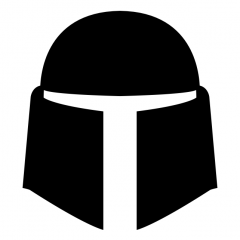
_Service_UDF v4 : Build your own service with autoit code
mLipok reacted to DonChunior for a topic
Great, thanks a lot! Now the UDF is listed under the section "Windows", which makes more sense in my opinion.1 point -

Loga - A logging Library
Danyfirex reacted to Earthshine for a topic
i will be testing it for sure. I like how log4a can be configured to automatically generate a LOG file if compiled, else it logs to the Scite console1 point -
If last function return @error or @extended _LastFunction() ; SetError(10,20) _LogaWarn("I'm Warn") If @error Then MsgBox($MB_ICONERROR, 'TEST', '@error = ' & @error & @CRLF & '@extended = ' & @extended) Then _Loga* function should store this values report them to log and restore on exit.1 point
-
It's not that hard with a little bit of UI Automation code. Here an example with AutoIt Wiki: #AutoIt3Wrapper_Au3Check_Parameters=-d -w 1 -w 2 -w 3 -w 4 -w 5 -w 6 #AutoIt3Wrapper_UseX64=y #include "CUIAutomation2.au3" Opt( "MustDeclareVars", 1 ) Example() Func Example() ; UI Automation object Local $oUIAutomation = ObjCreateInterface( $sCLSID_CUIAutomation, $sIID_IUIAutomation, $dtagIUIAutomation ) If Not IsObj( $oUIAutomation ) Then Return ConsoleWrite( "$oUIAutomation ERR" & @CRLF ) ConsoleWrite( "$oUIAutomation OK" & @CRLF ) ; Desktop element Local $pDesktop, $oDesktop $oUIAutomation.GetRootElement( $pDesktop ) $oDesktop = ObjCreateInterface( $pDesktop, $sIID_IUIAutomationElement, $dtagIUIAutomationElement ) If Not IsObj( $oDesktop ) Then Return ConsoleWrite( "$oDesktop ERR" & @CRLF ) ConsoleWrite( "$oDesktop OK" & @CRLF ) ; --- Chrome window --- Local $pCondition $oUIAutomation.CreatePropertyCondition( $UIA_ClassNamePropertyId, "Chrome_WidgetWin_1", $pCondition ) If Not $pCondition Then Return ConsoleWrite( "$pCondition ERR" & @CRLF ) ConsoleWrite( "$pCondition OK" & @CRLF ) Local $pChrome, $oChrome $oDesktop.FindFirst( $TreeScope_Descendants, $pCondition, $pChrome ) $oChrome = ObjCreateInterface( $pChrome, $sIID_IUIAutomationElement, $dtagIUIAutomationElement ) If Not IsObj( $oChrome ) Then Return ConsoleWrite( "$oChrome ERR" & @CRLF ) ConsoleWrite( "$oChrome OK" & @CRLF ) ; --- AutoIt Wiki tab --- ; Tab item Local $pCondition1 $oUIAutomation.CreatePropertyCondition( $UIA_ControlTypePropertyId, $UIA_TabItemControlTypeId, $pCondition1 ) If Not $pCondition1 Then Return ConsoleWrite( "$pCondition1 ERR" & @CRLF ) ConsoleWrite( "$pCondition1 OK" & @CRLF ) ; Tab name Local $pCondition2 ; Note that $UIA_NamePropertyId ia a CASE SENSITIVE condition $oUIAutomation.CreatePropertyCondition( $UIA_NamePropertyId, "AutoIt Wiki", $pCondition2 ) If Not $pCondition2 Then Return ConsoleWrite( "$pCondition2 ERR" & @CRLF ) ConsoleWrite( "$pCondition2 OK" & @CRLF ) ; And condition $oUIAutomation.CreateAndCondition( $pCondition1, $pCondition2, $pCondition ) If Not $pCondition Then Return ConsoleWrite( "$pCondition ERR" & @CRLF ) ConsoleWrite( "$pCondition OK" & @CRLF ) ; Find tab item Local $pTab, $oTab $oChrome.FindFirst( $TreeScope_Descendants, $pCondition, $pTab ) $oTab = ObjCreateInterface( $pTab, $sIID_IUIAutomationElement, $dtagIUIAutomationElement ) If Not IsObj( $oTab ) Then Return ConsoleWrite( "$oTab ERR" & @CRLF ) ConsoleWrite( "$oTab OK" & @CRLF ) ; --- Bounding rectangle --- Local $sBounds = GetCurrentPropertyValue( $oTab, $UIA_BoundingRectanglePropertyId ) ConsoleWrite( "Rect = " & $sBounds & @CRLF ) ; l, t, w, h EndFunc Func GetCurrentPropertyValue( $oObject, $iPropertyId ) Local $vValue, $sString $oObject.GetCurrentPropertyValue( $iPropertyId, $vValue ) If Not IsArray( $vValue ) Then Return $vValue $sString = $vValue[0] For $i = 1 To UBound( $vValue ) - 1 $sString &= "; " & $vValue[$i] Next Return $sString EndFunc UIAutomation.7z1 point
-
Sure, just write a little function or direct call that does this (e.g., FileRead(" %TEMP%\password-inside.txt")) and stick this into the CCkey definition (in MCFinclude.au3) for the desired keyID. However, storing a password on file is a terrible, terrible idea.1 point
-
Do you mean like this? Notice that I used _GUICtrlTab_ActivateTab() instead of GuiControlSetState() or GuiControlSetData(). #include <TabConstants.au3> #include <WindowsConstants.au3> #include <GuiTab.au3> #include <GUIConstantsEx.au3> ;~ HotKeySet("^{tab}\r", "_TabRight") ;~ HotKeySet("^+{tab}", "_TabLeft") $gui = GUICreate("test",450, 300) $PrevTab = GUICtrlCreateDummy() $NextTab = GUICtrlCreateDummy() $Tab1 = GUICtrlCreateTab(20, 24, 425, 201) $TabSheet1 = GUICtrlCreateTabItem("Tabsheet 1") $lb1 = GUICtrlCreateLabel("aaaa", 50, 50) $TabSheet2 = GUICtrlCreateTabItem("Tabsheet 2") $lb2 = GUICtrlCreateLabel("bbbb", 50, 50) $TabSheet3 = GUICtrlCreateTabItem("Tabsheet 3") $lb3 = GUICtrlCreateLabel("cccc", 50, 50) GUICtrlCreateTabItem("") Global $aAccels[2][2] = [["^+{tab}", $PrevTab], ["^{tab}", $NextTab]] GUISetAccelerators($aAccels) GUISetState() While 1 Switch GUIGetMsg() Case $GUI_EVENT_CLOSE ExitLoop Case $PrevTab _TabLeft() Case $NextTab _TabRight() EndSwitch WEnd Func _TabRight() $CurPos = _GUICtrlTab_GetCurSel($Tab1) If $CurPos < _GUICtrlTab_GetItemCount($Tab1) - 1 Then _GUICtrlTab_ActivateTab($Tab1, $CurPos + 1) ConsoleWrite("Tab Right" & @CRLF) EndIf EndFunc Func _TabLeft() $CurPos = _GUICtrlTab_GetCurSel($Tab1) If $CurPos > 0 Then _GUICtrlTab_ActivateTab($Tab1, $CurPos - 1) ConsoleWrite("Tab Left" & @CRLF) EndIf EndFunc1 point
-
You could also do it like so: $sString = "" $sString &= "CommonShell Command Line Scanner Lite (VSCORE.15.5.0.3960)" & @LF $sString &= " Engine version: 5800.7501" & @LF $sString &= " DAT version: 8450.0" & @LF $sString &= " Time required: 15 milliseconds" & @LF $aString = StringSplit($sString, @LF) For $i = 1 To $aString[0] If StringInStr($aString[$i], "DAT Version:") Then $sDATVersion = StringStripWS(StringReplace($aString[$i], "DAT Version:", ""), 8) Next ConsoleWrite($sDATVersion & @CRLF)1 point
-
I created this for a Non-Unicode (Delphi 6) program some time ago. Hope you can read through and understand, it's not well commented Ask if in doubt. Thanks to the people that helped me do this! #include <ButtonConstants.au3> #include <EditConstants.au3> #include <GUIConstantsEx.au3> #include <GUIListBox.au3> #include <StaticConstants.au3> #include <WindowsConstants.au3> #include <WinAPI.au3> #cs ----- there are others as well ... 57002 Devanagari (Hindi, Marathi, Sanskrit, Konkani) 57003 Bengali 57004 Tamil 57005 Telugu 57006 Assamese (same as Bengali) 57007 Oriya 57008 Kannada 57009 Malayalam 57010 Gujarati 57011 Punjabi (Gurmukhi) #ce #Region ### START Koda GUI section ### Form=C:\Programmer\AutoIt3\KODA\Forms\unicode-to-ansi-tool.kxf $Form1 = GUICreate("UniCode->ANSI multitool", 1006, 378, 297, 359) GUISetFont(8, 400, 0, "Arial Unicode MS") $Label1 = GUICtrlCreateLabel("Unicode => ANSI conversion", 16, 16, 425, 48) GUICtrlSetFont(-1, 25, 400, 0, "Arial Unicode MS") $lstCP = GUICtrlCreateList("", 16, 80, 161, 246) GUICtrlSetData(-1, "1250 - Central Europe|1251 - Cyrillic|1252 - Western Europe|1253 - Greek|1254 - Turkish|1255 - Hebrew|1256 - Arabic|1257 - Baltic|1258 - Vietnam|874 - Thai|932 - Japanese Shift-JIS|936 - Chinese Simplified|949 - Korean|950 - Chinese Traditional|57010 Gujarati") $Label2 = GUICtrlCreateLabel("Unicode text paste here", 216, 80, 120, 19) $inpOriginal = GUICtrlCreateInput("тест", 216, 104, 729, 23) $Label3 = GUICtrlCreateLabel("ANSI conversion here", 216, 152, 500, 19) $inpANSI = GUICtrlCreateInput("", 216, 176, 729, 23) $Label4 = GUICtrlCreateLabel("ESC/HEX encoded UTF8 for barcodes", 216, 238, 500, 19) $inpEscapeCoded = GUICtrlCreateInput("", 216, 250,729,23) $btnToClip = GUICtrlCreateButton("To Clipboard", 216, 280, 187, 57) $chkLogInput = GUICtrlCreateCheckbox("Log INPUT lines", 640, 16, 97, 17) $chkLogOutput = GUICtrlCreateCheckbox("Log OUTPUT lines", 640, 40, 97, 17) ; $btnSetHotkey = GUICtrlCreateButton("Set CtrlF1 = paste clipboard", 784, 16, 185, 57) GUICtrlSetBkColor(-1, 0xFF0000) GUISetState(@SW_SHOW) #EndRegion ### END Koda GUI section ### _GUICtrlListBox_SetCurSel($lstCP, 1) HotKeySet("^{F1}", "_convert") While 1 $nMsg = GUIGetMsg() Switch $nMsg Case $GUI_EVENT_CLOSE Exit case $btnToClip _convert() EndSwitch WEnd Func _convert_key() GUICtrlSetData($inpOriginal, ClipGet()) _convert() EndFunc Func _convert() local $cp = _get_cp() ;MsgBox(0,"","My CP = " & $cp) local $outstr = _WinAPI_WideCharToMultiByte(GUICtrlRead($inpOriginal), $cp) ; GUICtrlSetData($inpANSI, $outstr) local $hexstring = StringToBinary(guictrlread($inpOriginal), 4) ; thanks for help with this one. jhcd ? Local $sEscaped = StringRegExpReplace(StringMid($hexstring, 3), '([[:xdigit:]]{2})', '\\x$1') guictrlsetdata($inpEscapeCoded, $sEscaped) ClipPut($outstr) EndFunc Func _get_cp() local $string = _GUICtrlListBox_GetText($lstCP, _GUICtrlListBox_GetCurSel($lstCP)) $cp = StringRegExp($string, "^([0-9]+)", 1) ;msgbox(0,"",$cp[0]) return $cp[0] EndFunc1 point
-

[Solved] Excel - Copied cells to array
AnonymousX reacted to FrancescoDiMuro for a topic
@AnonymousX Did you see at least which parameters you have to enter in the _Excel_BookAttach()? _Excel_BookAttach Attaches to the first instance of a workbook where the search string matches based on the selected mode Parameters $sString String to search for $sMode [optional] specifies search mode: FileName - Name of the open workbook FilePath - Full path to the open workbook (default) Title - Title of the Excel window $oInstance [optional] Object of the Excel instance to be searched (default = keyword Default = all instances) Please, read carefully!0 points