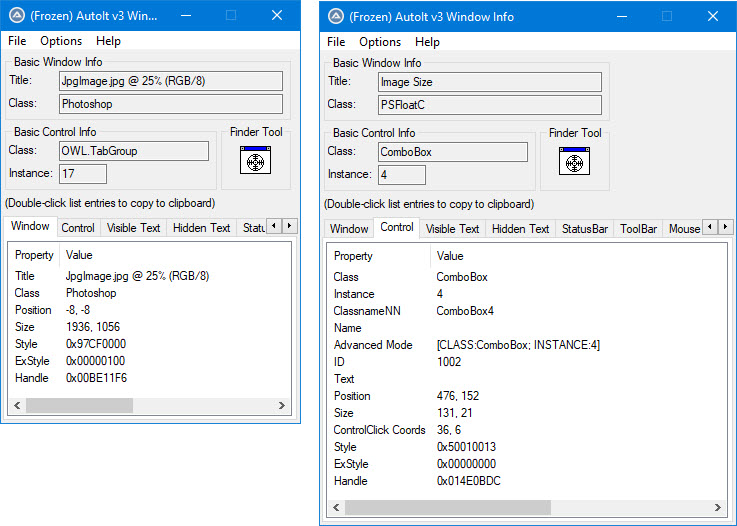Leaderboard
Popular Content
Showing content with the highest reputation on 09/24/2018 in all areas
-
I second that about both which (albeit I'm French) and SQLite (I'm big fan). Just a note: SQLite is an embedded RDBMS, not a client-server design. You could possibly hit some issues if your context implies a serious load under multiple concurrent accesses over a network. This is due to remote file locking bugs in almost all common OSses. What you can do if your expected write concurrency is only minimal is develop your application using SQLite which is very easy to install (it's just one DLL) and debug things. Try it in real context and if you experience some problems you can switch to Postgres which is essentially compatible from the SQL point of view. If you have little experience with SQL I can guide you somehow to design the DB and the queries you need. As a first step, download and install a 3rd-party SQLite manager (I warmly recommend SQLite Expert personal edition). It allows you to create/fine tune your DB and run queries without having to write any extra code. Once the design is settled and queries run satisfactorily, start developping code.2 points
-
The other day mikeytown2 posted one post in HTTP UDF's thread that got me thinking if there is better (different) method to send requests through the HTTP protocol to HTTP servers. There is Winhttp.dll that ships with windows and that is its main purpose. I couldn't find any examples of using this dll in AutoIt, so I came up with this. Microsoft about Windows HTTP Services: Microsoft Windows HTTP Services (WinHTTP) provides developers with an HTTP client application programming interface (API) to send requests through the HTTP protocol to other HTTP servers... .. blah, blah, and so on... This is an example of getting page header: #include "WinHttp.au3" Opt("MustDeclareVars", 1) ; Open needed handles Local $hOpen = _WinHttpOpen() Local $hConnect = _WinHttpConnect($hOpen, "msdn.microsoft.com") ; Specify the reguest: Local $hRequest = _WinHttpOpenRequest($hConnect, Default, "en-us/library/aa384101(VS.85).aspx") ; Send request _WinHttpSendRequest($hRequest) ; Wait for the response _WinHttpReceiveResponse($hRequest) Local $sHeader = _WinHttpQueryHeaders($hRequest) ; ...get full header ; Clean _WinHttpCloseHandle($hRequest) _WinHttpCloseHandle($hConnect) _WinHttpCloseHandle($hOpen) ; Display retrieved header MsgBox(0, "Header", $sHeader)Everything you need to be able to use this UDF can be found at WinHttp site. Remember, basic understanding of the HTTP protocol is important to use this interface. ProgAndy, trancexx WinHttp.au3 is completely free and no one has right to charge you for it. That's very important. If you feel WinHttp.au3 was helpful to you and you wish to support my further work you can donate to my personal account via PayPal address: trancexx at yahoo dot com I will appreciate that very much. Thank you in advance! :kiss:1 point
-
The DOM allows to do anything with elements and their contents, but first we need to reach the corresponding DOM object, get it into a variable, and then we are able to modify it. * Well, this little tool (although it is not very nice aesthetically) allows you to get visually a "selector" usable to reference DOM objects. Once you have the "selector" of an element you can pass it to the javascript querySelector() function that will return a reference to that element. To use this tool you have to: 1) open the web page you want to inspect into IE browser 2) run this script (if it find more instances of IE running, it allows you to chose one) 3) move the mouse over the browser. The "selector" of the element below the pointer is catched automatically while hovering. To copy the selector in the clipboard just right click on the element. As you can see, while hovering, the element pointed by the mouse is highlighted with a thin red dotted frame to allow you to better "take aim" when the selector is copied to the clipboard a little acoustic signal is emitted as a confirm, then you can paste it in your listing where you need it. I hope it can come in handy and save you time when you need to automate a site .... have fun (debugged on Sept. 30 2018) #include <IE.au3> #include <GUIConstantsEx.au3> #include <GuiListBox.au3> #include <WindowsConstants.au3> #include <Misc.au3> ; for _IsPressed (23 END key) Global $hDLL = DllOpen("user32.dll") ; following global variables are automatically updated by events from the browser ; ------------------------------------------------------------------------------------- Global $g_iMouseX, $g_iMouseY ; coordinates of the mouse while mooving over the browser Global $bCopySelector = False ; becomes True when you right click on wanted element ; ------------------------------------------------------------------------------------- Global $oIE = _Get_IE() ; get IE instance to inspect If IsObj($oIE) Then $hIE = _IEPropertyGet($oIE, "hwnd") WinActivate($hIE) _InspectElements() EndIf DllClose($hDLL) Exit Func _InspectElements() ; it uses the global variable $oIE as source ; --- set IE to interact with AutoIt --- Local $oDocument Do ; wait for document Sleep(250) $oDocument = $oIE.document Until IsObj($oDocument) Local $oWindow = $oDocument.ParentWindow ; create a reference to the javascript eval method ; in the body section of the dovument $oWindow.setTimeout("document.body.JSeval = eval; ", 0) ; attach the $JSeval variable to the javascript eval method Local $JSeval Do $JSeval = Execute('$oIE.Document.body.JSeval') Until IsObj($JSeval) ; --------------------------------------------- ; Inject Javascript functions/elements to $oIE ; --------------------------------------------- ; Get the DOM path of an element (a CSS selector) ; ----------------------------------------------- ; This javascript function returns the CSS selector of the passed element. ; You can then use the returned path to get a reference to the pointed ; element by the QuerySelector() javascript function ; function copied from the following link: ; https://stackoverflow.com/questions/5728558/get-the-dom-path-of-the-clicked-a ; see answer by "Aleksandar Totic" (thanks to him) Local $sJScript = "" & _ " function getDomPath(el) {" & _ " if (!el) {" & _ " return;" & _ " }" & _ " var stack = [];" & _ " var isShadow = false;" & _ " while (el.parentNode != null) {" & _ " var sibCount = 0;" & _ " var sibIndex = 0;" & _ " for ( var i = 0; i < el.parentNode.childNodes.length; i++ ) {" & _ " var sib = el.parentNode.childNodes[i];" & _ " if ( sib.nodeName == el.nodeName ) {" & _ " if ( sib === el ) {" & _ " sibIndex = sibCount;" & _ " }" & _ " sibCount++;" & _ " }" & _ " }" & _ " var nodeName = el.nodeName.toLowerCase();" & _ " if (isShadow) {" & _ " nodeName += ""::shadow"";" & _ " isShadow = false;" & _ " }" & _ " if ( sibCount > 1 ) {" & _ " stack.unshift(nodeName + ':nth-of-type(' + (sibIndex + 1) + ')');" & _ " } else {" & _ " stack.unshift(nodeName);" & _ " }" & _ " el = el.parentNode;" & _ " if (el.nodeType === 11) {" & _ " isShadow = true;" & _ " el = el.host;" & _ " }" & _ " }" & _ " stack.splice(0,1);" & _ " return stack.join(' > ');" & _ " }" ; more infos here: https://www.kirupa.com/html5/finding_elements_dom_using_querySelector.htm ; Inject the above javascript function contained in the $sJScript variable into the document _JS_Inject($oIE, $sJScript) Local $_getDomPath ; a reference to call above function from AutoIt Do Sleep(250) $_getDomPath = $jsEval("getDomPath") Until IsObj($_getDomPath) ; ; ------------------- ; hook some IE events ; ------------------- Local $oEventObjects[2], $oEventsSource $oEventsSource = $oIE.document.documentElement ; element we want catch events from ; https://docs.microsoft.com/en-us/previous-versions/windows/internet-explorer/ie-developer/platform-apis/aa769636(v=vs.85) $oEventObjects[0] = ObjEvent($oEventsSource, "_HTMLElementEvents2_", "HTMLElementEvents2") ; https://docs.microsoft.com/en-us/previous-versions/windows/internet-explorer/ie-developer/platform-apis/aa768283(v%3dvs.85) $oEventObjects[1] = ObjEvent($oIE, "_IEEvent_", "DWebBrowserEvents2") ; open a GUI where to show some element's properties ; -------------------------------------------------- Local $hGUIMain = GUICreate("Info", 500, 140, -1, -1, -1, $WS_EX_TOPMOST) Local $hProperties = GUICtrlCreateEdit("", 0, 0, 500, 140) GUICtrlSetFont(-1, 9, -1, -1, "Courier New") GUISetState() ;Show GUI ; -------------------------------------------------- ; --------- ; Main loop ; --------- Local $iMouseX, $iMouseY, $oElement, $oNewElement, $sSelector Local $oGotElement, $sElementInfos Local $sSaved_StyleOutline, $sSaved_StyleOutline2 ; Loop until the user exits. While IsObj($oIE) Switch GUIGetMsg() Case $GUI_EVENT_CLOSE ExitLoop ; ---> end EndSwitch If ($g_iMouseX <> $iMouseX) Or ($g_iMouseY <> $iMouseY) Then $iMouseX = $g_iMouseX $iMouseY = $g_iMouseY ; $oElement = $oIE.document.elementFromPoint($iMouseX, $iMouseY) ; <-- this way is slower $oNewElement = $JSeval('document.elementFromPoint(' & $iMouseX & ',' & $iMouseY & ');') If $oNewElement <> $oElement Then If IsObj($oElement) Then $oElement.style.outline = $sSaved_StyleOutline $oElement = $oNewElement ; $bSelfie = False ; $iSelf_Timer = TimerInit() $sSaved_StyleOutline = $oElement.style.outline ; save new element's original outline style $sSelector = $_getDomPath($oElement) ; get CSS path If $sSelector <> "" Then ; We could use the $oNewElement, but just to proof that $sSelector is OK ; we get again a reference to the new pointed element using it's $sSelector $oGotElement = $JSeval('document.querySelector("' & $sSelector & '");') ; <-- how to use a selector $oGotElement.style.outline = "1px dashed red" ; mark new pointed element ; https://css-tricks.com/ $sElementInfos = "" & _ "nodeName: " & $oGotElement.nodeName & @CRLF & _ "id: " & $oGotElement.getAttribute('id') & @CRLF & _ "class: " & $oGotElement.getAttribute('class') & @CRLF & _ "type: " & $oGotElement.getAttribute('type') & @CRLF & _ "---------" & @CRLF & _ $sSelector ControlSetText($hGUIMain, "", $hProperties, $sElementInfos) EndIf EndIf EndIf ; $bCopySelector is setted to True by the right-click event on an element, ; see Volatile Func _HTMLElementEvents2_onContextmenu($oEvent) near script bottom If $bCopySelector And ($sSelector <> "") Then ; And (TimerDiff($iSelf_Timer) > $bSelfie_Delay) Then ; $sSaved_StyleOutline2 = $oGotElement.style.outline $oGotElement.style.outline = "5px dotted #ff0066" ; mark copied element ClipPut($sSelector) $sElementInfos &= @CRLF & "selector copied to ClipBoard" ControlSetText($hGUIMain, "", $hProperties, $sElementInfos) Beep(2000, 50) $bCopySelector = False Sleep(250) $oGotElement.style.outline = $sSaved_StyleOutline2 ; ToolTip('') EndIf If _IsPressed("23", $hDLL) Then ; END key pressed If IsObj($oElement) Then $oElement.style.outline = $sSaved_StyleOutline WinActivate($hGUIMain) ; WinSetState($hGUIMain, "", @SW_SHOW) $aWin = WinGetPos($hGUIMain) MouseMove($aWin[0] + $aWin[2] / 2, $aWin[1] + $aWin[3] / 2, 0) EndIf WEnd ; the end ; ------------------------------------------ For $i = 0 To UBound($oEventObjects) - 1 ; Tell IE we don't want to receive events. $oEventObjects[$i] .Stop $oEventObjects[$i] = 0 Next $oIE = 0 ; Remove IE from memory GUIDelete($hGUIMain) ; Remove GUI ; ------------------------------------------ EndFunc ;==>_InspectElements Func _Get_IE() ; Example 5 from the _IEAttach help ; Create an array of object references to all current browser instances ; The first array element will contain the number of instances found Local $aIE[1] $aIE[0] = 0 Local $i = 1, $oIEx While 1 $oIEx = _IEAttach("", "instance", $i) If @error = $_IEStatus_NoMatch Then ExitLoop ReDim $aIE[$i + 1] $aIE[$i] = $oIEx $aIE[0] = $i $i += 1 WEnd If $aIE[0] > 0 Then If $aIE[0] = 1 Then Return $aIE[1] ; only one IE is running, return this then ; ; Create a little list box to choose the IE instance from Local $hChoose_IE = GUICreate("IE Instances", 600, 350) Local $Label1 = GUICtrlCreateLabel($aIE[0] & " running Instances of IE browser found, click the one you want to attach to then click on 'ok'", 5, 5, 590, 20) Local $List1 = GUICtrlCreateList("", 5, 30, 590, 300, BitOR($LBS_STANDARD, $LBS_EXTENDEDSEL)) Local $hButton_choosed = GUICtrlCreateButton("OK", 5, 325, 590, 20) For $i = 1 To $aIE[0] GUICtrlSetData($List1, $i & ") " & _IEPropertyGet($aIE[$i], "locationurl")) Next GUISetState(@SW_SHOW) While 1 ; wait for a selection Switch GUIGetMsg() Case $GUI_EVENT_CLOSE GUIDelete($hChoose_IE) Return False Case $hButton_choosed $aSelected = _GUICtrlListBox_GetSelItems($List1) If $aSelected[0] Then GUIDelete($hChoose_IE) Return $aIE[$aSelected[1] + 1] Else MsgBox(0, "Info", "Please select an item") EndIf EndSwitch WEnd Else MsgBox(0, 'error', "Sorry" & @CRLF & @CRLF & "no running IE instances found") EndIf EndFunc ;==>_Get_IE ; this function creates a javascript script into the html document ; of the passed $oIE object using the createElement method. Func _JS_Inject($oIE, $sJScript, $bIsUrl = False) ; ; get a reference to the document object Local $objDocument = $oIE.document ; Local $oScript = $objDocument.createElement('script') ; $oScript.type = 'text/javascript' If $bIsUrl Then $oScript.src = $sJScript ; works if $sJScript is a link to a js listing (url) Else ; (https://stackoverflow.com/questions/35213147/difference-between-text-content-vs-inner-text) ; $oScript.innerText = $sJScript $oScript.TextContent = $sJScript ; works if $sJScript contains the listing itself EndIf ; $objDocument.getElementsByTagName('head').item(0).appendChild($oScript) ; $objDocument.getElementsByTagName('head').item(0).removeChild($oScript); ; EndFunc ;==>_JS_Inject ; ------------------------------------------------------------------- ; following function(s) are called by registered $oIE elements events ; ------------------------------------------------------------------- ; ; The function automatically fired by an event ; will receive as parameter an Event Obj. ; This obj has properties related to ; the object that fired the event. ; See following link: ; https://msdn.microsoft.com/en-us/library/aa703876(v=vs.85).aspx ; function called by the mousemove event ; we use this to update 2 global variables: Volatile Func _HTMLElementEvents2_onMousemove($oEvent) $g_iMouseX = $oEvent.clientX $g_iMouseY = $oEvent.clientY EndFunc ;==>_HTMLElementEvents2_onMousemove ; function called by the contextmenu event ; we use this to update 1 global variable ; and we also neutralize this event: Volatile Func _HTMLElementEvents2_onContextmenu($oEvent) $oEvent.cancelBubble = True ; event propagation cancelled $oEvent.returnValue = False ; prevent default behaviour $bCopySelector = True ; when True, selector will be copied to clipboard in main loop EndFunc ;==>_HTMLElementEvents2_onContextmenu ; https://docs.microsoft.com/en-us/previous-versions/windows/internet-explorer/ie-developer/platform-apis/aa768280%28v%3dvs.85%29 Func _IEEvent_BeforeNavigate2($oIEpDisp, $sIEURL, $iIEFlags, $sIETargetFrameName, $sIEPostData, $iIEHeaders, $bIECancel) ;ConsoleWrite("Debug: navigate away cancelled." & @CRLF) ; https://stackoverflow.com/questions/6526876/how-to-cancel-or-dispose-current-navigation-at-webbrowser-element $oIE.stop EndFunc ;==>_IEEvent_BeforeNavigate2 Here is a simple example on how a "selector" can be used in AutoIt. suppose we want automate the login to the AutoIt site with our username and password. I've already prepared a very simple "template" where are missing some important parts without which the script can't work. Missing parts are the references to the elements of the AutoIt web page that we have to manage by our script. well, here is where the tool I have just posted here above comes to our help. follow this steps: 1) in IE open the AutoIt site at the forum page (https://www.autoitscript.com/forum/) 2) run the above tool (select the IE instance and/or bring it to front if needed) 3) when the script is "ready", move the mouse over the "Existing user? Sign In" string and right click the mouse button. Doing so the "selector" of that element is copied to the clipboard. Now we can paste it in our AutoLogIt.au3 script as value of the $sSignIn variable. 4) now click on the "Existing user? Sign In" to open the "Sig In" session from where we will copy selectors of each of the 2 input box Username and Password, in the same way as we have already done in step 3, and paste those selectors to the $sInputUserId and $sInputPasswd variables respectively. 5) do the same for the "Sign In" Button and paste it's selector to the $sSignInButn variable 6) of course also fill the $sMyUserId and $sMyPasswd variables with your data. That's It. Run the AutoLogIt script and it should Log you on automatically to the forum. AutoLogIt.au3 #include <ie.au3> $sMyUserId = "" ; <-- your userid here $sMyPasswd = "" ; <-- your password here ; set selectors here $sSignIn = "" ; <-- SigIn element selector here $sInputUserId = "" ; <-- UserId input selector here $sInputPasswd = "" ; <-- Password input selector here $sSignInButn = "" ; <-- Sig In button selector here $oIE = _IECreate("https://www.autoitscript.com/forum/") ; here is how to use the QuerySelector javascript function $hDOM_Element = $oIE.document.QuerySelector($sSignIn) ; get the "sign in" link element ; perform a click action on the above element $hDOM_Element.click() ; or _IEAction($hDOM_Element, "click") as well ; fill the username input $hDOM_Element = $oIE.document.QuerySelector($sInputUserId) $hDOM_Element.value = $sMyUserId ; fill the password input $hDOM_Element = $oIE.document.QuerySelector($sInputPasswd) $hDOM_Element.value = $sMyPasswd ; .... or also using the dot notation directly .... $oIE.document.QuerySelector($sSignInButn).click() Sleep(5000) ; this should logout $sMenu = "body > div:nth-of-type(2) > header > div > ul > li:nth-of-type(6) > a:nth-of-type(2)" $oIE.document.QuerySelector($sMenu).click() $sLogOut = "body > ul > li:nth-of-type(9) > a" $oIE.document.QuerySelector($sLogOut).click()1 point
-
Here another example to mark the desktop to get the marked region for capturing. This example is not perfect and not very fast (room for improvements). ;Coded by UEZ build 2020-08-07 beta ;Code cleanup up mLipok ; ;Short instruction: mark area on your desktop and press return key to capture. #include <APISysConstants.au3> #include <Array.au3> ;#include <GDIPlus.au3> #include <GUIConstantsEx.au3> #include <ScreenCapture.au3> #include <WinAPIGdi.au3> #include <WinAPISysWin.au3> #include <WindowsConstants.au3> ; enum _PROCESS_DPI_AWARENESS -> https://msdn.microsoft.com/en-us/library/windows/desktop/dn280512(v=vs.85).aspx Global Enum $DPI_AWARENESS_INVALID = -1, $PROCESS_DPI_UNAWARE = 0, $PROCESS_SYSTEM_DPI_AWARE, $PROCESS_PER_MONITOR_DPI_AWARE ;https://docs.microsoft.com/en-us/windows/desktop/hidpi/dpi-awareness-context Global Enum $Context_UnawareGdiScaled = -5, $Context_PerMonitorAwareV2, $Context_PerMonitorAware, $Context_SystemAware, $Context_Unaware _WinAPI_SetProcessDpiAwarenessContext($Context_PerMonitorAware) Global $__g_hGUI_MarkArea, $__g_hGUI_Bg, $__g_iLabel_TL, $__g_iLabel_TM, $__g_iLabel_TR, $__g_iLabel_LM, $__g_iLabel_RM, $__g_iLabel_BL, $__g_iLabel_BM, _ $__g_iLabel_BR, $__g_iOldCursor, $__g_iW, $__g_iH, $__g_iColor_ResizeDots = 0xFFFFFF, $__g_iBorder = 4, $__g_bSelectionDone = False Global $aRect = _GDIPlus_MarkScreenRegionAnimated() Global $hImage_Capture = _ScreenCapture_Capture(@TempDir & "\Test.png", $aRect[0], $aRect[1], $aRect[0] + $aRect[2] - 1, $aRect[1] + $aRect[3] - 1, False) ShellExecute(@TempDir & "\Test.png") ;_ArrayDisplay($aRect, "Marked area coordinates") Func _GDIPlus_MarkScreenRegionAnimated($bAnim = True) _GDIPlus_Startup() Local Const $hFullScreen = WinGetHandle("[TITLE:Program Manager;CLASS:Progman]") Local Const $aFullScreen = WinGetPos($hFullScreen) $__g_hGUI_Bg = GUICreate("", $aFullScreen[2], $aFullScreen[3], $aFullScreen[0], $aFullScreen[1], BitOR($WS_CLIPCHILDREN, $WS_POPUP), $WS_EX_TOPMOST) ;to avoid cursor flickering and for proper control read WinSetTrans($__g_hGUI_Bg, "", 0x01) $__g_hGUI_MarkArea = GUICreate("", 1, 1, -1, -1, $bAnim ? $WS_POPUP : BitOR($WS_POPUP, $WS_BORDER), BitOR($WS_EX_TOPMOST, $WS_EX_LAYERED), $__g_hGUI_Bg) GUISetBkColor(0xABCDEF, $__g_hGUI_MarkArea) If Not $bAnim Then $__g_iColor_ResizeDots = 0xFF0000 $__g_iLabel_TL = GUICtrlCreateLabel("", 0, 0, $__g_iBorder, $__g_iBorder) ;top left GUICtrlSetResizing(-1, $GUI_DOCKSIZE) GUICtrlSetBkColor(-1, $__g_iColor_ResizeDots) $__g_iLabel_TM = GUICtrlCreateLabel("", 0, 0, $__g_iBorder, $__g_iBorder) ;top mid GUICtrlSetResizing(-1, $GUI_DOCKSIZE) GUICtrlSetBkColor(-1, $__g_iColor_ResizeDots) $__g_iLabel_TR = GUICtrlCreateLabel("", 0, 0, $__g_iBorder, $__g_iBorder) ;top right GUICtrlSetResizing(-1, $GUI_DOCKSIZE) GUICtrlSetBkColor(-1, $__g_iColor_ResizeDots) $__g_iLabel_LM = GUICtrlCreateLabel("", 0, 0, $__g_iBorder, $__g_iBorder) ;left mid GUICtrlSetResizing(-1, $GUI_DOCKSIZE) GUICtrlSetBkColor(-1, $__g_iColor_ResizeDots) $__g_iLabel_RM = GUICtrlCreateLabel("", 0, 0, $__g_iBorder, $__g_iBorder) ;right mid GUICtrlSetResizing(-1, $GUI_DOCKSIZE) GUICtrlSetBkColor(-1, $__g_iColor_ResizeDots) $__g_iLabel_BL = GUICtrlCreateLabel("", 0, 0, $__g_iBorder, $__g_iBorder) ;bottom left GUICtrlSetResizing(-1, $GUI_DOCKSIZE) GUICtrlSetBkColor(-1, $__g_iColor_ResizeDots) $__g_iLabel_BM = GUICtrlCreateLabel("", 0, 0, $__g_iBorder, $__g_iBorder) ;bottom mid GUICtrlSetResizing(-1, $GUI_DOCKSIZE) GUICtrlSetBkColor(-1, $__g_iColor_ResizeDots) $__g_iLabel_BR = GUICtrlCreateLabel("", 0, 0, $__g_iBorder, $__g_iBorder) ;bottom right GUICtrlSetResizing(-1, $GUI_DOCKSIZE) GUICtrlSetBkColor(-1, $__g_iColor_ResizeDots) GUISetState(@SW_SHOWNA, $__g_hGUI_Bg) GUISetState(@SW_SHOW, $__g_hGUI_MarkArea) $__g_iOldCursor = MouseGetCursor() GUISetCursor(3, 1, $__g_hGUI_Bg) GUISetCursor(3, 1, $__g_hGUI_MarkArea) _WinAPI_SetLayeredWindowAttributes($__g_hGUI_MarkArea, 0xABCDEF, 0xF0) Local $aMPos, $aPrevMPos[2] = [MouseGetPos(0) + 1, MouseGetPos(1) + 1], $iID, $aCI, $iX, $iY, $aOldWinPos, $aOldMPos, $bMoved Local $aGUIStartPos, $iKey_Exit = GUICtrlCreateButton("", $aFullScreen[0] - 10, $aFullScreen[1] - 10, 1, 1), $aAccelKeys[1][2] = [["{ENTER}", $iKey_Exit]] GUISetAccelerators($aAccelKeys, $__g_hGUI_Bg) GUISetAccelerators($aAccelKeys, $__g_hGUI_MarkArea) #forceref $bMoved Do Switch GUIGetMsg() Case $GUI_EVENT_CLOSE, $iKey_Exit If $bAnim Then GUIRegisterMsg($WM_TIMER, "") DllCall("user32.dll", "bool", "KillTimer", "hwnd", $__g_hGUI_MarkArea, "uint_ptr", $iID) GUIRegisterMsg($WM_ERASEBKGND, "") EndIf _GDIPlus_Shutdown() Local $aResult = WinGetPos($__g_hGUI_MarkArea) $aResult[2] = WinGetClientSize($__g_hGUI_MarkArea)[0] $aResult[3] = WinGetClientSize($__g_hGUI_MarkArea)[1] GUIDelete($__g_hGUI_MarkArea) GUIDelete($__g_hGUI_Bg) If Not $__g_bSelectionDone Then $aResult = 0 Return $aResult EndSwitch $aMPos = MouseGetPos() If ($aMPos[0] <> $aPrevMPos[0] Or $aMPos[1] <> $aPrevMPos[1]) And (Not $__g_bSelectionDone) Then WinMove($__g_hGUI_MarkArea, "", $aMPos[0], $aMPos[1]) $aPrevMPos = $aMPos EndIf $aCI = GUIGetCursorInfo($__g_hGUI_MarkArea) If $aCI[2] And (Not $__g_bSelectionDone) Then $aGUIStartPos = WinGetPos($__g_hGUI_MarkArea) If $bAnim Then GUIRegisterMsg($WM_ERASEBKGND, "WM_ERASEBKGND") GUIRegisterMsg($WM_TIMER, "PlayBorderAnim") $iID = DllCall("User32.dll", "uint_ptr", "SetTimer", "hwnd", $__g_hGUI_MarkArea, "uint_ptr", 1, "uint", 50, "ptr", 0)[0] EndIf While $aCI[2] * Sleep(10) $aCI = GUIGetCursorInfo($__g_hGUI_MarkArea) $aMPos = MouseGetPos() $__g_iW = Abs($aMPos[0] - $aGUIStartPos[0]) + 1 $__g_iH = Abs($aMPos[1] - $aGUIStartPos[1]) + 1 If $aMPos[0] < $aGUIStartPos[0] Then $iX = $aMPos[0] Else $iX = $aGUIStartPos[0] EndIf If $aMPos[1] < $aGUIStartPos[1] Then $iY = $aMPos[1] Else $iY = $aGUIStartPos[1] EndIf WinMove($__g_hGUI_MarkArea, "", $iX, $iY, $__g_iW, $__g_iH) UpdateCtrlPos($bAnim) WEnd $__g_bSelectionDone = True GUISetCursor(3, 1, $__g_hGUI_MarkArea) ElseIf $aCI[3] And $__g_bSelectionDone Then $aGUIStartPos = WinGetPos($__g_hGUI_MarkArea) If _WinAPI_PtInRectEx(MouseGetPos(0), MouseGetPos(1), $aGUIStartPos[0], $aGUIStartPos[1], $aGUIStartPos[0] + $aGUIStartPos[2], $aGUIStartPos[1] + $aGUIStartPos[3]) Then $aMPos = MouseGetPos() $aGUIStartPos = WinGetPos($__g_hGUI_MarkArea) While $aCI[3] * Sleep(10) $aCI = GUIGetCursorInfo($__g_hGUI_MarkArea) WinMove($__g_hGUI_MarkArea, "", $aGUIStartPos[0] - ($aMPos[0] - MouseGetPos(0)), $aGUIStartPos[1] - ($aMPos[1] - MouseGetPos(1)), $__g_iW, $__g_iH) GUISetCursor(0, 1, $__g_hGUI_Bg) GUISetCursor(0, 1, $__g_hGUI_MarkArea) WEnd GUISetCursor(3, 1, $__g_hGUI_Bg) GUISetCursor(3, 1, $__g_hGUI_MarkArea) EndIf EndIf If $__g_bSelectionDone Then $aCI = GUIGetCursorInfo($__g_hGUI_MarkArea) If @error Then ContinueLoop Switch $aCI[4] Case $__g_iLabel_TL GUISetCursor(12, 1, $__g_hGUI_MarkArea) If $aCI[2] Then $aOldWinPos = WinGetPos($__g_hGUI_MarkArea) $aOldMPos = MouseGetPos() While $aCI[2] * Sleep(10) $aCI = GUIGetCursorInfo($__g_hGUI_MarkArea) WinMove($__g_hGUI_MarkArea, "", MouseGetPos(0), MouseGetPos(1), $aOldWinPos[2] + ($aOldMPos[0] - MouseGetPos(0)), $aOldWinPos[3] + ($aOldMPos[1] - MouseGetPos(1))) WEnd UpdateCtrlPos($bAnim) EndIf Case $__g_iLabel_BR GUISetCursor(12, 1, $__g_hGUI_MarkArea) If $aCI[2] Then $aOldWinPos = WinGetPos($__g_hGUI_MarkArea) $aOldMPos = MouseGetPos() While $aCI[2] * Sleep(10) $aCI = GUIGetCursorInfo($__g_hGUI_MarkArea) WinMove($__g_hGUI_MarkArea, "", $aOldWinPos[0], $aOldWinPos[1], $aOldWinPos[2] - ($aOldMPos[0] - MouseGetPos(0)), $aOldWinPos[3] - ($aOldMPos[1] - MouseGetPos(1))) WEnd UpdateCtrlPos($bAnim) EndIf Case $__g_iLabel_TR GUISetCursor(10, 1, $__g_hGUI_MarkArea) If $aCI[2] Then $aOldWinPos = WinGetPos($__g_hGUI_MarkArea) $aOldMPos = MouseGetPos() While $aCI[2] * Sleep(10) $aCI = GUIGetCursorInfo($__g_hGUI_MarkArea) WinMove($__g_hGUI_MarkArea, "", $aOldWinPos[0], MouseGetPos(1), $aOldWinPos[2] - ($aOldMPos[0] - MouseGetPos(0)), $aOldWinPos[3] + ($aOldMPos[1] - MouseGetPos(1))) WEnd UpdateCtrlPos($bAnim) EndIf Case $__g_iLabel_BL GUISetCursor(10, 1, $__g_hGUI_MarkArea) If $aCI[2] Then $aOldWinPos = WinGetPos($__g_hGUI_MarkArea) $aOldMPos = MouseGetPos() While $aCI[2] * Sleep(10) $aCI = GUIGetCursorInfo($__g_hGUI_MarkArea) WinMove($__g_hGUI_MarkArea, "", MouseGetPos(0), $aOldWinPos[1], $aOldWinPos[2] + ($aOldMPos[0] - MouseGetPos(0)), $aOldWinPos[3] - ($aOldMPos[1] - MouseGetPos(1))) WEnd UpdateCtrlPos($bAnim) EndIf Case $__g_iLabel_LM GUISetCursor(13, 1, $__g_hGUI_MarkArea) If $aCI[2] Then $aOldWinPos = WinGetPos($__g_hGUI_MarkArea) $aOldMPos = MouseGetPos() While $aCI[2] * Sleep(10) $aCI = GUIGetCursorInfo($__g_hGUI_MarkArea) WinMove($__g_hGUI_MarkArea, "", MouseGetPos(0), $aOldWinPos[1], $aOldWinPos[2] + ($aOldMPos[0] - MouseGetPos(0)), $aOldWinPos[3]) WEnd UpdateCtrlPos($bAnim) EndIf Case $__g_iLabel_RM GUISetCursor(13, 1, $__g_hGUI_MarkArea) If $aCI[2] Then $aOldWinPos = WinGetPos($__g_hGUI_MarkArea) $aOldMPos = MouseGetPos() While $aCI[2] * Sleep(10) $aCI = GUIGetCursorInfo($__g_hGUI_MarkArea) WinMove($__g_hGUI_MarkArea, "", $aOldWinPos[0], $aOldWinPos[1], $aOldWinPos[2] - ($aOldMPos[0] - MouseGetPos(0)), $aOldWinPos[3]) WEnd UpdateCtrlPos($bAnim) EndIf Case $__g_iLabel_TM GUISetCursor(11, 1, $__g_hGUI_MarkArea) If $aCI[2] Then $aOldWinPos = WinGetPos($__g_hGUI_MarkArea) $aOldMPos = MouseGetPos() While $aCI[2] * Sleep(10) $aCI = GUIGetCursorInfo($__g_hGUI_MarkArea) WinMove($__g_hGUI_MarkArea, "", $aOldWinPos[0], MouseGetPos(1), $aOldWinPos[2], $aOldWinPos[3] + ($aOldMPos[1] - MouseGetPos(1))) WEnd UpdateCtrlPos($bAnim) EndIf Case $__g_iLabel_BM GUISetCursor(11, 1, $__g_hGUI_MarkArea) If $aCI[2] Then $aOldWinPos = WinGetPos($__g_hGUI_MarkArea) $aOldMPos = MouseGetPos() While $aCI[2] * Sleep(10) $aCI = GUIGetCursorInfo($__g_hGUI_MarkArea) WinMove($__g_hGUI_MarkArea, "", $aOldWinPos[0], $aOldWinPos[1], $aOldWinPos[2], $aOldWinPos[3] - ($aOldMPos[1] - MouseGetPos(1))) WEnd UpdateCtrlPos($bAnim) EndIf Case Else GUISetCursor(3, 1, $__g_hGUI_MarkArea) EndSwitch EndIf Until False EndFunc ;==>_GDIPlus_MarkScreenRegionAnimated Func UpdateCtrlPos($bAnim = True) Local Const $aGUIStartPos = WinGetPos($__g_hGUI_MarkArea) If $__g_bSelectionDone And $bAnim Then GUIRegisterMsg($WM_TIMER, "") $__g_iW = $aGUIStartPos[2] $__g_iH = $aGUIStartPos[3] ControlMove($__g_hGUI_MarkArea, "", $__g_iLabel_TL, 0, 0, $__g_iBorder, $__g_iBorder) ControlMove($__g_hGUI_MarkArea, "", $__g_iLabel_TM, ($__g_iW - $__g_iBorder) / 2, 0, $__g_iBorder, $__g_iBorder) ControlMove($__g_hGUI_MarkArea, "", $__g_iLabel_TR, ($__g_iW - $__g_iBorder - $__g_iBorder / 2), 0, $__g_iBorder, $__g_iBorder) ControlMove($__g_hGUI_MarkArea, "", $__g_iLabel_LM, 0, ($__g_iH - $__g_iBorder) / 2, $__g_iBorder, $__g_iBorder) ControlMove($__g_hGUI_MarkArea, "", $__g_iLabel_RM, ($__g_iW - $__g_iBorder - $__g_iBorder / 2), ($__g_iH - $__g_iBorder) / 2, $__g_iBorder, $__g_iBorder) ControlMove($__g_hGUI_MarkArea, "", $__g_iLabel_BL, 0, ($__g_iH - $__g_iBorder - $__g_iBorder / 2), $__g_iBorder, $__g_iBorder) ControlMove($__g_hGUI_MarkArea, "", $__g_iLabel_BM, ($__g_iW - $__g_iBorder) / 2, ($__g_iH - $__g_iBorder - $__g_iBorder / 2), $__g_iBorder, $__g_iBorder) ControlMove($__g_hGUI_MarkArea, "", $__g_iLabel_BR, ($__g_iW - $__g_iBorder - $__g_iBorder / 2), ($__g_iH - $__g_iBorder - $__g_iBorder / 2), $__g_iBorder, $__g_iBorder) If $__g_bSelectionDone And $bAnim Then GUIRegisterMsg($WM_TIMER, "PlayBorderAnim") EndFunc ;==>UpdateCtrlPos Func PlayBorderAnim() Local $aWinPos = WinGetClientSize($__g_hGUI_MarkArea), $iW = $aWinPos[0], $iH = $aWinPos[1] Local Static $fOffset = 0 Local Const $iSize = $__g_iBorder / 2 Local Const $hDC = _WinAPI_GetDC($__g_hGUI_MarkArea) Local Const $hHBitmap = _WinAPI_CreateCompatibleBitmap($hDC, $iW, $iH) Local Const $hDC_backbuffer = _WinAPI_CreateCompatibleDC($hDC) Local Const $DC_obj = _WinAPI_SelectObject($hDC_backbuffer, $hHBitmap) Local Const $hCanvas = _GDIPlus_GraphicsCreateFromHDC($hDC_backbuffer) Local Const $hPen = _GDIPlus_PenCreate(0xFF0178D7, $iSize), $hPen2 = _GDIPlus_PenCreate(0xFFFFFFFF, $iSize), _ $hBrush = _GDIPlus_BrushCreateSolid(0xFF000000 + $__g_iColor_ResizeDots), $hPen3 = _GDIPlus_PenCreate(0xFF000000) _GDIPlus_PenSetDashStyle($hPen, $GDIP_DASHSTYLEDASHDOT) _GDIPlus_GraphicsClear($hCanvas, 0xFFABCDEF) ;for faster performance direct dll calls DllCall($__g_hGDIPDll, "int", "GdipDrawRectangle", "handle", $hCanvas, "handle", $hPen2, "float", 1 + $iSize, "float", 1 + $iSize, "float", $iW - 2 * $iSize - 2, "float", $iH - 2 * $iSize - 2) DllCall($__g_hGDIPDll, "int", "GdipSetPenDashOffset", "handle", $hPen, "float", $fOffset) DllCall($__g_hGDIPDll, "int", "GdipDrawRectangle", "handle", $hCanvas, "handle", $hPen, "float", 1 + $iSize, "float", 1 + $iSize, "float", $iW - 2 * $iSize - 2, "float", $iH - 2 * $iSize - 2) DllCall($__g_hGDIPDll, "int", "GdipFillRectangle", "handle", $hCanvas, "handle", $hBrush, "float", 0, "float", 0, "float", $__g_iBorder + 1, "float", $__g_iBorder + 1) DllCall($__g_hGDIPDll, "int", "GdipDrawRectangle", "handle", $hCanvas, "handle", $hPen3, "float", 0, "float", 0, "float", $__g_iBorder + 1, "float", $__g_iBorder + 1) DllCall($__g_hGDIPDll, "int", "GdipFillRectangle", "handle", $hCanvas, "handle", $hBrush, "float", ($iW - $__g_iBorder) / 2, "float", 0, "float", $__g_iBorder + 1, "float", $__g_iBorder + 1) DllCall($__g_hGDIPDll, "int", "GdipDrawRectangle", "handle", $hCanvas, "handle", $hPen3, "float", ($iW - $__g_iBorder) / 2, "float", 0, "float", $__g_iBorder + 1, "float", $__g_iBorder + 1) DllCall($__g_hGDIPDll, "int", "GdipFillRectangle", "handle", $hCanvas, "handle", $hBrush, "float", ($iW - $__g_iBorder) - 2, "float", 0, "float", $__g_iBorder + 1, "float", $__g_iBorder + 1) DllCall($__g_hGDIPDll, "int", "GdipDrawRectangle", "handle", $hCanvas, "handle", $hPen3, "float", ($iW - $__g_iBorder) - 2, "float", 0, "float", $__g_iBorder + 1, "float", $__g_iBorder + 1) DllCall($__g_hGDIPDll, "int", "GdipFillRectangle", "handle", $hCanvas, "handle", $hBrush, "float", 0, "float", ($iH - $__g_iBorder) / 2, "float", $__g_iBorder + 1, "float", $__g_iBorder + 1) DllCall($__g_hGDIPDll, "int", "GdipDrawRectangle", "handle", $hCanvas, "handle", $hPen3, "float", 0, "float", ($iH - $__g_iBorder) / 2, "float", $__g_iBorder + 1, "float", $__g_iBorder + 1) DllCall($__g_hGDIPDll, "int", "GdipFillRectangle", "handle", $hCanvas, "handle", $hBrush, "float", ($iW - $__g_iBorder) - 2, "float", ($iH - $__g_iBorder) / 2, "float", $__g_iBorder + 1, "float", $__g_iBorder + 1) DllCall($__g_hGDIPDll, "int", "GdipDrawRectangle", "handle", $hCanvas, "handle", $hPen3, "float", ($iW - $__g_iBorder) - 2, "float", ($iH - $__g_iBorder) / 2, "float", $__g_iBorder + 1, "float", $__g_iBorder + 1) DllCall($__g_hGDIPDll, "int", "GdipFillRectangle", "handle", $hCanvas, "handle", $hBrush, "float", 0, "float", ($iH - $__g_iBorder) - 2, "float", $__g_iBorder + 1, "float", $__g_iBorder + 1) DllCall($__g_hGDIPDll, "int", "GdipDrawRectangle", "handle", $hCanvas, "handle", $hPen3, "float", 0, "float", ($iH - $__g_iBorder) - 2, "float", $__g_iBorder + 1, "float", $__g_iBorder + 1) DllCall($__g_hGDIPDll, "int", "GdipFillRectangle", "handle", $hCanvas, "handle", $hBrush, "float", ($iW - $__g_iBorder) / 2, "float", ($iH - $__g_iBorder) - 2, "float", $__g_iBorder + 1, "float", $__g_iBorder + 1) DllCall($__g_hGDIPDll, "int", "GdipDrawRectangle", "handle", $hCanvas, "handle", $hPen3, "float", ($iW - $__g_iBorder) / 2, "float", ($iH - $__g_iBorder) - 2, "float", $__g_iBorder + 1, "float", $__g_iBorder + 1) DllCall($__g_hGDIPDll, "int", "GdipFillRectangle", "handle", $hCanvas, "handle", $hBrush, "float", ($iW - $__g_iBorder) - 2, "float", ($iH - $__g_iBorder) - 2, "float", $__g_iBorder + 1, "float", $__g_iBorder + 1) DllCall($__g_hGDIPDll, "int", "GdipDrawRectangle", "handle", $hCanvas, "handle", $hPen3, "float", ($iW - $__g_iBorder) - 2, "float", ($iH - $__g_iBorder) - 2, "float", $__g_iBorder + 1, "float", $__g_iBorder + 1) _WinAPI_BitBlt($hDC, 0, 0, $iW, $iH, $hDC_backbuffer, 0, 0, $SRCCOPY) $fOffset += 0.5 _GDIPlus_GraphicsDispose($hCanvas) _WinAPI_SelectObject($hDC_backbuffer, $DC_obj) _WinAPI_DeleteDC($hDC_backbuffer) _WinAPI_DeleteObject($hHBitmap) _WinAPI_ReleaseDC($__g_hGUI_MarkArea, $hDC) _GDIPlus_PenDispose($hPen) _GDIPlus_PenDispose($hPen2) _GDIPlus_PenDispose($hPen3) _GDIPlus_BrushDispose($hBrush) EndFunc ;==>PlayBorderAnim Func WM_ERASEBKGND($hWnd, $iMsgm, $wParam, $lParam) ;suppress repainting to avoid flickering but causes some other side effects #forceref $iMsgm, $wParam, $lParam, $hWnd Local Const $hBrush = _WinAPI_CreateSolidBrush(0xEFCDAB) ;BGR format ;~ _WinAPI_RedrawWindow($__g_hGUI_MarkArea, 0, 0, BitOR($RDW_NOERASE, $RDW_NOCHILDREN, $RDW_NOFRAME, $RDW_VALIDATE)) _WinAPI_SetClassLongEx($__g_hGUI_MarkArea, $GCL_HBRBACKGROUND, $hBrush) _WinAPI_DeleteObject($hBrush) Return 0 EndFunc ;==>WM_ERASEBKGND ;https://docs.microsoft.com/en-us/windows/desktop/api/winuser/nf-winuser-setprocessdpiawarenesscontext Func _WinAPI_SetProcessDpiAwarenessContext($DPIAwareContext = $Context_PerMonitorAware, $hGUI = 0, $iMode = 3) ;https://docs.microsoft.com/en-us/windows/desktop/api/winuser/nf-winuser-setprocessdpiawarenesscontext $DPIAwareContext = ($DPIAwareContext < -5) ? -5 : ($DPIAwareContext > -1) ? -1 : $DPIAwareContext $iMode = ($iMode < 1) ? 1 : ($iMode > 3) ? 3 : $iMode Switch $iMode Case 1 Local $hDC = _WinAPI_GetDC($hGUI) Local $aResult1 = DllCall("user32.dll", "ptr", "GetDpiFromDpiAwarenessContext", "ptr", $hDC) If @error Or Not IsArray($aResult1) Then Return SetError(11, 0, 0) _WinAPI_ReleaseDC(0, $hDC) Local $aResult = DllCall("user32.dll", "Bool", "SetProcessDpiAwarenessContext", "int", $aResult1[0] + $DPIAwareContext) If @error Or Not IsArray($aResult) Then Return SetError(12, 0, 0) Case 2 ;~ If Not $hGUI Then $hGUI = WinGetHandle(AutoItWinGetTitle()) Local $aResult2 = DllCall("user32.dll", "int", "GetWindowDpiAwarenessContext", "ptr", $hGUI) If @error Or Not IsArray($aResult2) Then Return SetError(21, 0, 0) Local $aResult = DllCall("user32.dll", "Bool", "SetProcessDpiAwarenessContext", "int", $aResult2[0] + $DPIAwareContext) If @error Or Not IsArray($aResult) Then Return SetError(22, 0, 0) Case 3 Local $aResult31 = DllCall("user32.dll", "ptr", "GetThreadDpiAwarenessContext") If @error Or Not IsArray($aResult31) Then Return SetError(31, 0, 0) Local $aResult32 = DllCall("user32.dll", "ptr", "GetAwarenessFromDpiAwarenessContext", "ptr", $aResult31[0]) If @error Or Not IsArray($aResult32) Then Return SetError(32, 0, 0) Local $aResult = DllCall("user32.dll", "Bool", "SetThreadDpiAwarenessContext", "int", $aResult32[0] + $DPIAwareContext) If @error Or Not IsArray($aResult) Then Return SetError(33, 0, 0) EndSwitch Return 1 EndFunc ;==>_WinAPI_SetProcessDpiAwarenessContext Just press the lmb and move your mouse. When lmb is released you can adjust the size of the window by dragging the white rectangle to any direction. Rmb will move the marked area. Press ESC to get the coordinates of the marked region. If you have any improvements, please post it here. Tested on Win10 x64 only.1 point
-

Make headpiece from Dll
FrancescoDiMuro reacted to Jos for a topic
What are you expecting this script to do as it does not make any sense to me reading your current script? Jos1 point -
You didn't post the AutoIt Window Info Tool information See example below, first Window is for Photoshop without Image Size Window Open the second screenshot is using the "Finder Tool" to select the "Pixels/Inch" (in my version of Photoshop. Please post your screenshots, please select the Window tab for the first screenshot and the "Control" tab for the second screenshot.1 point
-
TheXman, Your examples were reading off an array, but I dig your full intention, seeing it also in the OP I guess some of us can get easily distracted at times .. these are just examples but to help emphasize the original intention in code it could have been put like so: #include <File.au3> Local $sData = ' - www.autoitscript.org... - _-#$%& _www.autoitscript.net -,' & @CRLF & _ ' -_ http://www.international.in---- https://www.communications.com => , _' & @CRLF & _ ' 1-http://www.networksupport.net&##$%--- www.organizasion.org -, _' & @CRLF & _ ' - www.information.info - _-#$%& www.autoitscript.com -, _' & @CRLF & _ ' -_ http://www.international.in.us&##-##$%&--- https://www.communications.com.fr&##$%$##$%& => , _' & @CRLF & _ ' 1-http.networksupport.net.us- w-- _' & @CRLF & _ ' - www.information.info/test.html, - _ _' & @CRLF & _ ' -#$%& www.autoitscript.com/this&20is%20a%20test.html _-, ' & @CRLF & _ ' -#$%& https://www.autoitscript.com/this&20is%20a%20test.html -&##$%&####$%&https://www.autoitscript.com/forum/topic/?tab=comments#comment-1403807&%$#3546737$aResult, _' & @CRLF & _ ' $aResult- https://www.autoit-script.com.fr/ _ -$aResult' & @CRLF & _ ' ]' & @CRLF Local $aResult = StringRegExp($sData, "(?i)\b(?:https?://|www\.)[-A-Z0-9+&@#/%=~_$?!:,.]*[A-Z0-9+&@#/%=~_$]", _ $STR_REGEXPARRAYGLOBALMATCH) _ArrayDisplay($aResult) ; Yet Another Example Local $aResult = StringRegExp($sData, '(?i)(?:https?://|www\.)+[\w.?+=&%@#!:\-/]+\w', 3) $aResult[1] &= " <= Previously missed " _ArrayDisplay($aResult) Deye1 point
-
Here is your code with fixed the most obvious mistakes: #include <Constants.au3> #include <GUIConstantsEx.au3> #include <WindowsConstants.au3> #include <EditConstants.au3> Global $Input1 #region ### START Koda GUI section ### $Form1 = GUICreate("Beta", 516, 220, -1, -1) $Group4 = GUICtrlCreateGroup(" ACCESS CODE", 201, 16, 129, 81) GUICtrlSetFont(-1, 10, 800, 0, "MS Sans Serif") GUICtrlSetColor(-1, 0xFF0000) $REQUESTCODE = GUICtrlCreateButton("REQUEST", 216, 47, 97, 33) GUICtrlSetFont(-1, 8, 800, 0, "MS Sans Serif") GUICtrlCreateGroup("", -99, -99, 1, 1) GUISetState(@SW_SHOW) #endregion ### END Koda GUI section ### While 1 $nMsg = GUIGetMsg() Switch $nMsg Case $GUI_EVENT_CLOSE Exit Case $REQUESTCODE RequestAccessCode() EndSwitch WEnd Func RequestAccessCode() MsgBox($MB_SYSTEMMODAL, "Notice!", "Demo Notice") $Form2 = GUICreate("Access Code Request Form", 251, 161, -1, -1, BitXOR($GUI_SS_DEFAULT_GUI, $WS_MINIMIZEBOX)) $label1 = GUICtrlCreateLabel("Inpute your order" & @CRLF & "number", 50, 20) Global $Input1 = GUICtrlCreateInput("", 24, 96, 201, 21, $ES_NUMBER) GUICtrlSetLimit(-1, 4) Global $Button1 = GUICtrlCreateButton("OK", 24, 128, 75, 25) Global $Button2 = GUICtrlCreateButton("Cancel", 152, 130, 75, 25) GUISetState(@SW_SHOW, $Form2) While 1 $nMsg = GUIGetMsg() Switch $nMsg Case $GUI_EVENT_CLOSE ExitLoop Case $Button1 If StringLen(GUICtrlRead($Input1)) < 4 Then GUICtrlSetData($Input1, "") Else SendRequestEmail() MsgBox($MB_SYSTEMMODAL, "", "Congrats Msg") ExitLoop EndIf Case $Button2 ExitLoop EndSwitch WEnd GUISetState(@SW_HIDE, $Form2) EndFunc ;==>RequestAccessCode Func SendRequestEmail() $OrderNumber = GUICtrlRead($Input1) MsgBox(0, "Email Test", $OrderNumber) ;~ Email function EndFunc ;==>SendRequestEmail1 point
-
Yes, as previously stated, there are many edge cases that would break the regular expression that I provided. The original poster said that he was trying to parse URLs from "complex" html or text files. Not sure what a "complex" html or text file is, but your solution appears to rely on the input being an array of pre-parsed data. That means that your solution is not viable at all, if run against a file, without additional parsing. My last example assumes that it would be run against a file, not an array. It also successfully parsed out all of the examples that had been supplied up to the point in which I suggested it.1 point
-
As suggested already there will always be reasons for anything fail Add an extra "&" to the end and it flunks I believe the stream cannot be handled so sterilely when its going all in a one direction So the idea of treating both other ends separately might still be a better way .. Yet, Still needed extra proofing to my example : #include <File.au3> Local $aURLs = [ _ "&##$%&http://www.networksupport.net.us&##$%& - _", _ " =https://www.autoitscript.com/forum/topic/195819-clean-up-both-right-and-left-of-url/?tab=comments#comment-1403743&##$%&", " https://www.autoitscript.com => ", _ "- www.information.info/test.html - _", _ "-#$%& www.autoitscript.com/this&20is%20a%20test.html -", _ "- https://www.autoit-script.com.fr&##$%&##$%&##$##$%&" _ ] For $i = 0 To UBound($aURLs) - 1 $aURLs[$i] = StringTrimLeft($aURLs[$i], _by($aURLs[$i])) $aURLs[$i] = StringTrimRight($aURLs[$i], _by(StringReverse($aURLs[$i]))) Next _ArrayDisplay($aURLs) Func _by($sValue) Local $aRet = StringRegExp($sValue, '(^.?\d?[\W_]+)\w()', 3) If Not @error Then Return StringLen($aRet[0]) EndFunc1 point
-
Microsoft diskpart automation
AshishNamdev reacted to dem3tre for a topic
Microsoft Diskpart Automation API * UPDATED: 9 January 2007 ** Version 0.21 * Added _DiskpartDetailVolume, _DiskpartDetailPartition, and updated the demo to show their use The structure of the API is fairly stable now and should change little going forward as new functions are added. The following functions are currently available: Process commands: _DiskpartStartConsole......Begin an interactive diskpart session _DiskpartCloseConsole......Terminate an interactive diskpart session _DiskpartTerminationCode...Returns the last recorded diskpart process termination codeFocus commands: _DiskpartSelectDisk.........Sets focus to the given disk _DiskpartSelectVolume.......Sets focus to the given volume _DiskpartSelectPartition....Sets focus to the given partition _DiskpartCurrentDisk........Returns the current in-focus disk _DiskpartCurrentVolume......Returns the current in-focus volume _DiskpartCurrentPartition...Returns the current in-focus partitionInformation commands: _DiskpartListDisks................Lists all fixed disks recognized by diskpart _DiskpartListVolumes..............Lists all volumes (including cd/dvd-rom and removeable) _DiskpartListPartitions...........Lists all partitions for the in-focus disk or volume _DiskpartListPartitionsByDisk.....Sets focus to the given disk and lists its partitions _DiskpartListPartitionsByVolume...Sets focus to the given volume and lists its partitions _DiskpartDetailDisk...............Obtains detailed information for the in-focus disk _DiskpartDetailVolume.............Obtains detailed information for the in-focus volume _DiskpartDetailPartition..........Obtains detailed information for the in-focus partitionManagement commands: TODOHelpful functions: TODO _DiskpartFindDiskByDiskID.........Returns the index of the disk with matching Disk ID (ie., 1CCE2CD3) TODO _DiskpartFindDisksByName..........Returns an array of disks that match the given name (ie., Maxtor OneTouch IIIs USB Device) TODO _DiskpartFindDisksByType..........Returns an array of disks of the given type (ie., USB, IDE)Please see the attached dpdemo.au3 file for an example on how to use this. I've done my best to document the code and make things easy to understand. The dpdemo-output.txt is the console output from the sample as run on my test box.win32.au3 diskpart.au3 dpdemo.au3 dpdemo_output.txt1 point -
Microsoft diskpart automation
AshishNamdev reacted to dem3tre for a topic
If you can stomach using an internal API function you can issue any command you wish to the diskpart console and get the following benefits automatically: If diskpart coredumps/exits you can retrieve its termination code.If the command you send isn't recognized by diskpart, you'll be notified.The output returned is constrained to the current command session only so you don't have to worry about previous command results when parsing the output.Here's the function you should check out: ;; ;; Function : __dpIssueCommand ;; Description : Issues a command to the diskpart interactive console and captures its result. ;; Parameters : $pid : [in] running diskpart process identifier ;; $cmd : [in] command to issue ;; $output : [out] command output ;; Returns : Success : 1 ;; Failure : 0 ;; @ERROR : 0 = Success ;; : 1 = Failure ;; @EXTENDED : 2 = $_DP_ErrorCode_InvalidProcessID ;; : 3 = $_DP_ErrorCode_UnexpectedTermination ;; : 4 = $_DP_ErrorCode_StdoutStreamError ;; : 5 = $_DP_ErrorCode_StdinStreamError ;; : 7 = $_DP_ErrorCode_UnrecognizedCommand ;; Remarks : If @extended = 3 use _DiskpartTerminationCode to retreive its exit code ;;Checkout any of the _Diskpart*** functions to see how its used. I do intend to wrap most diskpart commands to trap errors and simplify getting the results, but it may take a while with my current work schedule. In the mean time, I'll do my best to answer any questions. Thanks !!1 point -
Microsoft diskpart automation
AshishNamdev reacted to dem3tre for a topic
Updated the Diskpart Automation API to Version 0.21 Added missing _DiskpartDetailVolume and _DiskpartDetailPartition functions. Updated the demo code to show how you could use the new functions.1 point -
Microsoft diskpart automation
AshishNamdev reacted to dem3tre for a topic
Will add the remaining basic disk commands: assign, active, create, clean, delete, and remove tonight. I don't deal much with dynamic disks and the more server centric commands but will add them on request - just let me know which one you need. I'll also add a function that allows you to send raw commands to the console.1 point -
Take a look at DemoElements. DemoActions is an advanced feature that shouldn't be needed just to update at element0 points